You need the PDF management tool to organize and manage PDF files efficiently. Many tools allow you to handle PDFs effectively to ease out PDF-related tasks. If you want a cost-effective tool, PDF Expert is a good option for you. You can get several discounts and PDF Expert coupon codes to make your PDF management easier. Furthermore, we will discuss the top websites that offer coupon codes, discounts, and deals for PDF Expert.
Students and professionals can use these websites to get discount offers for buying PDF Expert tools at reasonable prices. This article is about the top websites that provide PDF Expert promo codes and the best alternative to PDF Expert.
Part 1. Switching to a Better Alternative to PDF Expert
The best alternative to PDF Expert is UPDF, which offers more features to the users. It is one of the best AI PDF tools that has a user-friendly interface to read and edit PDF documents easily. Other than that, you can manage any PDF document with the help of this toolkit. The other features offered by this advanced tool are discussed in the section below and you should try it for free now.
Windows • macOS • iOS • Android 100% secure

- Edit PDF: You can edit text and images in the PDF file with the help of this tool's Edit feature. In addition, this AI PDF toolkit allows you to add the internal links and attachments of the audio, document, and video.
- Convert PDF: UPDF enables users to convert PDFs into other file formats such as Word, Excel, and PowerPoint. While converting another format file into a PDF file, there is no loss of page layout, formatting, or font style.
- Organize PDF: You can replace, delete, and extract PDF pages with the Organize feature of PDF. Also, it helps users to rotate, crop, and split PDF pages easily and effortlessly.
- UPDF AI: Users can use the AI features of this tool to simplify the lengthy pages of PDF files. Additionally, UPDF AI helps explain and translate the content of the PDF document to help you understand it well.
- Annotate: With the help of this tool, you can mark up the PDF file through the annotation feature of it. Moreover, this tool offers stickers, shapes, and drawing tools to decorate the PDF file.
- Fill and Sign PDF: This tool provides the fill and sign feature to create and customize PDF fillable forms. Furthermore, you can sign PDF electronically or digitally to give a personalized touch.
- Robust OCR: Individuals can use the OCR technology tool to convert scanned PDFs, images, and paper documents into editable PDFs. Other than that, you can extract the textual information from these documents through this feature.
Download the UPDF on your system by pressing the "Free Download" button to explore and try all of these features. Here is the comparison table between UPDF and PDF Expert to help you choose the better one.
Windows • macOS • iOS • Android 100% secure
| Metrics | PDF Expert | UPDF |
| Pricing | Individual Plans Premium Subscription: $79.99 per year Premium Lifetime Ownership: $139.99 School and Teacher Plans Premium Subscription Best Value: $39.99 per year | UPDF Pro Perpetual Plan: $52.99 UPDF Pro Perpetual + UPDF AI Plan: $83.99 UPDF Pro Yearly Plan: $32.99 UPDF Pro Yearly + UPDF AI Plan: $65.99 UPDF AI Standard: $59 per year UPDF AI Unlimited: $99 per year |
| Devices | Premium subscription for Mac, iPhone, and iPad and Lifetime subscription only for Mac. Only for macOS and iOS | 1 License for four devices (2 desktops + 2 mobiles) Available for Windows, macOS, Android and iOS |
| Edit PDF | ||
| Annotate | ||
| 100+ Stickers | ||
| Convert PDF | ||
| OCR | ||
| Redaction | ||
| Digital Signature | ||
| AI Integration |
Tips:
Part 2. How to Get a PDF Expert Student Discount? 50% OFF
Students can enhance their academic potential with the PDF Expert student discount offered by this tool. In addition, students and teachers can get 50% off on this plan to use this tool effectively. Firstly, you need to go to the official website of PDF Expert and go to the buy now option on the main interface. Then, click the "School and Teachers" tab from the pricing window to access the best-value subscription plan.
The premium subscription's best value offered by the tool is $39.99 per year. To get this plan, press the "Get Started" option to open a pop-up window. Enter your email address and educational institute name information in this pop-up window. After this, you get another window where you have to choose your country. Now, buy this PDF Expert discount Mac plan by paying through a bank account.
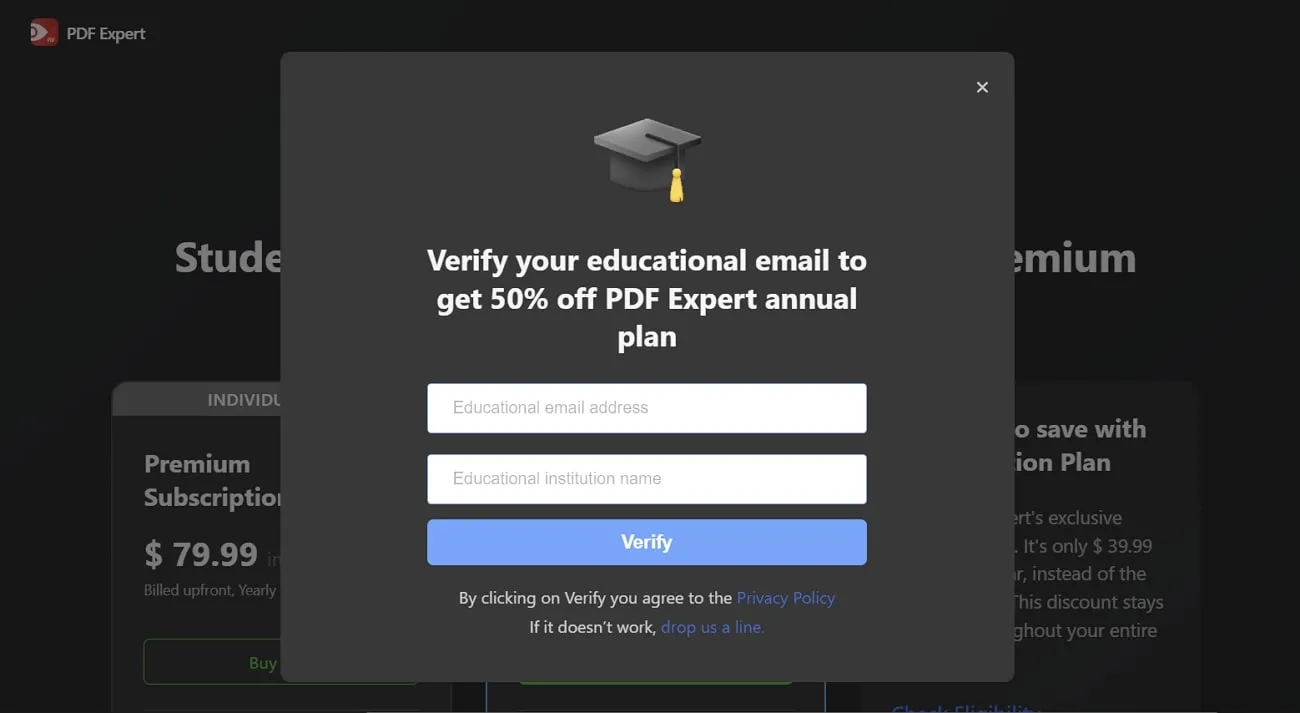
Part 3. Top 5 PDF Expert Coupon Code Websites
While purchasing any PDF management tool, users always look for discounts and deals to save money. Different tools offer different discounts to the user to attract customers and increase sales. Moreover, PDF Expert coupon codes are available on different websites to help you acquire deals and discounts offered by this tool.
1. Driver Easy
You can save money by choosing the offered deals available on this website. The Driver Easy website has a coupon code to give you 50% off on the specified product. Additionally, if you are buying an annual subscription to this tool, there is a 10% off coupon code for you. This website also offers the signup option for the PDF Expert to receive 40% off on the entire order.
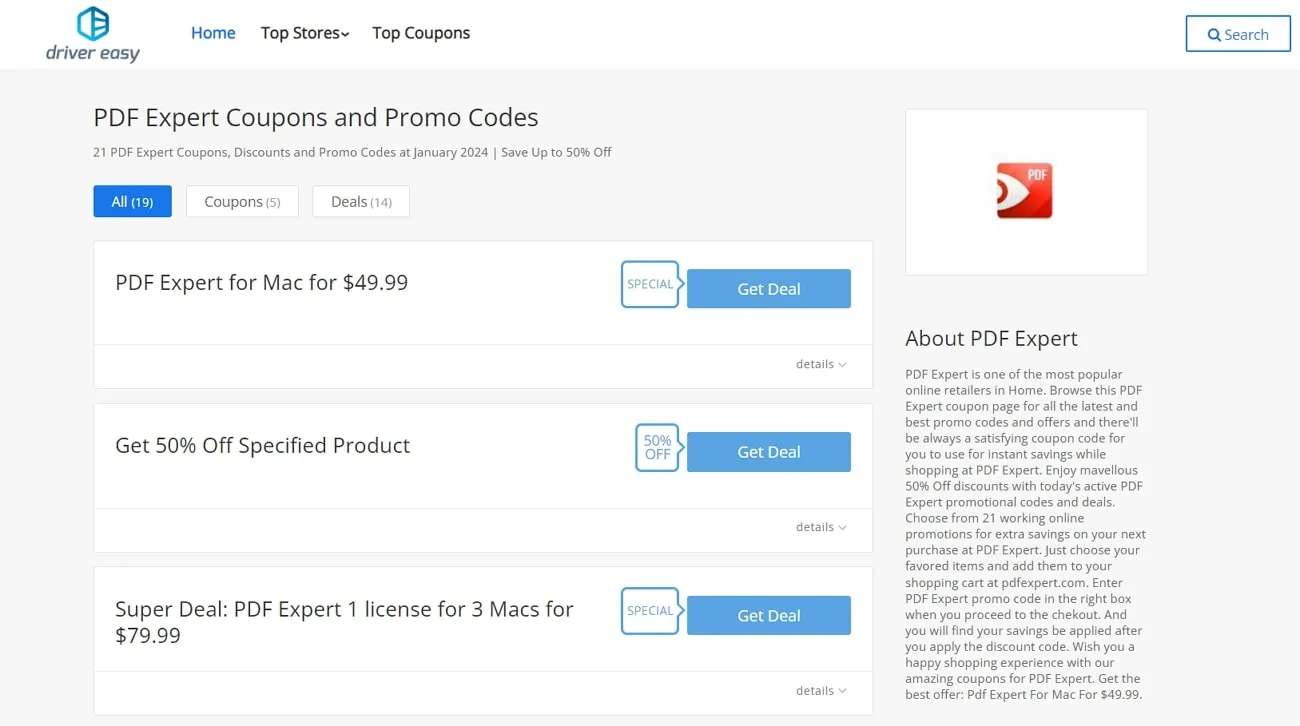
2. Colormango
Colormango offers the PDF Expert coupon code to get one license to use this tool on 3 Mac devices at a time. In addition, you can use the coupon code to get 50% off for getting a lifetime license on one purchase. Students can also have a 50% discount on the PDF Expert educational yearly plan by entering their email address. All these offers and deals give you access to this PDF-based tool at reasonable prices.
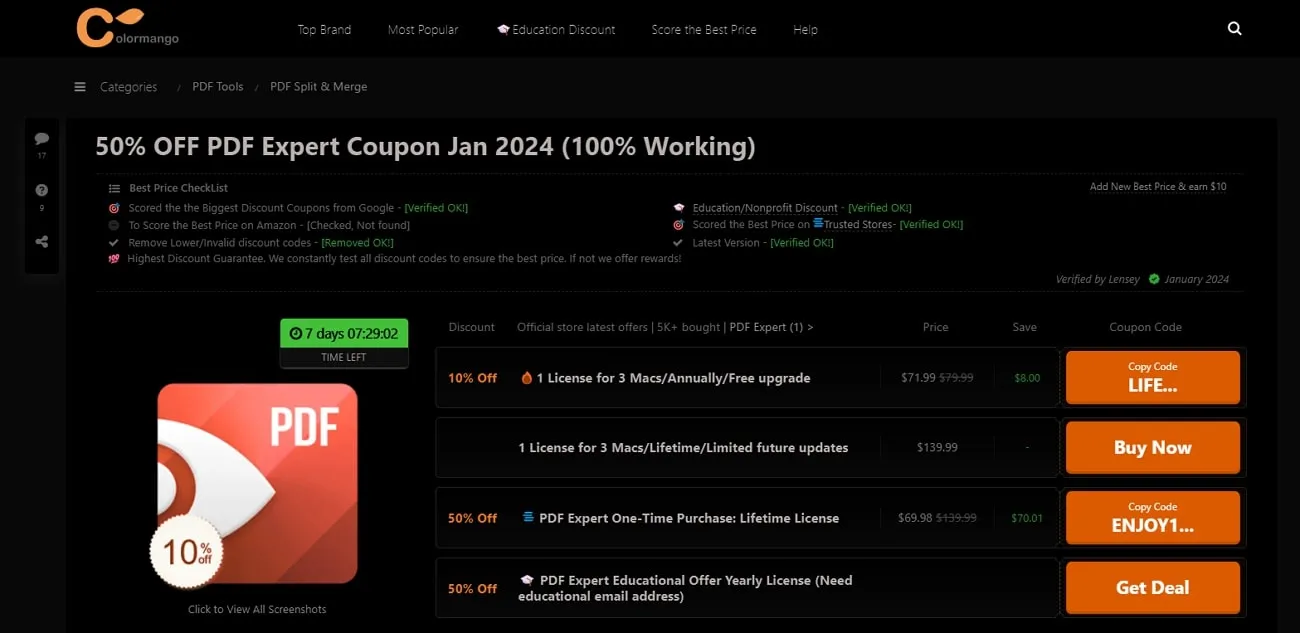
3. USA Today
This website has discounts and deals available for PDF Expert tool users. On this website, PDF Expert discounts are especially available for students and professors. Also, there is a coupon code on the website to get access to PDF Expert on Mac at $79.99. You can get further promotions and offers through the signup option of this website.
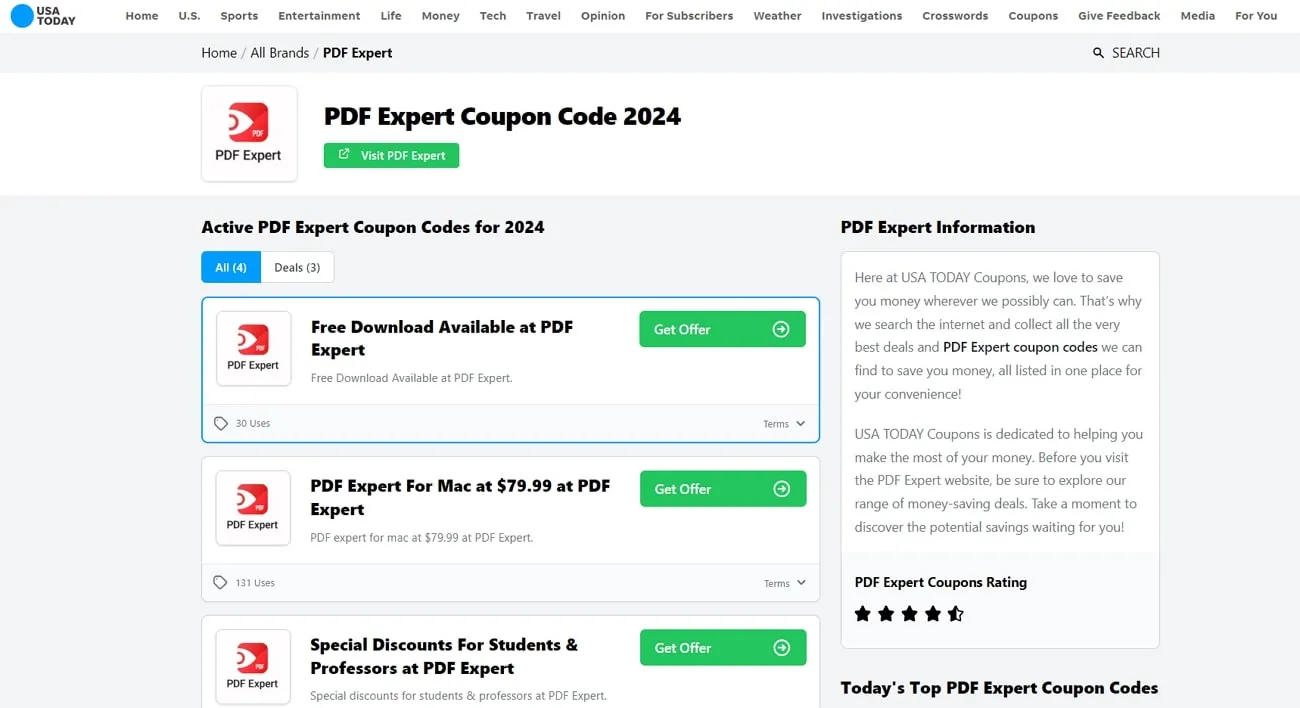
4. DealMeCoupon
The latest promotional codes and coupons for PDF Expert are available on the DealMeCoupon website. You can get the PDF Expert discount Mac at 10% through a coupon code provided by this website. Moreover, Mac users can get 60% of average sales on the PDF Expert tool through this website. Plus, the website provides the coupon code to get 20% and 30% off on the order of PDF Expert.
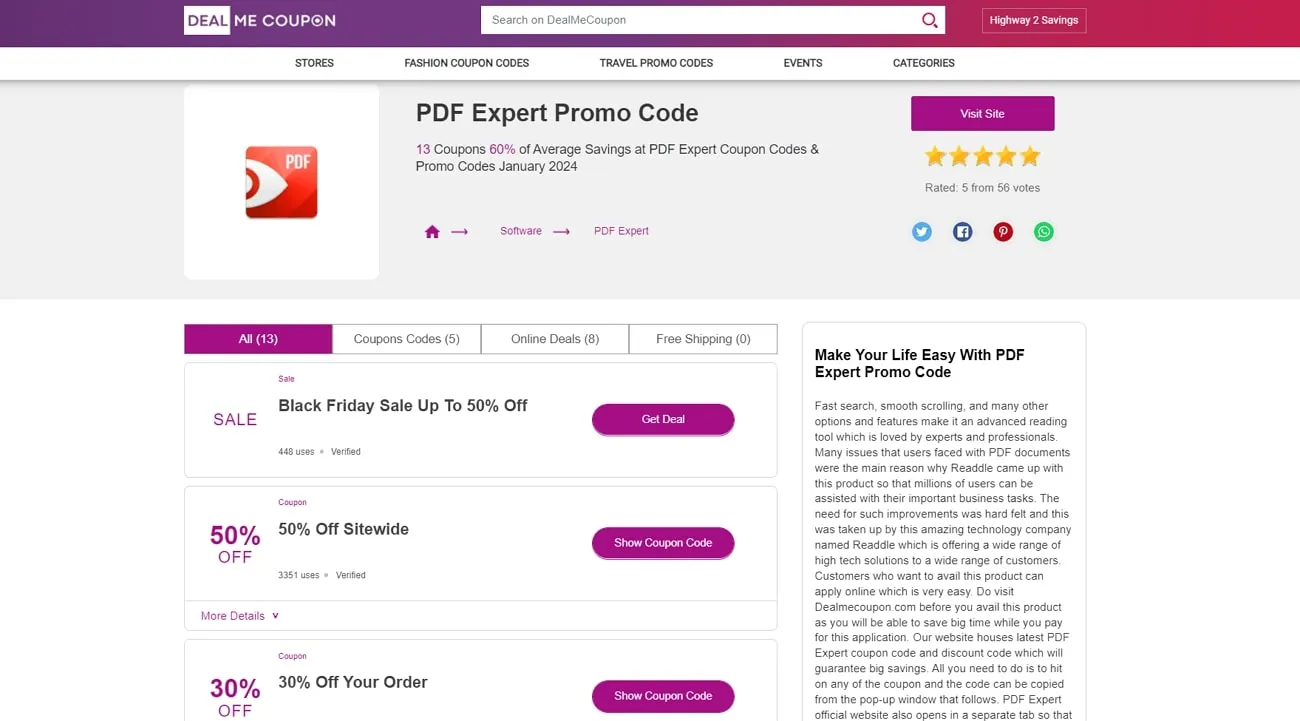
5. Discount Reactor
You can get the PDF Expert promo code from this website for 10% off on any order of this tool. Furthermore, Discount Reactor gives the ultimate deal to get updates on new coupons and promo codes through the newsletter.
Educators and students can buy the annual plans of the tool from this website to receive 20% off. Instead of searching for discounts or promo codes for the PDF Expert, users can visit this site to get all updates.
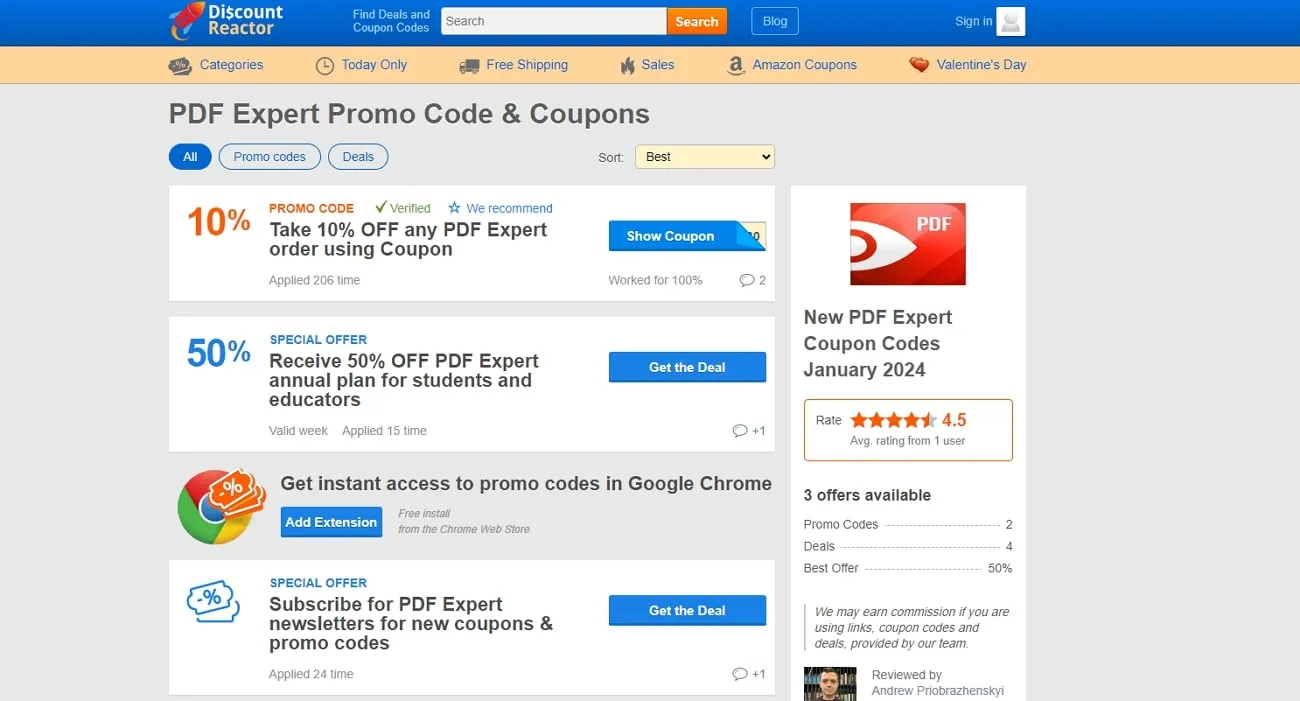
Part 4. FAQs about PDF Expert Discount Mac
Q1. Is there a free version of PDF Expert?
Yes, there is a free version of the PDF Expert available for the users to edit and view the PDF. The free version of this tool enables the user to read, annotate, and fill out the forms. Plus, they can create notes and comments and draw with a finger or pencil. You get a 7-day trial to enjoy all of its features, including AI chat, for free. After the trial period ends, you get access to limited PDF handling features.
Q2. How much does PDF Expert cost?
The pricing plan for the PDF expert is $79.99 per year, which you can buy for effective PDF management. If you need lifetime ownership of the tool, it is available at $139.99. However, for students and teachers, a 50% discount is available.
Q3. Why doesn't the PDF Expert coupon work?
It is possible that your PDF Expert coupon has expired when you can't avail it. If you have a problem with a coupon that does not work, try more coupons. Still, if they do not work, it is better to go for a more cost-effective solution, i.e., UPDF.
Conclusion
All in all, the PDF Expert tool helps users to edit, annotate, and convert PDF files easily. While using any tool, users prefer promo codes, discounts, and deals to save money. The top websites that offer the PDF Expert promo code and coupons have been discussed to help you select the desired one. Other than that, there is a 50% discount for the students offered by this tool to improve their educational potential.
The best alternative to the PDF Expert is the UPDF, which is cost-effective and offers more advanced features to the users. UPDF also has an advanced AI feature that enhances the understanding of PDF content. Unlike the PDF Expert, this tool provides one license for four devices, including two phones and two desktops. So, download this PDF management tool on your desktop and try all of its offered features. You can also learn more about UPDF by reading the review on 9to5mac.
Windows • macOS • iOS • Android 100% secure
 UPDF
UPDF
 UPDF for Windows
UPDF for Windows UPDF for Mac
UPDF for Mac UPDF for iPhone/iPad
UPDF for iPhone/iPad UPDF for Android
UPDF for Android UPDF AI Online
UPDF AI Online UPDF Sign
UPDF Sign Edit PDF
Edit PDF Annotate PDF
Annotate PDF Create PDF
Create PDF PDF Form
PDF Form Edit links
Edit links Convert PDF
Convert PDF OCR
OCR PDF to Word
PDF to Word PDF to Image
PDF to Image PDF to Excel
PDF to Excel Organize PDF
Organize PDF Merge PDF
Merge PDF Split PDF
Split PDF Crop PDF
Crop PDF Rotate PDF
Rotate PDF Protect PDF
Protect PDF Sign PDF
Sign PDF Redact PDF
Redact PDF Sanitize PDF
Sanitize PDF Remove Security
Remove Security Read PDF
Read PDF UPDF Cloud
UPDF Cloud Compress PDF
Compress PDF Print PDF
Print PDF Batch Process
Batch Process About UPDF AI
About UPDF AI UPDF AI Solutions
UPDF AI Solutions AI User Guide
AI User Guide FAQ about UPDF AI
FAQ about UPDF AI Summarize PDF
Summarize PDF Translate PDF
Translate PDF Chat with PDF
Chat with PDF Chat with AI
Chat with AI Chat with image
Chat with image PDF to Mind Map
PDF to Mind Map Explain PDF
Explain PDF Scholar Research
Scholar Research Paper Search
Paper Search AI Proofreader
AI Proofreader AI Writer
AI Writer AI Homework Helper
AI Homework Helper AI Quiz Generator
AI Quiz Generator AI Math Solver
AI Math Solver PDF to Word
PDF to Word PDF to Excel
PDF to Excel PDF to PowerPoint
PDF to PowerPoint User Guide
User Guide UPDF Tricks
UPDF Tricks FAQs
FAQs UPDF Reviews
UPDF Reviews Download Center
Download Center Blog
Blog Newsroom
Newsroom Tech Spec
Tech Spec Updates
Updates UPDF vs. Adobe Acrobat
UPDF vs. Adobe Acrobat UPDF vs. Foxit
UPDF vs. Foxit UPDF vs. PDF Expert
UPDF vs. PDF Expert





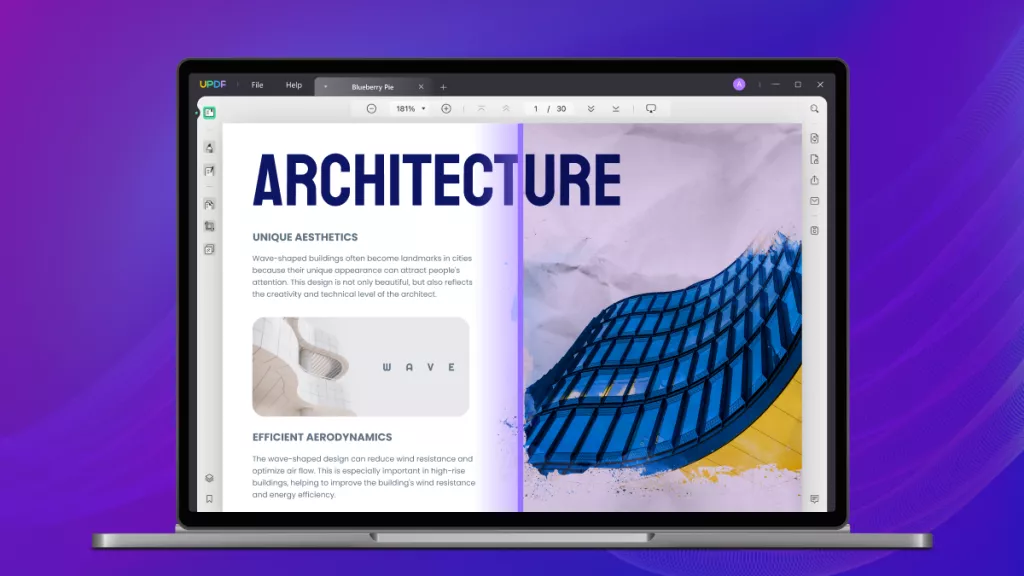


 Enola Miller
Enola Miller 
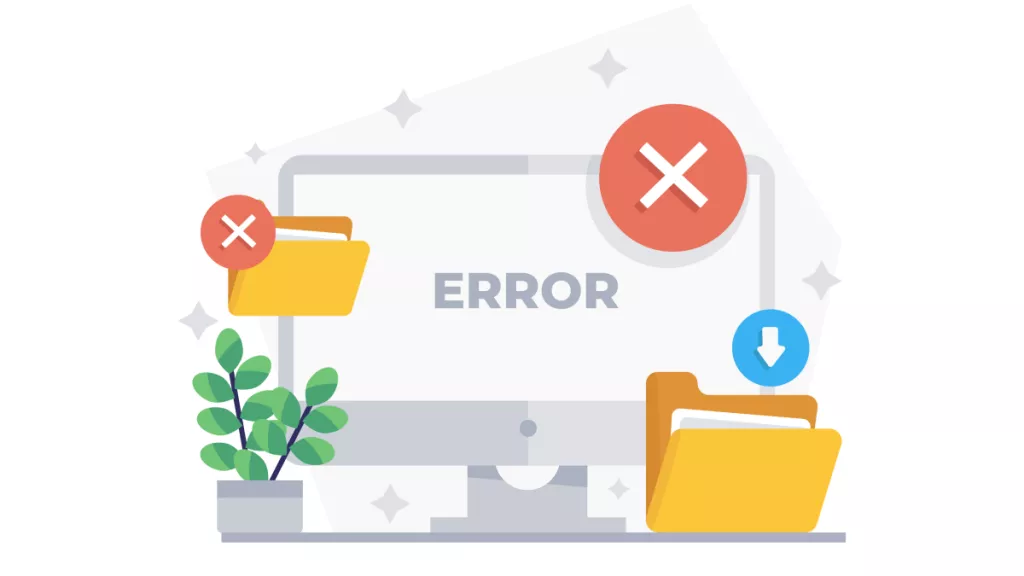
 Enid Brown
Enid Brown 
