Before We Begin
If you want a powerful PDF editor without spending a hefty amount, I highly recommend UPDF. It has all the tools you need to manage your documents. Priced at just $39.99/year or $69.99 lifetime, it’s far cheaper than PDF Expert. It's also on the Black Friday sale with a 50% discount starting November 6 using this link. Don't wait – download and try it today!
Windows • macOS • iOS • Android 100% secure
PDF Expert is one of the most trusted PDF editors for Apple devices. It has it all – a modern interface, advanced editing, and seamless syncing across platforms. It is also easy to work with.
However, the software comes with a high price tag. Therefore, many people wait for special discounts and offers. And Black Friday creates the perfect opportunity to get this tool at a more affordable price.
So, what exactly does the PDF Expert Black Friday sale offer this year? In this guide, I'll explain everything you need to know about the deal so you don’t miss out on the savings!
Part 1. PDF Expert Black Friday 2026
The PDF Expert Black Friday 2026 sale has not started yet. The company has not announced its official offers. However, we can make a prediction based on the discounts they offered in the last two years.
In 2023, PDF Expert offered a generous 50% discount on its annual subscription. It was limited to the early-bird period that lasted until November 5. In 2024, however, the company dropped the discount to 30%. Moreover, they extended the duration to last until December 1.
As a result, we can analyze a trend that clearly shows a shift from larger discounts available for a shorter time to smaller discounts lasting across the entire Black Friday week. Based on this pattern, the PDF Expert Black Friday 2026 deal will likely continue with a slightly reduced discount and last a longer duration.
To make things clearer, here’s a table showing the previous deals and the predicted one for 2026.
| Year | Discount | Duration | Regular Price | Final Price After Discount |
| 2023 | 50% off | Oct 27 – Nov 5, 2023 | $79.99 | $39.99 |
| 2024 | 30% off | Nov 20 – Dec 1, 2024 | $79.99 | $55.99 |
| 2026 (Predicted) | 25% off | Nov 22 – Dec 1, 2026 | $79.99 | $59.99 |
If you want to find the exact discount and take advantage of it, make sure to go to the official PDF Expert Black Friday deal page once the sale goes live. The discounts change every year. You will need to grab the deal early to make sure you lock in the best savings on the premium subscription.
Part 2. UPDF - Cheaper and Best Black Friday Option in 2026
PDF Expert is a great PDF editor. But it is also quite expensive. Even with Black Friday discounts, the annual subscription can still feel costly for many users. If you're looking for a more affordable option without compromising on the features, UPDF is the best alternative to try!
UPDF is a comprehensive PDF editor that helps you manage your documents more productively. It includes all essential tools to handle every aspect of your documents – along with additional features that go beyond what most editors provide.
Unlike PDF Expert, UPDF also offers much cheaper price plans, including an annual and a lifetime license. With the lifetime subscription, you can pay just once and enjoy updates and upgrades forever.
You can click below to download UPDF and test all its features before deciding. This way, you can see for yourself why UPDF is the smarter choice over PDF Expert this Black Friday.
Windows • macOS • iOS • Android 100% secure
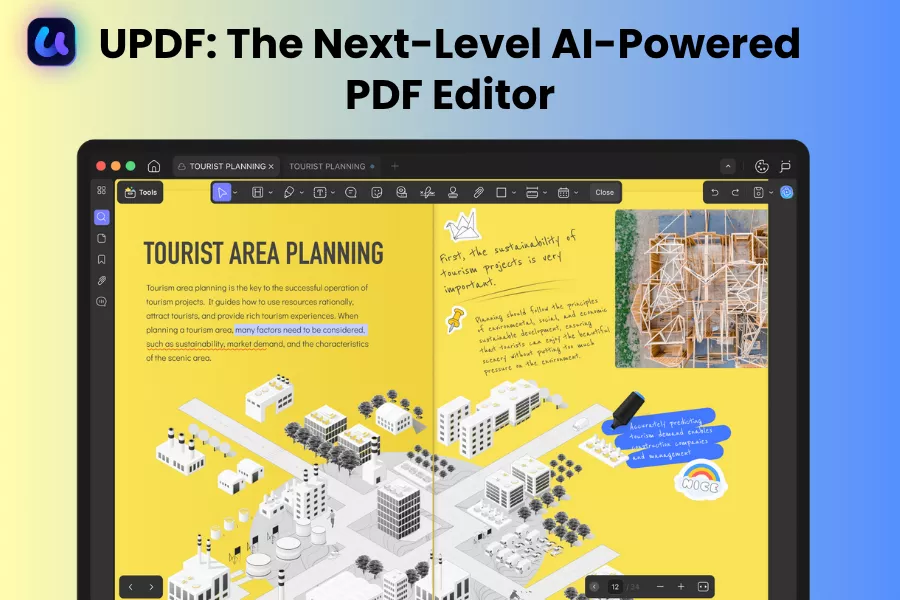
Watch the video to find out everything about UPDF’s Black Friday offer.
Why Should You Choose UPDF?
1. Flexible Ways to View PDFs:
UPDF lets you read PDFs in your desired layout. You can switch between single-page, two-page, or scrolling layouts. You can also open multiple files in different tabs, view them side by side or as slideshows, and more.
2. Read PDFs Comfortably:
You can use dark, light, sepia, and various eye-protection themes for comfortable reading. It lets you change the page background and even the interface color to match your needs.
3. Edit Everything You Need:
With UPDF, you can edit all elements, including the embedded text, links, and images. You can also add new ones if needed. Besides these, you can modify the page size, orientation, watermarks, headers, footers, and more.
4. Markup and Annotate:
You can easily highlight, underline, strikethrough text, and add squiggly lines. You can also add beautiful annotations using 100+ stickers, stamps, shapes, and more.
5. Collaborate with Comments:
If you need to add feedback on your document, UPDF offers sticky notes, text boxes, and callouts to enhance your collaboration. You can also view all the comments in a list, filter, or export them as needed.
6. Convert to/from PDF:
You can convert PDFs to Word, Excel, PowerPoint, HTML, XML, images, and more. You can also convert other formats back into a PDF and even start fresh by creating a blank PDF.
7. Chat PDFs with AI:
UPDF comes with an integrated AI assistant that helps you summarize, translate, and explain text directly within the PDF. You can also access a separate chatbox to ask questions, chat with images, create mindmaps, etc.
8. Create and Fill Forms:
You can fill both fillable and static PDF forms using advanced form field recognition technology. You can also design new forms from scratch. It offers all the tools, including text fields, radio buttons, lists, drop-down menus, and more.
9. Sign PDFs Quickly:
With UPDF, you can add both electronic (handwritten, typed, image-based) and digital signatures. These help you quickly validate important documents without any hassle.
10. Extract Text Using OCR:
You can convert scanned and image-based PDFs into editable and searchable ones using OCR. It supports various languages. Plus, it provides flexible OCR modes based on your needs.
11. Protect PDFs:
If you need to protect sensitive information in your PDF, you can add an open and permission password. It also lets you redact PDF content, remove metadata, and add watermarks to keep your files safe when sharing.
12. Compress or Flatten Documents:
UPDF lets you flatten all interactive elements in the PDF so they remain unchanged after export. You can also reduce PDF file size with up to 5 compression levels based on the size and quality of the output.
13. Batch-Process PDFs:
It lets you batch-handle multiple documents. You can batch-perform OCR, convert, encrypt PDFs, and more.
14. UPDF Cloud:
UPDF offers built-in cloud storage to help you store and sync your files across platforms. This way, you can access and use your files anywhere on any device.
15. Platform Compatibility:
UPDF is available for Windows, Mac, iOS, and Android. So, no matter which device you use to manage your documents, UPDF has you covered.
Save Big on UPDF This Black Friday!
The good news is that UPDF is also running its Black Friday sale starting November 6, 2026, and it offers incredible savings. You can enjoy up to 50% off after using an extra $10 discount, it is more affordable than ever!
This makes UPDF not only a cheaper alternative to PDF Expert but also a smarter investment in the long run. So, don't wait until the offer expires. Click here to get UPDF at the best price this Black Friday and enjoy all its powerful features today!
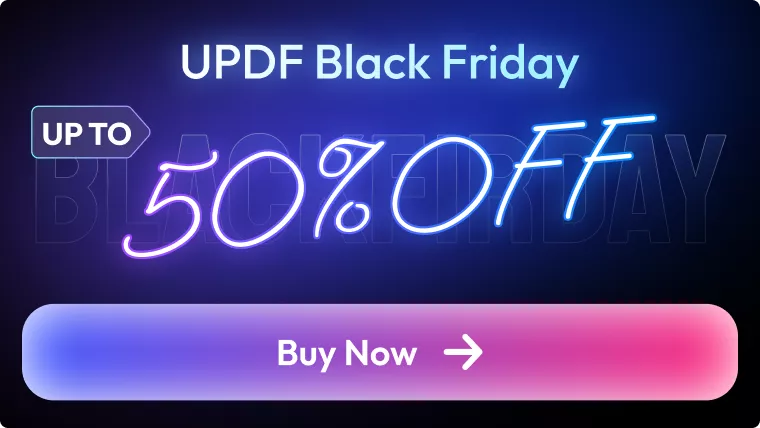
If you want to learn more about UPDF before investing, read its review by Apple Insider here. Or, watch the video below to see it in action.
Final Words
That wraps up my thoughts on PDF Expert Black Friday sale and its better alternative. PDF Expert is an excellent tool to read, edit, and manage your documents with ease. Its neat and clutter-free interface makes it easy to navigate and use.
However, its price tag can be expensive for many users. If you’re looking for a more budget-friendly option, UPDF is the perfect alternative for you. It offers all the tools that PDF Expert offers (and more), but at a far more affordable price. Plus, it's on Black Friday sale at over 50% discount! So, don’t miss out. Download UPDF now for a smarter way to handle your documents!
Windows • macOS • iOS • Android 100% secure
 UPDF
UPDF
 UPDF for Windows
UPDF for Windows UPDF for Mac
UPDF for Mac UPDF for iPhone/iPad
UPDF for iPhone/iPad UPDF for Android
UPDF for Android UPDF AI Online
UPDF AI Online UPDF Sign
UPDF Sign Edit PDF
Edit PDF Annotate PDF
Annotate PDF Create PDF
Create PDF PDF Form
PDF Form Edit links
Edit links Convert PDF
Convert PDF OCR
OCR PDF to Word
PDF to Word PDF to Image
PDF to Image PDF to Excel
PDF to Excel Organize PDF
Organize PDF Merge PDF
Merge PDF Split PDF
Split PDF Crop PDF
Crop PDF Rotate PDF
Rotate PDF Protect PDF
Protect PDF Sign PDF
Sign PDF Redact PDF
Redact PDF Sanitize PDF
Sanitize PDF Remove Security
Remove Security Read PDF
Read PDF UPDF Cloud
UPDF Cloud Compress PDF
Compress PDF Print PDF
Print PDF Batch Process
Batch Process About UPDF AI
About UPDF AI UPDF AI Solutions
UPDF AI Solutions AI User Guide
AI User Guide FAQ about UPDF AI
FAQ about UPDF AI Summarize PDF
Summarize PDF Translate PDF
Translate PDF Chat with PDF
Chat with PDF Chat with AI
Chat with AI Chat with image
Chat with image PDF to Mind Map
PDF to Mind Map Explain PDF
Explain PDF Scholar Research
Scholar Research Paper Search
Paper Search AI Proofreader
AI Proofreader AI Writer
AI Writer AI Homework Helper
AI Homework Helper AI Quiz Generator
AI Quiz Generator AI Math Solver
AI Math Solver PDF to Word
PDF to Word PDF to Excel
PDF to Excel PDF to PowerPoint
PDF to PowerPoint User Guide
User Guide UPDF Tricks
UPDF Tricks FAQs
FAQs UPDF Reviews
UPDF Reviews Download Center
Download Center Blog
Blog Newsroom
Newsroom Tech Spec
Tech Spec Updates
Updates UPDF vs. Adobe Acrobat
UPDF vs. Adobe Acrobat UPDF vs. Foxit
UPDF vs. Foxit UPDF vs. PDF Expert
UPDF vs. PDF Expert



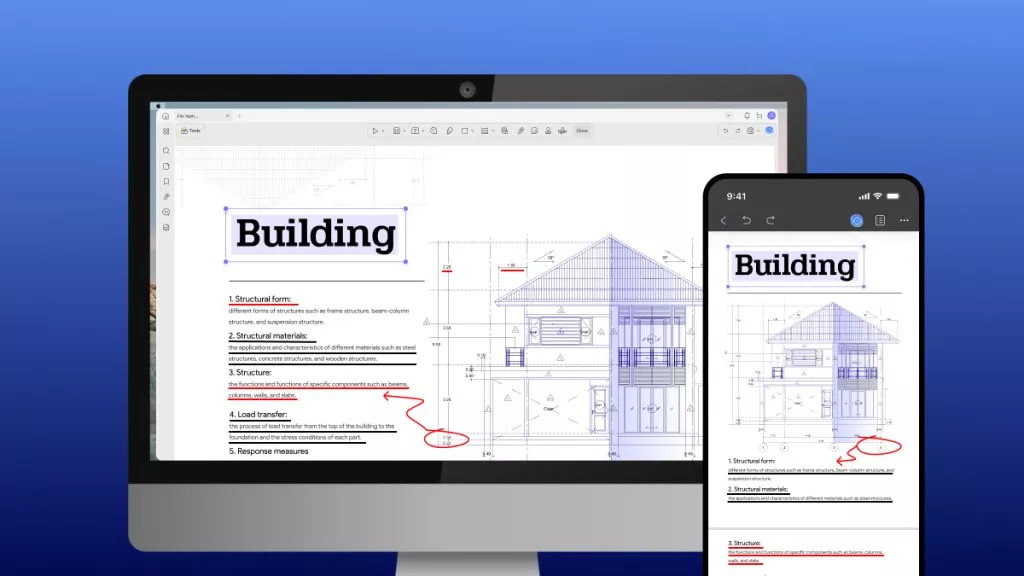



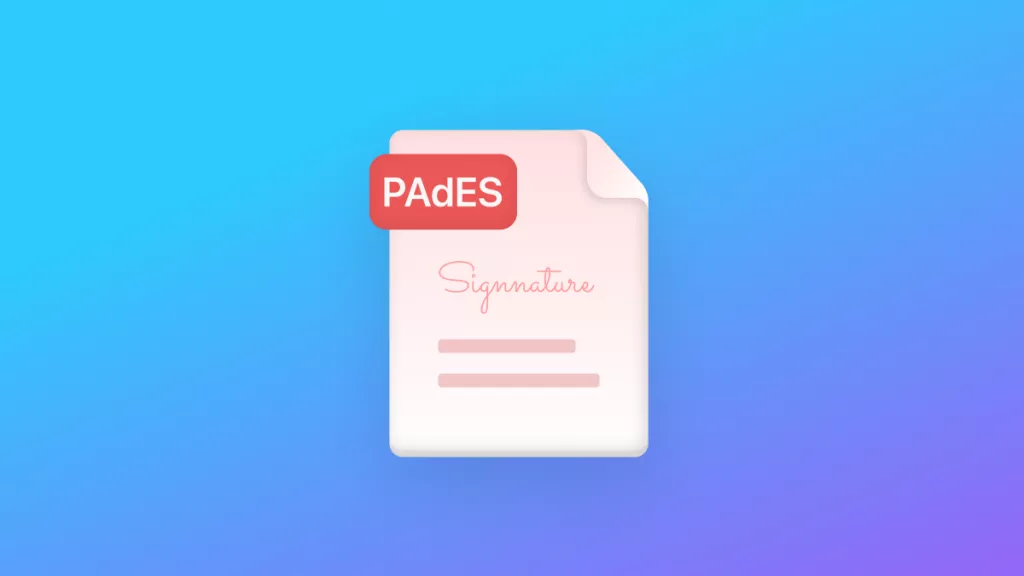
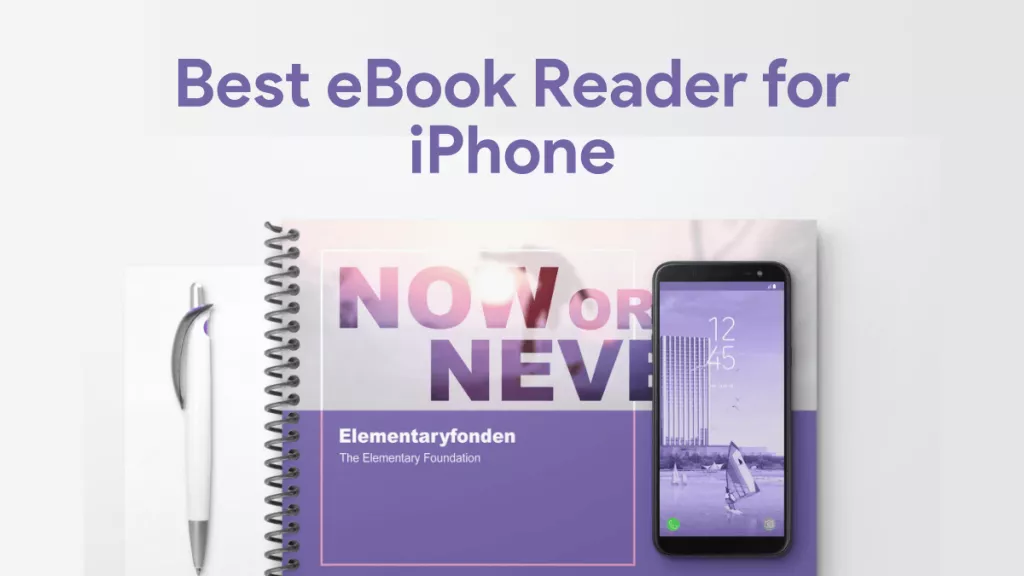
 Engelbert White
Engelbert White 
 Enya Moore
Enya Moore 
 Enid Brown
Enid Brown 
