The traditional note-taking practices on physical papers is getting replaced with digital note-taking apps. These apps offer infinite canvas and useful features for a more enhanced note-taking experience.
Among the many popular visual note-taking apps, Noteey is a local-first application with an infinite canvas for visual thinkers. In this guide, we will thoroughly review Noteey app and cover all its key features, benefits, pricing, and other details. Lastly, you will also get to know about its better alternatives.
Part 1. Everything You Should Know About Noteey
Visual note-taking apps are becoming a new favorite for students, professionals, and businesses. Noteey has made its name in the market by offering an advanced and intuitive note-taking platform.
What is Noteey App?
Noteey is an all-in-one workspace that provides a modernized and feature-packed visual note-taking system. It provides an infinite canvas that supports text, images, videos, PDFs, cards, mind maps, and other types.
Noteey helps you build a visual knowledge base by structuring your ideas and sources visually. It provides a comprehensive annotation system through which you can annotate PDF, audio, or video.
Key Features of the Noteey App:
- Infinite Canvas: A well-designed, all-in-one infinite canvas that supports text, PDFs, images, mind mapping, videos, drawing, and more.
- Research & Creative Writing: Elevate research works, build a visual knowledge base, and facilitate creative writing.
- PDF Annotation: Highlight content, search in PDF, annotate, or break down in whiteboards.
- Video/Audio Note Taker: Take time-stamped notes when listening to audio or watching videos.
- Drawing Tool: Design diagrams, sketches, and flowcharts using built-in drawing tools.
- Presentation Mode: Present your ideas and knowledge using a presentation mode.
- Offline Operations: Stores data offline on your device for easy access.
- YouTube Summarizer and Transcript Generator: AI-powered YouTube video summarizing and transcript generation.
- Summarizer: Summarize PDF, Word, and PPT files with AI.
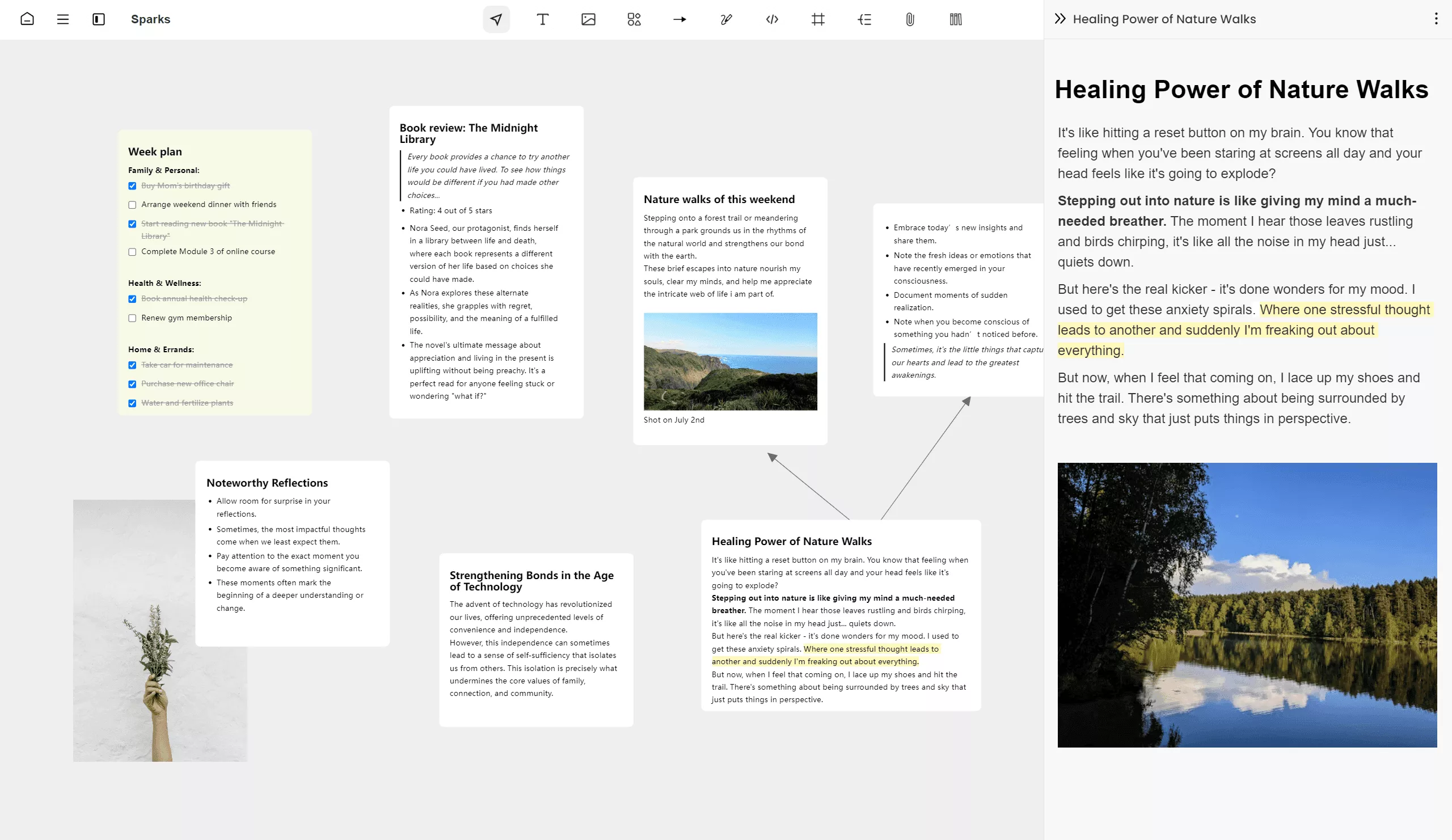
Overall, Noteey is your go-to note-taking app that provides all the core features you can expect from today's app to facilitate visual thinking.
Benefits of Noteey:
- Infinite visual canvas for unlimited creativity.
- Extensive features for brainstorming and organizing ideas.
- Review and understand complex documents with powerful annotation features.
- Integrated multimedia note-taking.
- Handle diverse file types.
- AI-powered summarization and transcription.
- Offline whiteboard operations for enhanced productivity.
- Smooth notes sharing with others.
- Third-party cloud sync.
Cons of Noteey.:
- Doesn't allow much customization
- No plugin marketplace
- No Android/iOS apps for now
- Limited real-time collaboration
- No multi-device synchronization
User Experience with Noteey
Noteey is emerging as a visual-first knowledge management tool for organizing and connecting ideas effectively. So, we decided to give it a test and visualize its different features.
We went to the Noteey website and downloaded its app. The installation process was smooth. After launching the tool, we begin testing its different features:
Visual Note-Taking through Infinite Canvas
We created a new project and started exploring its infinite canvas and the available features. We added text, different shapes, a mind map, and more. The experience was intuitive.
However, one thing we noticed was that the tool gets stuck frequently and won't operate unless we restart it.
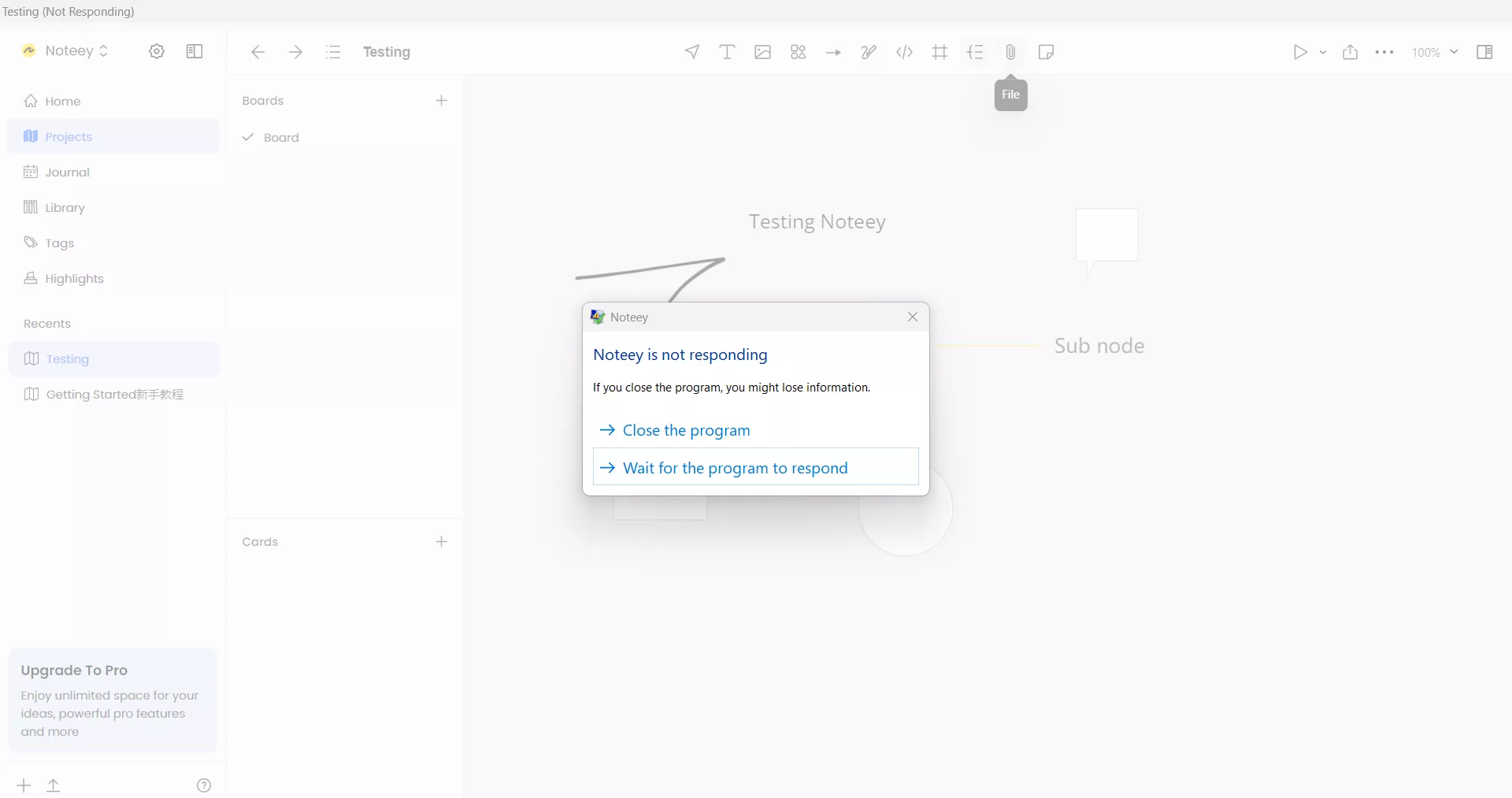
PDF Annotation
Now, we tried to use its PDF annotation features. First, we uploaded the PDF onto the canvas.
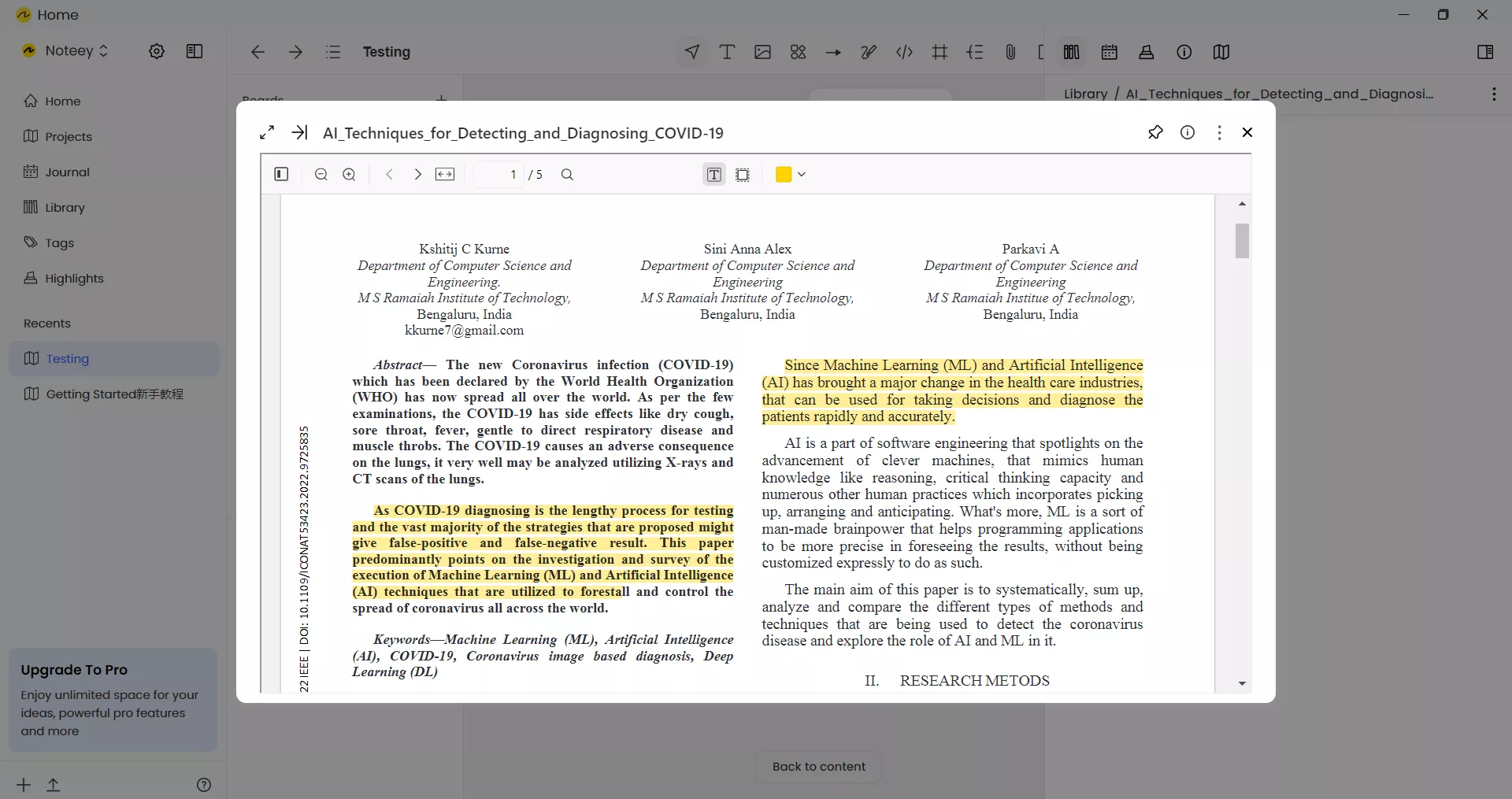
The experience wasn't top-notch. Noteey app provided limited annotation features. To be honest, we were only able to highlight the text. We wanted more annotation features, like underlining, strikethrough, marking, adding sticky notes, and more. For example, UPDF is a Noteey alternative that offers 13 PDF annotation options for a comprehensive experience.

Try out UPDF yourself and experience what it's like using a feature-packed PDF annotator.
Windows • macOS • iOS • Android 100% secure
We also tried to use the PDF annotation feature through Noteey web interface, but found out that this feature is only supported in the desktop app.
PDF Summarize
Next in our Noteey review is summarizing PDF. The tool offers a web-based platform to summarize PDFs.
We uploaded a research paper that we wanted to summarize. Noteey quickly provided the summary, but it was heavily based on brief bullet points. Secondly, we were expecting more customization options, like a specific page range to summarize or more freedom in how we wanted the summary.
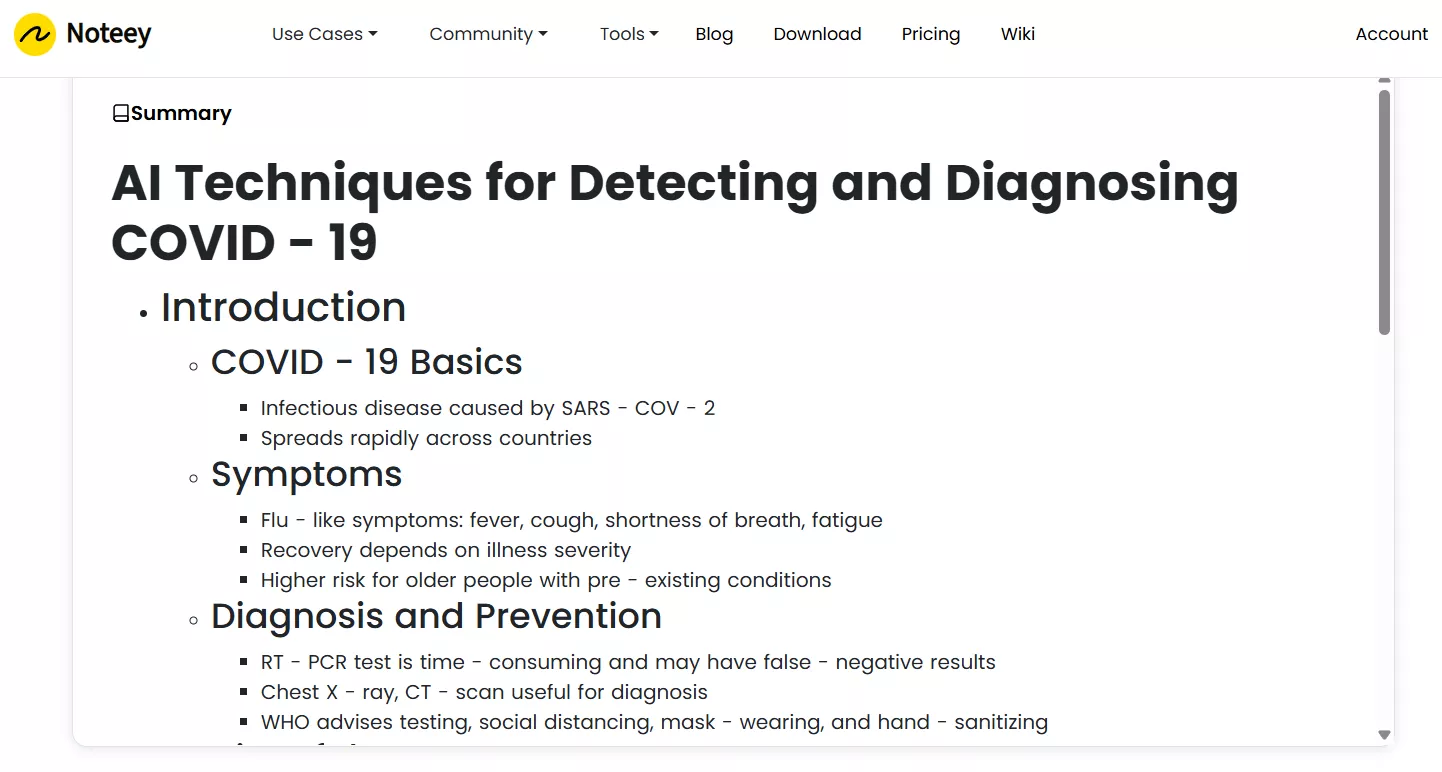
In contrast, UPDF AI Online is another exceptional platform for summarizing PDFs. It allows you to summarize entire PDFs, specific pages, or specific content. It also offers a chat box where you can give custom instructions on how you want to summarize the PDF, such as "Summarize this research paper in 500 words with key points presented in bullet points".
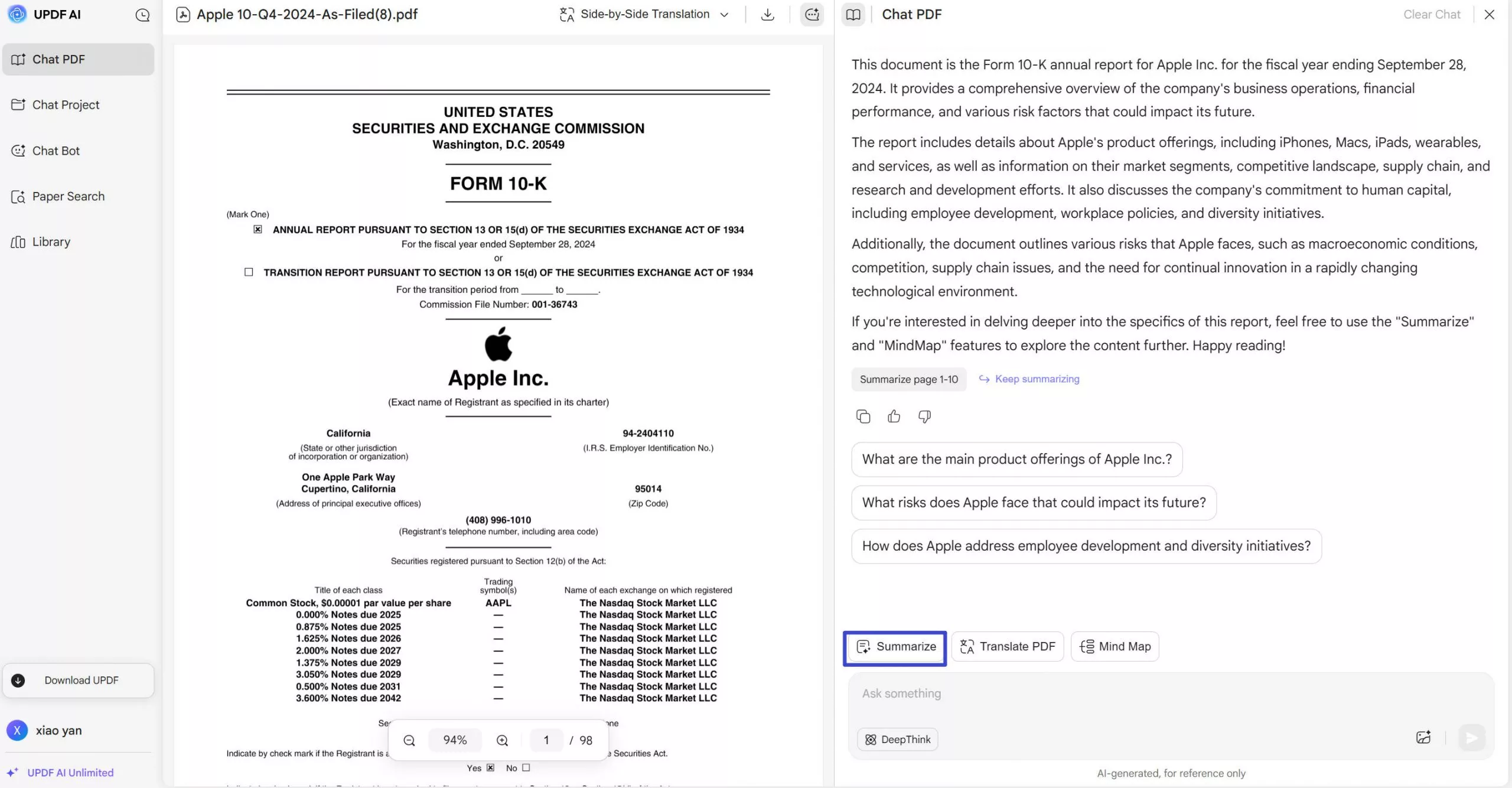
Try out UPDF AI yourself and get a more personalized PDF summarization experience.
YouTube Transcript
Since Noteey also supports YouTube transcription, we didn't want to end the performance review without testing this. We gave it a sample video to analyze and transcribe.
Surprisingly, it was super fast in providing video transcription. The quality and accuracy of transcription was satisfactory. Besides that, it also provided a summary of the video, which was handy to quickly grasp the key concepts from the video.
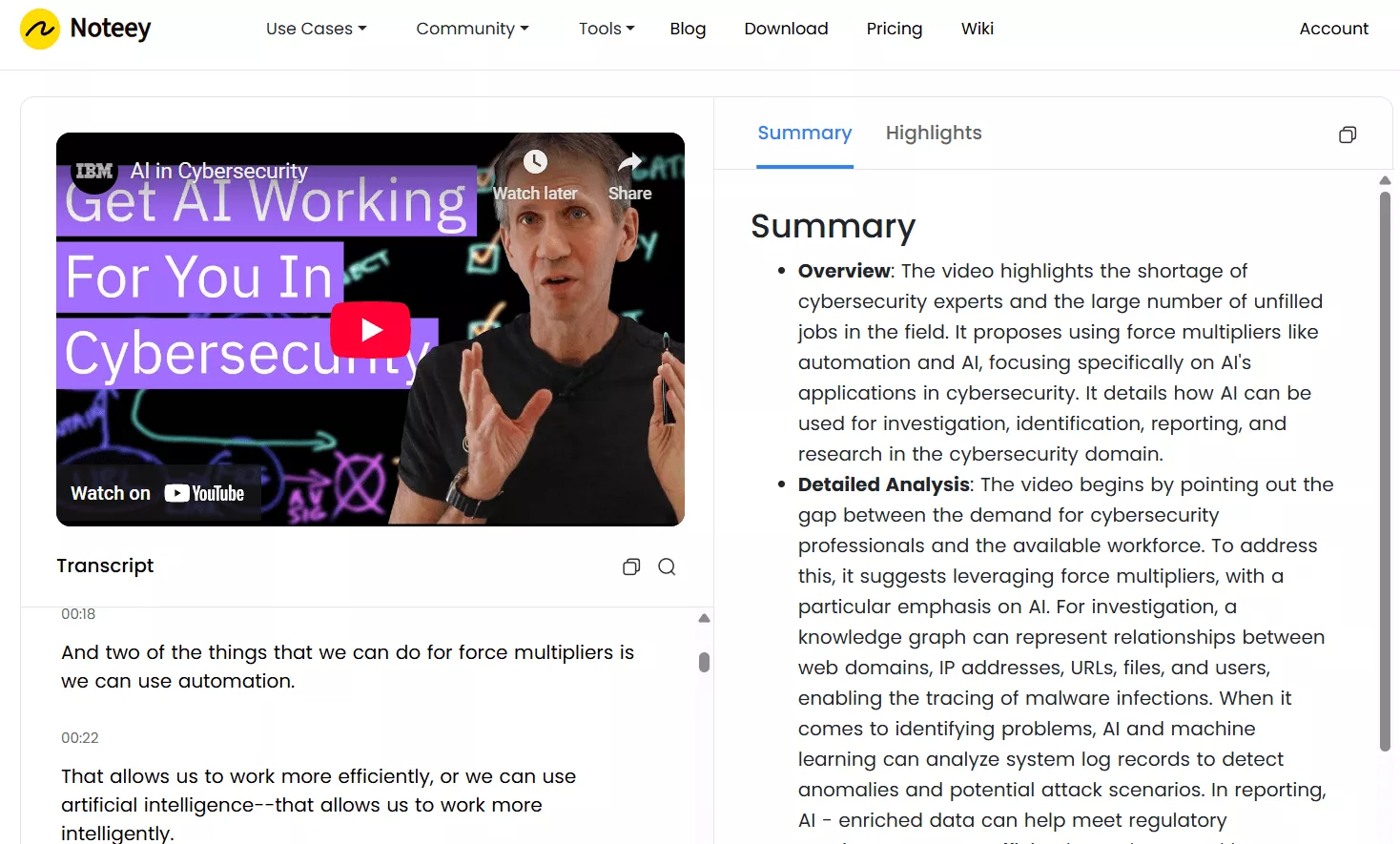
Bonus
User Reviews
Noteey has grabbed both positive and negative reviews from users. Take a look at a few of the user reviews:
- "Noteey is a local-first application with an infinite canvas. It offers a one-time lifetime payment option at a reasonable cost for desktop-only users. The app allows embedding any file type, and if a file type is not supported by Noteey, it can be opened with the local default application. Therefore, I see it as a "file manager" app."
- "Noteey might be a good option for those looking for a free or inexpensive whiteboard-based, local PKM solution. However, there are several better alternatives if features and usability are the most important factors."
- "No custom domains, no ability to get your web assets (html, css, js, svg) and instead a closed source proprietary format, no control over the host platform, extremely limited iFrame support."
- "Kinda basic. i prefer the web app conceptboard. i found it useful even on the free plan. even on mobile, works as if real app."
Pricing
Noteey offers multiple pricing plans. The details are as follows:
- Free: $0 (3 projects | 100 cards | Annotate 3 PDFs/Videos/Audios)
- Desktop Pro: $99 (4 devices)
- Desktop Pro Plus: $159 (8 devices)
- Desktop Pro Max: $299 (20 devices)
- Yearly Plan: $90/year (Desktop Pro license)
- Lifetime Plan: $599/one-time (Desktop Pro license)
Part 2. 3 Best Noteey Alternatives That Provides Better User Experience
Noteey is a useful visual note-taking app, but it has performance issues and features gaps to fulfill. Therefore, we have below shortlisted the three Noteey alternatives you can consider:
1. Obsidian: Best for Note-Taking and Brainstorming
Obsidian is another powerful note-taking tool that provides an infinite canvas to organize thoughts. It allows you to create personal notes, knowledge bases, journaling, and more.
Compared to Noteey, Obsidian offers many additional and useful features. It allows you to add links to create connections between notes, visualize relationships between notes through interactive graphs, thousands of plugins, and more customization control. In addition, it also provides iOS and Android apps.
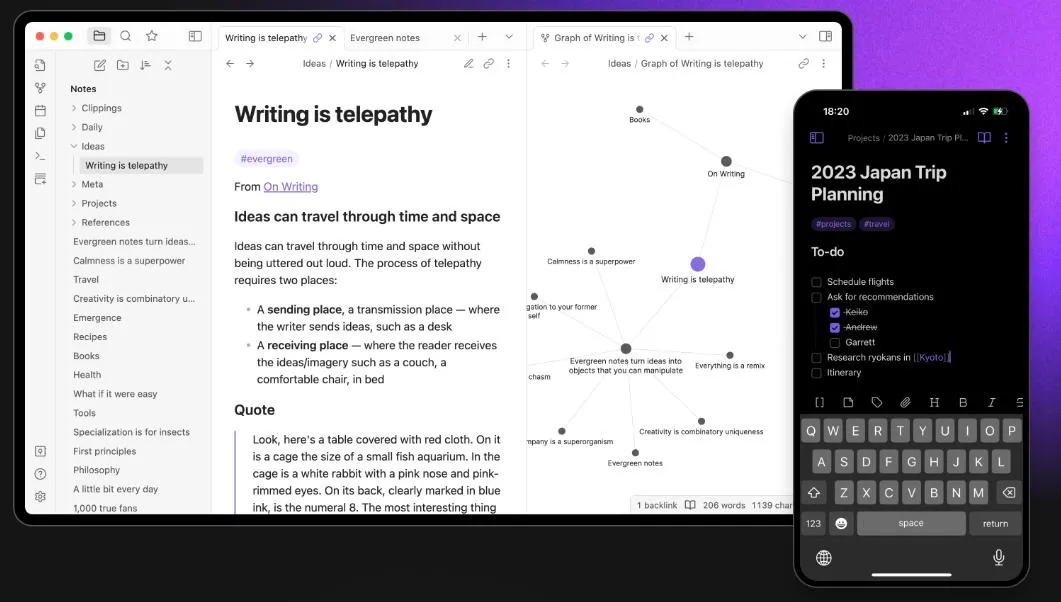
Also Read: How to Use Obsidian Notes >>
2. UPDF: Best for PDF Editing and AI Assistance
UPDF is a powerful alternative to Noteey, especially if you need an advanced cross-platform PDF note-taking app with editing and AI features. It lets you:
- Annotate PDF using 13 markup options, such as highlighter, underline, strikethrough, squiggly lines, draw, add sticky notes/stamps, etc.
- Edit PDF text, images, links, backgrounds, etc.
- Convert PDF to Word, Excel, PowerPoint, image, etc.
- OCR PDF to get editable PDFs from scanned ones.
- Organize PDF pages for better management.
- Protect PDF using open and permission passwords.
- And many more.

All the above features are accessible through a unified and intuitive interface. Besides the above features, another exceptional feature of UPDF is its AI assistant. With UPDF AI, you can:
- Summarize entire PDF, specific pages, or selective content through a chat box.
- Translate entire PDF, specific pages, or selective content.
- Chat with PDF.
- Convert PDF to mind map.
- Chat with images.
- Write/proofread/rewrite content.
- Ideate or brainstorm on any topic.
Compared to Noteey, UPDF is exceptional in its ability to handle PDF-related activities. From its PDF annotation and management features to advanced AI assistant, it incorporates all the advanced features users need to handle documents and leverage AI assistant in day-to-day activities. Moreover, it is significantly cost-friendly than Noteey app.
Download UPDF and test out its features with a free trial.
Windows • macOS • iOS • Android 100% secure
3. Napkin: Best for Creating Visual Presentations
Napkin is a unique Noteey alternative. It lets you turn your text into visuals to share your ideas easily. Basically, Napkin intelligently analyzes your text and then provides multiple visual representations of your text. You can choose the best one and then customize it further, such as changing text, graphics, color, font, and other details.
Compared to Noteey, Napkin provides a unique experience in generating attractive visuals from your text for easy sharing. After the visuals are generated, you can export them as images, PDFs, or SVGs and use them anywhere.
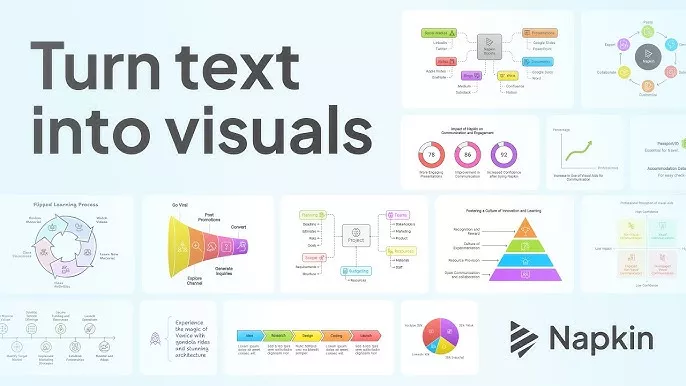
Conclusion
Noteey app acts as a digital second brain that allows users to collect, manage, and access their ideas and insights from anywhere. Although it looks like a great app to create visual notes through its infinite canvas, its features limitations and continuous crashes impacted the experience.
After Noteey review, we think it's better you first give its free version a proper test before subscribing. In addition, opt for a better alternative for more enhanced experience, especially get UPDF for an AI-backed PDF management and assistance.
 UPDF
UPDF
 UPDF for Windows
UPDF for Windows UPDF for Mac
UPDF for Mac UPDF for iPhone/iPad
UPDF for iPhone/iPad UPDF for Android
UPDF for Android UPDF AI Online
UPDF AI Online UPDF Sign
UPDF Sign Edit PDF
Edit PDF Annotate PDF
Annotate PDF Create PDF
Create PDF PDF Form
PDF Form Edit links
Edit links Convert PDF
Convert PDF OCR
OCR PDF to Word
PDF to Word PDF to Image
PDF to Image PDF to Excel
PDF to Excel Organize PDF
Organize PDF Merge PDF
Merge PDF Split PDF
Split PDF Crop PDF
Crop PDF Rotate PDF
Rotate PDF Protect PDF
Protect PDF Sign PDF
Sign PDF Redact PDF
Redact PDF Sanitize PDF
Sanitize PDF Remove Security
Remove Security Read PDF
Read PDF UPDF Cloud
UPDF Cloud Compress PDF
Compress PDF Print PDF
Print PDF Batch Process
Batch Process About UPDF AI
About UPDF AI UPDF AI Solutions
UPDF AI Solutions AI User Guide
AI User Guide FAQ about UPDF AI
FAQ about UPDF AI Summarize PDF
Summarize PDF Translate PDF
Translate PDF Chat with PDF
Chat with PDF Chat with AI
Chat with AI Chat with image
Chat with image PDF to Mind Map
PDF to Mind Map Explain PDF
Explain PDF Scholar Research
Scholar Research Paper Search
Paper Search AI Proofreader
AI Proofreader AI Writer
AI Writer AI Homework Helper
AI Homework Helper AI Quiz Generator
AI Quiz Generator AI Math Solver
AI Math Solver PDF to Word
PDF to Word PDF to Excel
PDF to Excel PDF to PowerPoint
PDF to PowerPoint User Guide
User Guide UPDF Tricks
UPDF Tricks FAQs
FAQs UPDF Reviews
UPDF Reviews Download Center
Download Center Blog
Blog Newsroom
Newsroom Tech Spec
Tech Spec Updates
Updates UPDF vs. Adobe Acrobat
UPDF vs. Adobe Acrobat UPDF vs. Foxit
UPDF vs. Foxit UPDF vs. PDF Expert
UPDF vs. PDF Expert








 Lizzy Lozano
Lizzy Lozano 

 Enid Brown
Enid Brown 

 Enya Moore
Enya Moore