Whenever you apply for a loan, plan an investment, or face a legal family matter, you may be asked to fill out a financial statement form. This form/document helps lenders, financial advisors, and judges assess your financial situation.
If you have doubts about a personal financial statement form or looking to create/fill the form, this article is for you. Here we will uncover the basics of the financial statement form and then discuss how to create one yourself.
Part 1. What Is a Financial Statement Form?
A financial statement form is a document that represents your financial health. The form will ask you to fill in details about your:
- Annual income
- Assets
- Liabilities
- Expenses
- Bank balances
- Insurance
- Securities owned
- And much more.
In short, a financial statement form is a single document that sums up your current financial position.
You typically receive a PDF of the form that includes fillable fields. To fill them, you need to open the PDF with a reliable PDF-filling tool like UPDF.
UPDF is a powerful and intuitive PDF tool that allows you to easily fill out financial statement forms digitally. It recognizes fillable fields and lets you input text smoothly. Even if the PDF has non-fillable fields, its "Form Field Recognition" feature can make them fillable.
Once you have filed the form, UPDF allows you to sign the form electronically. You can use the mouse, touchpad, or keyboard to generate and insert the signature in the PDF.
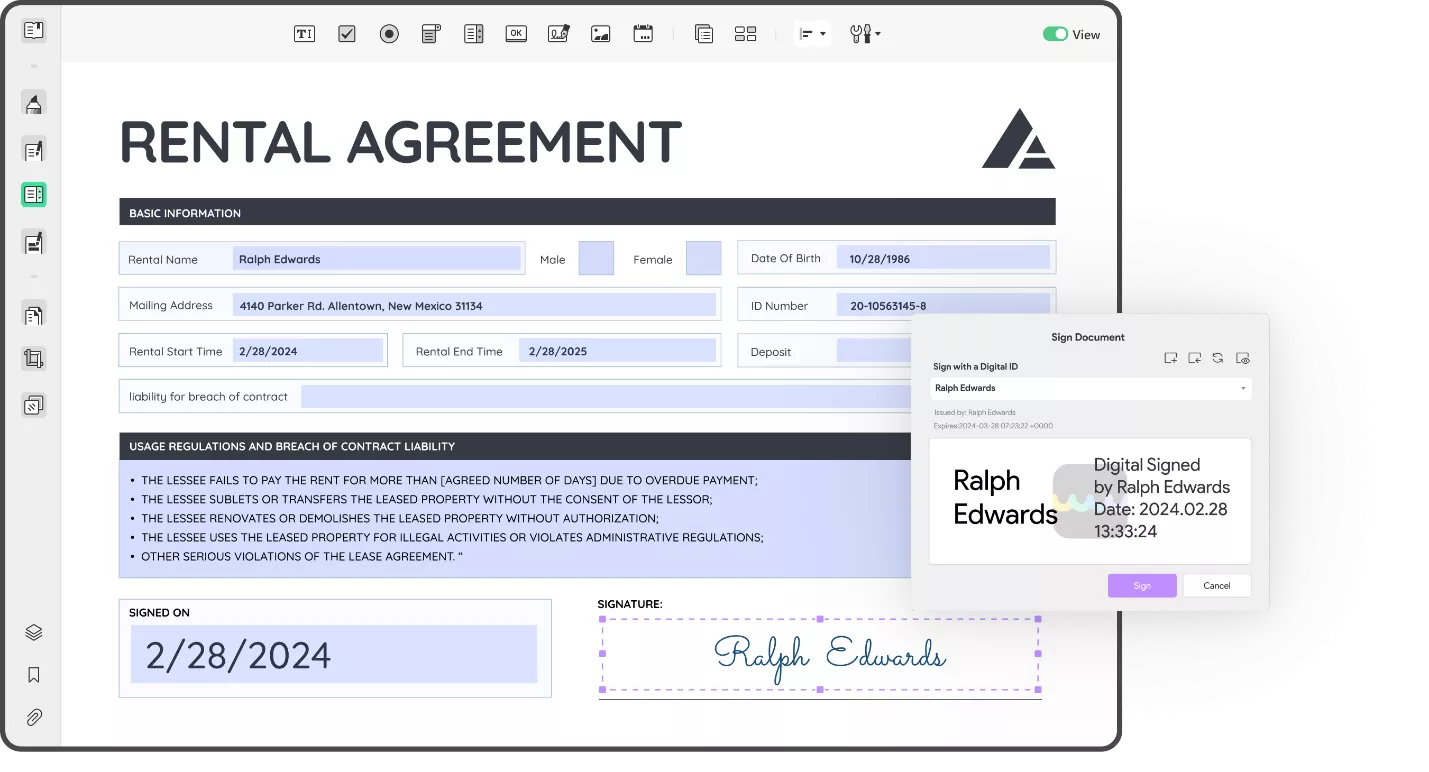
Simply put, the financial statement form is all about declaring your financial position to the concerned party. So, install UPDF and fill out the financial statement form smoothly.
Windows • macOS • iOS • Android 100% secure
Part 2. Where Do I Get a Financial Statement?
Usually, the financial statement form is given by the party requesting it. For example, if you are applying for a loan, the lender will provide you with the financial statement form. Similarly, if you are dealing with a legal dispute, the court may provide a customized statement form to fill out.
However, you are not bound by the third party to provide the form. There are many personal financial statement templates on the web that you can use. Below is a template you can download and use directly:
Template 1: Personal Financial Statement Form
Download UPDF and edit & fill the template now.
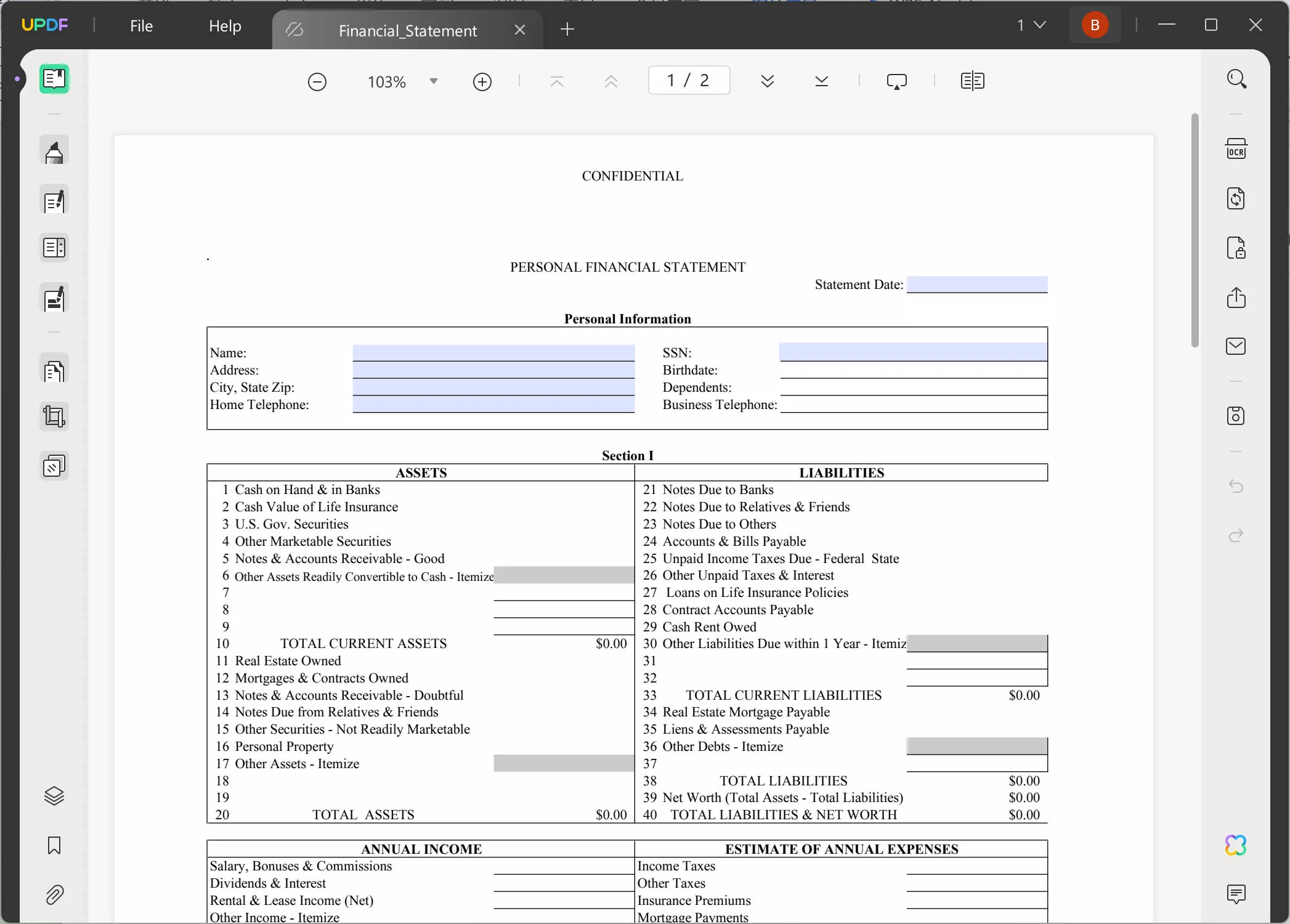
Part 3. Can I Create/Prepare My Own Financial Statement?
Yes, you can easily create/prepare your own financial statement with your customized form fields. For that, you need a reliable PDF tool that can help create a customized financial statement.
As mentioned earlier, UPDF is a top-notch PDF tool that provides a one-stop platform to fulfill PDF form-related needs. With UPDF, you can create a customized personal financial statement form from scratch using interactive elements, like text fields, dropdown lists, checkboxes, date fields, and more.
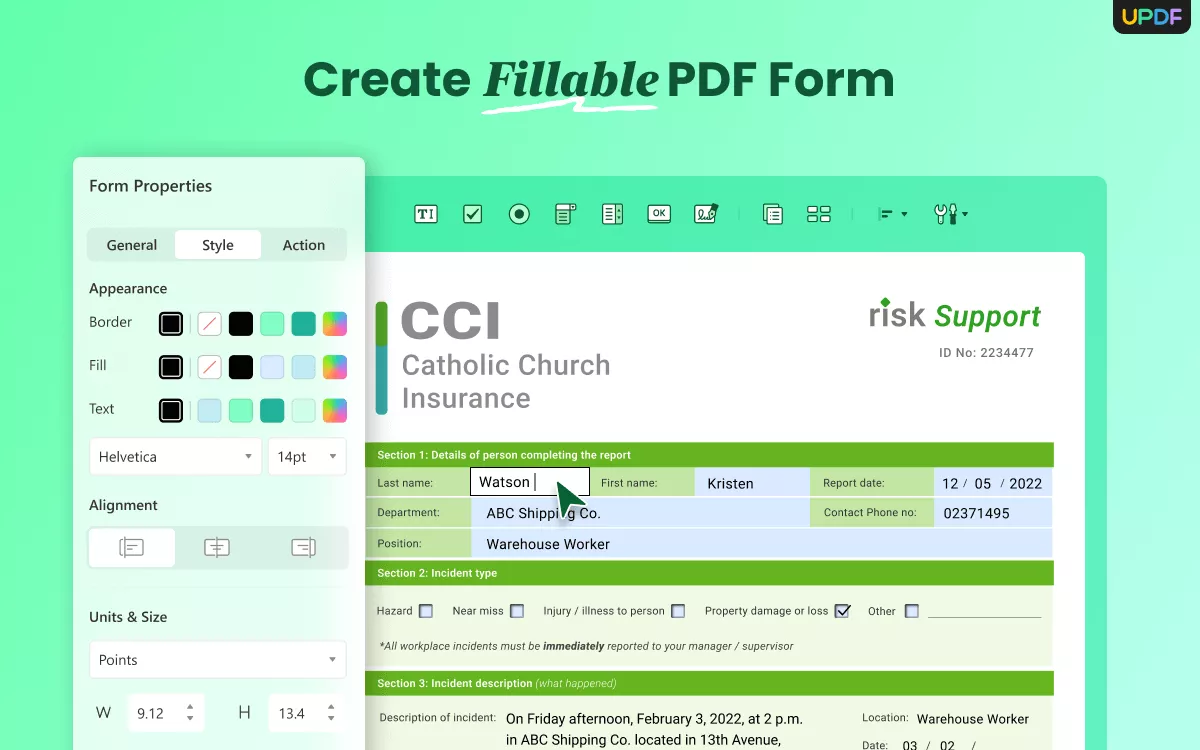
The unique aspect of UPDF is that it provides an AI assistant that can help you get creation suggestions. You can use the AI chatbot to ask questions/suggestions about your financial statement form in a human-like conversion.
To better understand, let's look at the steps on how to use UPDF to create a personal financial statement template:
Step 1. Set Up UPDF
Download and install UPDF on your Windows or macOS computer. After installation, launch the tool and create an account.
Windows • macOS • iOS • Android 100% secure
Step 2. Create a Blank PDF
From the main dashboard, click File > Create > Blank Page > Create to create a blank PDF.
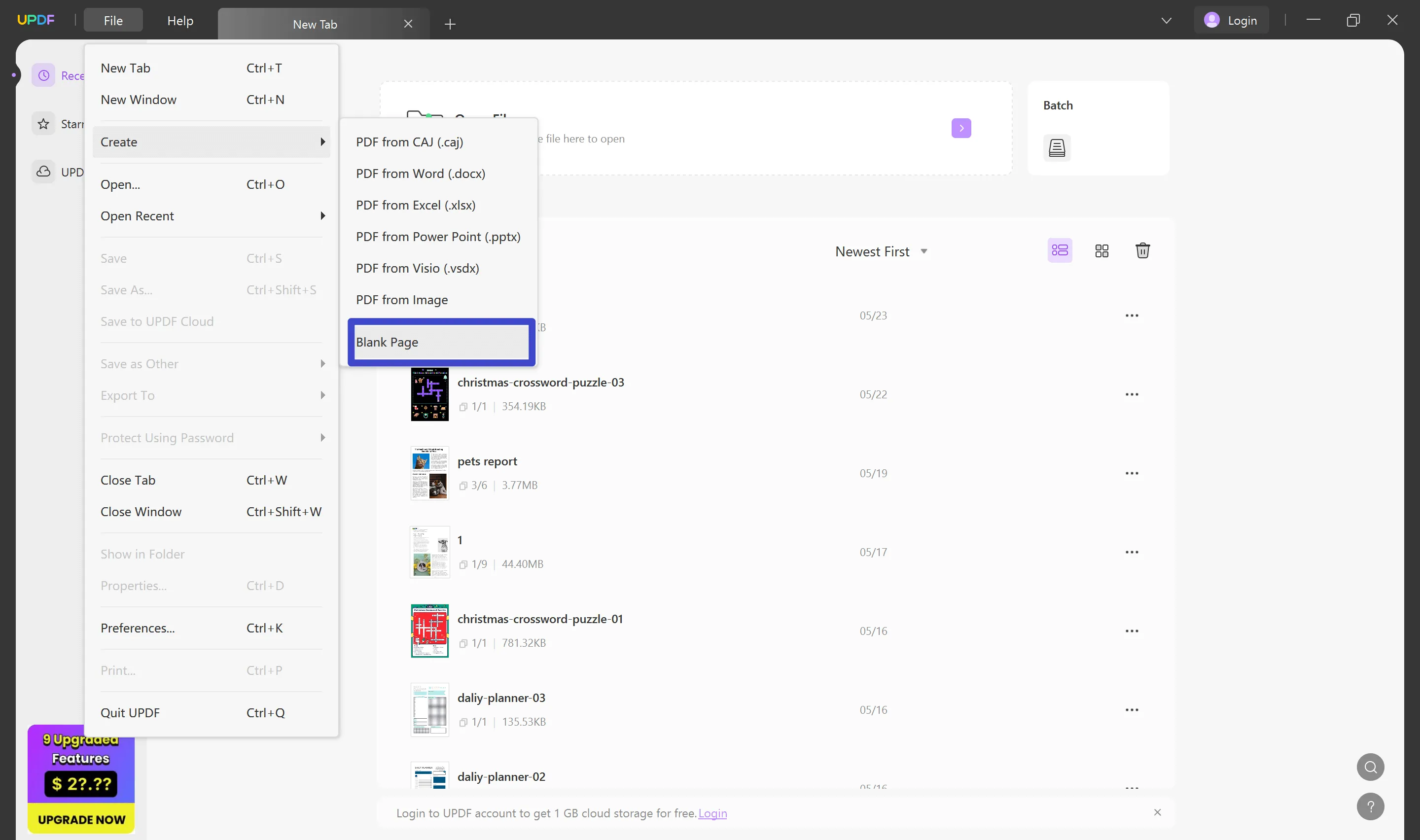
Step 3. Add Title and Basic Text
Click the "Edit PDF" option from the left sidebar, select "Text", and type the title, such as Personal Financial Statement.
Next, you can add a section for personal information with elements like name, phone number, and address.
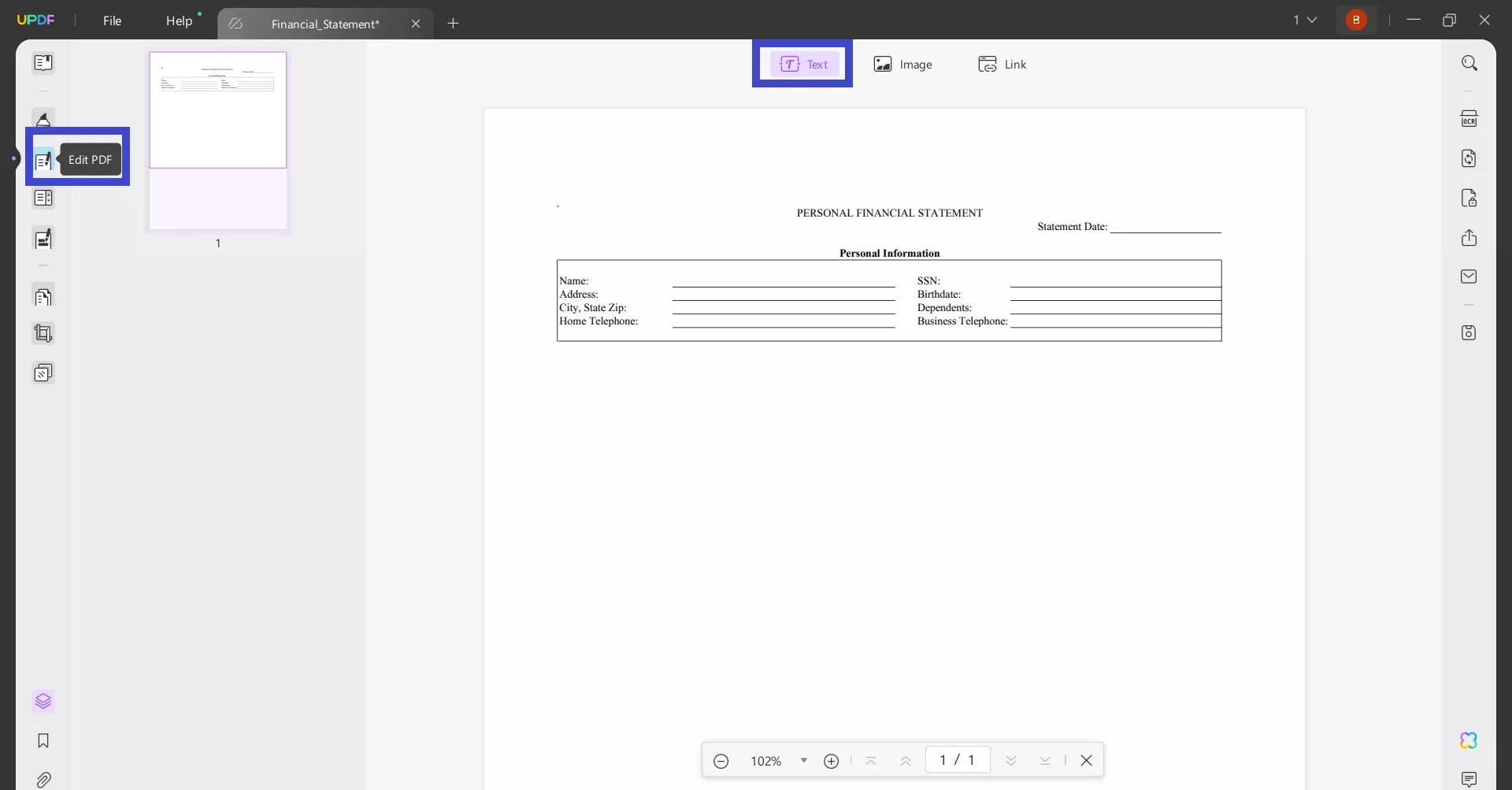
Step 4. Add Text Fields
Against the personal information elements, you need to add text fields to make them fillable entries.
To do so, click the "Prepare Form" option from the left sidebar, select the "Text Field" icon from the top, and insert text fields.
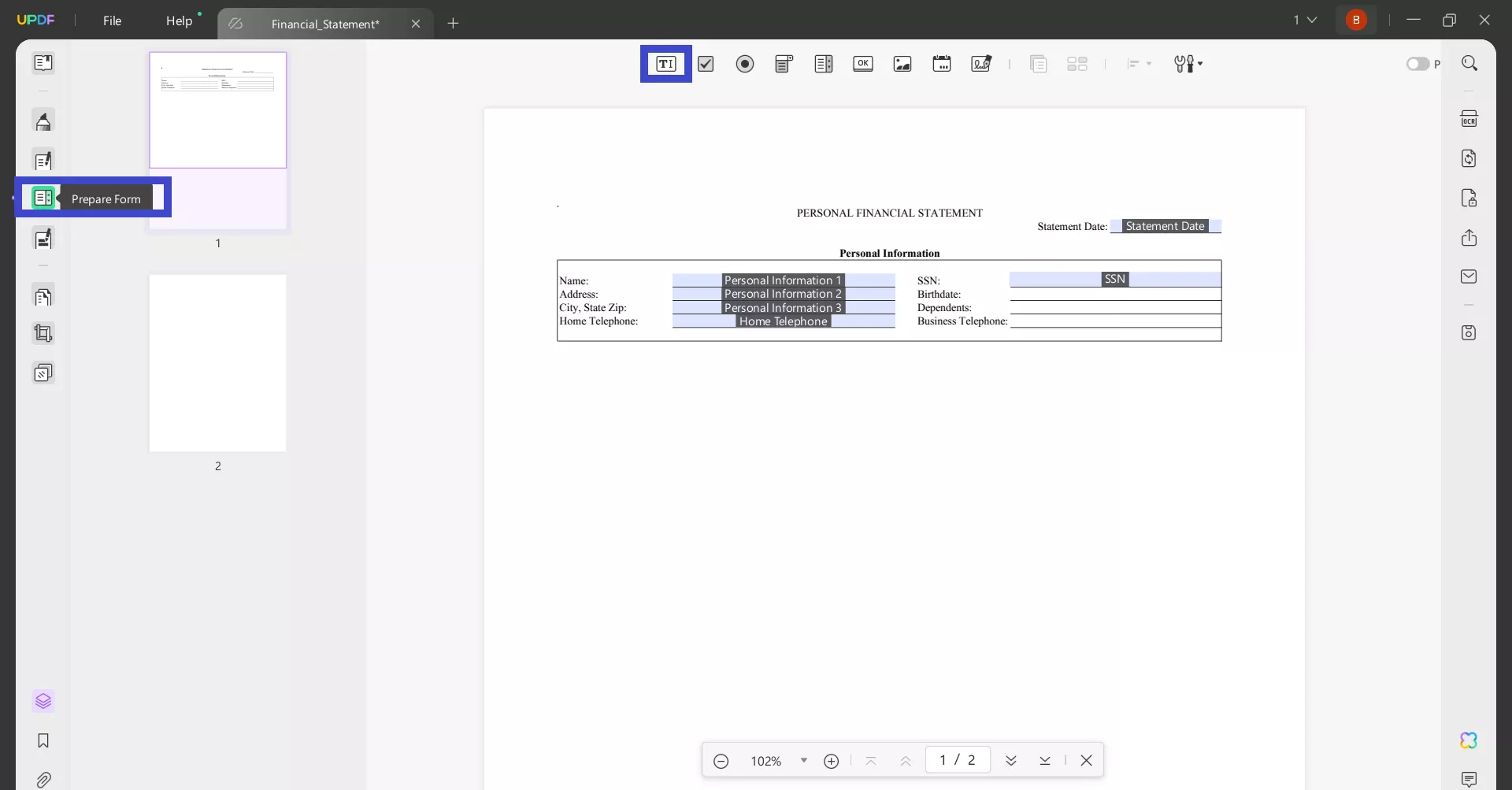
Step 5. Add the Remaining Fields
Following steps 3 and 4, you can add other elements to your financial statement and insert relevant fillable fields in them.
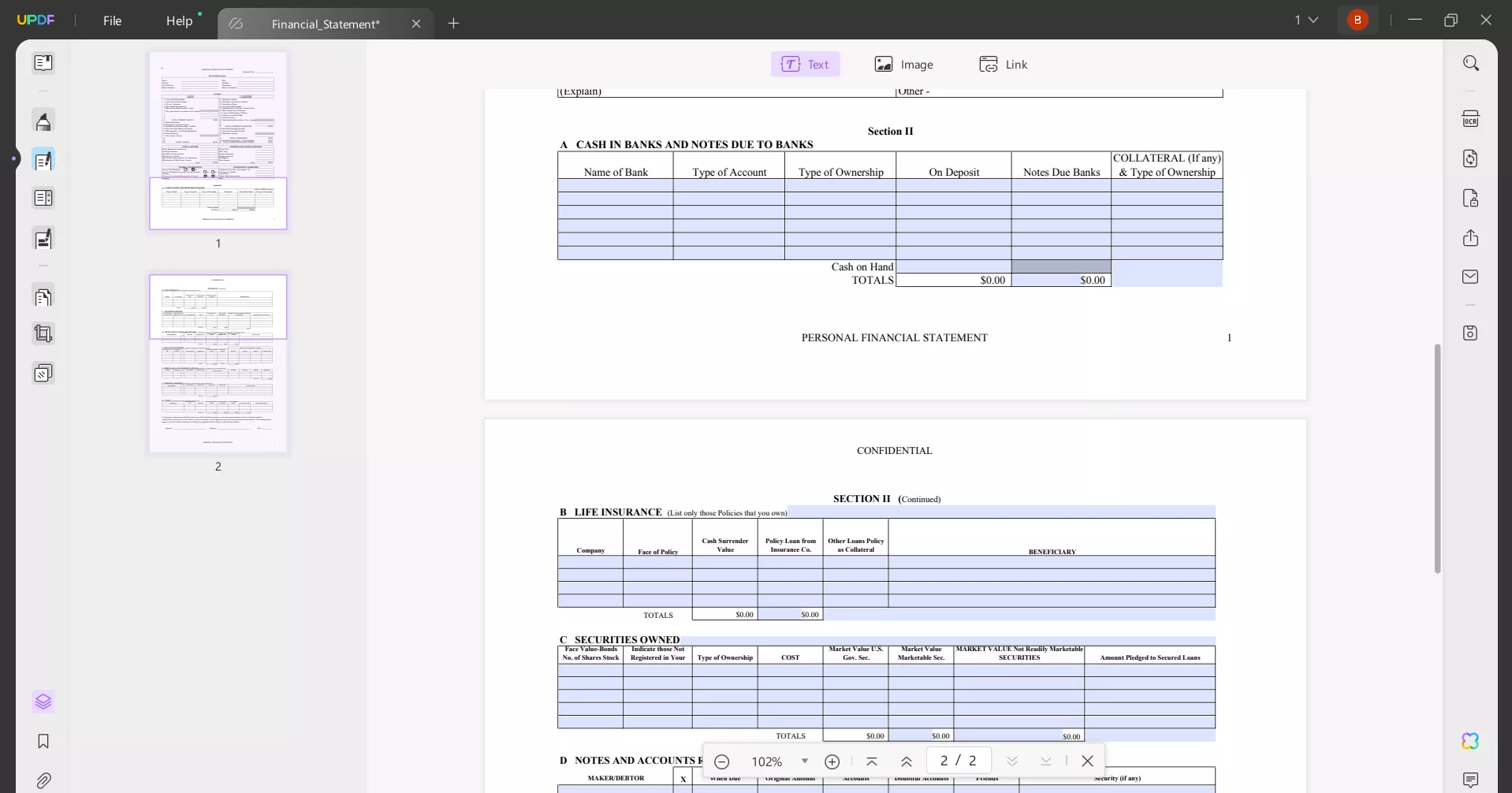
Step 6. Get AI Assistance for Suggestions
If you are confused about the structure or any other element related to the financial statement form, you can use the UPDF AI assistant.
To access it, click the "UPDF AI" icon from the bottom right corner and use the chatbot to ask questions. You can use prompts like: "What are the most important fields to include in an asset and liability section", "Give an example of how to organize income and expense categories in a financial statement form", and similar others.
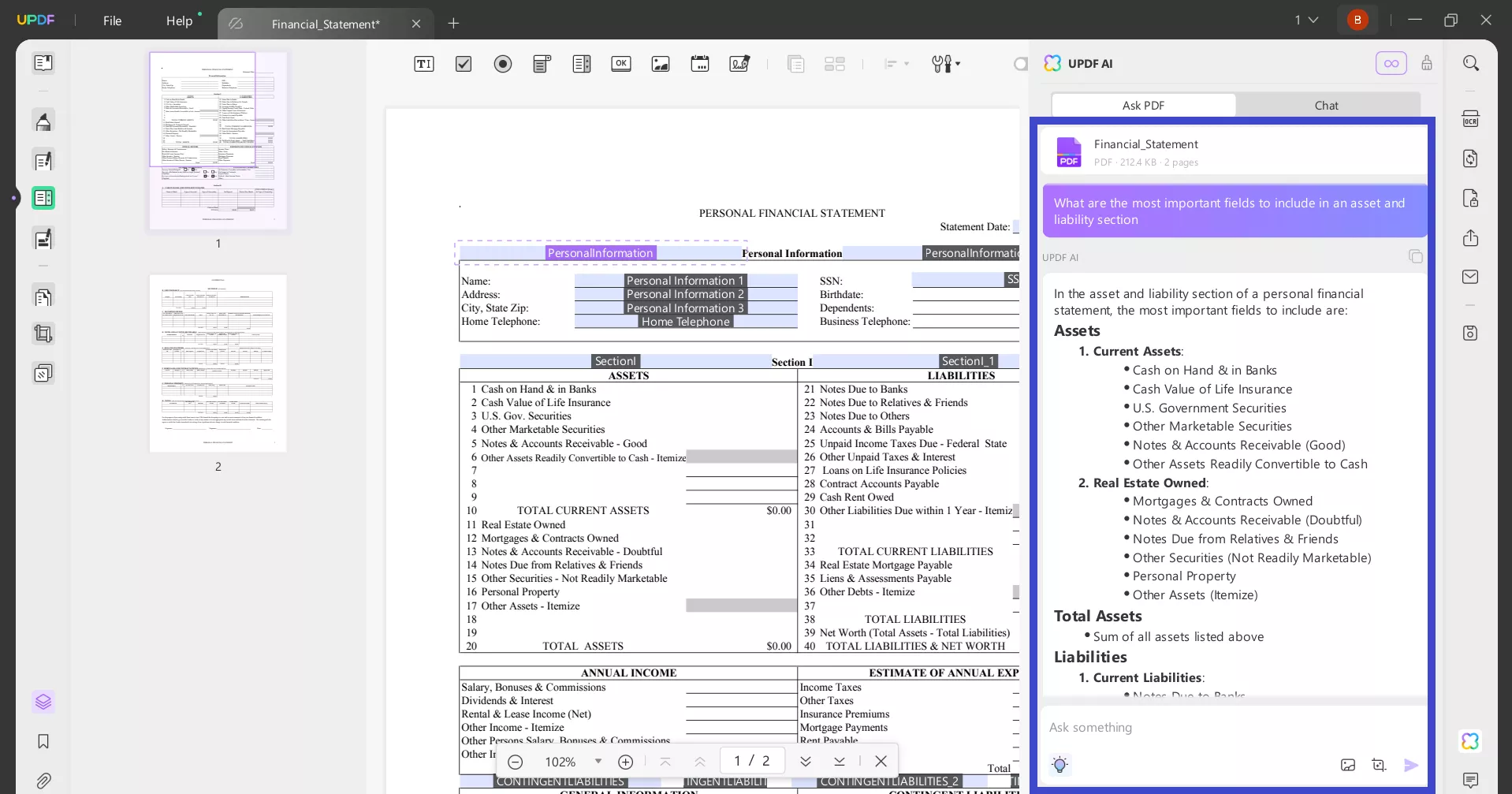
Step 7. Proofread, Save, and Fill
Once you have completed the personal financial statement form, the last step is to proofread and review it thoroughly. Afterward, you can save the form (Ctrl + S) on your desktop. To fill out the form, go back to the "Reader" mode of UPDF and fill out the form.
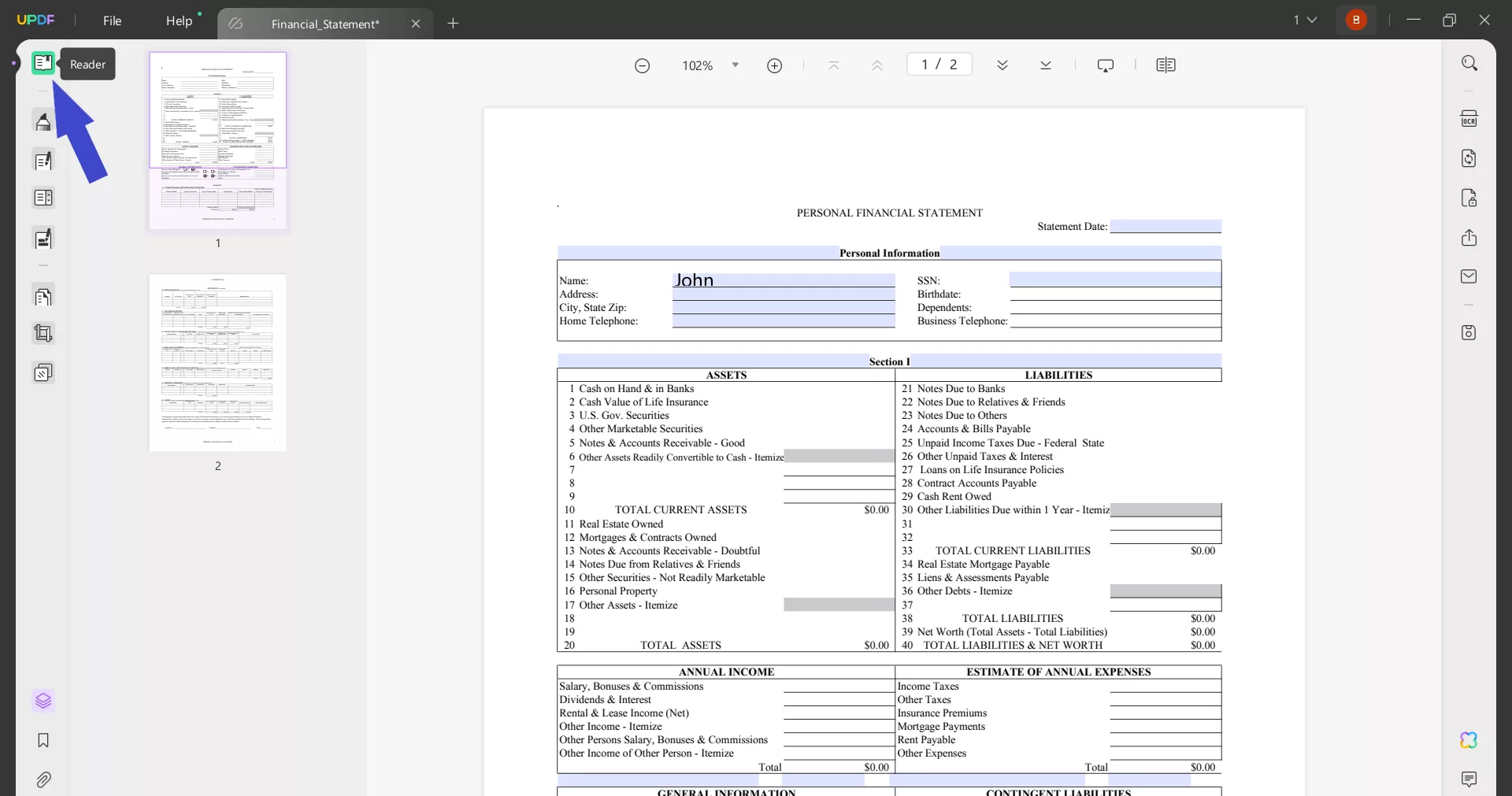
That's it! This way, UPDF provides a comprehensive platform to create a complete personal financial statement template from scratch.
Try UPDF now for free and create your customized statement form today.
Windows • macOS • iOS • Android 100% secure
Part 4. FAQs About Financial Statement
Q1. Are financial statements mandatory?
No, financial statements are not mandatory. They are required for special purposes, like applying for loans, dealing with family legal disputes, etc.
Q2. Is a financial statement a legal document?
Yes, a financial statement is considered a legal document, especially when it is used for official purposes. For example, if you are presenting a financial statement in court, it becomes a legal document associated with you. Therefore, it is important to keep these documents accurate.
Q3. How do you prove financial statements?
You must attach the relevant documents to prove financial statements. These can be bank statements, receipts of assets/liabilities, proof of income, and more.
Conclusion
A financial statement form is a few pages document that reflects your financial posture to the concerned party. No matter why you need to create/fill out the personal financial statement form, UPDF makes everything a breeze. You can use its form-filling and signature feature to fill existing statement forms or use its form-creation feature to create a personal financial statement template from scratch.
So, it's time to install UPDF and create/fill out a financial statement form in minutes.
 UPDF
UPDF
 UPDF for Windows
UPDF for Windows UPDF for Mac
UPDF for Mac UPDF for iPhone/iPad
UPDF for iPhone/iPad UPDF for Android
UPDF for Android UPDF AI Online
UPDF AI Online UPDF Sign
UPDF Sign Edit PDF
Edit PDF Annotate PDF
Annotate PDF Create PDF
Create PDF PDF Form
PDF Form Edit links
Edit links Convert PDF
Convert PDF OCR
OCR PDF to Word
PDF to Word PDF to Image
PDF to Image PDF to Excel
PDF to Excel Organize PDF
Organize PDF Merge PDF
Merge PDF Split PDF
Split PDF Crop PDF
Crop PDF Rotate PDF
Rotate PDF Protect PDF
Protect PDF Sign PDF
Sign PDF Redact PDF
Redact PDF Sanitize PDF
Sanitize PDF Remove Security
Remove Security Read PDF
Read PDF UPDF Cloud
UPDF Cloud Compress PDF
Compress PDF Print PDF
Print PDF Batch Process
Batch Process About UPDF AI
About UPDF AI UPDF AI Solutions
UPDF AI Solutions AI User Guide
AI User Guide FAQ about UPDF AI
FAQ about UPDF AI Summarize PDF
Summarize PDF Translate PDF
Translate PDF Chat with PDF
Chat with PDF Chat with AI
Chat with AI Chat with image
Chat with image PDF to Mind Map
PDF to Mind Map Explain PDF
Explain PDF Scholar Research
Scholar Research Paper Search
Paper Search AI Proofreader
AI Proofreader AI Writer
AI Writer AI Homework Helper
AI Homework Helper AI Quiz Generator
AI Quiz Generator AI Math Solver
AI Math Solver PDF to Word
PDF to Word PDF to Excel
PDF to Excel PDF to PowerPoint
PDF to PowerPoint User Guide
User Guide UPDF Tricks
UPDF Tricks FAQs
FAQs UPDF Reviews
UPDF Reviews Download Center
Download Center Blog
Blog Newsroom
Newsroom Tech Spec
Tech Spec Updates
Updates UPDF vs. Adobe Acrobat
UPDF vs. Adobe Acrobat UPDF vs. Foxit
UPDF vs. Foxit UPDF vs. PDF Expert
UPDF vs. PDF Expert


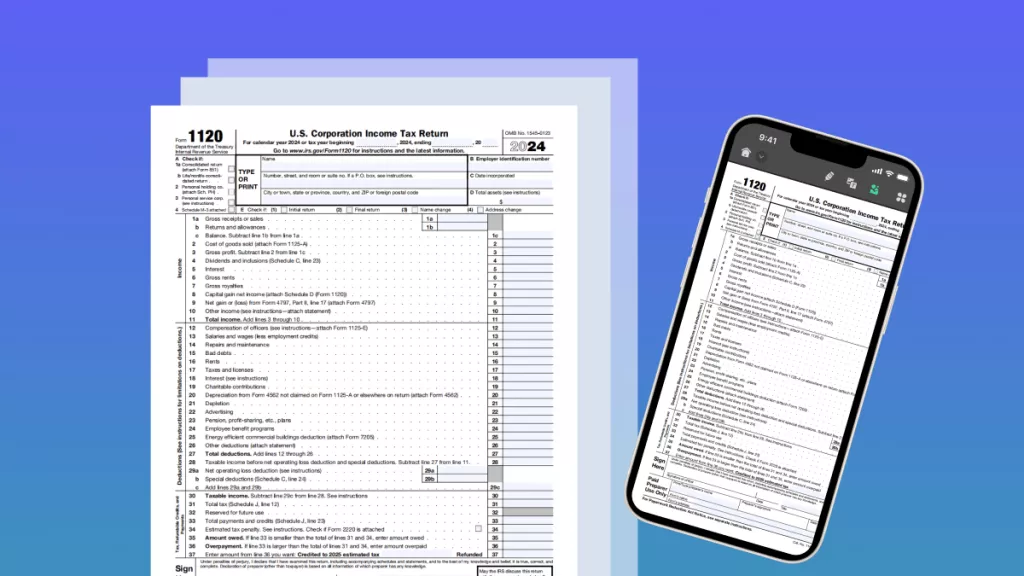
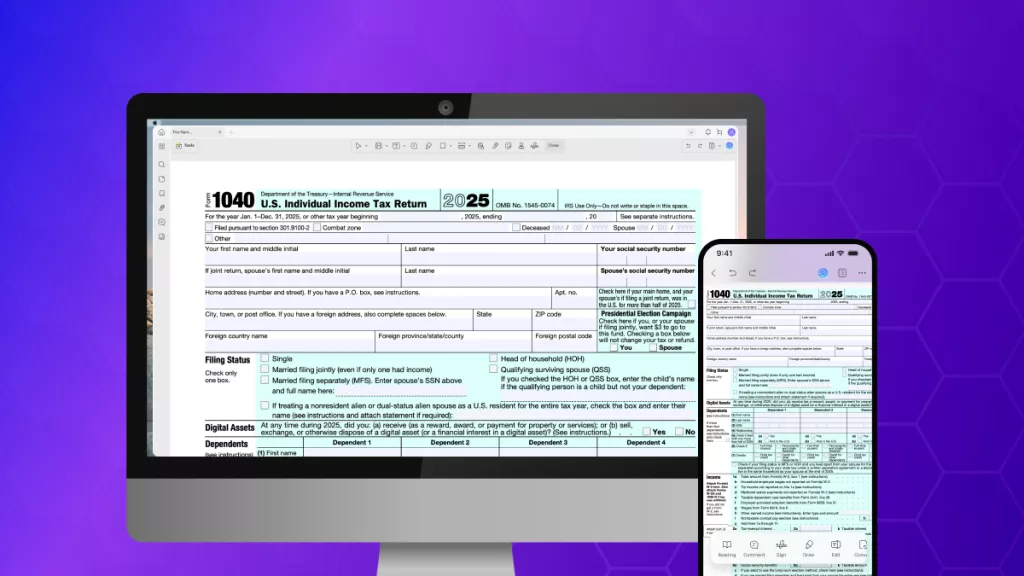
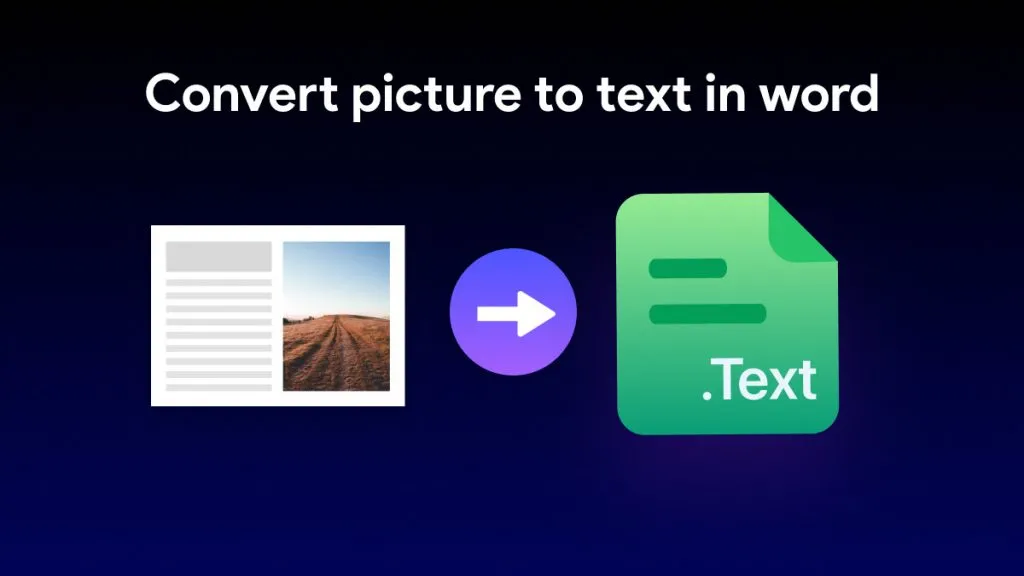




 Enya Moore
Enya Moore 

 Enola Miller
Enola Miller 

