Hindi is the world's 3rd most spoken language. Like the need to edit PDFs in English, the massive use of the Hindi language also demands specific PDF editor tools to edit Hindi PDFs. So, if you want to edit a Hindi PDF, then this guide is your ultimate answer. Here, we will list the 4 best Hindi PDF editors you can consider to edit text, images, and other PDF elements. So, let's get started!
Part 1. Challenges for Editing Hindi PDF
Unlike English PDFs, editing a Hindi PDF brings some challenges. Below are a few common challenges you may face when editing a Hindi PDF:
- The Hindi PDF editor may not be able to preserve the PDF font.
- Text edits may not align with the existing text or font.
- Font changes may not embed properly.
- Searching and replacing Hindi text may not go smoothly.
- OCR of Hindi text may not be accurate.
- Overlay of colorful elements over each other.
You can eradicate most of the above challenges by using powerful Hindi PDF editor software. For instance, UPDF is an advanced PDF editor for Hindi text that provides AI-driven PDF editing capabilities to edit Hindi PDFs easily.
Don't just believe words; try UPDF yourself and validate its Hindi PDF editing capabilities yourself.
Windows • macOS • iOS • Android 100% secure
Part 2. 4 Best Hindi PDF Editors
Despite challenges in editing Hindi PDFs, there are still a few reliable Hindi PDF editors you can use. Therefore, we have below compiled the four best Hindi PDF editors you can consider in 2024:
1. UPDF
UPDF is the most powerful and complete Hindi PDF editor software. It provides extensive AI-driven PDF editing features with which you can easily edit text, images, backgrounds, links, and almost any aspect of the PDF.
What makes UPDF special is its excellent preservation of Hindi scripts and fonts. Whether you edit the Hindi text or add a new one, it can preserve the style and font proficiently. Besides editing functionality, UPDF also allows you to annotate, convert, translate, and do much more with PDF documents.
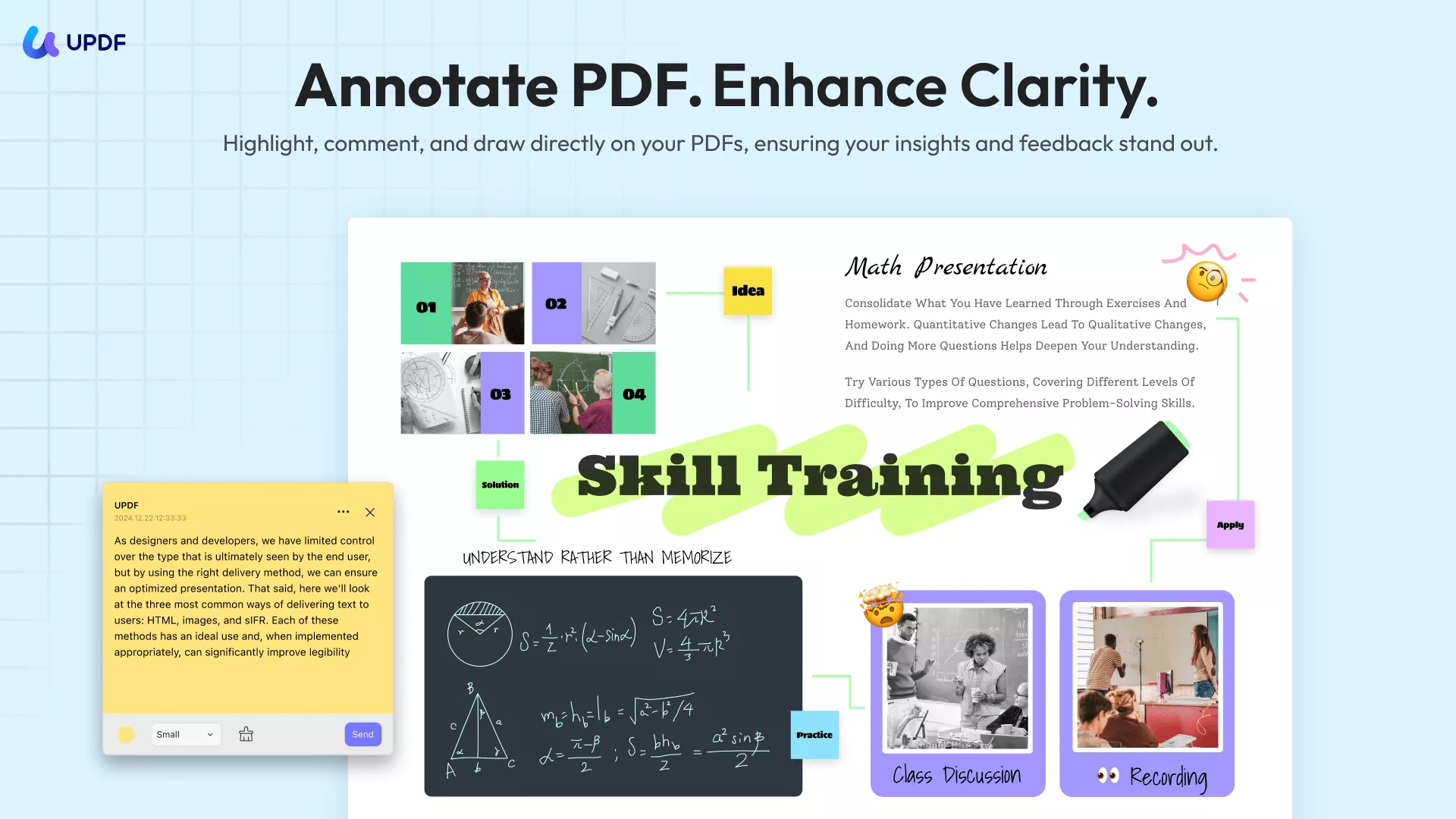
Below are the key highlights of UPDF that make it the best Hindi PDF editor software:
- It can add new text or edit existing text along with changing its font, color, size, etc.
- It can add, remove, crop, rotate, and replace images in a Hindi PDF.
- It can add or edit web links or page links within the PDF.
- It can change the background of the PDF.
- It can add/edit headers and footers.
- It can add a customized watermark.
- It can annotate the PDF by highlighting, marking, strikethrough, underlining, or adding stickers, stamps, comment boxes, etc.
- Its OCR technology can convert scanned PDFs into editable PDFs.
- It can convert a PDF into other formats, such as images, Word, PPT, Excel, and more.
- It can create or fill PDF forms and support digital signatures.
- It can merge multiple PDFs into a single PDF or split a single PDF into multiple PDFs.
- Its AI chatbot (UPDF AI) allows you to summarize, translate, and chat with PDF documents through a human-like chat box.
- It can add, rotate, extract, split, crop, replace, remove, and rearrange PDF pages.
- It is compatible with Windows, Mac, iOS, and Android.
In short, UPDF is the modernized and advanced Hindi PDF editor software that you need to fulfill basic to complex PDF editing needs. So, why think more? Download UPDF and start editing your Hindi PDFs with the best tool.
Windows • macOS • iOS • Android 100% secure
To use UPDF for PDF editing, follow the below three simple steps:
Step 1. Download and launch UPDF on your PC and open the PDF file to edit.
Step 2. After this, navigate to Tools option at top right corner of your interface. Now, choose the Edit option from the provided options.
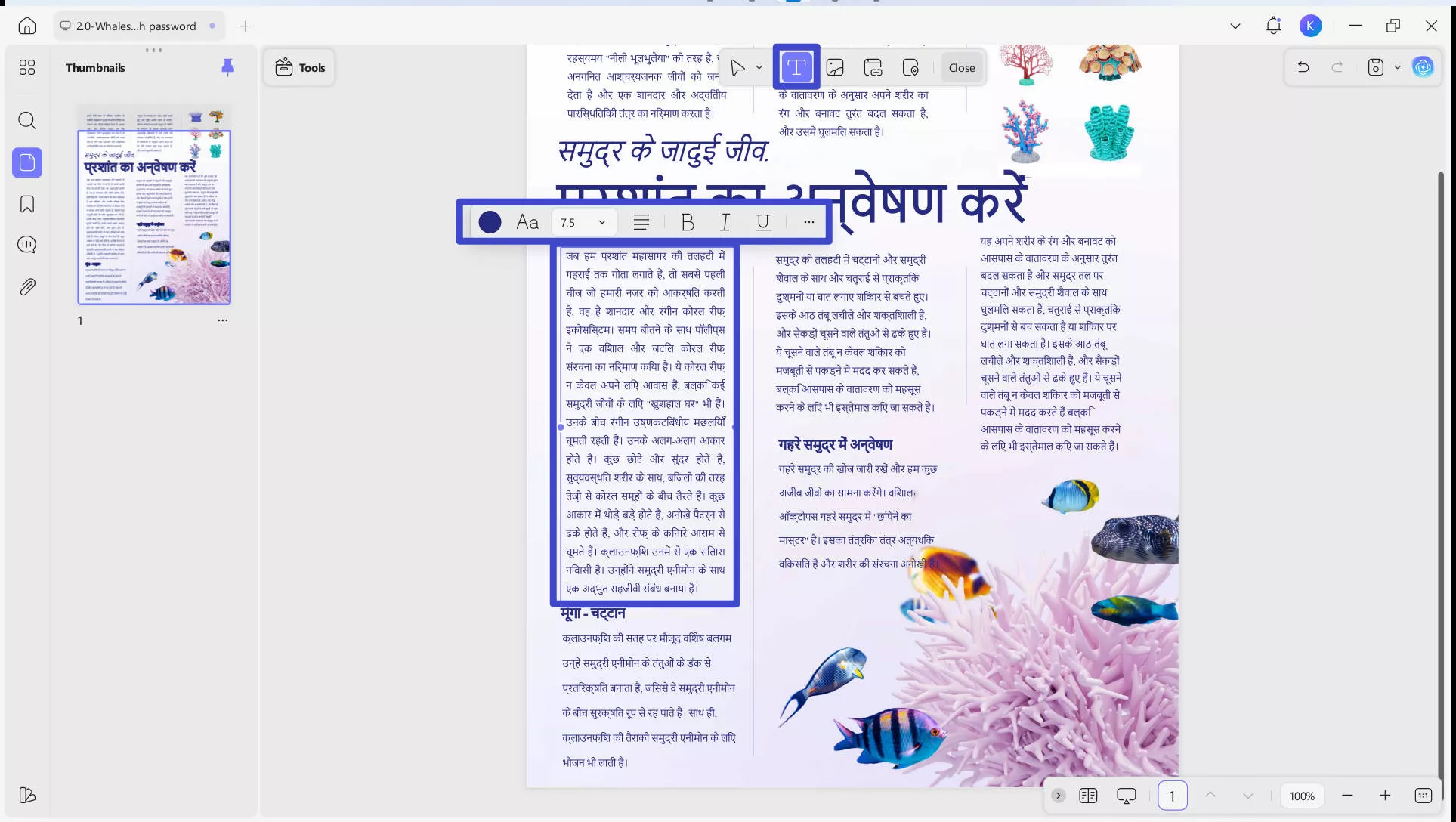
Step 3. To edit the existing text, simply double-click on it, and you can delete, replace, or modify the selected text. To edit the existing image, just select it, and UPDF will allow you to rotate, crop, delete, or replace it. To edit existing links, click on them and enter the new URL.
Step 4. If you are going to add new objects to the PDF, you first have to choose "Insert & Edit Text," "Insert & Edit Image," or "Insert & Edit Link" from the top menu bar. Then, drag and drop the object to the place where you want to add it.
That's it! This way, the click-based interface of UPDF makes you able to quickly edit, annotate (you can draw lines, add shapes and stickers, etc. to PDF), and do everything else you want to do with Hindi PDF documents.
Pros:
- Can edit all elements in a Hindi PDF.
- Can work across different platforms, including Windows, Mac, iOS, and Android.
- Can edit scanned documents and images.
- Can edit the font, font color, and font size.
- Also offers many other tools, like annotators, converters, and more.
Cons:
- Some features are paid; however, you can download it for a free trial and test out most premium features.
Ratings:
- G2: 4.4/5
User Reviews:
- Pro: User-friendly and no bugs.
- Con: No customer phone support.
Windows • macOS • iOS • Android 100% secure
If you want to learn more about UPDF, please watch the video below:
2. PDF2Go
PDF2Go is a Hindi font PDF editor online tool. It provides a web-based PDF editing interface to add text, images, or shapes to the PDF. Moreover, you also get to highlight text, add a watermark, change background color, and much more.
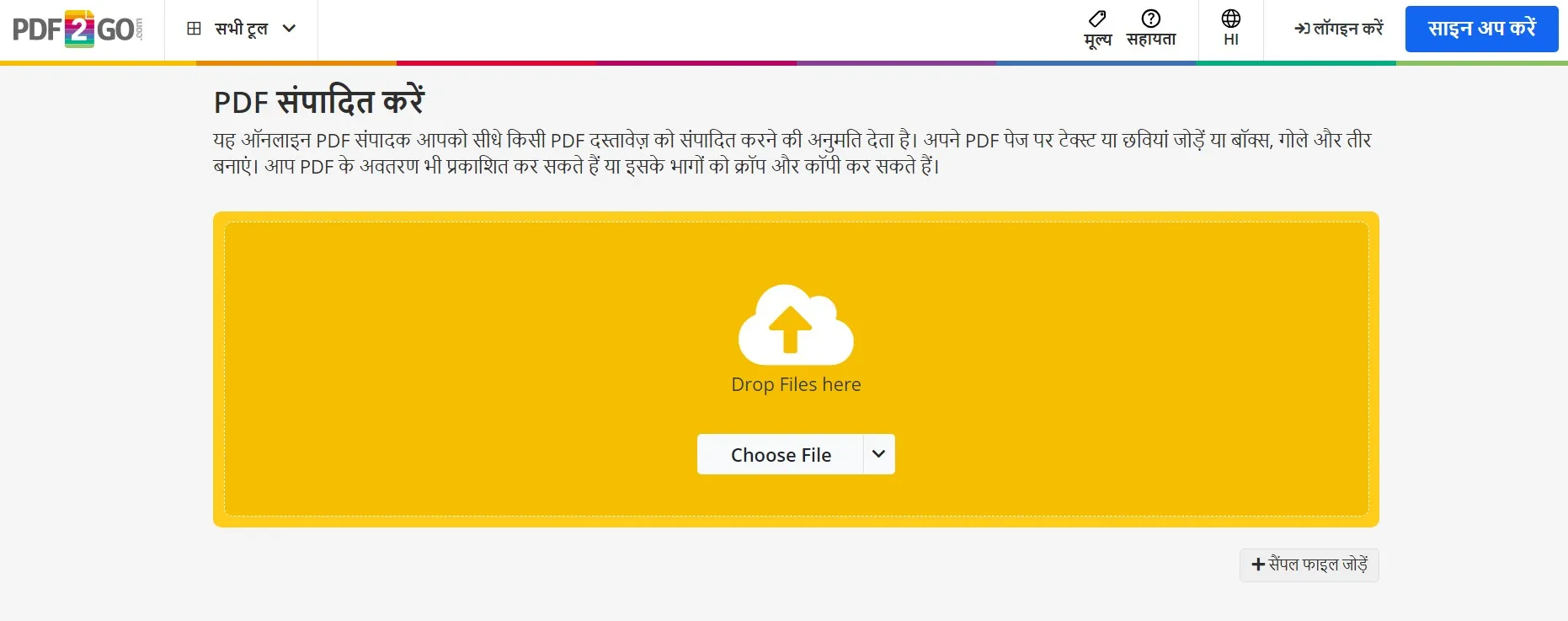
Pros:
- No desktop installation required
- Add new text and images
- Intuitive click-based interface
- Highlight text
- Add watermark
Cons:
- Limited PDF editing functionalities
- No option to edit existing text or images
- Take time loading lengthy PDFs
- Adding new text may not match the existing text font
- Editing, converting, compressing, etc., come as separate tools
Rating
- Trustpilot: 3.8/5
User Reviews
- Pro: Easy-to-use PDF editing service
- Con: Limited and inefficient PDF editing features
3. HiPDF
HiPDF is another web-based Hindi PDF editor software. It allows you to upload the PDF file directly or open it through Dropbox, OneDrive, or Box. With HiPDF, you can add new text, images, and shapes to the PDF. In addition, you can also sign PDFs easily.
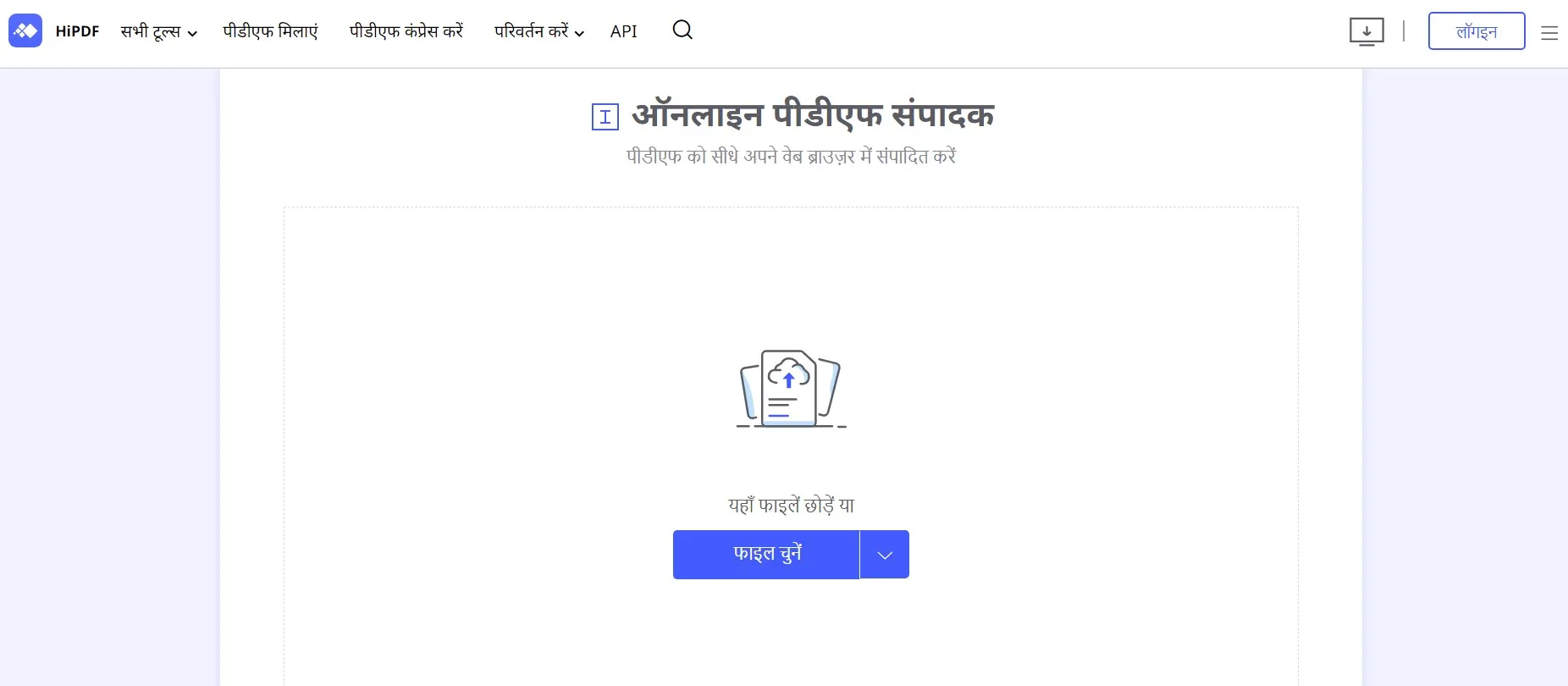
Pros:
- No desktop installation required
- Add new text and images
- Intuitive click-based interface
- Sign PDF
Cons:
- Limited PDF editing functionalities
- No option to edit existing text or images
- No option to annotate PDF
- Font mismatch issues
- Editing, converting, compressing, etc., come as separate tools
Rating
- Trustpilot: 3.2/5
User Reviews
- Pro: Fast and easy to use
- Con: Very limited web-based PDF editing features
4. PDFzorro
PDFzorro is also an online and free PDF editor for Hindi text. It allows you to add text, images, and shapes anywhere in the PDF. Besides that, it can rotate and split PDF pages, convert PDFs to other file formats, merge PDFs, and offer other similar handy features. It also offers an Android app.

Pros:
- Free online Hindi PDF editor software
- Add text, images, and shapes
- Rotate, split, remove, rearrange, and crop pages
- Convert PDF to other formats
Cons:
- Outdated and less intuitive interface
- Limited editing features
- No option to edit existing text or images
- Limited annotation options
Rating
- Google Play Store: 2.2/5
User Reviews
- Pro: Free and handy
- Con: Don't offer functionalities as described
Part 3. A Comparison of These 4 Hindi PDF Editors
Now that we have discussed all the best Hindi PDF editors, let's create a comprehensive comparison table of their features to see which one dominates among all.
| Features | UPDF | PDF2Go | HiPDF | PDFzorro |
| Edit existing text/images | ||||
| Add new text/images | ||||
| Preserve Hindi scripts and fonts | ||||
| Edit PDF Background | ||||
| Add Watermark | ||||
| Add/edit headers and footers | ||||
| Annotate PDF | ||||
| OCR PDF | ||||
| Convert PDF | ||||
| Compress PDF | ||||
| Organize PDF pages | ||||
| Sign PDF | ||||
| Merge PDF | ||||
| AI chatbot (summarize, translate, and explain PDF) | ||||
| Compatibility | Windows, Mac, iOS, Android | Web-based | Web-based | Web-based, Android |
From the above comparison table, we can clearly see that UPDF outperforms the rest of the three Hindi PDF editors with its extensive set of features. In short, UPDF is one complete and reliable PDF editor for Hindi text you can use for almost any Hindi script or font. So, hit the download button below and install UPDF on your computer or smartphone right now.
Windows • macOS • iOS • Android 100% secure
Part 4. Bonus Tip: Can You Convert English PDF into Hindi?
Yes, you can convert English PDF into Hindi. For that, you need a reliable PDF translator tool that can translate English text into Hindi. To your surprise, UPDF is your best companion again.
UPDF comes built-in with an AI-powered translator. The UPDF AI chatbot offers a seamless way to translate English PDF into Hindi with high accuracy.
All you have to do is select the text you want to translate and use its chat box to get an accurate Hindi translation. Afterward, you can use its PDF editing feature to replace the English text with Hindi. This way, you get a one-stop tool to translate and convert English PDFs into Hindi.
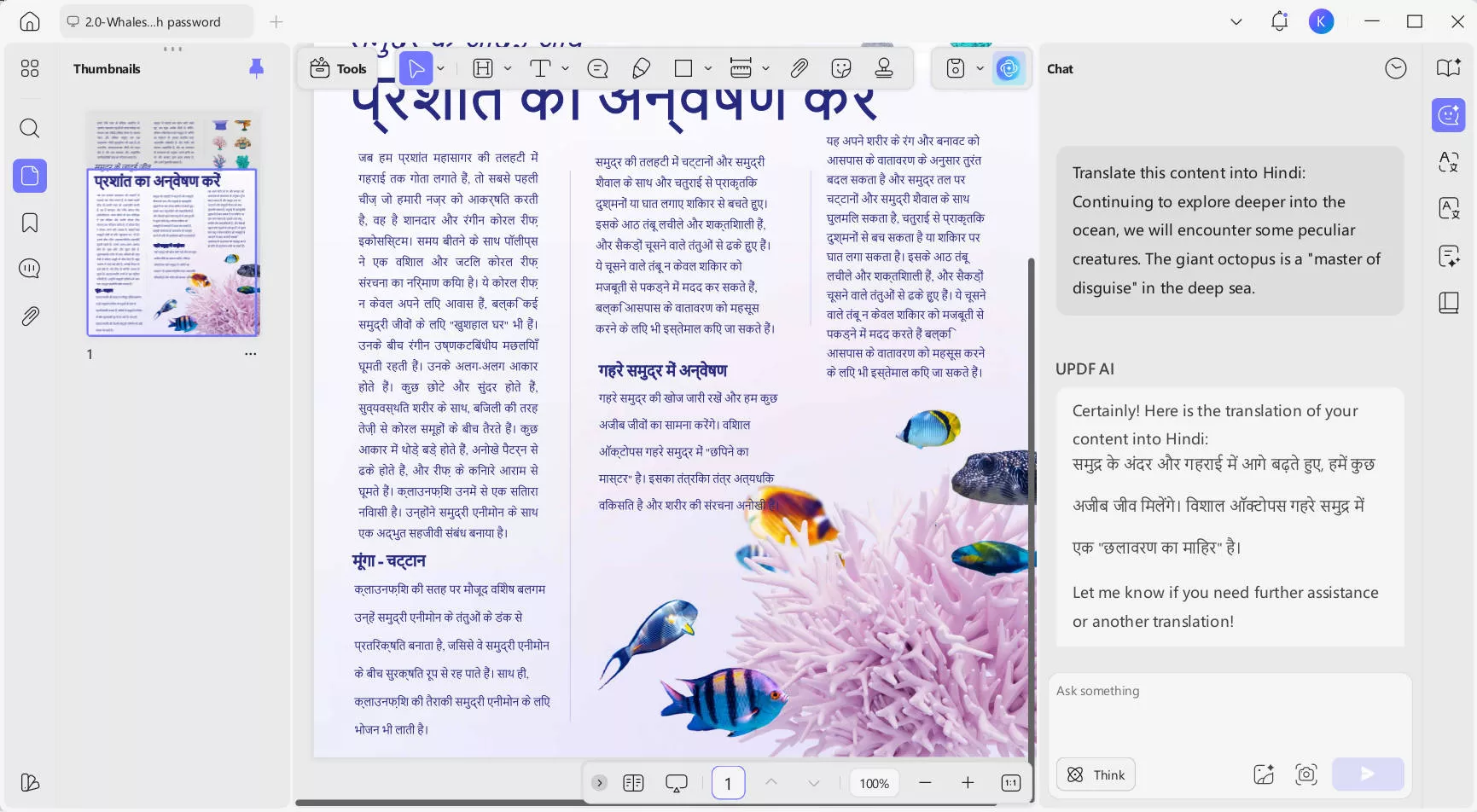
Conclusion
Due to the diverse range of scripts and fonts in Hindi, editing a Hindi PDF seems challenging. However, it mainly depends on which Hindi PDF editor software you use. This guide discussed four Hindi PDF editors you can consider in 2025. However, if you have to choose one, then UPDF definitely shines as the best.
UPDF's click-based interface, extensive editing features, and excellent preservation of Hindi scripts/fonts are truly game-changing. Therefore, simply download UPDF and don't waste more time exploring and testing other PDF editors for Hindi text.
Windows • macOS • iOS • Android 100% secure
 UPDF
UPDF
 UPDF for Windows
UPDF for Windows UPDF for Mac
UPDF for Mac UPDF for iPhone/iPad
UPDF for iPhone/iPad UPDF for Android
UPDF for Android UPDF AI Online
UPDF AI Online UPDF Sign
UPDF Sign Edit PDF
Edit PDF Annotate PDF
Annotate PDF Create PDF
Create PDF PDF Form
PDF Form Edit links
Edit links Convert PDF
Convert PDF OCR
OCR PDF to Word
PDF to Word PDF to Image
PDF to Image PDF to Excel
PDF to Excel Organize PDF
Organize PDF Merge PDF
Merge PDF Split PDF
Split PDF Crop PDF
Crop PDF Rotate PDF
Rotate PDF Protect PDF
Protect PDF Sign PDF
Sign PDF Redact PDF
Redact PDF Sanitize PDF
Sanitize PDF Remove Security
Remove Security Read PDF
Read PDF UPDF Cloud
UPDF Cloud Compress PDF
Compress PDF Print PDF
Print PDF Batch Process
Batch Process About UPDF AI
About UPDF AI UPDF AI Solutions
UPDF AI Solutions AI User Guide
AI User Guide FAQ about UPDF AI
FAQ about UPDF AI Summarize PDF
Summarize PDF Translate PDF
Translate PDF Chat with PDF
Chat with PDF Chat with AI
Chat with AI Chat with image
Chat with image PDF to Mind Map
PDF to Mind Map Explain PDF
Explain PDF Scholar Research
Scholar Research Paper Search
Paper Search AI Proofreader
AI Proofreader AI Writer
AI Writer AI Homework Helper
AI Homework Helper AI Quiz Generator
AI Quiz Generator AI Math Solver
AI Math Solver PDF to Word
PDF to Word PDF to Excel
PDF to Excel PDF to PowerPoint
PDF to PowerPoint User Guide
User Guide UPDF Tricks
UPDF Tricks FAQs
FAQs UPDF Reviews
UPDF Reviews Download Center
Download Center Blog
Blog Newsroom
Newsroom Tech Spec
Tech Spec Updates
Updates UPDF vs. Adobe Acrobat
UPDF vs. Adobe Acrobat UPDF vs. Foxit
UPDF vs. Foxit UPDF vs. PDF Expert
UPDF vs. PDF Expert







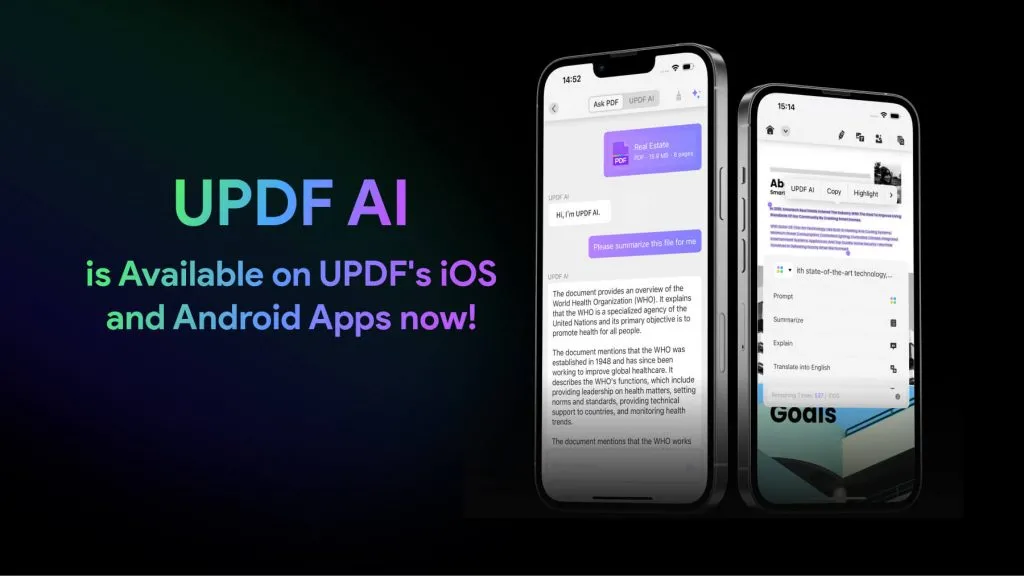
 Enrica Taylor
Enrica Taylor 
 Enola Miller
Enola Miller 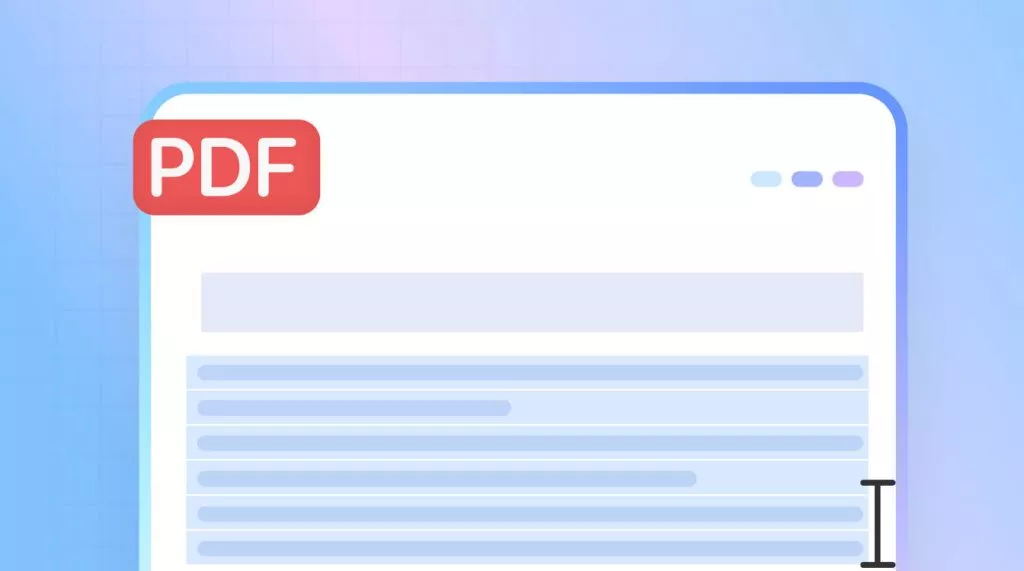
 Enola Davis
Enola Davis 
 Enid Brown
Enid Brown 