Before We Begin:
Opening and viewing RW2 files can feel tricky without the right software, but there’s a simple solution. UPDF for Mac lets you access RW2 images instantly with a smooth drag-and-drop process. Download UPDF now to view and convert such files without having to buy specialized photo editors.
Windows • macOS • iOS • Android 100% secure
Professional photographers favor RAW formats because they preserve all sensor information, giving maximum image quality. In this regard, RW2 seems to be a perfect format for Panasonic users, as it captures unprocessed image data directly from the camera sensor.
However, the very strength of RW2 files is also a weakness because better quality means larger size and reduced compatibility. Many everyday apps and devices can’t open Panasonic RAW files. Even photo-editing tools like Photoshop needed to add RW2 support relatively recently.
In this article, I will walk through everything you need to know about RW2 files. By the end, you’ll find the best tool to manage your RW2 files with ease.
Part 1. What is an RW2 File?
An RW2 file is Panasonic’s RAW image format with an extension of .rw2. This format stores the raw, unprocessed data captured by the camera’s sensor. So, such files contain all the light and color data exactly as recorded at the moment of capture.
Moreover, you get higher image quality with maximum bit depth and an expanded dynamic range. In short, RW2 files give you full creative control over your photo editing.
However, there are trade-offs, as you have to convert RW2 to JPG for better compatibility. Moreover, you may also need to use image compressors before sharing such files.
Also Read: PBM File: What It is and How to Open?
Part 2. What is the Difference Between JPG and RW2?
It’s useful to compare RW2 with the more familiar JPEG format to understand its functionality. The table below highlights their main differences:
| Feature | RW2 (Panasonic RAW) | JPEG |
| Common extensions | .rw2 | .jpg and .jpeg |
| File size | Very large | Much smaller (lossy compressed) |
| Compression | Minimal or none (almost lossless) | Lossy (discards some data to shrink the file) |
| Image quality | Maximum quality | Lower quality |
| Editing flexibility | Full flexibility (adjust exposure and color without quality loss) | Limited |
| Compatibility | Requires special RAW software or plugins to open | Universally supported |
Part 3. How to Open and View an RW2 File?
To view an RW2 image, you need software that understands Panasonic’s RAW format. UPDF treats the RAW image like a PDF for viewing, so you see the full picture with all details intact. Only available for Mac, UPDF for Windows will add this capability soon.
So, I recommend you use UPDF on Mac to open and view RW2 files. Just follow the steps given below to open this image format on your system. Please download UPDF for Mac here or via App Store.
Windows • macOS • iOS • Android 100% secure
Instructions: Once you launch UPDF on your Mac, access Finder and locate the RW2 file you want to view. Now, drag and drop the file into the UPDF window, click on the “OK” to confirm to open the RW2 file, and the image will open immediately as a new document.
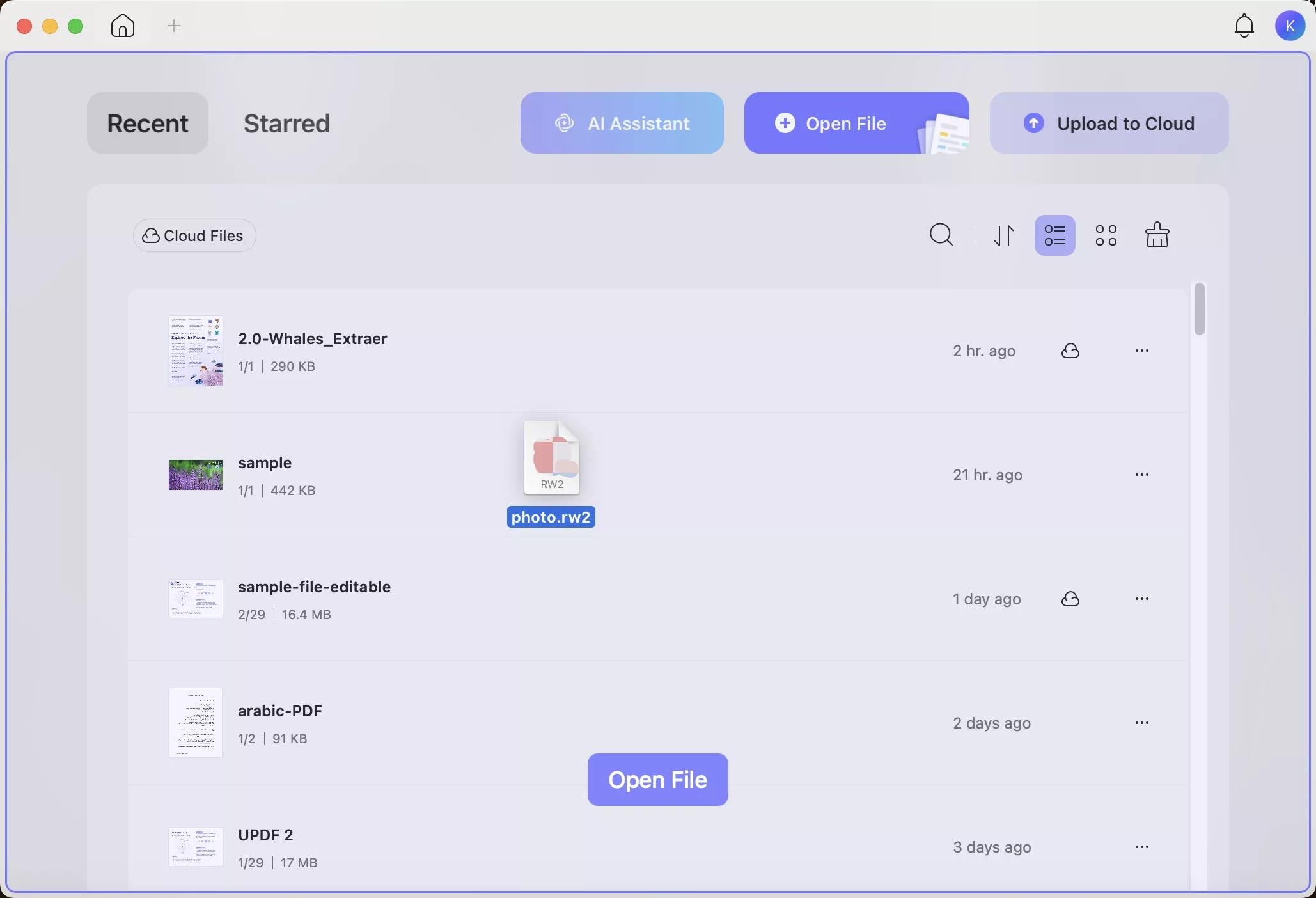
Part 4. How to Convert RW2 to PDF/JPG/PNG?
Converting RW2 files lets you share or print your photos more easily. UPDF can handle RW2 conversion in two main ways: either you can create PDFs or convert to other image formats. Both methods are pretty simple and even support batch processing to save time.
Way 1. Convert RW2 to PDF
UPDF lets you create PDFs from RW2 files with a simple drag-and-drop functionality. However, to get better control, you can access the single creating or batch Create PDF feature of this tool.
Single File: If you have one RW2 image:
Step 1. Open UPDF and head over to the Tools panel from the home screen. Under Create PDF, you have to pick the Other option.
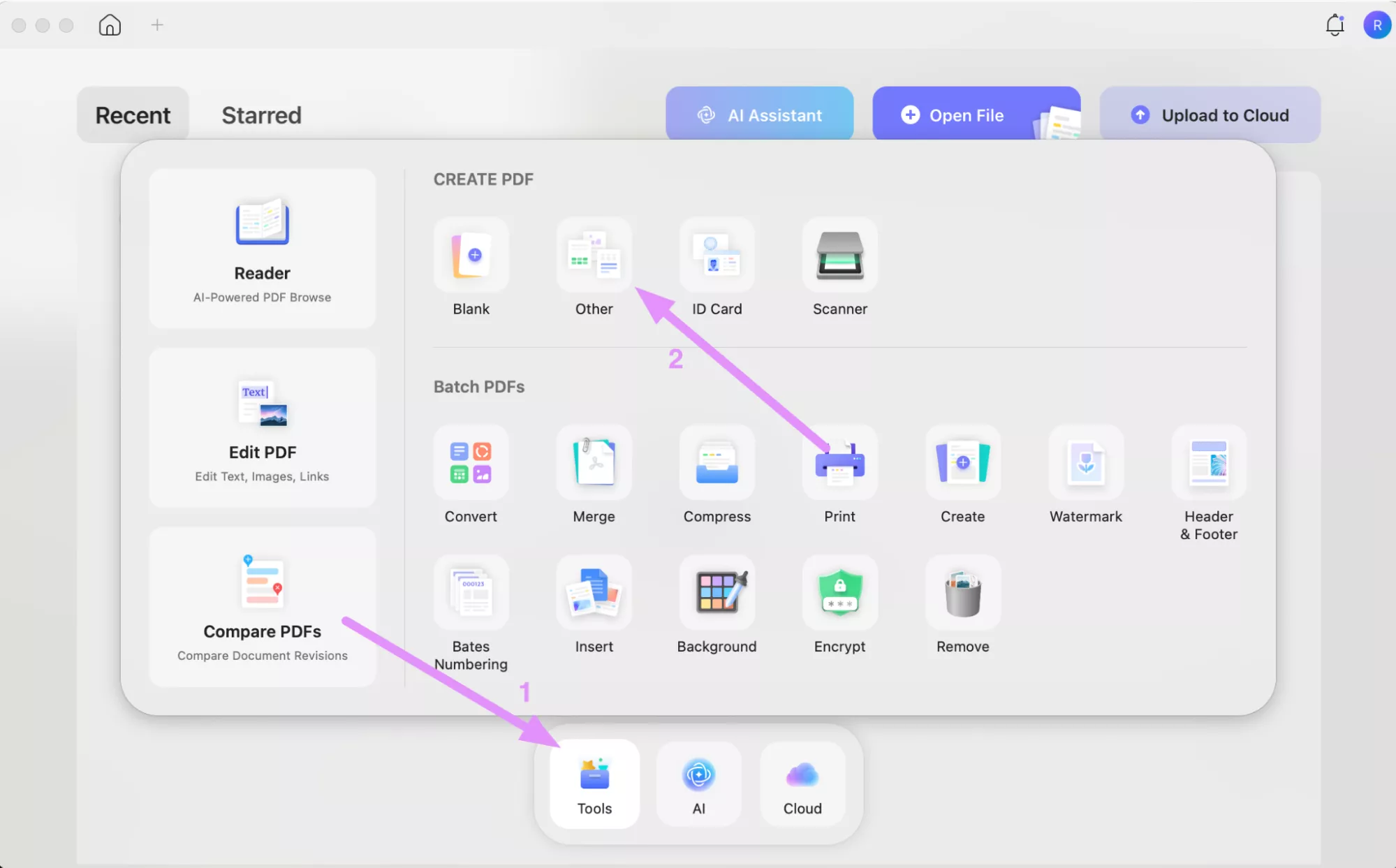
Step 2. From a new dialog box, choose Select Files and pick the RW2 file you’d like to convert.
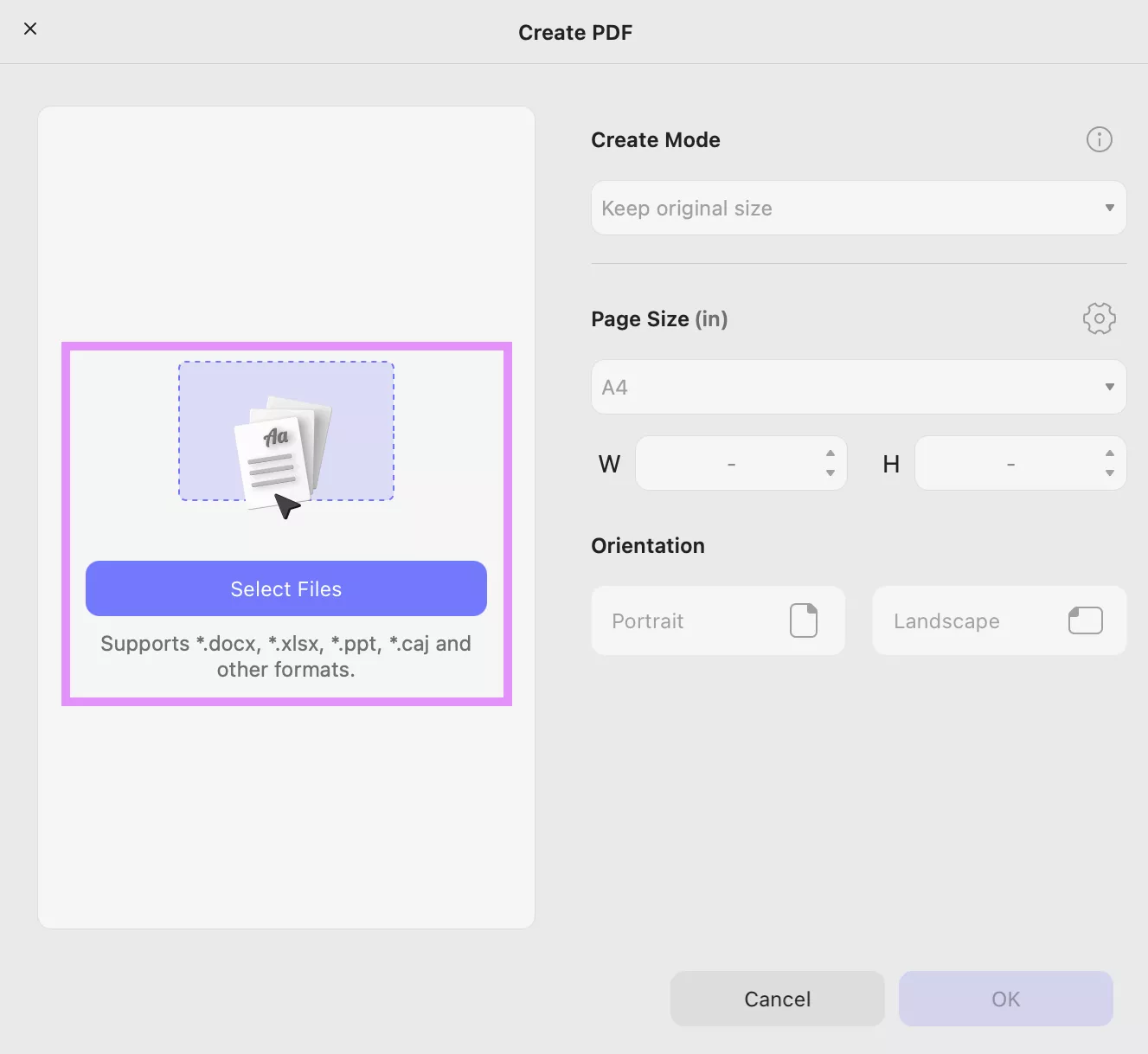
Step 3. Now, simply set your preferred Page Size and Create Mode, then hit OK. UPDF will instantly transform the RW2 to a PDF that you can save or share.
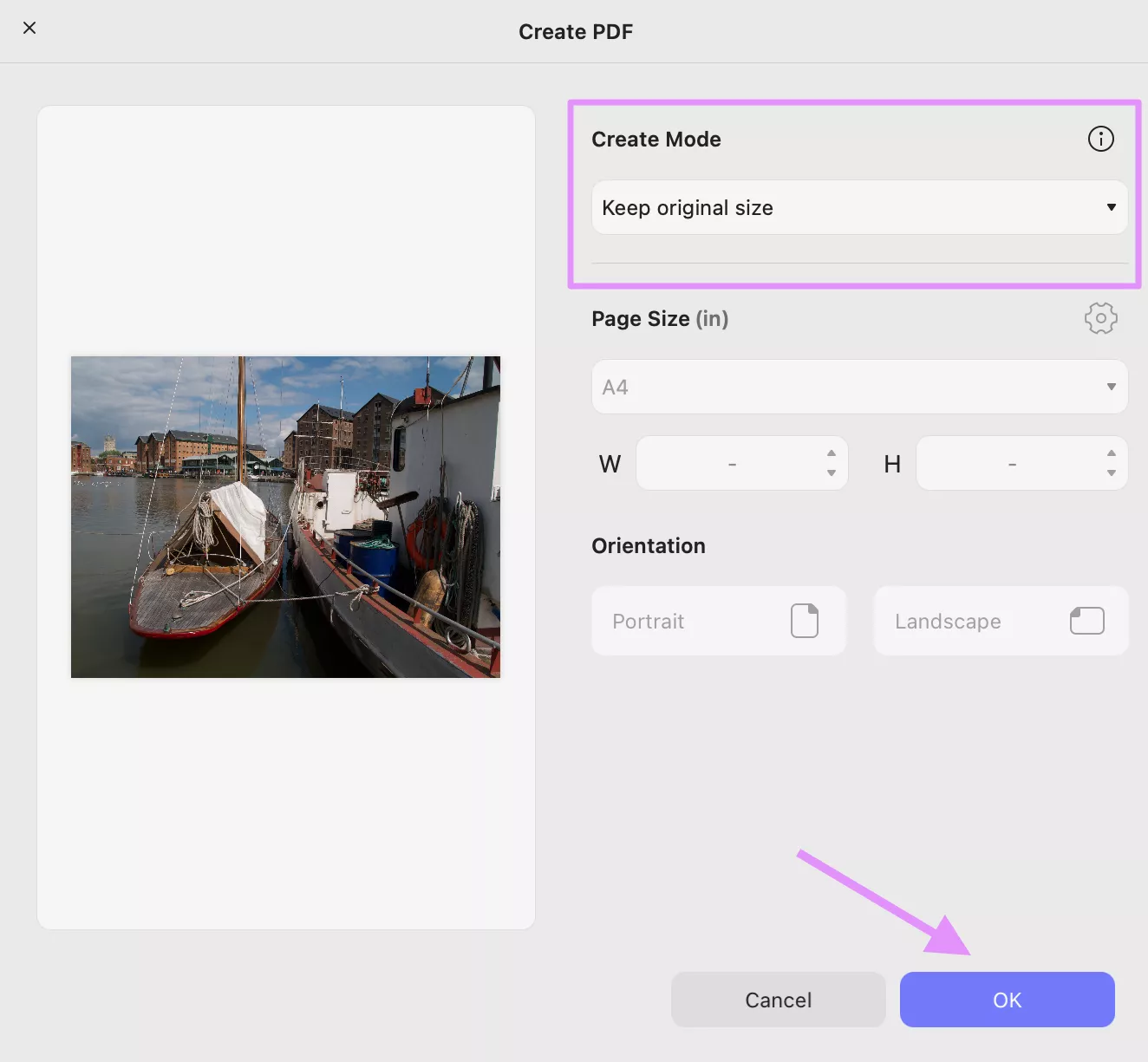
UPDF will instantly convert that single RW2 into a PDF file. The new PDF preserves the image quality and can be saved or shared normally.
Batch Conversion: To convert multiple RW2 images at once:
Step 1. Upon running UPDF and opening the Tools menu, click Create under the Batch PDFs to begin the process.
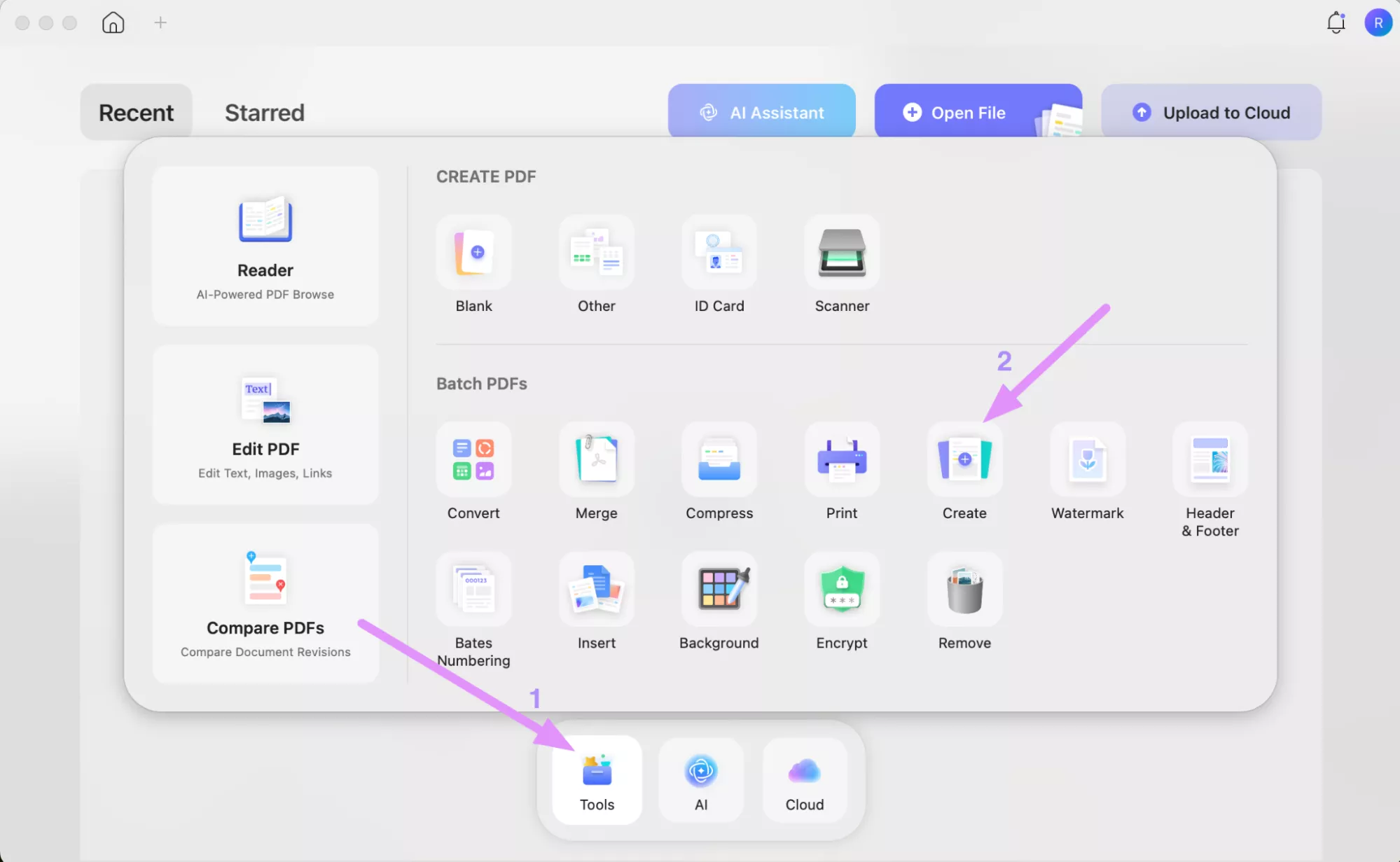
Step 2. Afterwards, proceed to tap + Add Files to insert your RW2 photos. You can also use the drop-down arrow to add an entire folder in one go.
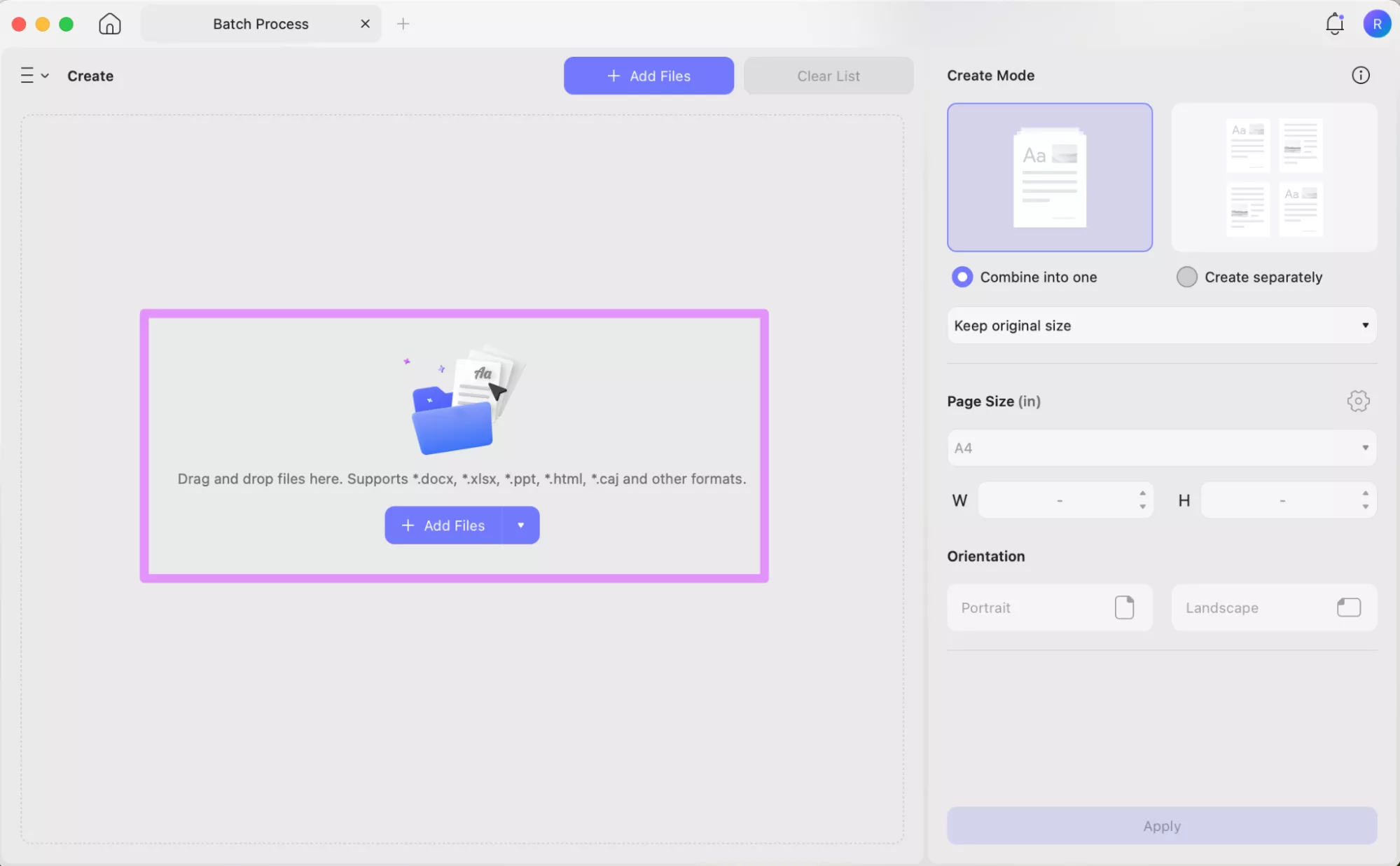
Step 3. Now, decide whether you want to Combine into One PDF or Create Separately. After adjusting the settings, press Apply, and UPDF will generate your PDFs automatically.
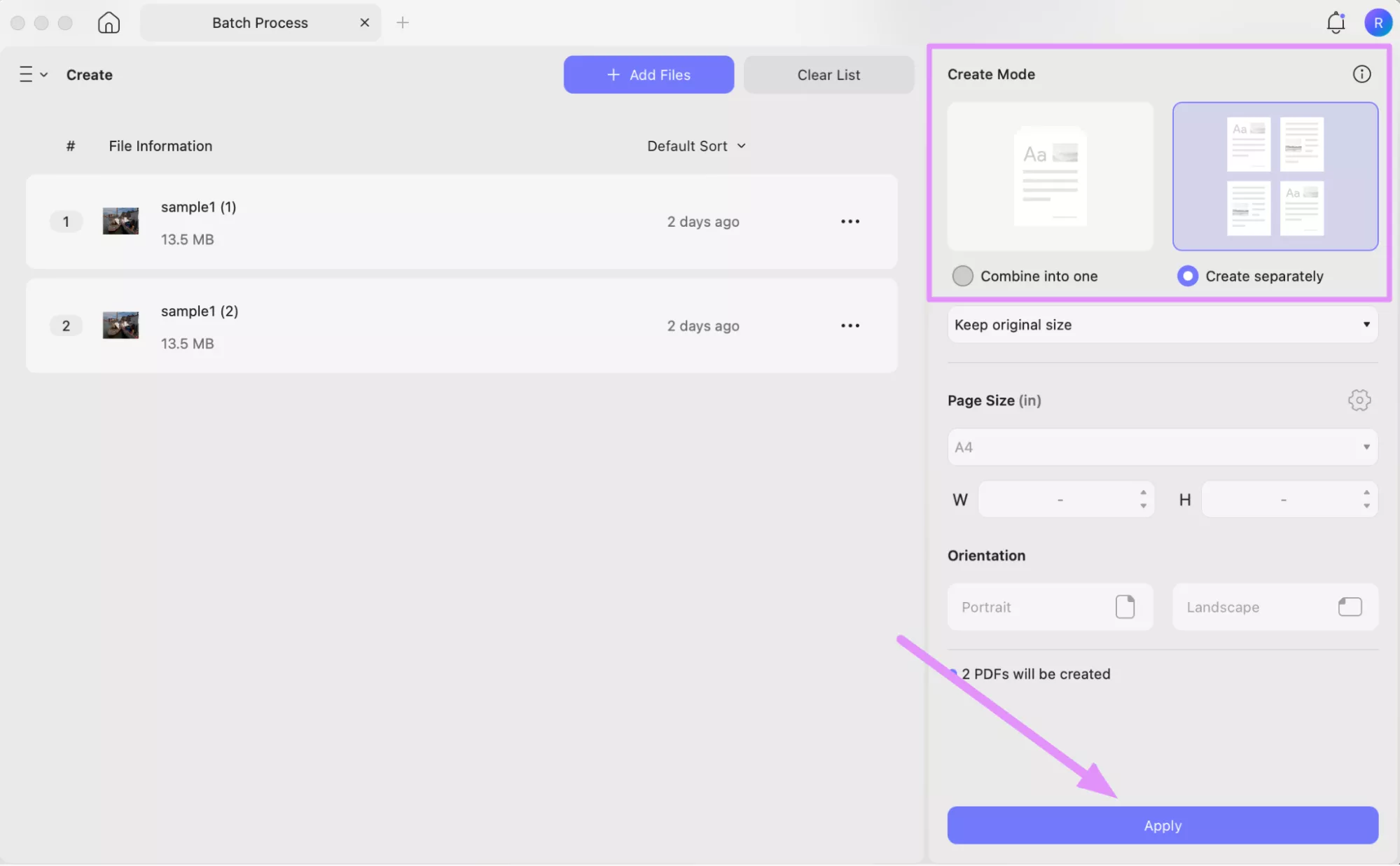
Each RW2 will be turned into a PDF automatically. You can then open or save them as needed.
Way 2. Convert RW2 to JPG/PNG
UPDF can also export images to common formats like JPG or PNG. For this, you can either adopt single-file conversion or bulk convert RW2 to PNG or other formats. You even get to optimize other image conversion settings, including create mode with UPDF for Mac.
Single File to PNG/JPG: Here’s how you can transform a single RW2 file:
Step 1. First, drag your RW2 file into UPDF and access the Tools menu. Moving forward, tap the Image button under the PDF Converter section to proceed.
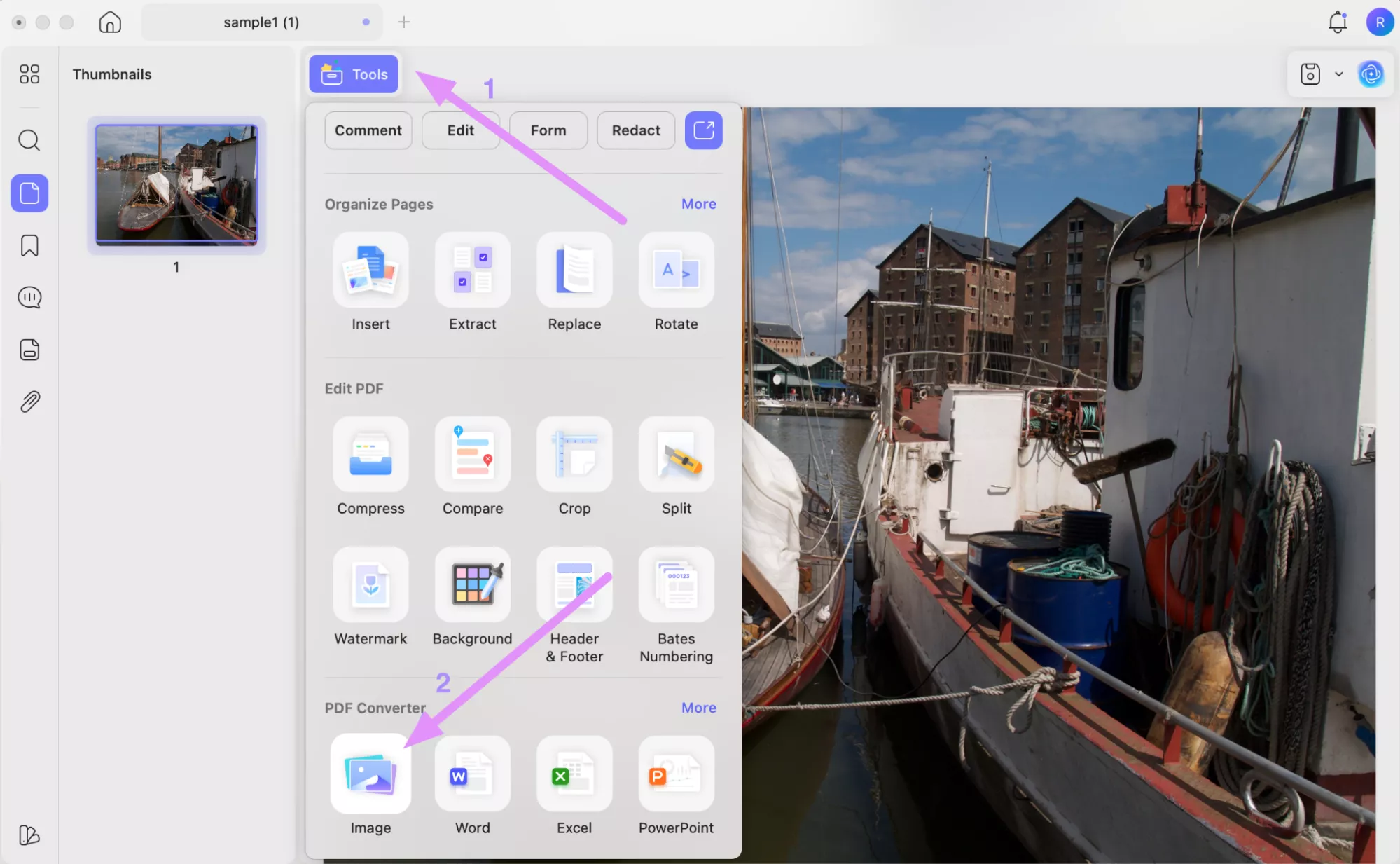
Step 2. In the converter window, pick the output format you prefer from the options, including JPG and PNG, and click Convert.
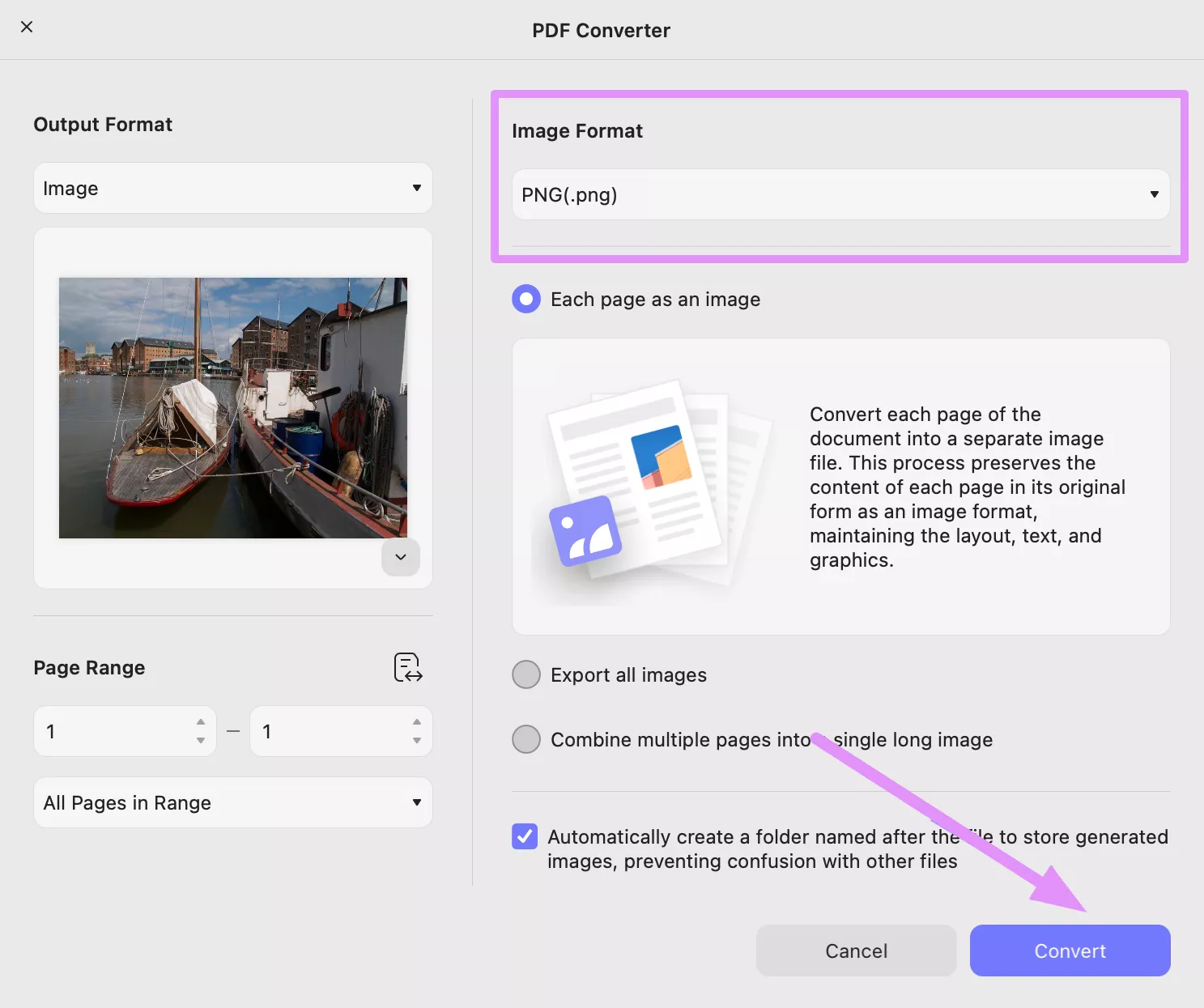
Through these steps, UPDF will create a new JPEG or PNG file from your image. You now have a standard image you can email or upload.
Batch Conversion to JPG/PNG: To bulk convert RW2 to JPG, follow these steps:
Step 1. From the Tools panel, go to Batch PDFs and choose Create. Now, add your RW2 files and select Create Separately so each one becomes an individual PDF.
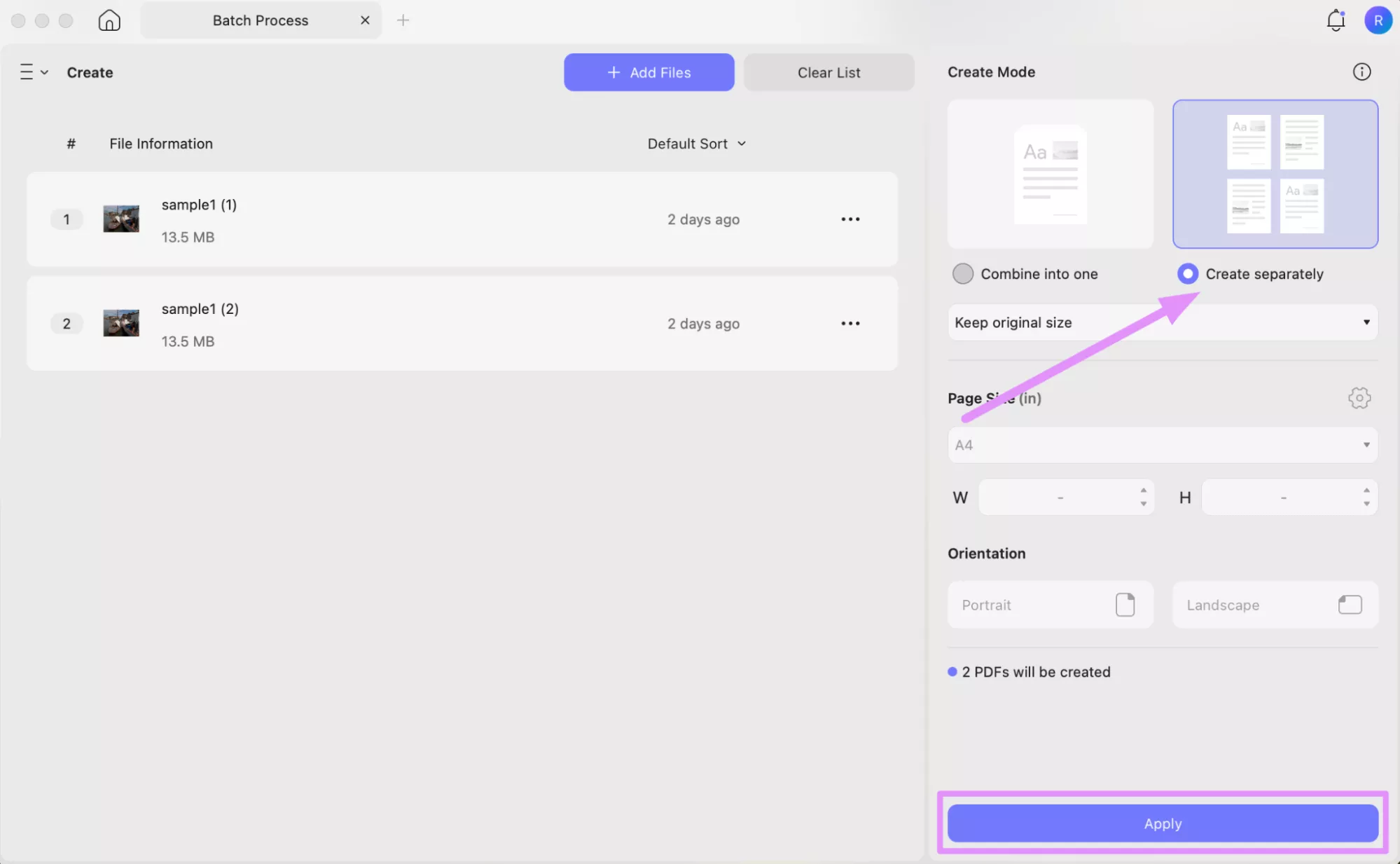
Step 2. Once that’s done, return to the Tools panel and click on the Convert feature within the Batch PDFs section.
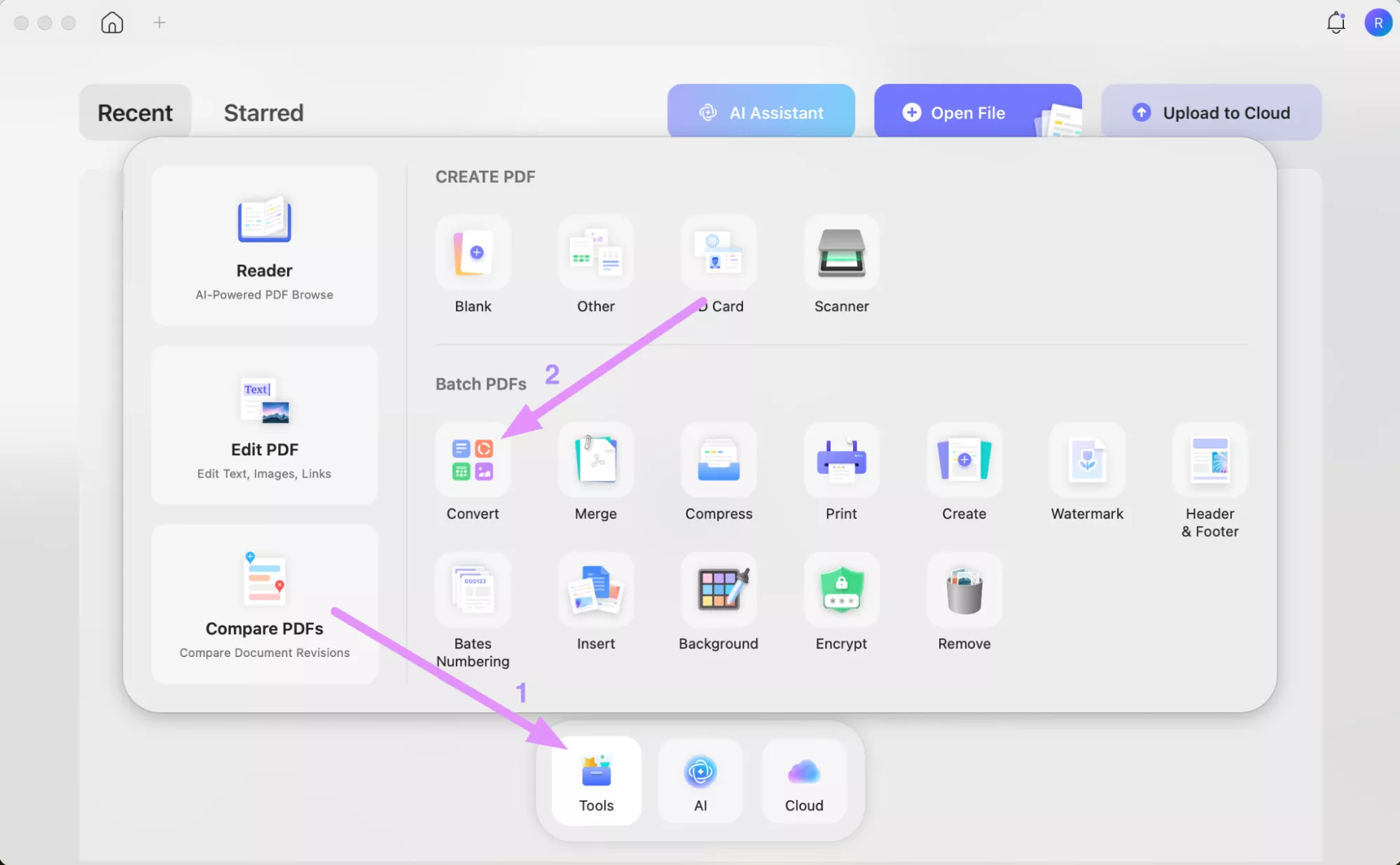
Step 3. In the new conversion screen, import the PDFs you just generated. From the Output Format dropdown, pick Image and set the format to JPG or PNG. Finally, adjust any settings you need, then click Apply to process all files at once.
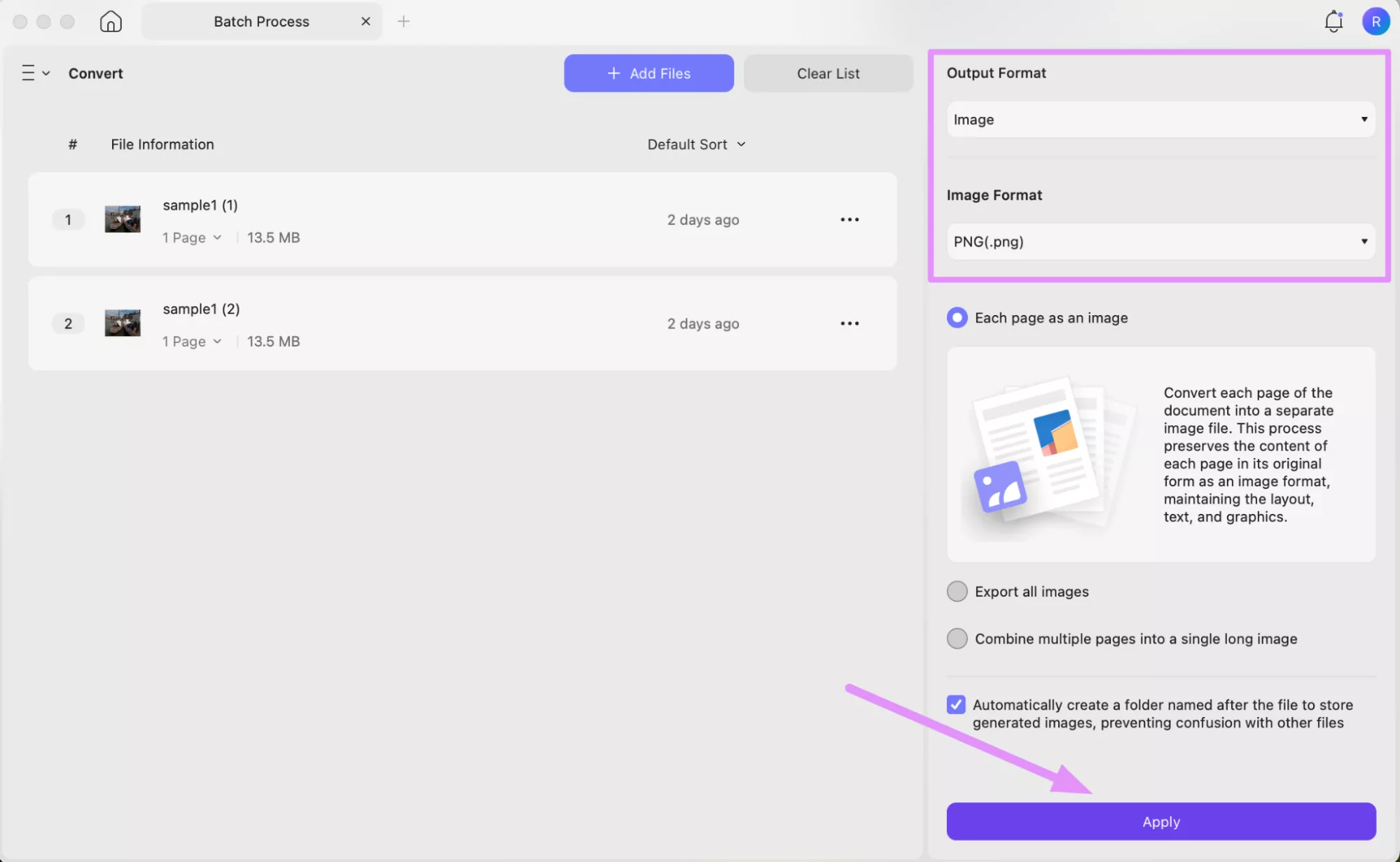
This two-step method (PDF creation and then PDF to DNG or other image conversion) makes sure you can batch-process any number of RW2s.
Other Key Features of UPDF
UPDF is not just about converting RW2 to JPG or standard formats, as it’s a complete document management toolkit packed with advanced features.
- After converting your RW2 files into PDFs, you can mark them up with highlights, underlines, shapes, or sticky notes.
- You can use its AI chatbot to summarize or translate any text within your files, saving time and improving productivity.
- UPDF instantly recognizes and extracts text from scanned files or images, turning even text-heavy images into editable documents.
- Researchers get to design interactive forms and surveys directly in UPDF, making it easier to collect information.
- You can even reduce the size of your RW2-based PDFs without compromising quality to help you store or share photo collections.
- This tool even combines multiple converted RW2 into one unified document or splits a large PDF into smaller sections.
With such a wide range of capabilities, UPDF goes beyond a simple file converter. To explore these features in action, watch the video below or read this in-depth 9to5Mac review.
FAQs About the RW2 File
Q1. Can Photoshop open RW2 files?
Yes, Adobe Photoshop supports Panasonic RAW images natively. Modern versions have built-in RAW support, so you can simply open an RW2 file and it will display correctly. However, older versions of Photoshop may not recognize this format and would require converting the file first.
Q2. How do I open RW2 files in Lightroom?
Lightroom fully supports RW2, just like Photoshop. Simply import or open the RW2 file in Lightroom, and it will appear in the Library panel.
Q3. How can I view an RW2 file online?
You could use a web-based file viewer or turn the RW2 into JPG or PNG for better compatibility. For example, the site File Viewer Plus offers a free way to open and view such RAW files.
Wrapping Up
In summary, Panasonic’s RW2 format delivers maximum image quality, capturing every detail from your camera’s sensor. This comes with big benefits, including extended dynamic range and flexible editing. To tackle compatibility issues, UPDF for Mac provides a free solution to open and view RW2 files.
You can open RW2 files instantly, convert them to PDF or other formats, and even annotate them. So, download UPDF for Mac and see how fast it is to view and convert RW2 images.
Windows • macOS • iOS • Android 100% secure
 UPDF
UPDF
 UPDF for Windows
UPDF for Windows UPDF for Mac
UPDF for Mac UPDF for iPhone/iPad
UPDF for iPhone/iPad UPDF for Android
UPDF for Android UPDF AI Online
UPDF AI Online UPDF Sign
UPDF Sign Edit PDF
Edit PDF Annotate PDF
Annotate PDF Create PDF
Create PDF PDF Form
PDF Form Edit links
Edit links Convert PDF
Convert PDF OCR
OCR PDF to Word
PDF to Word PDF to Image
PDF to Image PDF to Excel
PDF to Excel Organize PDF
Organize PDF Merge PDF
Merge PDF Split PDF
Split PDF Crop PDF
Crop PDF Rotate PDF
Rotate PDF Protect PDF
Protect PDF Sign PDF
Sign PDF Redact PDF
Redact PDF Sanitize PDF
Sanitize PDF Remove Security
Remove Security Read PDF
Read PDF UPDF Cloud
UPDF Cloud Compress PDF
Compress PDF Print PDF
Print PDF Batch Process
Batch Process About UPDF AI
About UPDF AI UPDF AI Solutions
UPDF AI Solutions AI User Guide
AI User Guide FAQ about UPDF AI
FAQ about UPDF AI Summarize PDF
Summarize PDF Translate PDF
Translate PDF Chat with PDF
Chat with PDF Chat with AI
Chat with AI Chat with image
Chat with image PDF to Mind Map
PDF to Mind Map Explain PDF
Explain PDF PDF AI Tools
PDF AI Tools Image AI Tools
Image AI Tools AI Chat Tools
AI Chat Tools AI Writing Tools
AI Writing Tools AI Study Tools
AI Study Tools AI Working Tools
AI Working Tools Other AI Tools
Other AI Tools PDF to Word
PDF to Word PDF to Excel
PDF to Excel PDF to PowerPoint
PDF to PowerPoint User Guide
User Guide UPDF Tricks
UPDF Tricks FAQs
FAQs UPDF Reviews
UPDF Reviews Download Center
Download Center Blog
Blog Newsroom
Newsroom Tech Spec
Tech Spec Updates
Updates UPDF vs. Adobe Acrobat
UPDF vs. Adobe Acrobat UPDF vs. Foxit
UPDF vs. Foxit UPDF vs. PDF Expert
UPDF vs. PDF Expert








 Enola Miller
Enola Miller 
 Enid Brown
Enid Brown 
 Delia Meyer
Delia Meyer 

 Enya Moore
Enya Moore 