Before We Begin
Windows • macOS • iOS • Android 100% secure
Once I got a chance to use an Olympus camera, and after shooting, I tried to access the pictures from it. My laptop didn’t open any file from the camera, which scared me to lose all my data. It was the first time I got to deal with ORF files.
ORF is a raw image format file that is great for editing, but not convenient for quick sharing. It is only compatible with advanced and professional photo editing tools and does not work with default image viewing apps of Windows, Mac, and mobile devices.
If you’ve gone through the same situation, do not panic. I will show everything you need to know about ORF files and how to open and convert them.
Part 1. What Are ORF Files?
ORF (Olympus Raw Format) is the image format of Olympus cameras and digital negatives. Unlike JPEGs, ORF images always have real shades and colors because the image is not processed. ORF comes with a unique advantage of editing flexibility. You can adjust its settings, such as saturation, white balance, and exposure, while editing the file. It gives more command over the files than standard JPEGs.
Also Read: MOS to PDF: How and Why? The Complete Guide
Part 2. How to Open ORF Files?
ORF files require expensive and heavy Photoshop tools to open, which is not convenient for everyone. Thanks to UPDF, which has made file editing and conversions easy. It is a free tool that comes with a wide range of features, from opening ORF files to editing and converting to other formats.
Download UPDF for Mac via the button below or via App Store if you are a Mac user. For Windows users, UPDF will support this feature in the near future. After downloading UPDF on Mac, install and follow the following steps to open the ORF file;
Step 1: Import the ORF file from your Mac to the UPDF App by dragging and dropping to UPDF home interface
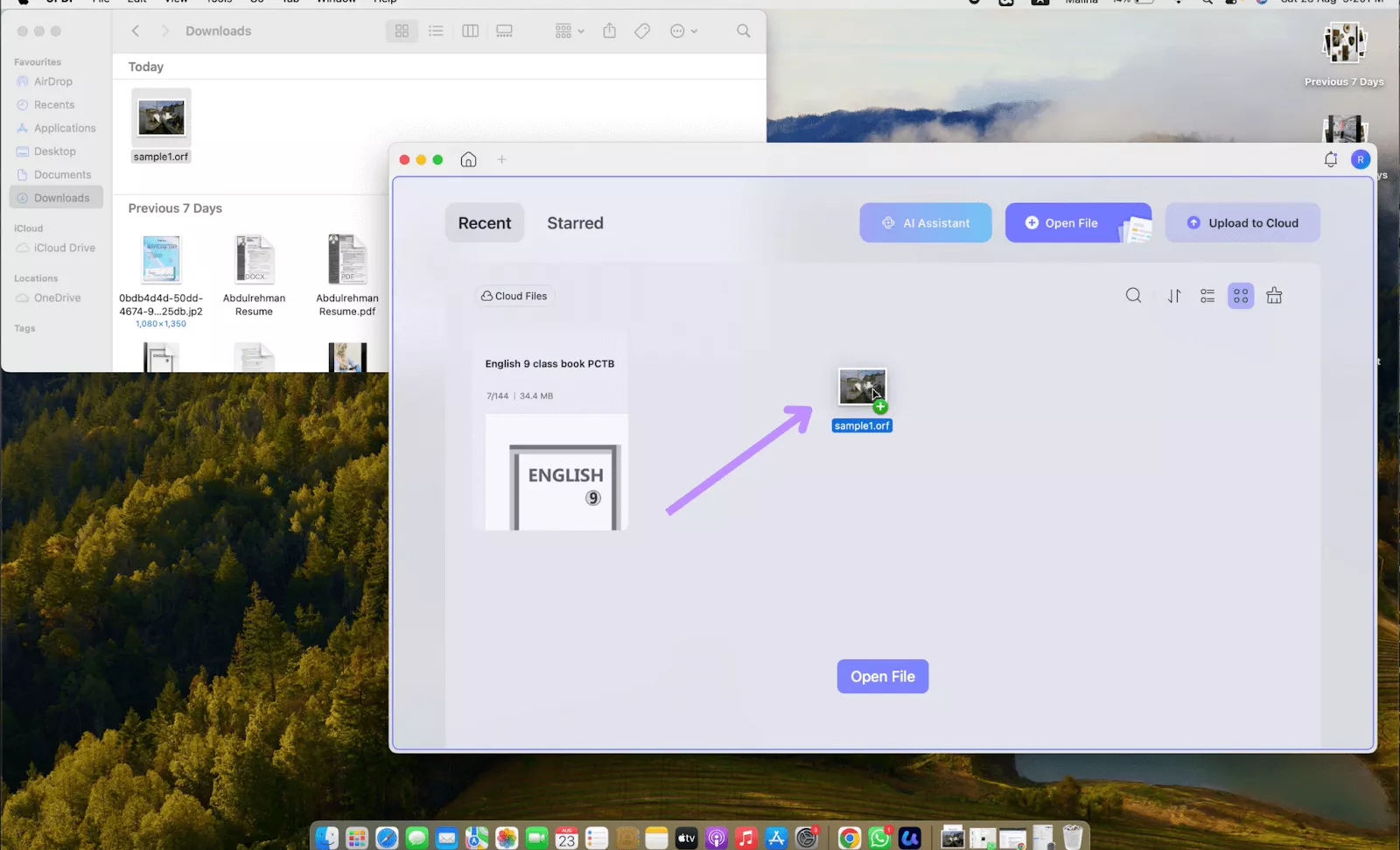
Step 2: Click on the “OK” to View the ORF file on UPDF.
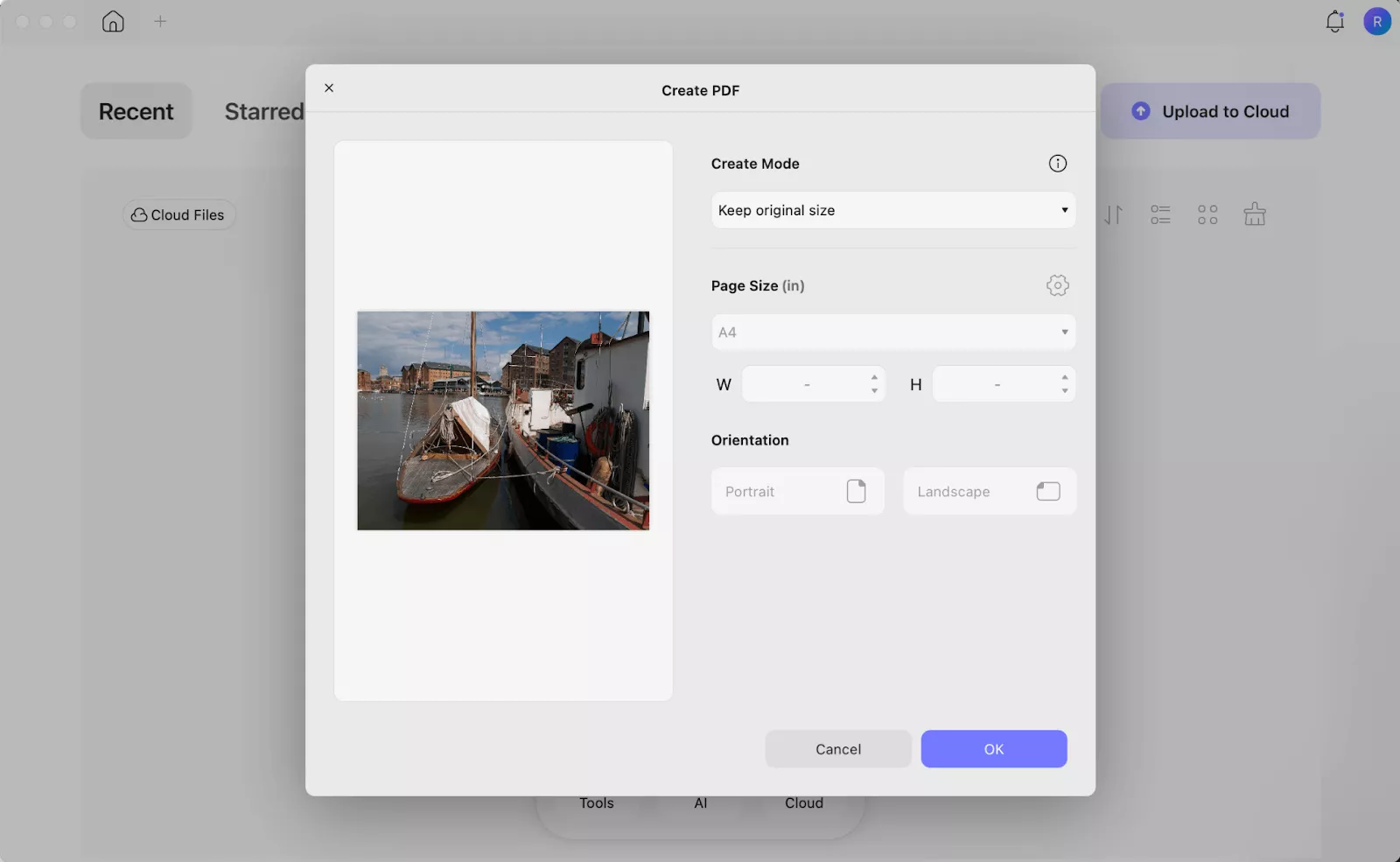
Part 3. Why Converting ORF Files to PDF/PNG/JPG?
ORF files are not practical for everyday use. It is necessary to convert ORF files to PDF, PNG, or JPG format for easy access and everyday usage. The cons of ORF files are as follows;
- ORF files are not compatible with all devices and require special software to view and edit. Other file formats like PNG, PDF, and JPG do not require any special tool or software and show better compatibility.
- ORF files are the raw files, which means they cover more storage than PDF, PNG, or JPG files.
- ORF files are not easy to share with any device or directly upload to social media. Most social platforms are compatible with PNG or JPG formats.
- It requires an extra effort to follow the workflow of converting ORF files, which wastes time.
- Expensive tools and software like Photoshop, Olympus Workspace, and Adobe Lightroom are required to view ORF files, which are not usually affordable.
Part 4. How to Convert ORF to PDF?
PDF (Portable Document Format) is a print-friendly, easy-to-use, and shareable file format that you can open anywhere. You can always convert ORF files to PDF effortlessly with UPDF in just one click. With UPDF for Mac, you can convert an individual or a batch of ORF files at once. Download UPDF for Mac and follow the listed steps to convert raw ORF files to PDF.
Windows • macOS • iOS • Android 100% secure
Step 1: Open the UPDF Mac App on your system
Step 2: Drag and drop the ORF file to the UPDF App
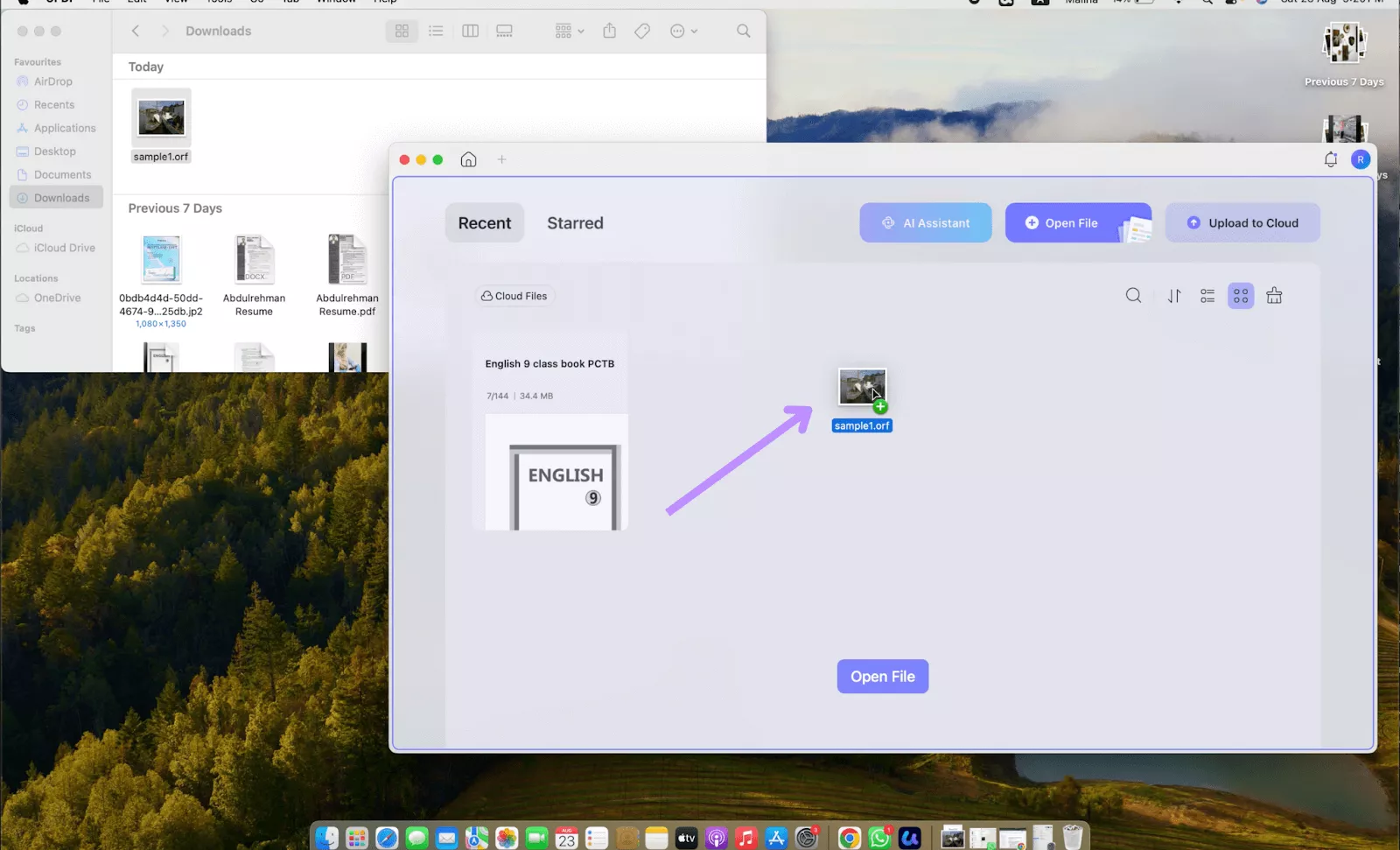
Step 3: Click on the “Save” button to save the ORF file to PDF.
Part 5. How to Convert ORF to PNG/JPG?
PNG and JPG are the widely used image formats that are compatible with default image viewing apps worldwide. UPDF has got us covered for converting ORF files to PNG, JPG, or other formats. The process of conversion with UPDF for Mac is quick, easy, and flexible. You can convert one ORF to PNG/JPG or multiple ORF files to PDF/JPG files in batch. Download UPDF for Mac and start converting ORF files to PNG or JPG by following the listed steps;
Windows • macOS • iOS • Android 100% secure
For one ORF file:
Step 1: Drag and drop the ORF file to the UPDF App
Step 2: Click on the “Tools” > “Image” after opening the ORF file with UPDF.
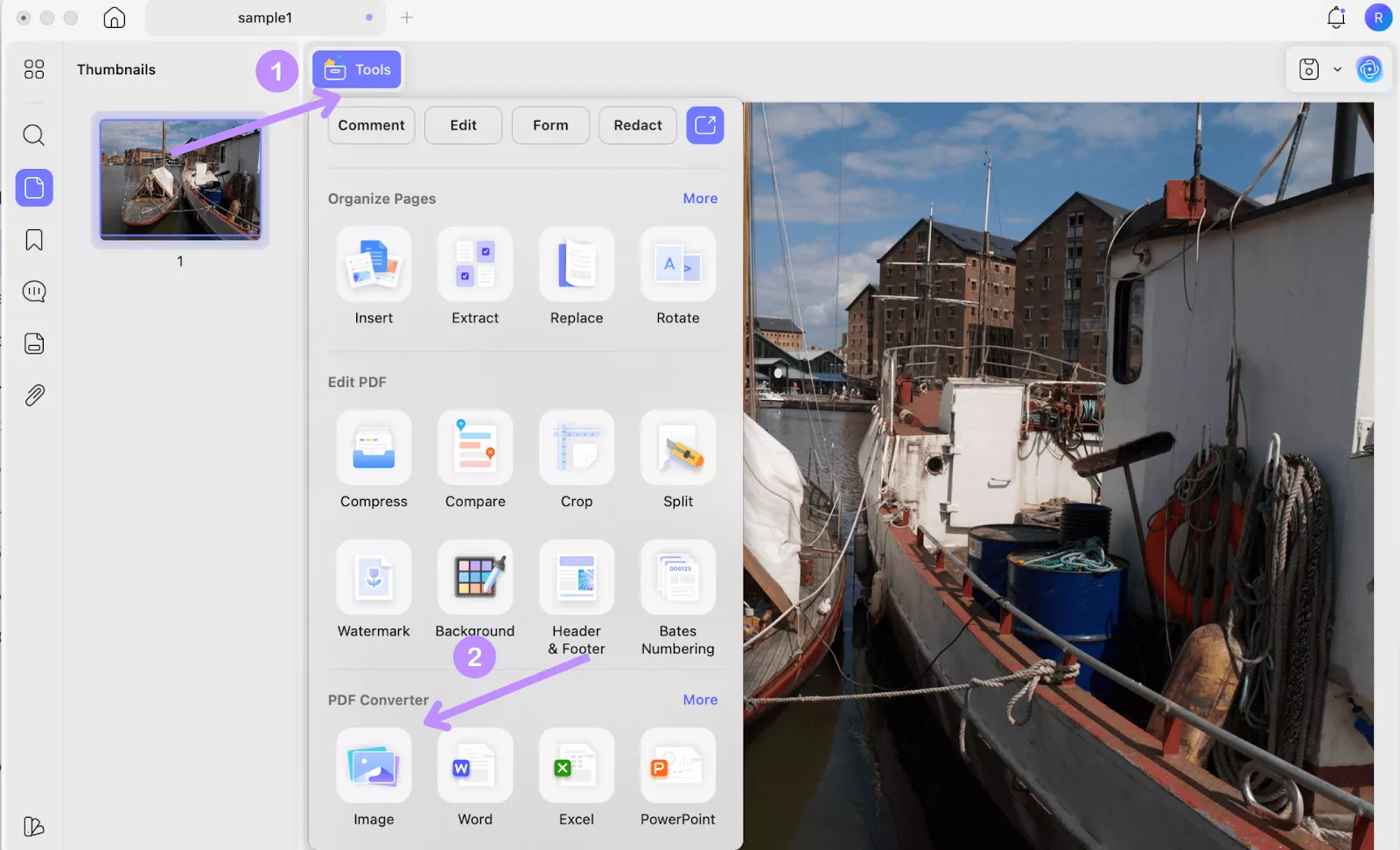
Step 3: Choose the output format as PNG/JPG. You can also make other settings, then, click on the “Convert” button to convert ORF to jpg updf mac
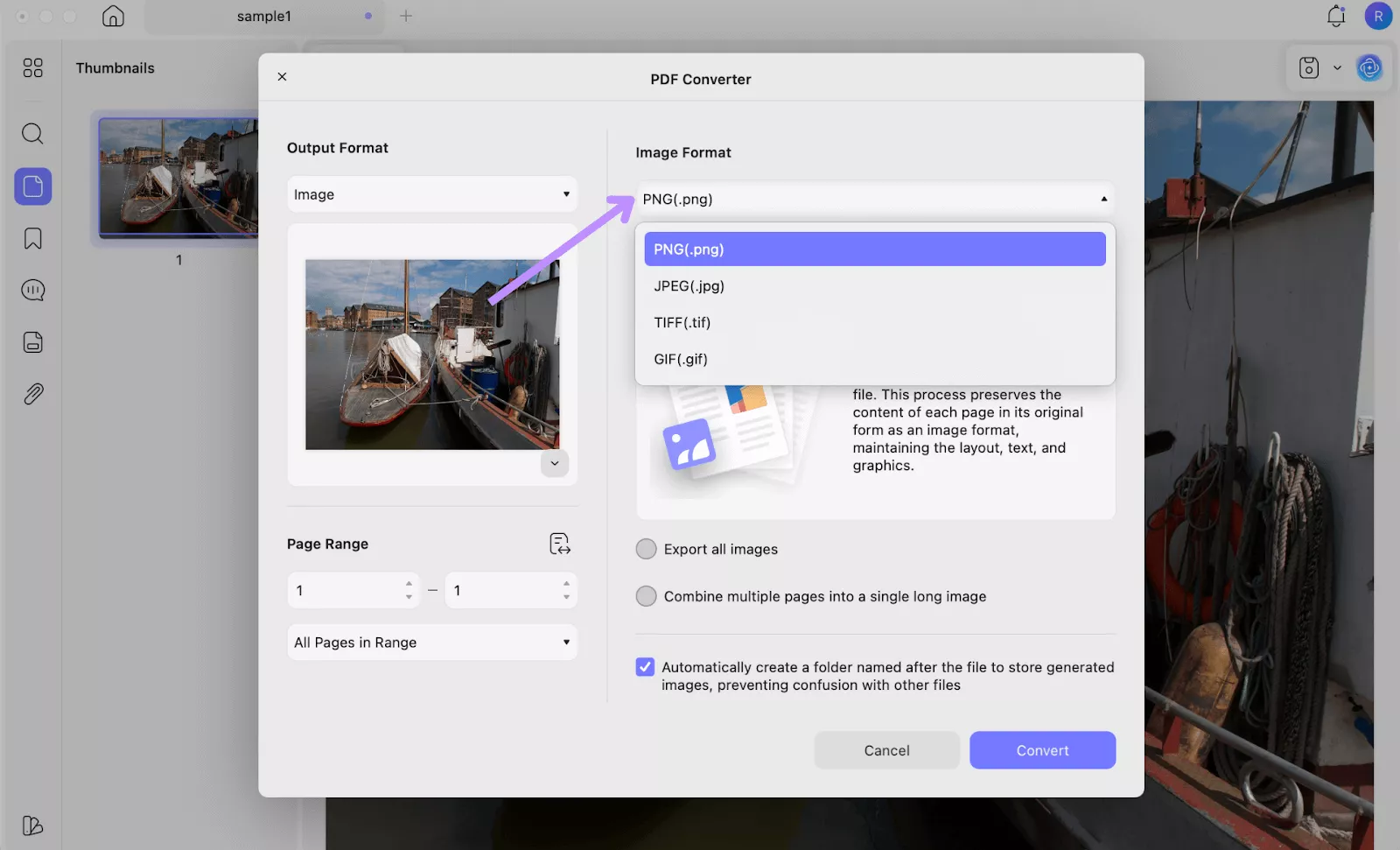
Step 5: Convert and save to the destination folder
The following steps show how to convert ORF files to PDF or JPG in batch:
Step 1: Click Tools on the interface. Click Convert from the options
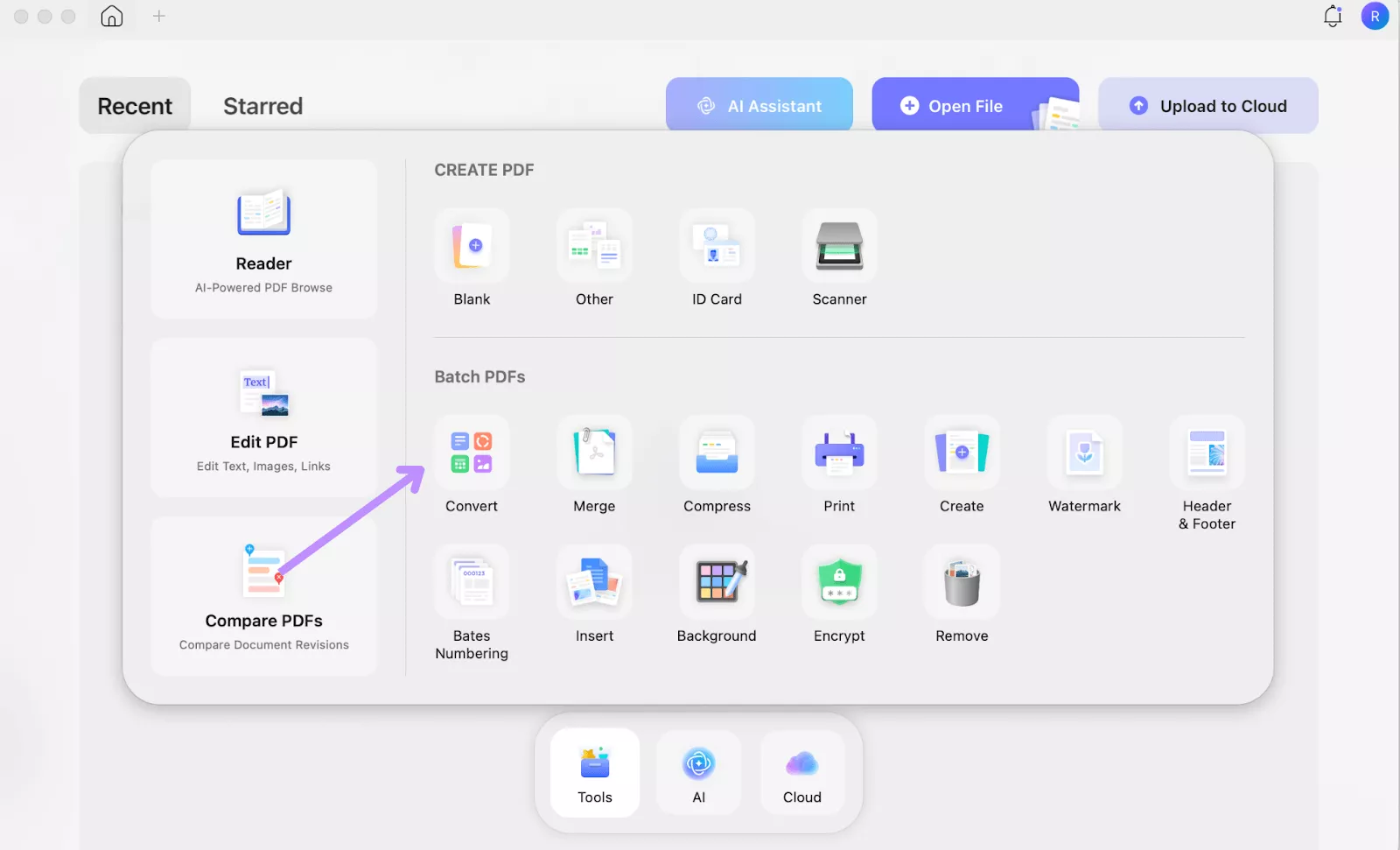
Step 2: Import ORF files to the app by clicking on the “+Add Files”, then, choose the output format as Image. Then, select PNG or JPEG as output image format. Choose settings accordingly. Click on the
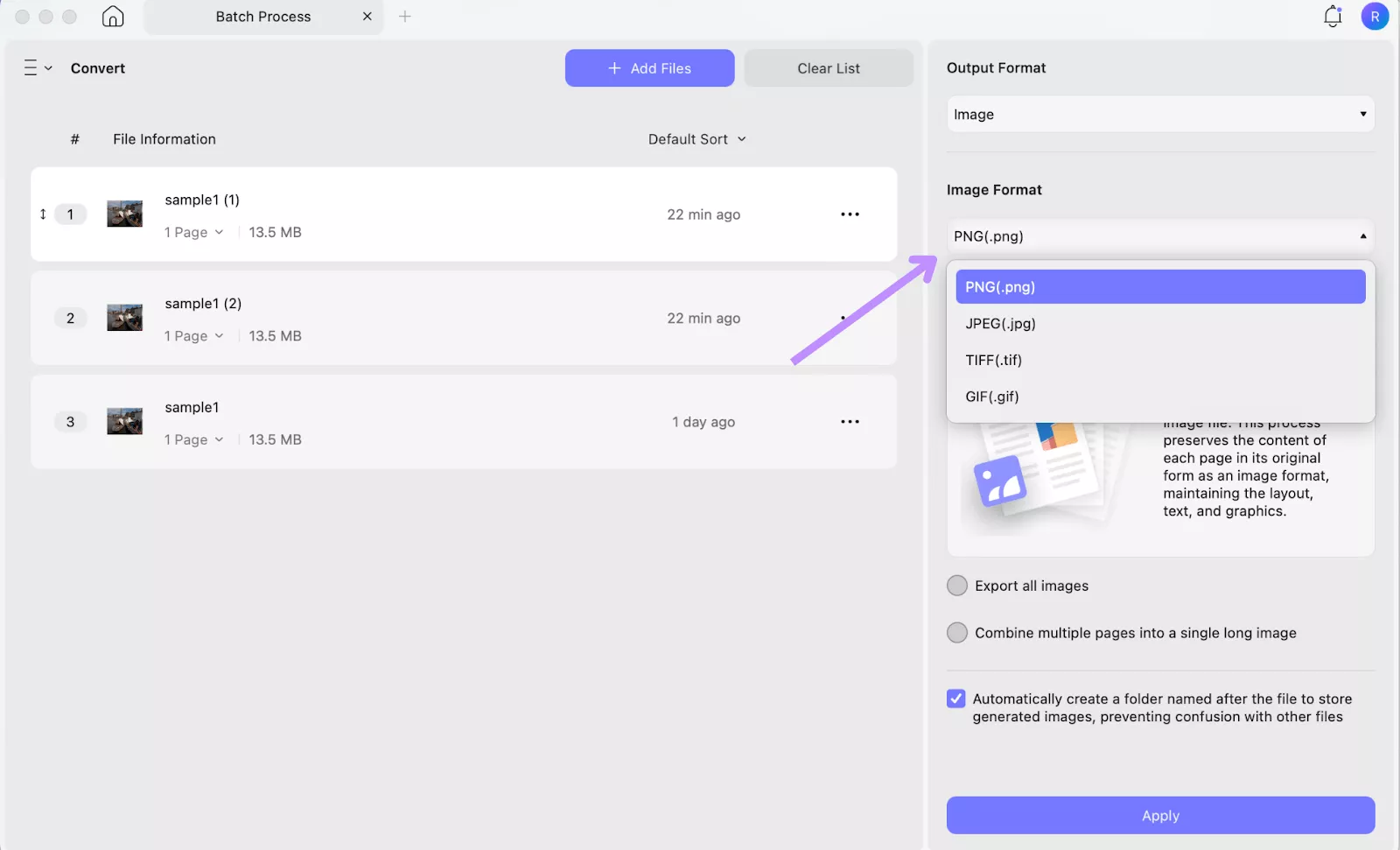
Step 3: Click on the “Apply” to save the file to the destination folder
UPDF is not only a ORF conversion tool, but it is a complete productivity tool for editing and managing documents across all devices. The key features of UPDF are as follows;
- PDF Conversion: UPDF can convert any file type, including HTML, PowerPoint, Images, Excel, or Word, to PDF and vice versa.
- PDF Editing: UPDF can edit files, images, and links inside PDFs.
- Organization: You can delete, split pages, re-arrange, and rotate files within UPDF according to your needs.
- Annotation: UPDF can annotate files by adding sticky notes, highlighting text, and underlining essential points for quick review and collaboration.
- File Security: UPDF comes with a unique feature of password-protected PDF files. You can set a password and restrict access to any file.
- OCR Technology: You can turn your scanned documents into searchable and editable text.
If you want a complete tutorial on what features that UPDF offers, watch the video below or read this review article for further clarification:
Part 6. FAQS About ORF Files
Q1. Can Photoshop Open an ORF?
Yes, Photoshop can open ORF files by following these steps; Download and open Photoshop. Drag and drop your ORF file to Photoshop to open it.
Q2. Can Lightroom Open an ORF?
Yes, Lightroom can open an ORF file by following these steps; Download and open Lightroom. Click Import and select your ORF file from your system. Click Import again and view your files directly in Lightroom.
Q3. How to Open an ORF File Online?
To open an ORF file online, follow these steps; Visit the file helper. Drag and drop your ORF file or select a file to upload directly. Now, you can view the ORF file online directly.
Final Words
Now, you know everything about the ORF file. You can find that the ORF file format is not compatible for regular usage and requires expensive tools to open and edit the files. If you only need to view and convert the ORF file to other popular used format, we recommend you to use UPDF. It is free to open ORF file and helps you convert two ORF files to other formats for free per day. Download UPDF via the button below and test it now. If you like this software after testing, you can upgrade to pro version.
Windows • macOS • iOS • Android 100% secure
 UPDF
UPDF
 UPDF for Windows
UPDF for Windows UPDF for Mac
UPDF for Mac UPDF for iPhone/iPad
UPDF for iPhone/iPad UPDF for Android
UPDF for Android UPDF AI Online
UPDF AI Online UPDF Sign
UPDF Sign Edit PDF
Edit PDF Annotate PDF
Annotate PDF Create PDF
Create PDF PDF Form
PDF Form Edit links
Edit links Convert PDF
Convert PDF OCR
OCR PDF to Word
PDF to Word PDF to Image
PDF to Image PDF to Excel
PDF to Excel Organize PDF
Organize PDF Merge PDF
Merge PDF Split PDF
Split PDF Crop PDF
Crop PDF Rotate PDF
Rotate PDF Protect PDF
Protect PDF Sign PDF
Sign PDF Redact PDF
Redact PDF Sanitize PDF
Sanitize PDF Remove Security
Remove Security Read PDF
Read PDF UPDF Cloud
UPDF Cloud Compress PDF
Compress PDF Print PDF
Print PDF Batch Process
Batch Process About UPDF AI
About UPDF AI UPDF AI Solutions
UPDF AI Solutions AI User Guide
AI User Guide FAQ about UPDF AI
FAQ about UPDF AI Summarize PDF
Summarize PDF Translate PDF
Translate PDF Chat with PDF
Chat with PDF Chat with AI
Chat with AI Chat with image
Chat with image PDF to Mind Map
PDF to Mind Map Explain PDF
Explain PDF PDF AI Tools
PDF AI Tools Image AI Tools
Image AI Tools AI Chat Tools
AI Chat Tools AI Writing Tools
AI Writing Tools AI Study Tools
AI Study Tools AI Working Tools
AI Working Tools Other AI Tools
Other AI Tools PDF to Word
PDF to Word PDF to Excel
PDF to Excel PDF to PowerPoint
PDF to PowerPoint User Guide
User Guide UPDF Tricks
UPDF Tricks FAQs
FAQs UPDF Reviews
UPDF Reviews Download Center
Download Center Blog
Blog Newsroom
Newsroom Tech Spec
Tech Spec Updates
Updates UPDF vs. Adobe Acrobat
UPDF vs. Adobe Acrobat UPDF vs. Foxit
UPDF vs. Foxit UPDF vs. PDF Expert
UPDF vs. PDF Expert

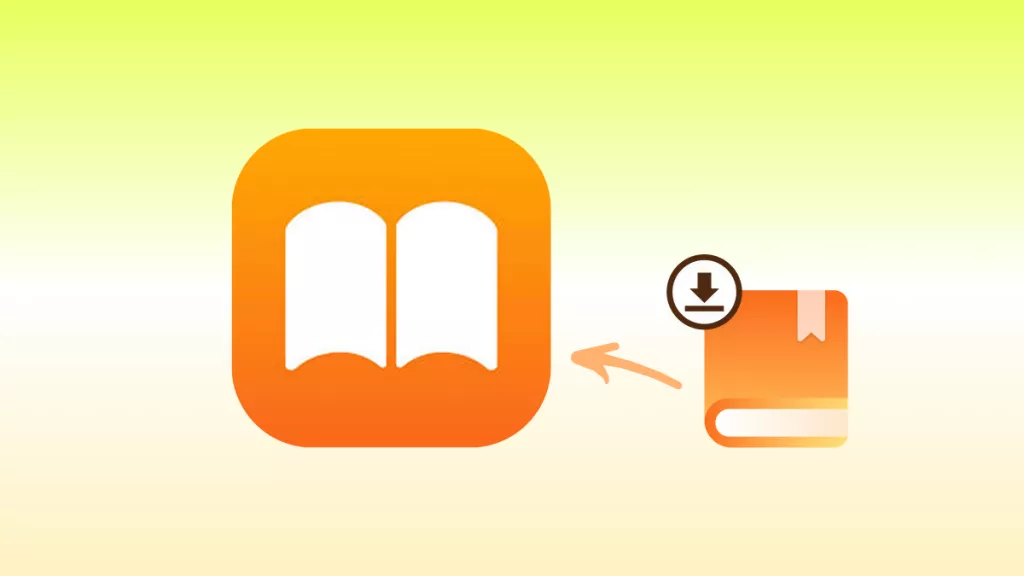






 Engelbert White
Engelbert White 
 Lizzy Lozano
Lizzy Lozano  Enola Davis
Enola Davis 

