Sending a file only to hear that it can't be opened can be a real headache, especially when dealing with OFD documents. While OFD (Open-Fixed-Layout Document) works well in specific contexts, it's still not universally supported, making it hard to share or view on different devices. On the other hand, PDFs are a universal standard that works everywhere and is widely accepted as a go-to format for sharing documents.
Therefore, converting OFD to PDF makes your files accessible to everyone, eliminating the hassle and ensuring seamless compatibility. In this case, using a reliable converter is the solution to secure your documents with easy access and a professional look. Thus, read the article below to explore the best converters for adding efficiency to your work and managing your PDFs effectively.
Part 1. How to Convert OFD to PDF
Considering the need for these converters, in this section, we'll be exploring how to overcome document compatibility challenges while ensuring your files are easily accessible. Meanwhile, once you've converted your files, you can try using UPDF, a sophisticated tool that allows effortless editing, annotations, and management of your PDFs.
Windows • macOS • iOS • Android 100% secure
However, before proceeding further, learn how to convert OFD to PDF with simple steps, making the process more convenient.
1. LightPDF
With the help of LightPDF, users can convert their OFD files into PDFs while keeping the original formatting intact. It facilitates users with multiple formats, including Word, PPT, Excel, and other image formats like PNG. After conversion, all the files are automatically removed from the server as the tool maintains strict privacy standards. Therefore, following the steps below, you can effectively convert your OFD documents to PDFs for better management:
Step 1. Begin the process by visiting the main page for the tool on your device. After that, press the "Select File" button or simply drag your desired OFD file using the tool for conversion.
Step 2. Coming to the following interface, click on the "Convert to PDF" button and wait for the tool to make this conversion successful.
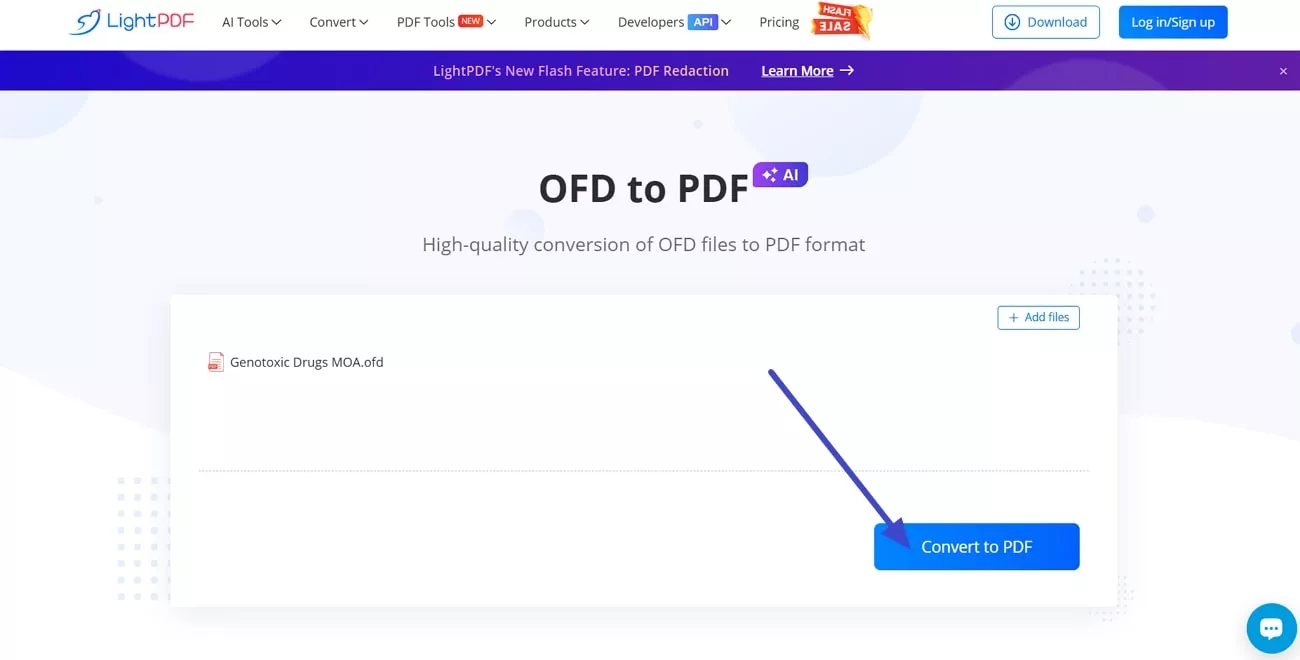
2. Speedpdf
Speedpdf is a popular OFD to PDF online platform that supports all platforms, including Mac, Windows, or Linux. You can simply convert your OFD files into PDFs through its drag-and-drop method. Furthermore, it allows users to compress their documents without compromising their quality during the compression. If you wish to choose this hassle-free method for converting your files, read the steps below:
Step 1. Visit the main workspace for Speedpdf and press the "Choose Files" button from the homepage to add your favorite OFD file on the tool.
Step 2. Later, press the "Convert" button and allow the tool to convert your OFD file to PDF with just one click. Lastly, tap on the "Download" button and secure your transformed PDF document on the device you are using.
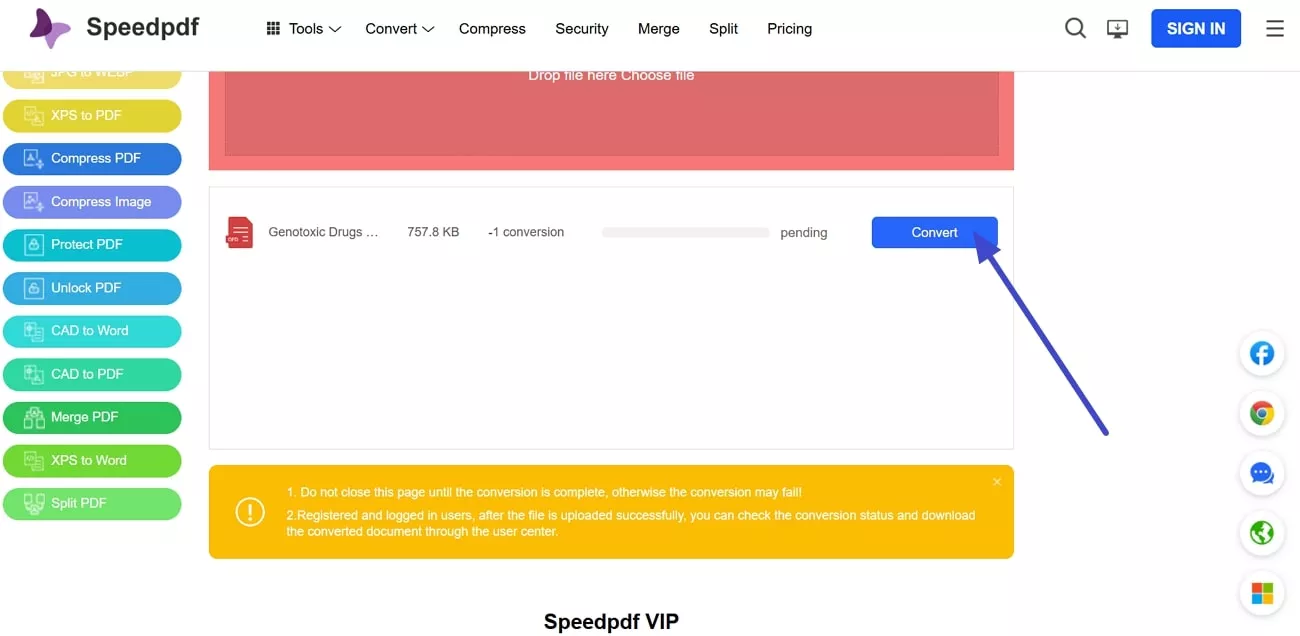
3. iLovePDF
Another innovative tool that is widely used for converting OFD to PDF is iLovePDF because of its easy-to-navigate interface. Apart from this, it also allows users to convert files within 3M twice a day for 100% free. Individuals can easily convert their files by uploading or dragging them on the platform. Therefore, to experience seamless conversion, walk through the guide provided and convert your file in minutes:
Step 1. Open the tool on your device first and press the "Click to Select" File button to upload your desired OFD file on the platform.
Step 2. Once your file is uploaded, this tool will start the process automatically and show the status as "To Be Converted." After this process is complete, tap on "Download" to save the converted files on your PC.
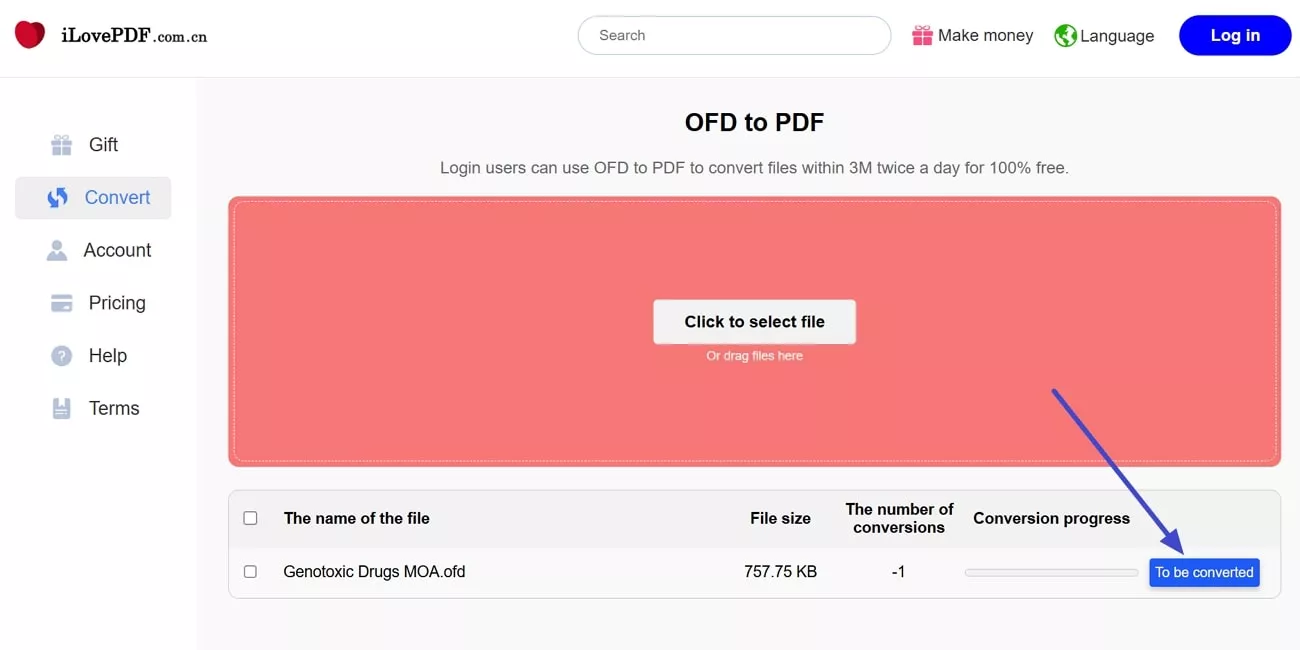
4. WorkinTool
One more addition in OFD to PDF online platforms is the WorkinTool, known for converting multiple files simultaneously. Not only this, but it also ensures that no quality and original formatting is sacrificed during this conversion process. While using this tool, you can convert uploaded files to JPG, which you can later combine as a PDF document. To get yourself started, go through the steps below and convert your files in no time.
Step 1. Launch the tool on your device and press the "Add" icon to upload your required OFD file on the tool for conversion.
Step 2. Afterward, tap on the "Pages to JPG" option to convert all your OFD file pages into your desired format. Once done, simply hit the "Convert" button to complete this conversion task.
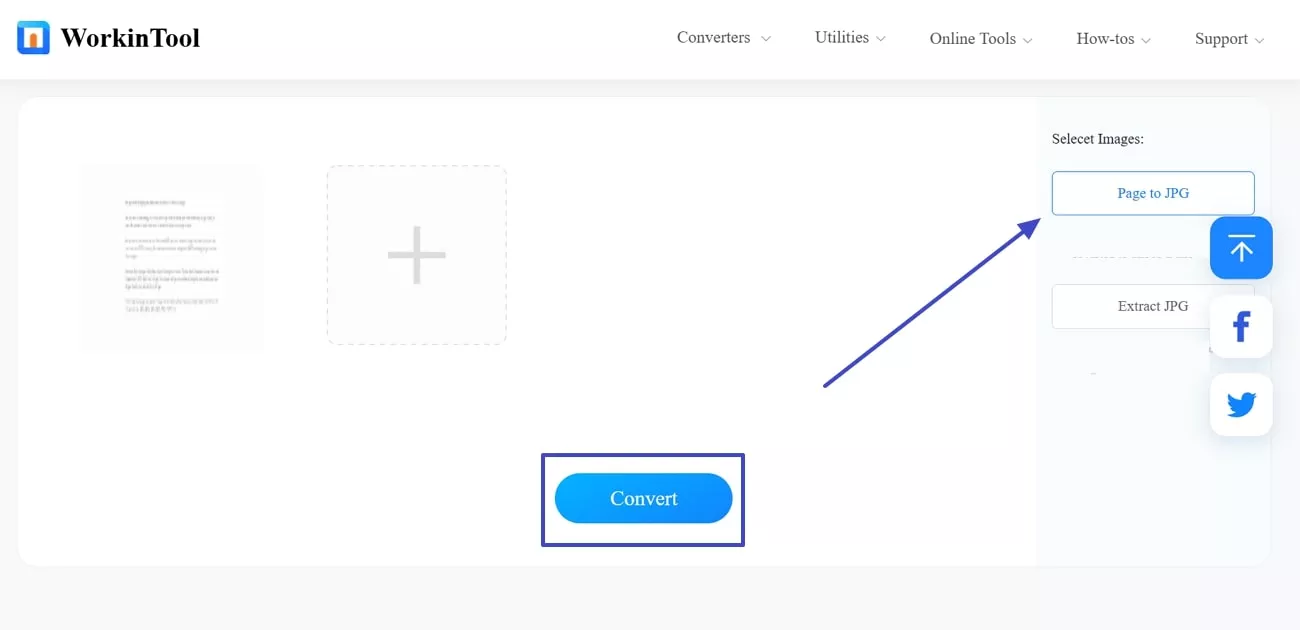
5. Speedoffice
Speedoffice enables users to convert OFD to PDF by simply dragging the file into the tool's primary working space. Moreover, it perfectly reduces the size of your documents while maintaining their quality, making it ideal for uploading. Beyond conversion, this platform supports many settings to protect your files, including passwords and authorizations. By reading the steps, you can convert your inaccessible OFD files to PDF in the blink of an eye:
Step 1. Gain access to the tool initially and start the conversion process on your device. Later, press the "Choose Files" button from the main home page and upload your desired OFD file on the tool.
Step 2. Upon uploading your file to the tool, it might take some time to load. Once it's loaded, press the "Convert" button and let the tool convert your OFD file to PDF.

The tools mentioned above support converting ODF files to PDFs. However, there are some limitations with these online tools that you should be aware of before using them.
Limitations:
- Various online converters impose a size limit on the files you can upload, which can be inconvenient for many daily users.
- Uploading sensitive or confidential documents to online converters can pose a security risk as the files can be stored on third-party servers.
- Most online converters do not support batch processing and require individuals to convert files one at a time.
- While these converters support basic conversions, advanced editing or customization options are often limited.
Part 2. Manage Your Easily PDFs After the Conversion
After converting your OFD to PDF, are you searching for a powerful PDF editor offering comprehensive features as an exceptional alternative to Adobe Acrobat? If so, meet UPDF as your PDF managing partner, which provides users with a suite of editing features, including annotation and easy page organization. Besides this, it allows users to combine several pages into one file or divide a document into multiple files for effective sharing and organization. It offers a free trial and you can click the button below to try it out.
Windows • macOS • iOS • Android 100% secure
Therefore, if you're looking for an affordable solution, then UPDF is available at just 1/6th the price of Adobe Acrobat. You can also visit the pricing page of the tool to discover more about this cost-effective platform and make the most out of it. To learn more about how UPDF can streamline your document editing, watch this informative video and see the innovative features in action.
Also Read: UPDF vs. Adobe Acrobat >>
Conclusion
In summary, converting OFD to PDF online is essential for ensuring your documents are easily accessible and compatible across different devices and platforms. With the powerful online tools mentioned above, you can effectively convert your OFD files in a few minutes, but they can still build limitation concerns. However, managing documents is the primary key after converting, and in this case, UPDF provides intuitive features for editing and handling PDFs.
 UPDF
UPDF
 UPDF for Windows
UPDF for Windows UPDF for Mac
UPDF for Mac UPDF for iPhone/iPad
UPDF for iPhone/iPad UPDF for Android
UPDF for Android UPDF AI Online
UPDF AI Online UPDF Sign
UPDF Sign Edit PDF
Edit PDF Annotate PDF
Annotate PDF Create PDF
Create PDF PDF Form
PDF Form Edit links
Edit links Convert PDF
Convert PDF OCR
OCR PDF to Word
PDF to Word PDF to Image
PDF to Image PDF to Excel
PDF to Excel Organize PDF
Organize PDF Merge PDF
Merge PDF Split PDF
Split PDF Crop PDF
Crop PDF Rotate PDF
Rotate PDF Protect PDF
Protect PDF Sign PDF
Sign PDF Redact PDF
Redact PDF Sanitize PDF
Sanitize PDF Remove Security
Remove Security Read PDF
Read PDF UPDF Cloud
UPDF Cloud Compress PDF
Compress PDF Print PDF
Print PDF Batch Process
Batch Process About UPDF AI
About UPDF AI UPDF AI Solutions
UPDF AI Solutions AI User Guide
AI User Guide FAQ about UPDF AI
FAQ about UPDF AI Summarize PDF
Summarize PDF Translate PDF
Translate PDF Chat with PDF
Chat with PDF Chat with AI
Chat with AI Chat with image
Chat with image PDF to Mind Map
PDF to Mind Map Explain PDF
Explain PDF Scholar Research
Scholar Research Paper Search
Paper Search AI Proofreader
AI Proofreader AI Writer
AI Writer AI Homework Helper
AI Homework Helper AI Quiz Generator
AI Quiz Generator AI Math Solver
AI Math Solver PDF to Word
PDF to Word PDF to Excel
PDF to Excel PDF to PowerPoint
PDF to PowerPoint User Guide
User Guide UPDF Tricks
UPDF Tricks FAQs
FAQs UPDF Reviews
UPDF Reviews Download Center
Download Center Blog
Blog Newsroom
Newsroom Tech Spec
Tech Spec Updates
Updates UPDF vs. Adobe Acrobat
UPDF vs. Adobe Acrobat UPDF vs. Foxit
UPDF vs. Foxit UPDF vs. PDF Expert
UPDF vs. PDF Expert









 Enrica Taylor
Enrica Taylor 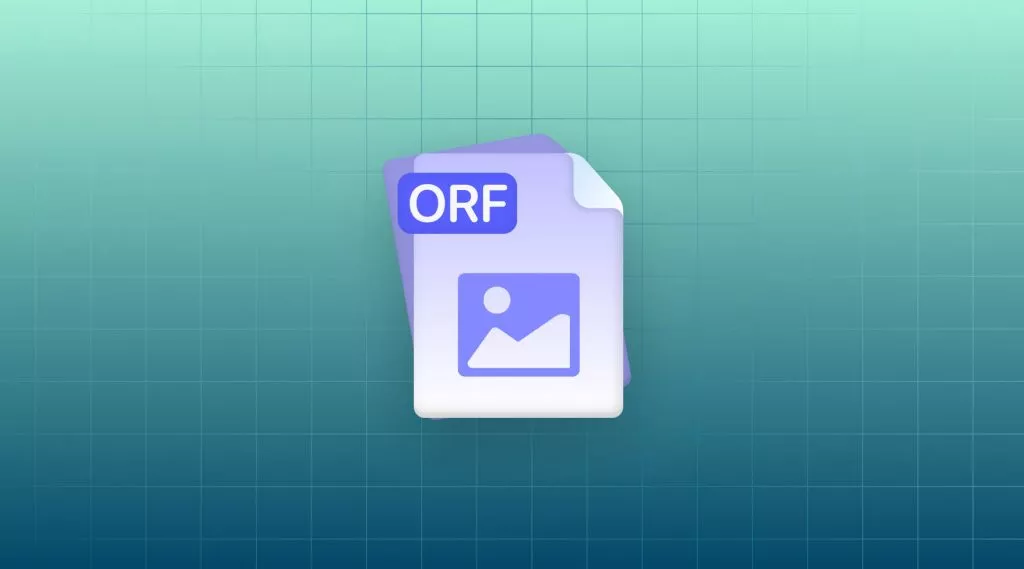
 Enola Miller
Enola Miller 

 Delia Meyer
Delia Meyer 
