PDF processing has grown its roots in different sectors. Whether you are linked with an education department, a student yourself, an employee at a company, or a legal advisor, you will surely find the need to design a PDF, as it has become a common file format for sharing data.
The evolution of PDF editors and their integration with innovative technologies has revolutionized the PDF designing process. Now, we can use pre-developed PDF design templates for ultimate convenience. With them, we can skip creating PDFs from scratch. If you want to work on your PDF management and processing skills, we have got you covered! In this guide, we will explain in-depth how to design PDFs. So, dive in to explore!
How to Design a PDF
Though you can find multiple PDF editors out there, from the utterly famed Adobe Acrobat to PDF Expert, Nitro Pro, and more, we have multiple choices. However, none of these is an all-in-one solution for PDF designing, editing, annotating, and the rest of the stuff. Understanding this, Superace has come up with an innovative PDF editing software, UPDF, that can prove your dream PDF designing buddy.
Windows • macOS • iOS • Android 100% secure
The first step to designing a PSD is to create it. With UPDF, you can create PDFs from scratch with the Blank Document or download PDF design templates from the official website to tweak them according to your brand details. Below, we have mentioned guides for both scenarios; let's have a look!
How to Create a PDF
Here is how you can create a blank PDF with UPDF:
- Download and install UPDF from the official website.
- Once the installation terminates, launch the software.
- Navigate to the "Tools" tab.
- Select "Blank".
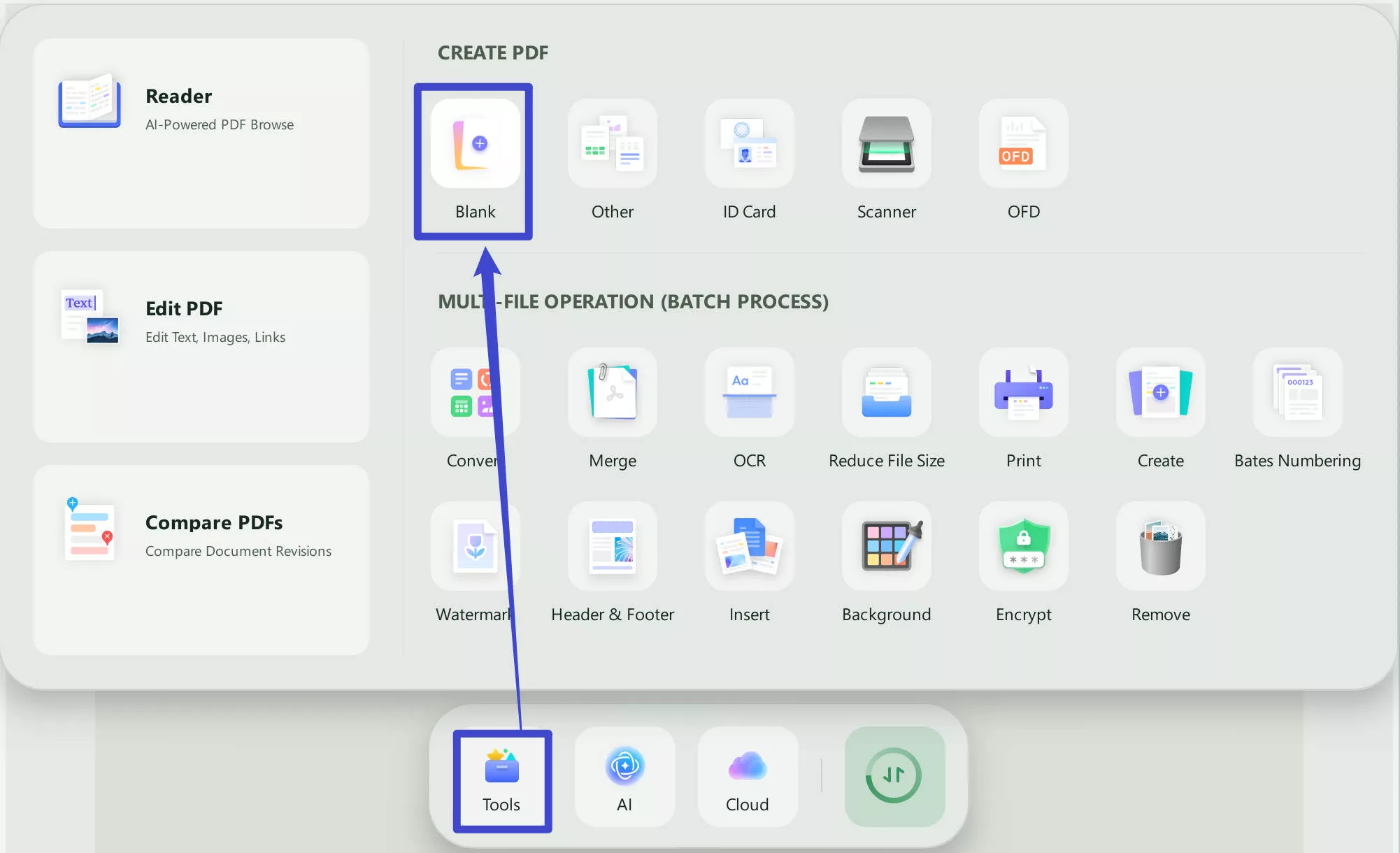
That's it! By this last step, you have created a blank canvas for your PDF design.
What Tools Can You Use to Design Your PDF with UPDF?
UPDF is equipped with a plethora of design features. It allows adding Watermark, Background, Header, and Footer. You can also add text, images, and links to design your PDF the way you want. It also enables adjusting font size, color, style, italicizing, bold, or aligning text according to your taste. You get an all-equipped PDF design platform with every tool you wish to have.
Besides adding text, images, and links, you can add stickers, shapes, highlight, underline, or strikethrough text in the "Comment" section in Tools. These annotation tools can be way helpful for better expression of thoughts, ideas, viewpoints, and more. To your surprise, some of the annotating features are unique to UPDF; you won't find them in other tools, not even in Adobe Acrobat. For instance, add a stickers option.
The "Page Tools" option will let you perfectly design a PDF, adding watermarks, background, header, and footer. These will help personalize your PDF, adding a touch of your brand if you are creating a brand pamphlet or school logo or if you are creating a test for students. You can also add your signature. In short, there are unlimited design options.
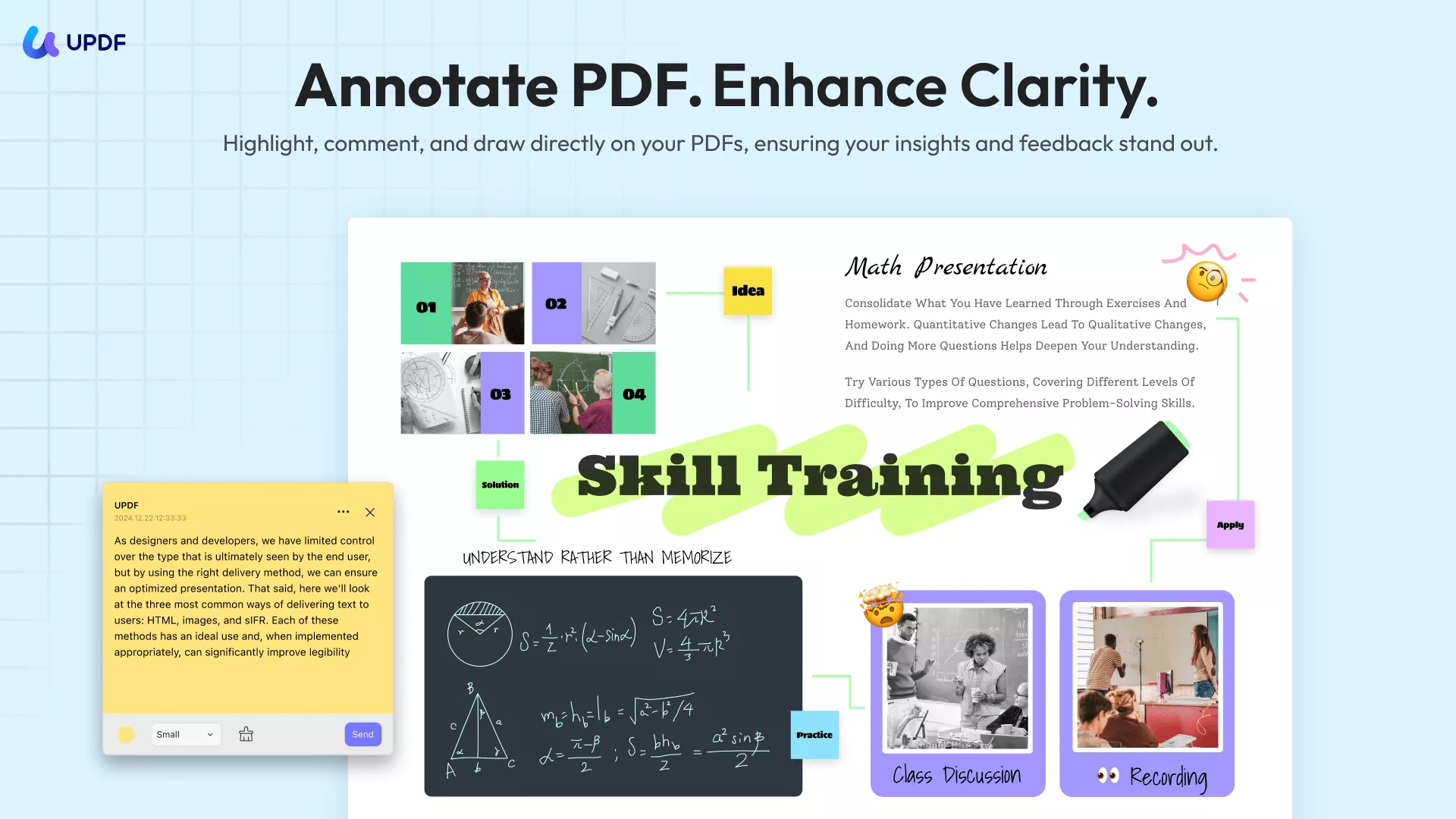
How to Design a PDF with PDF Design Template?
UPDF offers various design templates on its official website. You can download them, open them in UPDF, and edit them to include your brand details. This will save you from the hassle of doing everything from scratch. Here is how you can download and edit a PDF design template with UPDF:
- Visit UPDF Template Libary from any of your devices to have a look at offered templates.
- Choose your desired category, Birthday, Festival, Plan & List, Resume, Invoice, or Will.
- In the following window, choose your favorite template. You can preview them by hovering over the template thumbnail and clicking "Preview".
- Finally, hit "Edit with UPDF" and select "Open UPDF" to open your PDF in UPDF and begin editing with its innovative tools!
Stick to the article to explore in-depth about PDF design templates.
The Best PDF Designer for Your Choice
Besides being helpful for PDF designers, UPDF is also an amazing software for annotation, protecting PDFs, sharing, printing, and performing more of such operations for PDF management. Let's have a look at why we call this PDF software all-inclusive and how it helps streamline PDF-related tasks.
Windows • macOS • iOS • Android 100% secure

Impressive Features
UPDF boasts multiple handy features; below, we have mentioned a few. Let's have a look!
- Annotation – With it, you can best represent your thoughts with comments, stickers, shakes, highlight, underlining, strikethrough, etc., text for future reference.
- Sign PDF – This feature enables legal professionals and business owners to digitalize their dealings with the ease of adding an electronic signature to PDF contracts.
- Protect PDF – It lets you secure your private PDF files with open or protected software to restrict unauthorized access or editing.
- UPDF Cloud – It comes with Cloud storage where you can upload your PDF files and access them from any device with the same account logged in.
Other important features include form filling, PDF sharing via different methods, PDF reading with convenient reading modes, etc.
AI-Integration
The latest update of UPDF, UPDF AI, has integrated with ChatGPT to offer exceptional features for translating, summarizing, explaining, and writing. So, just give a command and make your life much easier!
Ultimate Compatibility
It's compatible with Windows, Mac, iOS, and Android. You won't have to purchase separate UPDF licenses for each platform, as one license can be used on two desktops and two mobiles.
User-Friendly Interface
The best thing about UPDF that makes it stand out is its user-friendliness. Unlike other PDF editors like Adobe Acrobat, which most beginners find complex, UPDF is quite straightforward. You never find the need to look for how-to guides.
Affordability
One of another important perks of using UPDF is its affordability. It offers a free trial to let you understand and explore features before making your purchase. Moreover, its price is less than half of Adobe Acrobat. Meaning you can enjoy the same PDF processing experience with UPDF at such an affordable price!
Free PDF Templates for You to Download
UPDF offers free-to-download PDF design templates to help you save time painting a blank canvas. This time, you will have a sketch ready; all you need to do is to edit it, personalizing and adding your touch. Some of the most useful PDF template types that UPDF offers include:
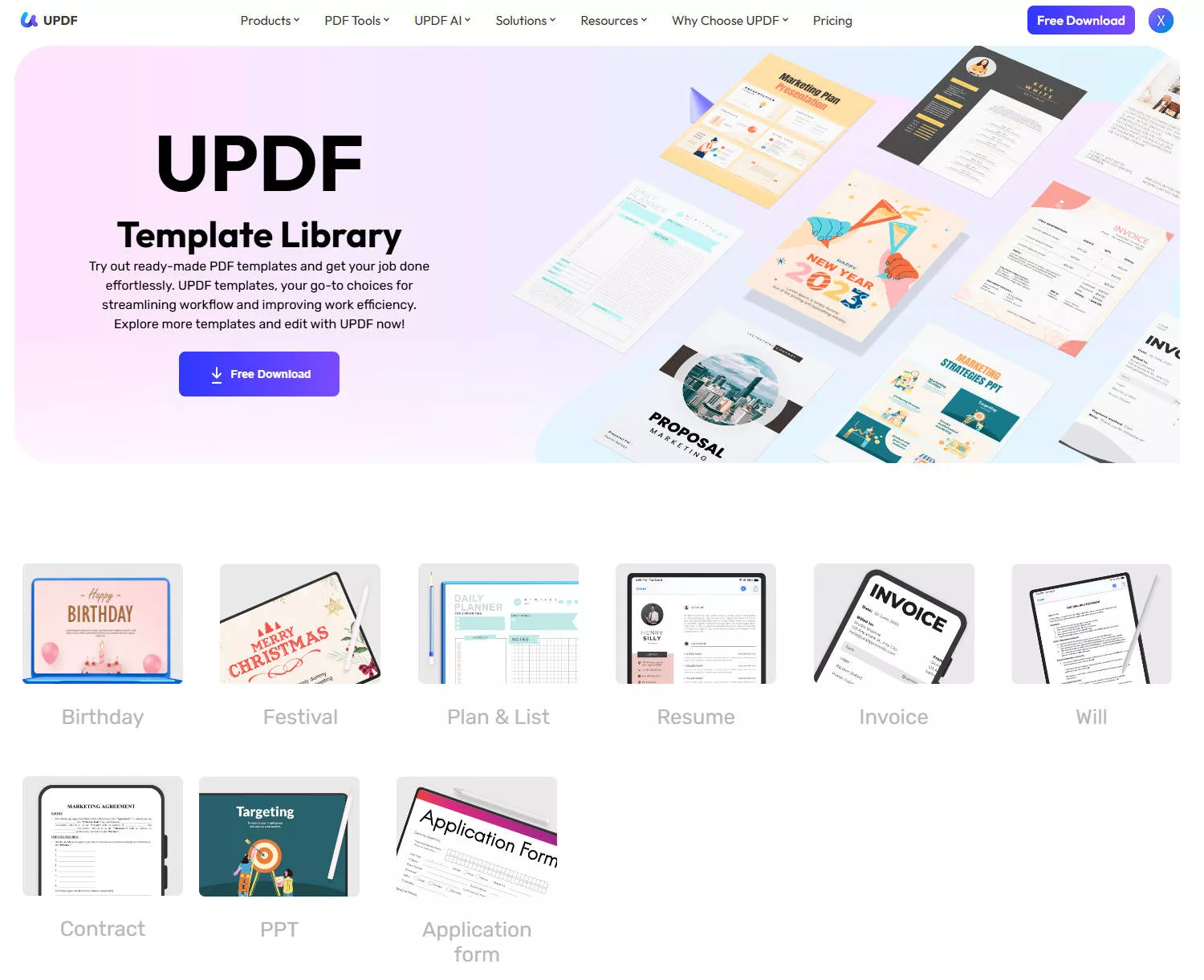
Birthday
Do you want to do something different on the upcoming birthday of your loved one by gifting them a digitalized birthday card? Get one of the birthday templates that UPDF offers; these include special birthday cards for partners, kids, and more. You can download and edit in UPDF, adding an image of the recipient for a more drool-worthy touch.
Festival
Whether it's Christmas or spooky Halloween, you can rely on the UPDF free templates for reliving the rituals of card giving. Use UPDF to type a message or add a quote for that perfect vibe.
Plan & List
Most people are habitual in making daily planning charts to map out their entire day's tasks. UPDF's Daily Planner templates will give a detailed template featuring several fillable boxes where you can add content using UPDF.
Resume
Nothing is more irritating than being unable to find the right resume template. If you are going through the same, UPDF is there to ease your pain with several practical resume templates. These will help you describe your education, skills, experience, certification, and more in the most effective way possible.
Invoice
Make prompt payments possible by creating multiple invoices at a time using UPDF's invoice templates. You can choose your favorite one from the list and use it whenever you need to send one to your client. It seems more professional than sending random invoices.
Will
Whether your concern is to plan your future and secure your legacy or preserve your wishes in a comprehensive will, UPDF's Will templates have got you covered! After creating your will, you can use UPDF to protect it via Password and let only your loved ones know about it so they can access the will when needed.
Wrapping It Up!
No matter if you are a PDF designer or just want to design a PDF for certain purposes, this guide will surely be of help. It's your best bet for designing PDFs from scratch using UPDF. Owing to its impressive editing, designing, and organizing tools, you can come up with exceptional results, designing a PDF just the way you want. The best thing about UPDF is its inclusiveness, as you won't find the need to look for any other software when you have it.
Moreover, it offers free templates to make the process much easier for those who can't take time out of their busy schedule to make a PDF. These templates can be edited to add personalized info, wishes, and quotes.
Windows • macOS • iOS • Android 100% secure
 UPDF
UPDF
 UPDF for Windows
UPDF for Windows UPDF for Mac
UPDF for Mac UPDF for iPhone/iPad
UPDF for iPhone/iPad UPDF for Android
UPDF for Android UPDF AI Online
UPDF AI Online UPDF Sign
UPDF Sign Edit PDF
Edit PDF Annotate PDF
Annotate PDF Create PDF
Create PDF PDF Form
PDF Form Edit links
Edit links Convert PDF
Convert PDF OCR
OCR PDF to Word
PDF to Word PDF to Image
PDF to Image PDF to Excel
PDF to Excel Organize PDF
Organize PDF Merge PDF
Merge PDF Split PDF
Split PDF Crop PDF
Crop PDF Rotate PDF
Rotate PDF Protect PDF
Protect PDF Sign PDF
Sign PDF Redact PDF
Redact PDF Sanitize PDF
Sanitize PDF Remove Security
Remove Security Read PDF
Read PDF UPDF Cloud
UPDF Cloud Compress PDF
Compress PDF Print PDF
Print PDF Batch Process
Batch Process About UPDF AI
About UPDF AI UPDF AI Solutions
UPDF AI Solutions AI User Guide
AI User Guide FAQ about UPDF AI
FAQ about UPDF AI Summarize PDF
Summarize PDF Translate PDF
Translate PDF Chat with PDF
Chat with PDF Chat with AI
Chat with AI Chat with image
Chat with image PDF to Mind Map
PDF to Mind Map Explain PDF
Explain PDF Scholar Research
Scholar Research Paper Search
Paper Search AI Proofreader
AI Proofreader AI Writer
AI Writer AI Homework Helper
AI Homework Helper AI Quiz Generator
AI Quiz Generator AI Math Solver
AI Math Solver PDF to Word
PDF to Word PDF to Excel
PDF to Excel PDF to PowerPoint
PDF to PowerPoint User Guide
User Guide UPDF Tricks
UPDF Tricks FAQs
FAQs UPDF Reviews
UPDF Reviews Download Center
Download Center Blog
Blog Newsroom
Newsroom Tech Spec
Tech Spec Updates
Updates UPDF vs. Adobe Acrobat
UPDF vs. Adobe Acrobat UPDF vs. Foxit
UPDF vs. Foxit UPDF vs. PDF Expert
UPDF vs. PDF Expert





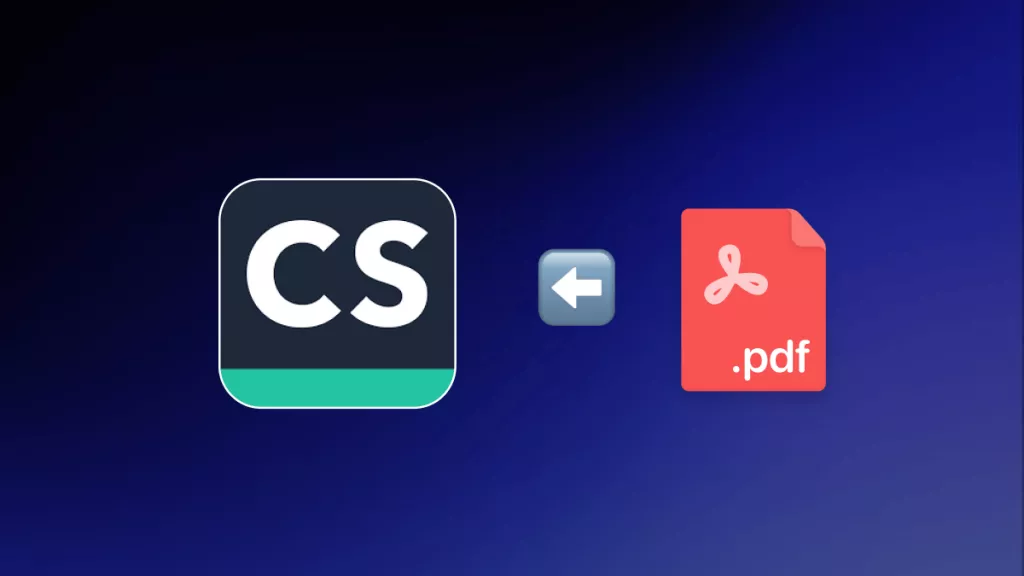


 Enya Moore
Enya Moore 
 Engelbert White
Engelbert White 

 Lizzy Lozano
Lizzy Lozano 
 Delia Meyer
Delia Meyer