Looking for the best PDF to Word converter online? This guide has got you covered. Converting PDFs to Word documents has become essential in today's digital world. People need editable Word files to edit documents easily. Online tools make this task easy with accessibility, a simple interface, and no need for software installation.
This article recommends the top 5 online PDF to Word converters and explores their drawbacks. While online tools are convenient, offline solutions like UPDF offer advanced features for those who need more control, privacy, and flexibility. You can download UPDF via the button and compare it with online tools.
Windows • macOS • iOS • Android 100% secure
Let’s now discover the best online tools to convert PDFs to Word effortlessly.
Part 1. Top 5 Online PDF to Word Converters
Choosing a reliable PDF to Word converter online is not an easy task with so many options available. To save you the time, we have listed the best five tools that can get the job done quickly and without complications.
Let’s explore their features, pricing, and suitability to find the best match for your needs.
1. Adobe Acrobat Online
Adobe Acrobat Online is a trusted PDF to Word converter online. It converts PDFs to Word with high accuracy, preserving fonts, layouts, and formatting. It also supports batch conversions and includes OCR for scanned PDFs. With cloud integration and mobile app support, it’s perfect for on-the-go use.
Except PDF to Word conversion feature, it has 25+ other tools like chatting with PDF, PDF to other formats, other formats to PDF, protect PDF, redact PDF, etc.
However, it only allows you to perform one task per month for free. If you need to test more features, you need to enter your payment card to get 7 day free trial.
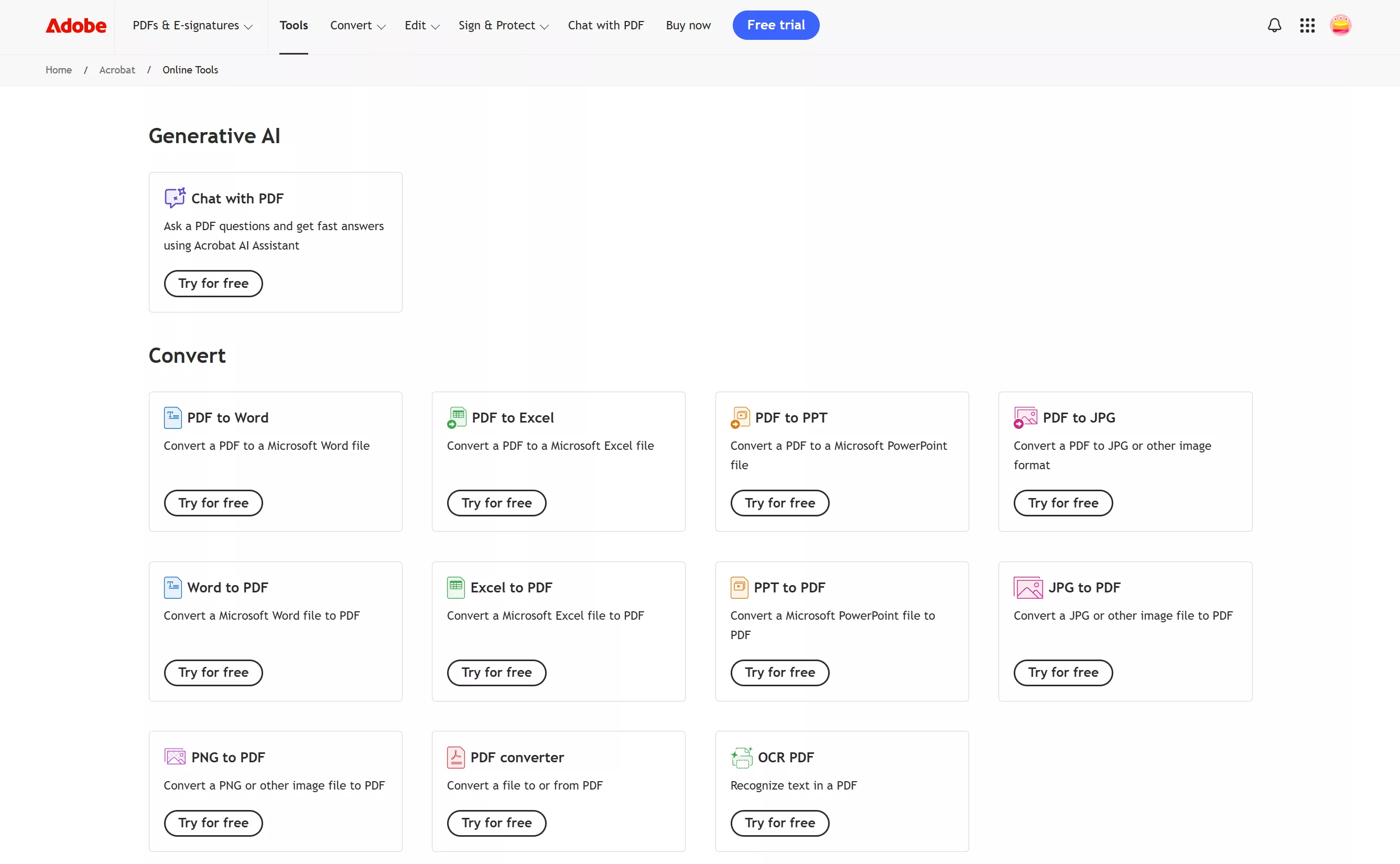
- Pricing: Same as Adobe Acrobat desktop too, it offers 7 day free trial for all the features with card information filled. Acrobat Pro plan starts at $19.99 per month which includes Acrobat Online, Acrobat Desktop, Adobe Reader Mobile Version, and Adobe Scan. If you only need Adobe Acrobat Online, the price is USD119 per year.
- Suitable for:
Adobe Acrobat Online is ideal for individual users who need quick, high-quality conversions. And if you are those who have the Adobe Acrobat Pro license, it is an awesome tool for you.
2. PDF to DOC
PDF to DOC is a free online tool that converts PDFs to editable Word documents. It supports batch conversions, allowing up to 20 files at once, and ensures high-quality results.
The tool is simple to use—just upload, convert, and download. It’s safe, as files are deleted from servers after one hour. Perfect for quick, basic conversions without any cost.
Except for PDF to Doc, it has OCR to PDF, PDF to PNG/JPG, PNG/JPG to PDF, PDF compresser, combined PDF, and Crop PDF.
Although it is completely free to use, it has many ads which may mislead you. It has no OCR feature so you cannot convert scanned PDF to editable Word file.
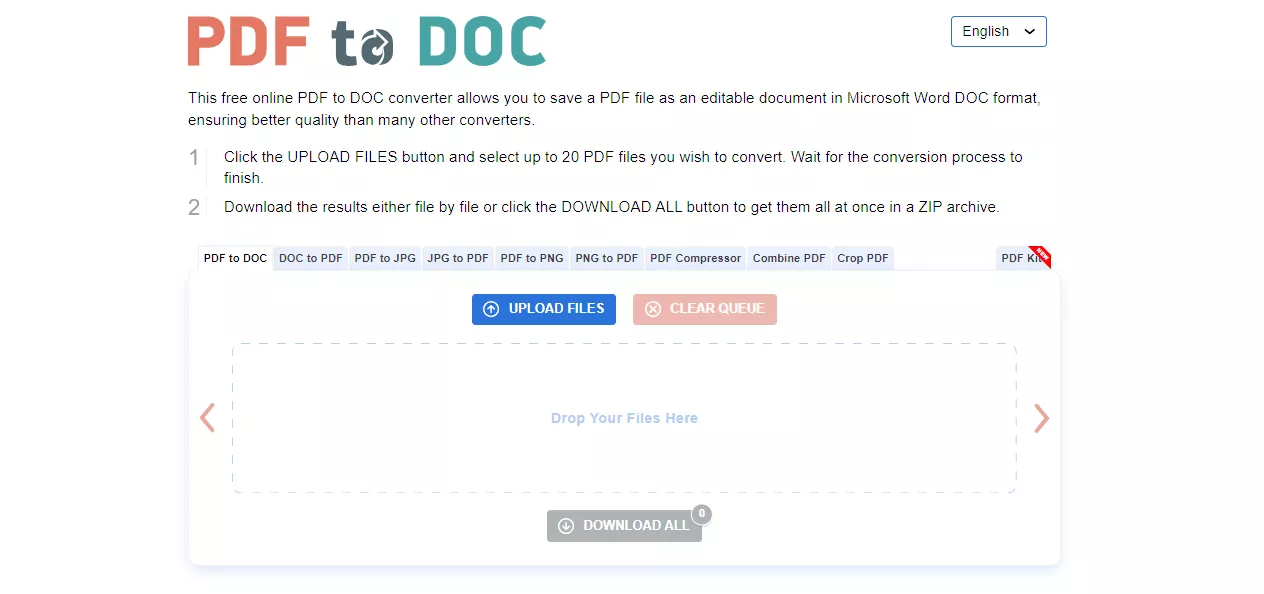
- Pricing: Free.
- Suitable for: It is ideal for individuals who need quick conversions without hassle and payment.
3. iLovePDF
iLovePDF is an all-in-one platform offering tools like merging, splitting, compressing, and converting PDFs to Word. It ensures high-quality conversions and supports batch processing for faster results.
With cloud integration (Google Drive, Dropbox) and mobile apps, it’s perfect for on-the-go use. Files are deleted after two hours for added security.
However, in the free version, you can only convert one PDF to one word per time. And you cannot use the OCR feature in the conversion process.
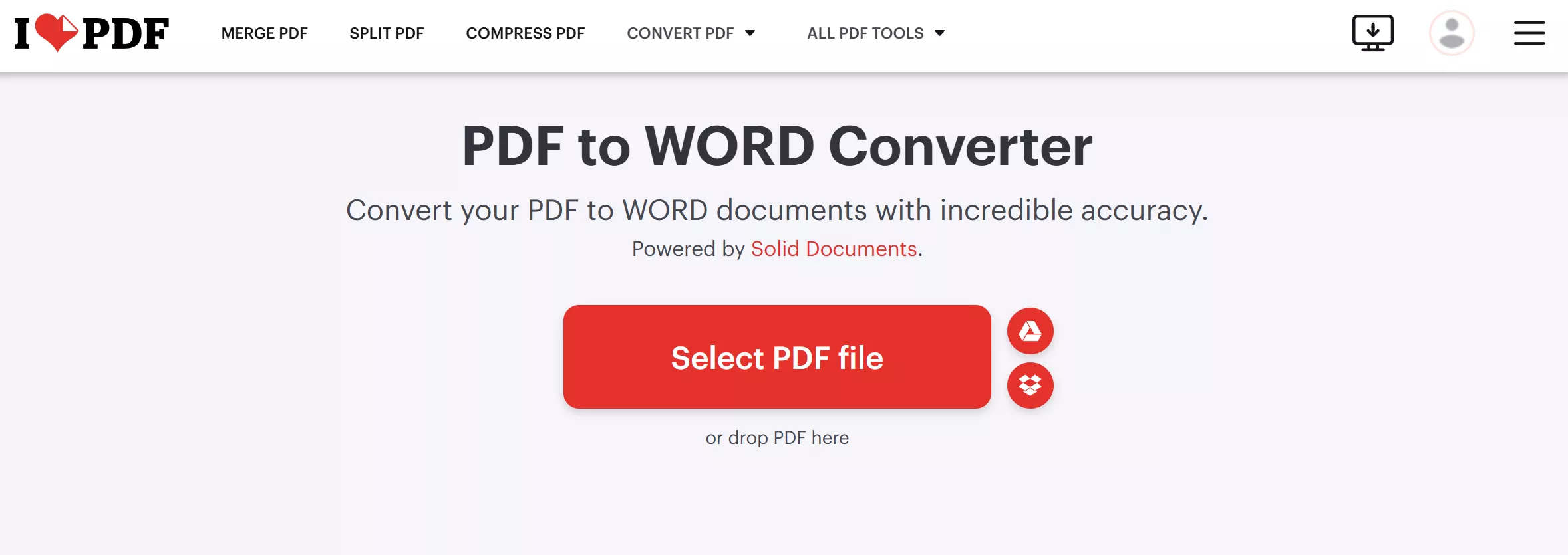
- Pricing:
The free Plan gives access to limited document processing and will work only on the web, while the premium Plan charges $5/month (billed annually), and will work on the web, mobile, and desktop.
- Suitable For:
iLovePDF is ideal for individuals who need quick and easy PDF tools for personal use. Small businesses can streamline workflows with features like e-signatures and batch processing.
4. Smallpdf
Smallpdf is a powerful online tool offering 33 features to convert, compress, and edit PDFs. It supports PDF-to-Word conversions, merging, splitting, and adding e-signatures. With mobile apps and cloud integration, it’s perfect for on-the-go use. Files are secured with 256-bit TLS encryption, ensuring safety.
In the free version, you are not allowed to upload more than 1 file for the conversion. And you cannot convert scanned PDF into editable Word in the free version.
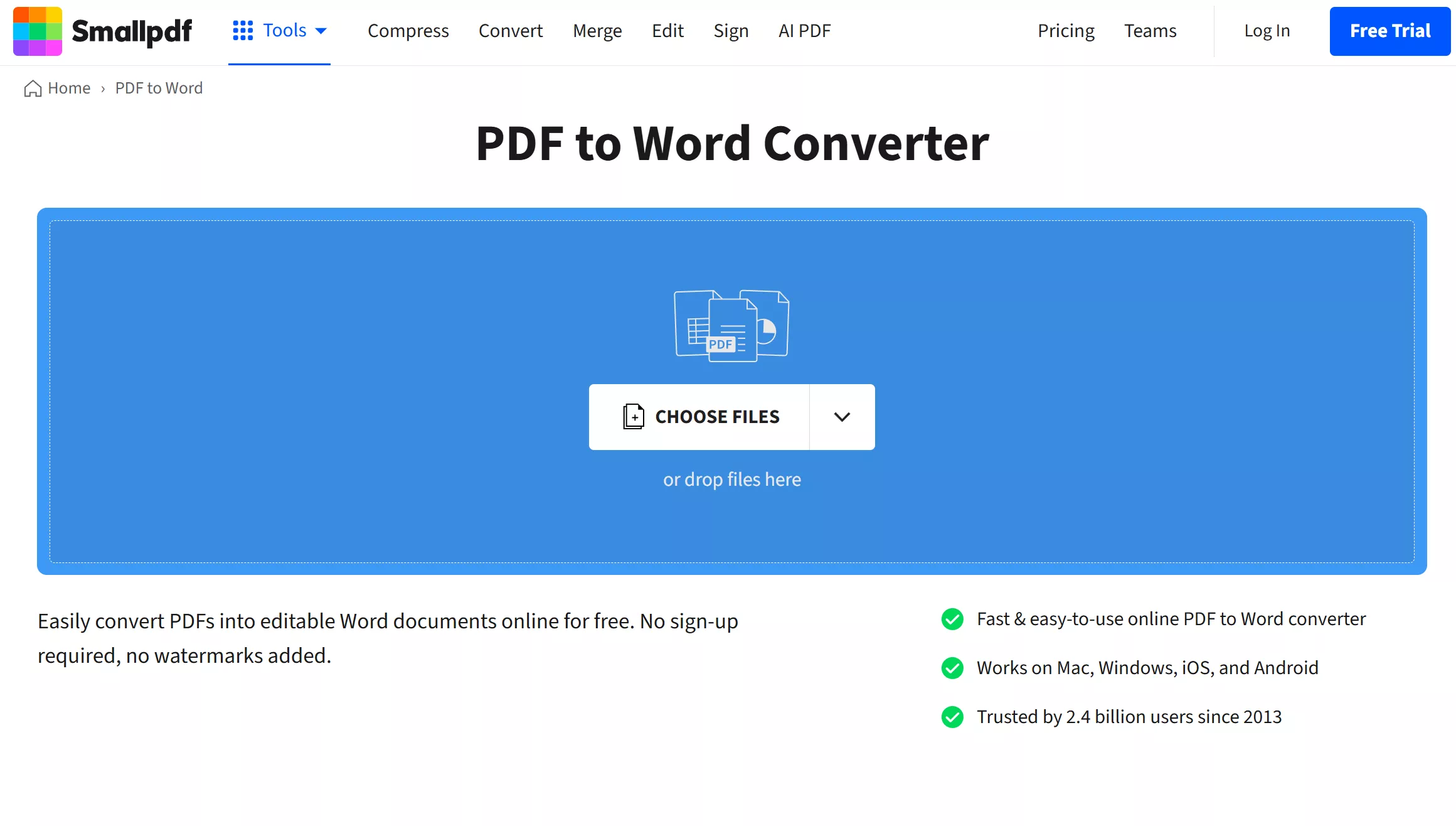
- Pricing: Its pro plan charges £9/month.
- Suitable For: Smallpdf is ideal for those who need to deal with small tasks and do not want to pay.
5. Xodo
Xodo is a feature-rich PDF tool that allows users to convert PDF to Word. If you are using the free version, you can convert one PDF to one Word each time and you cannot convert scanned PDF to editable Word.
It supports multiple file formats, including PDFs, Word, and images. Its standout features include AI-powered Ask PDF for document summarization, an in-browser DOCX editor, and an advanced e-signature tool.
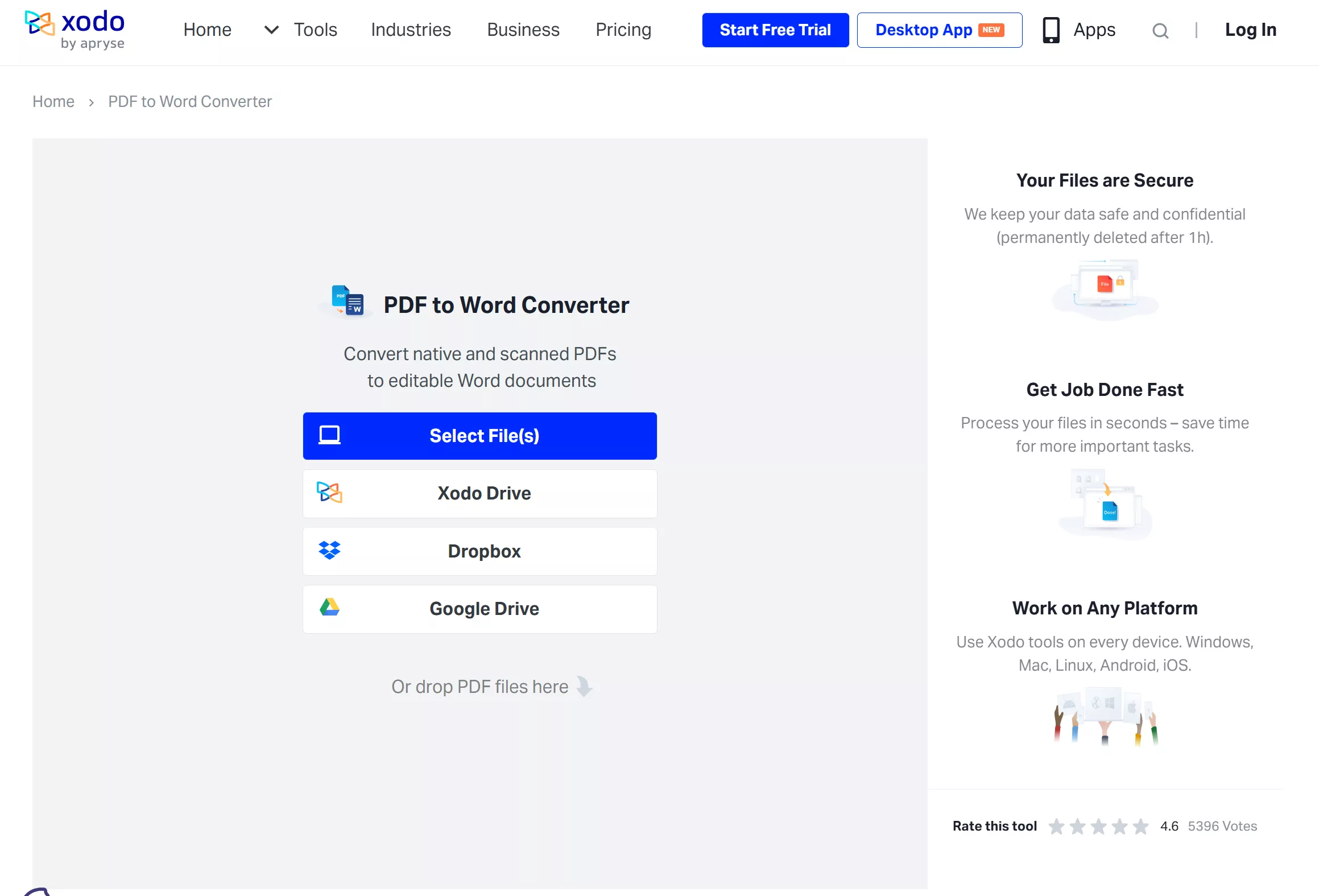
- Pricing: The free version of Xodo last for 7 days. The premium plan starts at $9.99/month with advanced tools like OCR, batch processing, and cloud storage.
- Suitable For: Ideal for those who want AI-powered features like document summarization and an in-browser DOCX and PDF editor.
Ready to explore the challenges of online converters? Let’s start!
Part 2. Limitations of online PDF to Word converters
Online PDF to Word converters have drawbacks that may affect security and overall experience. Here are some of the limitations that one can face.
- Privacy Concerns: Privacy concerns arise because online converters upload files to servers, which can expose sensitive data.
- File Size and Number Limits: Online PDF to Word converters often have file size limitations. For instance, Adobe Acrobat Online supports files up to 100 MB. PDF to DOC allows batch conversions of up to 20 files at once, though individual file size limits aren't specified.
- Internet Dependence: Unstable connections can interrupt conversions. If the internet disconnects during the process, the file may not convert properly, forcing users to restart.
- Features Limitation: Many online PDF to Word converters may not have the OCR feature or the OCR feature cannot work well when converting scanned PDF to editable Word.
So online PDF to Word converter is only suitable for personal use and small tasks. If you are those who need to deal with PDF files frequently, you need a reliable, feature-rich PDF solution? Let us introduce UPDF, the game-changer!
Part 3. Ultimate Solution for PDF to Word Conversion: UPDF
UPDF stands out with its superior conversion capabilities, making document management effortless. Unlike many online converters, UPDF supports a wide range of file formats, offers offline security, and delivers highly accurate results. You can download UPDF via the button below to give it a test.
Windows • macOS • iOS • Android 100% secure
With UPDF, you can efficiently convert PDFs to Word with the following key features:
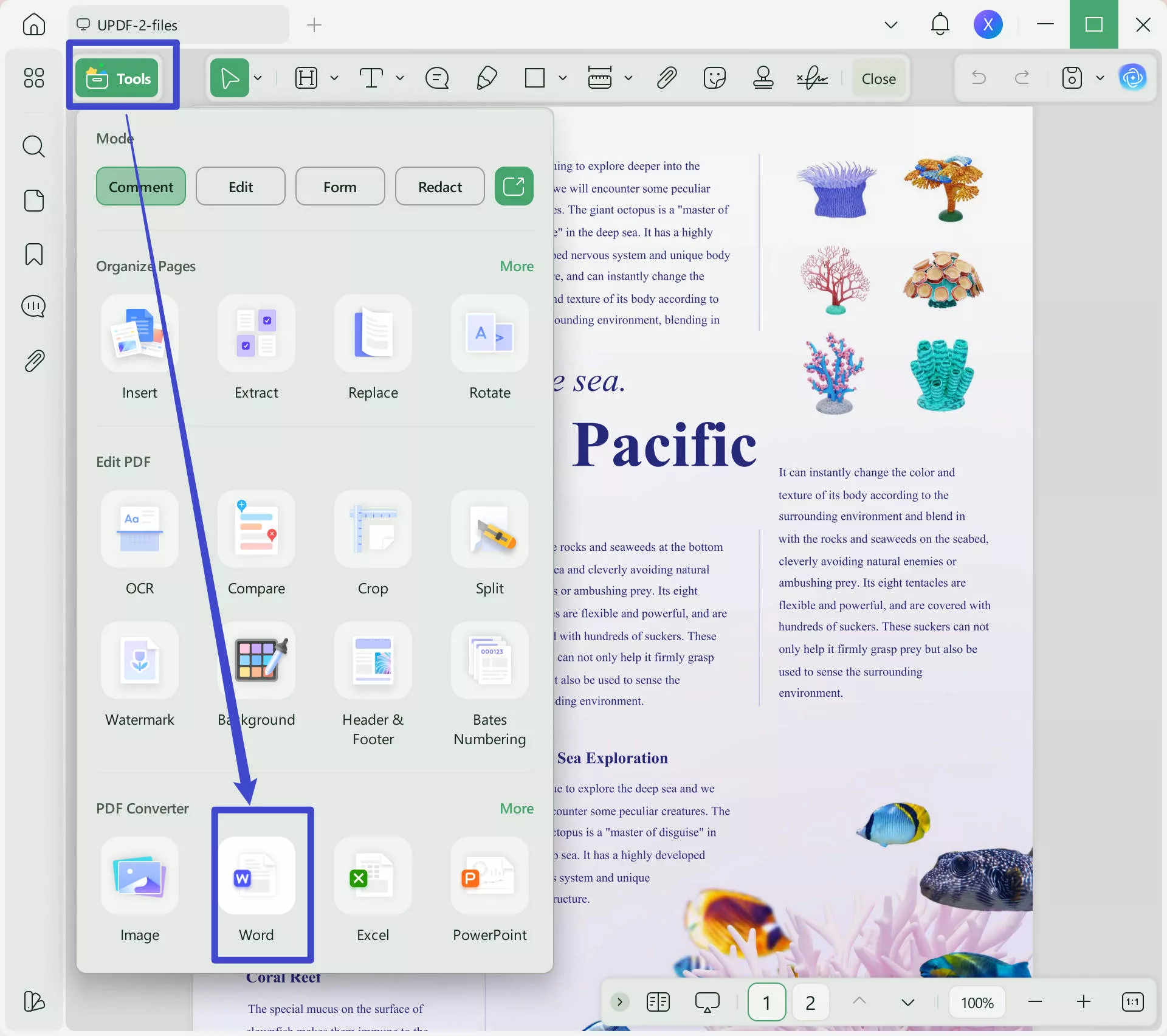
- Multiple File Formats:
UPDF allows users to convert PDFs into various formats, including Word (DOCX), Excel (XLSX), PowerPoint (PPTX), Text (TXT), HTML, RTF, PNG, JPG, BMP, GIF, and TIFF.
- Batch Conversion:
You don’t need to convert each file separately, as UPDF lets you process multiple files simultaneously. This is perfect for handling large projects or working with bulk documents.
- Advanced OCR for Scanned PDFs:
UPDF’s built-in OCR technology enables the conversion of scanned PDFs into editable and searchable formats. With support for over 38 languages, it ensures accuracy in multilingual documents, eliminating the need for separate OCR tools.
- Format Retention:
UPDF preserves the original layout, fonts, and structure of the document, ensuring that tables, images, and complex elements remain intact after conversion. No need for time-consuming adjustments after exporting.
Also, UPDF can work on Windows, Mac, iOS, Android and Al Assistant can work on Web, Windows, Mac, Android and iOS, allowing you to access all these functionalities anytime, anywhere.
Want to know how to convert PDF to Word, you can watch the video below.
Download UPDF now and try it
Windows • macOS • iOS • Android 100% secure
Part 4. Comparison Table of UPDF vs. Online Converters
Choosing the correct PDF to Word converter depends on your needs. Online tools are convenient but offline solutions like UPDF offer better features and security.
Below is a comparison table to help you decide which tool suits you best.
| Features | UPDF | Adobe Acrobat Online | PDF to DOC | iLovePDF | Smallpdf | Xodo |
| Conversion Quality | High | High | Moderate | Low | High | Adjustable |
| Format Retention | Yes | Yes | Limited | Yes | Limited | Limited |
| Batch Conversion | Yes | Yes | Slow | Limited | Yes | Yes |
| OCR for Scanned PDFs | Support 38+ language | Support 34 language | Not Available | Limited | Available | Not Available |
| Privacy and Security | Offline | Online | Online | Online | Online | Online |
| Pricing/year | $39.99 | $239.88 | Free | $48 | $108 | $119.88 |
UPDF stands out with its offline security, OCR functionality, and affordable pricing, making it a superior option for personal and professional use.
Conclusion
A PDF to Word converter online is essential for anyone working with PDFs. Each of the tools we discussed—Adobe Acrobat Online, PDF to DOC, iLovePDF, Smallpdf, and Xodo—has its own strengths.
If you value privacy and security, choose a PDF to Word converter free offline, like UPDF, for complete peace of mind. With its offline security, OCR technology, and cost-effective pricing, UPDF provides the best experience.
Click the download button below to start your journey with today’s most reliable PDF to Word solution!
Windows • macOS • iOS • Android 100% secure
 UPDF
UPDF
 UPDF for Windows
UPDF for Windows UPDF for Mac
UPDF for Mac UPDF for iPhone/iPad
UPDF for iPhone/iPad UPDF for Android
UPDF for Android UPDF AI Online
UPDF AI Online UPDF Sign
UPDF Sign Edit PDF
Edit PDF Annotate PDF
Annotate PDF Create PDF
Create PDF PDF Form
PDF Form Edit links
Edit links Convert PDF
Convert PDF OCR
OCR PDF to Word
PDF to Word PDF to Image
PDF to Image PDF to Excel
PDF to Excel Organize PDF
Organize PDF Merge PDF
Merge PDF Split PDF
Split PDF Crop PDF
Crop PDF Rotate PDF
Rotate PDF Protect PDF
Protect PDF Sign PDF
Sign PDF Redact PDF
Redact PDF Sanitize PDF
Sanitize PDF Remove Security
Remove Security Read PDF
Read PDF UPDF Cloud
UPDF Cloud Compress PDF
Compress PDF Print PDF
Print PDF Batch Process
Batch Process About UPDF AI
About UPDF AI UPDF AI Solutions
UPDF AI Solutions AI User Guide
AI User Guide FAQ about UPDF AI
FAQ about UPDF AI Summarize PDF
Summarize PDF Translate PDF
Translate PDF Chat with PDF
Chat with PDF Chat with AI
Chat with AI Chat with image
Chat with image PDF to Mind Map
PDF to Mind Map Explain PDF
Explain PDF Scholar Research
Scholar Research Paper Search
Paper Search AI Proofreader
AI Proofreader AI Writer
AI Writer AI Homework Helper
AI Homework Helper AI Quiz Generator
AI Quiz Generator AI Math Solver
AI Math Solver PDF to Word
PDF to Word PDF to Excel
PDF to Excel PDF to PowerPoint
PDF to PowerPoint User Guide
User Guide UPDF Tricks
UPDF Tricks FAQs
FAQs UPDF Reviews
UPDF Reviews Download Center
Download Center Blog
Blog Newsroom
Newsroom Tech Spec
Tech Spec Updates
Updates UPDF vs. Adobe Acrobat
UPDF vs. Adobe Acrobat UPDF vs. Foxit
UPDF vs. Foxit UPDF vs. PDF Expert
UPDF vs. PDF Expert

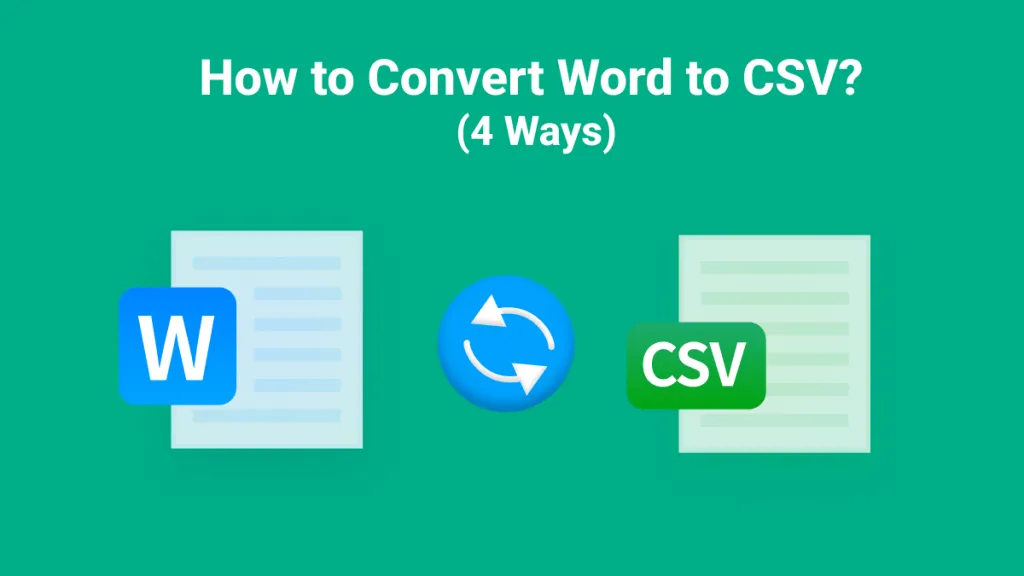

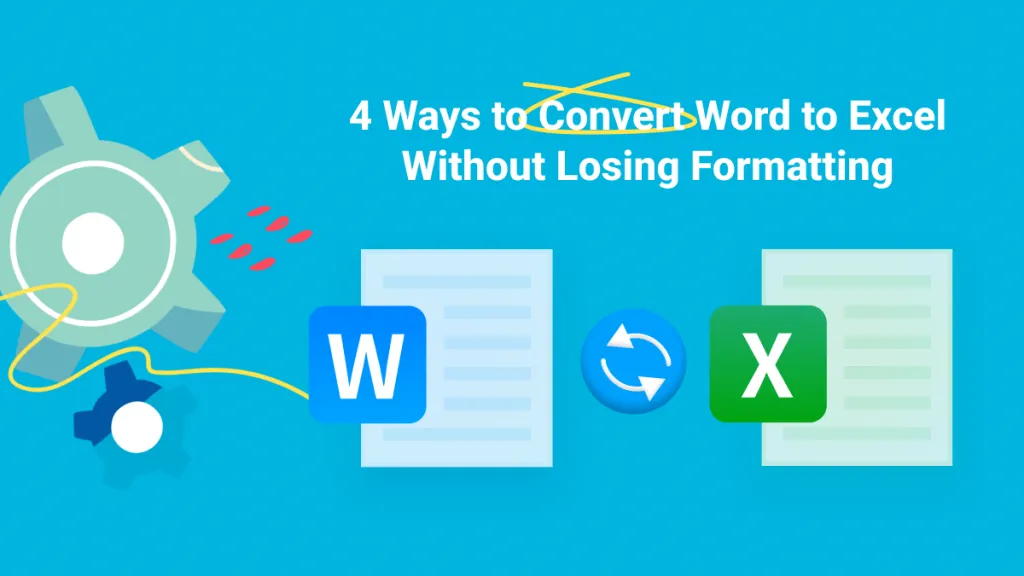




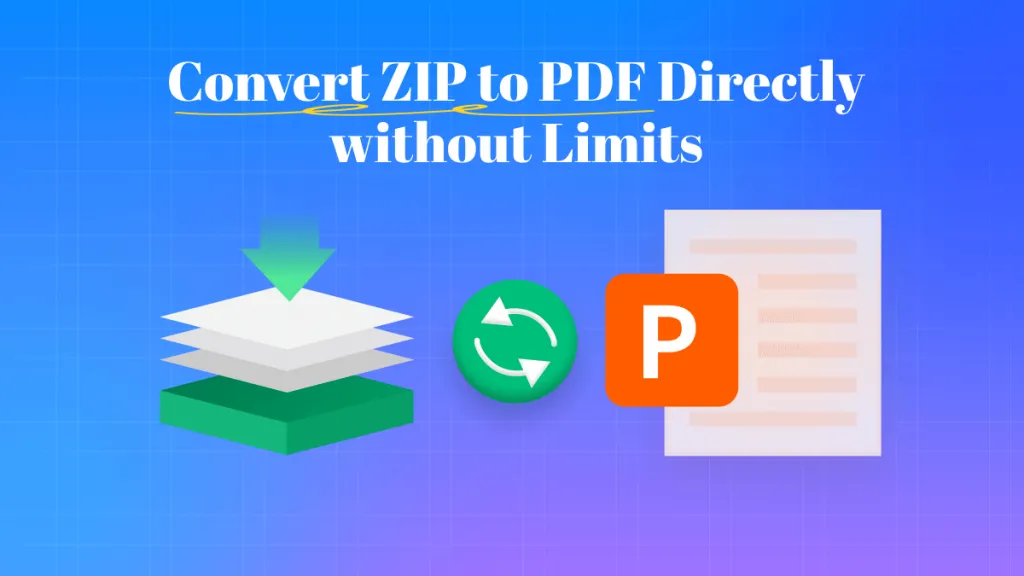
 Lizzy Lozano
Lizzy Lozano 

