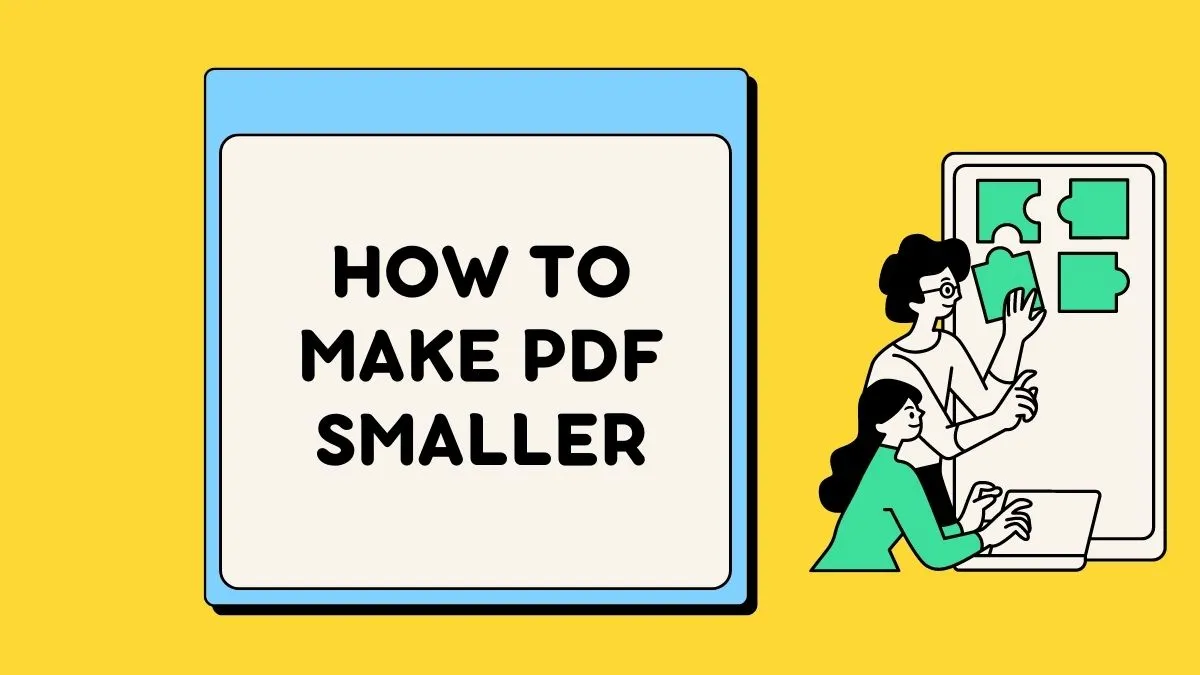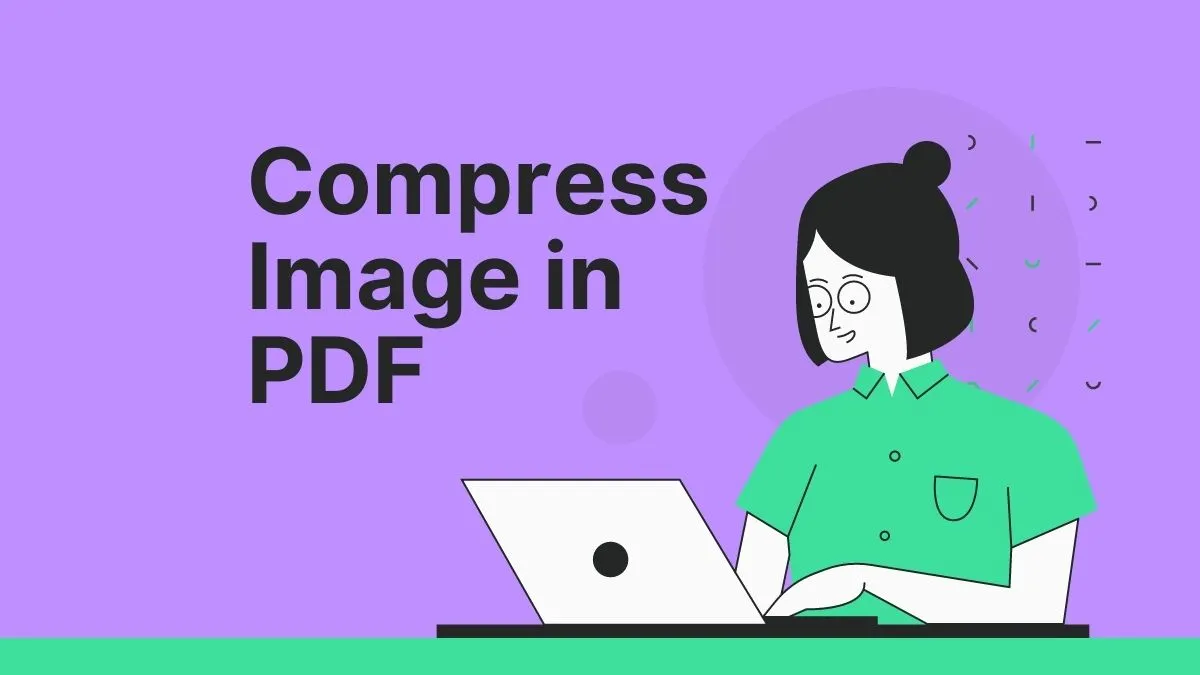Businesses are now using online PDF compressors to reduce the file size of their documents. This allows them to make their documents manageable for storage, sharing, and online transfer. In addition to that, you don't need to download any type of software for using these PDF compressors. The compressed files improve the overall transfer of files to others quickly.
However, there are many drawbacks to using tools to shrink PDFs online, such as limited file storage and large files taking too much time to upload. Moreover, you may face security issues and privacy concerns while compressing files using online tools. So, we provide you with the best alternative and cost-effective solution, which is UPDF. We compel you to download this offline tool today to access its advanced compression and other features.
Windows • macOS • iOS • Android 100% secure
Part 1. Top 10 Online Free PDF Compressors?
If you want to learn about effortlessly compressing your PDF file without losing the quality, you need to know which tool is the best. Therefore, we have provided you with the top 10 online PDF compressors in this part that can help you decide better.
1. iLovePDF
iLovePDF is a popular platform to shrink PDF online at your fingertips while keeping the original quality of PDF documents intact. Users can import PDF files from their device, Google Drive, and Dropbox to begin the process. Moreover, this tool allows you to adjust the compression quality level, including extreme, recommended, and less compression.
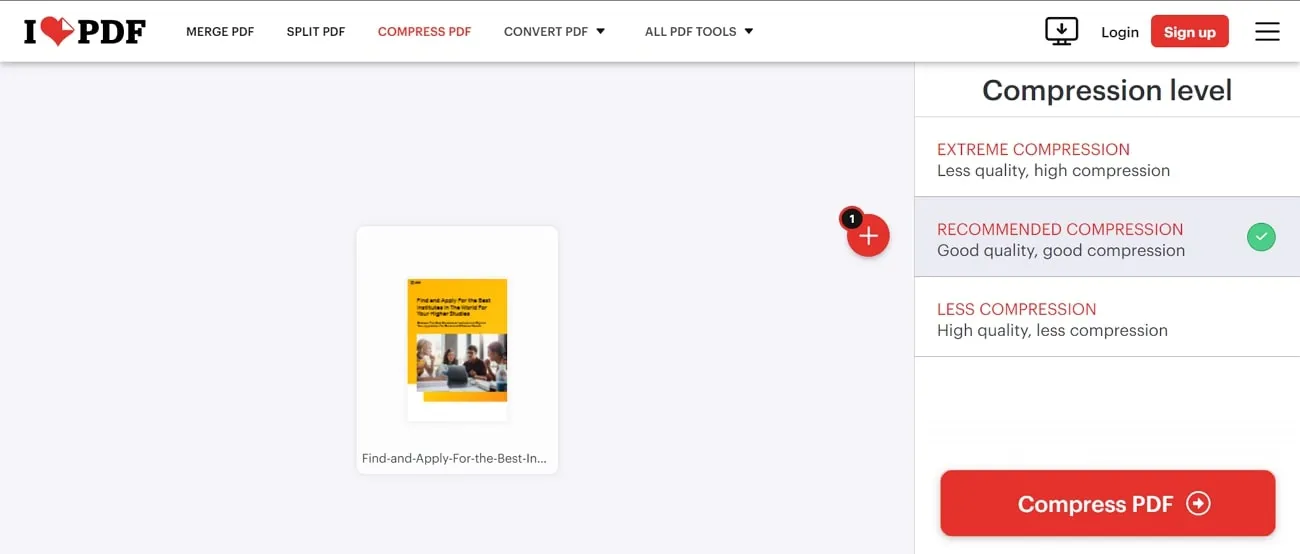
Pros:
- After compression, you can share PDFs through a link or QR code.
- Apart from compressing PDFs, you can split, merge, and convert them into other formats.
Cons:
- There are no robust security measures to protect confidential data during compression.
Free Limitations
- The free version did not offer batch processing of more than 2 PDF files or more than 200MB.
- It cannot convert PDFs into Word with the latest OCR technology.
Pricing Plans
- Premium: US$7 per month
- Business: Custom Pricing
2. Smallpdf
It is another tool that can compress PDF documents online and aims to assist you in PDF-handling tasks more effectively. Smallpdf has the ability to reduce the file size of your documents by up to 99% while ensuring secure document processing with TLS encryption. After dropping a file on this platform, users can select the compression type from the given options of Basic and Strong.
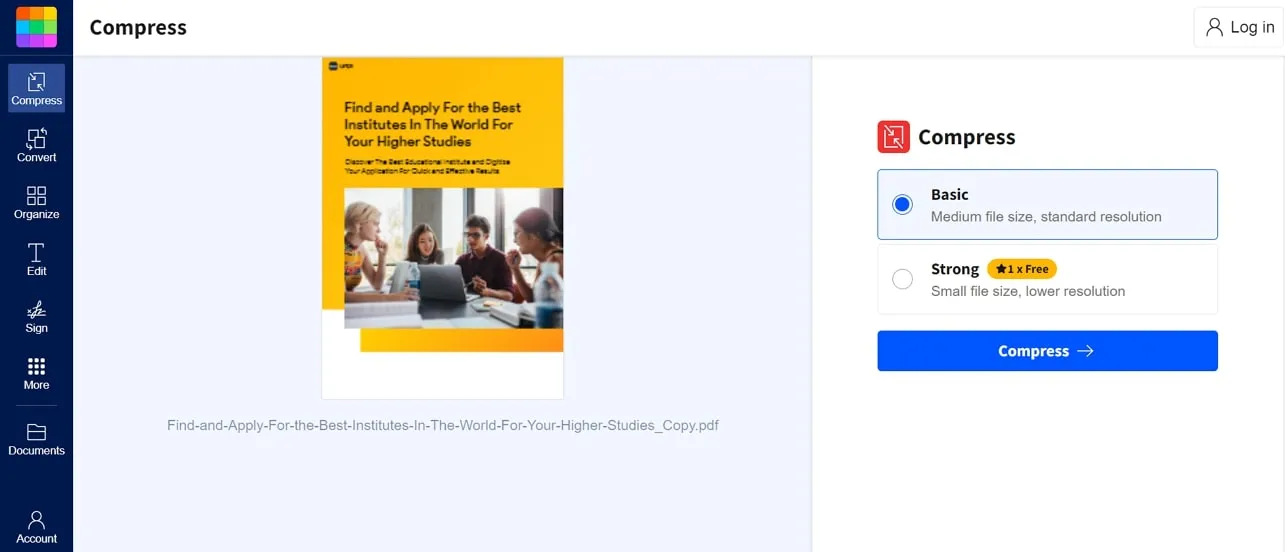
Pros:
- While reducing the size, you can also organize, sign, and edit PDF documents.
- It can export compressed PDF into another format, such as Word, Excel, or PowerPoint.
Cons:
- During PDF editing or conversion, many users report losing PDF file quality.
Free Limitation
- Batch processing of PDF documents is limited to premium users.
- Strong compression and digital seal protection on signatures are not available to free users.
Pricing Plans
- Pro: US$12 per month
- Team: US$10 per month
- Business: Custom Pricing
3. PDF2Go
To reduce the size of your PDF online, you can rely on PDF2Go, which offers an intuitive interface to compress documents quickly. This online tool allows you to import PDF files from your devices, Dropbox, Google Drive, and even from URL links. Besides, users can select the output quality of compressed documents from presets such as insane, minimum, normal, eBook, and printer.
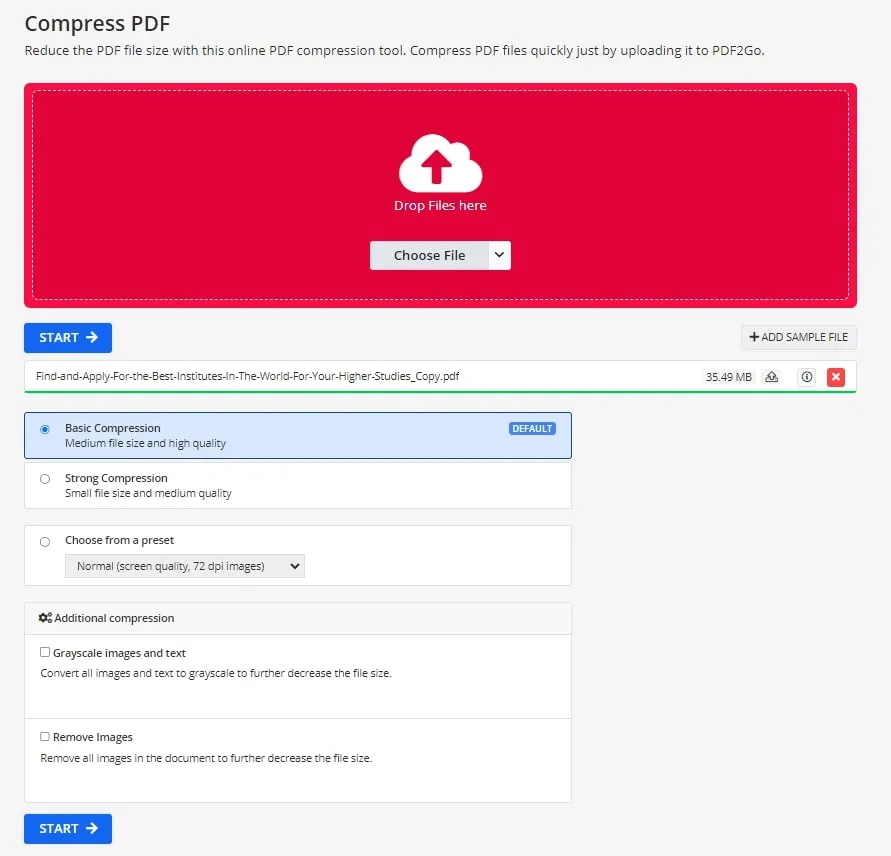
Pros:
- It allows users to remove the images from documents to decrease the file size further.
- Despite being a PDF compressor, it can extract assets from documents.
Cons:
- This tool does not offer extensive annotation or e-sign document options.
Free Limitations
- Users can only process 2 files simultaneously while using the free version.
- It restricts free users to use OCR technology and text-to-speech features.
Pricing Plans
- Professional: US$8.50 per month
- Enterprise: Custom Pricing
4. Adobe Online PDF Compressor
Adobe Acrobat can also perform online PDF compression on your browser while maintaining the original quality during file size reduction. It keeps your data secure and deletes the file automatically after processing if you didn't sign in or save it. When you upload the file to begin the process, it allows you to select a compressing option with potential results of file size and quality.
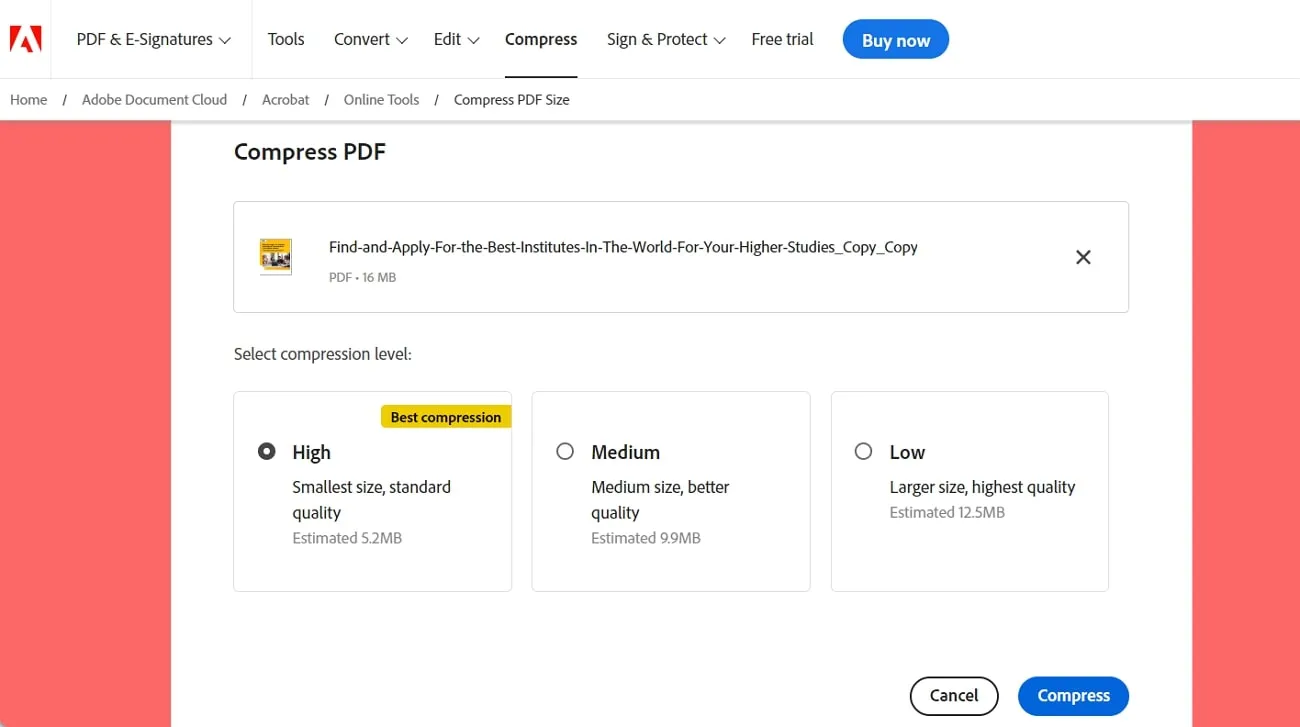
Pros:
- You can download the output file on your device or get the link to share it anywhere.
- After reducing the document size, you can edit, merge, organize, or convert PDF.
Cons:
- The OCR and conversion serve inaccuracy and slow process to many users.
Free Limitations
- Free users cannot process multiple files for compression or conversion in this program.
- It does not allow you to insert branding logos in documents and lock them with passwords.
Pricing Plans
- Acrobat Pro: US$29.99 per month
- Acrobat Pack: US$14.99 per month
5. Xodo
Xodo is home to productivity, aiming to ensure a smoother workflow through secure online PDF size reductions. This shrink PDF online tool lets you drop your PDF file using any device from Windows to macOS, Android, Linux, or iOS. In addition, you can preview the output document after the compression process and download it to your Google Drive or Xodo Drive.
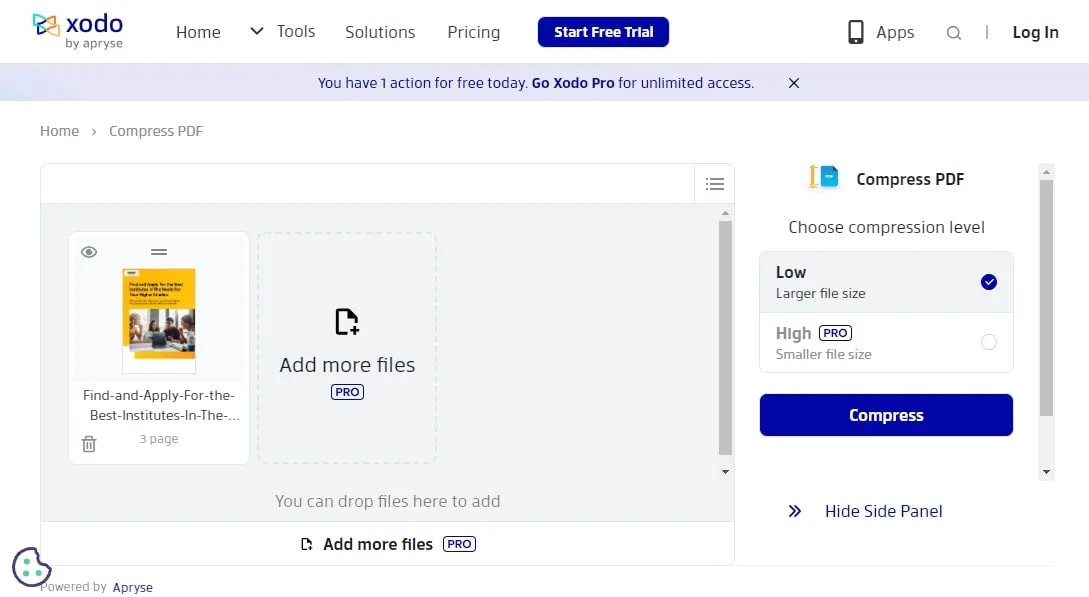
Pros:
- This online PDF compressor will delete your file after one hour.
- You can convert your PDF into other formats, such as JPG, HTML, or TXT.
Cons:
- It shows a limited capacity to bookmark or highlight PDF files.
Free Limitation
- It restricts free users to process one file daily for conversion, compression, or any other task.
- Batch processing of files is also not allowed for free version users of this tool.
Pricing Plans
- Xodo Pro: US$12 per month
- Xodo Premium: Custom Pricing
6. AvePDF
Hyper-Compress PDFs by AvePDF can compress PDF size online with seven compression algorithms to produce optimized results. It will automatically delete the file from the server after 30 minutes of the file compression process and ensure your data security. You can upload a file size of up to 128 MB and later choose the compression level with the help of a slider from low to very high.
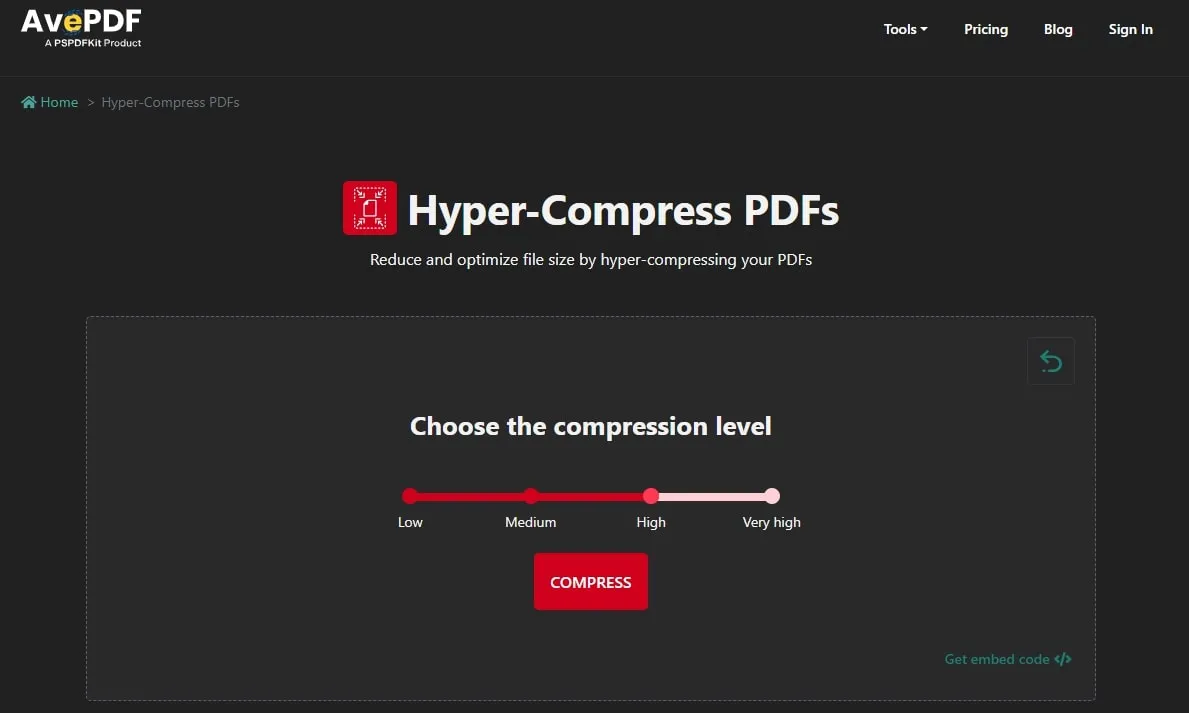
Pros:
- After the file downsizing, you can see the output file size with the reduction percentage.
- This platform allows you to add text, shapes, and other elements in PDF.
Cons:
- Many users report slow processing time of documents, which leads to frustration.
Free Limitations
- Within 6 hours, users can only process 2 files with the free version of this PDF compressor online.
- Free users are limited to processing a maximum of 10 files each time.
Pricing Plan
- AvePDF Premium: US$55 per year
7. Soda PDF
It's another top-notch solution to reduce the file size of PDFs and make them easier to share on other platforms with original quality. Soda PDF shows you two mediums or levels of compression, such as regular and high compression, along with their estimated output results. Furthermore, users can move the compressed file directly to other Soda PDF tools for other operations, such as editing or annotating the document.
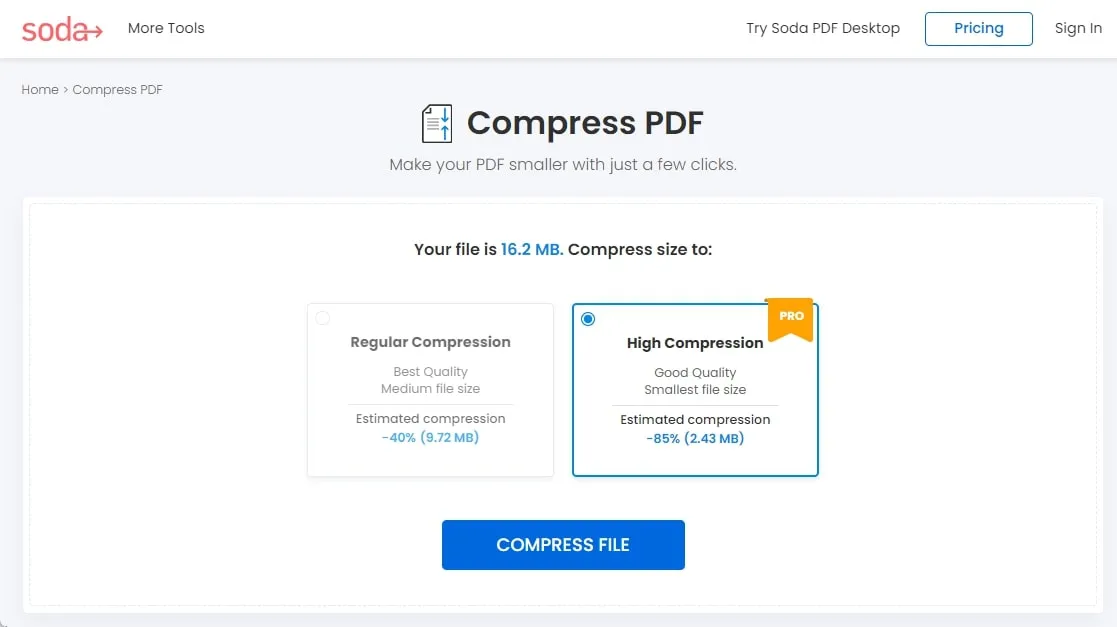
Pros:
- Any file stored or processed on this platform gets automatically deleted after 24 hours.
- This free PDF reducer online can import documents from your cloud storage systems.
Cons:
- The processing times are slow, which can impact your workflow.
Free Limitations
- Free users can only reduce file size to the regular level because the higher one is restricted.
- Only paid version users can process unlimited PDF documents on this platform.
Pricing Plans
- 14-days Access: US$1.97
- Annual Plan: US$125
8. DocFly
Similar to other programs, DocFly is a quicker solution for PDF file size reduction, so users can share them anywhere they want. You just have to drag and drop your file to optimize with low-quality, high-quality, and medium-quality compression options. This free PDF reducer online keeps your documents secure with HTTP, and you can manually remove the file from the server.
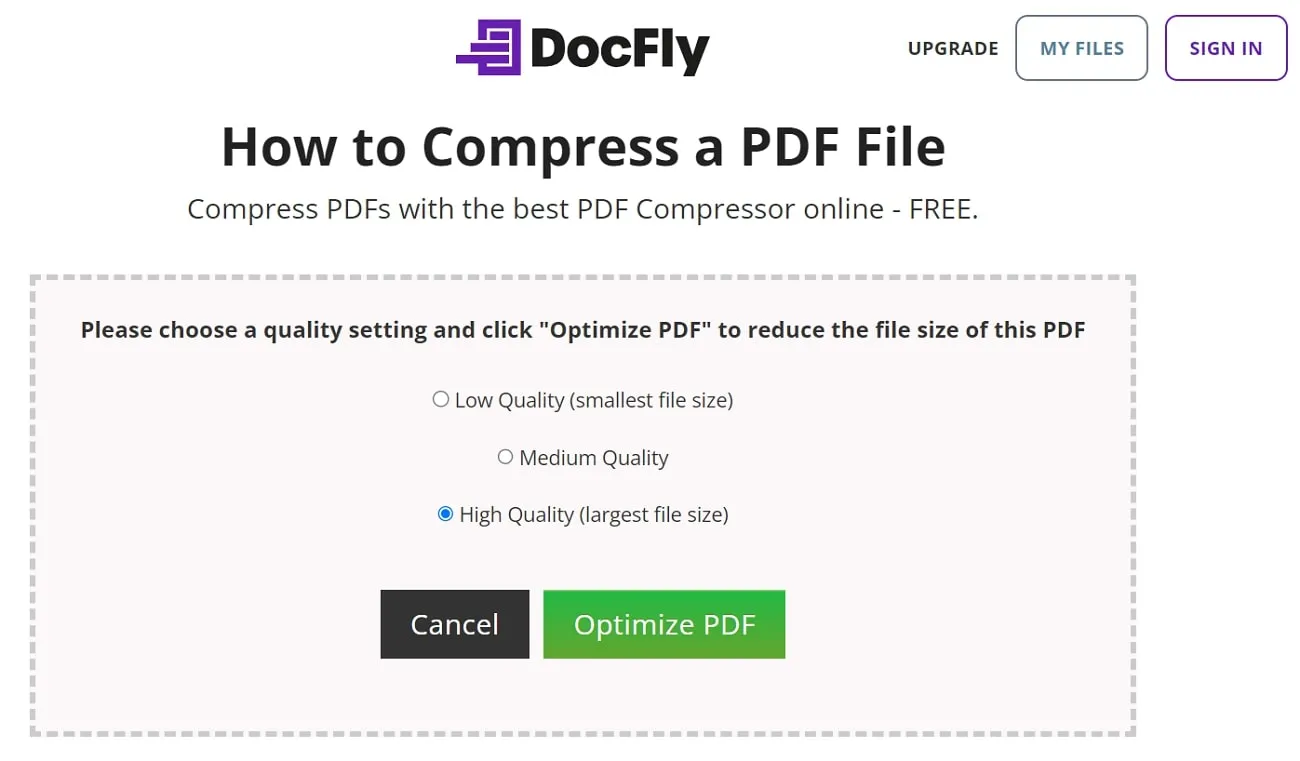
Pros:
- Users can upload their files from cloud storage such as Dropbox and Google Drive.
- It allows you to edit PDFs, add passwords, and rotate documents if required.
Cons:
- Sometimes, this tool shows issues in converting PDF to Word documents.
Free Limitation
- It limits free users by editing only 3 files a month.
- You can only compress PDFs one by one on this tool.
Pricing Plans
- DocFly Pro: US$7.99 per month
9. Sejda
If you want to share a confidential file but the file size does not allow you to do so, use Sejda as an online compressor for PDFs. This platform can pick files from Dropbox, OneDrive, Google Drive, and web-based URL addresses. Before compressing, users can select the image quality and resolution to get a more downsized file.
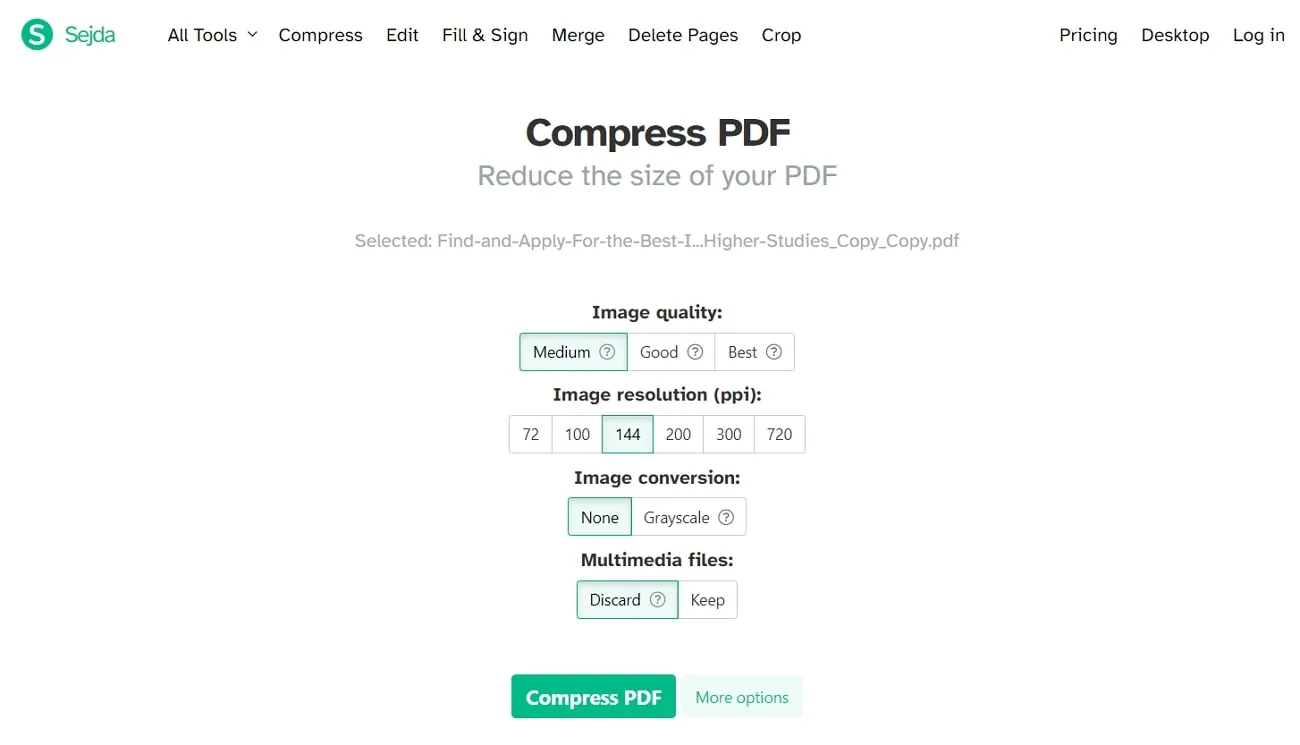
Pros:
- To ensure file security, it deletes the data after 2 hours of the last process.
- Users can keep or discard the images from PDF if the file is not reduced to their desired extent.
Cons:
- The bulk processing of PDF files is not feasible, according to many users.
Free Limitations
- You can only process 100 pages of PDF, which could be up to 100 MB while being a free user.
- Sejda allows free version users to process 3 files per hour.
Pricing Plans
- Web Week Pass: US$5
- Web Monthly: US$7.50
- Desktop + Web Annual: US$63
10. PDF Candy
PDF Candy is an online PDF compressor that maintains your file quality while reducing the file size. Moreover, your files remain secure, and no other person is able to share them, and the tool automatically deletes the file after two hours. You can also customize, compress, and download your compressed PDF documents to Google Drive/Dropbox seamlessly.
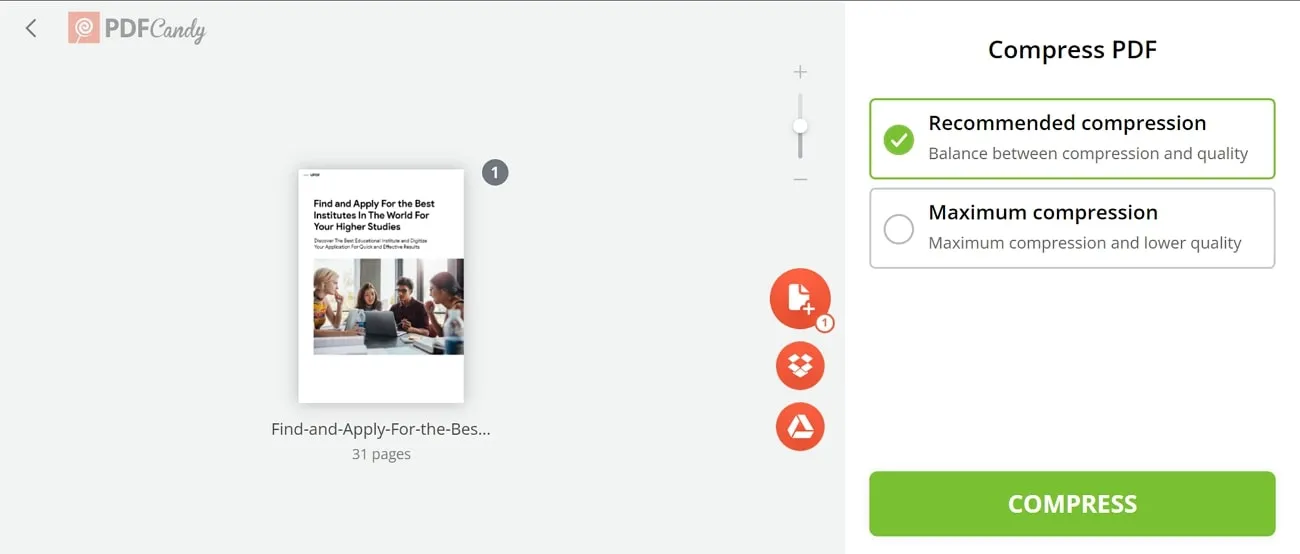
Pros:
- This tool provides you with 2 levels of compression to compress your PDF file.
- You can maximize the file compression by choosing the compact size option. However, choose the recommended compression to have a perfect balance between size and quality.
Cons:
- The web-based version of PDF Candy cannot handle very large files, and you need to download it to the desktop in order to do so.
Free Limitations
- You can only access the web version of this tool while using the free version.
- The free version is limited to only one task per hour.
Pricing Plans
- Web Monthly: US$6
- Web Yearly: US$18/month
- Desktop + Web Lifetime: US$99
Part 2. Advantages and Disadvantages of Using Online PDF Compressors
The online PDF compressors are used to optimize the document size and make it sharable to others. Additionally, they are easily accessible and convenient for businesses and users to compress files into a reasonable size. However, there are many drawbacks to using online compressors for PDFs. We have addressed the advantages and disadvantages in the following section.
Advantages of Using Online PDF Compressors
- Convenience: Online PDF compressors are accessible from any internet-connected device. These online tools simplify the file compression process to offer a seamless experience.
- Cost-Effective: With most online compressors being free, users can reduce expenses. It will help the users to avoid the need for costly software installations.
- No Installation Required: These tools to shrink PDFs online eliminate the need for software installations. Online compressors will save time and resources to streamline the compression process for users.
- Quick Processing: Swift compression speeds of online tools enhance efficiency, which is particularly beneficial for handling small PDF files with promptness.
Disadvantages of Using Online PDF Compressors
- Security Concerns: Some online PDF compressors contain viruses that can affect your device performance or personal information. Therefore, while choosing a compressor, look for features that have privacy control and an automatic delete sequence.
- Loss of File Quality: You can also lose the quality of the files if you reduce the size of your PDF online. Therefore, when using an online PDF compressor, do not compress your document too small because it will decrease the quality.
- Stability Issues: Furthermore, there are times when you can lose some of the file's data and details, which can affect your whole business project.
- Internet Dependency: The reliance on a stable internet connection poses challenges when you try to compress PDF size online, affecting accessibility and usability.
Part 3. The Best Offline PDF Compress - UPDF
Your ultimate alternative to online PDF compressors is UPDF, as it effortlessly compresses your PDF files while maintaining the original quality. UPDF PDF compressor can be used for Android, iOS, Mac, and Windows, and it offers various compression options. Furthermore, businesses can utilize this document compressor for its remarkable performance and quality control.
Users can also enjoy the high-quality compression feature of UPDF, which allows you to seamlessly compress PDFs to four different qualities. You can choose from maximum, high, medium, or low-quality settings. Moreover, UPDF offers versatility with its document quality settings and reduces the file size without losing the quality of images.
Additionally, download UPDF and enjoy the benefits of the free trial version: You can have up to 1 GB of free cloud storage so that you can store the compressed files easily. You can convert your PDF files two times a day after logging into UPDF and benefit from its other features.
Windows • macOS • iOS • Android 100% secure
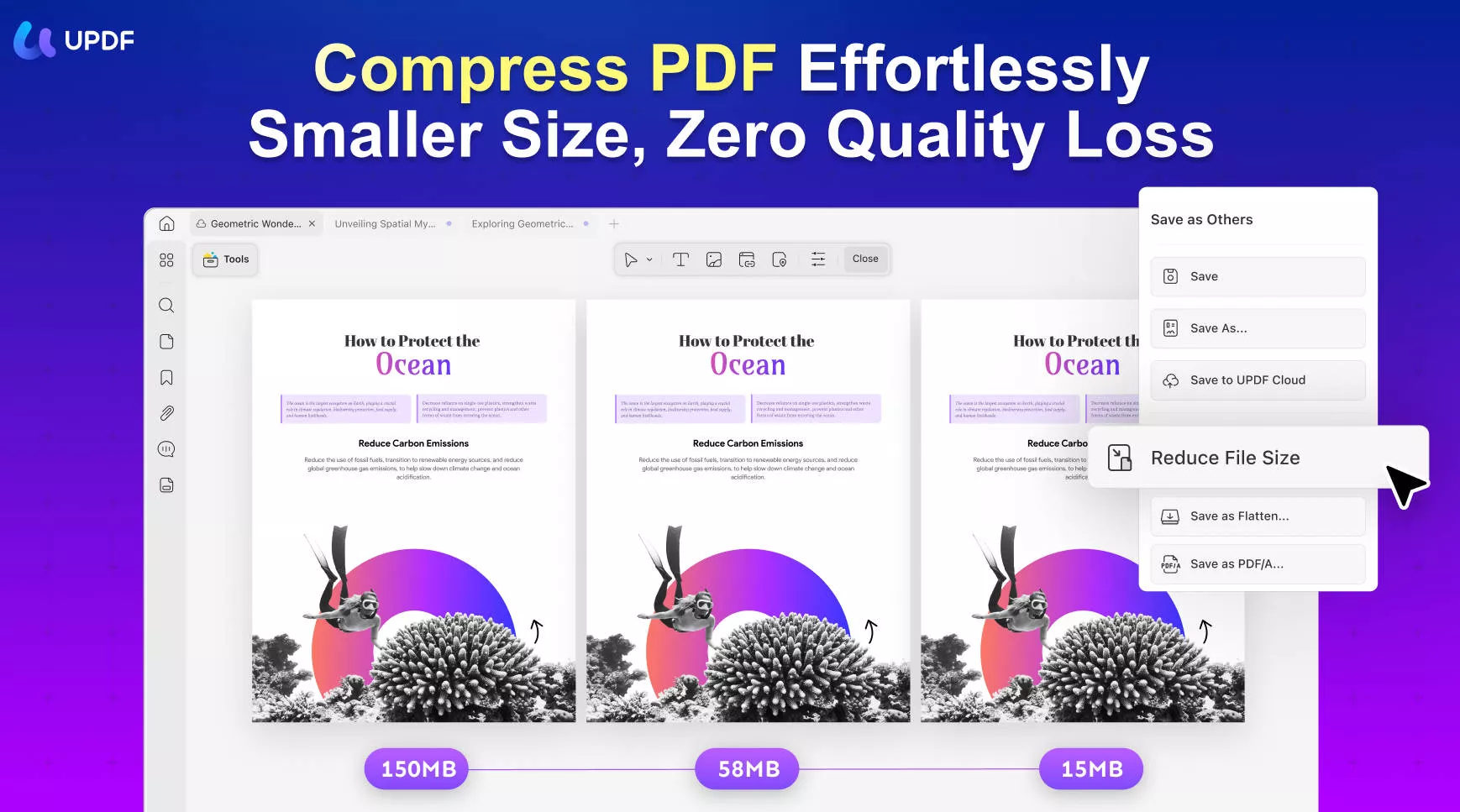
Benefits of Using UPDF PDF Compressor
- Before compressing the file, you can also add or remove the images from the document to reduce the PDF file size. Moreover, you can share a PDF file of any size with anyone using the link feature of UPDF.
- This tool can speedily compress your PDF documents with its fast compression process, and it's especially beneficial for handling large files.
- Moreover, the UPDF compression feature is totally free of cost and provides you with diverse compression options. Although the compressed file does come out with the inclusion of watermarks on the processed documents, buying the pro version can remove that.
- The most important benefit is the security features that reinforce the protection of your compressed PDFs by using open and permission password features.
Other Key Features of UPDF
- The AI feature of UPDF is a powerful assistant that handles various PDF content and helps you summarize, translate, and explain your content.
- Users can edit their PDF files using the editing feature that allows you to add text, images, and links, which you can later customize.
- Moreover, you can personalize your documents using the annotation feature, which lets you highlight, underline, and add stickers and text boxes to your notes.
- You can use it to flatten annotation forms for easy distribution of files while preventing others from editing them. Also, the flattening feature prevents others from removing watermarks and recovering cropped-out pages of your PDF as well.
- Businesses can utilize the convert feature that seamlessly transforms your PDF documents into any other file format, such as Word, Excel, or PPT.
- It is important that your files stay protected and secure, so utilize the protect feature of UPDF by adding permission or open document encryption on them.
- Furthermore, you can also use the fill-and-sign PDF feature to create fillable forms that allow you to gather information efficiently.
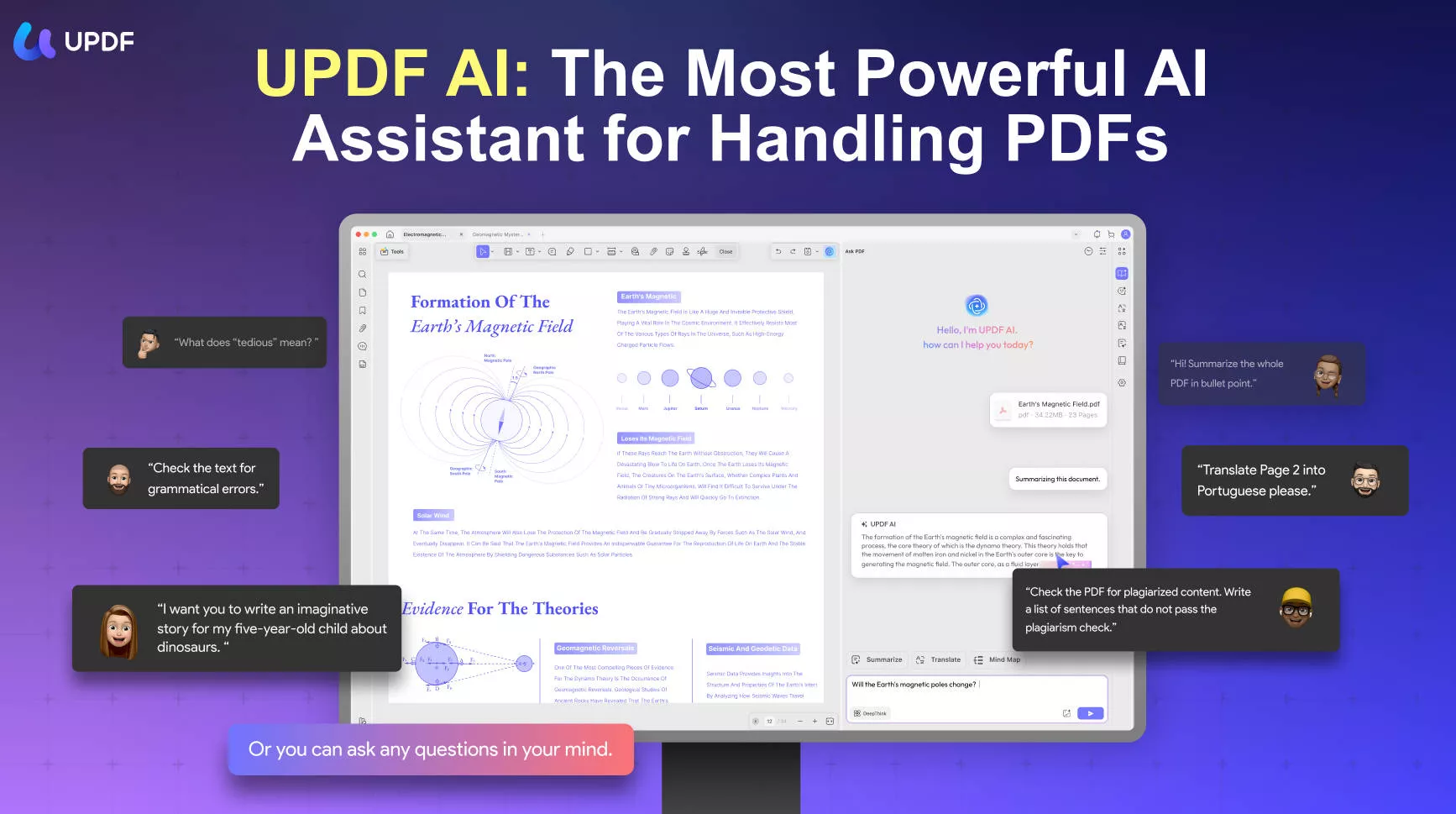
If you want to get this powerful AI PDF compressor on your device, press the "Free Download" button and get it installed within 2 minutes because of its lightweight size.
Part 4. Comparing UPDF and Online PDF Compressors
The following comparison table is between the top 10 online PDF compressors that provide you with a concise version of these tools. You can read through the table to find out which tool is best suited to your needs.
| Metrics | UPDF | iLovePDF | Smallpdf | PDF2Go | Acrobat | Xodo | AvePDF | Soda | DocFly | Sejda | PDF Candy |
| Compress | |||||||||||
| OCR | |||||||||||
| AI | |||||||||||
| Stickers | |||||||||||
| Annotate | |||||||||||
| Edit Text | |||||||||||
| Stability | |||||||||||
| Safety | |||||||||||
| Ratings | 4.9 | 4.5 | 4.6 | 4.3 | 4.7 | 4.4 | 4.3 | 4.1 | 4.3 | 4.6 | 4.5 |
After going through this table, you can easily conclude that UPDF is the best alternative to online tools to shrink PDFs online. With its 4 compression options and layout retaining features, UPDF stands as the best tool for PDF compression. You can also get the following benefits from this PDF compression tool.
- The PDF compressor also offers the option to secure PDFs with a password, providing up to 5 layers of protection for enhanced data security.
- Benefit from a cost-efficient PDF compression tool, allowing for an economical file reduction process.
- It also has AI-driven features that excel in compressing, summarizing, and explaining PDF content.
- You can utilize cloud storage to store PDFs after compressing the files for data accessibility across devices.
The highlighted advantages of using this PDF compressor showcase its versatile features that elevate productivity. In addition, you can upgrade to the Pro version for maximum compression capabilities.
Part 5. FAQs about Online PDF Compressors
Q1. Is an online PDF compressor really free?
Yes, online PDF compressors are often free of cost and provide a range of services. However, users should be aware that these services typically come to an end and have limitations to them. So, if you want to use the whole feature, you will have to consider subscribing to its pricing plans.
Q2. Is it safe to use an online PDF compressor?
Most of the time, it is safe to use a free PDF reducer online, but users should exercise caution regarding their document security. Therefore, before uploading your document for potential risks, upload an unimportant file to check if it invades your sensitive or confidential information. It is advisable to thoroughly search for more trusted platforms like UPDF.
Q3. Can you compress a large PDF online?
It usually depends on whether the online PDF compressor is capable of handling large files or not. Moreover, many online tools have file size limitations in their free versions. Some of the tools include DocFly, which has a file limit of 100 MB per file only. In this situation, it is better to choose offline software like UPDF, which can help you compress large PDF files without file size limitations.
Conclusion
In the end, we have concluded that online PDF compressors offer a convenient and accessible solution for users who are seeking to reduce file sizes. Furthermore, the above-mentioned tools provide a quick and affordable experience. However, these tools to reduce PDF size online also have some security issues and file size limitations.
However, out of all of these, UPDF is still the most recommended compressor for PDFs. It provides users with safe and effective compression features. Users can utilize up to 4 compression options without losing their document quality. Other than that, your documents are perfectly secure as they can be password-protected and shared with others. So, hit the "Free Download" button below to get your hands on this efficient PDF compression tool.
Windows • macOS • iOS • Android 100% secure
 UPDF
UPDF
 UPDF for Windows
UPDF for Windows UPDF for Mac
UPDF for Mac UPDF for iPhone/iPad
UPDF for iPhone/iPad UPDF for Android
UPDF for Android UPDF AI Online
UPDF AI Online UPDF Sign
UPDF Sign Edit PDF
Edit PDF Annotate PDF
Annotate PDF Create PDF
Create PDF PDF Form
PDF Form Edit links
Edit links Convert PDF
Convert PDF OCR
OCR PDF to Word
PDF to Word PDF to Image
PDF to Image PDF to Excel
PDF to Excel Organize PDF
Organize PDF Merge PDF
Merge PDF Split PDF
Split PDF Crop PDF
Crop PDF Rotate PDF
Rotate PDF Protect PDF
Protect PDF Sign PDF
Sign PDF Redact PDF
Redact PDF Sanitize PDF
Sanitize PDF Remove Security
Remove Security Read PDF
Read PDF UPDF Cloud
UPDF Cloud Compress PDF
Compress PDF Print PDF
Print PDF Batch Process
Batch Process About UPDF AI
About UPDF AI UPDF AI Solutions
UPDF AI Solutions AI User Guide
AI User Guide FAQ about UPDF AI
FAQ about UPDF AI Summarize PDF
Summarize PDF Translate PDF
Translate PDF Chat with PDF
Chat with PDF Chat with AI
Chat with AI Chat with image
Chat with image PDF to Mind Map
PDF to Mind Map Explain PDF
Explain PDF Scholar Research
Scholar Research Paper Search
Paper Search AI Proofreader
AI Proofreader AI Writer
AI Writer AI Homework Helper
AI Homework Helper AI Quiz Generator
AI Quiz Generator AI Math Solver
AI Math Solver PDF to Word
PDF to Word PDF to Excel
PDF to Excel PDF to PowerPoint
PDF to PowerPoint User Guide
User Guide UPDF Tricks
UPDF Tricks FAQs
FAQs UPDF Reviews
UPDF Reviews Download Center
Download Center Blog
Blog Newsroom
Newsroom Tech Spec
Tech Spec Updates
Updates UPDF vs. Adobe Acrobat
UPDF vs. Adobe Acrobat UPDF vs. Foxit
UPDF vs. Foxit UPDF vs. PDF Expert
UPDF vs. PDF Expert



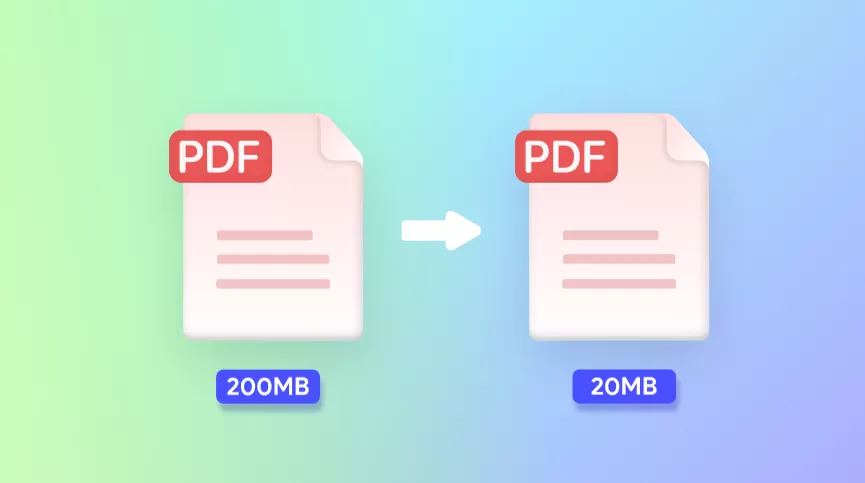
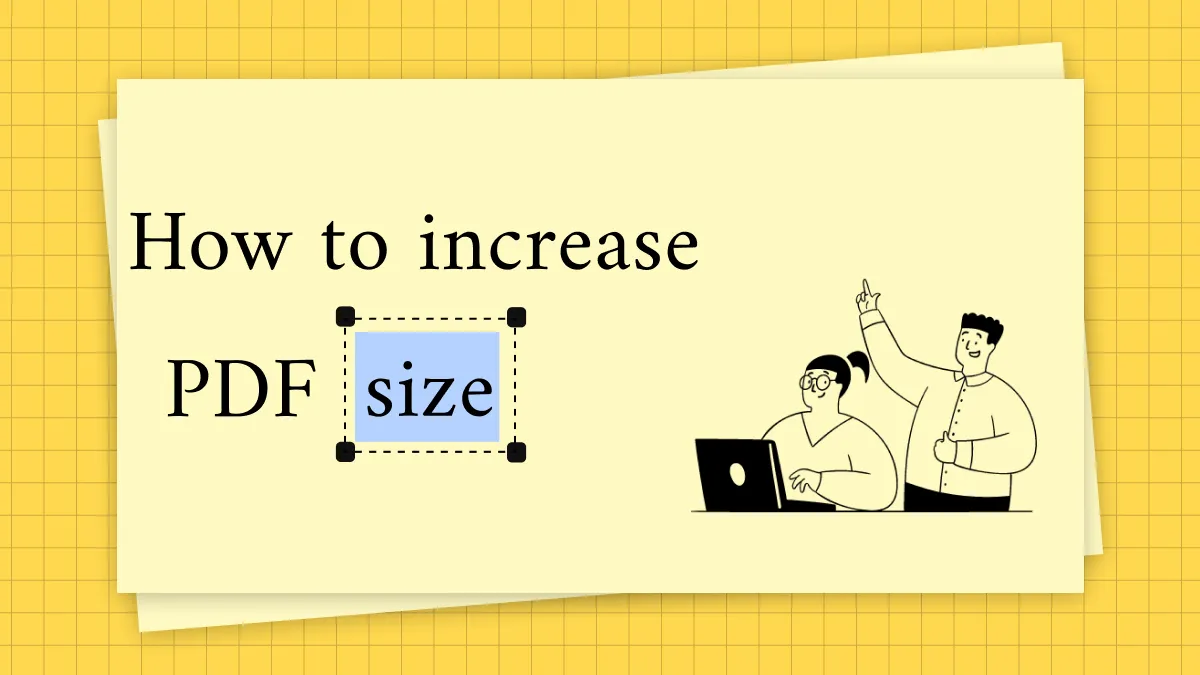
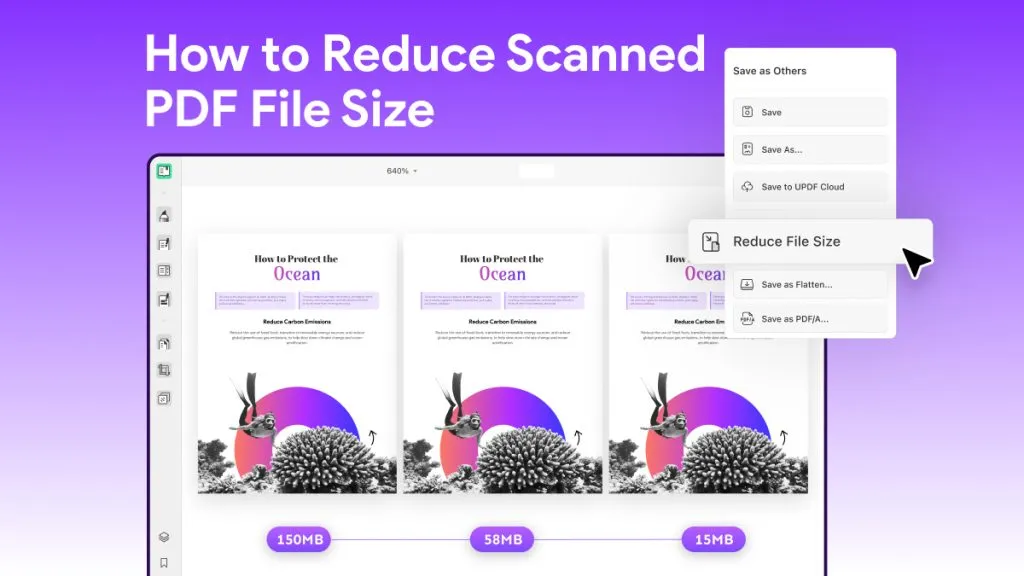

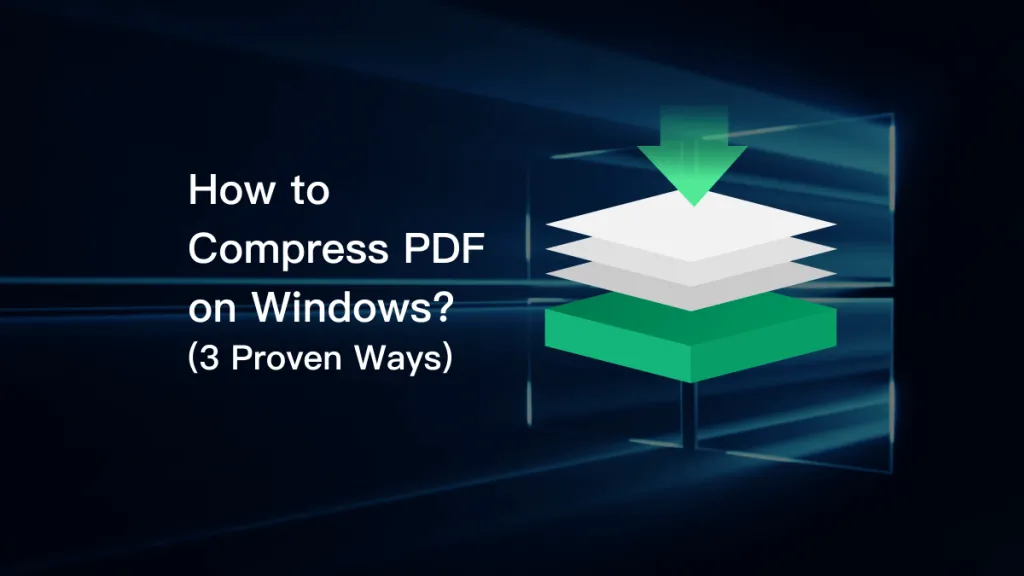
 Enid Brown
Enid Brown 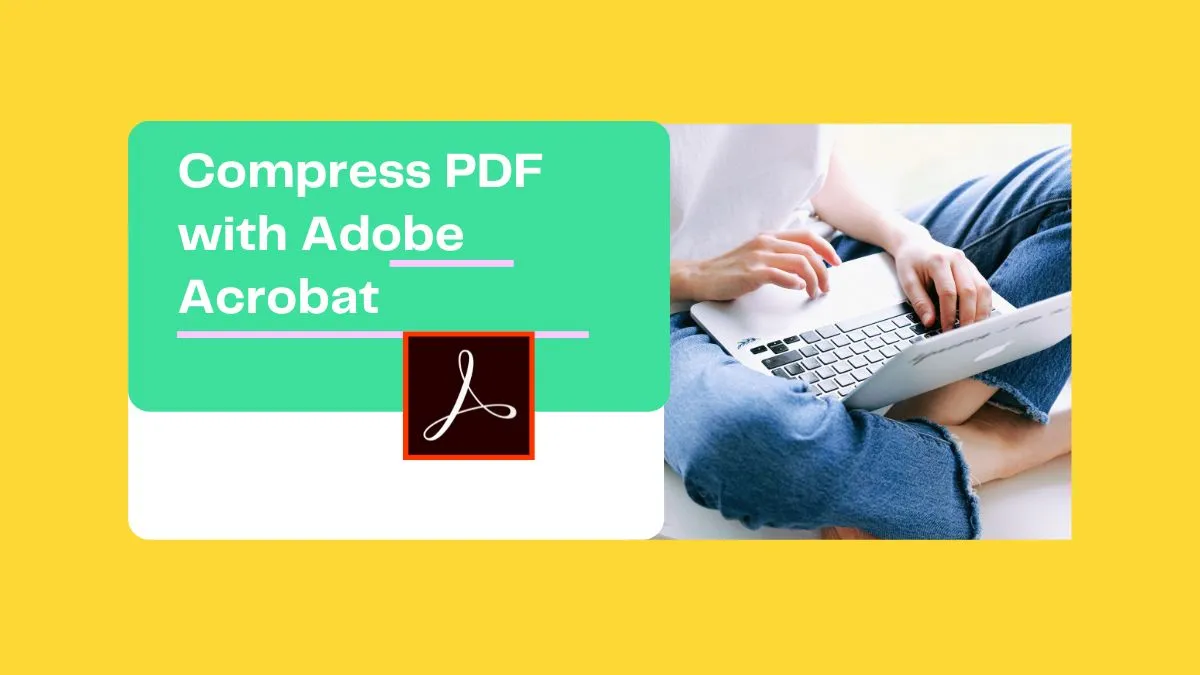
 Enrica Taylor
Enrica Taylor  Grace Curry
Grace Curry