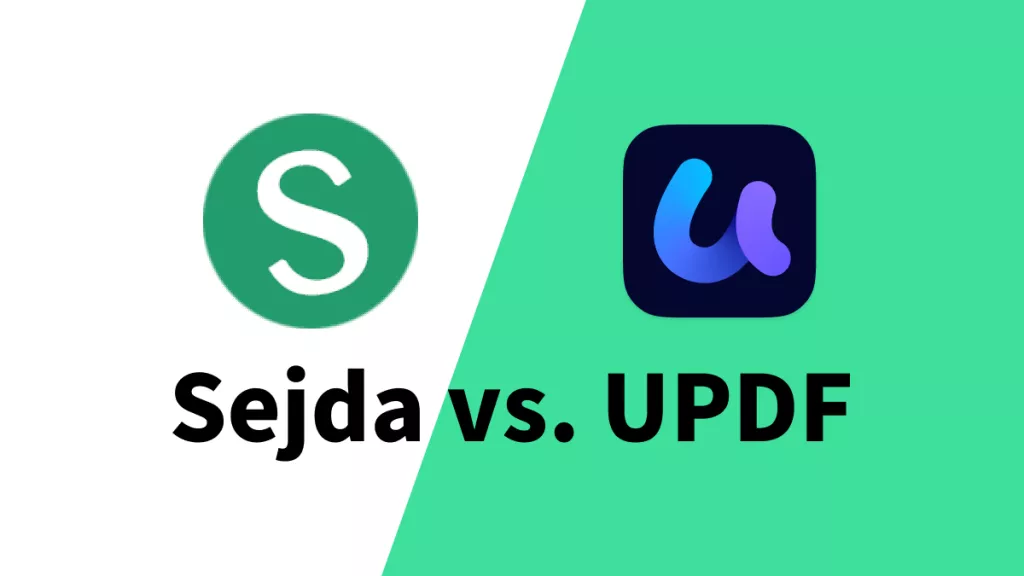Artificial Intelligence (AI) is optimizing the document workflow significantly for many businesses and organizations by analyzing documents and managing them.
Because of the power of AI, it has revolutionized many industries especially law firms—when it comes to the constant requirement of AI tools for legal document purposes.
This blog will walk you through the importance of legal AI and mention a few examples of AI legal tools—including UPDF AI.
Let's dive deep into this topic.
Part 1. What is Legal AI Assistant and How Does it Help Law Firms?
At first impression, the introduction of AI tools would generally mean that it will end up replacing lawyers and other designations involved in the legal world. But it isn't quite the case.
Legal AI tools and assistants are brought in to maximize productivity and allow lawyers and others involved to be more efficient with the constant flow of contracts, paperwork, etc.
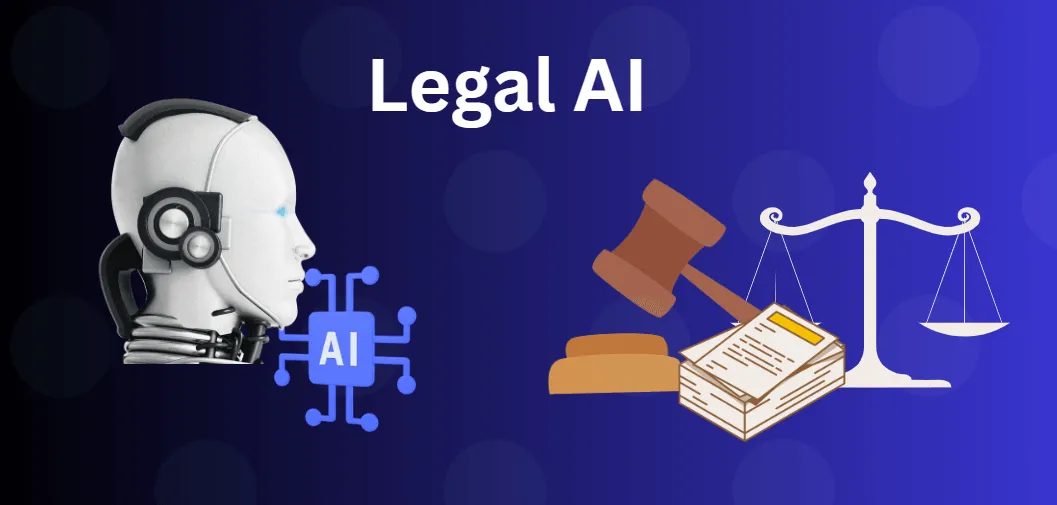
Here are a few common areas where legal AI can benefit law firms for instance:
Reviewing and analyzing documents efficiently
Since legal professionals have to deal with large volumes of documents in their day-to-day routine, having an AI-powered assistant and document analyzer can help to save hours and also effort.
Extracting key points from contracts
When it comes to contracts, it is essential to have AI assist with extracting critical information and key points such as the parties involved, contract terms, dates, etc., in order to reduce manual risks and other compliance-related challenges.
Save time with legal research
When it comes to doing legal research and understanding various terms, regulations, jargon, statutes, etc., AI tools help to explain each component and analyze legal information for better comprehension.
Performing predictive analysis
In the legal world, predicting case outcomes can be crucial for lawyers and the parties involved. You will find AI tools that are able to provide fundamental analysis and predict outcomes to assist lawyers with swift decision-making.
Now, that you have understood the benefits of having AI assist law firms in these key areas, let us look at a few legal AI tools that can help in dealing with a constant volume of documents and provide insightful analysis.
Part 2. A Better Legal AI Assistant For Smooth Workflow
When it comes to managing the volume of legal documents on a daily basis and doing more activities such as editing contracts, signing, scanning, and so on, UPDF is a tool that is much more than just a legal AI document analysis tool. Explore more by downloading it for free!
Windows • macOS • iOS • Android 100% secure
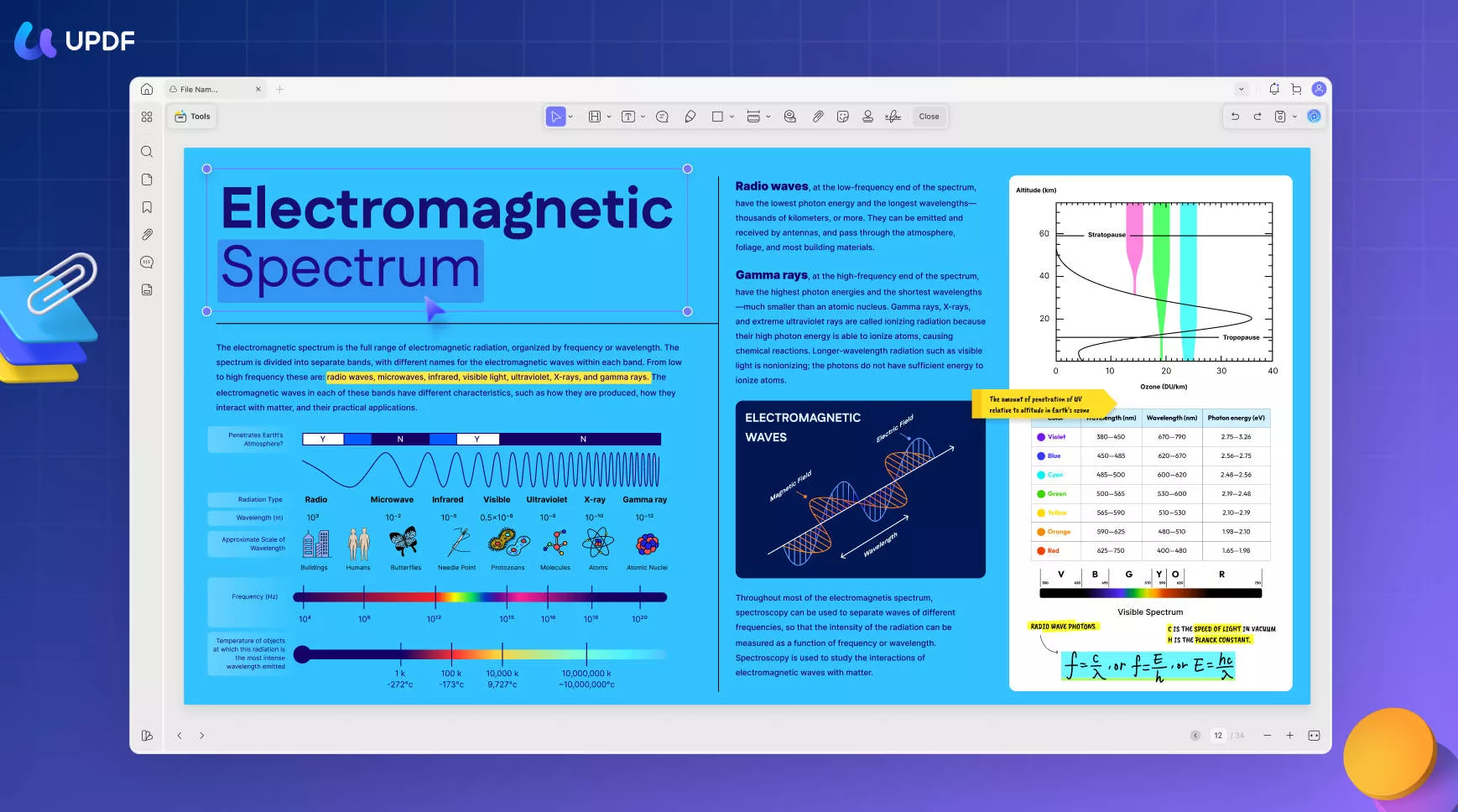
Here are a few key areas where UPDF stands out from other legal AI tools:
The functionalities of UPDF AI
UPDF AI, like other legal AI assistants, is a powerful AI assistant that helps to analyze your legal documents effortlessly and gain meaningful insights.
The UPDF AI chatbot plays a significant role in:
- Summarizing long-form contracts and providing crisp clear summaries within seconds.
- Explaining specific legal terms and portions for better understanding.
- Translating legal documents into multiple supported languages.
- Rewriting legal content and brainstorming ideas on optimizing legal contracts.
- Asking for anything related inside or outside your legal PDF such as providing predictive analysis, analyzing charts, staying updated with legal regulations, conducting legal research, etc.
Edit PDFs and other files effortlessly
UPDF enables you to edit legal documents such as editing specific contents, organizing pages, and also including digital signatures and watermarks for confidentiality.
Moreover, UPDF helps in integrating different file formats into the app. If your file is already a PDF, you can open it directly in the app. Whereas, if it is other file formats such as Excel, Word, JPEG, etc., you can use the Create option in the app to convert the file into a PDF and open it in UPDF in seconds.
Have everything in one place
UPDF supports work productivity and efficiency, and how it can help you by storing and managing volumes of important legal documents in one place, and securely in UPDF Cloud.
You can easily view documents with a couple of clicks and read pages comfortably with the UPDF reading mode.
Part 3. Other Common Legal AI Assistant Tools for Legal Efficiency
UPDF AI can transform your legal document workflow with a touch of magic. However, it is essential to know about various other legal AI tools as well.
Here are some of the common legal AI tools that you should know about it and that are specialized specifically for legal professionals.
#1 BetterLegal
BetterLegal is a legal AI assistant which can be used as a Chrome extension to analyze legal contracts and agreements. One can use this tool to simplify the legal language and get insights within seconds in simpler language.
Users can copy the legal text, paste it into the tool, and then select the Explain option to get the meaning.
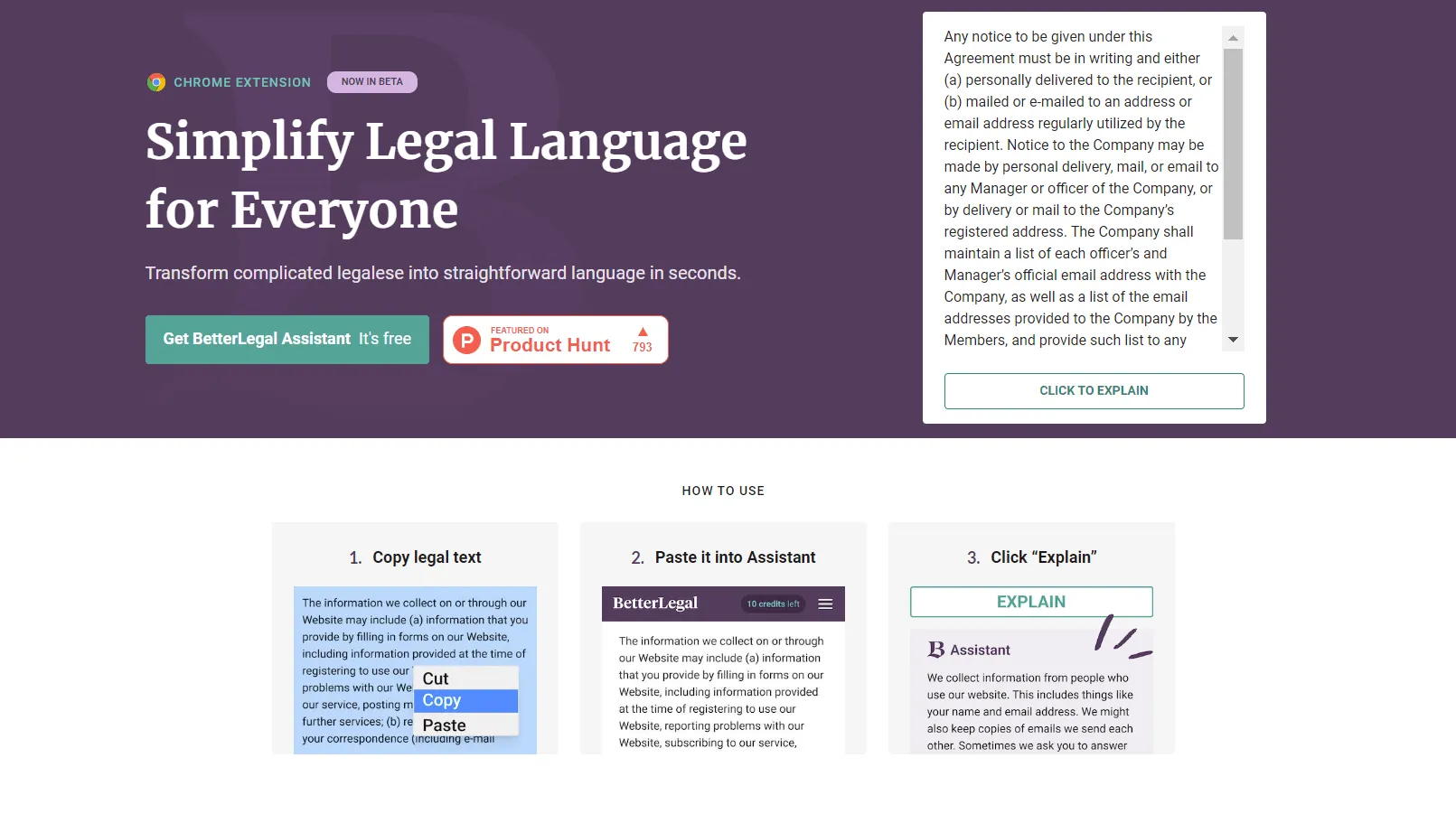
The downside, however, is it only provides 50 credits when getting started, with 1 credit being equivalent to 1 legal text explanation. Users have to complete tasks to receive additional credits.
#2 Paxton AI
Paxton AI is an AI platform specifically designed for legal professionals and it helps in automating legal research and document analysis efficiency.
The platform has a knowledge-base database of various legal resources including updated laws and regulations, and this helps in engaging users with conversations to understand the document better. Users can simply upload files and start asking the AI chatbot questions related to the legal document.
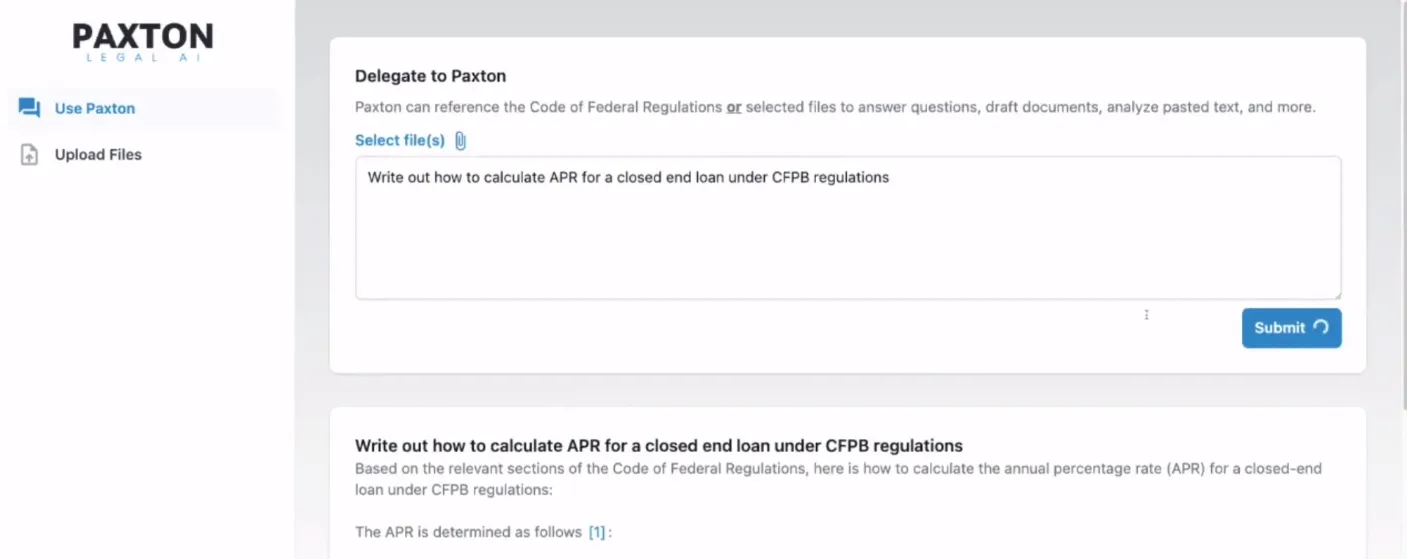
Despite providing useful benefits such as summarizing, citing sources, and so on, its interface doesn't encourage convenience as users need to switch tabs or windows to refer back to the document when asking the AI chatbox questions related to the document.
#3 Zuva AI
Zuva AI or otherwise called DocAI is specifically designed to analyze legal contracts flawlessly. That means one can analyze long-form PDF documents up to 150 pages and save ample time. Users simply need to upload the file and the AI will do the rest in extracting essential information.
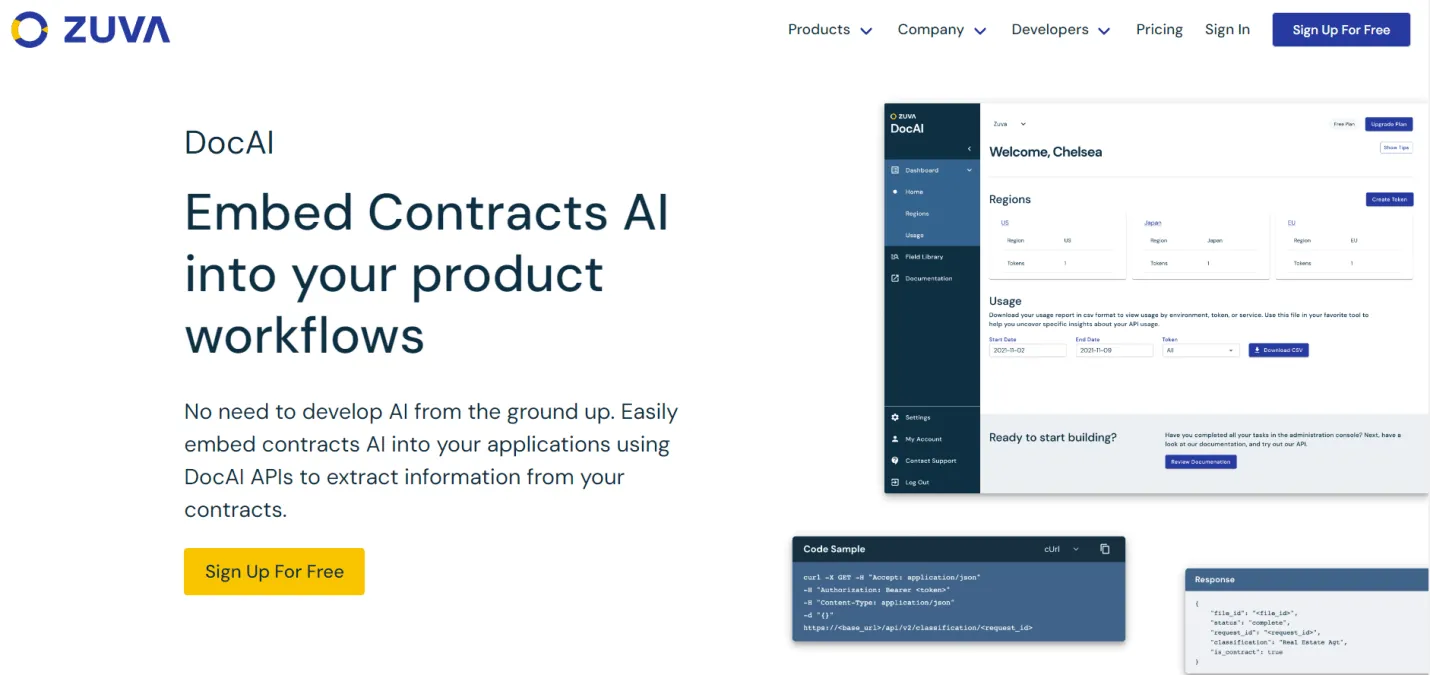
Despite its specialized use, it does have some limitations and it can't be used more than a document reviewer. Its pricing plan for instance requires users to pay a base charge of around $1.25 per document.
Part 4. FAQs About AI for Legal
Q1. Is there an AI for legal advice?
Even though AI cannot substitute the judgment of a human mind, there are AI tools that assist with analyzing legal documents and providing legal advice to help lawyers make swift decisions.
Q2. How does legal AI work?
Just like other AI tools, legal AI tools utilize the combination of Natural Language Processing (NLP) and Machine Learning to effectively analyze documents and process insightful analysis and responses.
Q3. Are paralegals going to be replaced by AI?
No. Despite the potential and expertise AI possess, it is unlikely to replace the full skill set, experience level, and judgment of a human lawyer. AI tools are there to assist paralegals, rather than replace them.
UPDF AI Analyzes and Manages Legal Documents Effortlessly…
Legal AI is there to assist lawyers and other legal professionals in the best way possible. One shouldn't sleep on the potential it has and how it can reshape the legal world.
There are many AI tools that help to analyze legal documents effortlessly, but UPDF AI does it better by providing insightful analysis on multiple documents and also allows you to create, edit, and manage contracts and agreements effectively.
Download UPDF for free and start reshaping how you manage documents.
Windows • macOS • iOS • Android 100% secure
 UPDF
UPDF
 UPDF for Windows
UPDF for Windows UPDF for Mac
UPDF for Mac UPDF for iPhone/iPad
UPDF for iPhone/iPad UPDF for Android
UPDF for Android UPDF AI Online
UPDF AI Online UPDF Sign
UPDF Sign Edit PDF
Edit PDF Annotate PDF
Annotate PDF Create PDF
Create PDF PDF Form
PDF Form Edit links
Edit links Convert PDF
Convert PDF OCR
OCR PDF to Word
PDF to Word PDF to Image
PDF to Image PDF to Excel
PDF to Excel Organize PDF
Organize PDF Merge PDF
Merge PDF Split PDF
Split PDF Crop PDF
Crop PDF Rotate PDF
Rotate PDF Protect PDF
Protect PDF Sign PDF
Sign PDF Redact PDF
Redact PDF Sanitize PDF
Sanitize PDF Remove Security
Remove Security Read PDF
Read PDF UPDF Cloud
UPDF Cloud Compress PDF
Compress PDF Print PDF
Print PDF Batch Process
Batch Process About UPDF AI
About UPDF AI UPDF AI Solutions
UPDF AI Solutions AI User Guide
AI User Guide FAQ about UPDF AI
FAQ about UPDF AI Summarize PDF
Summarize PDF Translate PDF
Translate PDF Chat with PDF
Chat with PDF Chat with AI
Chat with AI Chat with image
Chat with image PDF to Mind Map
PDF to Mind Map Explain PDF
Explain PDF Scholar Research
Scholar Research Paper Search
Paper Search AI Proofreader
AI Proofreader AI Writer
AI Writer AI Homework Helper
AI Homework Helper AI Quiz Generator
AI Quiz Generator AI Math Solver
AI Math Solver PDF to Word
PDF to Word PDF to Excel
PDF to Excel PDF to PowerPoint
PDF to PowerPoint User Guide
User Guide UPDF Tricks
UPDF Tricks FAQs
FAQs UPDF Reviews
UPDF Reviews Download Center
Download Center Blog
Blog Newsroom
Newsroom Tech Spec
Tech Spec Updates
Updates UPDF vs. Adobe Acrobat
UPDF vs. Adobe Acrobat UPDF vs. Foxit
UPDF vs. Foxit UPDF vs. PDF Expert
UPDF vs. PDF Expert


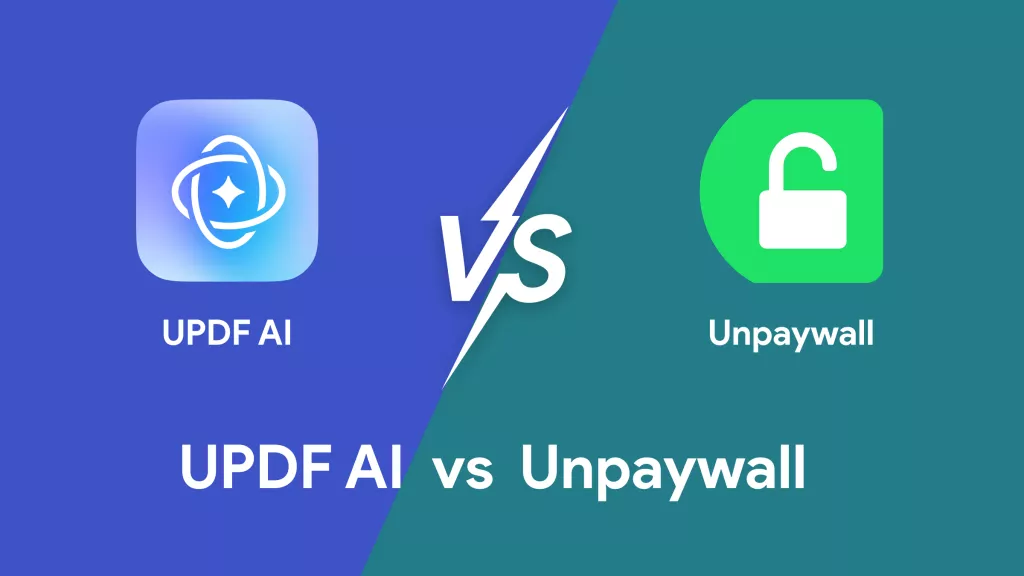



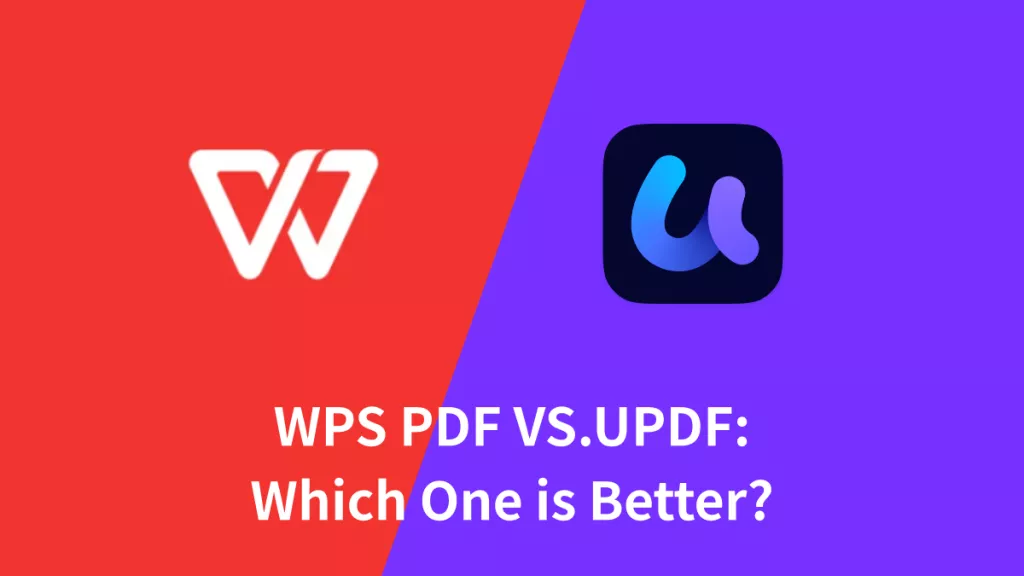


 Engelbert White
Engelbert White 
 Enrica Taylor
Enrica Taylor 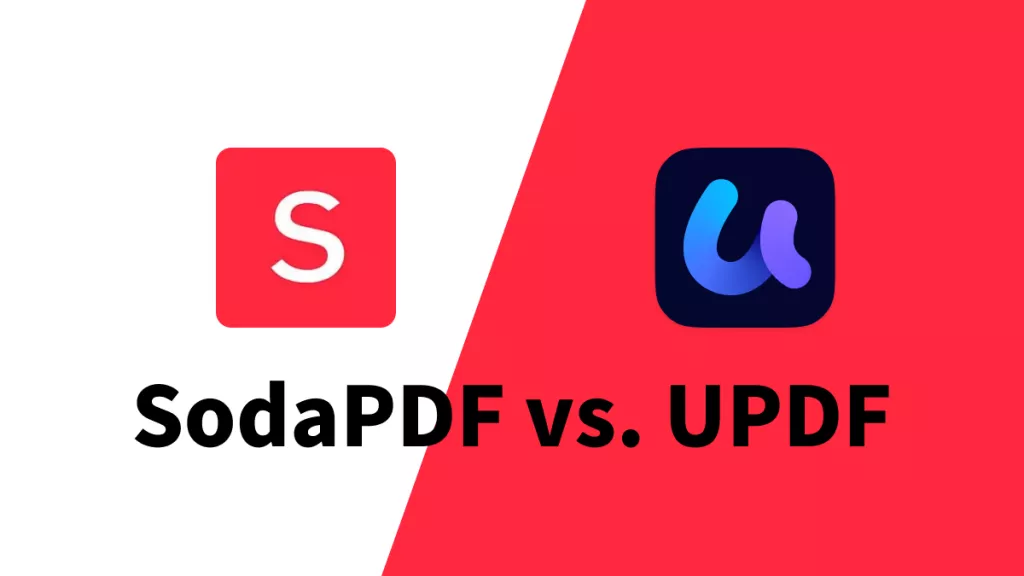

 Lizzy Lozano
Lizzy Lozano