AvePDF is a PDF and Document online product that includes several products for converting, editing, optimizing, and organizing your PDFs. The product offers a free version which includes several limitations. In this review, we will guide you through everything that you need to know about AvePDF, as well as provide you a powerful alternative that does not have the same limitations and is safer to use - UPDF which you can easily download and use through the website.
Windows • macOS • iOS • Android 100% secure
What is AvePDF - A PSPDFKit Product?
AvePDF is an online product that includes several PDF and document tools that you can use. The most popular tools include a PDF converter tool, a PDF compressor tool, e-signature, and editing tools as well as other organizational tools. AvePDF further claims to be the only online software that offers many high-level PDF features including OCR and hyper-compression.
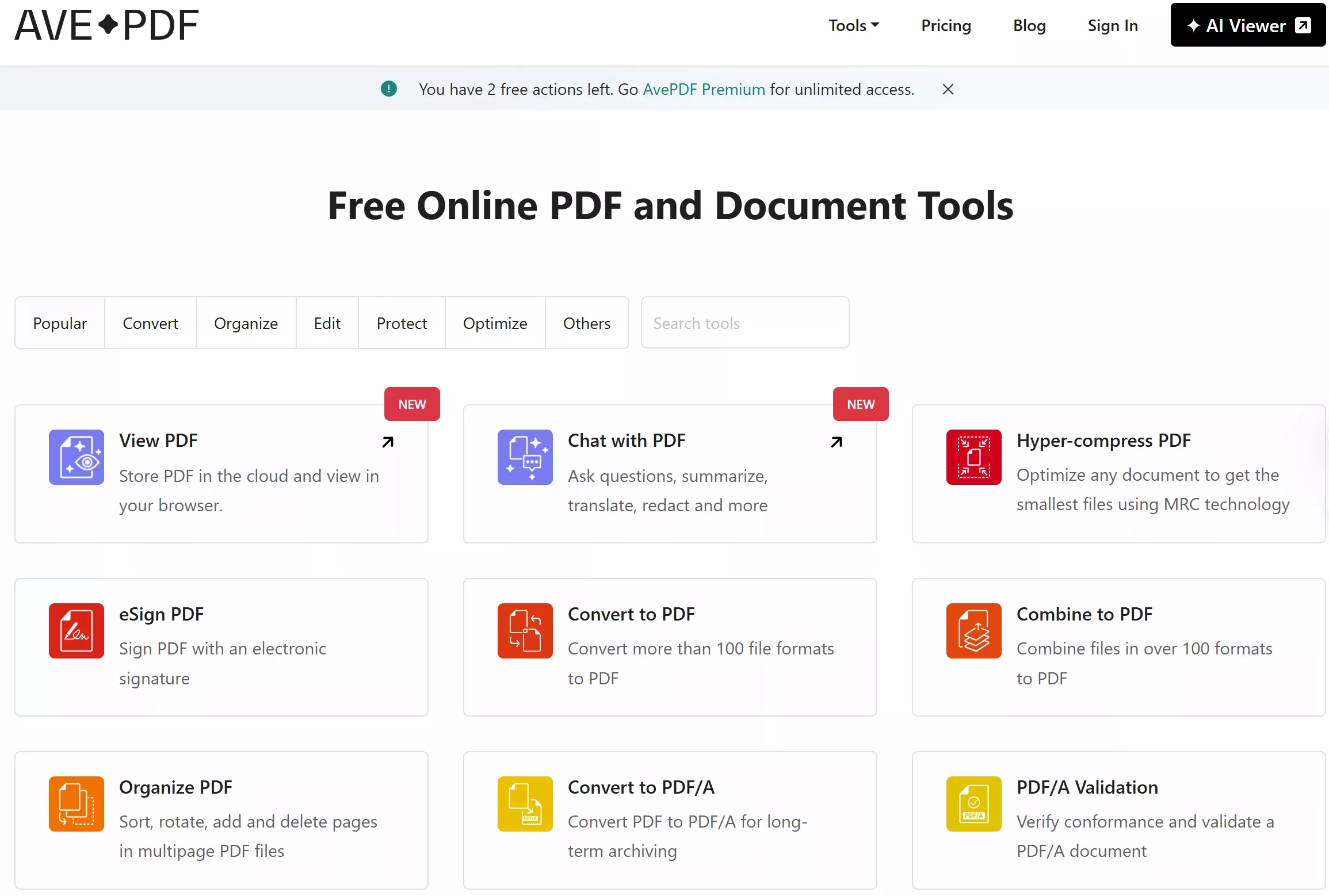
Key Features of AvePDF
AvePDF has a number of features which are separated into five categories. These are Convert, Edit, Organize, Protect and Optimize. Under each of these categories, there are a number of tools that you can use.
1. Convert
PDF conversions include any tool that allows you to change one file type into PDF and vice versa. The most common conversions include PDF to Word, PDF to JPG, TXT to PDF, and PDF to Excel. However, while these are the most common ones it does not mean that AvePDF does not have some more specialized conversion tools including tools that convert DXF, SVG, HTML, and TIFF files among others. Finally, in this category, there is also a Combine tool that allows you to put together multiple PDF files. The one limitation in this is that the maximum file size is only 128 MB, which depending on your PDF size could be insufficient.
2. Organize
The Organize tools include:
- Add Page Numbers to PDFs
- Delete Pages from PDFs
- Merge PDF Pages Into One Page
- Merge PDFs
- Organize PDFs
- Reverse PDF Page Order
- Rotate PDFs
- Split PDFs
All of these tools are mainly used by users who want to rearrange, rotate, or edit the PDF they have in terms of pages. While none of these tools allow you to edit the content of the PDF pages, they do provide you with the option to alter the page order, delete pages, and even rotate and merge the pages of your PDF.
3. Edit
In contrast to the Organize tools, the edit tools are there to help you alter the PDF content, they include the following tools:
- Clean Up PDFs
- Crop PDF
- Edit PDF Metadata
- Extract Pages from a PDF
- Fill PDF Forms
- Flatten PDFs
- Online PDF Editor
- PDF Annotator
- Remove PDF Text
- Resize PDFs
- Watermark PDFs
4. Protect
The project tools are those tools that relate to protection and safety. This includes locking PDFs and making them password-protected, as well as unlocking them.
- eSign PDF
- Password-Protect PDFs
- Redact PDFs
- Unlock PDF
5. Optimize
The Optimization tools include an array of tools, including OCR which makes PDFs searchable, compression tools that allow you to more easily transfer PDFs, and other repair tools.
- Compress PDF
- Hyper-Compress PDFs
- OCR PDF
- PDF Linearization
- PDF/A Validation
- Remove PDF Content
- Remove PDF Interactive Content
- Repair PDFs
Is AvePDF Free? What are the Limitations of the Free Version?
AvePDF does have a free version that is available to users. However, that free version has a number of limitations the most important of which is that the maximum number of files you can process is 2 every 6 hours. This quite severely limits how quickly you can perform tasks with this online tool.
Other limitations of the free version include the maximum file size which is 128 MB, while there is also a maximum number of files (10) you can add in each processing.

Pricing of AvePDF Premium
If you don't want to have to deal with the limitations of the free version then the best option is to switch to AvePDF Premium, which is the subscription service for the free tool. Under the premium version, you will need to pay for each user individually and the payment will be made annually. If you are wondering what extras the paid version offers when compared to the free you can look at the list below:
- Maximum File size to be processed is expanded to 512 MB instead of 128 MB
- No hourly limit on document processing, under the free version only 2 processing per 6 hours are allowed
- The maximum number of files per processing goes from 10 files in the free version to 100 in the paid version
- No ads
- Technical support available
- Access to beta tools given early
The premium version of AvePDF costs $61 and it is billed as a single yearly payment. There is no option for monthly installments or an option for better deals for multiple users.
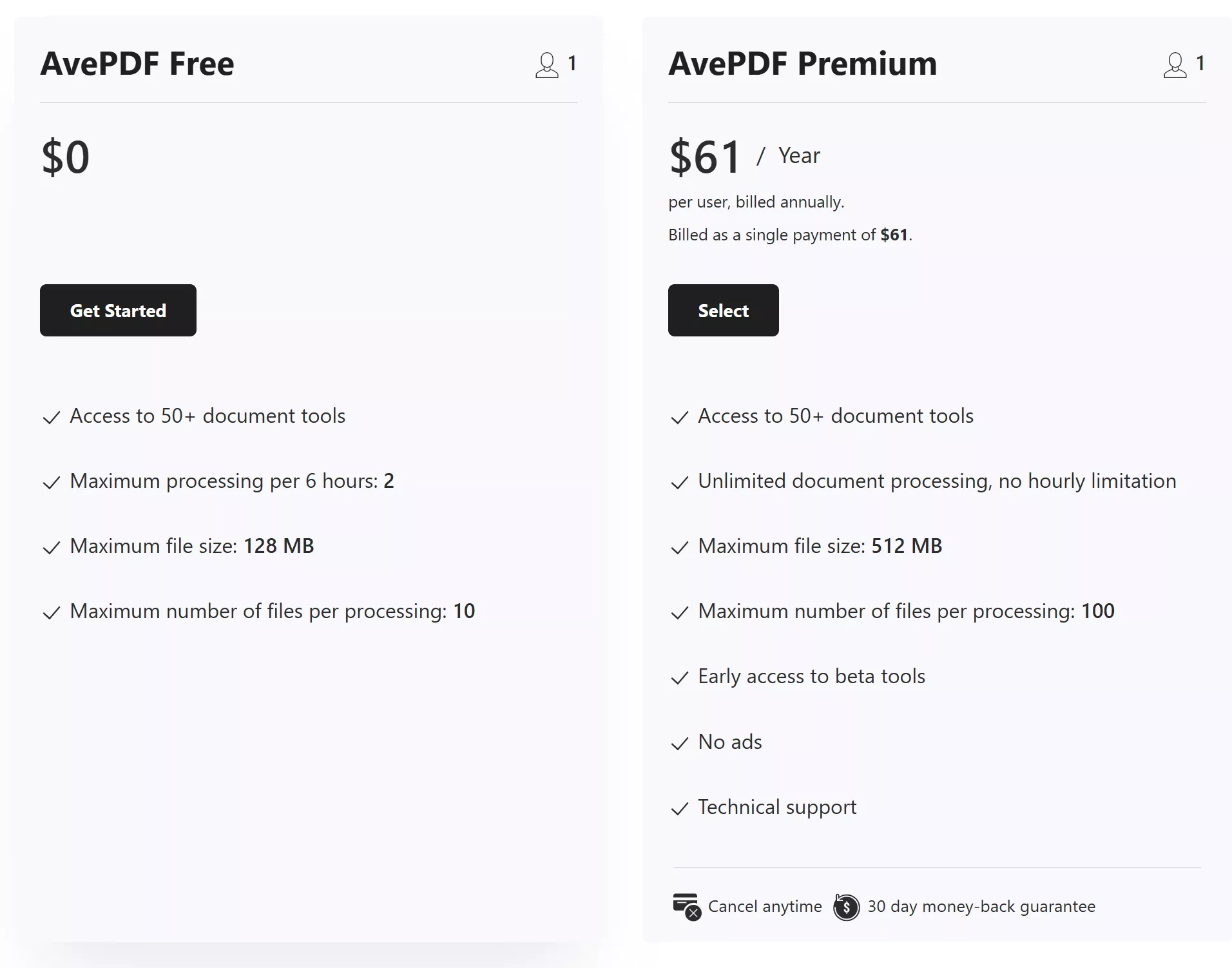
How to Use AvePDF Compressor
The best-known tool from AvePDF is their hyper-compressor tool which can be used online in three simple steps:
- Add your file to the compression tool either by dropping it or by accessing it through your drive or local file.
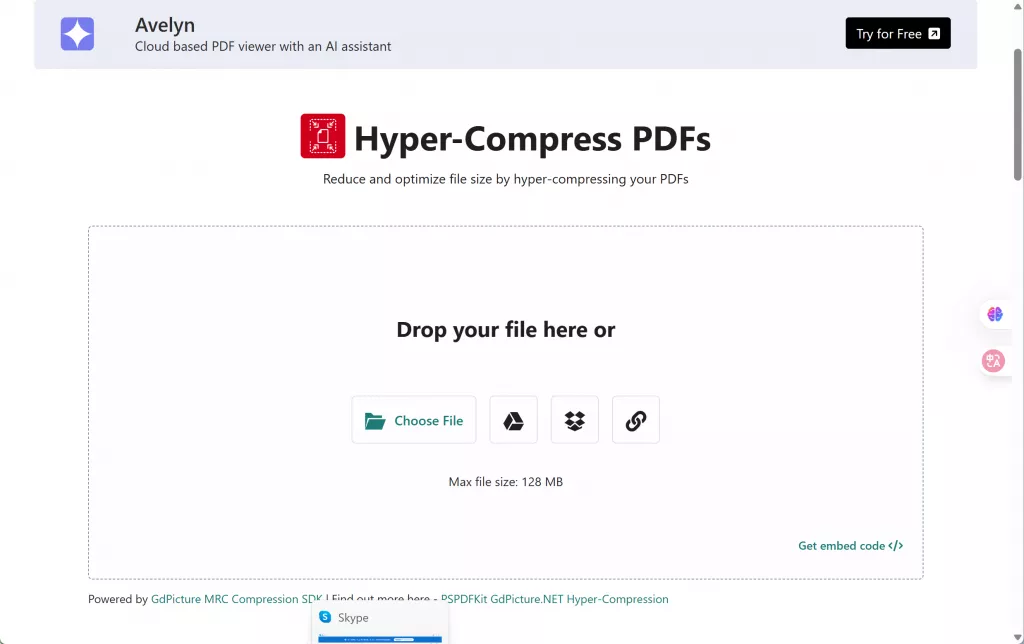
- Choose the level of compression you need for your file (low, medium, high, very high). Once you have selected the level of compression click on the Compress button.
- When the file is compressed you will receive information about the percentage of the compression and the final size of the document. You can click on the download button under this information to download the new compressed version of your PDF.

User Reviews about AvePDF
When it comes to the tools of AvePDF and the reviews users have given regarding them, there is a lot of discrepancy based on the tool that each user has used. However, some certain pros and cons have appeared in most user reviews and that constitute a general part of the AvePDF experience. These include:
Pros:
- Straightforward and easy-to-use interface.
- Easy to navigate tools based on your needs.
- Cloud Security and direct access to the cloud.
- Collaboration feature makes it easy for teams to work together on one PDF.
- Can run on any browser and device.
Cons:
- The conversion tools will not always accurately convert the PDF to Word or other files. These mistakes and glitches are more prevalent in PDFs that include a variety of media including images.
- Compression tools will often lead to a big reduction in quality when the PDF is large. This is particularly true in cases of images and icons.
- The free plan is very limited in the conversions it allows while the premium plan can be quite pricey.
- Very long processing time often the result of the conversion. tool not properly processing the files.
- Lack of processing options for PDFs that are in other languages.
- The compression tool does not always end up compressing the file sufficiently.
- No mobile app.
- There are often glitches in the uploading and rendering processes.
The Best AvePDF Alternative (Better Performance and More Stable)
UPDF is a one-stop toolbox for everything you could ever need for your PDF files. What separates UPDF from most other tools is that it does not rely on an online interface to function. As such the tool will never be affected by security issues relating to a cloud, nor will it ever have any file uploading or rendering issues as a result of the internet connection being too slow or failing.
UPDF has a number of available features that you can take advantage of by downloading this tool. These include:
Windows • macOS • iOS • Android 100% secure
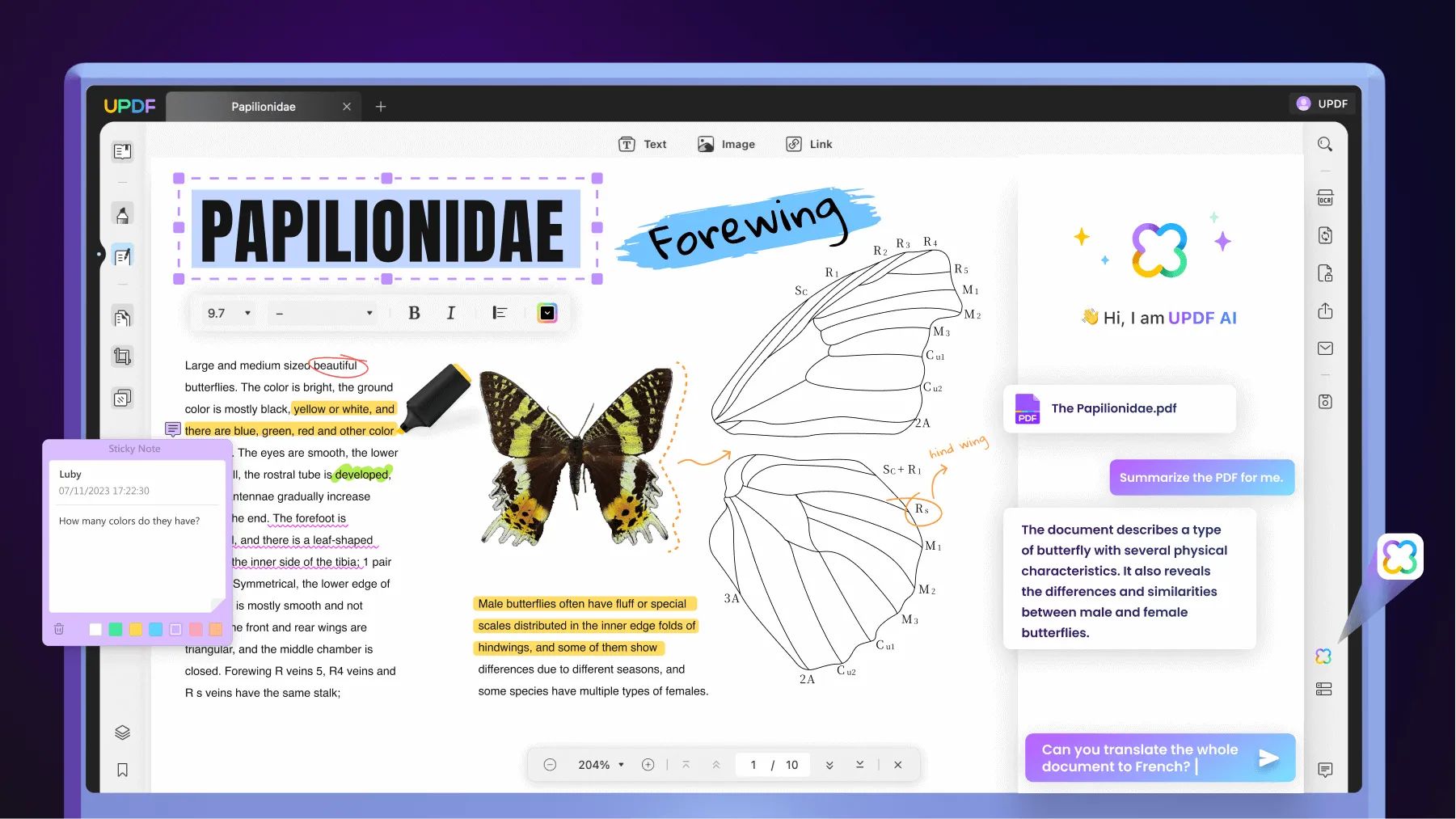
- Annotate PDF: UPDF allows you to not only open and read your PDF files but also annotate them. There are various markup tools available, including highlights, underlining, strikethrough, sticky notes, stickers, signatures, etc.
- AI Features: With the capabilities of AI, you will be able to analyze all your PDFs without needing to put in a lot of work. You will also be able to more easily complete research and get answers to any questions relating to your PDF. This will help you go through documents with increased speed.
- OCR Feature: OCR is a great option for any PDF that is the result of a scanned document. This is because with OCR, your PDF can become not only searchable but also completely editable making it easier for you to look through all the content.
- Convert PDF: The multi-conversion tool lets you convert your PDFs to different file types, such as Word files, Excel, PowerPoint, and vice versa.
- Edit PDF: Finally, whether you need to edit the text, remove images, delete sections, or reorganize the pages in your PDF, the editing tool in UPDF will allow you to make all the necessary changes to your PDF with only a few clips.
Which is the Best PDF Toolkit? AvePDF vs. UPDF
| AvePDF | UPDF | |
| Supported Device | Online | Android, Mac, iOS, Win; Online (AI only) |
| Free Version | Available with limitations including: Files up to 128 MB; Only 2 processing every 6 hours. | You can use the trial version for free lifetime. You can convert twice a day for totally free. |
| Paid Version | $61/year, billed annually | $39.99/year, billed annually; $ 69.99/lifetime |
| Security | Relies on an online cloud server, which can cause security issues | Completely secure |
| Conversion Tool | Unreliable, will often glitch | Seamless conversion |
| Upload | Often problems due to the tool being online | Easy upload process |
| Compression | Often ineffective | Easy to use with great effects |
| AI Integration | ||
| Generate Mind Map | ||
| Chat with Image | ||
| 100+ Stickers | ||
| Rating | 3.9 | 4.8 |
While AvePDF and UPDF claim to do the same things, in reality only one of these tools manages to always deliver great results. UPDF manages to always convert PDF documents to any other formats without losing formatting. It has more feature than AvePDF. The tool is also significantly more secure as it does not rely on an online platform, which is why it is a better option for documents with sensitive content. To buy a subscription for UPDF and UPDF AI you can unlock all the premium features without any restrictions.
Conclusion
AvePDF is an easy-to-use online PDF tool that can be readily available. While it features a number of tools many of these often glitch and have issues, which is why a more reliable tool such as UPDF is the better option for converting and compressing your PDFs without issue. To download UPDF you can easily click the button below and start taking control of your PDFs today.
Windows • macOS • iOS • Android 100% secure
 UPDF
UPDF
 UPDF for Windows
UPDF for Windows UPDF for Mac
UPDF for Mac UPDF for iPhone/iPad
UPDF for iPhone/iPad UPDF for Android
UPDF for Android UPDF AI Online
UPDF AI Online UPDF Sign
UPDF Sign Edit PDF
Edit PDF Annotate PDF
Annotate PDF Create PDF
Create PDF PDF Form
PDF Form Edit links
Edit links Convert PDF
Convert PDF OCR
OCR PDF to Word
PDF to Word PDF to Image
PDF to Image PDF to Excel
PDF to Excel Organize PDF
Organize PDF Merge PDF
Merge PDF Split PDF
Split PDF Crop PDF
Crop PDF Rotate PDF
Rotate PDF Protect PDF
Protect PDF Sign PDF
Sign PDF Redact PDF
Redact PDF Sanitize PDF
Sanitize PDF Remove Security
Remove Security Read PDF
Read PDF UPDF Cloud
UPDF Cloud Compress PDF
Compress PDF Print PDF
Print PDF Batch Process
Batch Process About UPDF AI
About UPDF AI UPDF AI Solutions
UPDF AI Solutions AI User Guide
AI User Guide FAQ about UPDF AI
FAQ about UPDF AI Summarize PDF
Summarize PDF Translate PDF
Translate PDF Chat with PDF
Chat with PDF Chat with AI
Chat with AI Chat with image
Chat with image PDF to Mind Map
PDF to Mind Map Explain PDF
Explain PDF PDF AI Tools
PDF AI Tools Image AI Tools
Image AI Tools AI Chat Tools
AI Chat Tools AI Writing Tools
AI Writing Tools AI Study Tools
AI Study Tools AI Working Tools
AI Working Tools Other AI Tools
Other AI Tools PDF to Word
PDF to Word PDF to Excel
PDF to Excel PDF to PowerPoint
PDF to PowerPoint User Guide
User Guide UPDF Tricks
UPDF Tricks FAQs
FAQs UPDF Reviews
UPDF Reviews Download Center
Download Center Blog
Blog Newsroom
Newsroom Tech Spec
Tech Spec Updates
Updates UPDF vs. Adobe Acrobat
UPDF vs. Adobe Acrobat UPDF vs. Foxit
UPDF vs. Foxit UPDF vs. PDF Expert
UPDF vs. PDF Expert




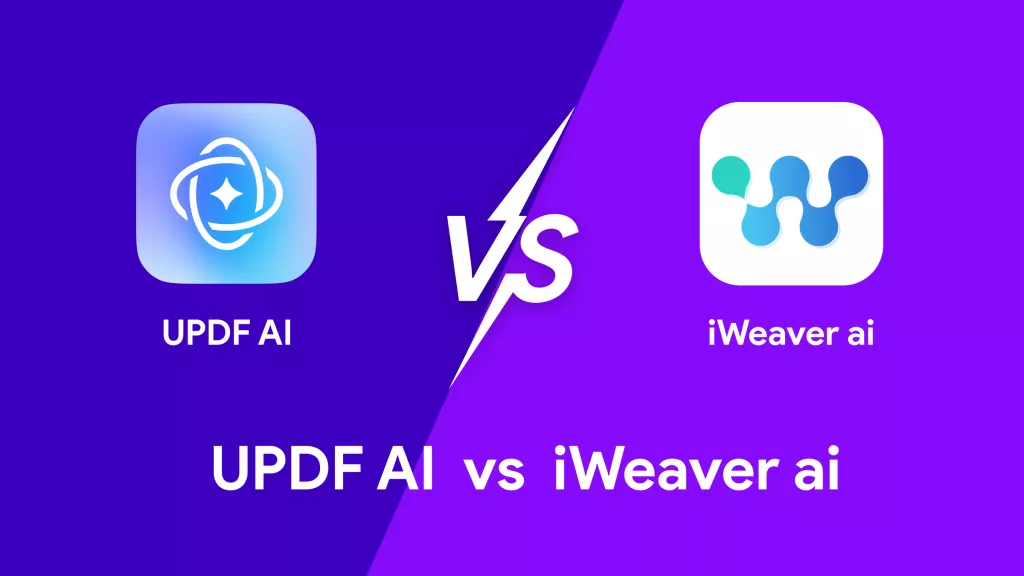



 Enid Brown
Enid Brown 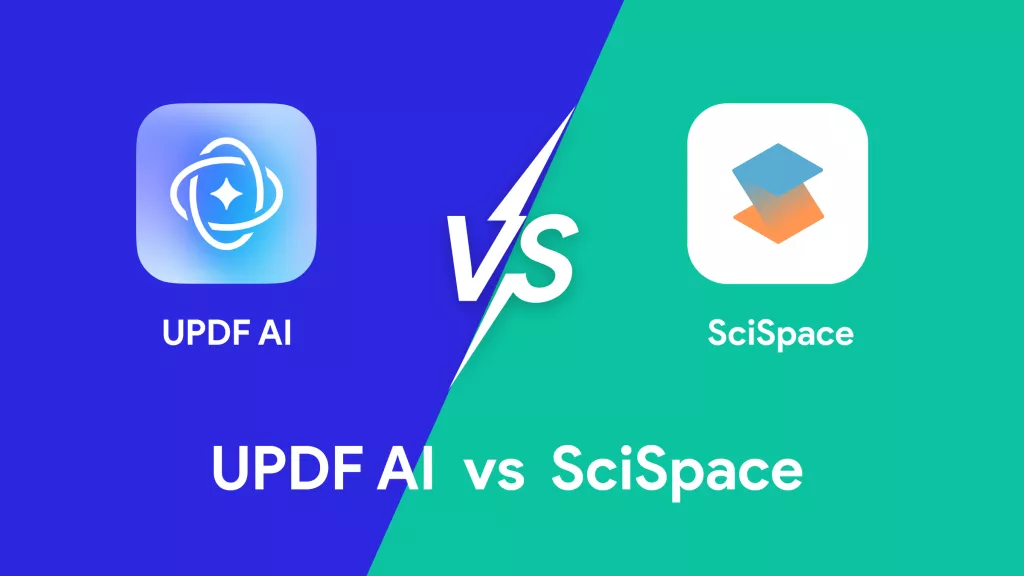
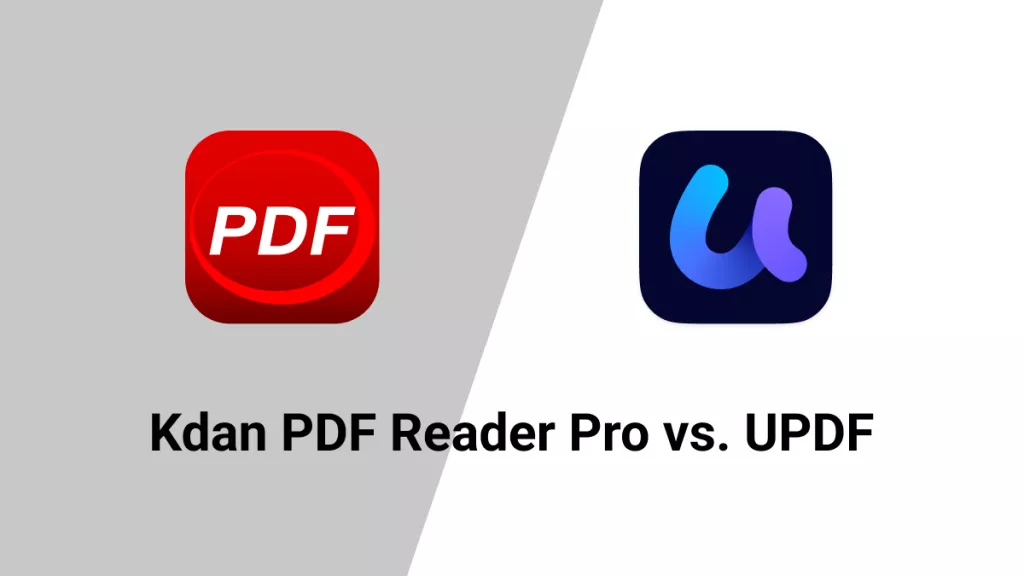
 Engelbert White
Engelbert White 

 Grace Curry
Grace Curry 