There are many advantages of using a PDF document translator. Two major ones are saving time to translate and improving the translation accuracy. Now, the question arises: which tool should you choose for the task? With various options available, each varies in simplicity and complexity. So it can be quite a complex task to make a decision. To make things easier for you, we have outlined 9 popular PDF translator tools.
Part 1. Top 9 PDF Translators (AI Tools Included)
We tested many PDF translator tools including AI ones and listed 9 best ones here. Below, we will introduce the 9 best PDF translators based on their impressive features.
1. UPDF - The No.1 AI PDF Translator Which Will Refresh Your Experience
UPDF is integrated with UPDF AI powered by ChatGPT 5 and DeepSeek R1 and is set to revolutionize your document translation experience. You are allowed to translate a PDF into any language. So that you do not have any barriers to reading the PDF file in any language. Moreover, with UPDF's creating feature, you can also use UPDF AI to translate for PPT, Word, Excel, or any other popular format. You can get the top-notch AI PDF translator from the button below to start your amazing journey!
Windows • macOS • iOS • Android 100% secure
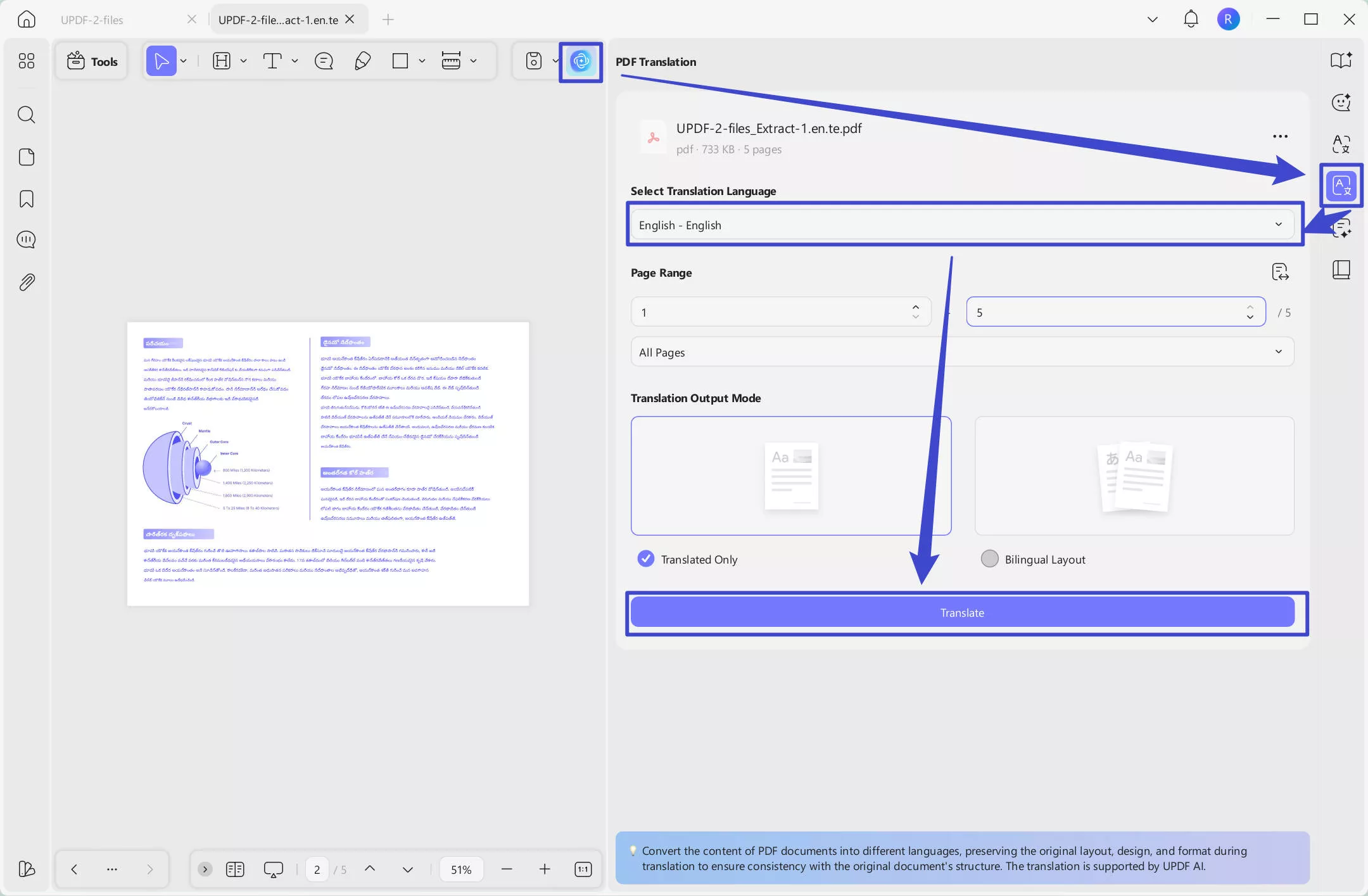
Alternatively, you can directly access UPDF AI without any installation by clicking here, as it offers a web version specially designed for translating PDF now. You can also watch some videos about leveraging UPDF's AI assistant with simple tips and detailed steps to boost efficiency.
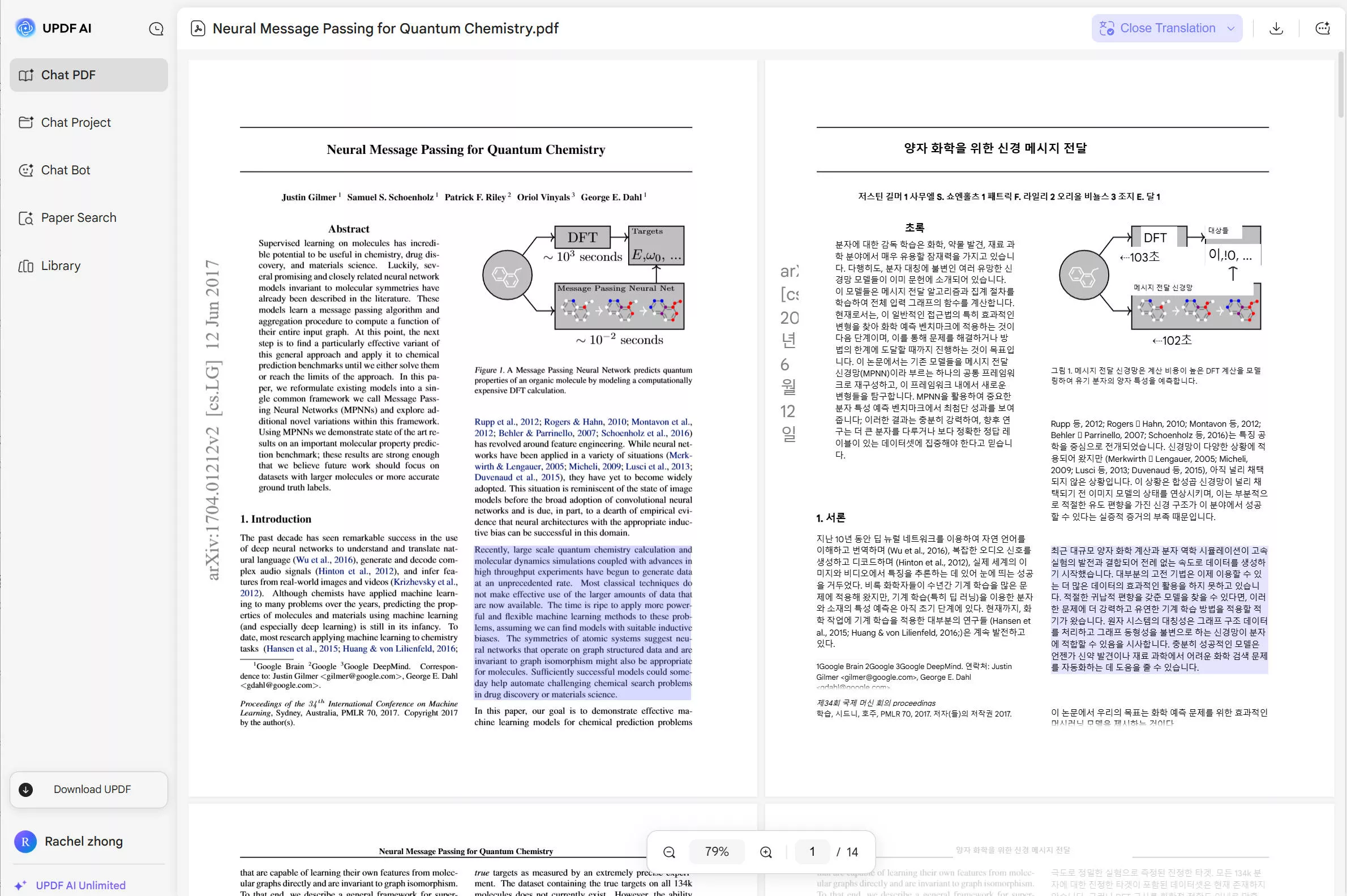
After you download UPDF with UPDF AI on your computer, you may find that it has more features than those mentioned above. It allows you to translate the whole PDF document with layout keeping, translate PDF page by page, select to translate, and translate part of the content with the copying feature. You can read the step-by-step instructions on how to use AI to translate PDF documents here. The translation feature of UPDF's AI also allows you to translate PDFs from all languages, like Russian, Spanish, Italian, Hebrew, and Telugu, into English easily and fast.
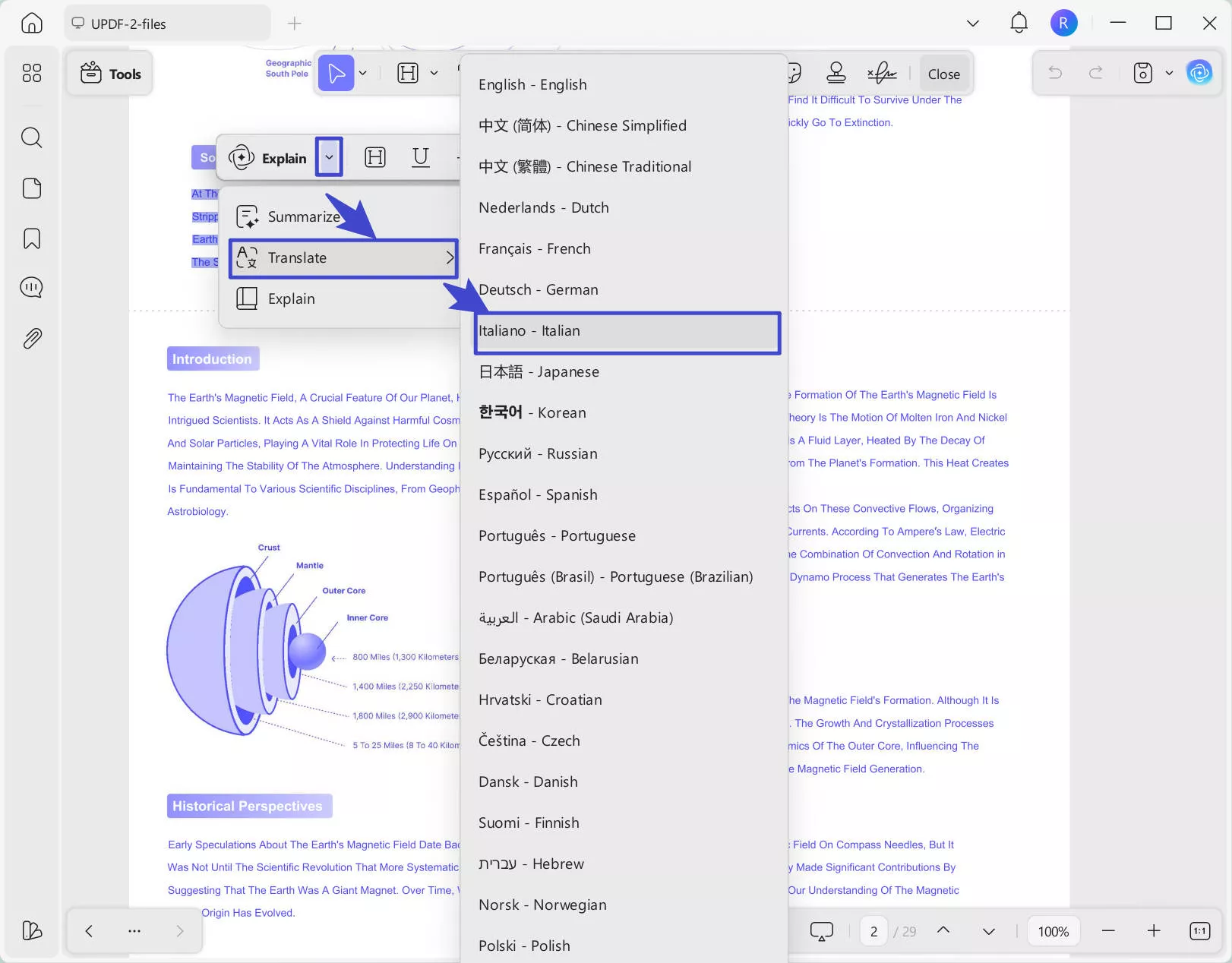
In case you have a stack of important scanned documents that need translation, UPDF will also make users able to translate scanned PDF documents. Previously, this task would have been time-consuming and labor-intensive. However, users can utilize UPDF's OCR technology to convert scanned documents into editable text first and then ask UPDF AI to translate it afterward.
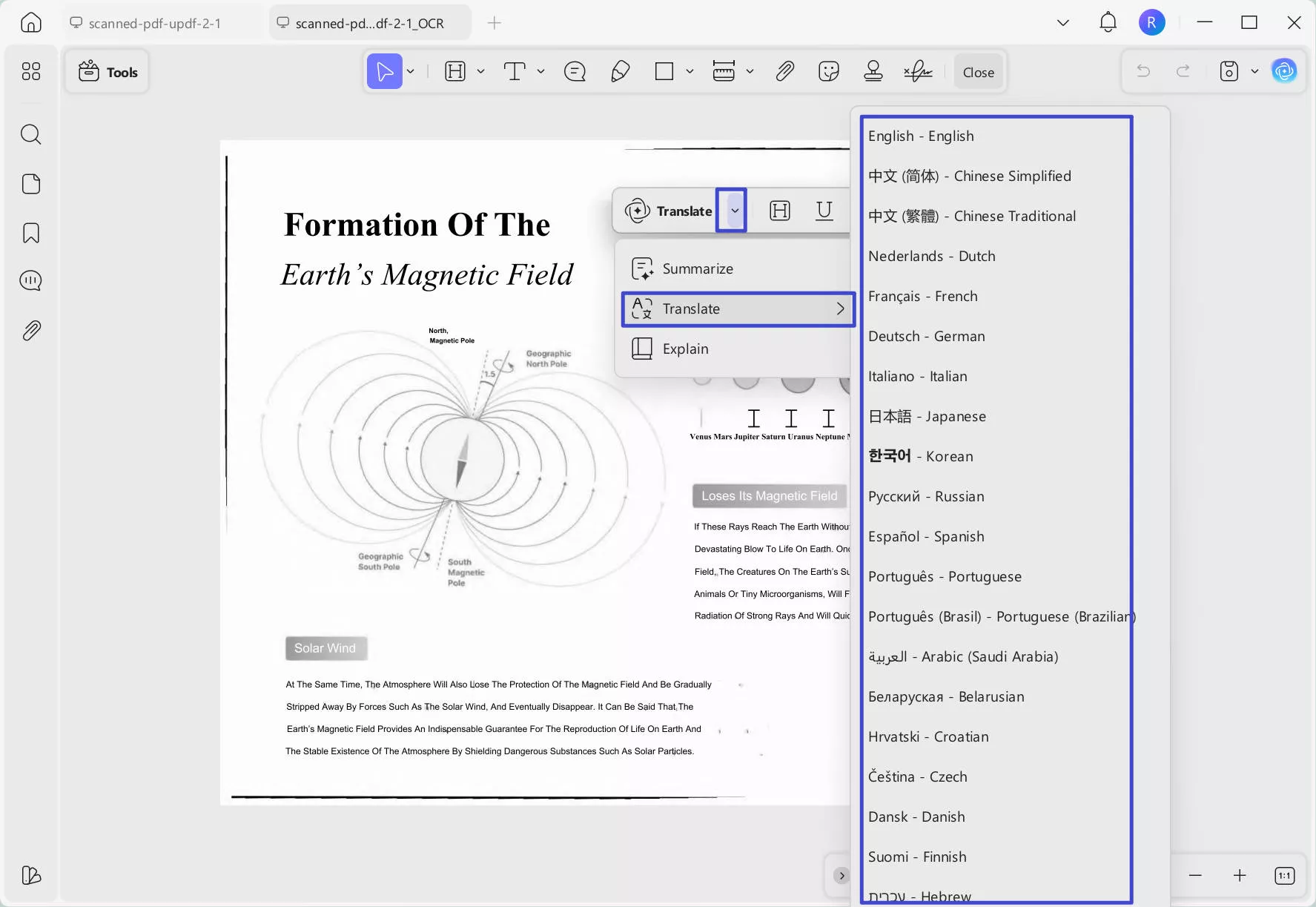
Except translating PDF file, UPDF has many other features.
Other Robust Key Features Offered by UPDF
Impressed with UPDF AI? The surprise will not stop when you open UPDF, as it offers many other powerful features to enhance your PDF reading and editing experience. Here are the key features provided by this tool:
- With the help of UPDF AI, you can not only translate PDF files but also summarize PDFs with your requirements, explain terms in your PDF documents, and chat with your PDF easily.
- Users can effortlessly edit the text within their PDF documents, whether they need to make minor corrections or update entire paragraphs. Additionally, they can insert hyperlinks to external resources and enrich their PDFs by inserting images.
- UPDF empowers you to organize your PDF pages according to your preferences. You can adjust its orientation, layout, and sequence to create a well-structured document. Moreover, the tool enables you to extract specific pages from a PDF or replace pages with new content.
- You can enhance PDF collaboration by adding sticky notes, highlighting important sections, and leaving comments for yourself or others. Furthermore, the tool allows you to insert text boxes and shapes, making it easy to provide additional context.
- Simplifies the process of converting PDFs into various formats. The tool provides seamless conversion capabilities, whether you need to convert your PDF to Word, Excel, PowerPoint, or other popular file types. It ensures that you can easily use your PDF with different applications.
To learn more features for UPDF, you can watch the video below.
After learning the main features of this PDF document translator, you may wonder where you can get it. Don't worry, clicking the button below will help you get it installed immediately. You can use it for free for the first 100 free prompts.
Windows • macOS • iOS • Android 100% secure
Also Read: How to Translate PDFs Online for Free: 3 Step-by-Step Guides
2. Google Translate - Best Free PDF Translator
Google Translate is the best free PDF translator. It is a perfect choice, with support for over 175 languages and powered by advanced machine translation and OCR technology. Furthermore, its user-friendly interface allows for easy navigation, and the translation process is quick, delivering results in seconds. So, it maintains high accuracy whether you need to translate formal topics or languages.
It can handle files up to 20MB, making it ideal for day-to-day and simple communication. Moreover, it has a remarkable crowd-sourced translation quality improvement.
Want to know how to translate PDF with Google Translate? Read this guide.
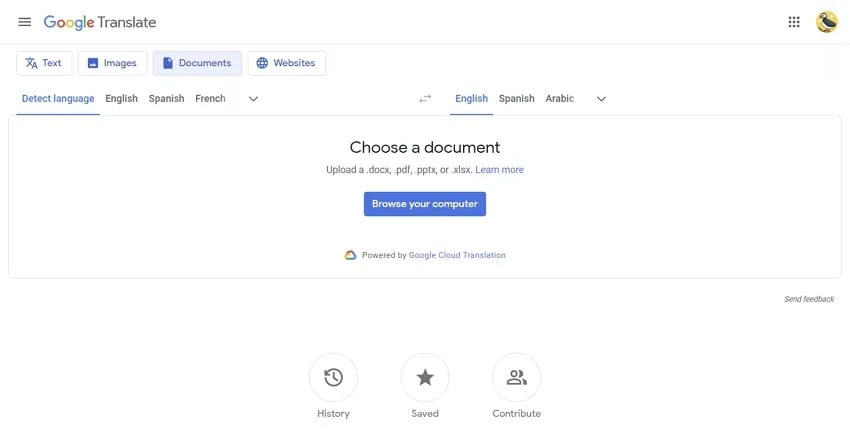
3. Smartcat- Online AI PDF Translator (Sign Up Needed)
This AI PDF language translator tool caters to all your translation needs. Smartcat offers comprehensive features, allowing you to translate PDF and other files effortlessly. In addition, you can engage freelancers from the marketplace, perform post-editing tasks, and more. With support for over 280 languages, Smartcat provides a versatile translation experience, leveraging machine translation, human editing, AI technologies, and OCR.
Using Smartcat is a breeze. But you have to sign up to use it. Once you sign up for an account, create a new project, upload your file, and select your desired language pairs. The accuracy of translations can be fine-tuned to achieve top-notch results.
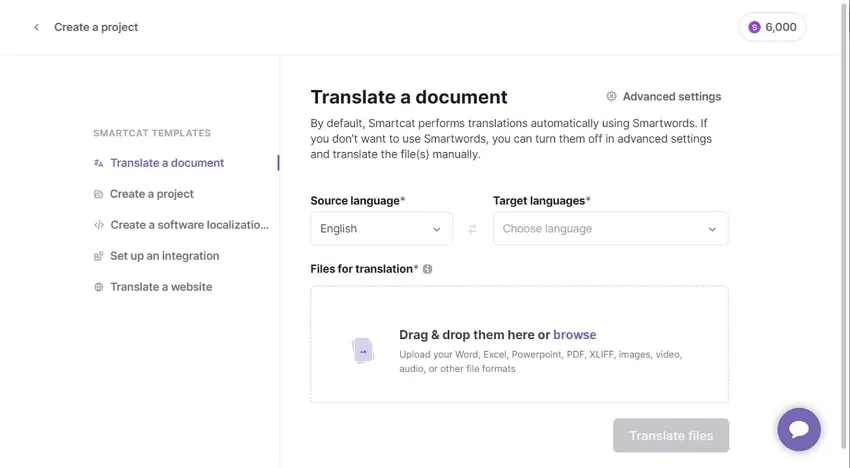
4. DeepL - Online PDF Translator (No Need to Sign Up)
DeepL is widely recognized as the premier PDF translator, offering exceptional accuracy. With support for 31 languages and utilizing advanced technologies like convolutional neural networks and OCR, DeepL delivers highly precise translations. While its ease of use may require a few additional steps, such as converting PDFs to .docx files before translation, the results are well worth it.
However, it's important to note that there are limitations to consider. PDF conversion is necessary, which adds extra steps to the translation process. The file size is also capped at 10 MB, and documents are limited to 500,000 characters. And for the free version, you can only translate 3 entire PDFs per month.
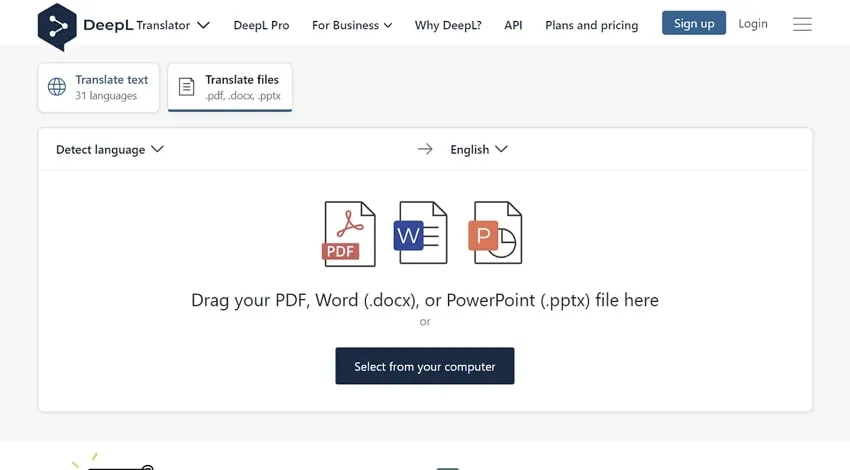
5. DocTranslator - PDF Translator Online
DocTranslator offers exceptional translation services for PDF document translators, making it an ideal choice for users seeking efficient translations. However, this free-to-use translation tool supports a remarkable count of 133 languages. Utilizing advanced translation technologies, DocTranslator guarantees high-quality translations while preserving the original layout of the PDF document.
Moreover, login is not required to initiate translations as users can conveniently do the process by just uploading the file. DocTranslator boasts an impressive translation accuracy rate of 80-90%, depending on the language pair, ensuring reliable and precise translations for various needs.
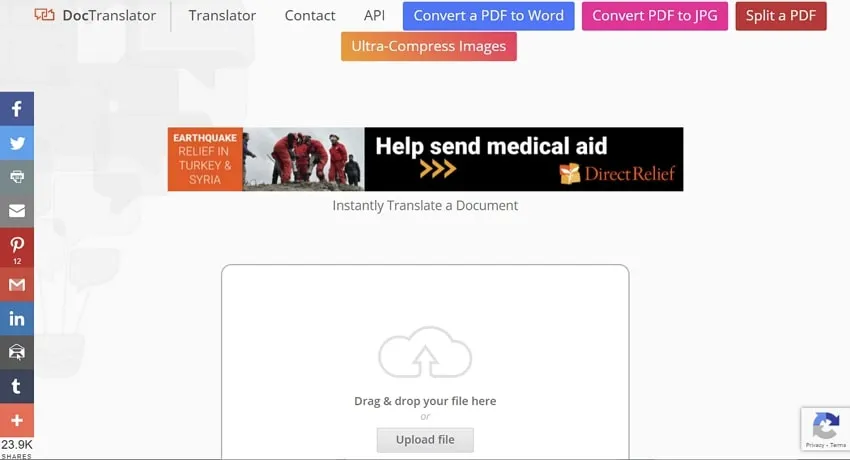
6. DeftPDF - Online PDF File Translator
DeftPDF translator is designed to revolutionize PDF document translation. With its impressive features, DeftPDF is a versatile multi-tool, effortlessly handling various file formats. With that, what sets DeftPDF apart is its commitment to user convenience. Moreover, it also offers a convenient Chrome browser extension for enhanced efficiency.
Furthermore, equipped with cutting-edge technology, DeftPDF has the power of PDF translator and OCR to ensure accurate and seamless language conversion. You can also upload the documents from Google Drive, Dropbox, and URL.

7. Text United PDF Translator
Whether you are an individual or a business, Text United offers unparalleled translation capabilities to meet your needs. With its advanced AI technology, Text United ensures accurate and efficient translations for your PDF files. This tool now fully supports PDF translation without any limitations. Furthermore, this emits the need for additional tools or manual conversions.
Seamlessly translate your PDF documents without any hassle or loss of formatting. Moreover, Text United simplifies your workflow by directly handling PDF language translations, saving you time and effort.
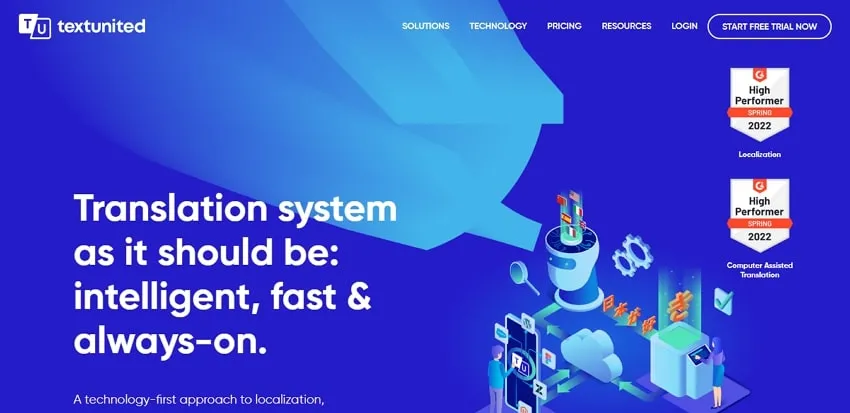
8. Reverso PDF Translator
Reverso PDF Translator offers an exceptional web-based solution for teams, clients, and suppliers seeking efficient translation services. With Reverso, you can effortlessly translate texts or upload files in various formats, such as PDFs, receiving accurate translations within seconds. Moreover, The platform goes beyond mere translation, providing integrated synonyms and dictionary tools.
Furthermore, Reverso preserves the original formatting of your files, ensuring a seamless and professional result. Accessible on any device through a web browser, Reverso has earned the trust of esteemed multinational corporations.
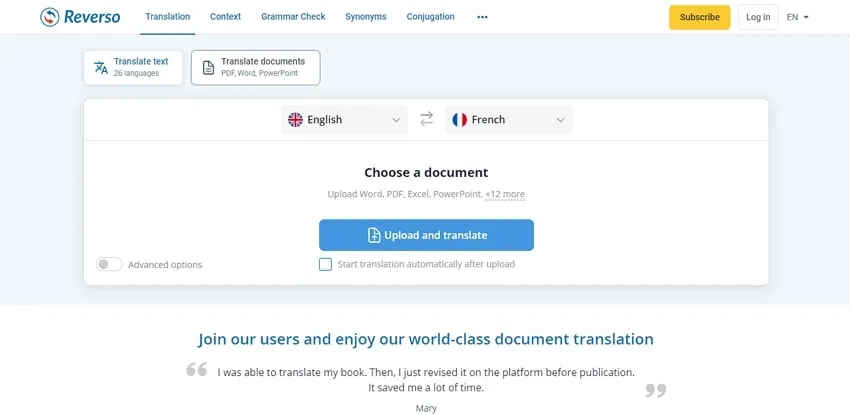
9. Systran PDF Translator
Systran is the most innovative PDF translator, offering an exceptional translation solution for various industries. It addresses the unique translation needs of these sectors with a strong focus on specific domains like Legal, Education, Health, Business, Technology, and Collaboration. The platform draws upon over 50 years of expertise and innovation in machine translation.
Systran delivers highly accurate linguistic solutions tailored to diverse industry requirements. With support for 50 languages, Systran offers extensive language coverage. It boasts features such as unlimited text translation and domain-specific translation capabilities.
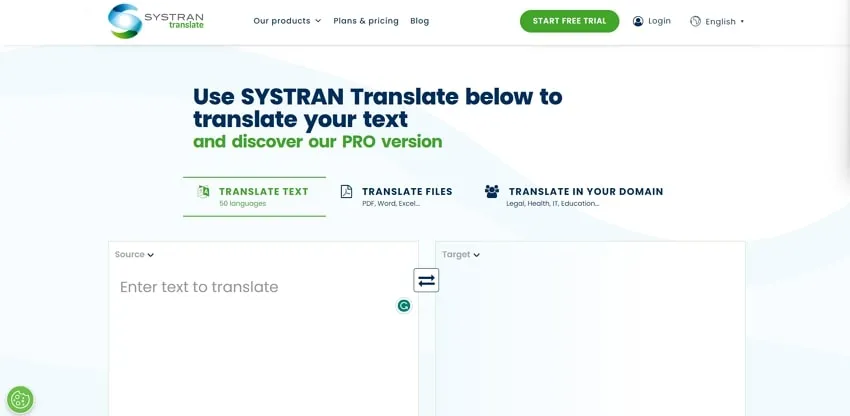
Part 2. AI PDF Translator vs. Traditional PDF Translator, Which is Better?
When discussing the best PDF translator, the choice between AI PDF translators and traditional PDF translators depends on various factors. So, we have compared the two approaches in terms of accuracy, speed, ease of use, and cost to determine which option may be better suited for specific translation needs.
| Aspect | AI PDF Translator | Traditional PDF Translator |
|---|---|---|
| Accuracy | Employ advanced language models and neural networks, resulting in high accuracy levels. | Rely on human translators for translation, which may introduce human errors. |
| Speed | Translates large PDF documents quickly, allowing for faster turnaround. | It may take longer to complete translations, especially for lengthy texts. |
| Ease of Use | Provide user-friendly interface and intuitive workflows. | Require manual extraction of text from PDF files before translation. |
| Cost | Subscription-based or pay-per-use models can be cost-effective for frequent or large-scale translations. | Generally, charge per-word or per-page basis, which may incur higher costs, especially for extensive projects. |
Part 3. FAQs on Choosing the Best AI PDF Translator
When choosing the best AI PDF translator, it is essential to consider various factors. Here are FAQs to guide you in making an informed decision.
1. Which AI can translate PDF?
While several AI-powered tools and services are available for translating PDF documents, UPDF AI stands out as a reliable option. With the integration of ChatGPT, this powerful tool enables users to translate PDFs seamlessly from and into any language in the world.
2. What is the best PDF translator?
UPDF is considered one of the best PDF document translators available. It offers a user-friendly interface and robust features for translating PDF documents. The integration of ChatGPT further improves its translation capabilities, making it an even more powerful tool for accurate and efficient PDF translation.
3. How to select a good PDF document translator?
When selecting a good PDF translator, consider factors such as accuracy, speed, ease of use, language support, and additional features. Look for document translation tools that utilize advanced natural language processing techniques to extract key information from the PDF while maintaining the overall context and coherence.
4. Which AI translator is better than Google?
While Google Translate is a popular translator, other AI options may be better. UPDF is an AI PDF translator tool that has already gained recognition for its accuracy and efficiency. It is a better AI translator than Google.
Conclusion
To cut it short, we have explored the top 9 PDF Document Translator tools, which offer incredible capabilities to translate your PDF documents efficiently. Each tool brings unique features and benefits, making them worth considering for your translation needs. However, as a user, it is necessary to carefully evaluate these options before deciding.
Considering factors such as accuracy, language support, user interface, and features, we would like to recommend UPDF. It is a powerful tool that allows you to seamlessly edit, translate, analyze, and manipulate PDF documents with AI to enhance user productivity. It has a free trial version for you to test all features. Why not download it via the below button to have a look?
Windows • macOS • iOS • Android 100% secure
 UPDF
UPDF
 UPDF for Windows
UPDF for Windows UPDF for Mac
UPDF for Mac UPDF for iPhone/iPad
UPDF for iPhone/iPad UPDF for Android
UPDF for Android UPDF AI Online
UPDF AI Online UPDF Sign
UPDF Sign Edit PDF
Edit PDF Annotate PDF
Annotate PDF Create PDF
Create PDF PDF Form
PDF Form Edit links
Edit links Convert PDF
Convert PDF OCR
OCR PDF to Word
PDF to Word PDF to Image
PDF to Image PDF to Excel
PDF to Excel Organize PDF
Organize PDF Merge PDF
Merge PDF Split PDF
Split PDF Crop PDF
Crop PDF Rotate PDF
Rotate PDF Protect PDF
Protect PDF Sign PDF
Sign PDF Redact PDF
Redact PDF Sanitize PDF
Sanitize PDF Remove Security
Remove Security Read PDF
Read PDF UPDF Cloud
UPDF Cloud Compress PDF
Compress PDF Print PDF
Print PDF Batch Process
Batch Process About UPDF AI
About UPDF AI UPDF AI Solutions
UPDF AI Solutions AI User Guide
AI User Guide FAQ about UPDF AI
FAQ about UPDF AI Summarize PDF
Summarize PDF Translate PDF
Translate PDF Chat with PDF
Chat with PDF Chat with AI
Chat with AI Chat with image
Chat with image PDF to Mind Map
PDF to Mind Map Explain PDF
Explain PDF Scholar Research
Scholar Research Paper Search
Paper Search AI Proofreader
AI Proofreader AI Writer
AI Writer AI Homework Helper
AI Homework Helper AI Quiz Generator
AI Quiz Generator AI Math Solver
AI Math Solver PDF to Word
PDF to Word PDF to Excel
PDF to Excel PDF to PowerPoint
PDF to PowerPoint User Guide
User Guide UPDF Tricks
UPDF Tricks FAQs
FAQs UPDF Reviews
UPDF Reviews Download Center
Download Center Blog
Blog Newsroom
Newsroom Tech Spec
Tech Spec Updates
Updates UPDF vs. Adobe Acrobat
UPDF vs. Adobe Acrobat UPDF vs. Foxit
UPDF vs. Foxit UPDF vs. PDF Expert
UPDF vs. PDF Expert

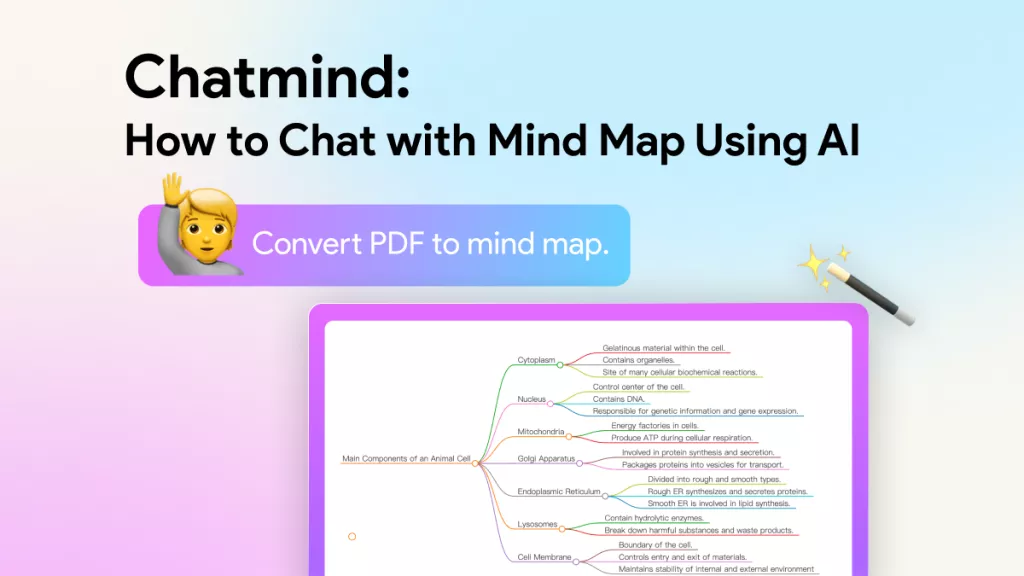
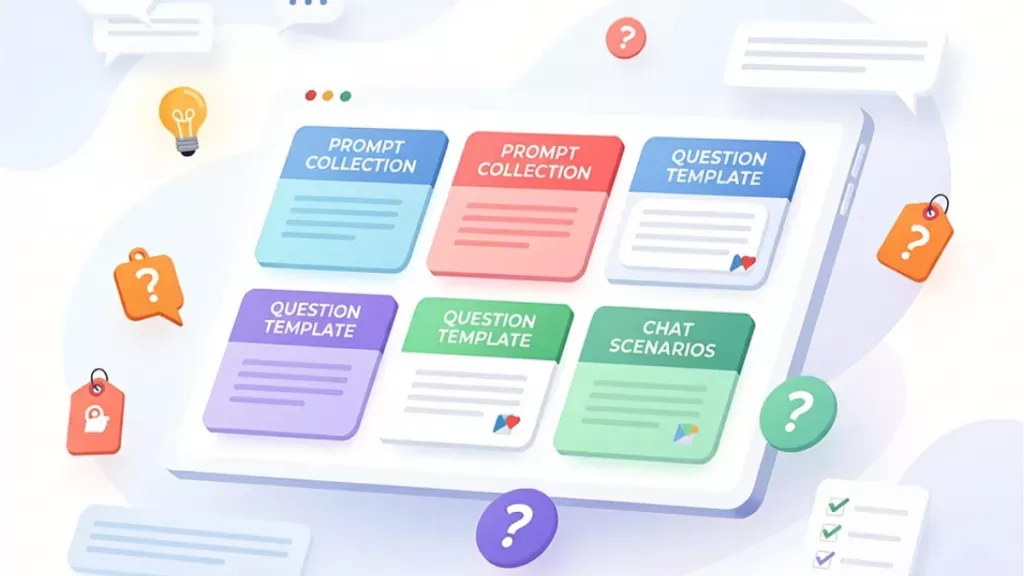
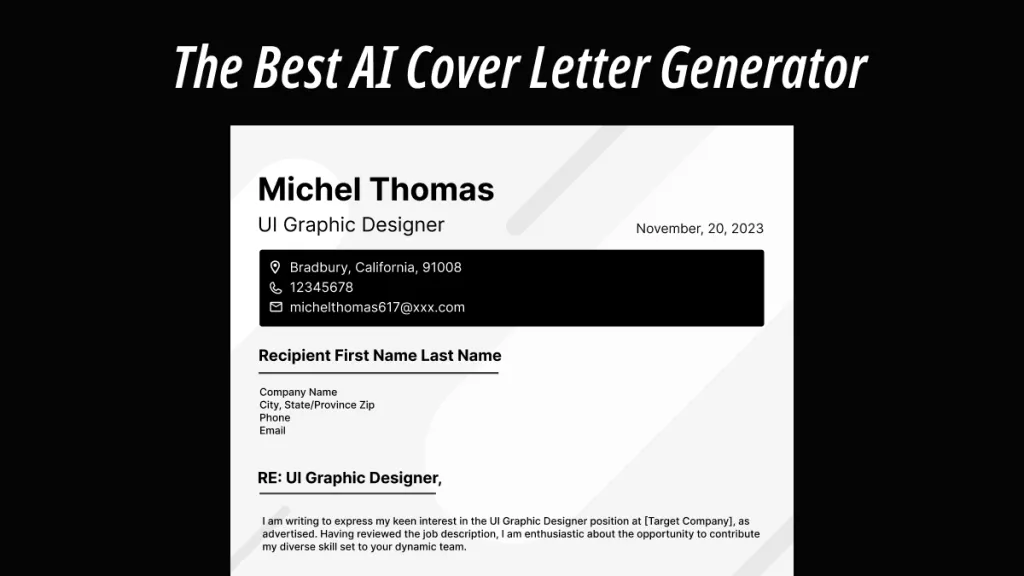
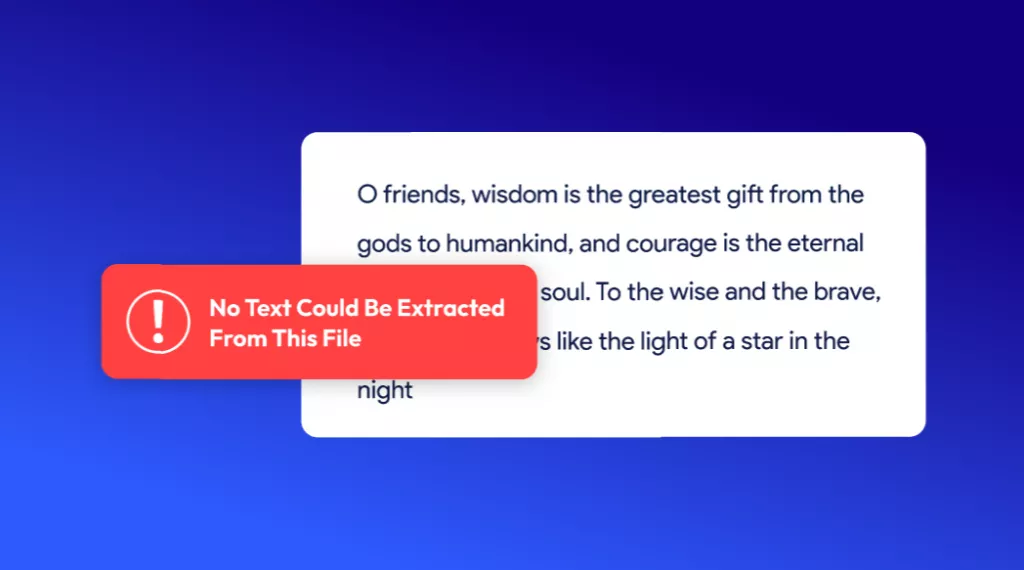



 Enola Davis
Enola Davis 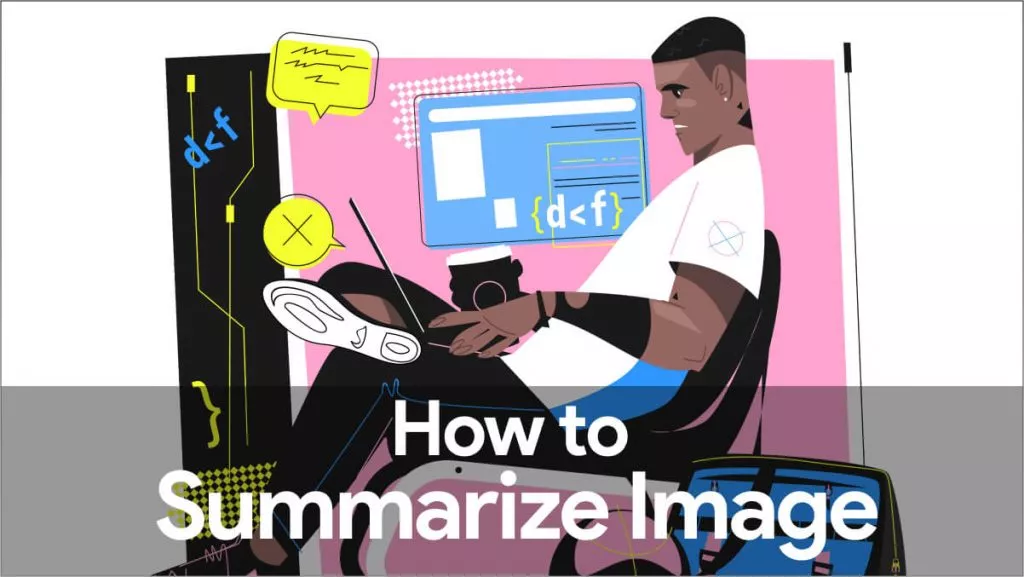
 Enola Miller
Enola Miller 
 Lizzy Lozano
Lizzy Lozano 
 Delia Meyer
Delia Meyer 
 Engelbert White
Engelbert White