Whether you need to ask for a favor, apply for a job, or seek information, knowing how to write email for requesting something is really important.
These days, email is often the best way to reach out, and AI can be quite helpful in putting together compelling and effective requests. Let’s take UPDF AI as an example; it is a great tool that is free to use for the first 30 tasks and works seamlessly with GPT-5 for top-notch results.
Unlike ChatGPT 5, the paid version of UPDF AI is also considerably affordable. It works on Windows, Mac, Android, iOS, and online, so no matter where you are, UPDF AI can help you write powerful and professional email requests.
You can click the below button for using UPDF Online AI.
Meanwhile, let us take you through the steps of writing an email requesting something.
How to Write Email for Requesting Something?
AI has made writing emails requesting something quite convenient for people who struggle with crafting words and sentences. In this section, we will show you how to use UPDF Online AI to write email for requesting something urgent.
Step 1: The first step in writing a compelling email request is to outline your information clearly. You may not have any ideas about it. So ask UPDF AI what you need to provide to it. Head over to UPDF Online AI and click on “Ask Something.” This will redirect you to sign in to create an account window, then, once you sign in or up, you can see the online chat window. Enter the prompt with your purpose. For example, here, I entered “I need to Write Email for Requesting the SEO specialist job from UPDF. What information I need to provide to you?”. UPDF AI will give the answer to you in seconds.
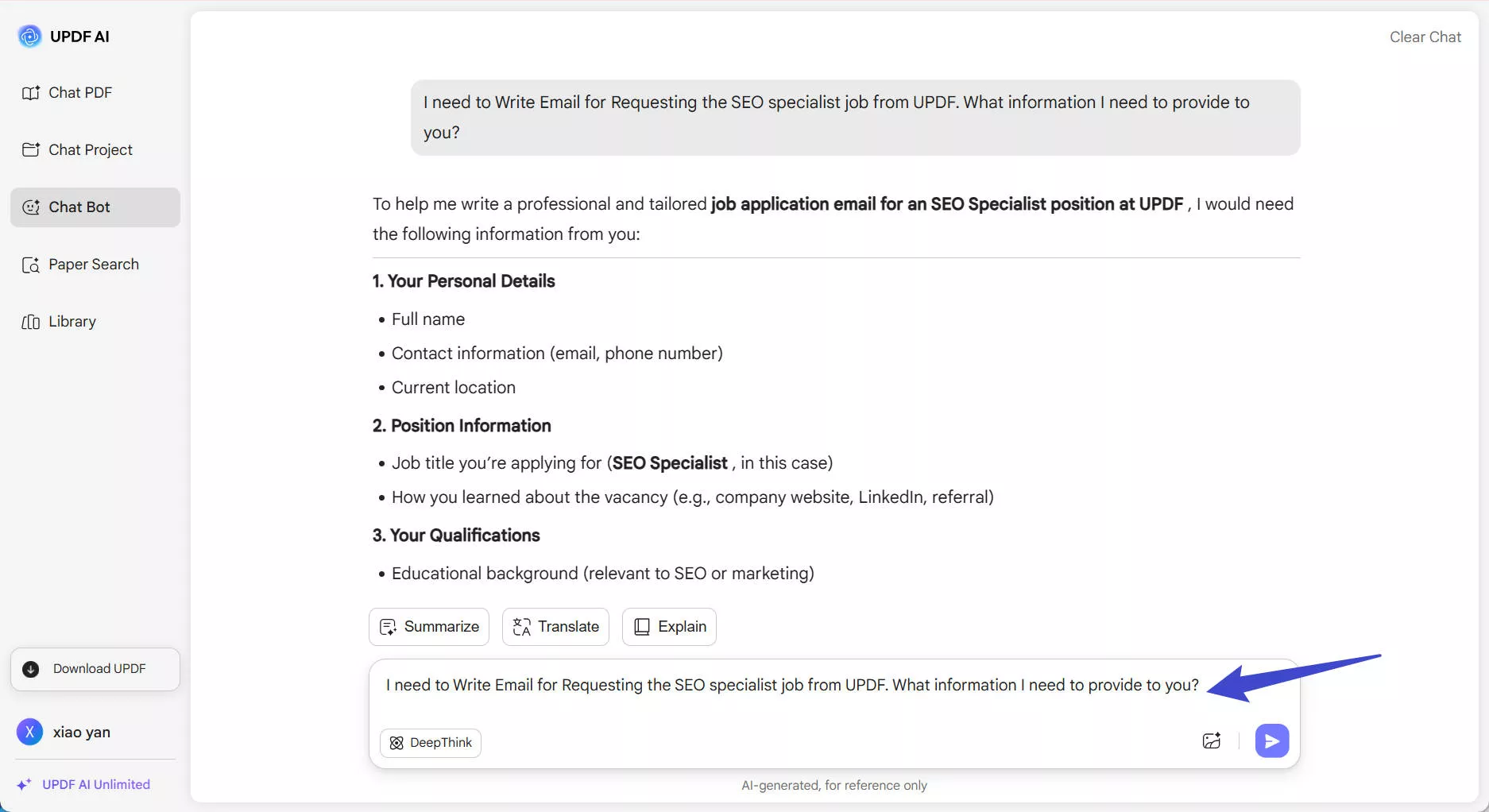
Step 2: Now, enter all the details you've gathered. UPDF AI will leverage its powerful language model to generate a well-structured and persuasive email tailored to your specific needs.
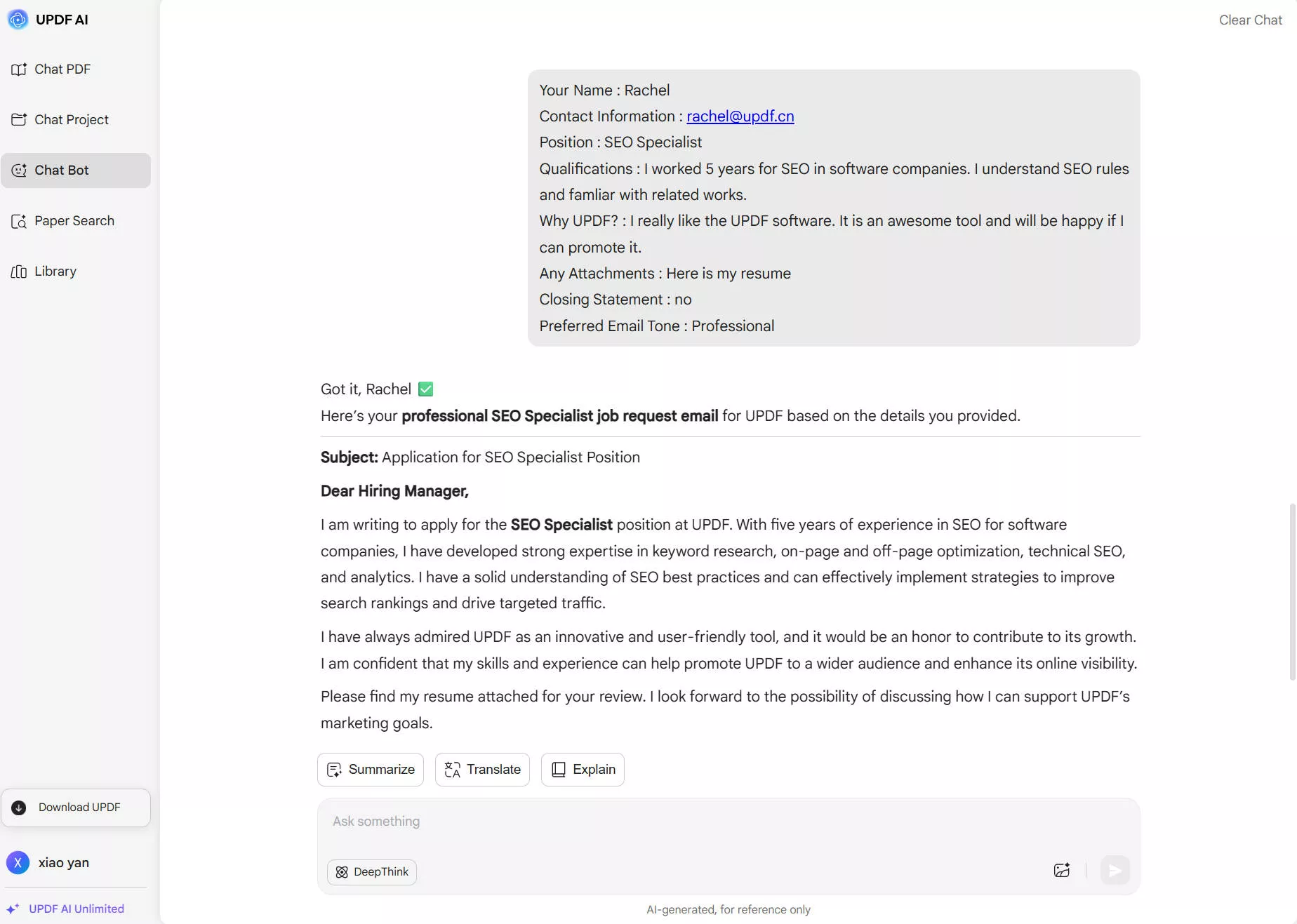
Step 3: UPDF AI will include a subject line with the email; however, you can ask it for more options to make your email compelling.
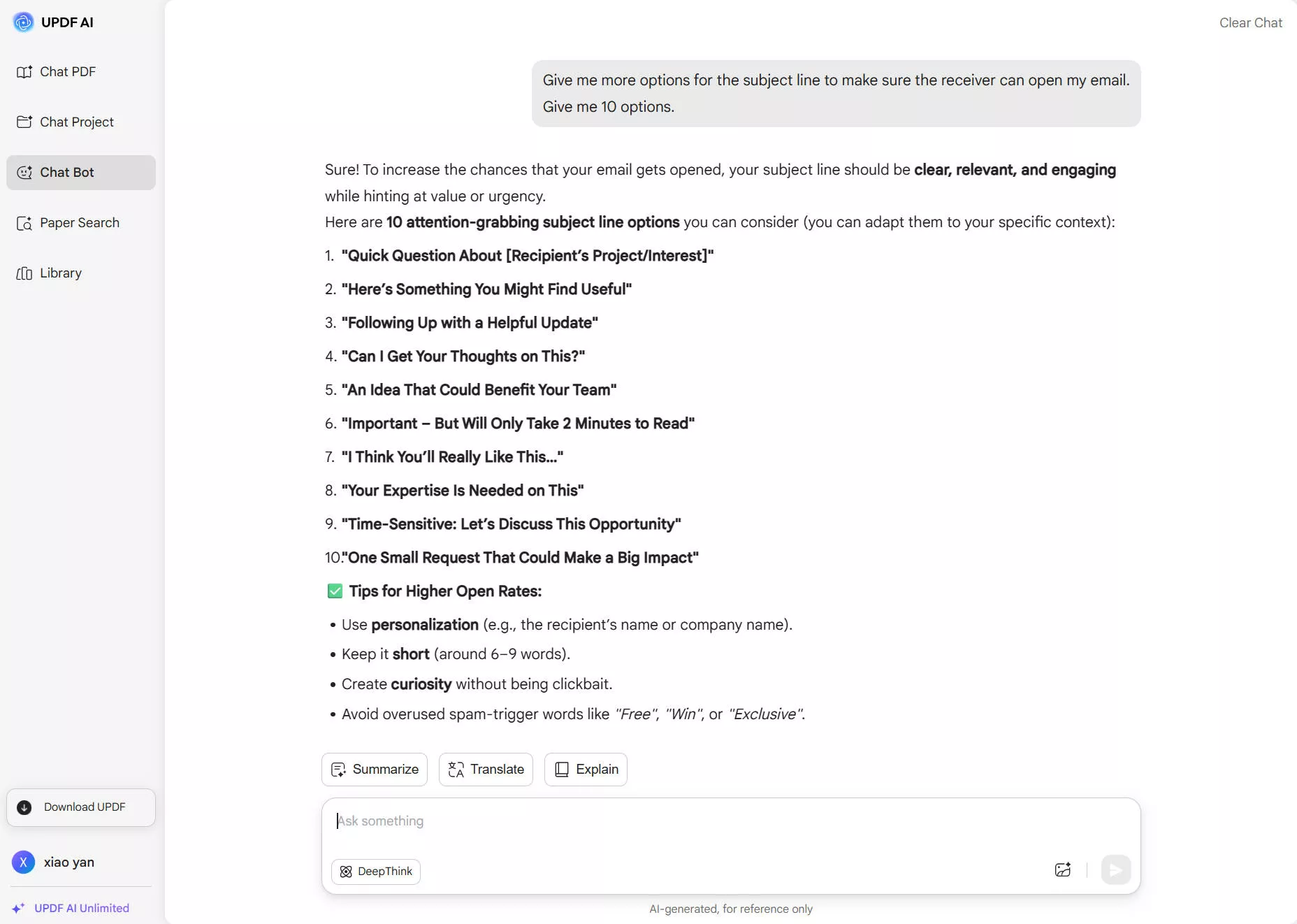
And that’s it! In 3 simple steps, you have crafted an email requesting a job using UPDF Online AI.
UPDF AI has more features, you can watch the below video or click the below button to learn more about it.
Also Read: The Best AI Email Writer for Unique and Personalized Content
Sample Emails for Requesting Something
Here are 5 sample emails for some common scenarios, which will give you a general idea of how to write one and what to include in it.
Email 1: Requesting a Meeting with a Potential Client
Subject: Meeting Request - XYZ Inc and ABC Group of Companies
Dear (Client Name),
I hope you're doing well.
I'm (your name) from XYZ Inc., and I'm excited to connect with you!
I would love to discuss the potential for a partnership between our companies. I truly believe that working together could bring mutual benefits for both of our companies. (Mention some benefits.)
I'm free to meet on (dates and times). Let me know if any of these work for you or if you have a different time in mind.
Thanks so much for considering this. Looking forward to connecting with you!
Sincerely,
(Your Name)
(Your Title)
XYZ Company
(Your Contact Information)
Email 2: Requesting a Favour From a Colleague
Subject: Quick Favor
Hello there, (colleague's name),
I hope you're having an awesome day!
I wanted to ask if you could do me a quick favor. I was hoping you could (explain the favor you're requesting).
It would mean a lot to me and my team because (explain why the favor is important to you or your team).
I totally understand if you're busy, but I would really appreciate it if you would take the time to consider this request.
Thanks so much!
(Your Name)
Email 3: Requesting for a Job Interview
Subject: Job Application - HR Manager
Dear (Hiring Manager's Name),
I'm thrilled about the HR manager position at XYZ Inc. that I saw on LinkedIn.
I believe my experience and qualifications make me a great fit for the role. (Briefly highlight the qualifications and experience that make you a strong candidate for the position.)
I've attached my resume for you to review, and I hope to chat more about it in an interview. Let me know when works for you.
Thanks so much for considering my application.
Sincerely,
(Your Name)
(Your Email)
(Your Phone Number)
Email 4: Requesting a Refund
Subject: Refund Request - Order #546723
Dear Customer Service,
I am writing to request a refund for my recent order #546723
(Explain the reason for your refund request, such as a defective product, incorrect item, or late delivery.)
I have attached a copy of my order confirmation and proof of purchase for your reference.
Please let me know the next steps to process my refund.
Thank you for your prompt attention to this matter.
Sincerely,
(Your Name)
Order #546723
Email 5: Requesting a Sample Product
Subject: Sample Product Request - Kids Flip Flops
Hey there (name of person) or XYZ Inc.,
I hope you're doing well.
I was wondering if it would be possible for me to get a sample of your kid's flip-flops. I'm really interested in (reason, for e.g., learning more about the product or testing it for a specific purpose).
I would appreciate it if you sent me a sample so I can see if it's suitable for my needs.
Thanks a bunch for your time and consideration!
Sincerely,
(Your Name)
(Your Contact Information)
Tips About Writing Emails for Requesting Something
When making a request, it's important to follow a few simple guidelines:
1. Be Clear and Concise
- State your request directly, clearly mentioning what you need or want.
- Use simple language and avoid jargon or overly complex sentences.
- Keep it brief and get to the point without rambling.
2. Be Polite and Respectful
- Address the recipient respectfully.
- Express gratitude for their time and consideration.
- Keep your request reasonable and avoid excessive demands.
3. Provide Necessary Details
- Provide any necessary context or background.
- If applicable, include any relevant files.
- Clearly outline what you need and when you need it.
4. Follow Up Appropriately
- Give the recipient time to respond.
- If you haven't received a response, send a gentle reminder.
- If necessary, follow up multiple times, but avoid being overly pushy.
5. Proofread Carefully
- Ensure your email is free of typos and grammatical errors. This can help you identify awkward phrasing or unclear sentences.
- Also, use a spell checker to catch common mistakes.
6. Customize Your Email
- Show you've done your research by mentioning that you understand their situation or company.
- Use the recipient's name and a personalized closing.
7. Use a Professional Email Address
- Use a professional-sounding email address.
- Avoid using email addresses that could be perceived as unprofessional.
In the End
The most important aspect of writing an email is to make it worth reading; however, most people aren’t very good with words and expressions. This is where AI comes to the rescue!
In this guide, we have discussed how to write email for requesting something using UPDF Online AI.
To try out this feature for free for the first 30 prompts, check it out here.
So, just enter the required details and let UPDF AI write for you!
And if you want to use the AI on Windows, Mac, Android, and Ios, you can click the below button to download it. The desktop and mobile version has many other features, you can read this review article to learn more about it.
Windows • macOS • iOS • Android 100% secure
 UPDF
UPDF
 UPDF for Windows
UPDF for Windows UPDF for Mac
UPDF for Mac UPDF for iPhone/iPad
UPDF for iPhone/iPad UPDF for Android
UPDF for Android UPDF AI Online
UPDF AI Online UPDF Sign
UPDF Sign Edit PDF
Edit PDF Annotate PDF
Annotate PDF Create PDF
Create PDF PDF Form
PDF Form Edit links
Edit links Convert PDF
Convert PDF OCR
OCR PDF to Word
PDF to Word PDF to Image
PDF to Image PDF to Excel
PDF to Excel Organize PDF
Organize PDF Merge PDF
Merge PDF Split PDF
Split PDF Crop PDF
Crop PDF Rotate PDF
Rotate PDF Protect PDF
Protect PDF Sign PDF
Sign PDF Redact PDF
Redact PDF Sanitize PDF
Sanitize PDF Remove Security
Remove Security Read PDF
Read PDF UPDF Cloud
UPDF Cloud Compress PDF
Compress PDF Print PDF
Print PDF Batch Process
Batch Process About UPDF AI
About UPDF AI UPDF AI Solutions
UPDF AI Solutions AI User Guide
AI User Guide FAQ about UPDF AI
FAQ about UPDF AI Summarize PDF
Summarize PDF Translate PDF
Translate PDF Chat with PDF
Chat with PDF Chat with AI
Chat with AI Chat with image
Chat with image PDF to Mind Map
PDF to Mind Map Explain PDF
Explain PDF Scholar Research
Scholar Research Paper Search
Paper Search AI Proofreader
AI Proofreader AI Writer
AI Writer AI Homework Helper
AI Homework Helper AI Quiz Generator
AI Quiz Generator AI Math Solver
AI Math Solver PDF to Word
PDF to Word PDF to Excel
PDF to Excel PDF to PowerPoint
PDF to PowerPoint User Guide
User Guide UPDF Tricks
UPDF Tricks FAQs
FAQs UPDF Reviews
UPDF Reviews Download Center
Download Center Blog
Blog Newsroom
Newsroom Tech Spec
Tech Spec Updates
Updates UPDF vs. Adobe Acrobat
UPDF vs. Adobe Acrobat UPDF vs. Foxit
UPDF vs. Foxit UPDF vs. PDF Expert
UPDF vs. PDF Expert









 Lizzy Lozano
Lizzy Lozano 
 Enola Davis
Enola Davis 


 Enrica Taylor
Enrica Taylor 