If you keep using GPT-5 the same way, you're missing out on something huge. GPT 5.1 is here, and it's not just an upgrade; it's a whole new conversation.
Two new modes, Instant and Thinking, let the model adapt to how much thought each question really needs. But the real game-changer? You can now customize ChatGPT's tone with personality presets, which makes conversations feel distinctly you.
In this article, we'll cover what's new in GPT-5.1, how it's priced and rolled out, and how it stacks up against GPT-5. Plus, if you need AI today for tasks like handling PDFs, we'll mention a free GPT-5–powered PDF assistant at the end. You can also click the button below to directly give it a try for free. Read on to learn everything about GPT 5.1.
Part 1. All About GPT 5.1
GPT-5.1 is OpenAI's latest upgrade to the ChatGPT family, introduced in late 2026. This model brings a more conversational style and smarter behavior compared to GPT-5. According to OpenAI, GPT-5.1 includes "Instant" and "Thinking" versions designed for different kinds of queries.
Now let's break this down and see what exactly has changed in GPT-5.1.
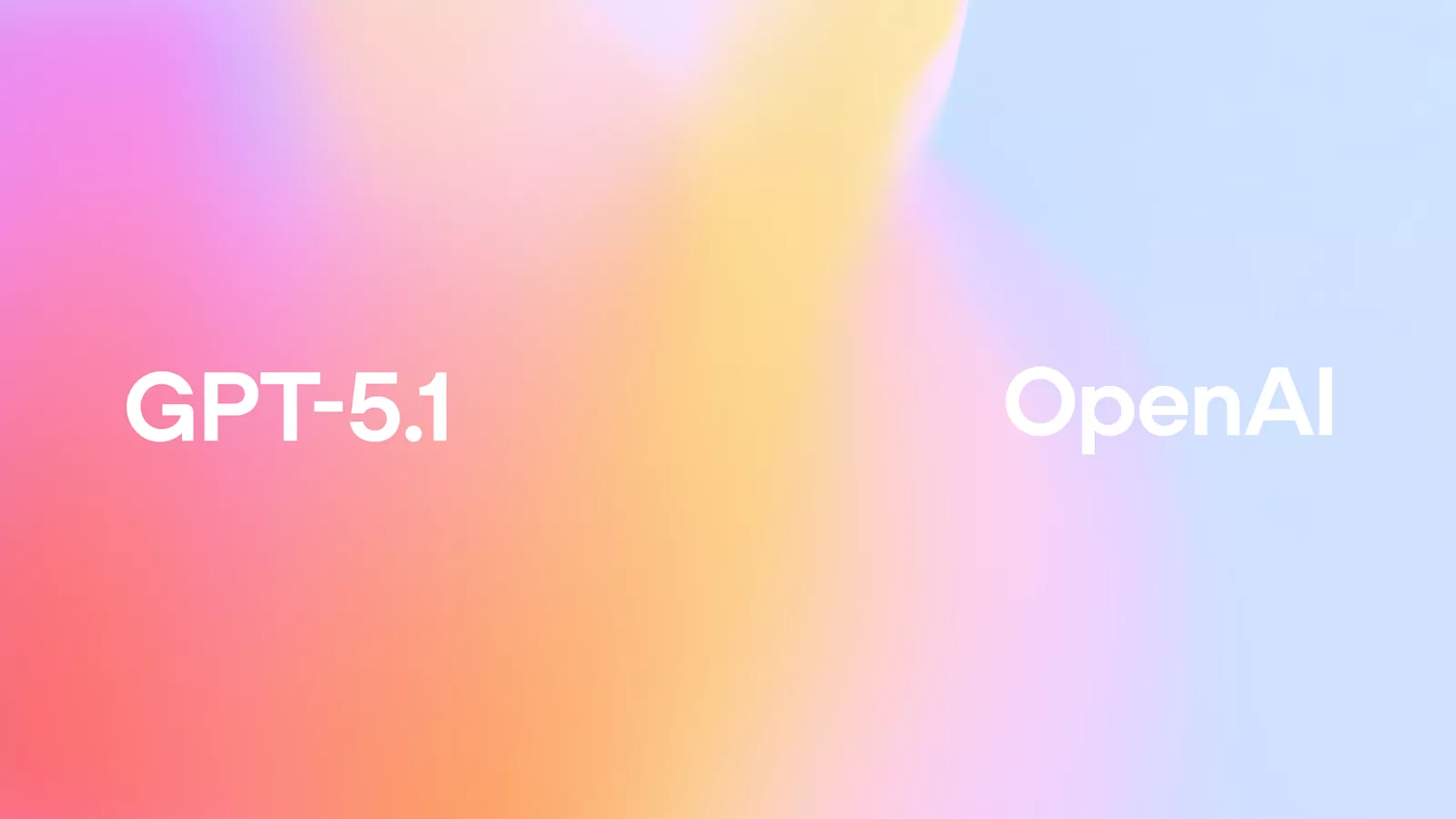
What's New in GPT 5.1
GPT-5.1 arrives with notable improvements over GPT-5. OpenAI describes GPT-5.1 Instant as "warmer, more intelligent, and better at following your instructions". It's designed to be more playful by default while staying clear and helpful.
The GPT-5.1 Thinking model, meanwhile, is optimized for reasoning: it's easier to understand and "faster on simple tasks, more persistent on complex ones". In short, GPT-5.1 adapts its "thinking" effort to the task difficulty. Easy questions get quick answers, while harder problems still get thorough attention.
Overall, OpenAI notes that GPT-5.1 "improves meaningfully on both intelligence and communication style". They also added new chat controls so that users can shape ChatGPT's tone more precisely; for example, you can now tell it to be more formal or casual to suit your preference.
Pricing and Availability
GPT-5.1 started rolling out in November 2026. OpenAI announced it "Starting to roll out today to everyone, beginning with paid users" on Nov 12, 2026. In practice, this meant ChatGPT Plus and Enterprise users got access first.
The new model is also available via the OpenAI API for developers. In fact, the API announcement confirms that GPT-5.1 (and the gpt-5.1-chat version) is available on all paid API plans.
Pricing for GPT-5.1 is set at the premium level: OpenAI's API pricing shows:
- Input: $1.25 per 1M tokens
- Cached Input: $0.125 per 1M tokens
- Output: $10.00 per 1M tokens
This makes it the most expensive model in the GPT-5 family, which reflects its top-tier performance.
In short, GPT-5.1 is broadly available to anyone on a paid plan, whether you're in ChatGPT or using the API.
GPT 5.1 for Developers
OpenAI released a developer blog detailing GPT-5.1's enhancements for coders and engineers. They highlight that GPT-5.1 "dynamically adapts how much time it spends thinking based on the complexity of the task".
A new "no reasoning" mode lets the model skip extra computation when a quick answer suffices. This, in result, yields faster responses for simple queries without losing accuracy on tougher ones.
Other backend improvements include extended prompt caching (up to 24 hours) and priority processing for even faster throughput. On coding specifically, OpenAI collaborated with partners to improve GPT-5.1's coding "personality." It is now more intuitive, steerable, and generates cleaner code.
In addition to that, two new developer tools were introduced: an apply_patch function for editing code files more reliably, and a shell tool that allows the model to run terminal commands.
Beyond new tools, early performance results are promising: for example, asset manager Balyasny reported that GPT-5.1 completed reasoning tasks "2-3x faster than GPT-5" while using about half as many tokens. In other words, developers can expect GPT-5.1 to be faster and more efficient than GPT-5 on many workflows.
Bonus
Part 2. GPT 5.1 VS GPT 5
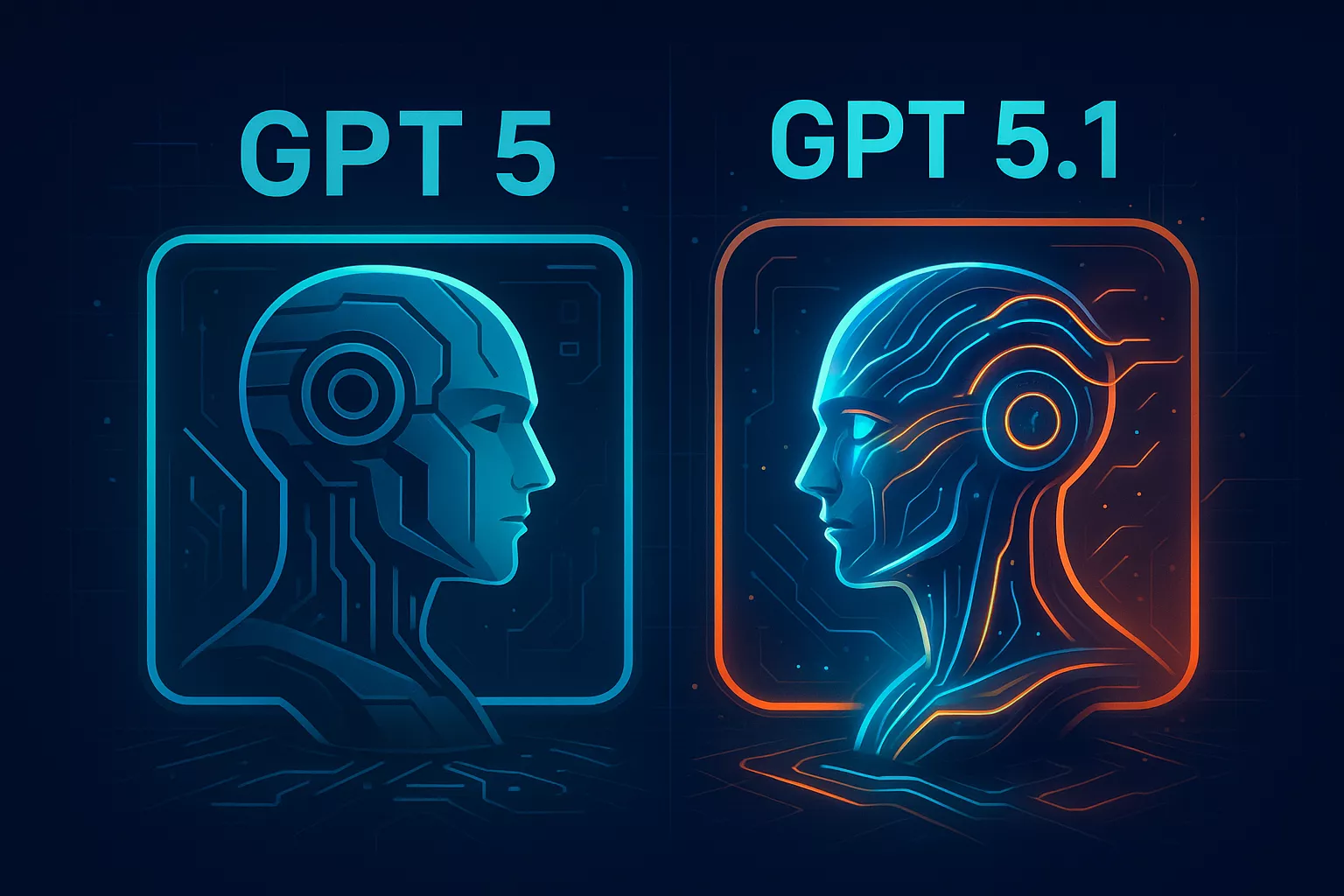
GPT-5.1 is built on GPT-5's foundation, but real users and reviewers note clear differences in behavior. Here are some concrete examples of how GPT-5.1 improves on GPT-5:
More Natural, Attentive Responses
GPT-5 often sounded formal or stiff, whereas GPT-5.1 feels more conversational.
For example, when prompted to "Reply in six words," GPT-5 answered overly formally ("Understood. All responses will be six.") and even sometimes broke the rule. GPT-5.1, on the other hand, simply followed instructions and gave exactly six words ("Scenery culture cuisine climate friendly locals.").
Smarter Speed-Accuracy Tradeoff
The Instant model in GPT-5.1 will take a very brief pause to consider tricky questions, improving accuracy without a big slowdown.
In one test, GPT-5 hastily gave a wrong code solution for "remove duplicates but keep last occurrence," while GPT-5.1 took a split second longer and produced a correct answer.
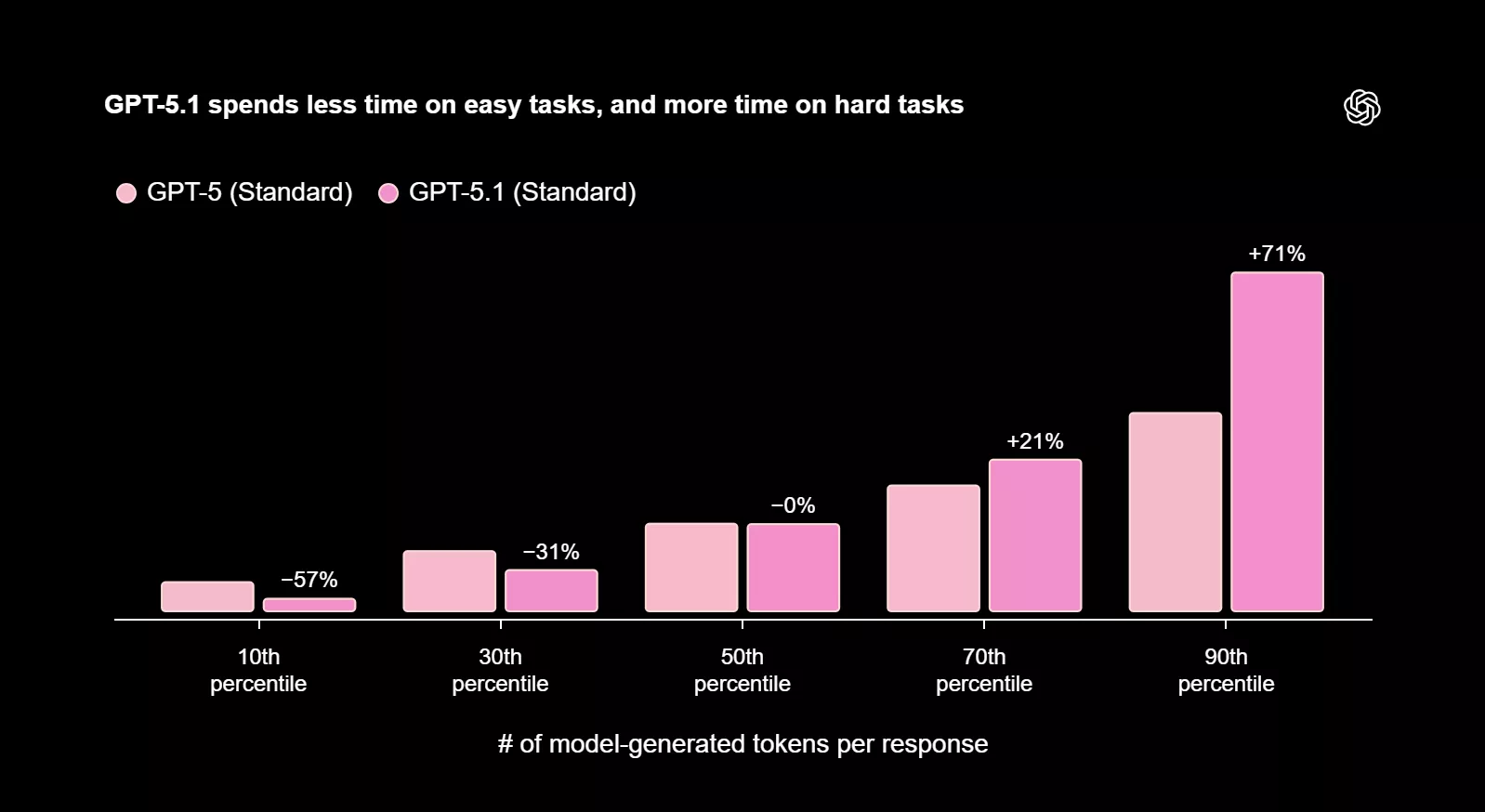
No More Overthinking the Simple Stuff
GPT-5's high-reasoning mode used to "overthink" even basic tasks (e.g., musing on the philosophy of lists when asked to sort). GPT-5.1's thinking model now "races through easy tasks and slows down for the monsters". It spends minimal time on straightforward requests (like sorting a list) and only devotes extra effort where needed.
More Human-Like Explanations
Answers from GPT-5.1 just feel more relatable.
In one example, GPT-5 gave a textbook definition of a baseball stat (BABIP), while GPT-5.1 explained it in plain English as if talking to a friend ("It only cares about balls fielders can touch… Home runs don't count because no fielder has a chance.").
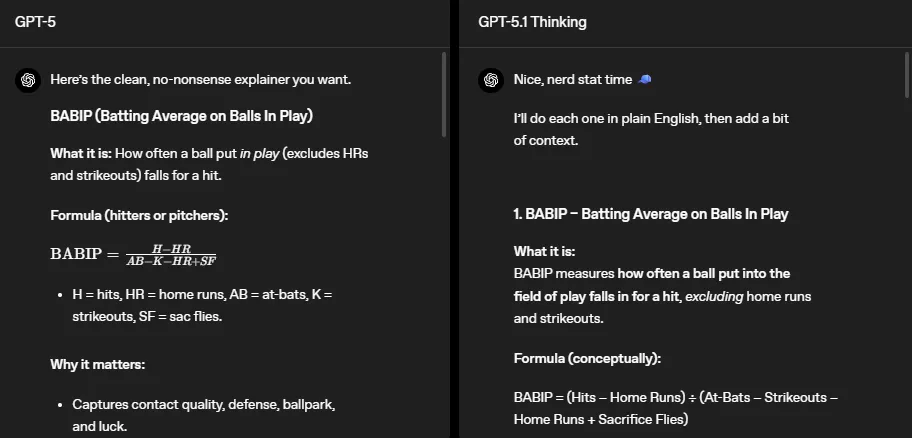
Fewer Hallucinations and Better Instruction Following
GPT-5 sometimes hallucinated incorrect details or quietly ignored parts of complex instructions.
In a demo with a tricky programming puzzle, GPT-5 hallucinated a non-existent subproblem. GPT-5.1 caught its uncertainty: it didn't hallucinate and even asked for clarification when unsure.
Moreover, GPT-5.1 follows constraints more tightly. If you ask for exactly three columns, GPT-5.1 will give you three columns rather than randomly adding extras.
Bonus: Try UPDF AI Online
While GPT-5.1 is exciting, you don't have to wait to use GPT-5–level AI in your workflow. UPDF AI Online is a free web-based assistant powered by ChatGPT 5 (GPT-5) and specialized PDF tools. It is an all-in-one AI chatbot for deep scholar research, paper search, PDF conversion, and image conversations.
In practice, this means you can upload or link to a PDF and ask the assistant to summarize pages, answer questions about the content, translate sections, or even generate mind maps of the material. The interface is very user-friendly and requires no installation.
Because it uses GPT-5, the assistant is already quite capable at understanding complex text. Best of all, UPDF AI Online is free to try. If you need an AI helper for reading and processing documents today, it's worth giving it a spin.
Conclusion
GPT-5.1 is a major step forward for OpenAI's chat models. It's smarter, more conversational, and better tuned than GPT-5. It's now available to paid users and API developers, and offers significant improvements in everyday tasks. To recap, GPT-5.1 learns when to spend time thinking, follows instructions more reliably, and just sounds more natural.
In short, GPT-5.1 is worth trying, and if you work with documents, don't forget to check out UPDF AI Online for an intelligent GPT-5–powered PDF assistant.
 UPDF
UPDF
 UPDF for Windows
UPDF for Windows UPDF for Mac
UPDF for Mac UPDF for iPhone/iPad
UPDF for iPhone/iPad UPDF for Android
UPDF for Android UPDF AI Online
UPDF AI Online UPDF Sign
UPDF Sign Edit PDF
Edit PDF Annotate PDF
Annotate PDF Create PDF
Create PDF PDF Form
PDF Form Edit links
Edit links Convert PDF
Convert PDF OCR
OCR PDF to Word
PDF to Word PDF to Image
PDF to Image PDF to Excel
PDF to Excel Organize PDF
Organize PDF Merge PDF
Merge PDF Split PDF
Split PDF Crop PDF
Crop PDF Rotate PDF
Rotate PDF Protect PDF
Protect PDF Sign PDF
Sign PDF Redact PDF
Redact PDF Sanitize PDF
Sanitize PDF Remove Security
Remove Security Read PDF
Read PDF UPDF Cloud
UPDF Cloud Compress PDF
Compress PDF Print PDF
Print PDF Batch Process
Batch Process About UPDF AI
About UPDF AI UPDF AI Solutions
UPDF AI Solutions AI User Guide
AI User Guide FAQ about UPDF AI
FAQ about UPDF AI Summarize PDF
Summarize PDF Translate PDF
Translate PDF Chat with PDF
Chat with PDF Chat with AI
Chat with AI Chat with image
Chat with image PDF to Mind Map
PDF to Mind Map Explain PDF
Explain PDF Scholar Research
Scholar Research Paper Search
Paper Search AI Proofreader
AI Proofreader AI Writer
AI Writer AI Homework Helper
AI Homework Helper AI Quiz Generator
AI Quiz Generator AI Math Solver
AI Math Solver PDF to Word
PDF to Word PDF to Excel
PDF to Excel PDF to PowerPoint
PDF to PowerPoint User Guide
User Guide UPDF Tricks
UPDF Tricks FAQs
FAQs UPDF Reviews
UPDF Reviews Download Center
Download Center Blog
Blog Newsroom
Newsroom Tech Spec
Tech Spec Updates
Updates UPDF vs. Adobe Acrobat
UPDF vs. Adobe Acrobat UPDF vs. Foxit
UPDF vs. Foxit UPDF vs. PDF Expert
UPDF vs. PDF Expert









 Lizzy Lozano
Lizzy Lozano 

 Enya Moore
Enya Moore 
 Enola Miller
Enola Miller 
 Enid Brown
Enid Brown 