Today, note-taking is particularly essential in our daily lives, from notes taken during classes and meetings to seminars and group discussions with colleagues. A majority of folks need to write notes, be it a few lines, a few pages, or an in-depth compendium, but Fireflies AI has made it more accessible, and you may wonder how.
Fireflies AI, a future-embracing technology, can help users conveniently take notes by deciphering spoken words and putting them into text.
As a bonus, we also introduce the best AI-integrated PDF note-taking app - UPDF. Full of quality-packed features and a supporter of all PDF management operations like edit, annotate, search, organize, crop, OCR, and protect. Experience the future of artificial intelligence in all your PDF documents by downloading the UPDF app.
Windows • macOS • iOS • Android 100% secure
What is Fireflies AI?
With artificial intelligence coming into play, Fireflies AI is a highly developed AI tool that helps users convert speech into text accurately. Fireflies AI can also enable users to summarize and effortlessly capture important conversational details. Fireflies AI meeting note is a cutting-edge technology that harnesses the power of artificial intelligence to provide innovative solutions to users who find it difficult to take notes in meetings or classes, making note-taking more effective, productive, and simplistic. It is one of the best AI note taking apps.
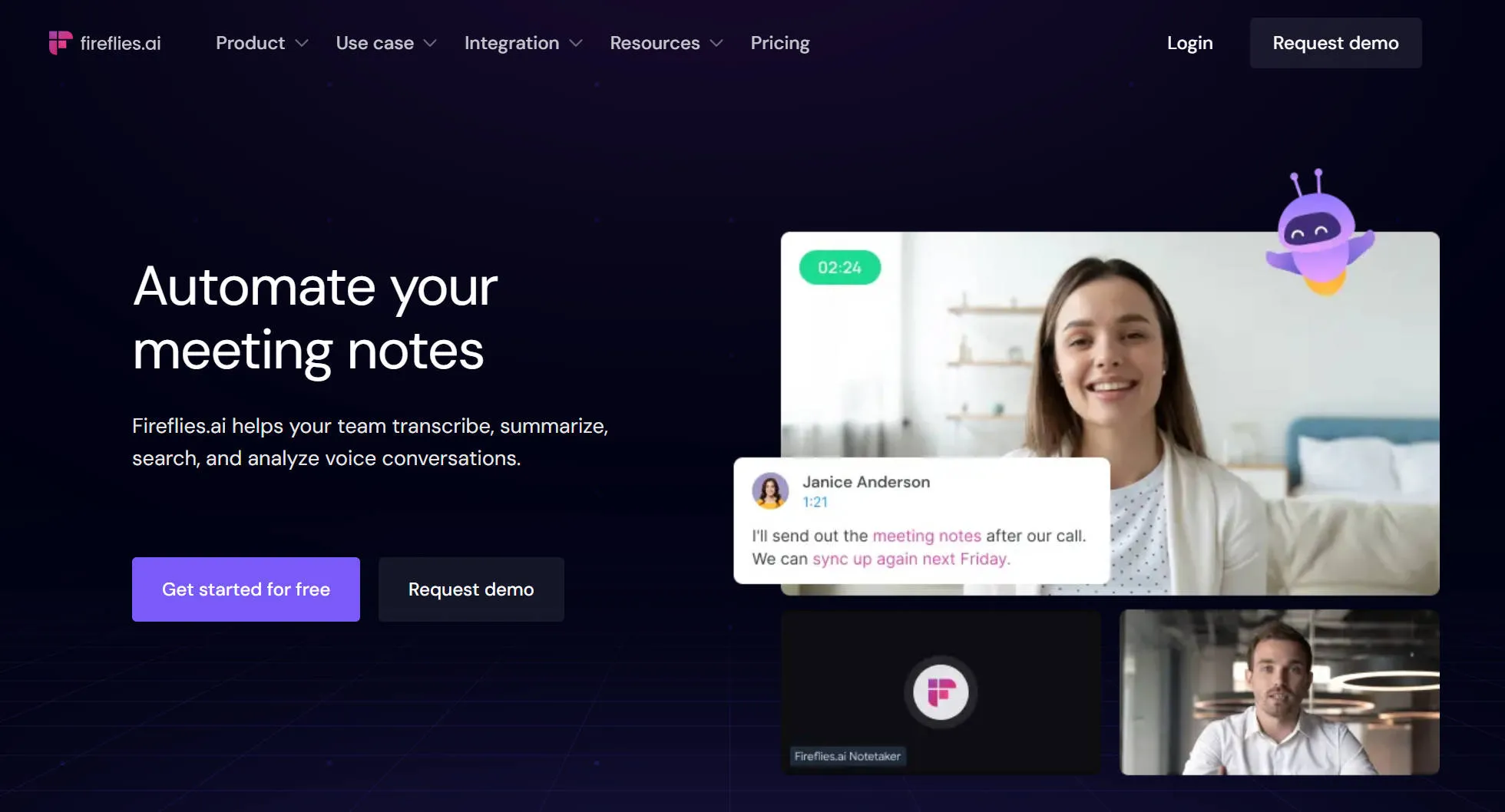
Features of Fireflies AI
- Note-taking: Fireflies AI is uniquely designed to facilitate quick note-taking in situations where the information being discussed need to be retrieved at a later date. It combines all of its distinct in-built features to process audio and interpret it into legible text documents.
- Information Transcription: Fireflies transcription is excellently built to transcribe information, no matter how complex or simple it is, be it for business meetings or video conferences. It has a notable capability of writing out the content of pre-recorded audio and video files within a short period.
- Voice Analyzer: AI Fireflies has a feature that makes it easy to capture conversations and put them into writing. It can analyze the voices of different speakers and distinguish their voices in the written note.
- AI-Powered Search: With the help of this powerful tool, users who missed business meetings or any other kind of meeting despite the duration of such meetings can review critical moments in a few minutes. Not just that, a user who may or may not have been available during such meetings, be it a Zoom meeting or any other kind of meeting, can get their hands on key topics discussed during such meetings just by searching for specific phrases.
- Collaboration: It can enable users to collaborate with co-workers by sharing Fireflies meeting notes, enabling them to all give their points of view, be it comments or reactions to any part of the conversation.
Is Fireflies AI Free?
Using automatic digital note-taking tools with features like intelligent transcription is worthy of the crucial query of knowing if it is free. This technology has revolutionized the way we take notes, making it easier to capture all information at our fingertips. By recording and converting voice conversation into text, one can easily organize and share one's thoughts with others. The burning question remains: Is Fireflies free?
The good news is that the Fireflies AI is indeed free. The free version of the Fireflies is for users who want to have the taste of intelligent transcription by the revolutionized AI note taker. It is crucial to know that the Fireflies AI's free version has a few features and might not be adequate for sophisticated use.
However, for users who require advanced features and storage options, a paid plan might be a smart investment to enhance note-taking. This paid plan is not only available for an individual user but also for businesses.
Fireflies AI Pricing - How Much does Fireflies AI Cost?
If you're unfamiliar with the full capabilities of this powerful tool, thinking of its pricing plan will be inevitable. Fireflies AI has a flexible pricing plan to suit individual users, teams, and businesses of all sizes. Let's examine the Fireflies AI pricing more deeply.
Free Version
Fireflies' free version offers unlimited transcription, limited AI summaries, and 80 minutes of storage/seat forever. Also, you can access features like conferencing app recording, transcription of 69 languages, search within meetings, playback, comment and reactions, global search, upload, and domain capture in the free version of Fireflies AI without paying a dime.
Paid Plan
- Pro: The pro pricing plan can be used by individuals or small teams. This pricing plan offers unlimited transcription, AI summaries, and 8,000 storage/seats. Features available in this plan include transcript & record download, intelligent search filters, keyword, and top tracking, meeting speaker talk time, unlimited public channel, customer vocabulary, and stack integration. Cost - $18 per seat/month.
- Business: This plan offers unlimited transcription, AI summaries, and storage. The business plan is incorporated with features in the pro pricing plan and other features such as video screen capturing, conversation intelligence, team insight, unlimited public and private channels, API access, unlimited integration, and priority support, which can be purchased for just $29 per seat/month.
- Enterprise: The enterprise plan is available for large-scale enterprises. It is incorporated with business plan features and contains more advanced features such as custom data retention, an onboarding program, a dedicated account manager, SSO, private storage, HIPAA compliance, dedicated support, and payment by invoice. It can be purchased for $39 per seat/month. However, the annual payment for any paid plans is listed as 40% off.
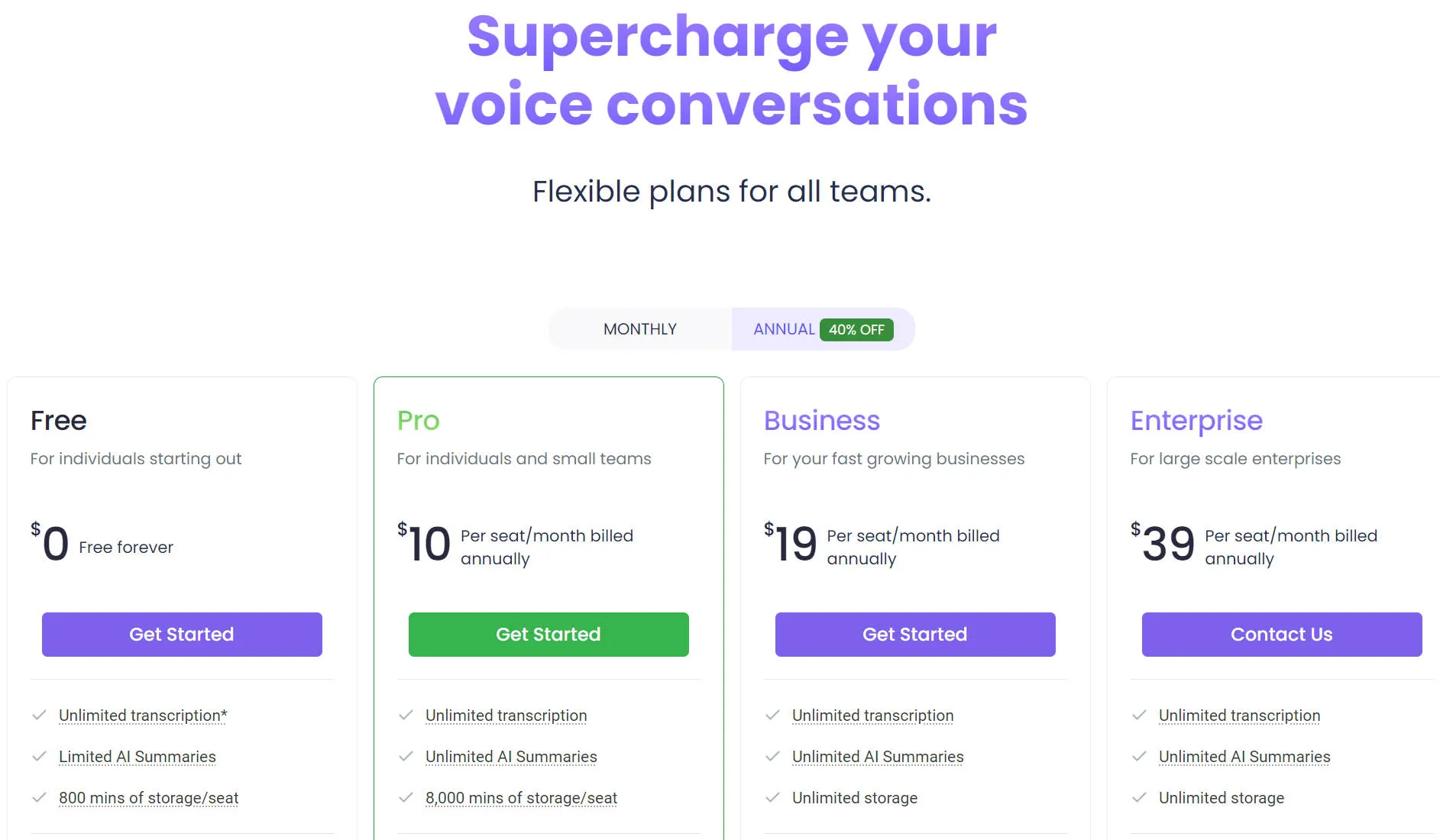
How to Use Fireflies AI: Take Notes and Transcribe
The software, fireflies.ai, happens to transcribe, analyze, and sum up all your voice conversations for you - a kind of memory aid and help in meeting management. With Fireflies, meetings in video conferencing apps like Zoom, Google Meet, Aircall, and RingCentral, will have their conversations transcribed. So, then, how does one use the Firefly Notetaker for note-taking? Well, here is the guideline:
- Sign up at Fireflies: Undeniably, creating an account at Fireflies is simple. You can do it through their platform with the help of a desktop or mobile browser by visiting fireflies.ai and hitting "Get Started for Free." You can also download and install the Fireflies software to a desktop or mobile device. In the user interface, you will be asked to type your email and password in addition to answering a few basic questions. After you're done with that, voila—your account is ready to run.
- Link Fireflies AI to your Calendar: After creating your account, the next essential step is to make sure that the AI is well connected to your calendar. This way, it can easily attend the meetings on your behalf and transcribe them for you.
- Record and Transcribe Meetings: After making the necessary configurations, one can record the meeting sessions which are made on Fireflies. The quality speech algorithms will listen to your audio file and come up with a summary of your file.
- Proofreading and Editing: While generated transcripts tend to be accurate, ensure you proofread the transcripts to be sure they truly represent what the context in your conversations was really about. On this account, when transcription is finished, check and see that indeed it agrees with the topic being discussed and edit where necessary.
- Organize and Share: Edit and share notes from the meeting by sending with other supported apps in the Fireflies app.
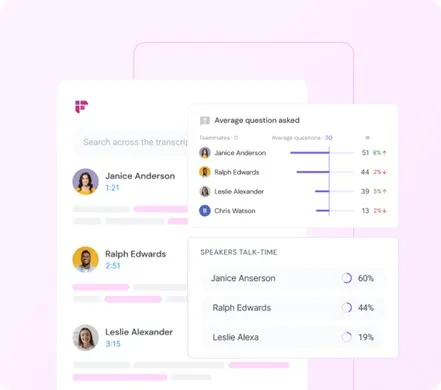
Fireflies AI Reviews from Real Users, Pros and Cons
"Fireflies is one of the most useful business apps I've come across - the ability to have your online meetings transcribed and summarised is a game changer. It's a huge time saver added to which it means I can fully lean into meetings and not be worrying about note taking. High recommend to anyone having regular online meetups." Cheryl I
"The transcription features are good, the ability to differentiate between speakers is also good (even if they're in the same room or on the same line), but the real *money* is the summary of themes, action items, and everything you need to know after the meeting." David P
"This app allows me to just jot down one-word notations and then quickly find the information needed later. I teach classes online and this is perfect for referring back to questions or information shared without taking the time to make notes. I know that it's capturing the entire meeting, the information will be available and now I just file it appropriately for reference!! It is helping me go paperless, which is a huge benefit due to travel, conferences, and work balance.Pamela C
'" If anyone in the call has an accent, Fireflies sometimes picks up the wrong words, even thinks it's a swear word that shows up in asterisks. Also, if Fireflies joins a Zoom Meeting, it thinks multiple people are the same person talking, which can cause some confusion. This means you need to go into the transcript and make manual adjustments to both the attendees and the transcript itself. Lately the list of speakers are not accurate, causing more manual time to correct." Patrick L
In general, Fireflies AI reviews from the users' perspectives were mostly positive; this validates Fireflies AI note taker as an automated tool that can be integrated with conferencing apps, making the conversion of audio or video files possible. It is with doubt that its negativity lies in the inability to recognize the voices of different speakers sometimes. Still, the noted negative side is a minor issue that is to be treated by the developer.
Pros and Cons of Fireflies AI
Pros:
- Easy To Use: Even without being directed by someone on how to use it, the user interface and user experience of this amazing tool make it easy for you to use and explore.
- Automatic Connection To Your Zoom Meeting Calendar: Interestingly, with Fireflies AI notetaker Zoom meeting recordings don't have to be planned ahead of time. This AI connects directly with the meeting calendar, reminding and preparing the user ahead of time for such meetings.
- Downloading of Meeting Videos: Just like we download videos we want from different websites, users can also use Fireflies AI note taker to download previous meetings.
Cons:
- Language Barrier: With 90% accuracy, fireflies AI can easily transcribe long calls or conference meetings, but it lacks the feature to translate if other languages outside English are being used.
- Expensive Price: The price of the packages is very high for most customers, allowing only a few people to actually make use of them.
- No Video Recording: Yes, it can transcribe the content of videos, but can you imagine how nice Fireflies AI would be if it could actually record videos? To not only hear the conversation but also to see the reactions of people in such meetings? Yet, Fireflies AI lacks such a feature, at least for now.
Bonus: Take Note on PDF Documents With UPDF
Is note-taking on PDFs possible? Yes, it is. It is easy, especially with new technology, to solve the problem revolving around your note-taking in meetings and meaningful conversations. How? With the help of UPDF. Let's download UPDF and stake a deeper look at this innovative application.
Windows • macOS • iOS • Android 100% secure
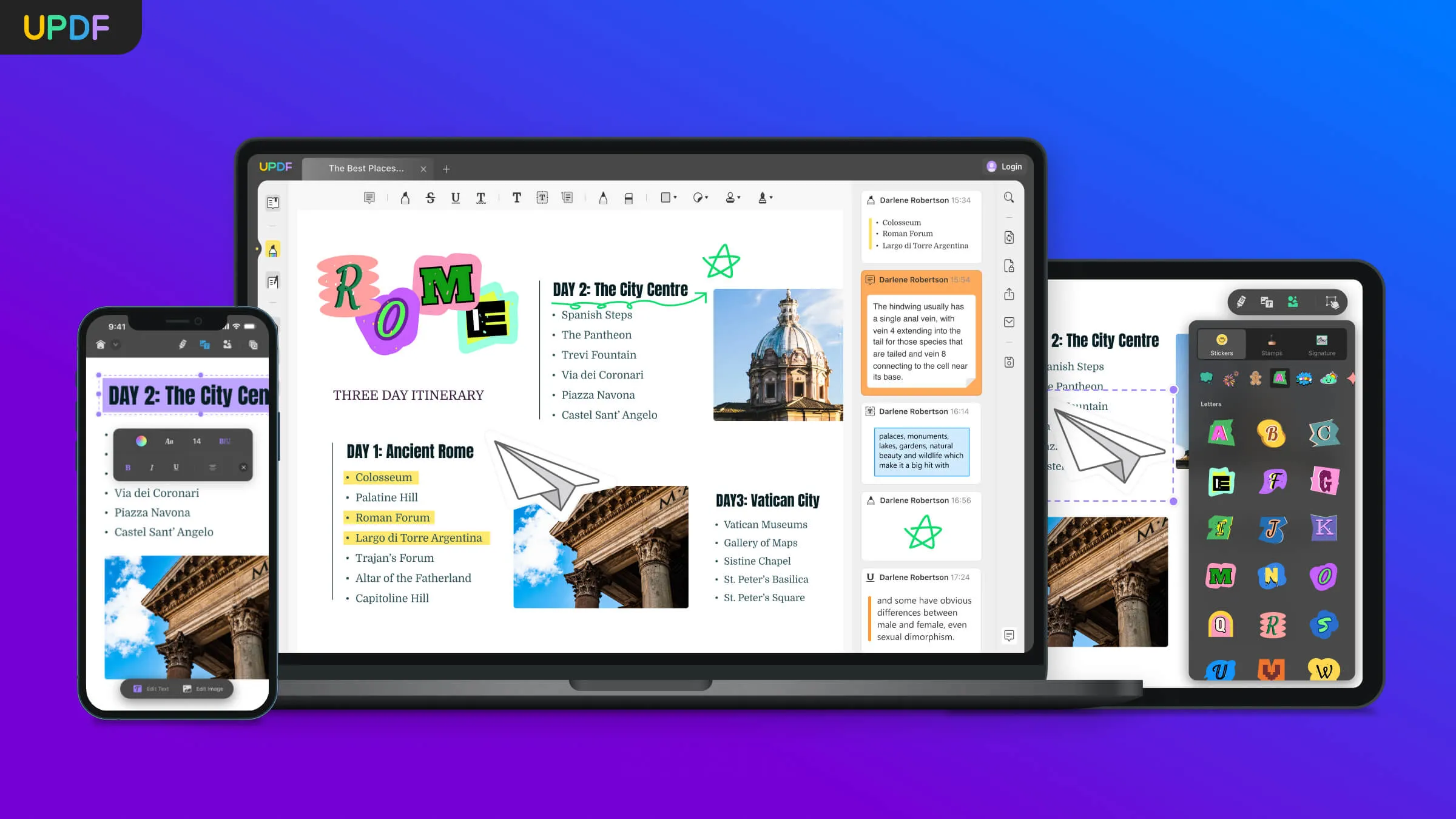
UPDF is a PDF management solution that meets all PDF requirements across smart devices, be that PC, Mac, Android or iOS. It has a user-friendly interface and compelling features such as editing, annotation, converting, page organizing, printing, summarizing, etc. Its primary attributes are listed below.
- Annotate PDF: The annotating features of the UPDF allow users to take notes highlight, and underline keywords, phrases, or significant ideas in PDFs, making it easier for review later on.
- UPDF AI: It is an AI-integrated tool that allows for the upload of PDFs, and it directly interacts with them, thereby performing various operations, such as writing, summarizing, explaining, translating, and transcribing.
- Edit PDF: It is a feature of UPDF that allows for easy rephrasing or rewriting of text while preserving its original meaning.
- Convert PDF: This is a feature of UPDF that allows for the conversion of documents from one format to another.
- Fill and Sign PDF: A feature in UPDF makes it easier to fill and sign documents without having to print them for manual filling and attestation of signatures.
- Protect PDF: With the use of UPDF, your PDF document is safer. It offers high protection for documents through the use of advanced encryption, allowing access restrictions for printing, editing, and copying. To learn how to use UPDF, a trail-blazing app with top-notch features, watch the video below.
FAQS about Fireflies AI
Is Fireflies extension safe?
Fireflies extension uses high-graded security standards to encrypt your data, including emails, calendar events, and other personally identifiable metadata, ensuring data protection and privacy that makes it safe for all users.
How much does Fireflies AI cost?
Fireflies AI comes with different packages, making it available to users depending on their pockets. It comes with both a monthly subscription and an annual subscription. Fireflies monthly AI pricing includes the free forever package of $0, the pro package for individuals and small teams with $18 per seat, the business package costing $29 per seat, and the enterprise package costing $39 per seat.
Can Fireflies.ai record phone calls?
Yes! Fireflies.ai, a highly powered AI tool with 90% accuracy, can record phone calls. It doesn't just record phone calls; it can also transcribe, summarize, and analyze these calls into text.
What is Fireflies.ai used for?
Fireflies.ai is an automatic tool that records, summarises, analyses, and transcribes voice recognition into text.
Conclusion
Fireflies AI is an advanced tool that utilizes artificial intelligence to accurately convert speech into text, making note-taking in meetings and classes more efficient and effective. It is a powerful tool that excels in transcribing information from various sources, making note-taking during meetings and lectures effortless. It also enables users to easily capture, search, and collaborate on essential conversations, enhancing productivity and efficiency in the workplace. It is a valuable note-taking tool that offers numerous benefits, but it's necessary to use it wisely and be aware of its potential drawbacks.
That being said, we also recommend the use of UPDF as a powerful backup tool to get jobs like this done by providing users with comprehensive note-taking through its advanced features. UPDF offers a user-friendly interface, advanced features, and a commitment to improving the note-taking process, making it a valuable tool for users.
UPDF is on sale; get 61% off now. With only one purchase, you can use UPDF on platforms like Windows, Mac, iOS, and Android simultaneously. In contrast to many PDF management and AI tools on the market, UPDF doesn't charge separately for using different platforms; you can use it on four devices simultaneously. What are you waiting for? Download this PDF note taking app now.
Windows • macOS • iOS • Android 100% secure
 UPDF
UPDF
 UPDF for Windows
UPDF for Windows UPDF for Mac
UPDF for Mac UPDF for iPhone/iPad
UPDF for iPhone/iPad UPDF for Android
UPDF for Android UPDF AI Online
UPDF AI Online UPDF Sign
UPDF Sign Edit PDF
Edit PDF Annotate PDF
Annotate PDF Create PDF
Create PDF PDF Form
PDF Form Edit links
Edit links Convert PDF
Convert PDF OCR
OCR PDF to Word
PDF to Word PDF to Image
PDF to Image PDF to Excel
PDF to Excel Organize PDF
Organize PDF Merge PDF
Merge PDF Split PDF
Split PDF Crop PDF
Crop PDF Rotate PDF
Rotate PDF Protect PDF
Protect PDF Sign PDF
Sign PDF Redact PDF
Redact PDF Sanitize PDF
Sanitize PDF Remove Security
Remove Security Read PDF
Read PDF UPDF Cloud
UPDF Cloud Compress PDF
Compress PDF Print PDF
Print PDF Batch Process
Batch Process About UPDF AI
About UPDF AI UPDF AI Solutions
UPDF AI Solutions AI User Guide
AI User Guide FAQ about UPDF AI
FAQ about UPDF AI Summarize PDF
Summarize PDF Translate PDF
Translate PDF Chat with PDF
Chat with PDF Chat with AI
Chat with AI Chat with image
Chat with image PDF to Mind Map
PDF to Mind Map Explain PDF
Explain PDF Scholar Research
Scholar Research Paper Search
Paper Search AI Proofreader
AI Proofreader AI Writer
AI Writer AI Homework Helper
AI Homework Helper AI Quiz Generator
AI Quiz Generator AI Math Solver
AI Math Solver PDF to Word
PDF to Word PDF to Excel
PDF to Excel PDF to PowerPoint
PDF to PowerPoint User Guide
User Guide UPDF Tricks
UPDF Tricks FAQs
FAQs UPDF Reviews
UPDF Reviews Download Center
Download Center Blog
Blog Newsroom
Newsroom Tech Spec
Tech Spec Updates
Updates UPDF vs. Adobe Acrobat
UPDF vs. Adobe Acrobat UPDF vs. Foxit
UPDF vs. Foxit UPDF vs. PDF Expert
UPDF vs. PDF Expert









 Lizzy Lozano
Lizzy Lozano 
 Delia Meyer
Delia Meyer 
 Enola Miller
Enola Miller 
 Enya Moore
Enya Moore 