Managing a project may look like the simplest task, but it's the toughest job. This is why project managers have to undergo a lot of challenges and difficulties in planning, controlling, and managing project workflows. The project management app for Mac is the best solution to make things easier to process for managers.
In this article, you will find the list of the 5 best project planners for Mac. In the project management process, you will need to handle many PDF documents. So in this article, you will also discover UPDF, the ultimate solution to managing project documents with ease. Please download it to give it a try.
Windows • macOS • iOS • Android 100% secure
Part 1: What is Project Management Software for Mac
Project management software enhances overall productivity standards in businesses and organizations. After all, this software helps teams and managers to efficiently plan, organize, and convincingly track small or large projects without much effort. Thus, communication within workflows is improved with significant teamwork collaboration that adds value to output.
Mac devices are often used in companies; therefore, project management software for Apple is a perfect combination. It is the way forward to ensure productivity with proper risk assessment.
Part 2: Types of Project Management Software for Mac
When it comes to determining project management software for Mac, there are several essential types, which include:
1. Resource Management Software
This type of software incorporates digital tools that help project managers to track and manage the resources currently used in projects, e.g., equipment, finances, inventory, and personnel. This way, managers can know when to allocate resources and at what time, which automatically saves time and money while also streamlining workflows. For organizational growth, resource management is essential.
2. Project Portfolio Management
Within this project portfolio management, there are tools that enable managers to manage multiple projects simultaneously across different portfolios. Meanwhile, companies can track and monitor the progress of their projects and figure out those projects that are in the pipeline. With teamwork, collaboration, and necessary resource allocation, managers are tasked to ensure timely deliveries with detailed progress tracking.
3. Time Tracking Software
Tracking time on current workflows is essential for managers to determine the progress of projects and employees' performances. This way, managers can know which projects are completed at which time and how much time employees have given to that project which concluded their workload. In addition, time tracking is also valuable in deciding the budget for employee-logged hours. Related reading: what is time management?
4. Gantt Chart Software
Gantt charts offer visualized access to analyze project timelines in a simplified manner. They are represented in graphs and provide managers and teams with access to project dependencies, milestones, and tasks. Hence, using Gantt charts is extremely helpful in planning, tracking, organizing, and managing projects. In fact, they can also assist with resource allocation.
5. Collaboration Software
The collaboration software is specifically aimed at enhancing teamwork collaboration by means of effective communication during projects. In most cases, lack of team communication becomes the reason for projects to fail. The collaboration software is developed to avoid such situations and is meant to bridge gaps within teams of all levels. After all, with improved teamwork communication, organizational productivity would also increase.
Taking the example of UPDF, an efficient project management tool, the platform has much to offer its users for collaboration. When it comes to dealing with a list of documents, this PDF editing platform provides a cohesive option for reviewing them. From the options of sharing PDFs via a link with other users to uploading documents on UPDF Cloud for synchronizing a document on different devices, UPDF features extensive collaboration options.
Windows • macOS • iOS • Android 100% secure

Part 3: Features that The Best Project Management App for Mac Should Have
Although you can find a lot of project management software for Apple, selecting the right and best project management software for Mac is tricky. Here you will find features that a good project management app must support:
- Analytics Facility: It's important for the application to provide an analytics facility with dedicated reporting support. This means managers and teams can analyze the project's progress, the performance of employees, and areas for improvement.
- Budget Tracking: For remote workflows, tracking the budget is the most challenging thing. Thus, a project management tool must have budget-tracking support that records the employee's completed projects and hours logged.
- Gantt Charts: A project management tool must have a Gantt chart as it allows one to manage the project timelines while keeping an eye on the deadline. For managers, it helps provide a bird's eye view of the entire project.
- Personalization: Within the management app, users must be able to personalize the workspace environment as per their business goals and objectives. Thus, they can create custom workflows and other settings.
- Risk Management: The project management app Mac needs to provide risk assessment features by which users can identify risks, hindrances, and inefficiencies.
Part 4: 5 of the Best Project Management Software for Mac
Looking for the top project management software for Mac? As a project manager, do you want to enhance your working efficiency? Find the best 5 project management tools here:
1. Wrike for Mac
With Wrike project planner for Mac, streamline your complex organizational workflows by managing projects and efficiently organizing work. Moreover, this project management Mac tool enables teams across departments to effectively communicate, collaborate, and drive strategies to achieve project goals. Meanwhile, with the availability of a dashboard, managers and teams can have a clear view of ongoing, completed, and upcoming projects.
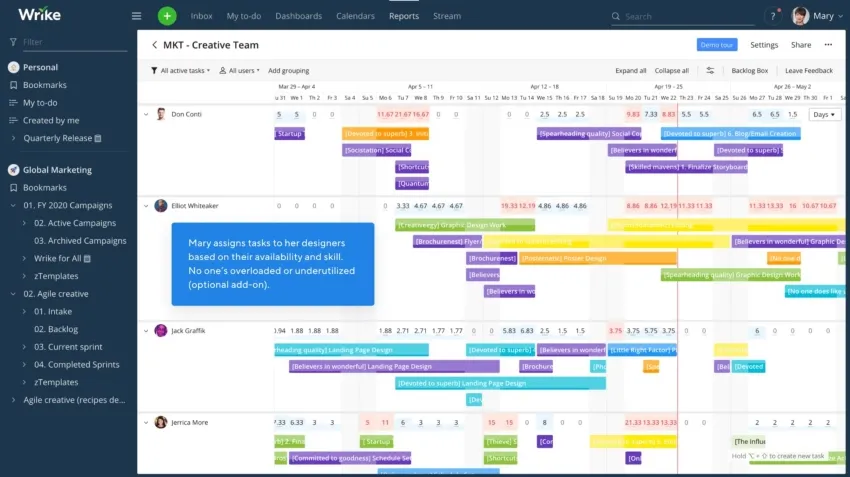
Key Features
- The availability of an automation engine effectively automates the workflows with real-time comments and mentions on projects.
- With Kanban boards and Gantt charts, make your project scheduling and tracking easy.
- The resource planning facility allows you to allocate resources after planning, and it's essential for timely deliveries.
2. Asana for macOS
Enhance your team productivity in a simpler yet convenient way. Asana project planner for Mac comes with lists that allow managers to create and view projects for teamwork. Moreover, the projects are divided into a proper timeline that makes managing, controlling, and executing requirements easy. Managers can also put the tasks on autopilot and focus on other important work.
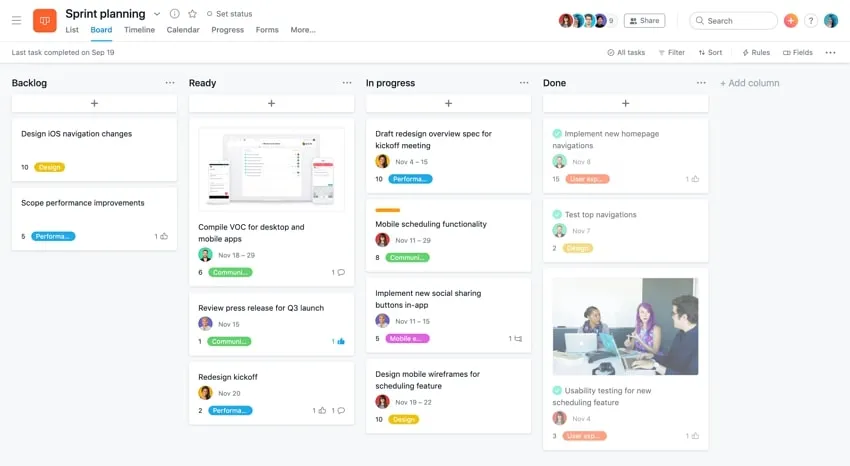
Key Features
- Extract project reports from the available analytics dashboard and witness real-time progress for the workstreams.
- Keep everyone onboard with respective date and day tasks through a shared team calendar.
- Monitor your team's workload through a unique window, and check who is putting in extra effort and who is underworking.
3. Openproj for Mac
Openproj is a free project management software for Mac that allows users to manage projects, tasks, resources, and schedules of all sizes in a simplified way. Furthermore, this open-source platform provides tools like PERT charts, Gantt charts, value analysis, and much more. Interestingly, Openproj also supports integration with Microsoft and Primavera files so that users can utilize their existing work from these platforms.
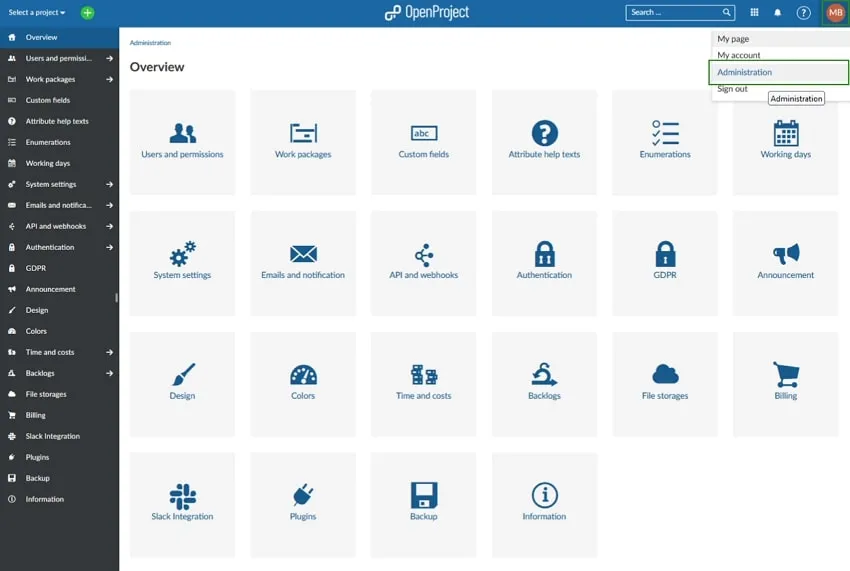
Key Features
- With functions like Resources Breakdown Structure and Work Breakdown Structure, managers can easily control tasks as well as define the structure of teams and resources.
- Gantt chart allows managers to have a detailed preview of the project schedules and workflows while helping identify the risks involved.
- The platform comes with a clean and straightforward interface that is easy to understand and use.
4. Height for macOS
Managing projects on macOS is now easier, simpler, and more efficient with Height project management software for Mac. After all, this utility offers support for chats, customization, and real-time task management to keep everyone onboard with shared goals and objectives. Furthermore, you can view your list of projects in a spreadsheet format, Gantt chart, Kanban board, or calendar.
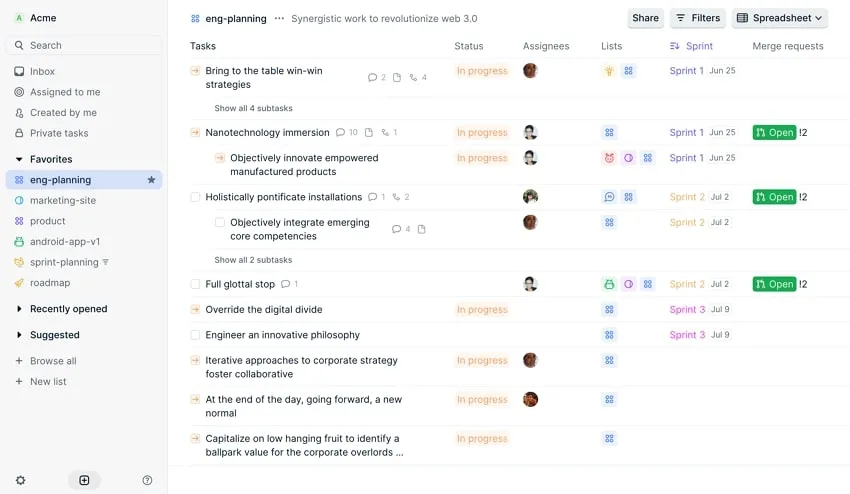
Key Features
- This platform offers project management across working sectors, including engineering, marketing, IT, design, and more.
- Using commands and keyboard shortcuts, keep all projects and tasks at your fingertip.
- To enhance your workspace productivity, integrate with different tools. You can even create your integrations using APIs.
5. ClickUp for Mac
Are you suffering from siloed yet inefficient in-house workflows? ClickUp project management Mac tool is precisely what your organization needs. Moreover, this tool comes with an all-in-one project management facility with the likes of docs, dashboards, tasks, whiteboards, chat, and goals. Meanwhile, the offered solutions are for working sectors like product, engineering, operations, human resources, design, and marketing.
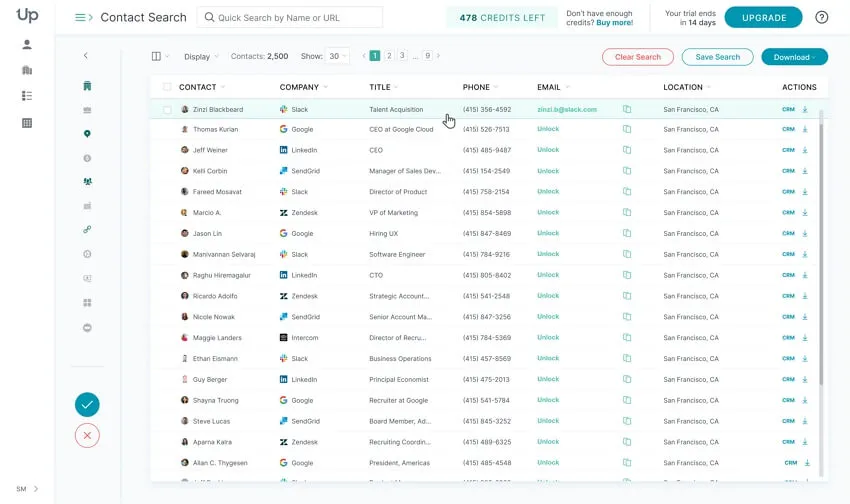
Key Features
- To complete projects in an efficient way, set goals and targets to accomplish the project deadlines well before time.
- With ClickUp 3.0 to come, experience more advanced project management in a disruption-free environment and more features.
- With a single click, create a custom import for importing your existing work from tools like Excel or others.
Part 5: The Best Tool for Managers to Manage the Projects Documentation
Handling and managing important PDF documents during projects is a normal thing. Think of designing and creating project documentation during the planning phase of the project lifecycle. Therefore, you need a good, reliable, and accurate PDF tool to handle all the official stuff of your company, and UPDF PDF Editor is a trusted choice.
Download it for a free trial.
Windows • macOS • iOS • Android 100% secure
This free project management software for Mac allows teams and managers to edit, convert, manage, and organize PDF documents without hassles. Interestingly, this tool processes PDFs without risking its existing content, quality, and layout.
Top Features for UPDF Document Manager
Using UPDF is extremely simple and convenient due to its friendly UI. Many companies are already using this tool as their document manager. Here are UPDFs further insights:
- PDF Edit: Modify PDF project documentation by editing and rewriting the text in desired font style, size, and color. You can also edit the images as needed. The possibility also includes editing links and updating them with the company's official links.
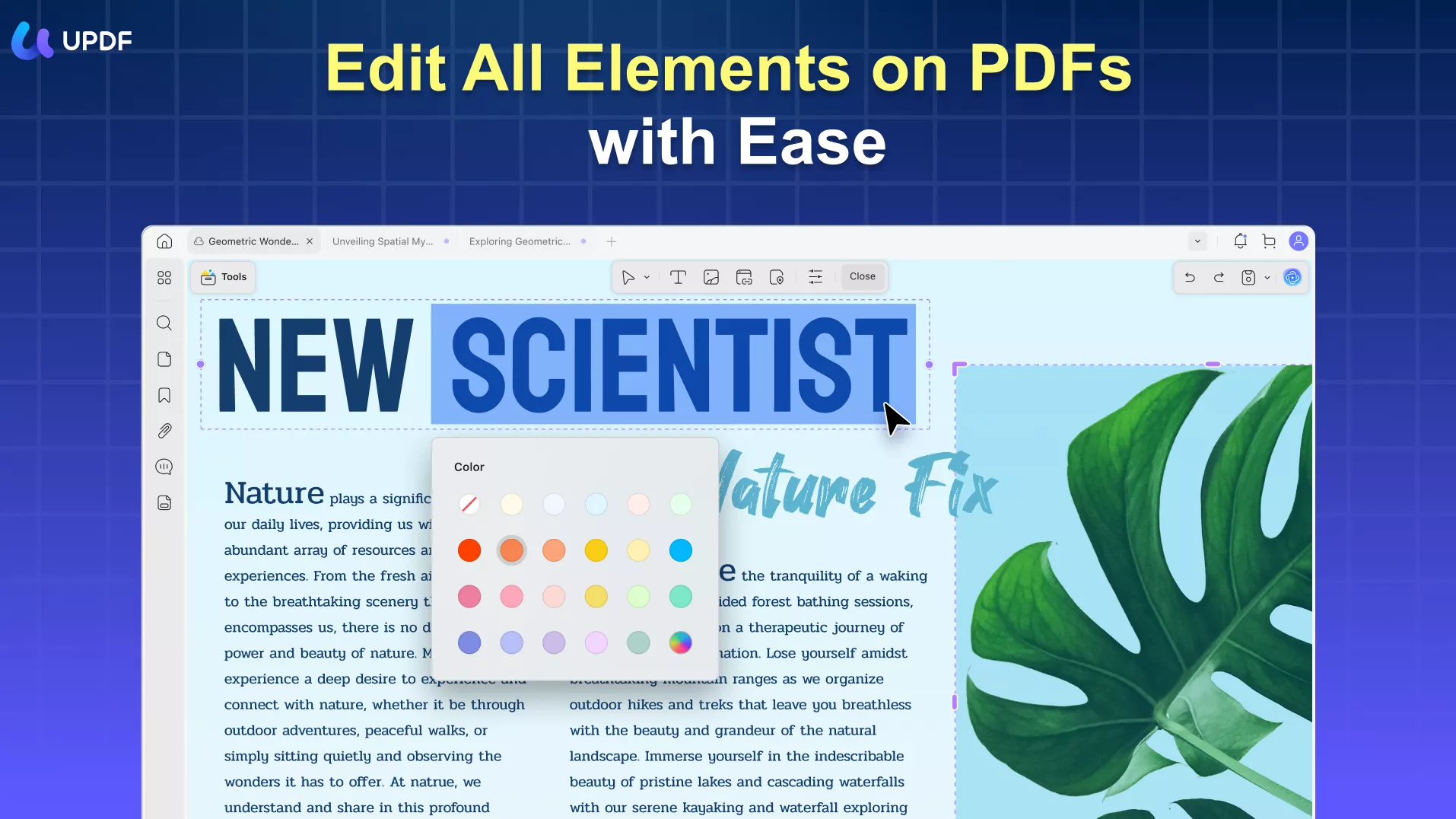
- PDF Organize: Organize your project drafts in the correct order with UPDF organizing facility. Thus, you can delete, add, split, rotate, crop, and re-arrange PDF pages in the required layout.
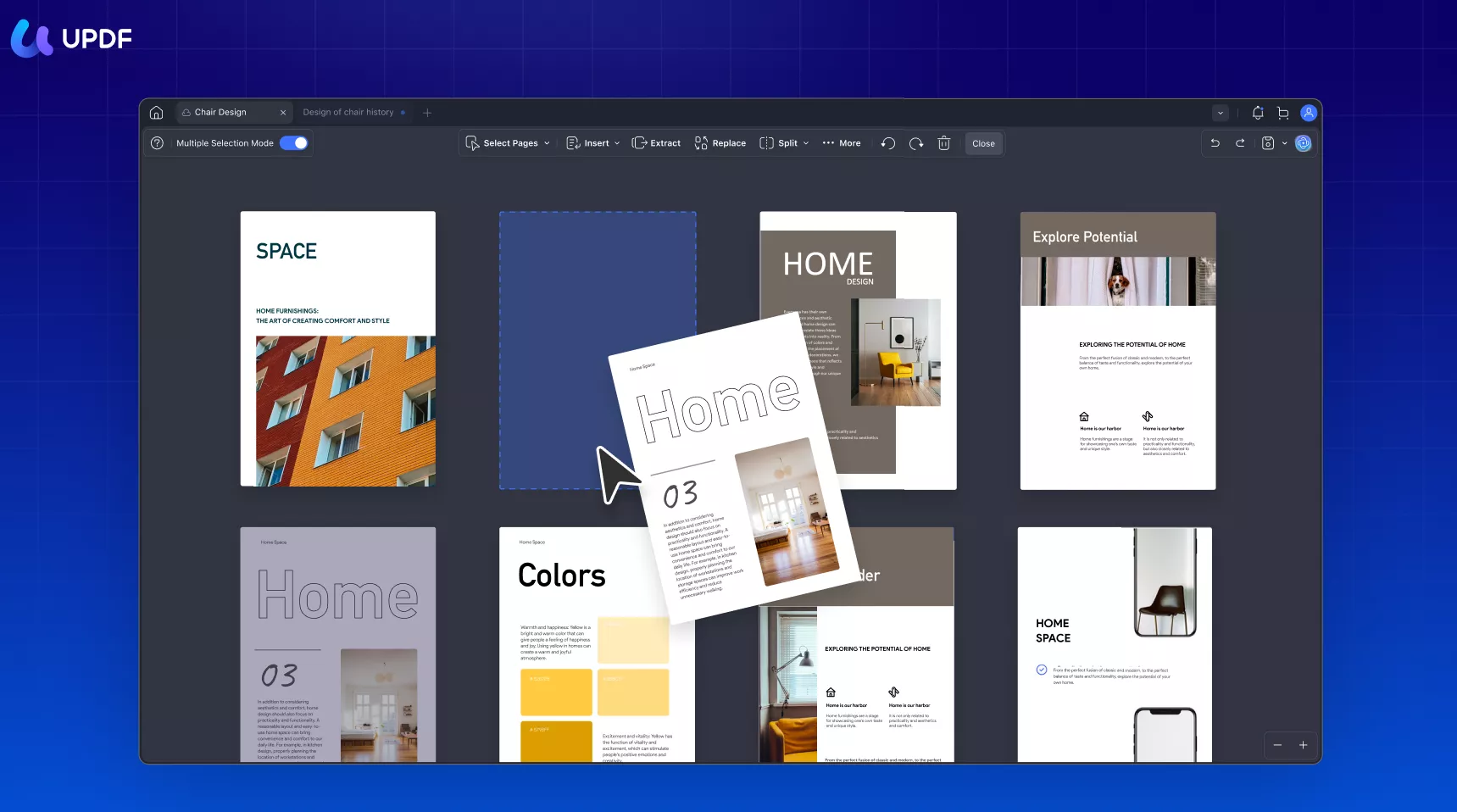
- PDF Annotate: Managers can underline text and add strikeout text or text boxes to correct employees' mistakes. By using sticky notes, important key points could be added for employees. Meanwhile, signatures can also be applied to the company's official documents.

- PDF OCR: Handwritten project plans are difficult to gather and manage for project managers. Thus, UPDF OCR technology is a perfect solution, as it converts scanned documents into readable as well as editable PDF documents.
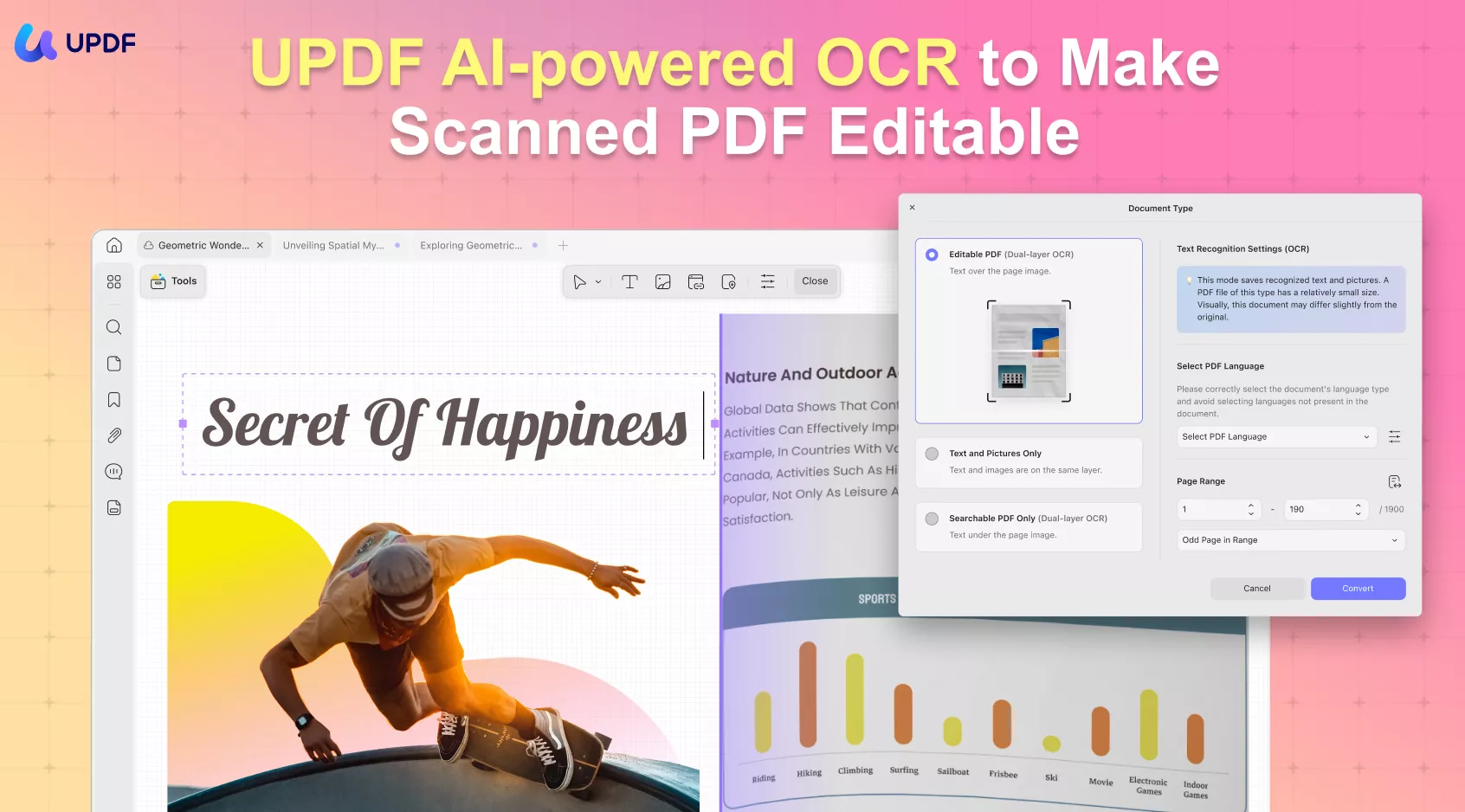
Conclusion
Project management is essential to ensure timely deliveries with the quality intact and maximum risk management. Mainly project managers are tasked with this role, but to make things easier for them, using free project management software for Mac is essential.
Meanwhile, this article discussed the 5 best project management software for Mac, alongside UPDF PDF Editor, the industry-leading PDF document manager. It offers free access to most premium features, users who are interested in a powerful PDF management tool can download it and try it out for free.
Windows • macOS • iOS • Android 100% secure
 UPDF
UPDF
 UPDF for Windows
UPDF for Windows UPDF for Mac
UPDF for Mac UPDF for iPhone/iPad
UPDF for iPhone/iPad UPDF for Android
UPDF for Android UPDF AI Online
UPDF AI Online UPDF Sign
UPDF Sign Edit PDF
Edit PDF Annotate PDF
Annotate PDF Create PDF
Create PDF PDF Form
PDF Form Edit links
Edit links Convert PDF
Convert PDF OCR
OCR PDF to Word
PDF to Word PDF to Image
PDF to Image PDF to Excel
PDF to Excel Organize PDF
Organize PDF Merge PDF
Merge PDF Split PDF
Split PDF Crop PDF
Crop PDF Rotate PDF
Rotate PDF Protect PDF
Protect PDF Sign PDF
Sign PDF Redact PDF
Redact PDF Sanitize PDF
Sanitize PDF Remove Security
Remove Security Read PDF
Read PDF UPDF Cloud
UPDF Cloud Compress PDF
Compress PDF Print PDF
Print PDF Batch Process
Batch Process About UPDF AI
About UPDF AI UPDF AI Solutions
UPDF AI Solutions AI User Guide
AI User Guide FAQ about UPDF AI
FAQ about UPDF AI Summarize PDF
Summarize PDF Translate PDF
Translate PDF Chat with PDF
Chat with PDF Chat with AI
Chat with AI Chat with image
Chat with image PDF to Mind Map
PDF to Mind Map Explain PDF
Explain PDF Scholar Research
Scholar Research Paper Search
Paper Search AI Proofreader
AI Proofreader AI Writer
AI Writer AI Homework Helper
AI Homework Helper AI Quiz Generator
AI Quiz Generator AI Math Solver
AI Math Solver PDF to Word
PDF to Word PDF to Excel
PDF to Excel PDF to PowerPoint
PDF to PowerPoint User Guide
User Guide UPDF Tricks
UPDF Tricks FAQs
FAQs UPDF Reviews
UPDF Reviews Download Center
Download Center Blog
Blog Newsroom
Newsroom Tech Spec
Tech Spec Updates
Updates UPDF vs. Adobe Acrobat
UPDF vs. Adobe Acrobat UPDF vs. Foxit
UPDF vs. Foxit UPDF vs. PDF Expert
UPDF vs. PDF Expert








 Enid Brown
Enid Brown 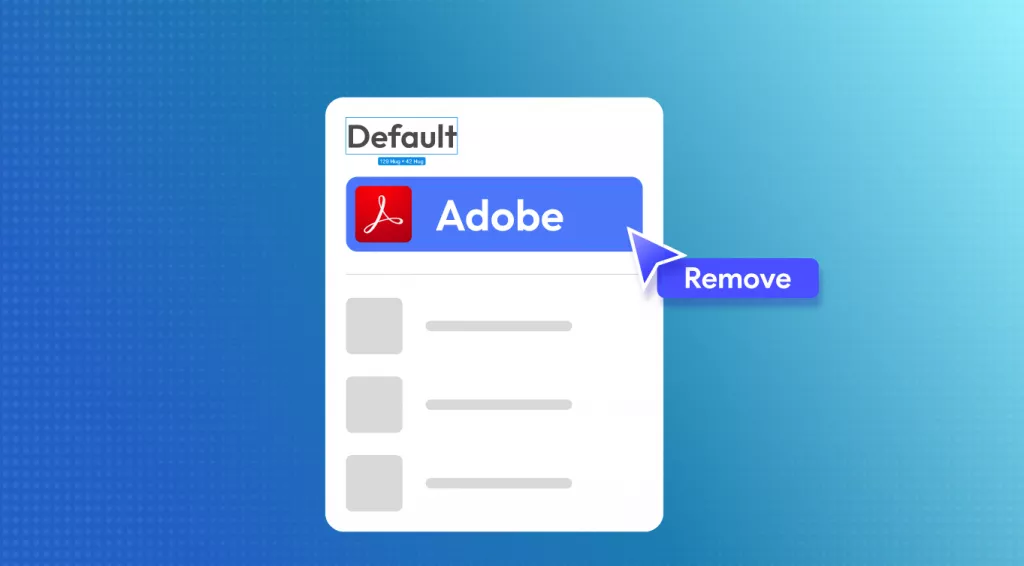
 Enola Davis
Enola Davis 