How can you fill out forms on your PDF doc? Is that merely possible?
There are many online tools where you can upload your PDF and start filling out your forms.
In this blog, we will especially cover DocFly. We will understand the fill PDF DocFly has to feature and also a better alternate tool that can help you to make any PDF form fillable.
Let's get started and read the blog till the end to learn all about DocFly's capabilities, and also about a cheaper and better alternative tool.
Part 1. Overview of DocFly
DocFly is an effective online PDF form filler. It has a website where you can directly upload your PDF and start filling out your forms. This makes the entire experience for the user convenient with only a few clicks.
DocFly's main features include:
- Fill out PDF forms quickly online, saving loads of time.
- Online PDF editor that helps to edit PDF documents for free online.
- Safely upload via HTTPS, protecting your content, and also storing them in an Amazon Cloud hosting database.
- Access files from any location and use them on all platforms including Windows and Mac.
The caveat to these benefits however is that DocFly is an online tool and this can be a limitation to those who want to access the website offline or from areas with lower connectivity.
This is where UPDF—an effective PDF editor and management tool can come to your aid. It is a free downloadable app where you can work offline and fill PDF forms with ease.
You will learn more about UPDF later in this blog on why it would be an ideal part of your daily productivity system, but if you want to access its benefits right now, you can download the app for free.
Windows • macOS • iOS • Android 100% secure
Part 2. How to Fill PDF Forms with DocFly
Now, let us learn how you can start filling out a form with DocFly.
First and foremost access its homepage and follow these steps.
Step 1. Click to upload the PDF form that you want to fill out or drag and drop it.

Step 2. Then, you will be taken to the DocFly online editor page where you can access your dashboard.
You will notice there are three tabs—Editor, Form Creator, and Organize.
Editor allows you to edit your existing PDF form by selecting fields, and text, adding signatures, links, and so on.
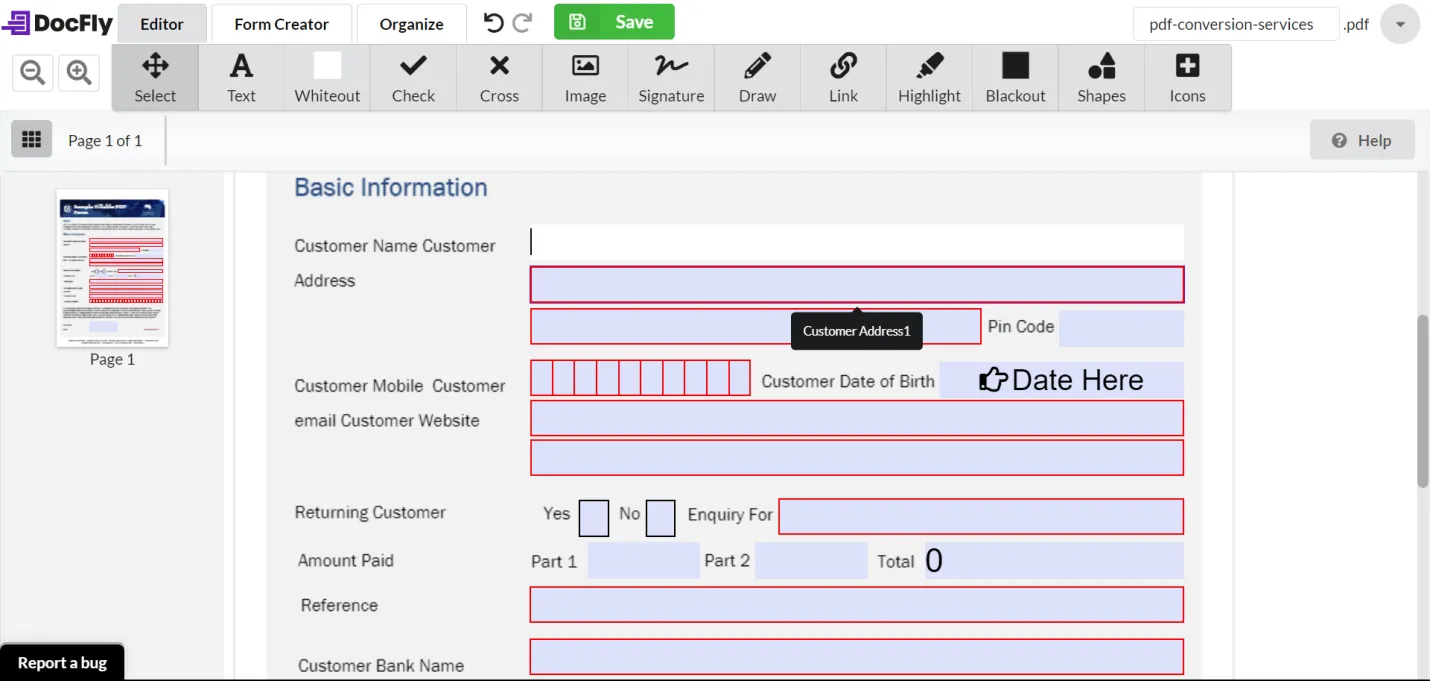
Form Creator allows you to add text fields, paragraph fields, checkbox fields, radio fields, dropdown fields, list fields, date fields, and signature fields.
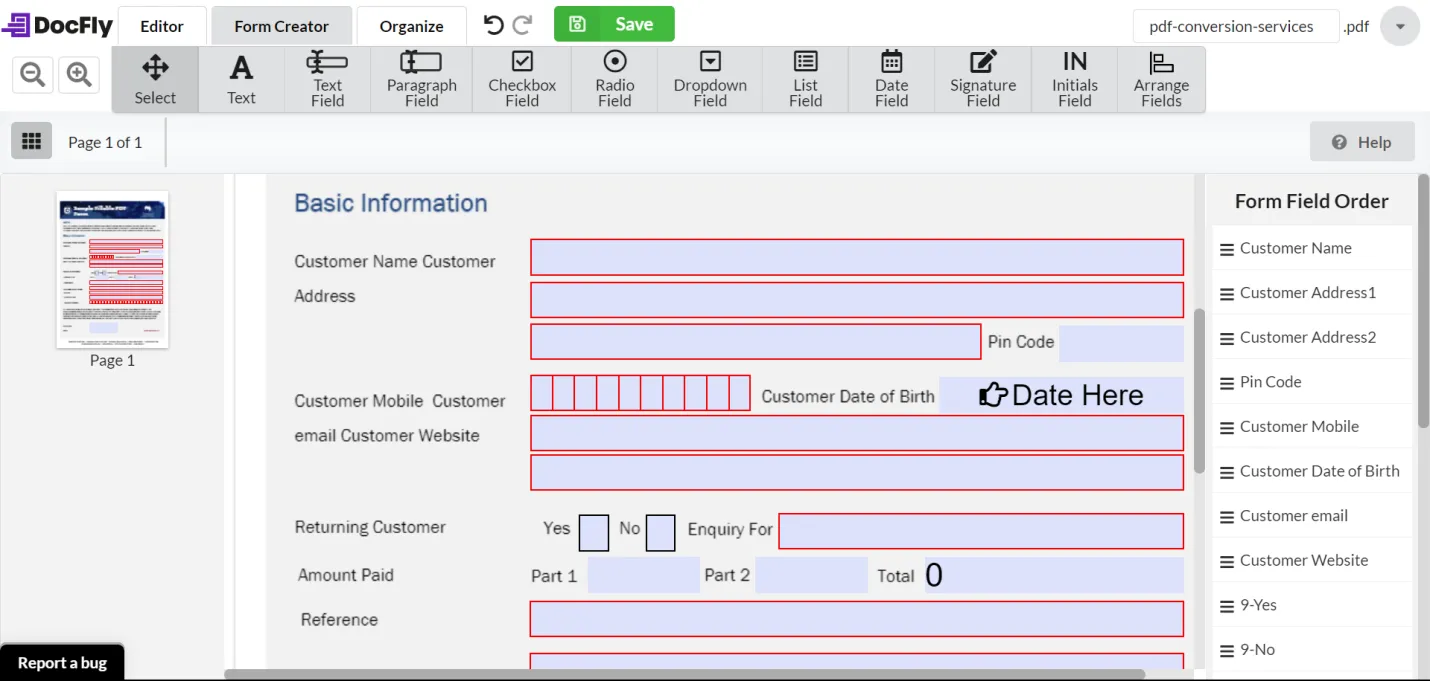
Organize allows you to arrange your PDF form pages by merging, rotating, rearranging, deleting, inserting new pages, and even enabling protection.
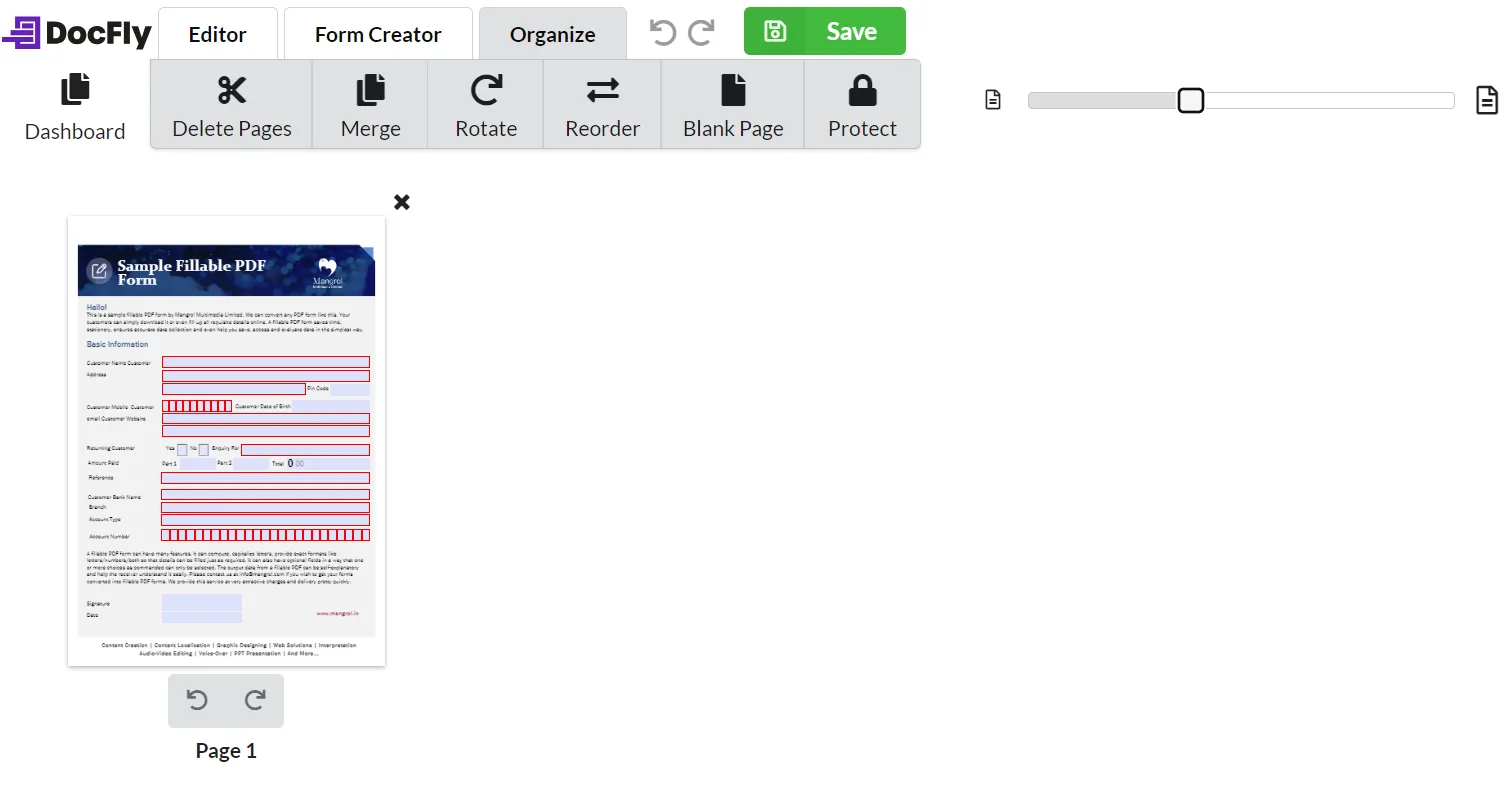
Step 3. After applying the necessary edits and filling out the form, you can save your edits and download the file for free.
However, the limitation here is you only have limited free downloads and have to sign up for a subscription to get access to unlimited downloads.
Part 3. User Experience of Using DocFly for Filling Forms
Let's put DocFly to the test and see how it works. Firstly, I am amazed but how easy and convenient the entire process is. Simply upload the PDF document and it will take you to the online editor and you can start filling out the form immediately.
I can add the necessary fields if required have the progress saved with a click of a button and have it ready for download. For an ideal form filler, DocFly has all the essential tools to fill out and edit PDF forms.
But I noticed one major flaw besides the free downloads available. I uploaded a filled form and noticed I had to manually remove data and this wasted a lot of time doing this for a pretty long form.
To save time, UPDF can instantly clear all the form data with just one click. Moreover, you have unlimited downloads and sharing of your PDF form with others in its free version.
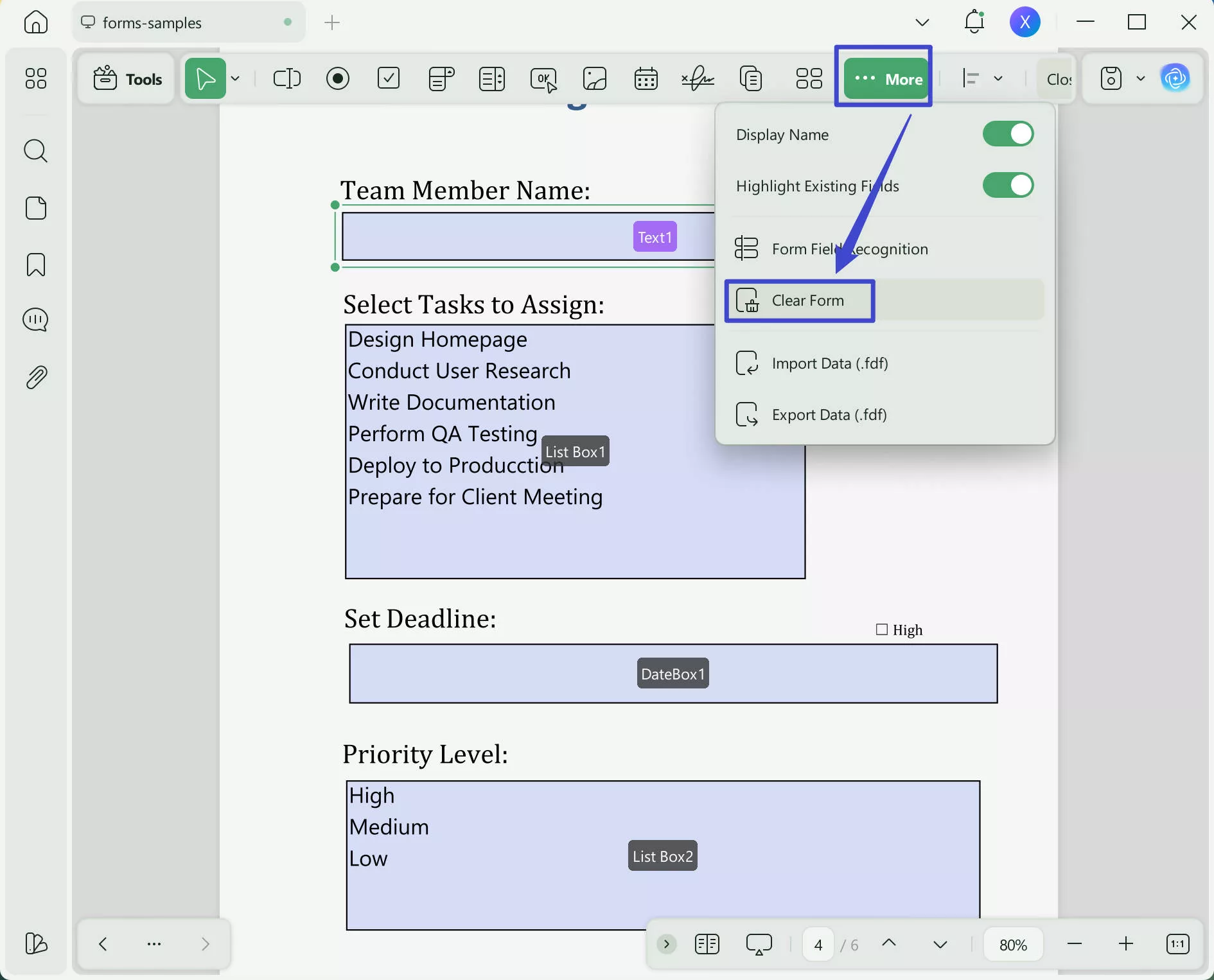
Keep on reading to learn how you can perform this function with UPDF and its other features.
Part 4. UPDF Makes Filling Out Forms Much Better
UPDF is a better and cheaper alternative to DocFly as it provides more PDF form-filling features and also helps users integrate their files and enhance their productivity.
It is quite simple to use UPDF to fill out forms. Firstly, download UPDF for free and follow these steps.
Windows • macOS • iOS • Android 100% secure
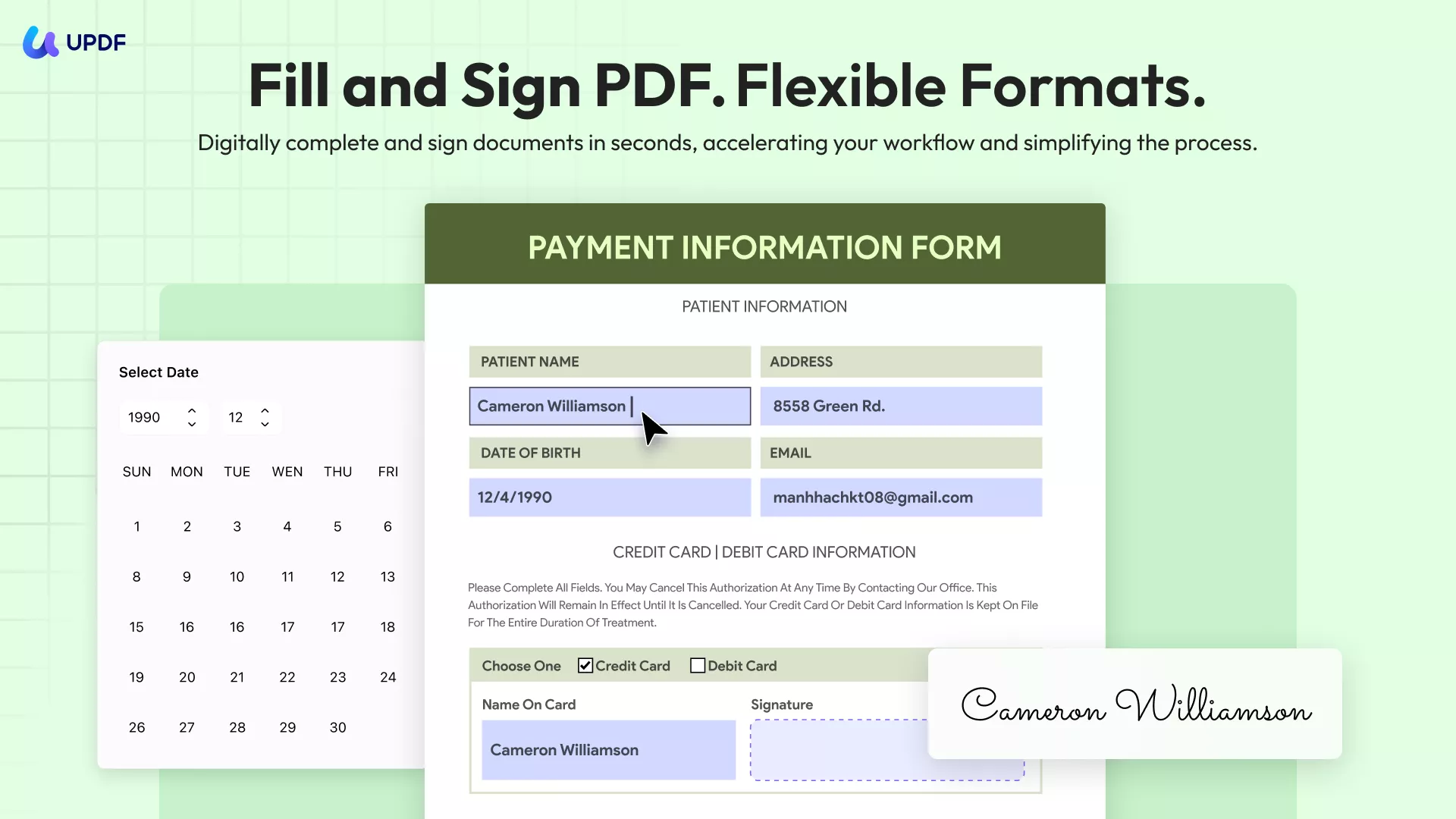
Step 1. Open UPDF and select Open File. Then, choose the PDF form that you want to fill.
Step 2. After the PDF form is opened with UPDF, you can select the Form icon in Tools, located on the left panel.
Step 3. UPDF's smart sensors will provide you with the field's identity, helping you to know what to fill in each field.
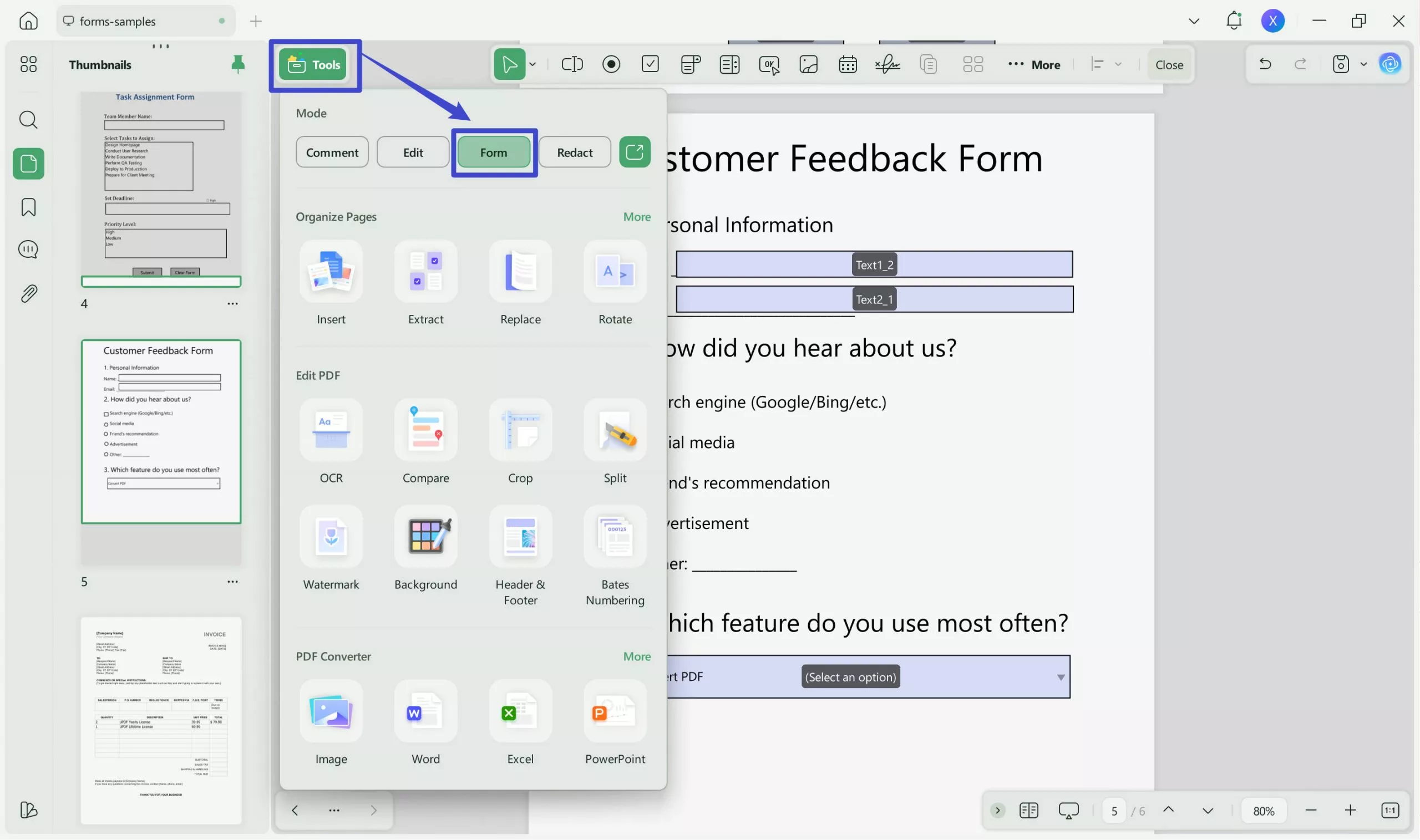
You can directly fill out the form and also make use of other tools from the toolbar above such as adding a text field, radio button, check box, list box, dropdown list, and OK button.
Step 4. Once you filled out the form and want to clear all the data at once, select the More icon from the tools bar above, and select Clear Form.
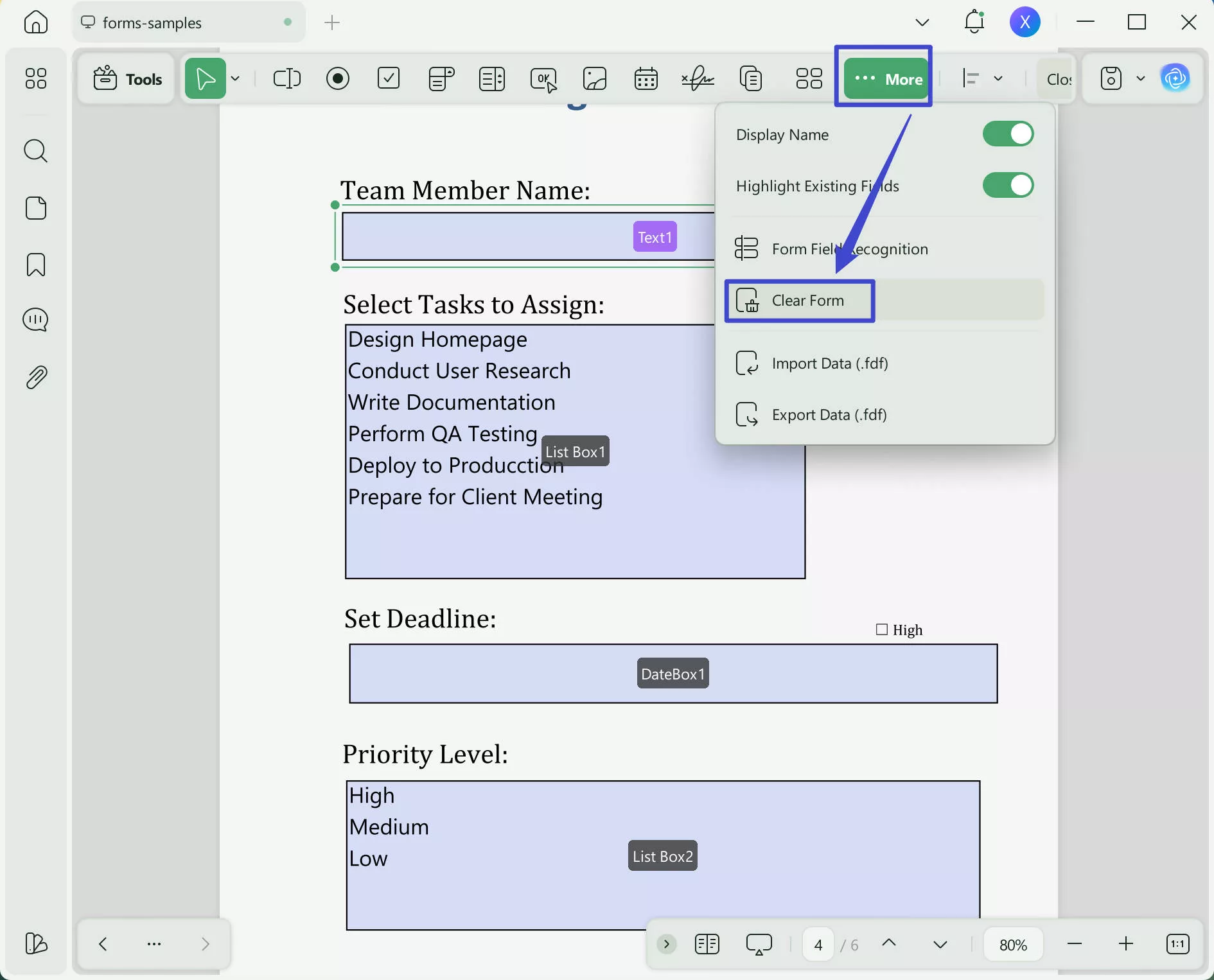
This will instantly clear all the data on your PDF form and make it look brand new to fill out again.
If this sounds exciting and helps you make your process of filling PDF forms convenient, then try out UPDF for downloading it for free.
Windows • macOS • iOS • Android 100% secure
UPDF is Used More Than Filling Out PDF Forms…
DocFly is definitely a great tool for editing PDF forms online and with ease. However, its major limitations such as being unable to use it offline, and requiring a subscription to keep downloading filled forms make it a dealbreaker for most users.
Hence, UPDF is more favorable to users as you can use the PDF form-filling features unlimited times in its free version.
Moreover, UPDF is more than that. It allows users to manage and share PDF files securely, convert files to different formats, and use its AI assistant to enhance their productivity to the next level.
Download UPDF for free today and start filling out forms and start upping your productivity.
Windows • macOS • iOS • Android 100% secure
 UPDF
UPDF
 UPDF for Windows
UPDF for Windows UPDF for Mac
UPDF for Mac UPDF for iPhone/iPad
UPDF for iPhone/iPad UPDF for Android
UPDF for Android UPDF AI Online
UPDF AI Online UPDF Sign
UPDF Sign Edit PDF
Edit PDF Annotate PDF
Annotate PDF Create PDF
Create PDF PDF Form
PDF Form Edit links
Edit links Convert PDF
Convert PDF OCR
OCR PDF to Word
PDF to Word PDF to Image
PDF to Image PDF to Excel
PDF to Excel Organize PDF
Organize PDF Merge PDF
Merge PDF Split PDF
Split PDF Crop PDF
Crop PDF Rotate PDF
Rotate PDF Protect PDF
Protect PDF Sign PDF
Sign PDF Redact PDF
Redact PDF Sanitize PDF
Sanitize PDF Remove Security
Remove Security Read PDF
Read PDF UPDF Cloud
UPDF Cloud Compress PDF
Compress PDF Print PDF
Print PDF Batch Process
Batch Process About UPDF AI
About UPDF AI UPDF AI Solutions
UPDF AI Solutions AI User Guide
AI User Guide FAQ about UPDF AI
FAQ about UPDF AI Summarize PDF
Summarize PDF Translate PDF
Translate PDF Chat with PDF
Chat with PDF Chat with AI
Chat with AI Chat with image
Chat with image PDF to Mind Map
PDF to Mind Map Explain PDF
Explain PDF Scholar Research
Scholar Research Paper Search
Paper Search AI Proofreader
AI Proofreader AI Writer
AI Writer AI Homework Helper
AI Homework Helper AI Quiz Generator
AI Quiz Generator AI Math Solver
AI Math Solver PDF to Word
PDF to Word PDF to Excel
PDF to Excel PDF to PowerPoint
PDF to PowerPoint User Guide
User Guide UPDF Tricks
UPDF Tricks FAQs
FAQs UPDF Reviews
UPDF Reviews Download Center
Download Center Blog
Blog Newsroom
Newsroom Tech Spec
Tech Spec Updates
Updates UPDF vs. Adobe Acrobat
UPDF vs. Adobe Acrobat UPDF vs. Foxit
UPDF vs. Foxit UPDF vs. PDF Expert
UPDF vs. PDF Expert

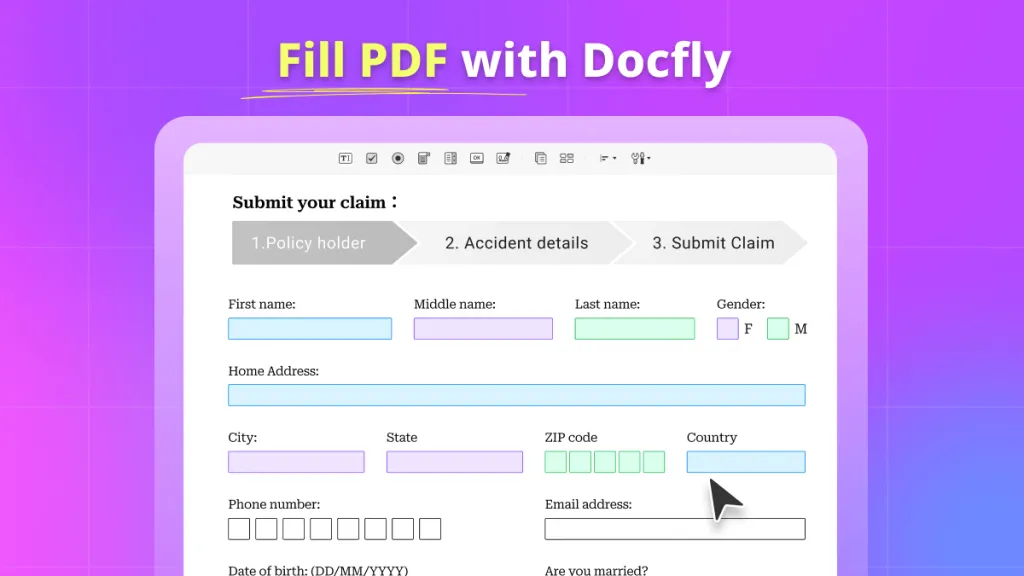
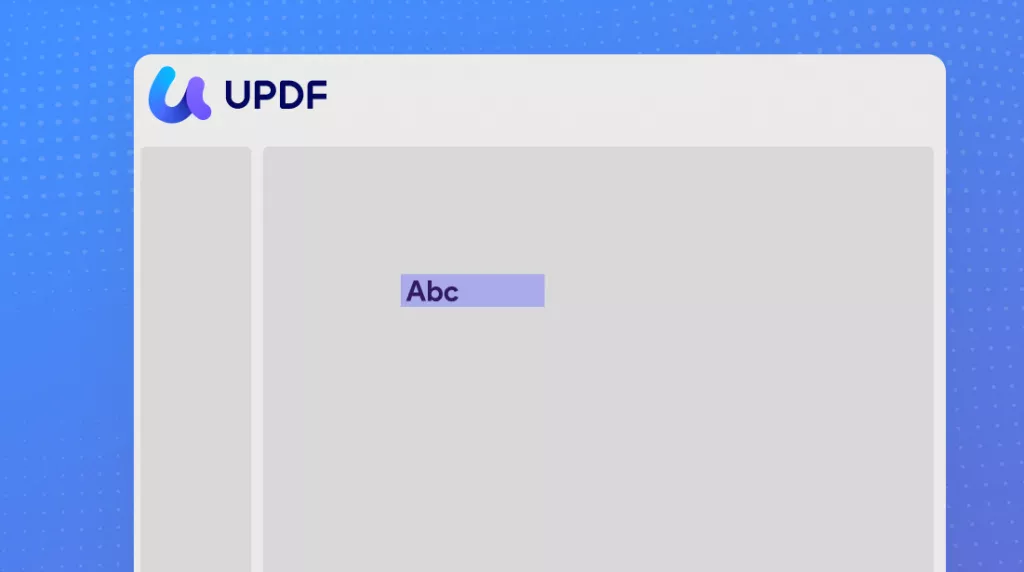





 Enrica Taylor
Enrica Taylor 
 Enya Moore
Enya Moore 
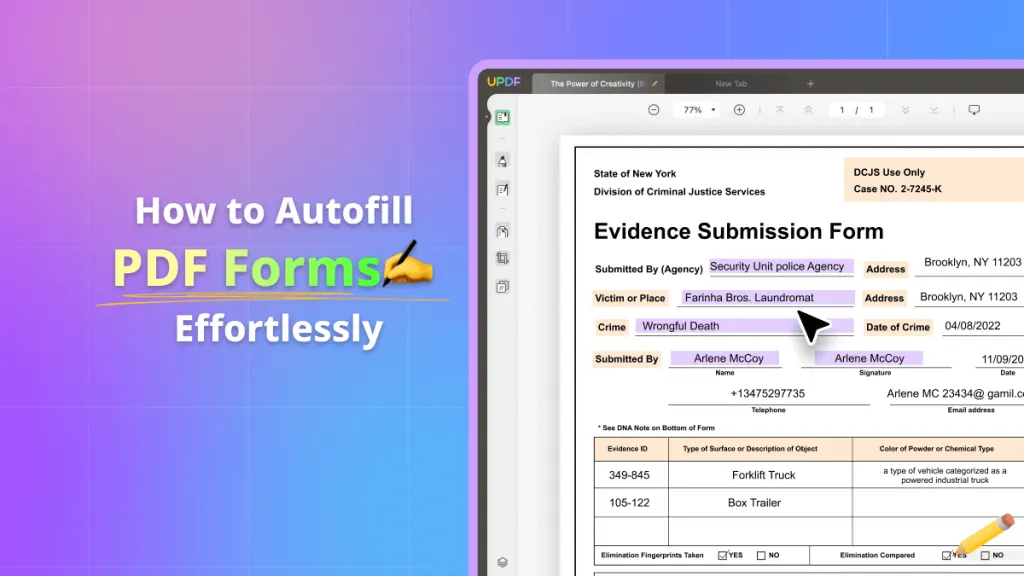
 Lizzy Lozano
Lizzy Lozano 
 Engelbert White
Engelbert White