If you work with PDFs often, you must be familiar with PDF Expert by Readdle. It’s a popular app for Mac and iOS devices with easy tools for seamless document management.
But is there also a PDF Expert Android app? Sadly, the answer is no. PDF Expert does not have an app for Android platforms. It is solely designed for Apple’s ecosystem. However, if you search on Google Play, you’ll find an app called PDF Expert - Compress PDF. Be aware that it’s an entirely different app developed by Tech Boeing. Many users have reported it as a scam as it does not deliver what it claims.
Fortunately, some Android apps offer the same features as PDF Expert—if not better. This article will introduce one such alternative for those seeking a reliable PDF solution.
Let’s get started.
Part 1. The Best PDF Expert Android Alternative - UPDF for Android
If you’re looking for an app that offers all the features of PDF Expert for Android, UPDF for Android provides an excellent alternative. It not only matches PDF Expert’s toolset but also has a minimal, clutter-free design that rivals it.
With UPDF for Android, you can easily edit, convert, and organize PDFs and more! Try it yourself by clicking the button below or Install it on Google Play.
Windows • macOS • iOS • Android 100% secure
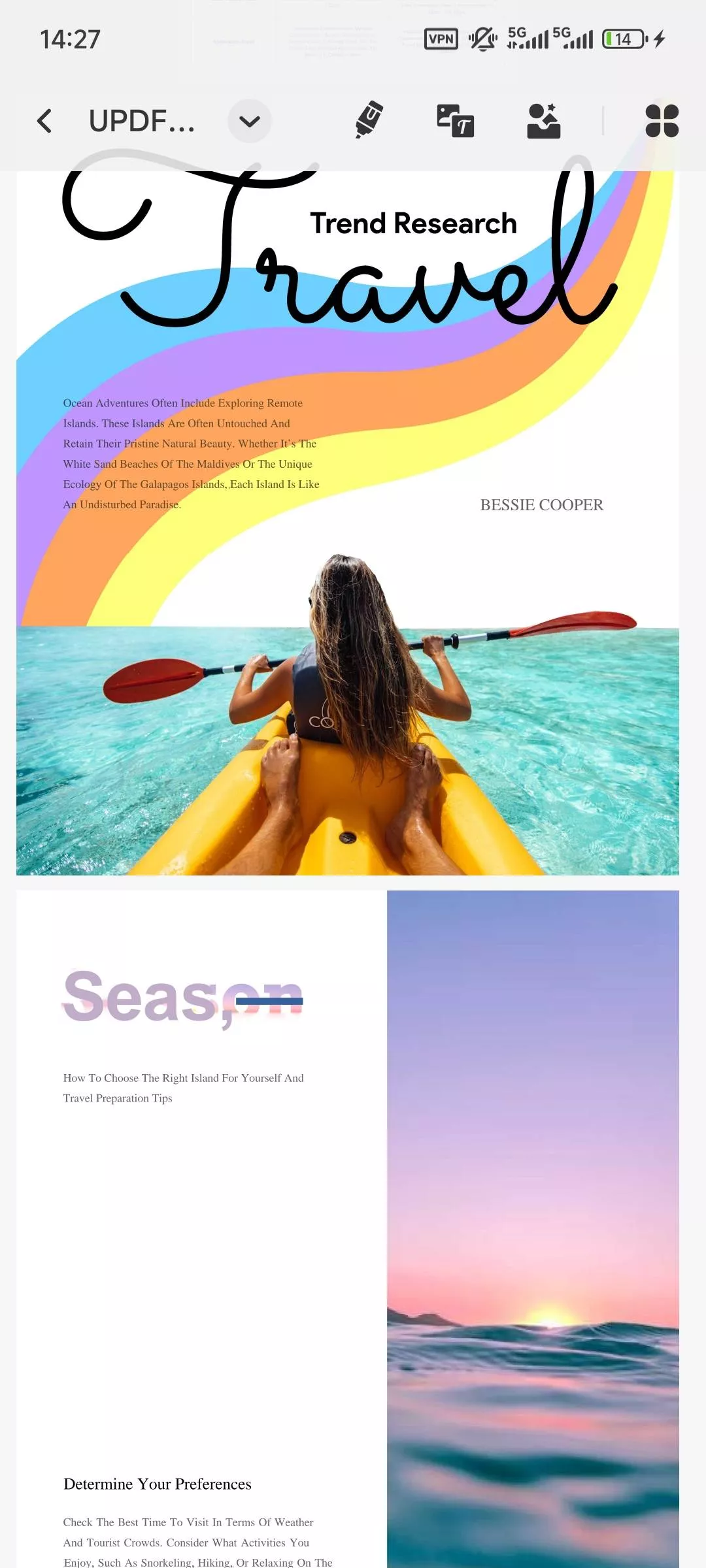
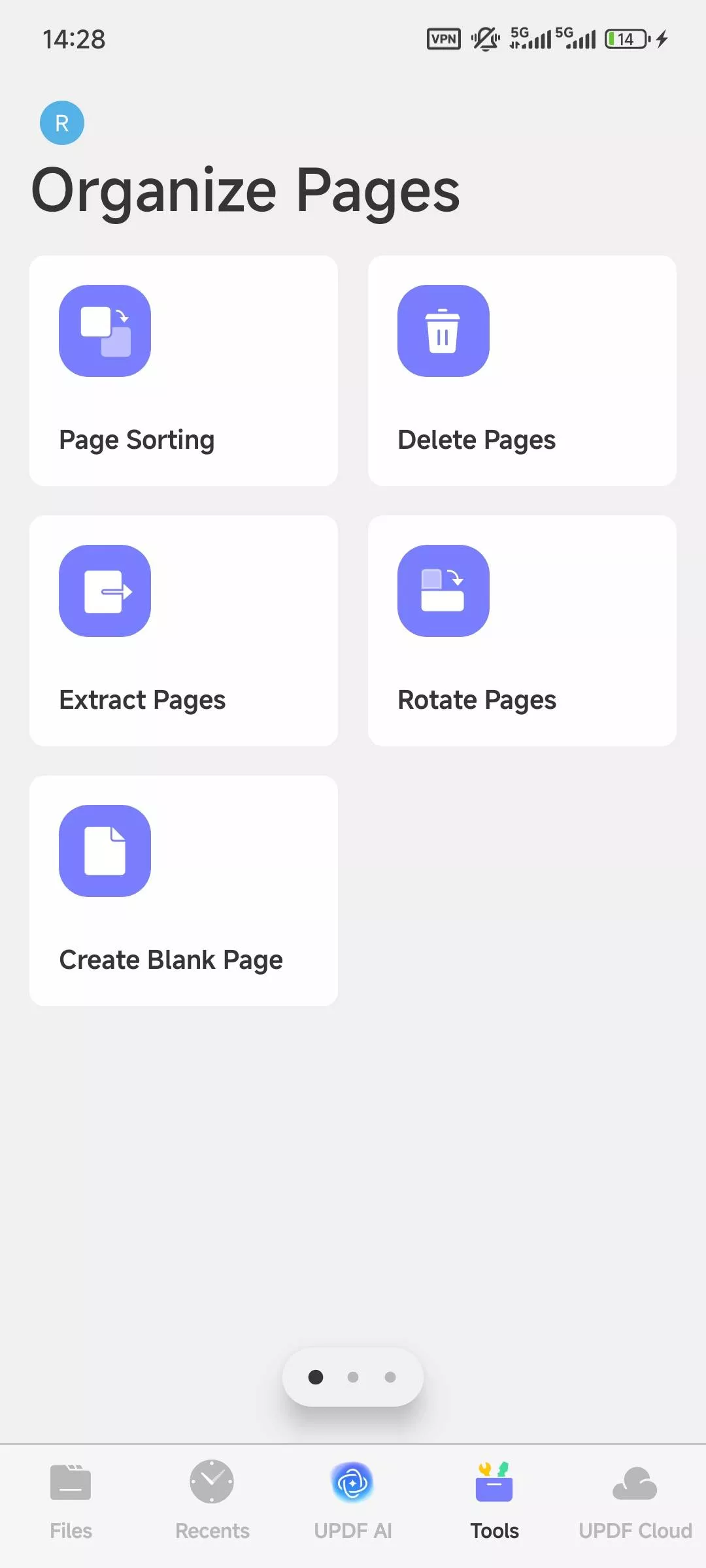
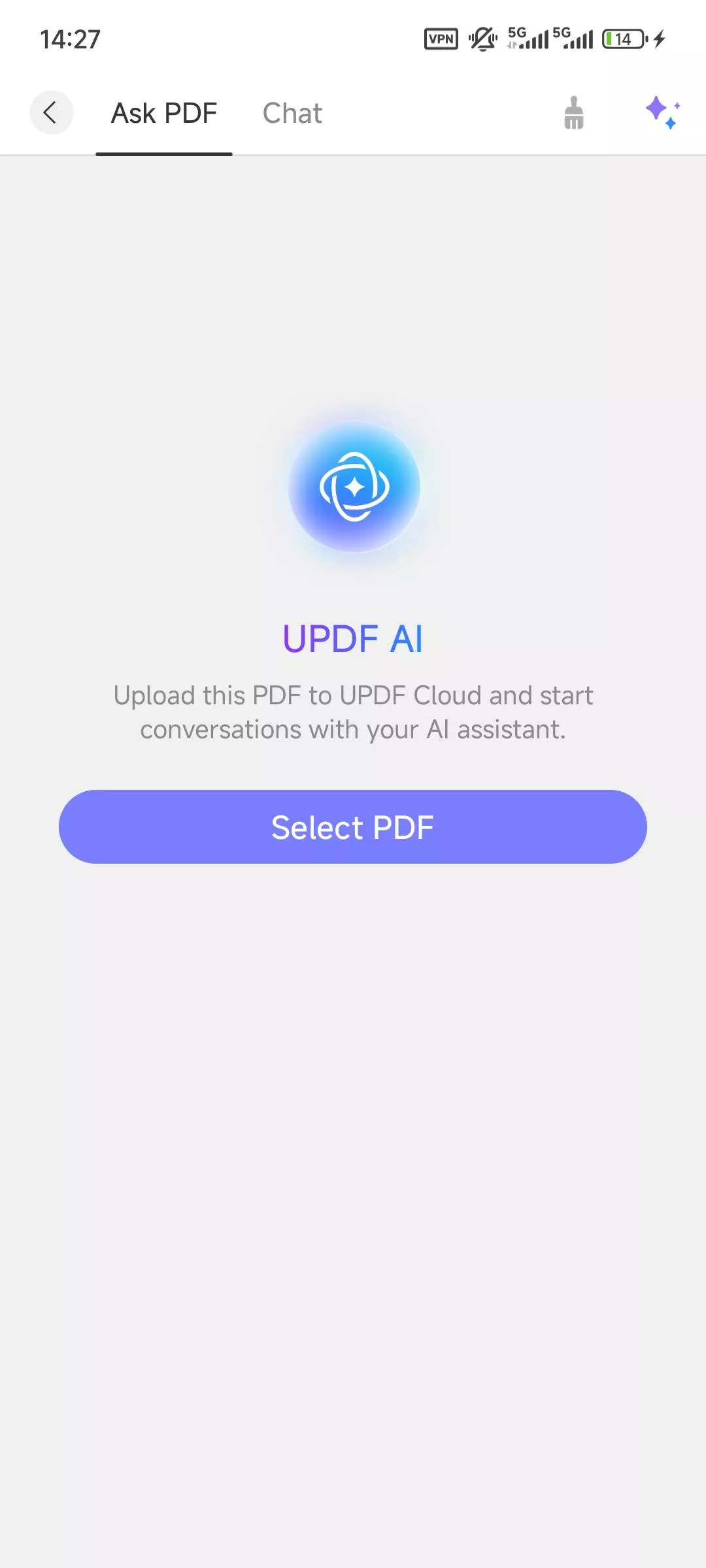
Let’s explore the features of this PDF Expert Android alternative and how they can benefit you.
1. Edit PDF:
With UPDF for Android, you can edit all the existing elements of your PDF and add more to it if needed. These include the text and embedded images. You can write new text just like in Word and insert pictures from your phone’s gallery, camera, or files.
2. Annotate PDF:
Have you ever needed to add feedback when reviewing a document? UPDF for Android makes it easy! It lets you annotate PDF with highlights, underlining, squiggly lines, and strikethrough. Even better, you can use the markup tools to add notes in handwriting, text boxes, callouts, and sticky notes.
3. Add Visual Elements:
Beyond the essential annotation tools, UPDF lets you add shapes and stickers to enhance the visual language of your documents. You can also insert stamps to indicate the PDF’s status, such as approved, completed, or confidential.
4. Organize PDF Pages:
When handling PDFs with hundreds of pages, you often need to improve the flow of information or remove unnecessary content. That’s why UPDF for Android lets you insert, extract, delete, and rotate PDF pages. More conveniently, you can also copy and paste the pages. If needed, UPDF also lets you share an individual page with others.
5. Compress PDF:
If your document is too large for sharing, UPDF for Android lets you minimize it quickly using just your smartphone. You can reduce a document size to up to four levels of compression as fits your needs. These depend on the conversion speed and the exact size you want.
6. Sign PDF:
UPDF makes it easy to sign a document on the go using your Android phone. It lets you add handwritten and image-based signatures to verify your professional documents. You can also customize their color and appearance.
7. AI Assistant:
Handling complex documents is effortless with UPDF AI. Its AI assistant allows you to summarize, explain, and translate PDF text. You can also chat about any topic using prompts. And if you want to build an understanding of the PDF, you can upload it and ask questions about it.
8. Create PDF:
UPDF lets you create a PDF from scratch right on your phone! You can choose the paper style, size, orientation, and the specific number of pages. Once created, you can add all written and visual elements to complete your document.
9. Search in PDF:
Have you ever wanted to find a specific piece of information when reading a PDF? UPDF lets you search the PDF by keywords or phrases. It highlights all the matching results and lets you jump to the relevant page instantly.
10. UPDF Cloud:
Like the Cloud storage on iOS platforms, UPDF lets you upload your documents to its built-in Cloud Storage. This way, you can seamlessly access important documents on other devices and platforms. You can also quickly share, email, or print files from the Cloud.
These features make UPDF for iOS the best PDF Expert alternative for Android. Read this review article to understand how it can benefit your workflow. You can also watch the following video to become more familiar with it.
While offering a complete set of editing tools, UPDF for Android lets you start with a free trial without any duration limits. However, if you want to make the most of its features, we suggest upgrading to the Pro version.
UPDF’s price plans are cheap and tailored to the unique usage needs of its users. Once you upgrade, you can use the same license to access UPDF on your Windows, Mac, and iOS devices. So, why wait? Buy your UPDF license today!
Part 2. FAQS About PDF Expert Android
Q1. Is There a PDF Expert Android APK?
No, PDF Expert does not have an Android version, whether on Google Play or as an APK file. However, you can access the same features using its best alternative, UPDF for Android. It also has an APK version that you can download here.
Q2. Why Does PDF Expert Not Create Android Version?
PDF Expert focuses on Mac and iOS platforms to maintain quality and user experience. Additionally, they believe an Android version would not generate enough conversion to justify their efforts in developing the app.
Final Words
If you were wondering whether an official Android version of PDF Expert exists, now you have your answer! There’s no PDF Expert Android app available. But don’t worry! With UPDF for Android, you can enjoy all the PDF Expert features and more on your Android smartphone. Its sleek design and modern interface ensure you can enjoy the same quality and performance as any other platform. Download UPDF and start now!
Windows • macOS • iOS • Android 100% secure
 UPDF
UPDF
 UPDF for Windows
UPDF for Windows UPDF for Mac
UPDF for Mac UPDF for iPhone/iPad
UPDF for iPhone/iPad UPDF for Android
UPDF for Android UPDF AI Online
UPDF AI Online UPDF Sign
UPDF Sign Edit PDF
Edit PDF Annotate PDF
Annotate PDF Create PDF
Create PDF PDF Form
PDF Form Edit links
Edit links Convert PDF
Convert PDF OCR
OCR PDF to Word
PDF to Word PDF to Image
PDF to Image PDF to Excel
PDF to Excel Organize PDF
Organize PDF Merge PDF
Merge PDF Split PDF
Split PDF Crop PDF
Crop PDF Rotate PDF
Rotate PDF Protect PDF
Protect PDF Sign PDF
Sign PDF Redact PDF
Redact PDF Sanitize PDF
Sanitize PDF Remove Security
Remove Security Read PDF
Read PDF UPDF Cloud
UPDF Cloud Compress PDF
Compress PDF Print PDF
Print PDF Batch Process
Batch Process About UPDF AI
About UPDF AI UPDF AI Solutions
UPDF AI Solutions AI User Guide
AI User Guide FAQ about UPDF AI
FAQ about UPDF AI Summarize PDF
Summarize PDF Translate PDF
Translate PDF Chat with PDF
Chat with PDF Chat with AI
Chat with AI Chat with image
Chat with image PDF to Mind Map
PDF to Mind Map Explain PDF
Explain PDF Scholar Research
Scholar Research Paper Search
Paper Search AI Proofreader
AI Proofreader AI Writer
AI Writer AI Homework Helper
AI Homework Helper AI Quiz Generator
AI Quiz Generator AI Math Solver
AI Math Solver PDF to Word
PDF to Word PDF to Excel
PDF to Excel PDF to PowerPoint
PDF to PowerPoint User Guide
User Guide UPDF Tricks
UPDF Tricks FAQs
FAQs UPDF Reviews
UPDF Reviews Download Center
Download Center Blog
Blog Newsroom
Newsroom Tech Spec
Tech Spec Updates
Updates UPDF vs. Adobe Acrobat
UPDF vs. Adobe Acrobat UPDF vs. Foxit
UPDF vs. Foxit UPDF vs. PDF Expert
UPDF vs. PDF Expert







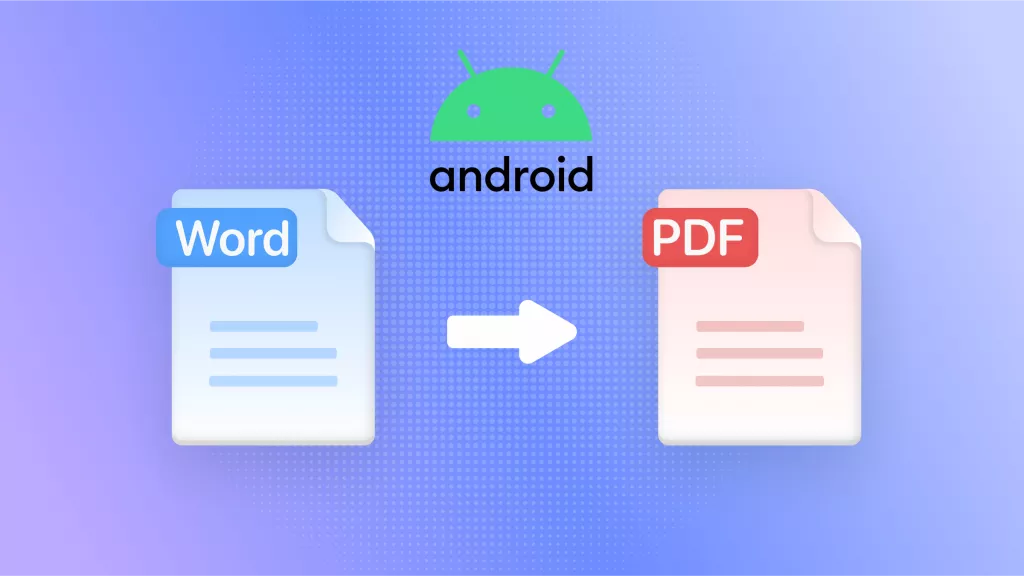

 Delia Meyer
Delia Meyer 
 Enola Miller
Enola Miller 

 Enrica Taylor
Enrica Taylor 
