Having a PDF creator and reading app on your Android phone is one of the most useful things you can have.
You can convert important files into PDFs and have them shared with anyone at the convenience of your fingertips and retrieve the file anywhere you are and anytime.
Nevertheless, there are many PDF maker apps out there you can choose from Google Play.
In this blog, we will reveal the top 5 PDF creator Android apps that you should consider and can help you boost your PDF file management and workflow.
Read till the end and find out how each of these 5 apps compares with one another.
Part 1. The Top 5 PDF Creator Android Apps
Here is a list of 5 amazing PDF maker apps you should know about, along with their pros and cons:
#1 UPDF for Android
UPDF is an effective PDF editing and management tool that you can use for Android to organize and edit your PDF documents. Besides, it offers four versions (Windows, Mac, iOS, Android) and allows users to use one account across platforms.
The powerful PDF creation feature is available on UPDF's Windows, iOS, and Mac apps. Its cloud storage makes it possible to access the created PDFs across platforms.
What's more, its Windows version offers 7 options for creating PDFs from other file formats. Why not download UPDF for Windows and create PDFs with it instead of using other Android apps with limited functions?
Windows • macOS • iOS • Android 100% secure
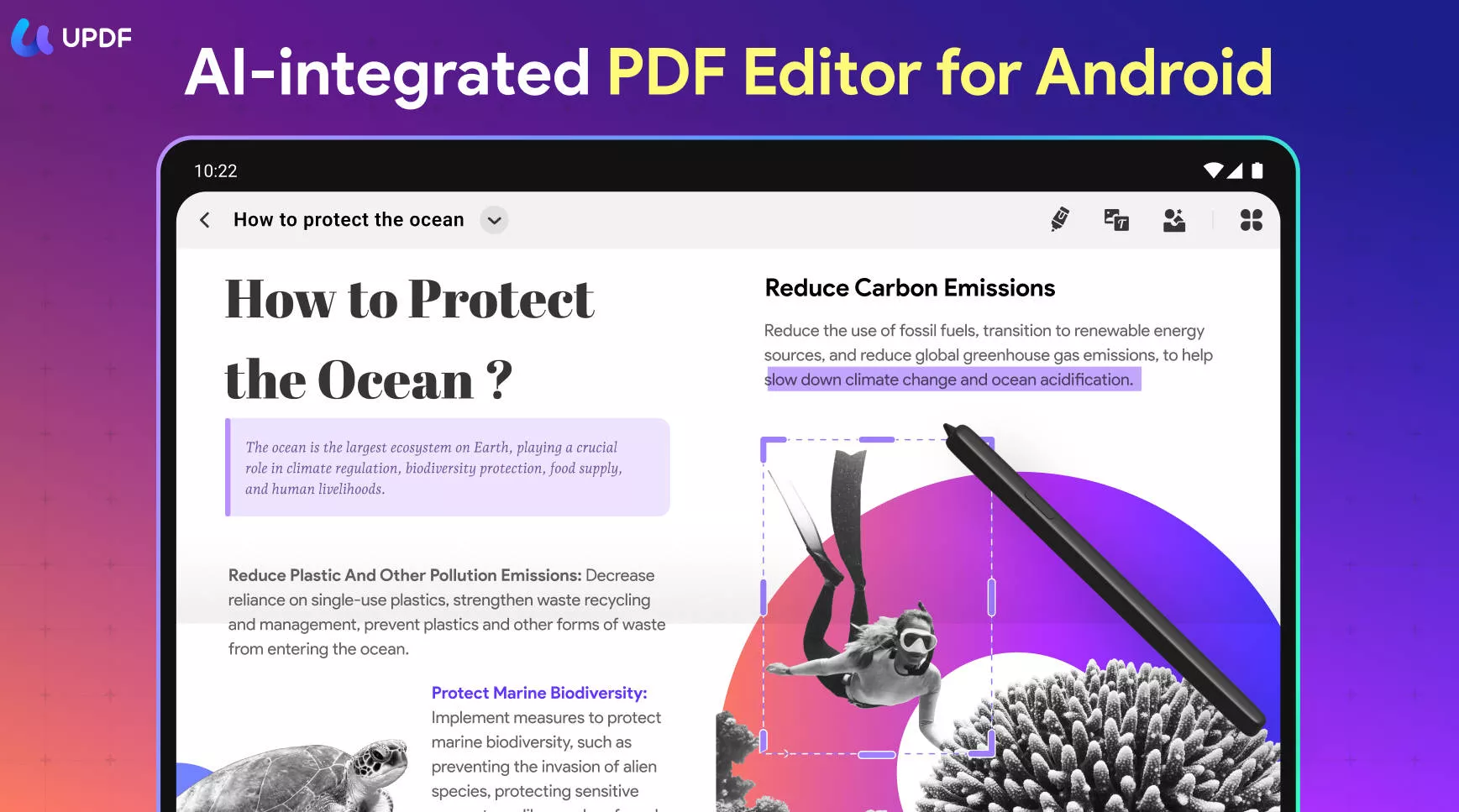
After successfully creating PDFs with UPDF for Windows, you can upload them to UPDF cloud and access them from UPDF for Android. Below are the key features of UPDF for Android:
PDF Editing - The ease to make edits in your existing PDF and have your changes saved automatically.
PDF Annotating - Availability of extensive annotation tools such as sticky notes, highlights, strikethroughs, squirrely lines, underlines, drawings, and over 100+ stamps and stickers to add to your PDF.
PDF Reader - Ability to adjust reading view for a comfortable viewing experience by using split screen mode to reduce eye strain.
PDF File Manager - Ability to move, copy, duplicate, delete, rename, print, email, or share your PDF documents with ease.
As you can see, UPDF for Android provides all the essential features that users need to use to manage and read their PDF files on their Android phones for a pleasurable experience. Let us also understand its pros and cons.
Pros
- As we mentioned above, besides Android, UPDF is also available across Windows, Mac, and iOS. Therefore, with one account, you can access the created PDF files across all platforms.
- Its Windows app supports creating PDFs from 7 file formats, including Word, Excel, PowerPoint, Visio, CAJ, Images, and blank pages.
- It won't take up excessive storage space on your phone and the app functions at a tremendous speed.
- You can work with UPDF offline and don't need an internet connection.
Cons
- You are not able to create PDFs from other file formats on Android. However, this feature is available in Windows & Mac & iOS and if you have a lot of files of various file format that needs to be converted to PDFs, you must try this out.
Here are the steps for creating PDFs by converting other file formats into PDF on UPDF Windows.
Step 1
Download UPDF for Windows for free. Then, launch the UPDF app on your Windows.
Windows • macOS • iOS • Android 100% secure
Step 2
Hover your cursor over and select File.
Step 3
Then, hover over Create, and you will find several options to choose from.
Simple, isn't it?
And the best part is once you have converted all these files to PDF on Windows, you can start using those PDFs on your UPDF Android app and benefit from editing and reading your PDFs anywhere.
#2 PDF Creator by DBD Soft
PDF Creator is a free PDF creator that can help you create PDF files from scratch. Moreover, it has an RTF editor that allows you to edit the document by adjusting the text character formatting options, adjusting tables, and even importing images into your doc.
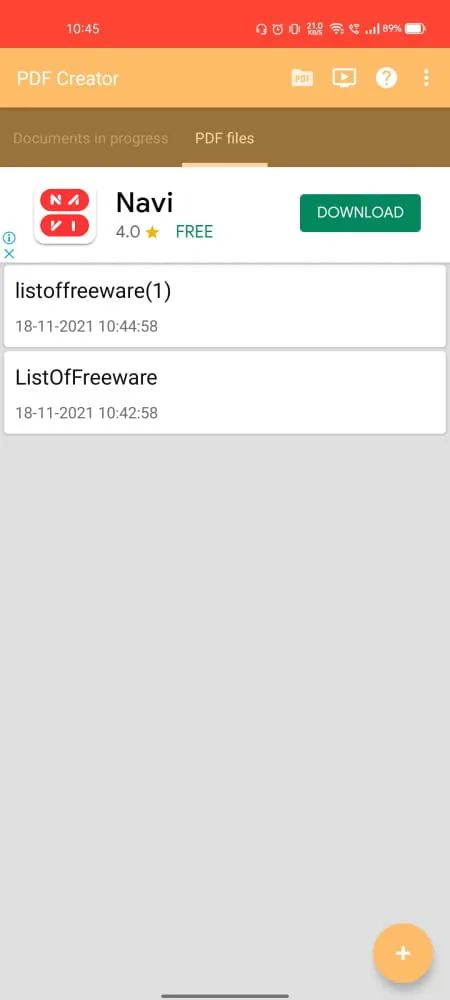
Pros
- Along with its PDF maker, you can also edit the PDF by adjusting fonts, adding images, and also adding signatures.
- It can convert various file formats to PDFs including images.
Cons
- It isn't reliable when it comes to saving your progress. By tapping the back button, it can erase hours of edits you did for several pages.
- Sometimes, you can face a few bugs such as the screen freezing during the PDF creation process and it might not save your work.
#3 Sonic
Sonic PDF Creator for Android helps you convert Microsoft Office files into PDFs for free. It is as easy as simply selecting your document from your Android smartphone and opening it with Sonic. It will automatically convert your file into PDF and have them save it on your smartphone.

Pros
- You can create PDFs for free.
- It is a pretty fast process to convert PDFs, with only two or three taps required.
Cons
- You can only convert Microsoft documents and not any other file formats.
- It requires an internet connection and cannot be used offline.
#4 Foxit
Foxit PDF Creator is a popular PDF creation app that helps you convert Microsoft Office files and various file formats into PDFs. You can also manage the conferred PDFs by renaming them and deleting them.

Pros
- You can convert various file formats to a PDF such as Word (.docx), Excel (.xlsx), PowerPoint (.pptx), and also JPG, PNG, GIF, JPEG, TXT, RTF, TIF, and BMP.
- You can generate high-quality PDF documents and the process is pretty fast.
Cons
- You will need to use its paid version to convert documents into PDFs.
- Sometimes, you can face issues such as the app crashing.
#5 PDF Maker
PDF Maker is a great PDF tool that can be used for Android and also tablets. You can convert Microsoft Office files from your phone and moreover, you can edit the generated PDF file by inserting text, adjusting the content, deleting content, and even adding images to the file.
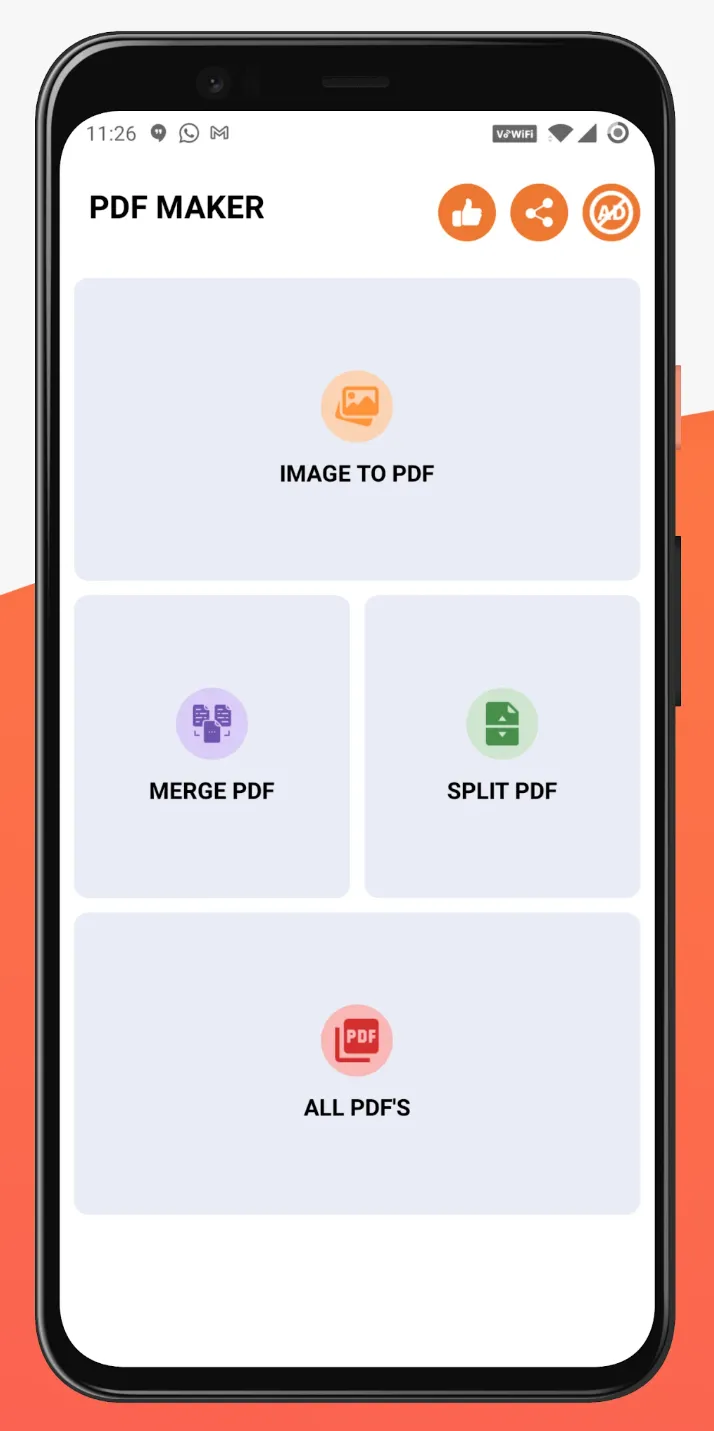
Pros
- Along with its PDF-creating feature, you can also edit PDF documents.
- You can use the app and its features for free.
Cons
- You can only convert Microsoft Office files and not other file formats.
- It cannot be used offline and you require an internet connection to use the app.
Part 2. Comparison of the 5 PDF Maker Android Apps
In this section, let us compare the mentioned 5 apps above based on a few important areas and find out which Android apps rank the best when it comes to the overall PDF-creating ability and also editing and managing options.
| Features | PDF Creator | Sonic | Foxit | PDF Maker | UPDF | |
| Compatibility | Available in Windows, Mac, Android, and iOS | |||||
| Offline Use | Can be used offline | |||||
| Create PDF | Option available on Windows, Mac, iOS, Android | Only Android | Windows | Windows | Only Android | Windows, Mac, iOS |
| Create PDFs from other formats | ||||||
| Read PDF | Open and read PDFs | |||||
| Adjust reading view for advanced reading | ||||||
| Organize PDF | Insert, Replace, Extract, Rotate, Split, Remove | |||||
| Edit PDF | Add text to PDFs | |||||
| Add images | ||||||
| Add rich text | ||||||
| Add and edit links, watermarks, background, header & footer | ||||||
| Add signatures | ||||||
| Annotate PDF | Basic annotation tools: highlight/strikethrough/underline | |||||
| Add sticky notes and stickers | ||||||
| Encrypt PDF | Add a Password to Protect PDFs |
After viewing this comparison table, it is clear that UPDF surpasses the other 4 PDF creator tools in many categories.
UPDF not only can help you create PDFs from various file formats but also allow you to edit them and have them part of your file management workflow.
Don't miss out on these benefits as it's on sale right now. Purchase UPDF Pro with the appropriate plan that meets your PDF needs.
Part 3. FAQs About PDF Makers on Android
Q1. Can you create a PDF on an Android?
Traditionally, users can open a document, open the Share option, and choose Save as PDF on Android. To convert various file formats to PDF documents with ease, there are PDF creator apps that we have discussed in this blog that you can use.
Q2. Is PDF maker apps free for Android?
There are some PDF creator apps that are free for Android such as PDF Maker and Sonic. However, there are some which offer a lot of good features in its free plan such as UPDF for Android.
UPDF is More Than Your Average PDF App…
From reading the blog, you have a few good candidates that can help you create PDF files from scratch and also edit them.
However, some have limitations that can hinder the user experience, and also not many support various file formats and also can be used across different platforms.
UPDF ranks as the best PDF to use among the 5, despite not having a clear PDF creator option on Android (but available on Windows), it offers more features for a bargain price than most PDF-related Android apps.
Download UPDF for free on your smartphone and benefit from a pleasurable experience for long-term use.
Windows • macOS • iOS • Android 100% secure
 UPDF
UPDF
 UPDF for Windows
UPDF for Windows UPDF for Mac
UPDF for Mac UPDF for iPhone/iPad
UPDF for iPhone/iPad UPDF for Android
UPDF for Android UPDF AI Online
UPDF AI Online UPDF Sign
UPDF Sign Edit PDF
Edit PDF Annotate PDF
Annotate PDF Create PDF
Create PDF PDF Form
PDF Form Edit links
Edit links Convert PDF
Convert PDF OCR
OCR PDF to Word
PDF to Word PDF to Image
PDF to Image PDF to Excel
PDF to Excel Organize PDF
Organize PDF Merge PDF
Merge PDF Split PDF
Split PDF Crop PDF
Crop PDF Rotate PDF
Rotate PDF Protect PDF
Protect PDF Sign PDF
Sign PDF Redact PDF
Redact PDF Sanitize PDF
Sanitize PDF Remove Security
Remove Security Read PDF
Read PDF UPDF Cloud
UPDF Cloud Compress PDF
Compress PDF Print PDF
Print PDF Batch Process
Batch Process About UPDF AI
About UPDF AI UPDF AI Solutions
UPDF AI Solutions AI User Guide
AI User Guide FAQ about UPDF AI
FAQ about UPDF AI Summarize PDF
Summarize PDF Translate PDF
Translate PDF Chat with PDF
Chat with PDF Chat with AI
Chat with AI Chat with image
Chat with image PDF to Mind Map
PDF to Mind Map Explain PDF
Explain PDF Scholar Research
Scholar Research Paper Search
Paper Search AI Proofreader
AI Proofreader AI Writer
AI Writer AI Homework Helper
AI Homework Helper AI Quiz Generator
AI Quiz Generator AI Math Solver
AI Math Solver PDF to Word
PDF to Word PDF to Excel
PDF to Excel PDF to PowerPoint
PDF to PowerPoint User Guide
User Guide UPDF Tricks
UPDF Tricks FAQs
FAQs UPDF Reviews
UPDF Reviews Download Center
Download Center Blog
Blog Newsroom
Newsroom Tech Spec
Tech Spec Updates
Updates UPDF vs. Adobe Acrobat
UPDF vs. Adobe Acrobat UPDF vs. Foxit
UPDF vs. Foxit UPDF vs. PDF Expert
UPDF vs. PDF Expert






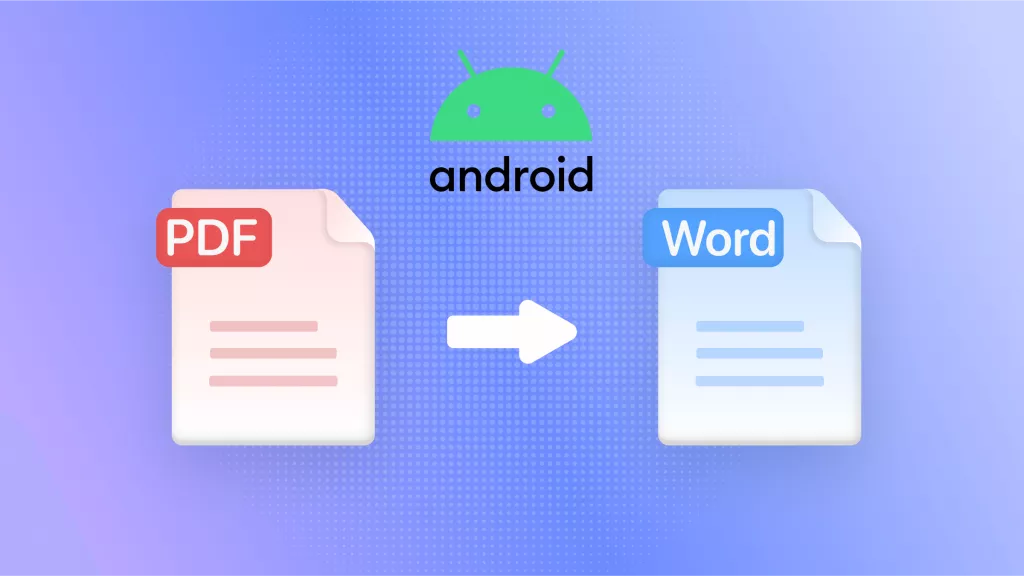

 Enola Miller
Enola Miller 
 Enrica Taylor
Enrica Taylor 
 Lizzy Lozano
Lizzy Lozano 

 Delia Meyer
Delia Meyer