Sometimes, you have to sort through infinite files to find that vital piece of information. Rather than dealing with multiple PDFs, you can combine them using PDF combiners into a single document. It will also help share one neat PDF rather than overwhelming others with individual attachments.
In this guide, we'll discuss five awesome online and offline PDF merging tools. We’ll dissect their features and strengths. We will also compare the offline PDF combiners and online ones and let you know why the offline one is better than online one.
Let’s get started.
Part 1. Top 5 PDF Combiners
Let's get to the point and focus on the top PDF merging tools available today.
1. UPDF
The best PDF combiner on the market is UPDF. It is the best because it can combine all document files and perform PDF editing.
Why Does UPDF Stand Out?
- Merge Beyond PDFs: You can combine .docx,.xlsx,.pptx, and image files into a single, coherent PDF.
- Three Merge Approaches: There are three different methods for combining PDF files. Part 3 details these methods.
- Complete Command Over Pages: UPDF allows you to rearrange, remove, or choose selective pages before merging. it guarantees the ideal ending document.
- Cross-Platform Freedom: You can use one UPDF license on Windows, Mac, iOS, and Android simultaneously.
- Free vs. Paid: The Free Version allows you to merge two files per batch. On the other hand, the paid version has no file limit, unlimited merging, and hassle-free multi-device use. And the price if cheap, you can check and upgrade here.

See this video now if you want to watch UPDF in action. And to know more about UPDF, you can read this review article.
However, we recommend you to download UPDF now and experience it yourself.
Windows • macOS • iOS • Android 100% secure
2. iLovePDF
he next PDF combiner on our list is iLovePDF. You can use this tool to merge PDF files online. It also allows you to instantly view the page count and file size of every uploaded document. Then, there's the one-click functionality to rotate or delete files for easy amendments.
However, free account users must work within certain constraints. The free version caps total uploads at 100MB. Unlike rivals that accept Word, Excel, or images, iLovePDF is a PDF-only platform.

Pricing
- Premium Plan: $7/month if billed monthly and $4/month if billed annually.
- Business Plan: Custom pricing for large-scale organizations.
G2 Ratings - 4.6/5
- Good Review: “I like everything about this. This helps me to split and merge several documents.” Gyanvi K.
- Bad Review: “The only thing I miss is that they must have live customer support or an AI chatbot.” Peter G.
3. Smallpdf
Smallpdf is a full-featured document editor that can merge PDF, Word, Excel, PowerPoint, and Images. Hovering over any uploaded file shows four instant actions. They are Preview, Rotate, Duplicate, and Delete. These buttons provide you with real-time document organization control.
Astonishingly, Smallpdf accepts up to 5GB per file to upload. It is applicable even in the free version. However, you are limited to downloading two files every 10 hours. Also, processing a large number of varied file types can make the merging process slow.

Pricing
- Pro Plan: $12/month if billed monthly or $9/month if billed annually.
- Pro for Teams: $10 per user per month if billed monthly or $7 per user per month if billed annually.
G2 Ratings - 4.6/5
- Good Review: “It is a potent tool and personally, I haven't faced any issues with it so far.” Namrata G.
- Bad Review: “Developers may work more on the interface and make it easier.” SHAILESH K.
4. PDFChef
The following online PDF joiner on the list is PDFChef. PDFChef provides an intricate, page-by-page preview when merging. It gives users better control over document structure. What makes PDFChef truly stand out is its fine-tuned page management. You can insert pages from one document into another rather than being restricted to full-file merging. You can also select multiple pages at once to rotate, delete, or reposition. Also, PDFChef lets you merge as many PDFs as you want.
However, PDFChef is strictly limited to PDF files. You’ll need to convert other formats before merging if you have files in other formats. And handling a large number of pages can slow down processing speeds.

Pricing
Online Merge PDF Feature is available for free without any limitations.
Desktop app requires:
- 1-Year Plan: $35.99
- Lifetime License: $45.99
- Volume Discounts: Available for business users.
G2 Ratings 3.5/5
- Good Review: I use this for smaller tasks where I don't need to make any significant edits.
- Bad Review: “It is very limited in its free version of what types of edits you can do.” Anthony Z.
5. Combine PDF
The last PDF combiner on our list is Combine PDF. It's a web-based tool built for doing one thing: merging document files. It's perfect for users who value speed over feature intricacy.
You can combine PDFs and images in BMP, GIF, HEIC, HEIF, JP2, JPEG, PNG, PSD, TIF, TIFF, and XCF formats. With Batch Processing, you can upload and combine up to 20 files simultaneously. Files automatically get deleted after one hour.
Though the tool is entirely free, many banner ads are distracting. You can delete and reorder uploaded files, but rotating pages is impossible. There are no cloud storage, OCR, or annotation capabilities.

Pricing
It's free!
Trustpilot Ratings 3.7/5
- Good Review: “Honestly this app is the best, try it and you will love it.” Farirai Ralph.
- Bad Review: “IT'S A SCAM! I paid for one-time use and they signed me up without my knowledge to a monthly subscription.” Valeska Kaminski.
These were all the top PDF combiners of the current market. Now let's see why PDF joiner online are less preferred out of all these.
Part 2. Limitations of Online PDF Combiners
We introduced one offline PDF combiner and 4 online PDF combiners here. Web-based PDF combiners look easy enough on the surface. However, things are not what they seem. Here are some fatal limitations they hide behind:
- Privacy at Risk: Uploading files to online services exposes your documents to third-party servers.
- File Size and Number Restrictions: Most free online PDF combiners restrict file sizes and numbers.
- Internet Dependency: Your file-merging ability is dependent solely on internet speed.
With offline PDF combiner, UPDF, you can quickly overcome online limitations. There are no file size limits, reliance on the Internet, or total privacy.
Part 3. How to Merge PDF files with UPDF
UPDF doesn't just have the above benefits; it also provides multiple ways to merge files. Let's look at each of them separately in detail.
Method 1. Add Pages in Existing Files
UPDF can insert extra pages, external content, or blank placeholders into your PDF. This method provides granular control over your document structure.
Step 1. Launch UPDF and open the PDF you want to modify.
Step 2. Navigate to “Organize Pages.” This area is your command center for page-level adjustments.
Step 3: Click “Insert” and choose from:
- Insert from File: Import pages from another PDF to merge.
- Insert from Clipboard: Drop in copied content as a new page.
- Insert Blank Page: Add fresh pages for annotations or additional content.
- Interleaving Insertion: Merge alternating pages from two documents.

Step 4: Specify the page placement, orientation, and numbering before finalizing.
Method 2: Combining Several Files into a Single PDF
You can compile several PDFs into one organized PDF without losing formatting or integrity. Here's how:
Step 1. Open UPDF and go directly to the main screen. Click on the “Batch PDFs” > "Combine" and select "Add Files. "

Step 2. Click "Apply" in the lower right-hand corner.
Method 3. Merge Non-PDF Files
UPDF is not only for PDFs. It can also convert images, Word documents, Excel spreadsheets, PowerPoint presentations, Visio drawings, and CAJ files to PDFs.
Step 1. Go to home interface, click on the “Batch PDFs”> “Create” > “Add Files” to select any formats like jpg, png, word, excel, etc, then, select “Combine files into a single PDF” and click on the “Apply”.

Step 2. Select the place to save the combined PDF.
That's it! Download UPDF now and check out these different methods yourself.
Windows • macOS • iOS • Android 100% secure
Before we end this article, let's compare all the above tools for an easy judgment.
Part 4. Comparison table of the best PDF Combiner Tools
Create a table to compare UPDF with other online tools, including comparison criteria such as:
| Features | UPDF | iLovePDF | Smallpdf | PDFChef | Combine PDF |
| Platform | Windows, Mac | Online | Online | Online/Desktop | Online |
| Free Trial | Yes | Yes | Yes | Yes | Yes |
| File Size Limits (Free Trial) | No Limit | 100MB Total Uploads | Up to 5GB | No limit | No limit |
| Number of Files Limits (Free Trial) | 2 files per batch per day | 25 files per batch | 2 downloads every 10 hours | No limit | Up to 20 files simultaneously |
| Number of Files Limits (Paid) | No Limit | 500 files per batch | No Limit | No limit | Up to 20 files simultaneously |
| File Types Supported | PDF, Word, Excel, PowerPoint, Images (JPEG, PNG, etc.) | PDF only | PDF, Word, Excel, PowerPoint, Images | PDF only | PDF, Images (BMP, GIF, HEIC, HEIF, JP2, JPEG, PNG, PSD, TIF, TIFF, XCF) |
| Reorder the files | Yes | Yes | Yes | Yes | Yes |
| Offline Access | Yes | No | No | No | No |
| Pricing (Paid Version) | UPDF Pro: $39.99/Year | Premium: $7/month (monthly), $48/year | Pro: $12/month (monthly), $108/year | Free | Free |
Conclusion
After exploring five top PDF combiner tools, it's apparent that every tool addresses various user requirements.
But if you need a strong, all-in-one PDF tool, UPDF is the best option. With offline support, varied merging techniques, and secure processing of large files, UPDF is the best PDF combiner. Full-fledged document management tool. Download UPDF now and improve your workflow!
Windows • macOS • iOS • Android 100% secure
 UPDF
UPDF
 UPDF for Windows
UPDF for Windows UPDF for Mac
UPDF for Mac UPDF for iPhone/iPad
UPDF for iPhone/iPad UPDF for Android
UPDF for Android UPDF AI Online
UPDF AI Online UPDF Sign
UPDF Sign Edit PDF
Edit PDF Annotate PDF
Annotate PDF Create PDF
Create PDF PDF Form
PDF Form Edit links
Edit links Convert PDF
Convert PDF OCR
OCR PDF to Word
PDF to Word PDF to Image
PDF to Image PDF to Excel
PDF to Excel Organize PDF
Organize PDF Merge PDF
Merge PDF Split PDF
Split PDF Crop PDF
Crop PDF Rotate PDF
Rotate PDF Protect PDF
Protect PDF Sign PDF
Sign PDF Redact PDF
Redact PDF Sanitize PDF
Sanitize PDF Remove Security
Remove Security Read PDF
Read PDF UPDF Cloud
UPDF Cloud Compress PDF
Compress PDF Print PDF
Print PDF Batch Process
Batch Process About UPDF AI
About UPDF AI UPDF AI Solutions
UPDF AI Solutions AI User Guide
AI User Guide FAQ about UPDF AI
FAQ about UPDF AI Summarize PDF
Summarize PDF Translate PDF
Translate PDF Chat with PDF
Chat with PDF Chat with AI
Chat with AI Chat with image
Chat with image PDF to Mind Map
PDF to Mind Map Explain PDF
Explain PDF Scholar Research
Scholar Research Paper Search
Paper Search AI Proofreader
AI Proofreader AI Writer
AI Writer AI Homework Helper
AI Homework Helper AI Quiz Generator
AI Quiz Generator AI Math Solver
AI Math Solver PDF to Word
PDF to Word PDF to Excel
PDF to Excel PDF to PowerPoint
PDF to PowerPoint User Guide
User Guide UPDF Tricks
UPDF Tricks FAQs
FAQs UPDF Reviews
UPDF Reviews Download Center
Download Center Blog
Blog Newsroom
Newsroom Tech Spec
Tech Spec Updates
Updates UPDF vs. Adobe Acrobat
UPDF vs. Adobe Acrobat UPDF vs. Foxit
UPDF vs. Foxit UPDF vs. PDF Expert
UPDF vs. PDF Expert


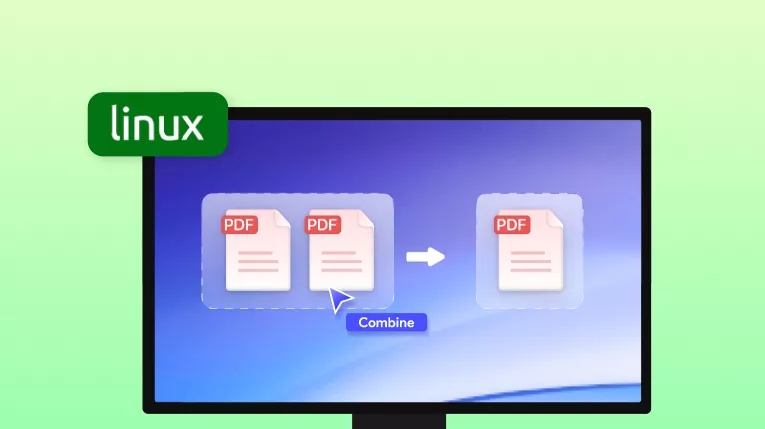



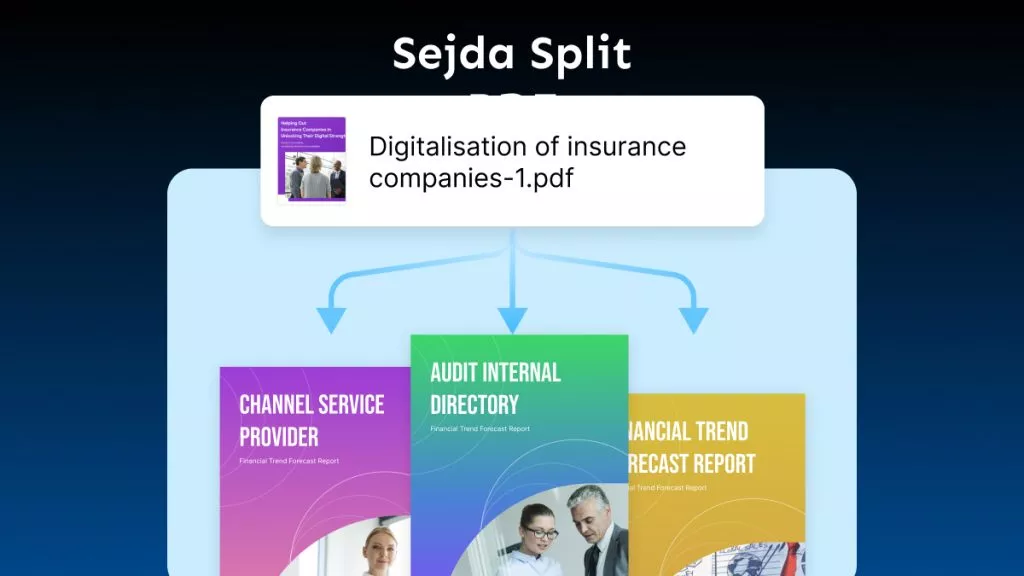

 Enola Davis
Enola Davis 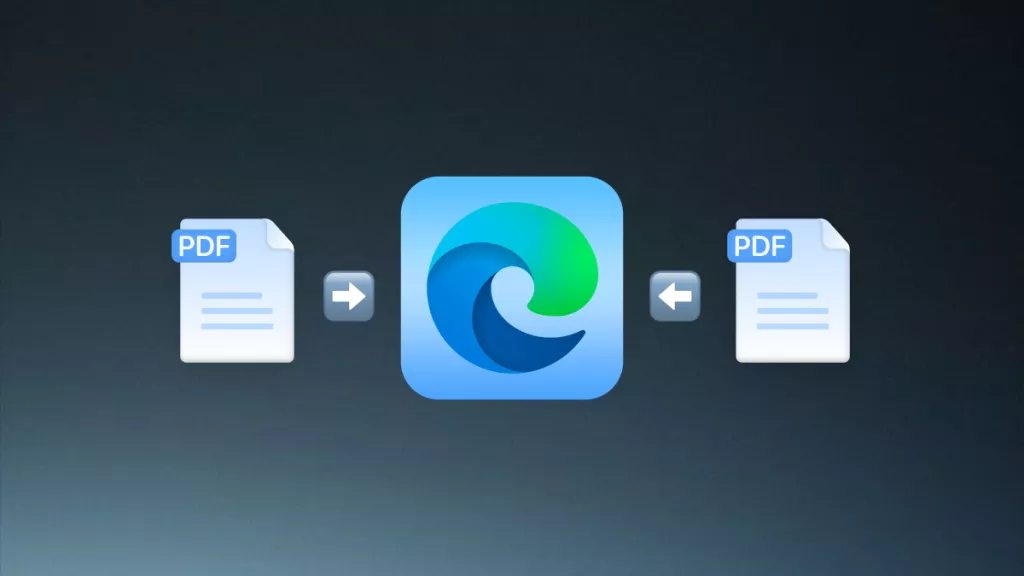
 Enid Brown
Enid Brown 
 Enola Miller
Enola Miller