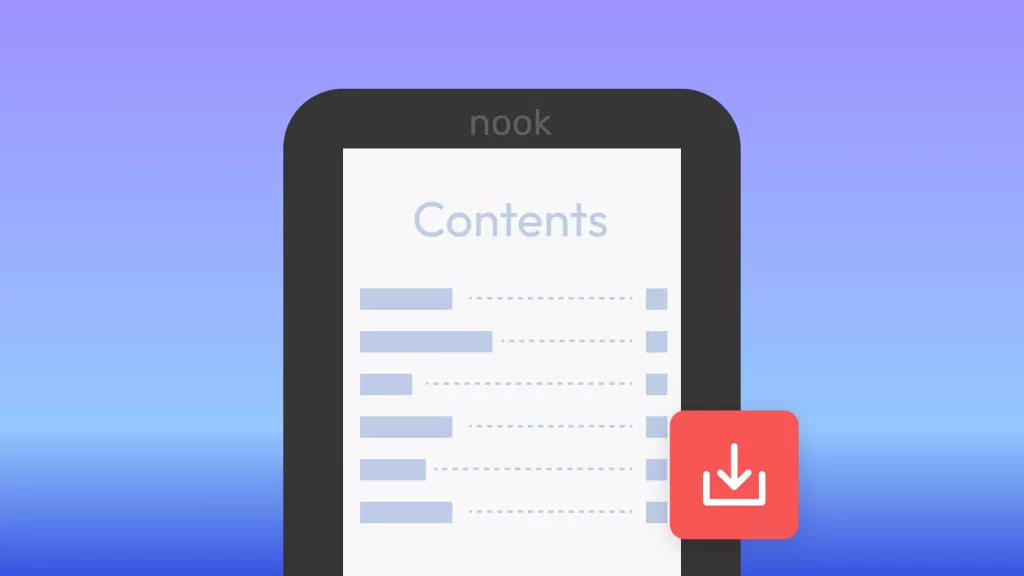PDF is the most widely used format by business managers, creative developers, and content writers. It is due to the fact that PDF makes your document look exactly like a printed copy that you can share online with people. The different features of PDFs, like colors, layouts, and fonts, make it a perfect medium for creating high-quality documents.
On the other hand, you begin to wonder why is my PDF so big and what are the necessary tools in order to fix such large PDF files. That is why, in this article, we will learn about the reasons that make a PDF file so big. Moreover, we'll look into a perfect AI-powered PDF compressor so you can compress your PDF file without losing any of the quality.
Part 1: Why is My PDF So Big?
It is very inconvenient when your PDF file size is significantly larger, and it becomes unsuitable for sharing, uploading, and storing. Therefore, before diving into how you can compress your PDF file, we will address the question of why are my PDF files so big. To understand that, you need to be aware of the type of content your documents have, so let's find out the following:
- Large Size of Images: It is not easy to spot, but images are one of the reasons why your file is so big. Those images that have a high resolution, depth, and color can impact the overall file size.
- Various Embedded File Attachments: As a business manager, you attach different types of files or file attachments to the document. These files can also contribute to the overall large size of the PDF.
- Different Font Styles: A PDF file size can also increase because of specific fonts embedded and inserted in the file. Sometimes, these various font styles can increase the size of your PDF file.
- Media Files: If you insert any media file like a video, audio, or any other multimedia elements, then it can also increase the PDF size.
- Layouts and Elements: There are times that, as a designer, you need to add various layers, annotations, and elements to your documents. That is why it is also one of the reasons why your PDF file size is big.
Part 2: If My PDF Files So Large, How to Reduce PDF File Size
UPDF is considered the most effective PDF compressor tool through which you can reduce your file size without losing any of the file quality. This tool can reduce file size by choosing low, medium, high, and maximum document quality. Moreover, UPDF reduces your files for more portability, so you can send them directly via email or the Cloud. The UPDF compression rate is much faster than any other tool.
You can also save your compressed file to UPDF Cloud and easily access and share files from anywhere. Furthermore, it can also secure documents with an encryption and locking mechanism that prevents others from printing them. UPDF is an excellent tool to reduce your PDF file, saving time and all within your budget. Now, let's follow the given steps below on how you can reduce a large PDF file:
Step 1: Upload File to Access the Reduce File Option
Download UPDF by clicking the "Free Download" button below. Once you have uploaded your PDF document to UPDF, you can access the compression option on the right-side panel. Click on the narrow next to save icon to find the "Reduce File Size" option for compression.
Windows • macOS • iOS • Android 100% secure
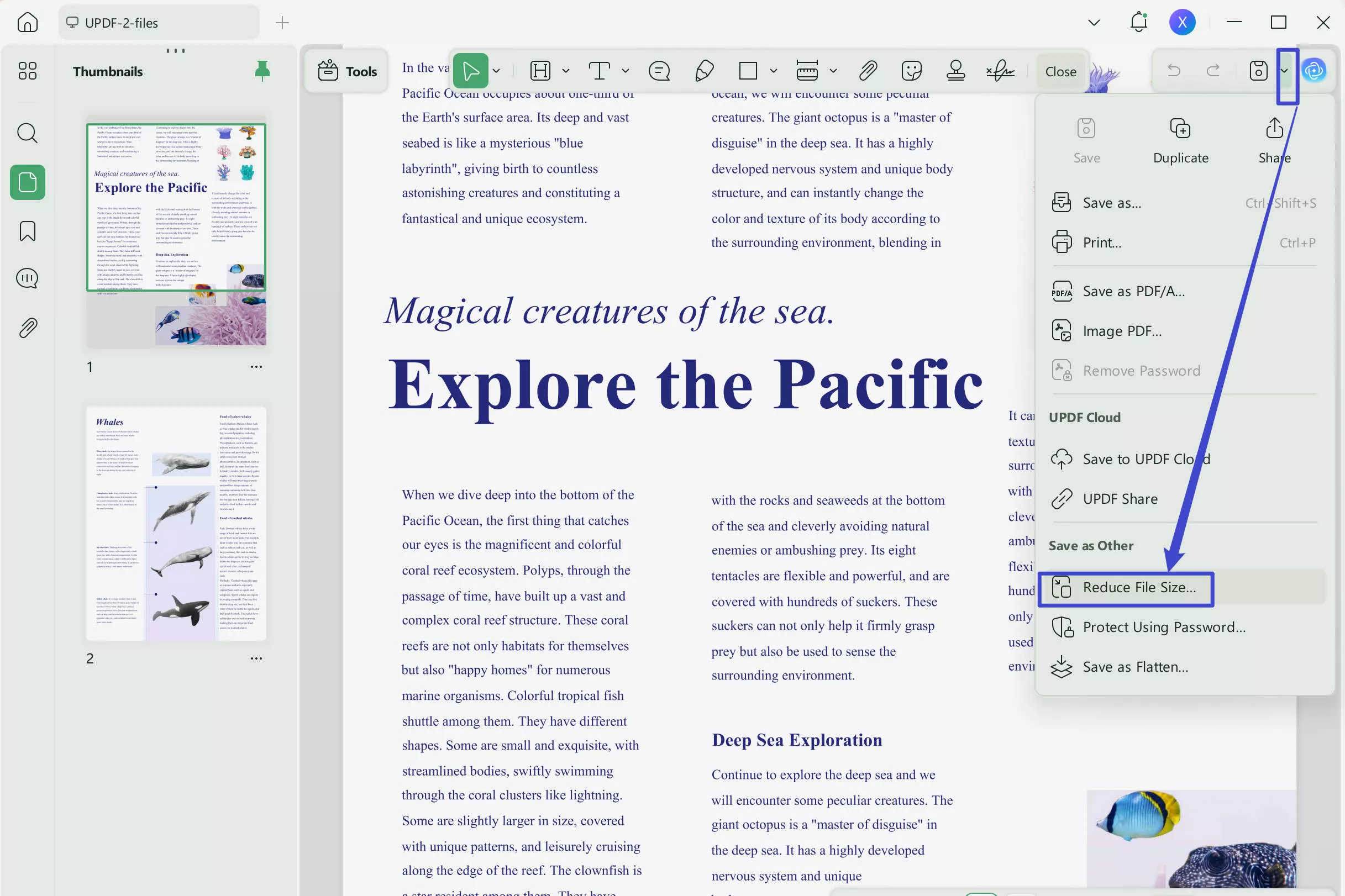
Step 2: Compress your Large PDF File
After clicking the reduce file option, a "Document Quality" screen will appear. Here, you can choose to compress your PDF document in low, medium, high, and maximum quality.
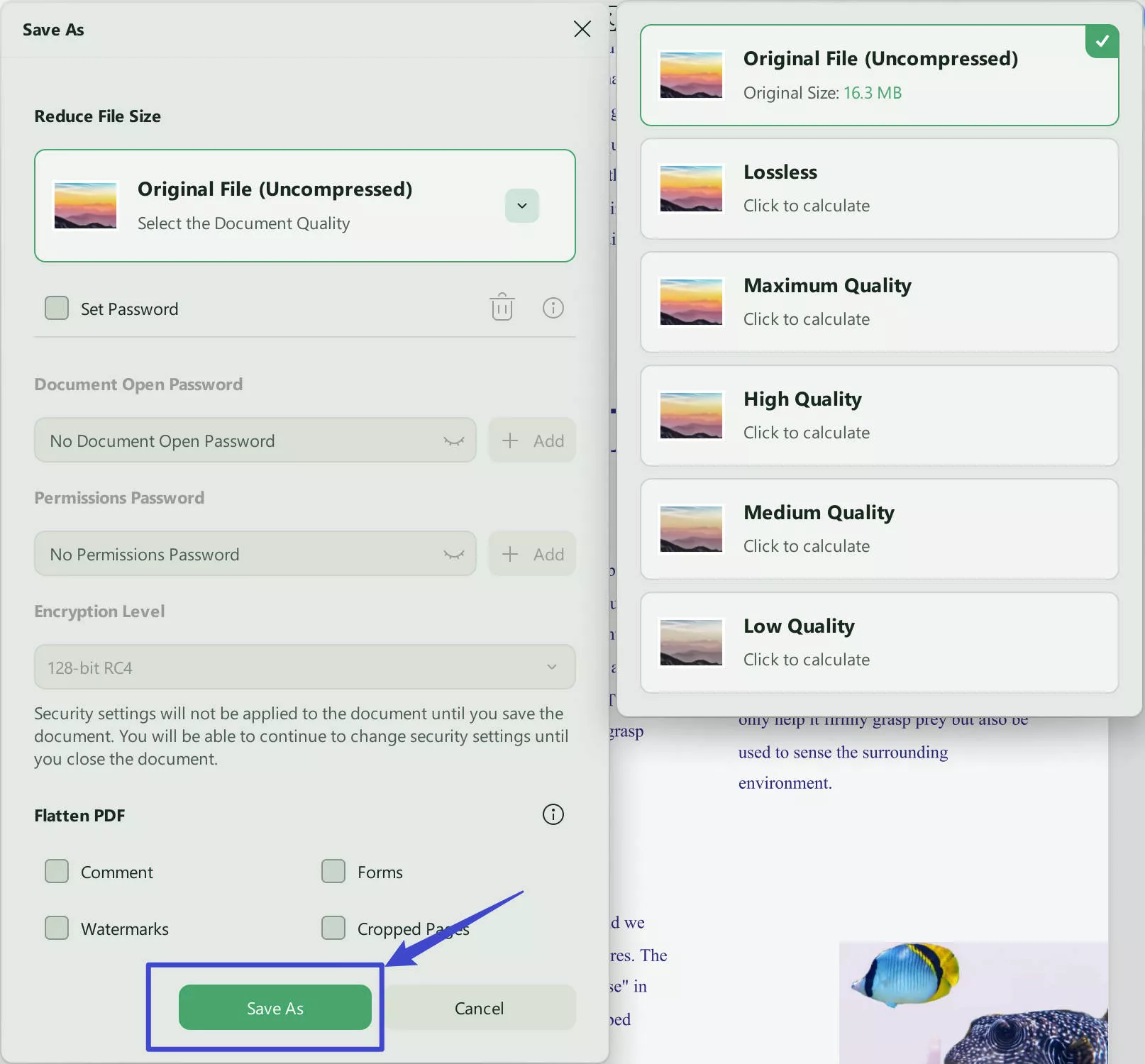
Step 3: Save the File in the Desired Quality
You can save your compressed PDF by clicking on the "Save As" button. This allows you to choose a folder and a file name for your document. Once saved, you can share your compressed document online as well.
If you want to make full use of this AI-powered PDF file reducer, click on the "Free Download" button and further upgrade to the UPDF Pro version to maximize its functionality.
Windows • macOS • iOS • Android 100% secure
Also Read: How to Reduce Scanned PDF File Size? (2 Ways)
Part 3: How to Avoid Oversized PDF Files?
As we have answered, why are my PDF files so big? Another question that arises is how to avoid oversizing your PDF file. An oversized PDF file causes problems for a user in storing, sharing, and uploading it online. Therefore, the following are some tips on how you can avoid oversized PDF files:
- Use a Compressor Tool: Using an effective PDF compressor tool can reduce your document size. A compressor tool is equipped with various advanced tools that compress a file without losing the quality. They also secure your document so that you can share it online safely.
- Remove the Unnecessary Elements: You should make sure that before finalizing your document, any unnecessary elements or content are removed. This can include extra pages, images, multimedia files, or links, and removing them keeps the document compact.
- Optimize Images Resolution: To avoid oversizing your PDF file, consider managing your images, especially the ones with high resolution and color. You can compress or resize their original file size to fit your document size.
- Select the Right PDF Settings: The settings are crucial when creating a PDF on Microsoft Word or another software. Make sure you save the file settings to the smallest file size; this reduces your overall document size.
- Consider PDF Converters: One other thing you can consider is using a PDF converter like UPDF, where you can save your file in a different format. This can include formats like JPG or PNG, which can reduce your file size and the size of any embedded images and media.
Part 4: FAQs about PDF Files Size So Big
Q1. How do you email large PDF files?
When dealing with a large PDF file, there are specific strategies you can consider if you need to send files via email. You can use a compression tool like UPDF to reduce the file size of the PDF before attaching it to the email. Moreover, utilizing Dropbox, Cloud, or Google Drive can help avoid email attachment size.
Q2. Why are my scanned PDF files so large?
Any scanned PDF document appears as an extensively large file with its contents. This can include scanned images that make the file heavy and large. The issue can be resolved using an OCR tool that easily converts your scanned text into readable text. It can also lower the resolution and color of images, which can help in reducing the PDF document size.
Q3. How do you work with a large PDF file?
One of the best ways to deal with a large PDF file is using the UPDF compression tool to reduce your file size. Moreover, it offers OCR technology that converts your scanned document into editable and readable. Moreover, the convert feature can convert your PDF into PNG, JPEG, and GIF.
Conclusion
In this article, we have addressed your question: why are my PDF files so large? We know that dealing with a large PDF file can affect your sharing and storing of the data. However, by utilizing the right tools and software, you can reduce the size of your PDF documents. Therefore, UPDF is the most recommended tool that provides you with versatile editing, compressing, and converting features.
Its compression tool can help you optimize the file size to low, medium, or high without damaging the quality. Additionally, it can reduce the image size, remove unnecessary content, and convert them into other formats. So, press the "Free Download" button below and get full benefits from the PDF compression feature of this multi-featured tool.
Windows • macOS • iOS • Android 100% secure
 UPDF
UPDF
 UPDF for Windows
UPDF for Windows UPDF for Mac
UPDF for Mac UPDF for iPhone/iPad
UPDF for iPhone/iPad UPDF for Android
UPDF for Android UPDF AI Online
UPDF AI Online UPDF Sign
UPDF Sign Edit PDF
Edit PDF Annotate PDF
Annotate PDF Create PDF
Create PDF PDF Form
PDF Form Edit links
Edit links Convert PDF
Convert PDF OCR
OCR PDF to Word
PDF to Word PDF to Image
PDF to Image PDF to Excel
PDF to Excel Organize PDF
Organize PDF Merge PDF
Merge PDF Split PDF
Split PDF Crop PDF
Crop PDF Rotate PDF
Rotate PDF Protect PDF
Protect PDF Sign PDF
Sign PDF Redact PDF
Redact PDF Sanitize PDF
Sanitize PDF Remove Security
Remove Security Read PDF
Read PDF UPDF Cloud
UPDF Cloud Compress PDF
Compress PDF Print PDF
Print PDF Batch Process
Batch Process About UPDF AI
About UPDF AI UPDF AI Solutions
UPDF AI Solutions AI User Guide
AI User Guide FAQ about UPDF AI
FAQ about UPDF AI Summarize PDF
Summarize PDF Translate PDF
Translate PDF Chat with PDF
Chat with PDF Chat with AI
Chat with AI Chat with image
Chat with image PDF to Mind Map
PDF to Mind Map Explain PDF
Explain PDF Scholar Research
Scholar Research Paper Search
Paper Search AI Proofreader
AI Proofreader AI Writer
AI Writer AI Homework Helper
AI Homework Helper AI Quiz Generator
AI Quiz Generator AI Math Solver
AI Math Solver PDF to Word
PDF to Word PDF to Excel
PDF to Excel PDF to PowerPoint
PDF to PowerPoint User Guide
User Guide UPDF Tricks
UPDF Tricks FAQs
FAQs UPDF Reviews
UPDF Reviews Download Center
Download Center Blog
Blog Newsroom
Newsroom Tech Spec
Tech Spec Updates
Updates UPDF vs. Adobe Acrobat
UPDF vs. Adobe Acrobat UPDF vs. Foxit
UPDF vs. Foxit UPDF vs. PDF Expert
UPDF vs. PDF Expert



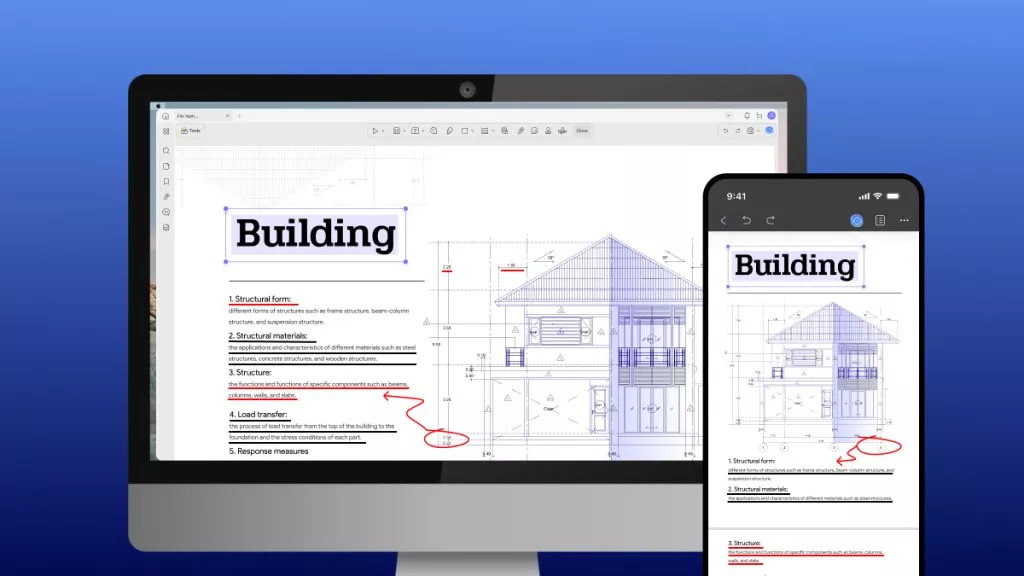


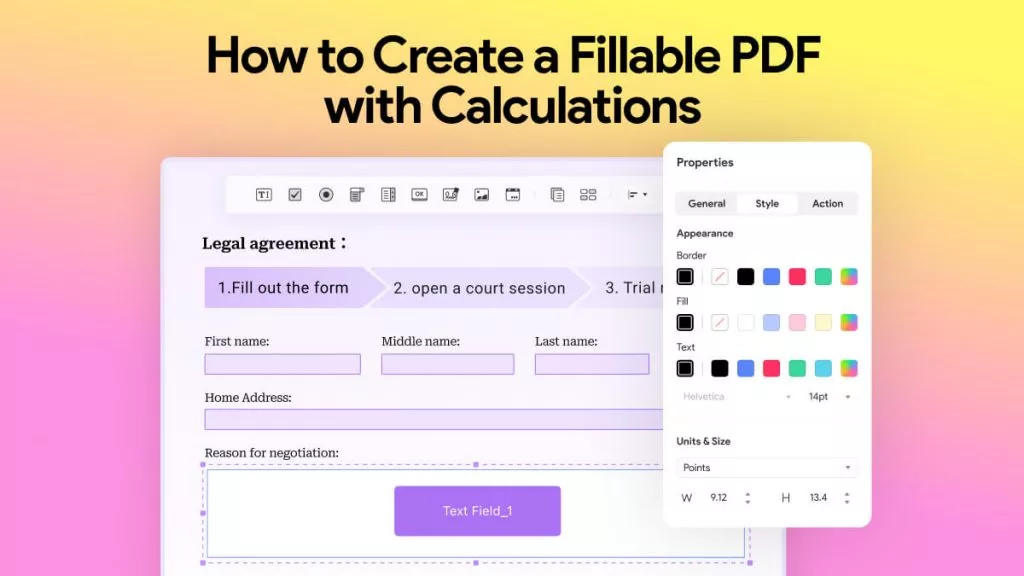
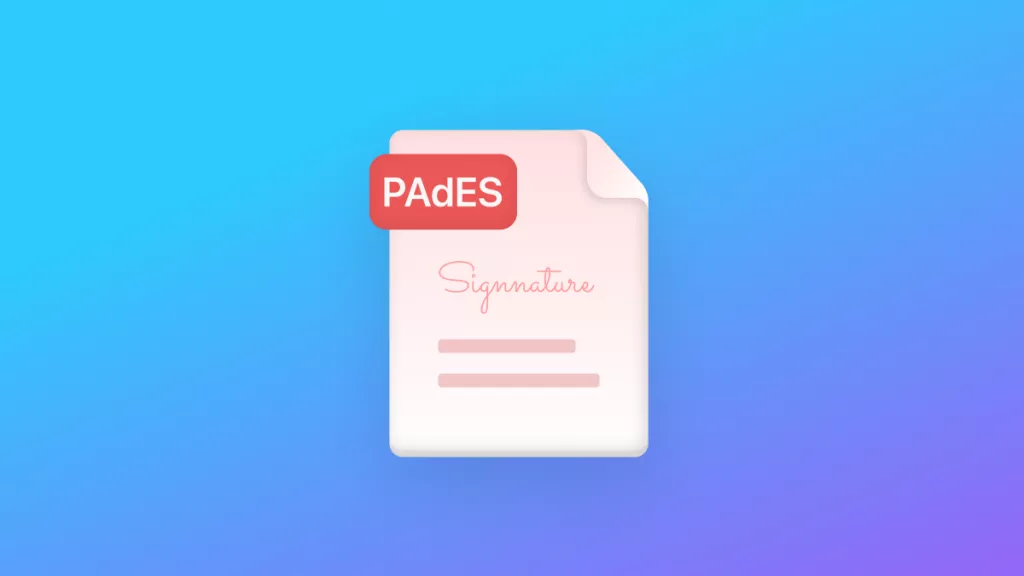
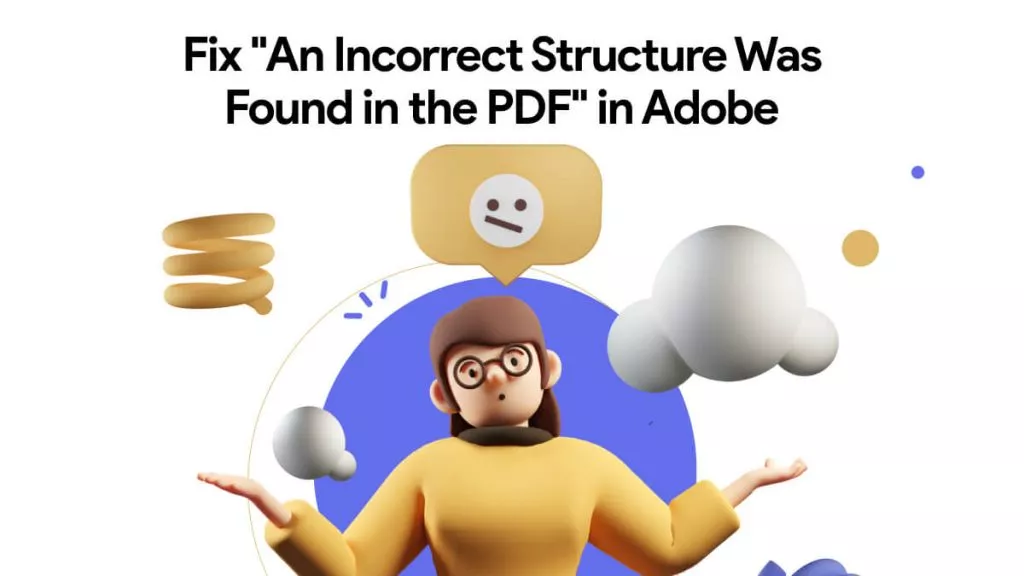

 Delia Meyer
Delia Meyer