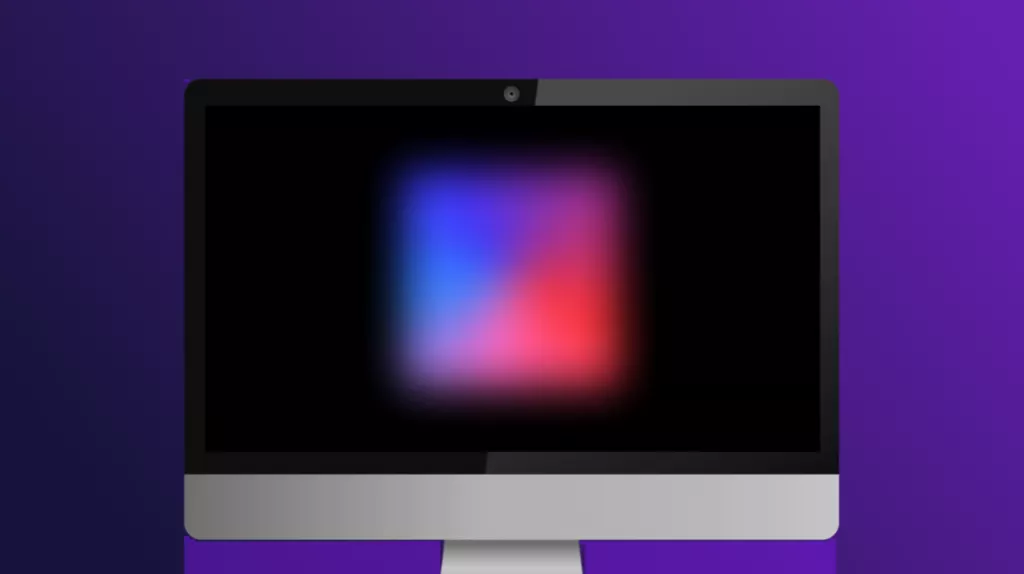Data security has become important in today's digitalized and cyber-concerned era. However, financial information needs more protection due to the sensitivity of the information. Although banks do provide data security to a great extent, sometimes we have to play our role as well. For instance, you may have to share your bank statement to get approval for a loan. In such cases, you must mask sensitive information to prevent identity theft. This is where bank statement redaction comes into action. In this guide, we will learn how to redact a bank statement with detailed steps and examples.
Part 1. What Is a Redacted Bank Statement?
Redaction is a process of hiding, masking, or blocking sensitive information present in the document. Therefore, a redacted bank statement is a masked bank statement in which sensitive information like your account number, social security number, transaction details, and similar other information are hidden.
A redacted bank statement won't allow the third party to unmask and view the hidden sensitive information. This way, you can easily share your bank statement and don't worry about misuse of your sensitive information. So, let's now learn how can I redact my bank statements using the best tool.
Part 2. How to Redact a Bank Statement: With Steps and Example
To redact a bank statement, you need a powerful and intuitive tool that can redact sensitive information easily and effectively. That's exactly what you can get with UPDF.
UPDF is an advanced PDF editor and protector tool that allows you to redact bank statements securely with a few simple clicks. Its dedicated "Redact PDF" feature can permanently mask sensitive information before you share the file with others.
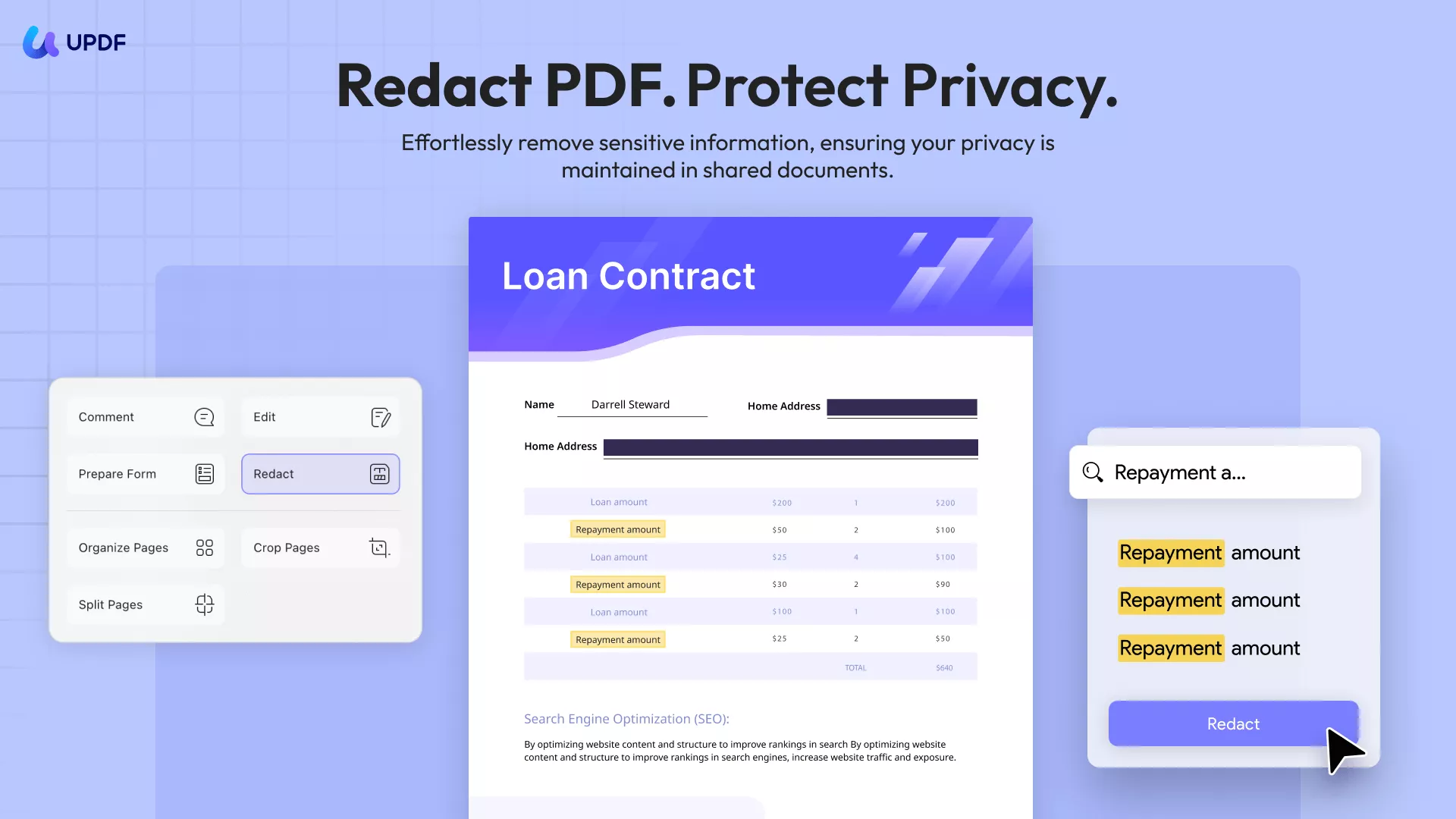
Key Features of UPDF
- Click-based interface to redact bank statements.
- Can permanently or temporarily redact sensitive information.
- Compatible with both Windows and Mac systems.
- Allows to customize redaction properties, such as filling/border colors.
- Redact selective pages entirely.
- Find and redact selective text.
- Offline tool and 100% data security.
- Allows users to share the file directly with others as a shareable link or email after redaction.
In addition to the above powerful features, UPDF also allows you to create new bank statements within seconds. In short, UPDF incorporates all the advanced features all you need to redact a bank statement and increase data security. So, download UPDF and leverage its redaction feature right now for free.
Windows • macOS • iOS • Android 100% secure
Steps to Redact a Bank Statement with UPDF
With its user-friendly approach, UPDF makes the process of redacting bank statements super easy and instant. There are two ways to redact a bank statement with UPDF, i.e., permanently redact or temporarily black out.
Let's discuss the steps on how to redact a bank statement with UPDF using both ways:
Method 1: Permanently Redact the Bank Statement
You can permanently redact the bank statement using UPDF's built-in redaction tool as follows:
Step 1. Download and launch UPDF on Windows/Mac. Drag and drop the bank statement you want to redact.
Step 2. Select the "Redact" in "Tools" from the left sidebar.
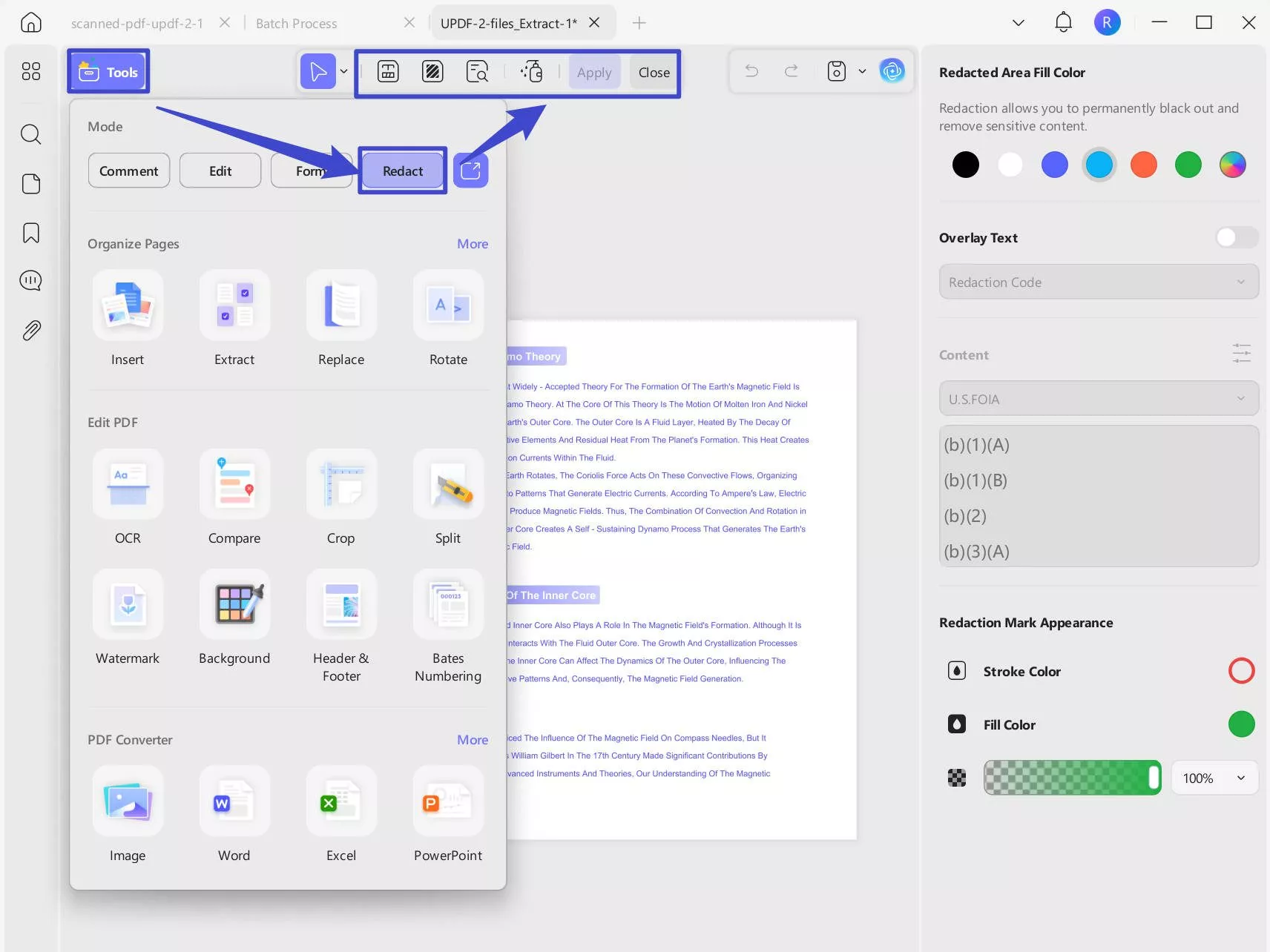
Step 3. Make sure "Redact" is selected from the top bar. Afterward, click and drag the mouse over the areas of the bank statement text you want to redact. Keep doing so until you have redacted all the sensitive text.
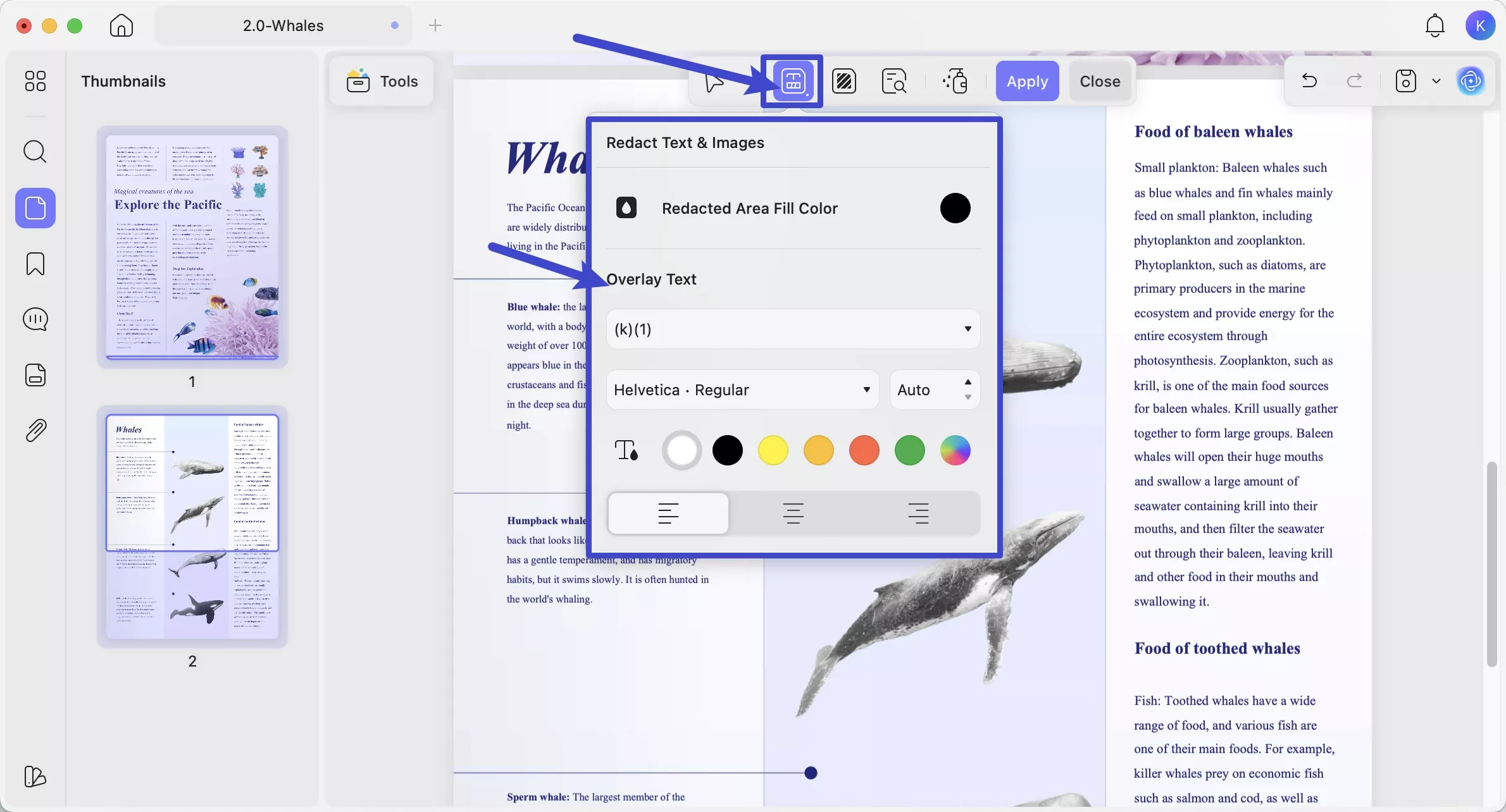
Step 4. You can also customize redaction properties or use "Redact Pages" options from the top to have more specific redactions. Once done, click the "Apply" button to apply the redaction permanently.
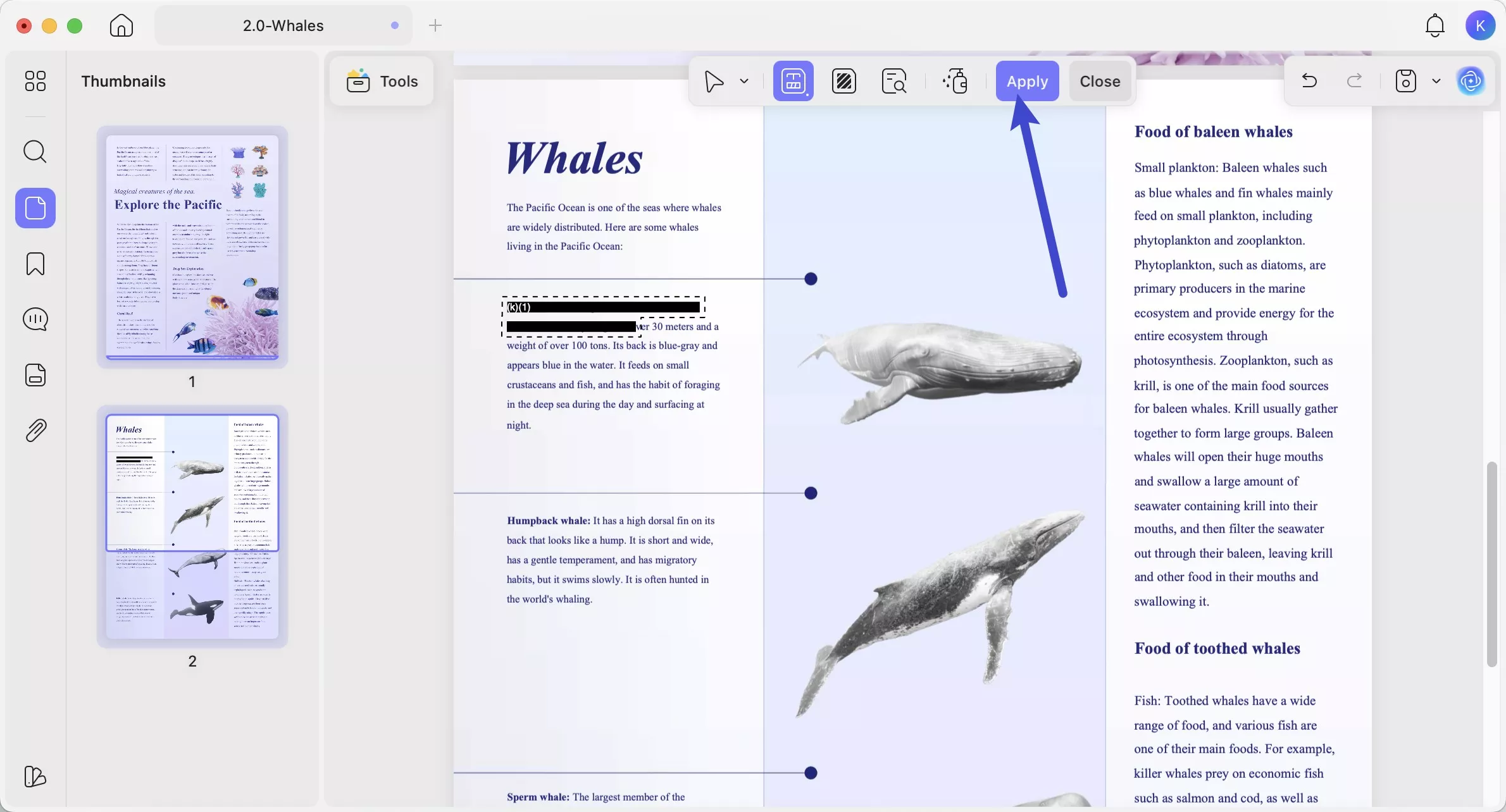
This way, you can easily redact a bank statement with a simple drag and drop approach of UPDF.
Method 2: Temporarily Black Out the Bank Statement
Instead of applying permanent redaction, we sometimes want to temporarily black out the bank statement. For that, you can use UPDF's shape tool to black out sensitive information from the bank statement temporarily. Here are the steps you need to follow:
Step 1. Open the bank statement with UPDF.
Step 2. Choose the "Comment" in "Tools". Then click the "Rectangle" icon from the top menu bar.
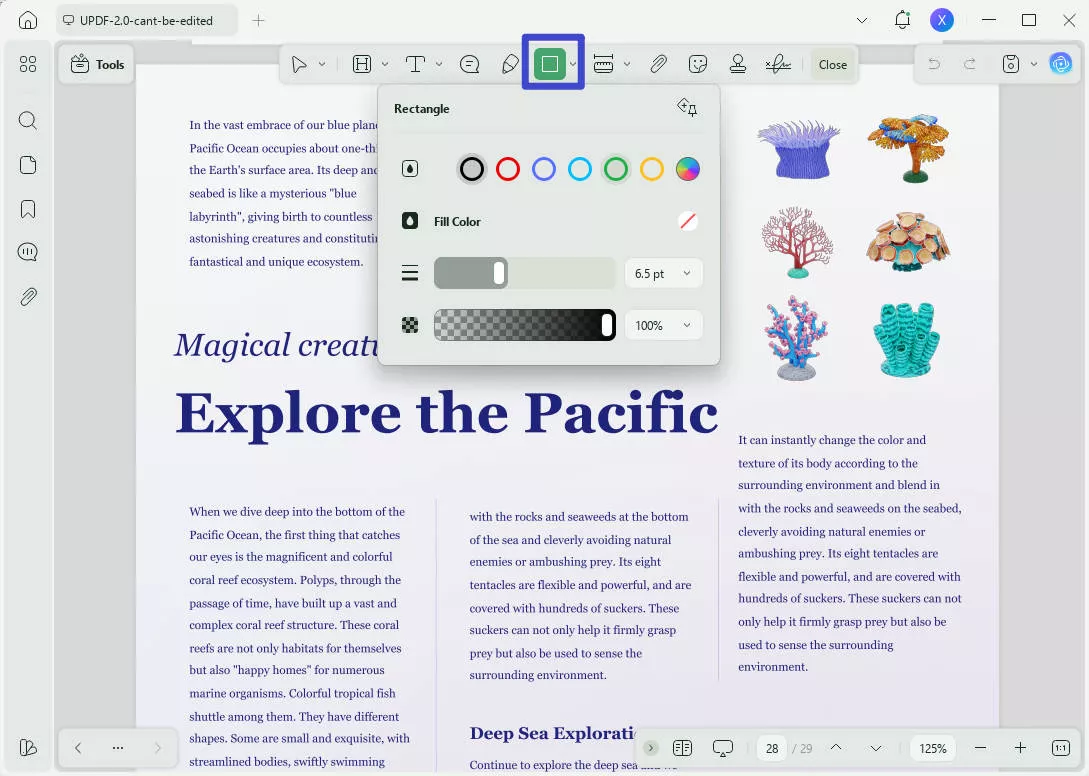
Step 3. Click and drag the mouse over the text area you want to black out. Continue to do so until you have blacked out all the sensitive information.
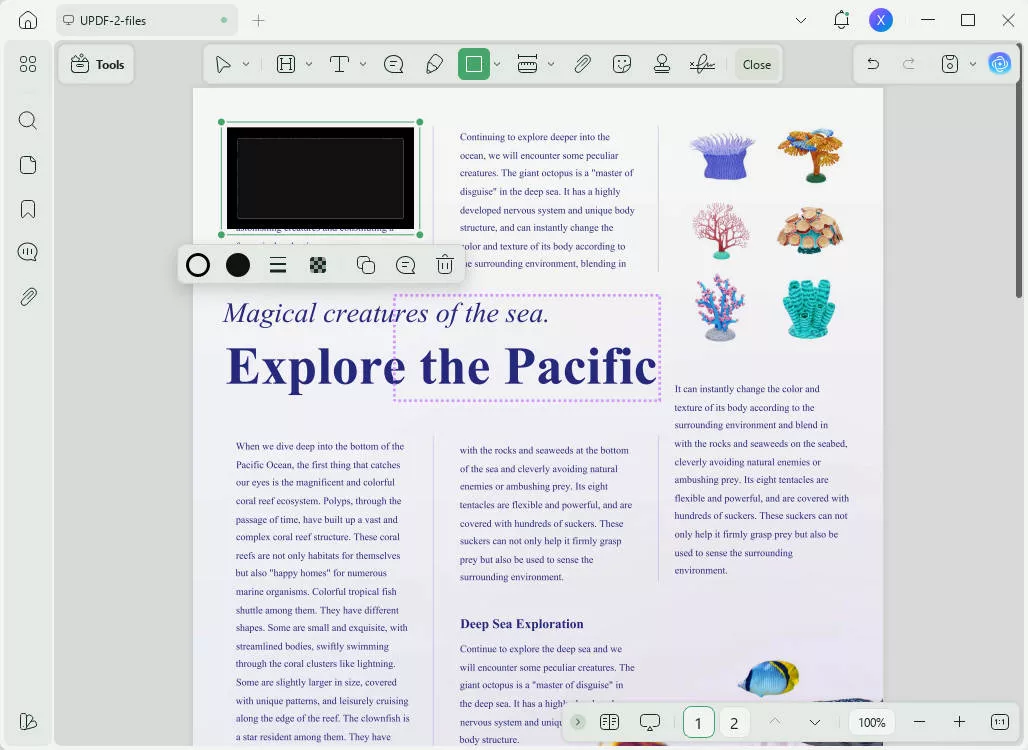
Step 4. You can also change the shape from rectangle to other forms and also customize the color. Once done, save the file.
That's it! This way, you can effortlessly black out bank statements temporarily. However, do remember that this isn't a redaction, as the shapes can be removed easily. So, it isn't considered an effective way to protect sensitive information from bank statements.
Example of a Correctly Redacted Bank Statement
Now that we know how to redact a bank statement, let's quickly look at what a correctly-redacted bank statement looks like. In a bank statement, you should redact:
- Account number
- Social Security number
- Personally Identifiable Information (PII)
- Transactions Details
The image below shows an example of a redacted bank statement:
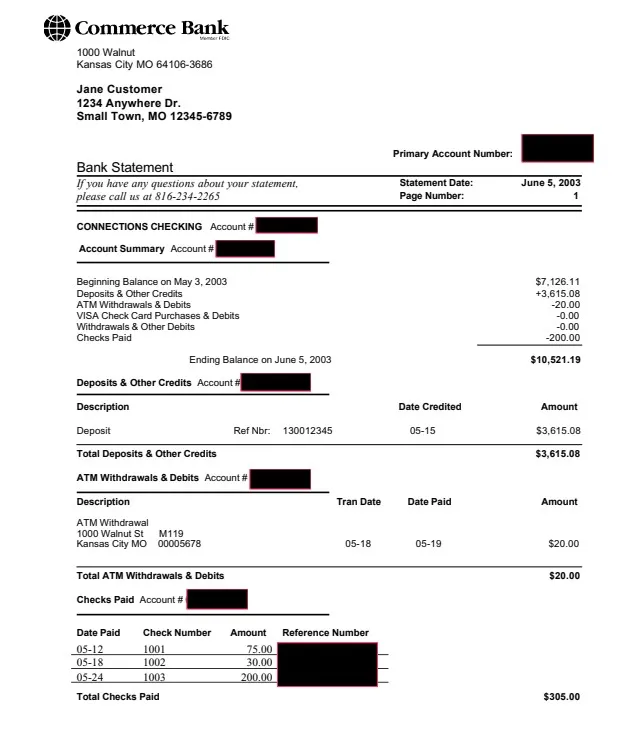
In short, you can easily redact and secure your bank statement with the simplest approach of UPDF. Therefore, it's time you redact your bank statement by downloading UPDF and following the above steps.
Windows • macOS • iOS • Android 100% secure
Part 3. Extended Reading About a Redacted Bank Statement
1. Reasons to Redact a Bank Statement
Multiple reasons can urge the need to redact a bank statement. Some of the common ones are as follows:
- You are applying for a loan or financial assistance and have to share your bank statement to show your current financial position.
- You are getting divorced and have to present your financial documents, like bank statements.
- You are processing a visa or immigration applicant and have to show your bank statement as proof of address.
- You are applying for a job and have to share your bank statement for proof of identity.
In all the above scenarios, you must redact sensitive and non-essential parts of the bank statement to avoid misuse.
2. Dangers of Not Redacting a Bank Statement
If you don't redact bank statements, you increase your chances of becoming a victim of identity theft/fraud. Fraudsters can execute different types of scams just by using the information from your bank statement.
Some of the fraudulent activities that fraudsters can perform with bank statements are as follows:
- Open a new credit card in your name
- Buy a car
- Apple for a loan
Similarly, suppose you are dealing with a divorce or child support case. In that case, your partner can use the information from an unredacted bank statement to damage the case or even withdraw money. Therefore, you are exposed to a wide range of dangers if you don't redact a bank statement.
3. Other Ways to Protect Your Sensitive Information
Other than redacting, you can protect the sensitive information in many other ways, as follows:
- Encrypt Documents: You can encrypt documents so that only authorized individuals with passwords can open them. You can use UPDF to apply password protection to your documents easily.
- Use VPN: If you are accessing your bank account or viewing your bank statements through public Wi-Fi, you can secure your online activities using a VPN.
- Use Password Manager: You can use password management to set up unique, b passwords for your online accounts. This will reduce the chances of account hacking.
- Shred Physical Copies: You can shred physical copies of sensitive information, such as old bank statements. Also, make sure you dispose of them properly so no one can re-patch them together.
- Sign Documents Digitally: Instead of printing, signing, and scanning documents, save time and reduce security risk by signing documents digitally. For instance, UPDF allows you to sign documents digitally using a mouse, keyboard, or trackpad.
- Use Cloud Storage: You can save your documents in secure cloud storage services like UPDF, Google Drive, iCloud, and Dropbox. This way, you can leverage the high data security of these platforms and also access your documents anywhere, anytime.
In short, there are plenty of ways to protect your sensitive information. Therefore, evaluate your potential security threats and then take protection measures accordingly.
Conclusion
Whenever you want to share your bank statement with anyone, it is always recommended to redact it before sharing. A redacted bank statement eradicates the concerns of identity theft. With UPDF, you can redact a bank statement easily with its drag-and-drop approach and other extensive features. Therefore, we will wrap up the guide by recommending you download UPDF and follow the above steps to redact your bank statement effortlessly.
Windows • macOS • iOS • Android 100% secure
 UPDF
UPDF
 UPDF for Windows
UPDF for Windows UPDF for Mac
UPDF for Mac UPDF for iPhone/iPad
UPDF for iPhone/iPad UPDF for Android
UPDF for Android UPDF AI Online
UPDF AI Online UPDF Sign
UPDF Sign Edit PDF
Edit PDF Annotate PDF
Annotate PDF Create PDF
Create PDF PDF Form
PDF Form Edit links
Edit links Convert PDF
Convert PDF OCR
OCR PDF to Word
PDF to Word PDF to Image
PDF to Image PDF to Excel
PDF to Excel Organize PDF
Organize PDF Merge PDF
Merge PDF Split PDF
Split PDF Crop PDF
Crop PDF Rotate PDF
Rotate PDF Protect PDF
Protect PDF Sign PDF
Sign PDF Redact PDF
Redact PDF Sanitize PDF
Sanitize PDF Remove Security
Remove Security Read PDF
Read PDF UPDF Cloud
UPDF Cloud Compress PDF
Compress PDF Print PDF
Print PDF Batch Process
Batch Process About UPDF AI
About UPDF AI UPDF AI Solutions
UPDF AI Solutions AI User Guide
AI User Guide FAQ about UPDF AI
FAQ about UPDF AI Summarize PDF
Summarize PDF Translate PDF
Translate PDF Chat with PDF
Chat with PDF Chat with AI
Chat with AI Chat with image
Chat with image PDF to Mind Map
PDF to Mind Map Explain PDF
Explain PDF Scholar Research
Scholar Research Paper Search
Paper Search AI Proofreader
AI Proofreader AI Writer
AI Writer AI Homework Helper
AI Homework Helper AI Quiz Generator
AI Quiz Generator AI Math Solver
AI Math Solver PDF to Word
PDF to Word PDF to Excel
PDF to Excel PDF to PowerPoint
PDF to PowerPoint User Guide
User Guide UPDF Tricks
UPDF Tricks FAQs
FAQs UPDF Reviews
UPDF Reviews Download Center
Download Center Blog
Blog Newsroom
Newsroom Tech Spec
Tech Spec Updates
Updates UPDF vs. Adobe Acrobat
UPDF vs. Adobe Acrobat UPDF vs. Foxit
UPDF vs. Foxit UPDF vs. PDF Expert
UPDF vs. PDF Expert








 Enrica Taylor
Enrica Taylor 
 Enola Davis
Enola Davis