Pages is a word processor and page layout application that allows you to create documents, reports, digital books, resumes, and more that allows you to add images, tables, charts easily, and even highlights to review your work with real-time collaboration with your team and add comments. It is widely used for writing articles, creating documents, and generating visual masterpieces with it. It is a powerful tool that gives you everything you need on your documents.
Finding suitable alternatives might be a challenge, especially if you are not using Mac devices. Today, we are going to determine the best alternative to Pages for Mac and Windows that you can easily start using on your computer.
Part 1. Top 5 Pages Alternatives for Mac and Windows
1. UPDF
Considered to be the best Pages app alternative on the market, UPDF is a PDF solution that annotates, edits, converts, and organizes PDF files. It is an all-in-one PDF editor that offers from basic to advanced features. It is free to try and download on Windows, Mac, iOS, and Android, and you can download UPDF for free now from the button below:
Windows • macOS • iOS • Android 100% secure

KEY FEATURES:
- View, read, and print PDFs
- Annotate PDFs by highlighting, adding comments, text boxes, shapes, stickers, attaching files, and more.
- Edit, organize, and customize PDFs. You can add, delete, replace, copy, crop, and edit images; control font, color, sizes, style, type, formatting, etc.
- OCR turns scanned documents into searchable and editable PDFs.
- Convert PDFs to Microsoft Office files, images, text, XML, and HTML.
- Encrypt and Share.
- Save as other files or forms.
- Combine files and batch PDFs.
- Has UPDF Cloud, UPDF AI, and File Manager.
PROS:
- Simple, intuitive tool, and user-friendly interface.
- Fast performance.
- Advanced PDF editing.
- Saves time.
- No need to purchase other OCR tools.
- Easily able to edit large files.
COMPATIBILITIES
- Windows
- Mac
- iOS
- Android
- Website version for UPDF AI
2. Microsoft Office
As a word processor, we can't skip MS Office, which is another Pages alternative. It is a flexible software solution for any business and working professionals as it is bundled with Excel, Teams, OneDrive storage, PowerPoint, and other various Microsoft products.

KEY FEATURES:
- It has brainstorming, contact management, document management, calendar management, app integration, charts and graphs, collaboration tools, presentations, spreadsheets, word processing, animations, customizable templates, screen sharing, media library, real-time editing, file sharing, chat, video conferencing, and more.
- Security features such as encrypted email, mobile device management, data loss prevention, and advanced threat analytics protect from potential cyber-attacks.
PROS:
- You can download the latest version.
- Store and sync files with OneDrive.
- Seamless Collaboration.
- Strong integration with other Google services.
- Works seamlessly with other Microsoft products and services.
- Microsoft products require only one purchase to get all licenses, not buying them separately.
- Allows access to documents and email from anywhere.
- Work anywhere and collaborate easily.
- High-level data security and uptime.
- Easy to set up and use.
CONS:
- Monthly or annual subscription fees may not be affordable to some users.
- Roll out updates and features regularly.
- Compatibility issues with older or non-Microsoft software or devices.
- Adaptation challenges and interface on the desktop version are very overwhelming.
- Take some time to load which hinders productivity.
- Slow start-up applications.
- Lack of AI features.
- Internet dependent.
COMPATIBILITIES
- SaaS
- Windows
- Mac
- iPhone
- iPad
- Android
3. Google Docs
As the next Pages alternative, Google Docs allows you to create, share, and collaborate documents, presentations, drawings, forms, and spreadsheets. It automatically stores and saves files online, and can be downloaded or emailed in Word, PDF, ODT, plain text, or RTF formats. You can invite collaborators to view, edit, comment, and suggest the documents.

KEY FEATURES:
- The left portion Includes File, Edit, View, Insert, Format, Tools, Add-ons, and Help.
- While the right side has four additional buttons: Open comment history, Present to a meeting, share, and Google account.
- There are three modes on the drop-down list on the right side of toolbar: editing mode, suggesting mode, and viewing mode.
- You can also insert images, drawings, equations, charts, and tables of content.
- Features that are exclusively used by Google Docs are Google Drive, Google Docs Explore, Google Translate, Voice Typing, Google Docs Tutorials, and Google Docs Add-Ons.
PROS:
- Has a friendly user interface, flexible, and customizable.
- The toolbar is simple and has most frequently used tools.
- Universal sign-in.
- In sync with other Google services.
- Has sharing and version history.
CONS:
- Basic graphic customization.
- Features are only available online.
COMPATIBILITIES
- Chrome
- Firefox
- Windows: Microsoft Edge
- Mac: Safari
4. Libre Office
This Pages alternative offers a modern desktop publishing tool that creates complete books with contents, indexes, diagrams, and others. It is an all-in-one professional office that offers six management tools– Text Document, Presentation, Drawing, Spreadsheet, Formula, and Database.

KEY FEATURES:
- Creating and enhancing documents that have complex formatting choices, charts, pictures, and tables.
- It is portable and can work or be used offline.
- Spell checking, auto-correction, and auto-complete features.
- Has a dark mode.
- Built-in PDF converter and can also export to Word.
- Has a QR Code Generator.
- Live meetings and video presentations.
PROS:
- It is free and open source.
- Lots of templates.
- Does not consume lots of computer resources.
- Complete office productivity suite and compatible with Microsoft Office.
- Ad-free.
- Privacy-focused and distraction-free.
- No registration is required.
CONS:
- Takes time to learn advanced features. Not easy to use for beginners.
- Low-quality figure.
- Bugs that might delay progress.
- Design faults.
- Formatting issues– Word and Excel do not convert well.
- Possibility of losing formatting when saving your work.
- Auto-save is not that reliable.
- Sometimes crashes and loses all the data.
COMPATIBILITIES
- Windows
- MacOS
- Linux
- Supports various file formats for easy collaboration
5. Ulysses
As the last alternative to Pages app, Ulysess is the ultimate writing app for iPad, iPhone, and Mac. It is the best writing app for those who want a distraction-free interface that lets you focus when needed as it keeps the texts neatly stuffed in the library.
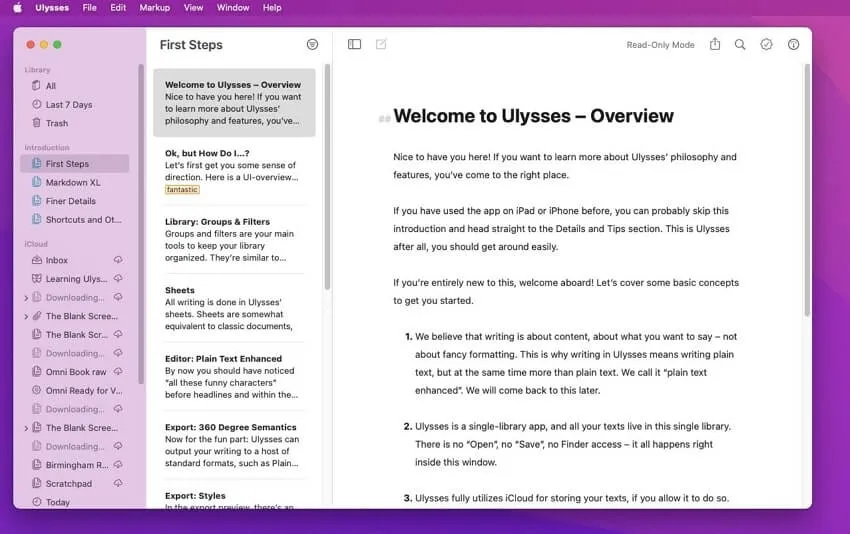
KEY FEATURES:
- Can add pictures, links, and notes to the text; and customize the color palette.
- Has three panels: the first panel is your group, the second is sheets such as titles and keywords, and the third is editing.
- Proofreading.
- Backup and sync using iCloud.
- Has a dark mode.
- Markdown-based editor.
- Available offline.
- Customize themes and styles.
- Built-in grammar and style checking for over 20 languages.
- You can set a password lock to protect the content of your file.
- Support split screen.
- Shortcut bar to quickly access keys.
PROS:
- Tracks writing goals.
- Minimalist interface and distraction-free writing mode.
- Easy to use and has comprehensive features.
- Can accomplish full writing experience without becoming too complex.
CONS:
- Only available for Apple devices.
- More expensive and has no free version.
- No web-based interface.
- Data loss problem and date misplacing while transferring documents.
COMPATIBILITIES
- MacOS
- iOS
- iPadOS
- Text, HTML, ePub, PDF, and Word document.
Part 2. What is Apple Pages and the Main Features
Apple Pages offers a variety of tools for editing, and making documents. It is developed by Apple Inc. and is known for its easy-to-use and friendly interface, has broad designs, and caters to both basic to advanced documentation needs. This powerful word processing and page layout software can take your documents to the next level because of its advanced main

features:
- You can easily join, edit, and comment on your team’s collaborative documents. You can also see everyone’s edits by turning on track changes.
- Quickly insert images, write reports easily, find templates you want to create, and do other multitasking across your screen with the customizable toolbar and Stage Manager.
- Batch mailing becomes easy by inserting a personalized greeting or addressing it from your contacts app.
- Instantly translate any selected text and replace it by tapping.
- You can play, record, and edit audio directly.
- Apply and add colors, images, texts, shapes, and more to your document.
- Create and share your works with others directly.
- Enable Dark Mode.
- Choose your preferred font and font size.
- Export Pages documents into other file formats.
- View pages side by side.
- You can add mathematical equations.
- Offline collaborations, and automatically upload changes once online again.
Part 3. Why Do You Need a Pages Alternative?
Using paper is engraved in almost every business process as it is essential for keeping and creating documents. But now, paper turning to digital reduces cost, lessens waste, and has better security. Pages is one of the most powerful and well-designed word-processing apps created by Apple for their macOS and iOS working frameworks. But Pages is a proprietary software, it is not available for Windows and not everyone is an Apple user, which is why we introduced to you the Top 5 Pages Alternatives that offer the same functionality, and some even have better features.
These applications and software have similar capacities to Pages and are utilized to create, alter, and design reports on Windows PCs. These Pages alternatives will also help you digitize business processes, documents, and information-making them easy to access. These are also efficient, allow you to share and collaborate, have advanced formatting options, offer new branding experiences and presence, and freedom in designing as they offer a vast collection of features making it a reliable choice for every user.
Part 4. How to Choose the Best Pages Alternative for Mac?
The criteria for choosing the Best Pages Alternative for Mac is based on the following:
- Lightweight as they don’t compromise the computer system operations.
- Cost-effective. The Pages Alternative mentioned are all affordable, and others can be used for free.
- Features that offer word processing capabilities, templates, collaboration tools, layout options, and compatibility with various file formats.
- Easy to use. Always comes in handy.
If you are looking for an all-in-one and perfect-quality tool, the best tool you need is UPDF. DOWNLOAD UPDF NOW FOR FREE!
Windows • macOS • iOS • Android 100% secure
And not just that, UPDF is now on sale! Hurry! You can now get 61% off on all UPDF platforms with only one purchase. You can use UPDF on Windows, Mac, iOS, and Android, all at the same time, and won’t charge separately for different platforms, unlike other tools. You can use it on 4 devices at the same time, with 2 desktops and 2 mobiles. You can also watch this VIDEO BELOW to learn more about this software.
Part 5. FAQs about Pages Alternative for Mac and Windows?
1. What is better than Pages for Mac?
Well, UPDF has got it all for you. Unlike Pages being only available on Mac, UPDF supports both Mac and Windows and has no limitations for document processing. It is superior to Pages as it has all the professionalism, has AI capabilities, cross-platform support, interface has been localized in 11 different languages, has intuitive design to make editing easier than ever, and 24/6 responsive customer service support.
2. Does Mac still use Pages?
Yes, it is still available on the Mac App Store and can be used on Mac’s latest version that requires macOS 13.0 or later.
3. Is there a Pages app for Windows?
Pages is not available for Windows as it is a proprietary software created by Apple for their macOS and iOS working frameworks. But worry no more, because UPDF can be used on all platforms including Mac, iOS, Windows, and Android.
Conclusion
This blog examined the features, pros, and cons of Pages Alternative for Mac and Windows. If you are looking for high-visual resolution, Pages for Mac is the way to go; but if you want more customization and more access to applications, then alternative Pages is the better bet.
The superiority of the applications and software mentioned is ultimately up to the users’ needs and preferences which are best for them. As innovations and new developments arise, UPDF remains at its peak. TRY UPDF NOW AND DOWNLOAD IT FOR FREE!
Windows • macOS • iOS • Android 100% secure
 UPDF
UPDF
 UPDF for Windows
UPDF for Windows UPDF for Mac
UPDF for Mac UPDF for iPhone/iPad
UPDF for iPhone/iPad UPDF for Android
UPDF for Android UPDF AI Online
UPDF AI Online UPDF Sign
UPDF Sign Edit PDF
Edit PDF Annotate PDF
Annotate PDF Create PDF
Create PDF PDF Form
PDF Form Edit links
Edit links Convert PDF
Convert PDF OCR
OCR PDF to Word
PDF to Word PDF to Image
PDF to Image PDF to Excel
PDF to Excel Organize PDF
Organize PDF Merge PDF
Merge PDF Split PDF
Split PDF Crop PDF
Crop PDF Rotate PDF
Rotate PDF Protect PDF
Protect PDF Sign PDF
Sign PDF Redact PDF
Redact PDF Sanitize PDF
Sanitize PDF Remove Security
Remove Security Read PDF
Read PDF UPDF Cloud
UPDF Cloud Compress PDF
Compress PDF Print PDF
Print PDF Batch Process
Batch Process About UPDF AI
About UPDF AI UPDF AI Solutions
UPDF AI Solutions AI User Guide
AI User Guide FAQ about UPDF AI
FAQ about UPDF AI Summarize PDF
Summarize PDF Translate PDF
Translate PDF Chat with PDF
Chat with PDF Chat with AI
Chat with AI Chat with image
Chat with image PDF to Mind Map
PDF to Mind Map Explain PDF
Explain PDF PDF AI Tools
PDF AI Tools Image AI Tools
Image AI Tools AI Chat Tools
AI Chat Tools AI Writing Tools
AI Writing Tools AI Study Tools
AI Study Tools AI Working Tools
AI Working Tools Other AI Tools
Other AI Tools PDF to Word
PDF to Word PDF to Excel
PDF to Excel PDF to PowerPoint
PDF to PowerPoint User Guide
User Guide UPDF Tricks
UPDF Tricks FAQs
FAQs UPDF Reviews
UPDF Reviews Download Center
Download Center Blog
Blog Newsroom
Newsroom Tech Spec
Tech Spec Updates
Updates UPDF vs. Adobe Acrobat
UPDF vs. Adobe Acrobat UPDF vs. Foxit
UPDF vs. Foxit UPDF vs. PDF Expert
UPDF vs. PDF Expert








 Delia Meyer
Delia Meyer 
 Enola Miller
Enola Miller 

 Enid Brown
Enid Brown 
 Engelbert White
Engelbert White 