When a new iPhone is about to be released, there are several rumors about it online. Every Apple reviewer or critic gives their opinion according to their predictions. Therefore, what's in store for iOS users after the release of the iPhone 17 is hard to guess. The phone will have a few upgrades and will be different in terms of appearance from its previous models.
In this article, we will discuss what the new iPhone model might have in store for its users. However, if you need a tool that manages PDFs and works on different kinds of devices, UPDF for iOS is the perfect option for you. Notably, the iOS native applications impose limitations on editing and annotating tasks. But UPDF fills that gap and will be compatible with the new model after it hits the market.
Windows • macOS • iOS • Android 100% secure
Part 1. What iPhone 17 Probably Has in Store for Its Users?
Apple is likely to conduct its event in the first half of September to introduce the new model to the market. iPhone 17 release date is currently on three expected dates, and it may clash with the great consumer electronics show in Berlin, IFA, that runs from Sept 5th to 9th.

Expected Innovations in iPhone 17 Models
The iPhone models that are going to be released this year include the Air model, replacing the Plus model. It now focuses on providing the thinnest model ever and will only be 5.5 mm thick, and there will be no Plus version, as only a limited number of people have shown interest in it.
Key Upgrades Across the iPhone 17 Series
Having discussed the expected innovations in iPhone 17 models, here are the major upgrades across the whole series:
High Refresh Rate Display
All new phones of this series will have a display of 120Hz ProMotion, which is why iOS users will get to enjoy smoother visuals.
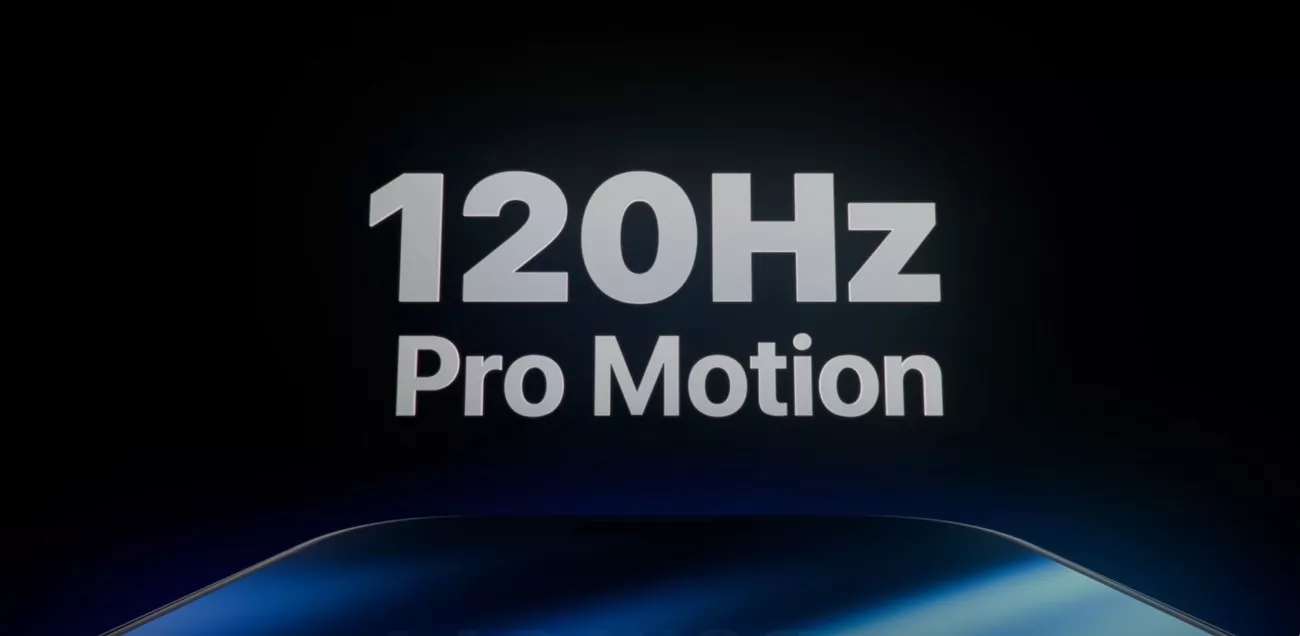
Part Metal, Part Glass Design
The upper half of the phone will be of metal, and the lower half will be of glass, which means that it will be more prone to drops.

Near Rear Camera Design
This is a widely reported change that the lenses will be in a triangular arrangement and contain a horizontal camera bar.

Comparative Analysis of iPhone 17 and 17 Models
Having discussed the basic upgrades in the new model, let’s compare it with the iPhone 17 phones:
| Models | Display | Camera | RAM | Processor | Charging | Refresh Rate |
| iPhone 17 | 6.1” OLED display | 48MP Fusion, 12MP Ultra Wide | 8GB RAM | A18 chip | 30W charging | 60Hz |
| iPhone 17 | 6.1” display | 24MP front cam,48MP Fusion, 12MP Ultra Wide | 8GB RAM | A18 chip | 35W charging | 120Hz |
| Models | Display | Camera | RAM | Processor | Charging | Refresh Rate |
| iPhone 17 Plus | 6.7” OLED display | 48MP Fusion, 12MP Ultra Wide | 8GB RAM | A18 chip | 30W charging | 60 Hz |
| iPhone 17 Air | 6.6” display | 24MP front cam, 48MP Fusion | 12GB RAM | A19 chip | 35W charging | 120Hz |
| Models | Display | Camera | RAM | Processor | Charging | Refresh Rate |
| iPhone 17 Pro | 6.3” OLED display | 48MP Fusion, 48MP Ultra Wide, 12MP Telephoto | 8GB RAM | A18 Pro chip | 30W charging | 120Hz |
| iPhone 17 Pro | 6.3” display | 24MP front cam, 48MP Fusion, 48MP Ultra Wide, 48MP Telephoto | 12GB RAM | A19 Pro chip | 35W charging | 120Hz |
| Models | Display | Camera | RAM | Processor | Charging | Refresh Rate |
| iPhone 17 Pro Max | 6.9” OLED display | 48MP Fusion, 48MP Ultra Wide, 12 MP Telephoto | 8GB RAM | A18 Pro chip | 30W charging | 120Hz |
| iPhone 17 Pro Max | 6.9” display | 24MP front cam, 48MP Fusion, 48MP Ultra Wide, 48MP Telephoto | 12GB RAM | A19 Pro chip | 35W charging | 120Hz |
Other Expected Features of iPhone 17
- Reverse wireless charging, which will allow you to turn your iPhone into a wireless charging mat.
- Five times more zoom capability due to all three cameras containing a 48-megapixel camera sensor.
- Record a video in 8K, which is an upgrade from the earlier 4k availability in the previous models.
- Privacy and security improvements are expected to be enhanced due to the A19 chip in the processor.
I believe that the Apple iPhone 17 will set a new benchmark with its release by bringing the features iOS users have been looking forward to for years. It may also introduce both rear and front-facing video camera recording features for its users.
Part 2. Enhance Productivity With UPDF on the Upcoming iPhone 17
If you’re looking for a tool that enables you to open, read, and edit your PDF documents on your phone, UPDF for iOS is the best option. It will be available on the upcoming iPhone 17 right after its launch, and you can download it by heading to the Apple Store of your iOS device.
Windows • macOS • iOS • Android 100% secure
UPDF for iOS is a powerful PDF editor containing multiple functionalities and will help iPhone users enhance their productivity. Apple’s built-in apps have very limited capabilities that aren’t enough to provide the basic necessary features.
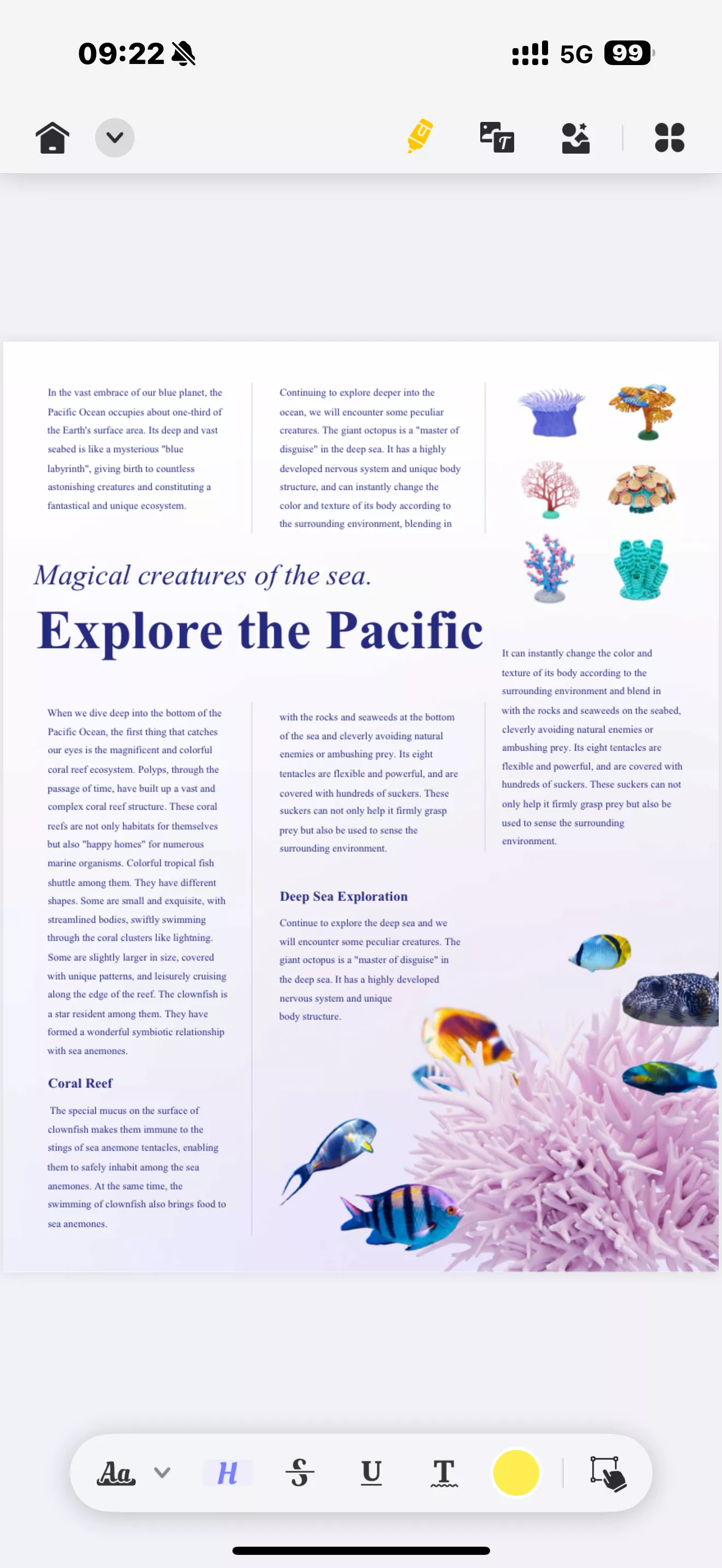
Some Coherent Features of UPDF for iOS
- AI Chat: The feature enables you to summarize or chat with your PDF to discuss the important points mentioned in it. You can also translate it into different languages and ask it to be rewritten or explained in a different context. Following this, directly engage with UPDF AI to cover your underlying queries without going across other tabs.
- Annotate PDF: Put the smart annotation tools to use for expressing your thoughts through stickers and stamps. It also provides a variety of markup tools, which helps highlight and underline content. To make data review convenient across PDFs, you can also add comments including text boxes and sticky notes.
- Edit PDF: Make changes to your PDF, such as editing the text and images by changing their colors or font sizes. Unlike other PDF editors, UPDF for iOS focuses on improving and editing all elements within the PDFs. You can also add or remove links and attachments from your PDF to make it more interactive. To make things better, it also allows in editing page sizes, modify the PDF backgrounds, and add/remove watermarks, header and footers.

To learn more about UPDF for iOS, you can read this review article or watch the video below.
Conclusion
To summarize, this article discussed what Apple has in store for its users by releasing the iPhone 17 this year. It also mentioned UPDF for iOS as the tool to maximize the productivity of users, and it will be available on the device when it hits the market. Download UPDF for iOS on your device and start editing and chatting with your PDFs according to your requirements.
Windows • macOS • iOS • Android 100% secure
 UPDF
UPDF
 UPDF for Windows
UPDF for Windows UPDF for Mac
UPDF for Mac UPDF for iPhone/iPad
UPDF for iPhone/iPad UPDF for Android
UPDF for Android UPDF AI Online
UPDF AI Online UPDF Sign
UPDF Sign Edit PDF
Edit PDF Annotate PDF
Annotate PDF Create PDF
Create PDF PDF Form
PDF Form Edit links
Edit links Convert PDF
Convert PDF OCR
OCR PDF to Word
PDF to Word PDF to Image
PDF to Image PDF to Excel
PDF to Excel Organize PDF
Organize PDF Merge PDF
Merge PDF Split PDF
Split PDF Crop PDF
Crop PDF Rotate PDF
Rotate PDF Protect PDF
Protect PDF Sign PDF
Sign PDF Redact PDF
Redact PDF Sanitize PDF
Sanitize PDF Remove Security
Remove Security Read PDF
Read PDF UPDF Cloud
UPDF Cloud Compress PDF
Compress PDF Print PDF
Print PDF Batch Process
Batch Process About UPDF AI
About UPDF AI UPDF AI Solutions
UPDF AI Solutions AI User Guide
AI User Guide FAQ about UPDF AI
FAQ about UPDF AI Summarize PDF
Summarize PDF Translate PDF
Translate PDF Chat with PDF
Chat with PDF Chat with AI
Chat with AI Chat with image
Chat with image PDF to Mind Map
PDF to Mind Map Explain PDF
Explain PDF PDF AI Tools
PDF AI Tools Image AI Tools
Image AI Tools AI Chat Tools
AI Chat Tools AI Writing Tools
AI Writing Tools AI Study Tools
AI Study Tools AI Working Tools
AI Working Tools Other AI Tools
Other AI Tools PDF to Word
PDF to Word PDF to Excel
PDF to Excel PDF to PowerPoint
PDF to PowerPoint User Guide
User Guide UPDF Tricks
UPDF Tricks FAQs
FAQs UPDF Reviews
UPDF Reviews Download Center
Download Center Blog
Blog Newsroom
Newsroom Tech Spec
Tech Spec Updates
Updates UPDF vs. Adobe Acrobat
UPDF vs. Adobe Acrobat UPDF vs. Foxit
UPDF vs. Foxit UPDF vs. PDF Expert
UPDF vs. PDF Expert







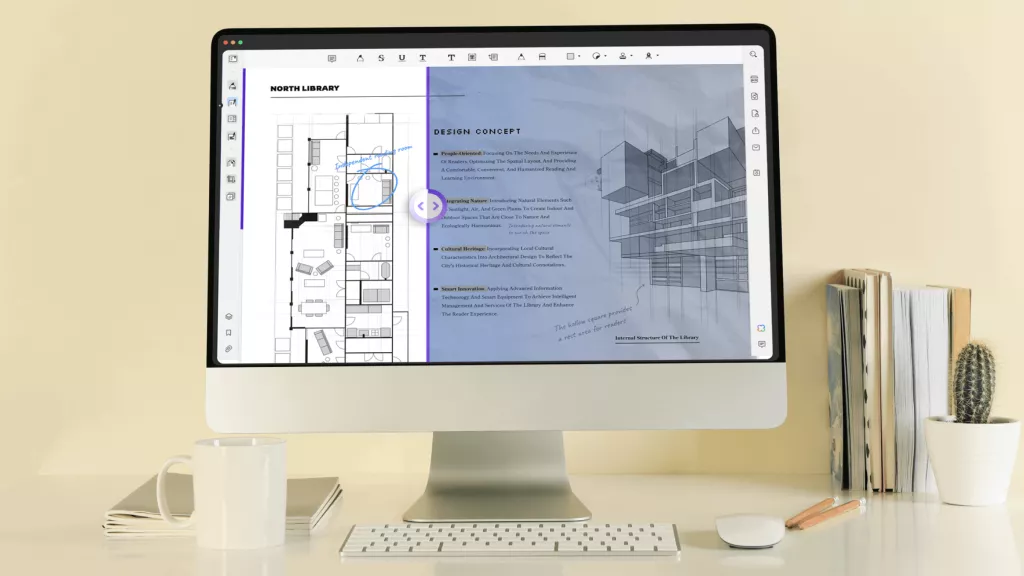
 Engelbert White
Engelbert White 
 Grace Curry
Grace Curry 
 Delia Meyer
Delia Meyer 
 Enid Brown
Enid Brown 
 Enola Miller
Enola Miller 