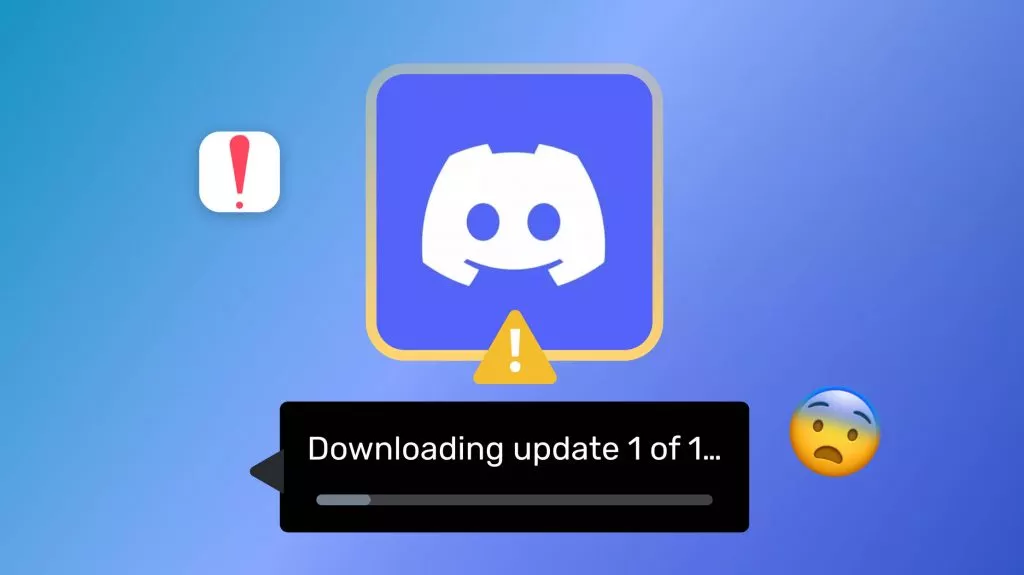In the age of technology and data, information is everything. Many companies help their clients get the best information by gathering and sifting through data from diverse sources such as articles, blogs, media, etc. With the help of a competent data extractor, this gathered data helps companies make critical business-improving decisions. If you are a company, business, or individual looking for such a tool, you are in the right place, as we are sharing the best 5 data extractors for 2023 in this article, including UPDF - the best PDF document management tool. Click the button below to start using it. So, let's begin.
Windows • macOS • iOS • Android 100% secure
What is a Data Extractor?
Data can be quickly and easily extracted from various sources, including online/offline databases and website content, using software programs called data extraction tools. These tools make collecting and analyzing massive amounts of data faster and easier, such as extracting sales information from tons of data using a table extractor. They frequently work in the corporate, financial, and medical sectors.
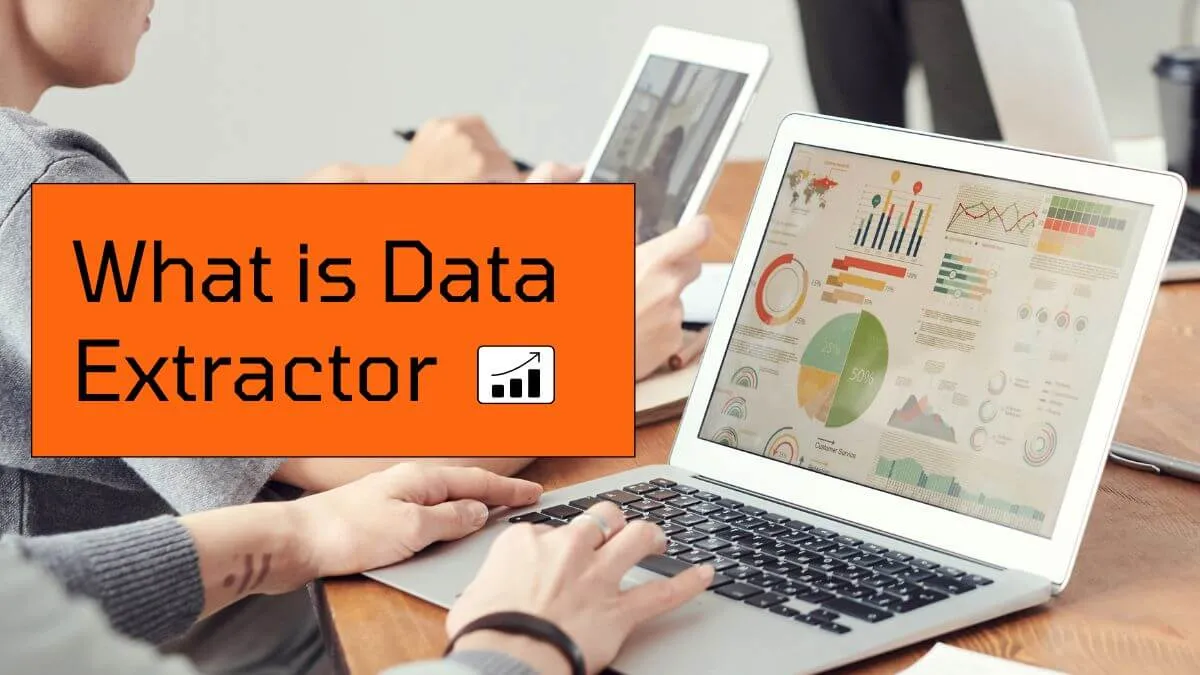
Data extraction can be exhausting because any business will struggle to conduct an insightful, in-depth study of the data produced. Consequently, Data extraction tools were created to simplify the data extraction process. You can make insightful and beneficial conclusions about various topics using the appropriate data extraction tool.
Types of Data Extraction Tools
When searching for a professional data collection tool online, you need to understand your goals after the extraction so you can plan accordingly and choose the right tool. So when it comes to choosing the best data and table extractor for your company, you should know about the significant types so you can pinpoint the right features for your job:
- Full Extractor - Data is extracted from the source system in its entirety. In this type of data extraction, the information featured on the source system is precisely extracted without any change.
- Incremental Stream Extractor - In this extraction, only that data is extracted that's changed after a specific extraction. The tool needs to implement certain technologies to access the changes done in the data.
- Incremental Batch Extractor - It involves dealing with massive data sets. In it, data is simply broken down into multiple chunks, and each chunk is extracted separately for ultimate accuracy and better functionality of the data-extracting tool.
- Wed Extractor - These data extractors extract data repeatedly from web pages and store the extracted data on specific applications or databases. You can also find Ecommerce website data extractors in the market.

Why Do You Need a Data Extractor Software?
Data comes in various forms and formats, making it challenging to sift and gather data fast if done individually as your organization expands. You can analyze and access that data more quickly with data extraction, which can help you make better decisions.
For example, information extraction from PDFs using pdf extraction software can be very time-consuming. This procedure will be automated, which will improve organizational effectiveness.
From the numerous benefits of using a data extractor, here are a few immediate benefits.
- Improved and more informed decision-making.
- Generic methods can take time, and time is money.
- Massive reduction in presenting data with errors
- Re-entering data is no longer required, as the tool does it for you
Top 5 Data Extraction Tools
In this section, we will talk about the best data extraction tools in detail, as having access to a tool that solves your complex issues is vital to your business and help you gather information faster. Let's begin and understand each of these data extraction tools.
1. UPDF - PDF Data Extraction Software
UPDF is for professionals who require data extractor software that not only does complex tasks for them but has fun little features to keep things colorful. This excellent PDF extraction software has many features essential for any workflow.
Windows • macOS • iOS • Android 100% secure
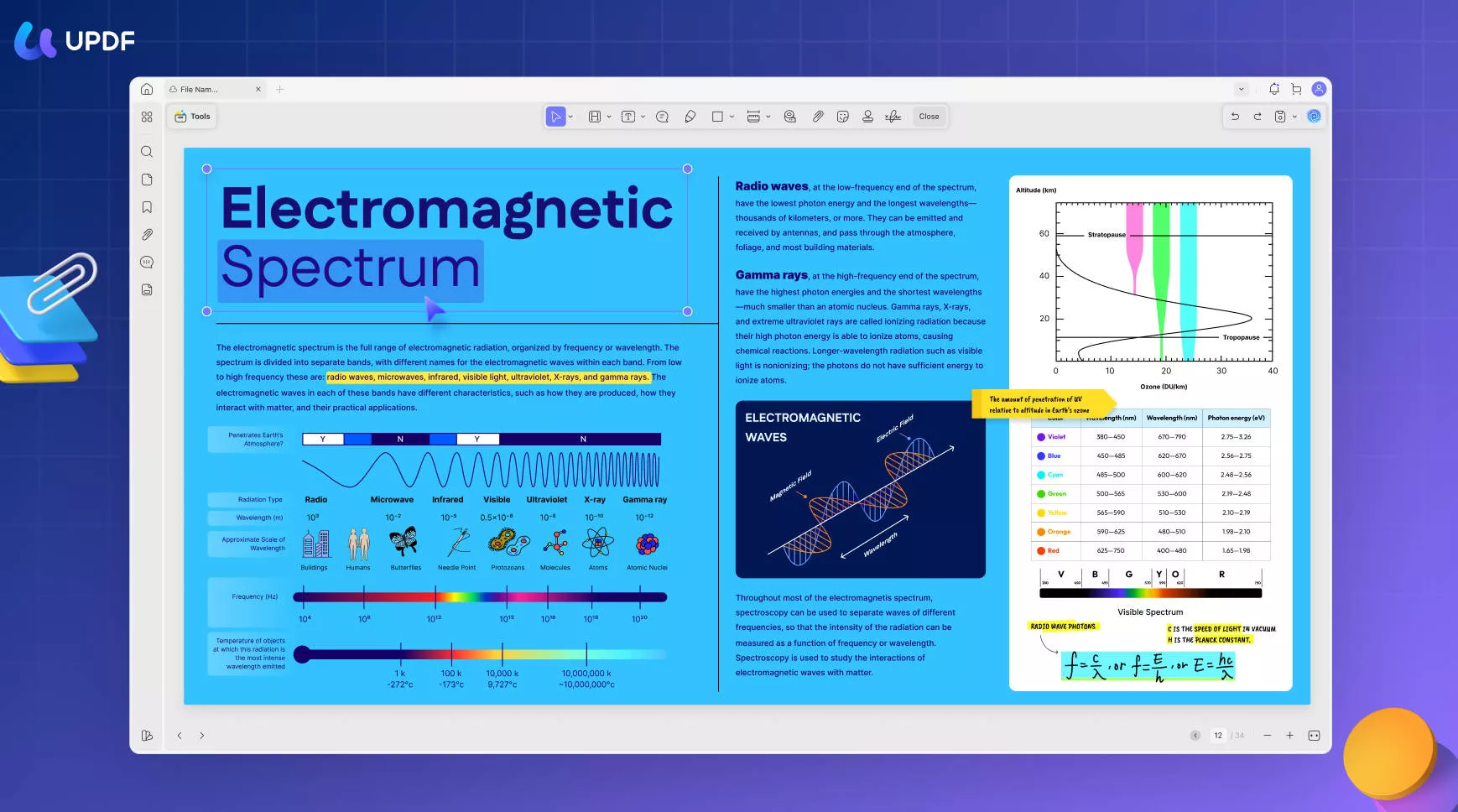
UPDF is not a data extractor, but a reliable PDF editor and PDF converter that can convert any PDF file into Excel format without losing any information such as table format or other data. This excellent PDF editor and convertor will go along perfectly with your PDF extraction software.
Furthermore, UPDF has many features essential for any workflow, such as professional batch processing, OCR conversion, and simple yet powerful UI to simplify conversion and editing.
So, if you are looking for a one-stop solution for all your PDF processing and conversion needs, UPDF is your answer. Intuitive and user-friendly controls make this processing more fun, allowing you to play with your PDF and enhance your workflow.
You can easily combine similar documents or split huge documents into easier and more manageable chunks, making the processing easier. What's more fun? It is one of the most logical companions to any sought-after data extraction tools because you can start to work on your computer and continue on the go on your mobile or tablet. No more bogged down by single system access, as all your data can be accessed via the UPDF Cloud.
Windows • macOS • iOS • Android 100% secure
2. Import.io Data Extractor
The import.io software can be used to retrieve information from web pages. It is, therefore, available online. This tool's good feature allows you to obtain whatever information you need without writing any code. Import.io handles it on your behalf. This tool is the most efficient for researching equities, conducting online business, conducting retail sales, gathering sales and marketing intelligence, and managing risks.
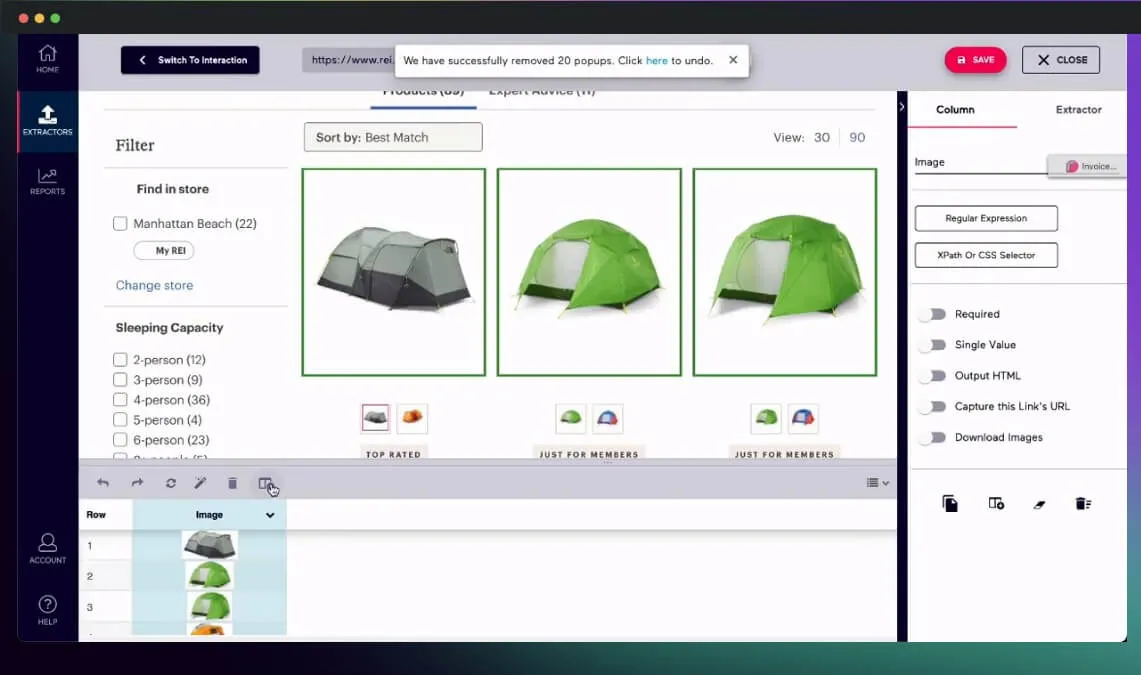
It boasts of providing easy data collection even if you are extracting data from billions of data points and pages due to its powerful APIs and apps. These facilities allow you to focus on data analysis instead of data collection.
The amount of pages and websites that must be watched for the Data Extraction operation determines the cost structure. Users who want to use Import.io must schedule an appointment with their sales staff.
3. Parseur Table Extractor
A robust no-code data extraction tool, Parseur can extract data from emails and PDFs. You may save the extracted information, export it to Google Sheets, or send it to any application you choose.
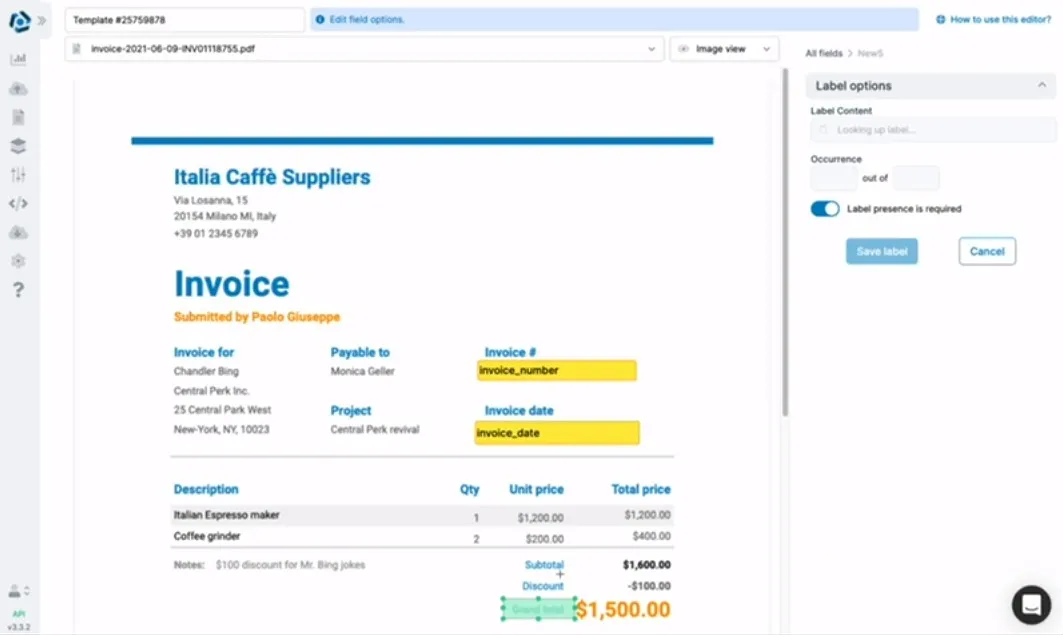
It is an all-in-one data and documentation processing solution that can extract meaningful information from many places and formats. Not just a simple data extractor software but a sophisticated parsing tool that enhances your processing further.
What's more, you have complete control of and own all your data. Parseur just helps you with transparent workflow with your employees working on the cloud anywhere time, without hassle. The cool part is that all these services are scalable to your requirement, adjusted to your liking with innovative APIs, and are one of the most secure extraction tools.
4. Octoparse Data Extractor Software
This web data extraction tool has a modern, aesthetic design. With our cloud-based web crawler, you can quickly and easily extract data from the internet without knowing any programming.
Companies can select from the Free, Regular, Professionals, and Enterprise plans offered by Octoparse. The decision is based on the company's budget.
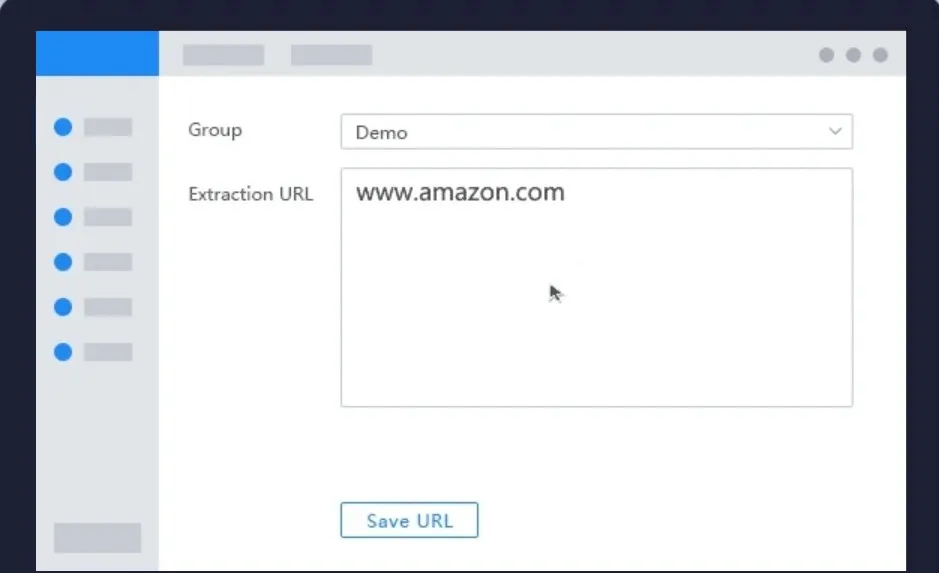
This data and table extractor program can handle large amounts of data and execute several extractions simultaneously. Cloud recovery speeds up the extraction process, which may be improved even further by having the option to disable photos.
Any website, from those with JavaScript to those with AJAX, can have its data taken. It controls login, dropdown menus, forms, unlimited scrolling, and nested comments.
With Octoparse, data can be accessed in three simple procedures: point, click, and obtain. You may do this without any coding knowledge. To obtain the data, you simply need to enter the website's URL, select the needed data, and then run the extraction process. That's how easy it is.
5. Parsehub Web Data Extractor
Another free extraction tool that helps you scrap data from the web in just a few clicks can result in essential information or convert it into API format, which you can further utilize when needed.
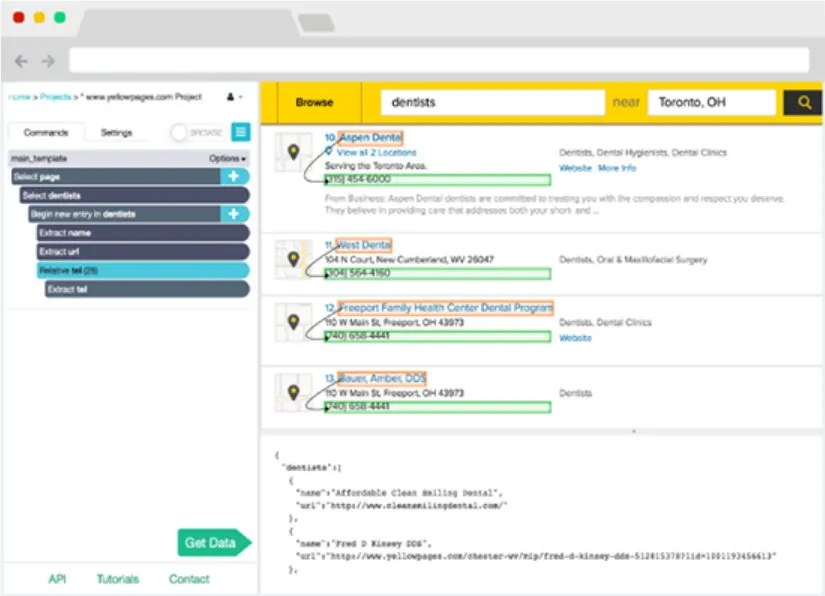
There are four pricing models for Parsehub as Free, Standard, Professional for the professionals, and Enterprise for larger businesses.
How to Use the Best Data Extraction Tool
As we have already discussed, the primary PDF extraction software is to extract as much information and data into an accessible and easy manipulation form. What if we tell you that UPDF can do all that as a data extractor? Let's look into the simple steps involved in making this happen.
- Add any PDF file for extraction or conversion purposes using the drag-and-drop feature or the "Open File" menu.
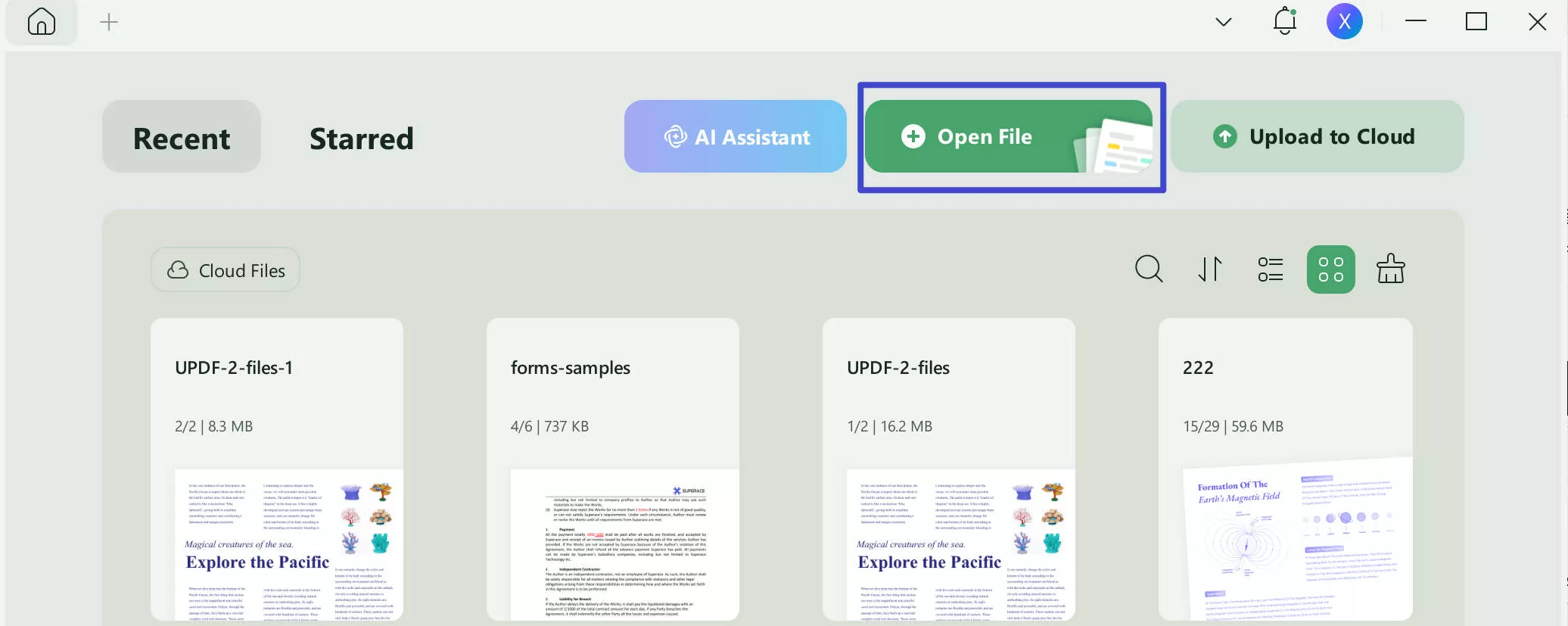
- Look through the PDF document and see that it is all you need, and then choose the "Tools" menu on the top. From there, choose the output format.
- The options further allow you to play with different options, such as choosing which individual pages you want to be converted.
- Once you have chosen which pages you want to convert, choose the output format and, in this case, "Excel(.xlsx)," and let it save after processing in the folder you desire.
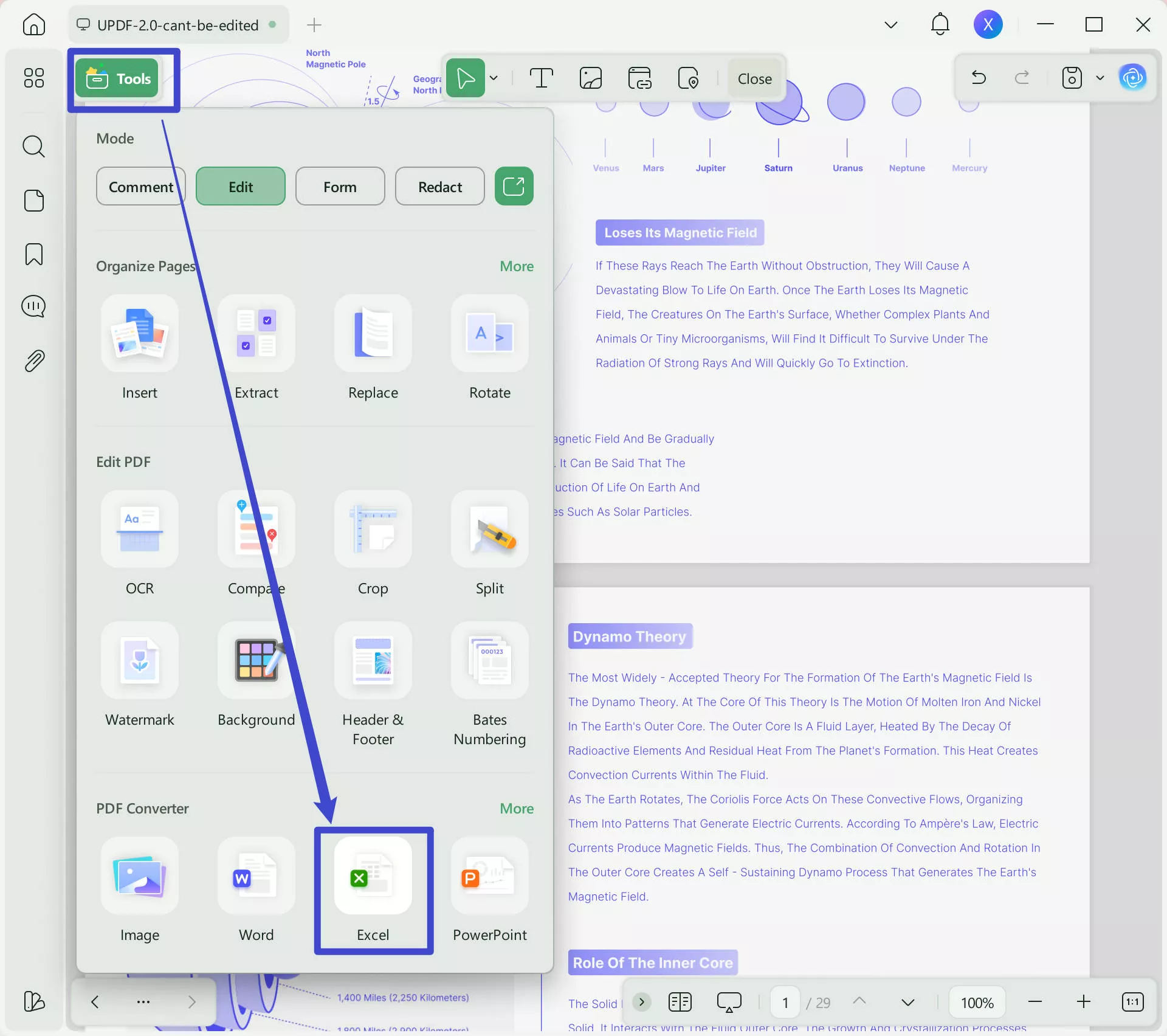
Once your data is extracted and saved in ".xlsx" format, you can open the file and save it in the ".xls" file by choosing the "Save As" option in the
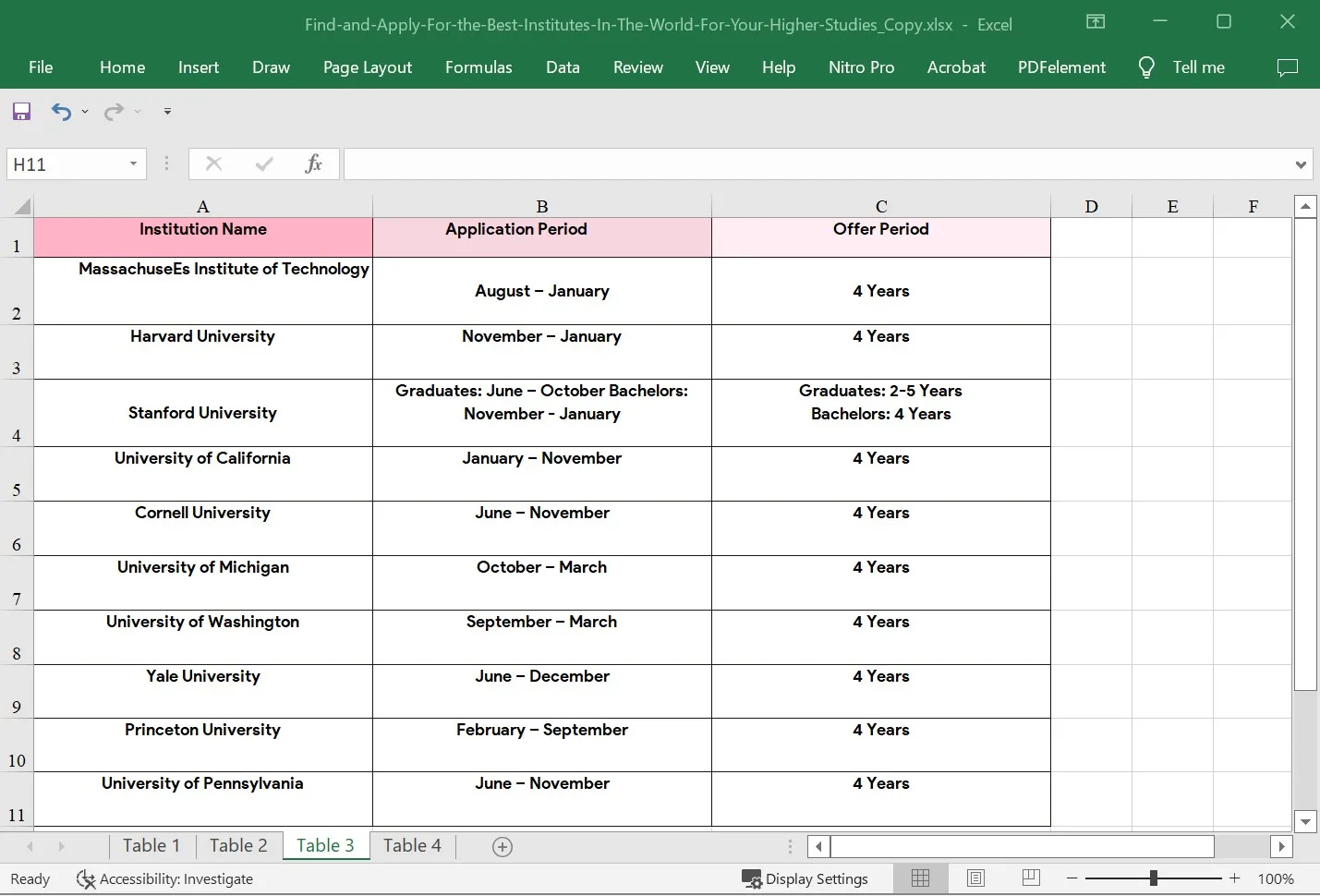
As we can see, UPDF will extract data in exactly the same format as the original document. What's the best part? It supports batch process and you can add as many documents to the conversion list to increase your productivity.
Conclusion
Today we have discussed the five best data and table extractor tools in this article we believe are the most used in the market. These tools can simplify your workflow and eliminate all the complicated processes involved in processing vast amounts of data from different sources and files. So if you are looking for data extraction tools that have free versions, you can try first and explore their best features, then we recommend none other than UPDF.
Windows • macOS • iOS • Android 100% secure
 UPDF
UPDF
 UPDF for Windows
UPDF for Windows UPDF for Mac
UPDF for Mac UPDF for iPhone/iPad
UPDF for iPhone/iPad UPDF for Android
UPDF for Android UPDF AI Online
UPDF AI Online UPDF Sign
UPDF Sign Edit PDF
Edit PDF Annotate PDF
Annotate PDF Create PDF
Create PDF PDF Form
PDF Form Edit links
Edit links Convert PDF
Convert PDF OCR
OCR PDF to Word
PDF to Word PDF to Image
PDF to Image PDF to Excel
PDF to Excel Organize PDF
Organize PDF Merge PDF
Merge PDF Split PDF
Split PDF Crop PDF
Crop PDF Rotate PDF
Rotate PDF Protect PDF
Protect PDF Sign PDF
Sign PDF Redact PDF
Redact PDF Sanitize PDF
Sanitize PDF Remove Security
Remove Security Read PDF
Read PDF UPDF Cloud
UPDF Cloud Compress PDF
Compress PDF Print PDF
Print PDF Batch Process
Batch Process About UPDF AI
About UPDF AI UPDF AI Solutions
UPDF AI Solutions AI User Guide
AI User Guide FAQ about UPDF AI
FAQ about UPDF AI Summarize PDF
Summarize PDF Translate PDF
Translate PDF Chat with PDF
Chat with PDF Chat with AI
Chat with AI Chat with image
Chat with image PDF to Mind Map
PDF to Mind Map Explain PDF
Explain PDF Scholar Research
Scholar Research Paper Search
Paper Search AI Proofreader
AI Proofreader AI Writer
AI Writer AI Homework Helper
AI Homework Helper AI Quiz Generator
AI Quiz Generator AI Math Solver
AI Math Solver PDF to Word
PDF to Word PDF to Excel
PDF to Excel PDF to PowerPoint
PDF to PowerPoint User Guide
User Guide UPDF Tricks
UPDF Tricks FAQs
FAQs UPDF Reviews
UPDF Reviews Download Center
Download Center Blog
Blog Newsroom
Newsroom Tech Spec
Tech Spec Updates
Updates UPDF vs. Adobe Acrobat
UPDF vs. Adobe Acrobat UPDF vs. Foxit
UPDF vs. Foxit UPDF vs. PDF Expert
UPDF vs. PDF Expert








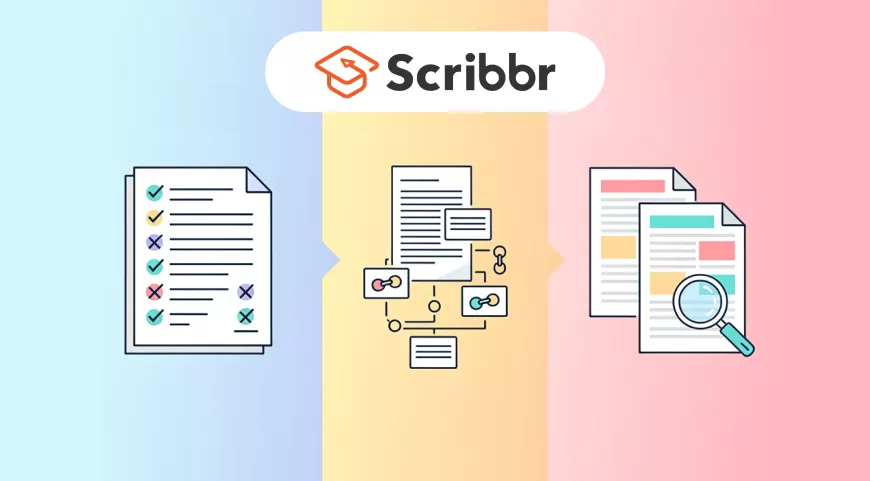
 Enola Davis
Enola Davis 
 Enya Moore
Enya Moore 
 Grace Curry
Grace Curry 
 Lizzy Lozano
Lizzy Lozano