Certificate authorities are an essential part of internet security. They provide validation for websites, email addresses, people, companies, and servers, so that users can use them with confidence, knowing that their data is secure.
Read on to find out more about what a cert authority is, and the top five certificate authorities to use if you're applying for a digital certificate.
What is a Certificate Authority (CA)?
A certificate authority is an organization that confirms the identities of websites, companies, email addresses, and people by issuing them digital certificates. These certificates act as authentication and encryption, so that users can be sure their communication with the company or website is trusted and secure. Certificate authorities exist to make sure that users know who they're engaging with on the internet and that their data is safe.
These digital certificates can be TLS (Transport Layer Security) certificates or SSL (Secure Sockets Layer) certificates, and they're trusted by web browsers like Google Chrome, Safari, Microsoft Edge, and Firefox.
Users can tell if a website has a certificate authority certificate by looking out for a padlock symbol in the URL bar at the top of the page, and looking out for 'https'. Websites that don't have certificates usually say, 'Not Secure', and will prompt the user to think about whether they still want to visit the site. Websites that don't have a valid certificate aren't necessarily all bad; their certificate might have expired and therefore might need renewing.
To get a certificate, website owners will need to apply to a cert authority such as IdenTrust, DigiCert, Sectigo, or GoDaddy. The CA will verify that the information they have provided is correct and will make sure that the website adheres to the rules and regulations in the industry.
How Does a Certificate Authority Work?
Certificate authorities are just one part of a larger system called Public Key Infrastructure (PKI), a type of cyber security framework that secures communications between different computer systems. Here's how it works:
- A certificate authority (such as IdenTrust, DigiCert, Sectigo, or GoDaddy) will verify a company or website and will issue them with a digital certificate that verifies their identity. At this point, the cert authority will:
- Validate the website or company's domain, i.e., check that they are the legitimate owner or manager of the website.
- Ensure that the organization requesting the certification is legitimate itself, by analyzing information given to it and by conducting other searches.Maintain a certificate authority list of websites and companies that have had their certificate's revoked for whatever reason.
- Issue the digital certificate to the website or company if they have passed all the necessary checks. There are different types of certificates with different levels of validity and different functionalities, depending on the organization.
- A digital signature on this certificate proves the TLS/SSL certificate was issued by the trusted certificate authority. The signature cannot be faked due to hashing.
- A private key is used by the website or company to decrypt data sent to it, and a public key is used by the browser to encrypt data sent to the website or company.
- A secure connection forms between a user's browser and the trusted website or company.
Top 5 Certificate Authorities to Help You Get a Digital Signature
It's important to select the right certificate authority to issue your digital SSL/TLS certificate. Choose a cert authority that will protect sensitive data and help you to build trust with customers and readers of your website. Make sure to choose a provider that is compatible with a wide range of devices and browsers, and that adheres to regulatory requirements and guidelines. Many of the best CAs will provide websites with a warranty protection that secures them against certificate-related breaches or financial losses.
Without further ado, here are the top five certificate authorities to help you get a digital signature certificate.
1. Sectigo
Sectigo (previously known as Comodo SSL) is a great option for websites and companies seeking strong encryption and browser recognition, as well as a whole host of other solutions for website security.
Sectigo is known in the industry for being very affordable, with a 30-day money-back guarantee to give peace of mind to those applying for digital certificates. With 24/7 support from the customer service team via either phone or live chat and a variety of different product offerings, it's a great place to start if you're looking for a cost-effective, reliable service.
The only downside that users have noted in the past is that it can take a long time for certificates to come through, but if you're not in a hurry then this won't be a problem for you.
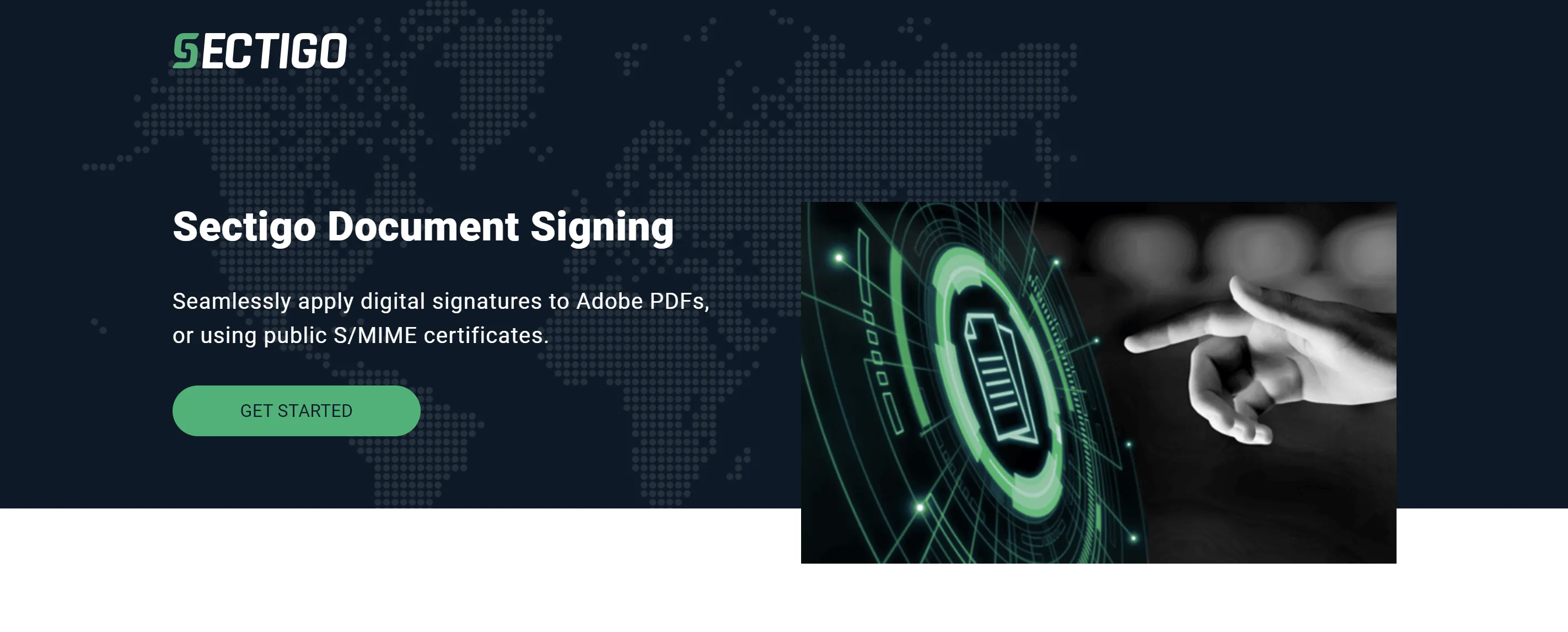
2. DigiCert
DigiCert is another big name in the realm of certificate authorities. It's the owner of Norton's website security business, making it an attractive company to use for digital certificates. It has many options for different types of certificates, including multi-domain certificates, and claims to protect endpoints beyond the lifespan of the encryptions.
Websites and companies who have requested certificates through DigiCert say it was easy to use, although the high price point can be off-putting to some.
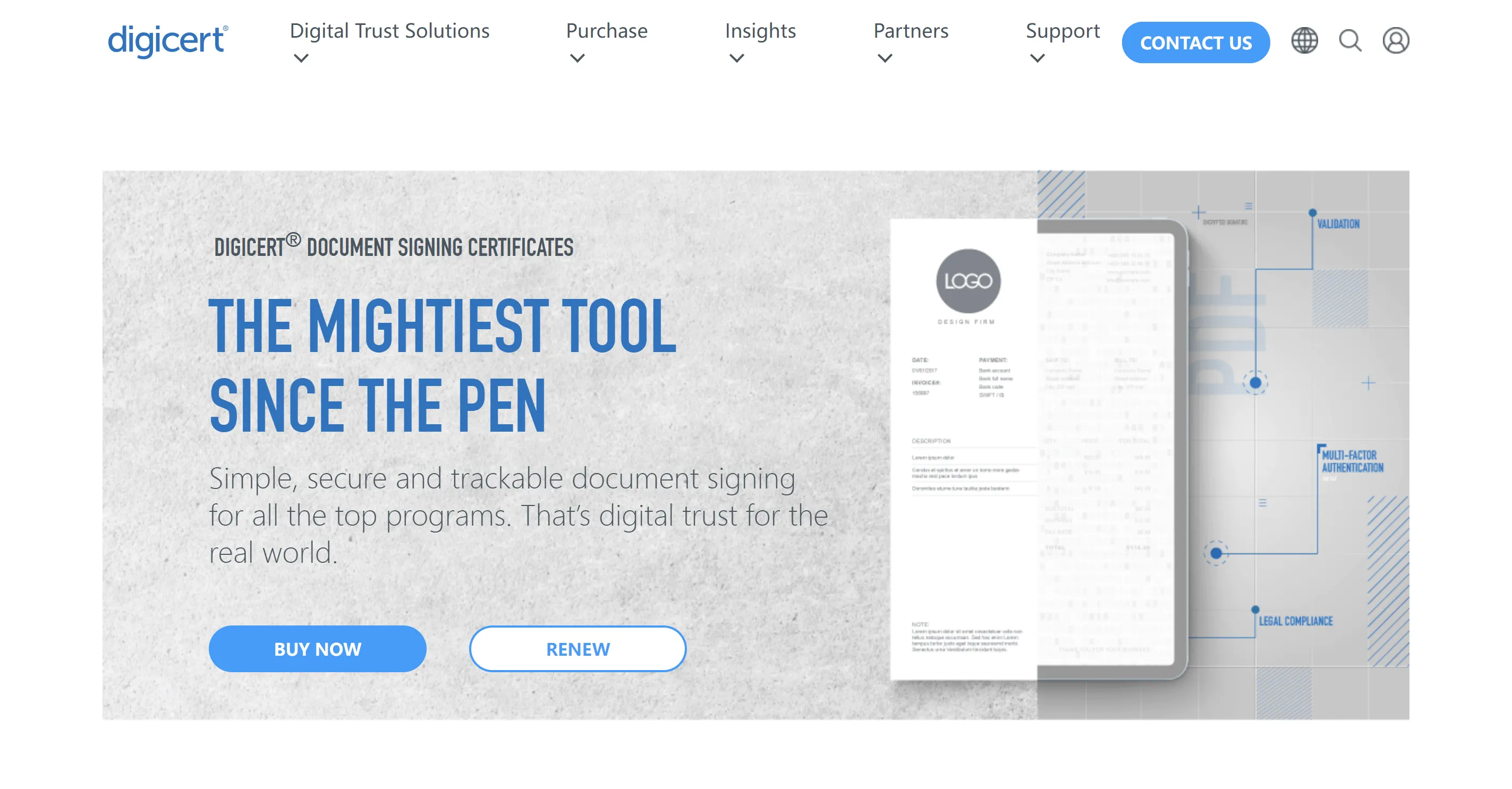
3. Entrust Datacard
Entrust Datacard has a reputation as a quick and easily accessible cert authority. They give users the ability to manage a number of different certificates, and that's one of the reasons they're on our best certificate authority list.
As with all enterprise certificate authority companies, there is a downside. Entrust Datacard is not a free certificate authority, and in fact can be quite costly.
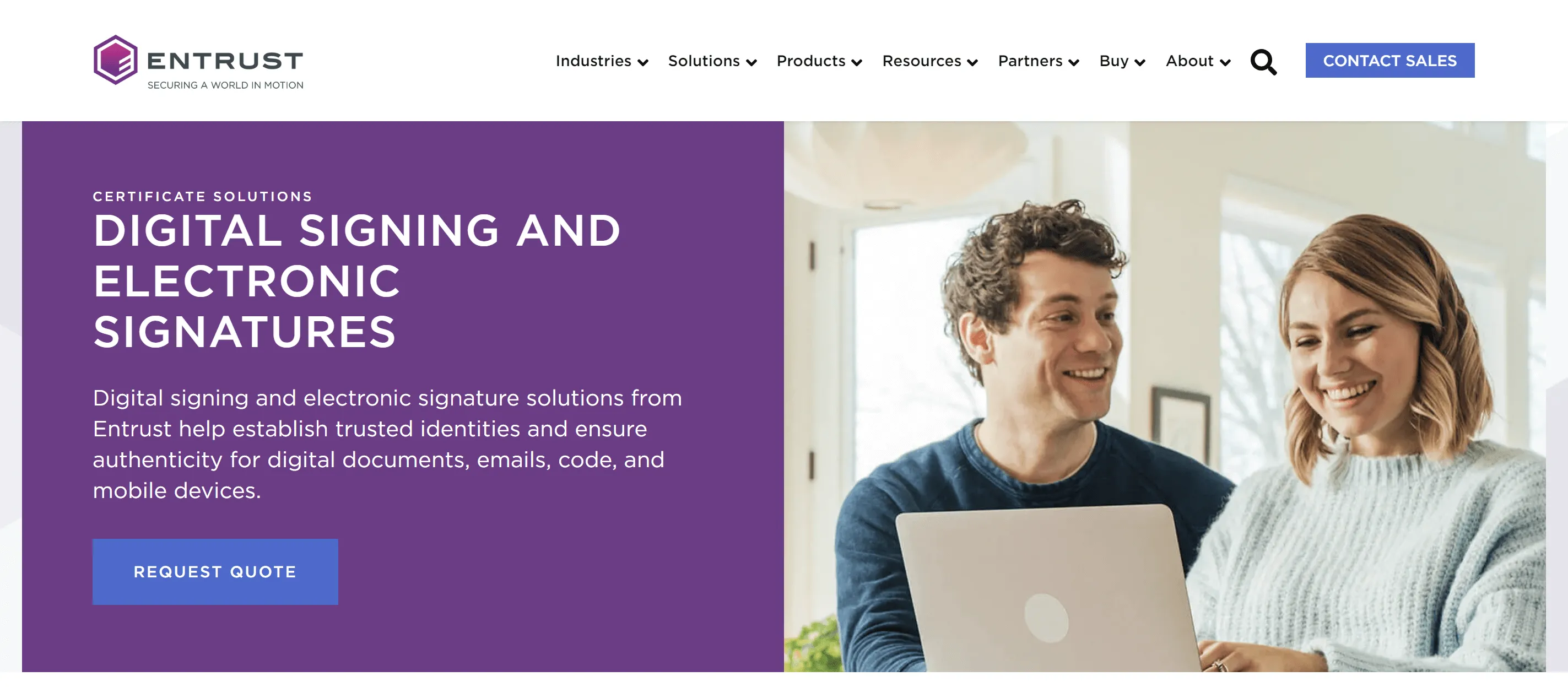
4. GeoTrust
GeoTrust is a great high-end option for websites and companies seeking digital certificates. There are enterprise certificate authority options that can be bespoke to fit your unique needs. There are a range of digital certificates available from Basic to Premium.
With a higher quality service comes a higher price point: GeoTrust is not the cheapest option, and users can't get a free SSL certificate authority. In addition to this, company/website validation may be time-consuming, so it also isn't the best option for those in a hurry.
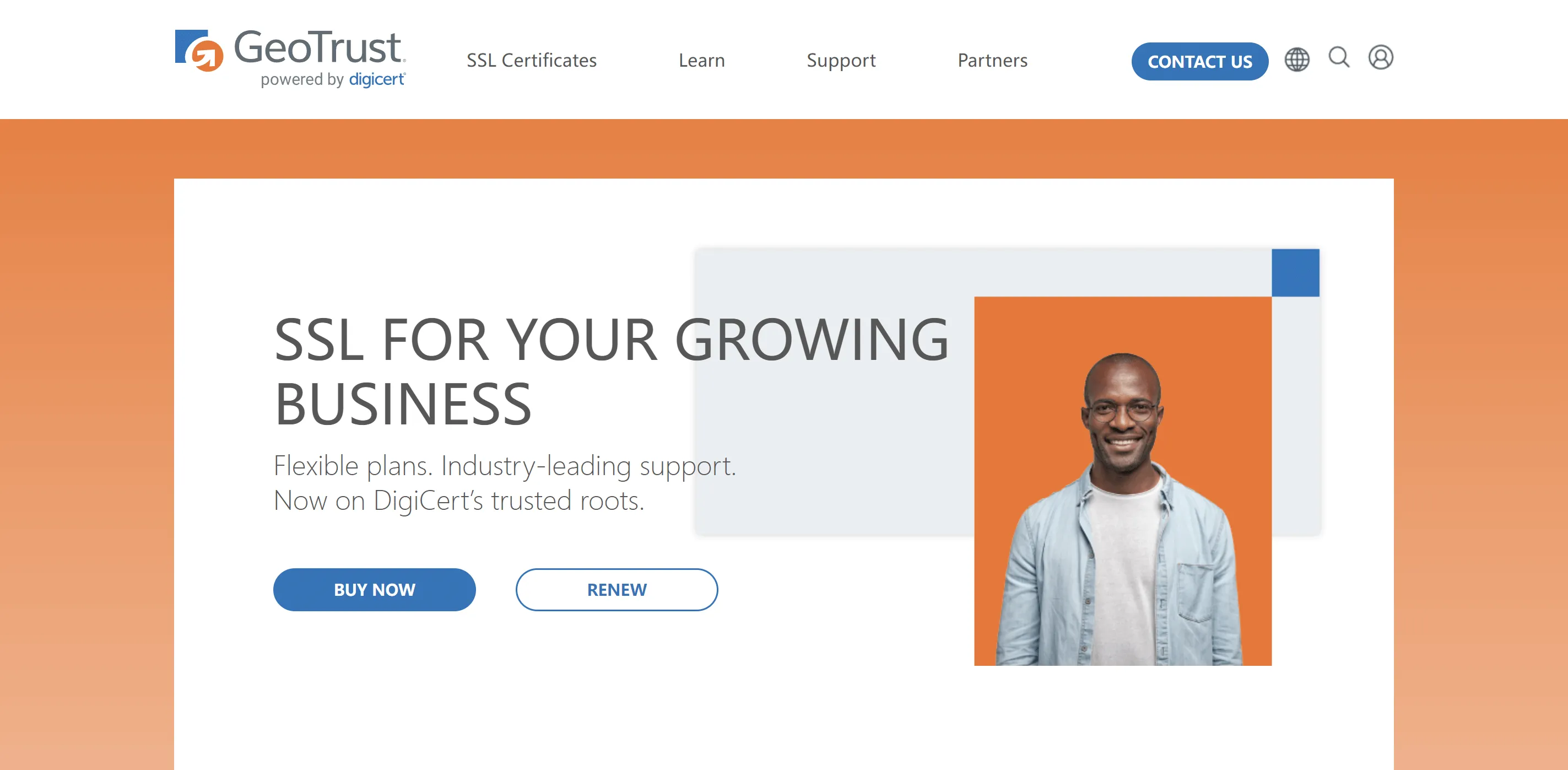
5. GlobalSign
Finally, GlobalSign is a great choice as an enterprise certificate authority, with custom, scalable solutions for a wide range of customers. It's known for being easy to use and manage, making it a great option for all sizes of businesses.
GlobalSign is another intermediate certificate authority without a free SSL certificate authority option, and it isn't cheap to use.
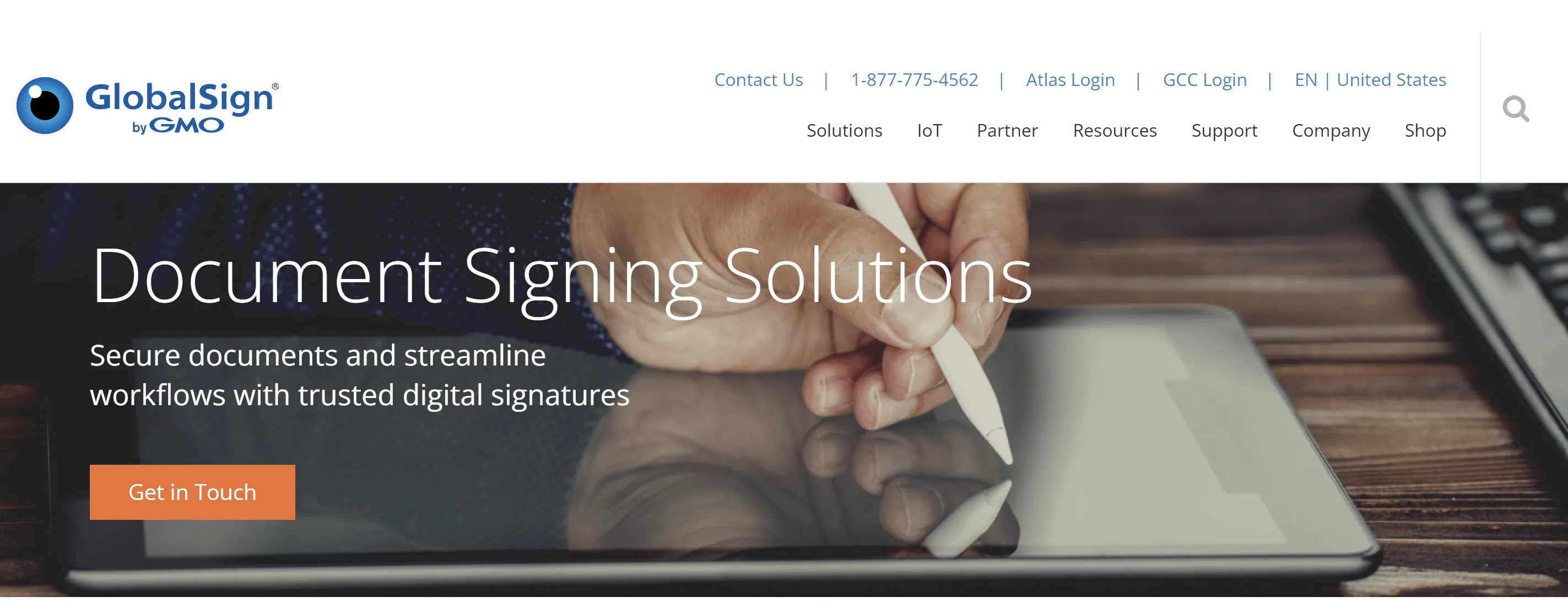
How to Digitally Sign a PDF with Your Digital Signature
UPDF is a PDF editing software that makes it quick and easy to add digital signatures to your PDF document. With cutting edge artificial intelligence (AI) integration and a huge variety of other features like PDF annotation, OCR technology and PDF conversions, this software is truly indispensable. Try it now.
Digital signatures are important for ensuring security and protecting the integrity of your data within the PDF document. Not only this, but they also help limit harm to the environment and save organization's money by eliminating the need for printing, shipping, and storing paper documents.
Here's how to create a digital signature with UPDF:
- Download UPDF with a free trial and complete the set-up by following the instructions that appear on your device.
Windows • macOS • iOS • Android 100% secure
- Upload your PDF document to UPDF and select the 'Prepare Form' icon on the left-hand side of the screen. This will bring up a form toolbar at the top of the screen.
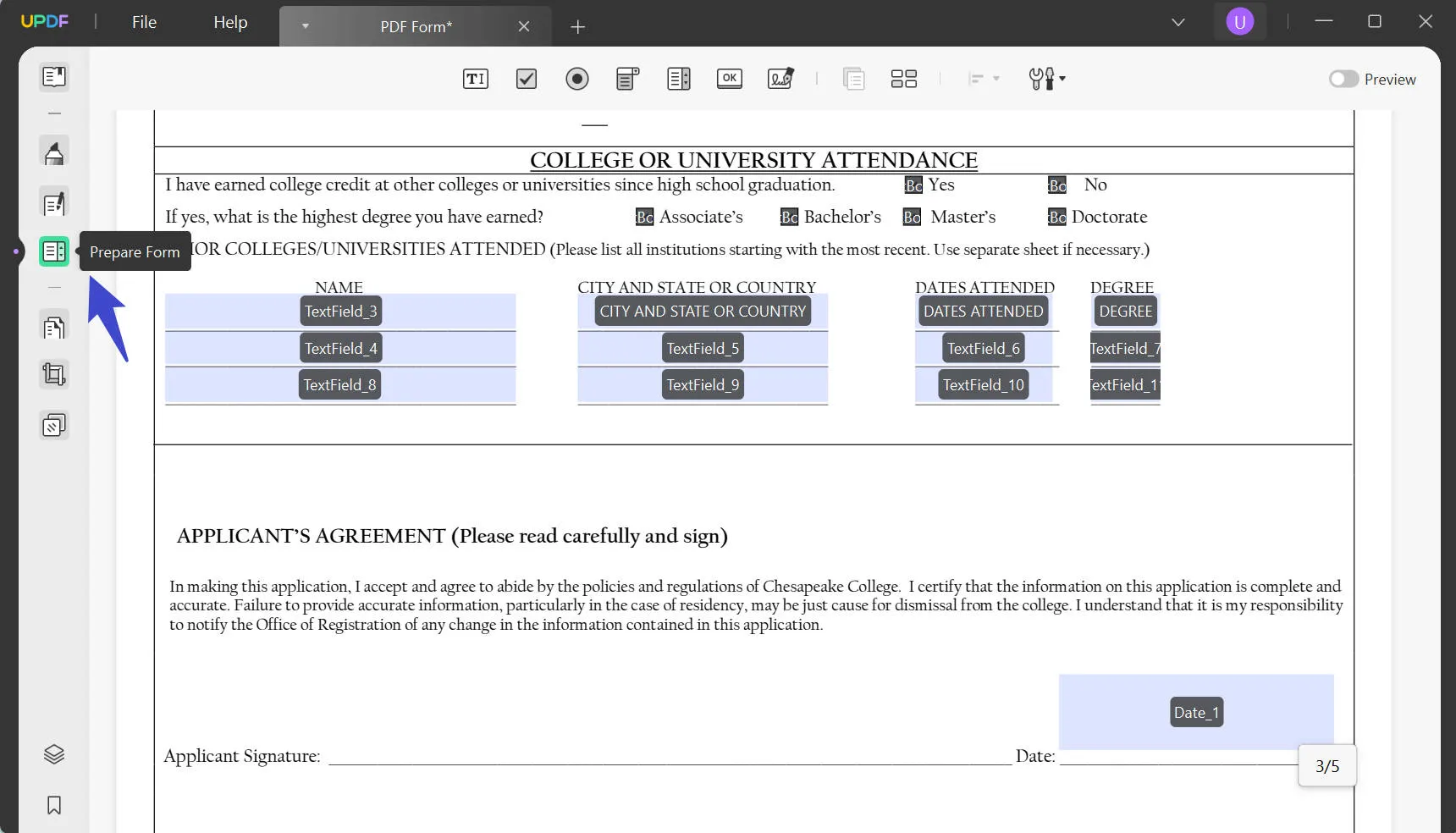
- From this top toolbar, select the icon 'Digital Signature' and click on the PDF to add the digital signature field wherever you want it. You can adjust the size of this field to make it larger or smaller, depending on your requirements.
- When you have the digital signature form field in the correct place, double-click to make more adjustments. By doing this, you can change the style and action settings of the signature field.
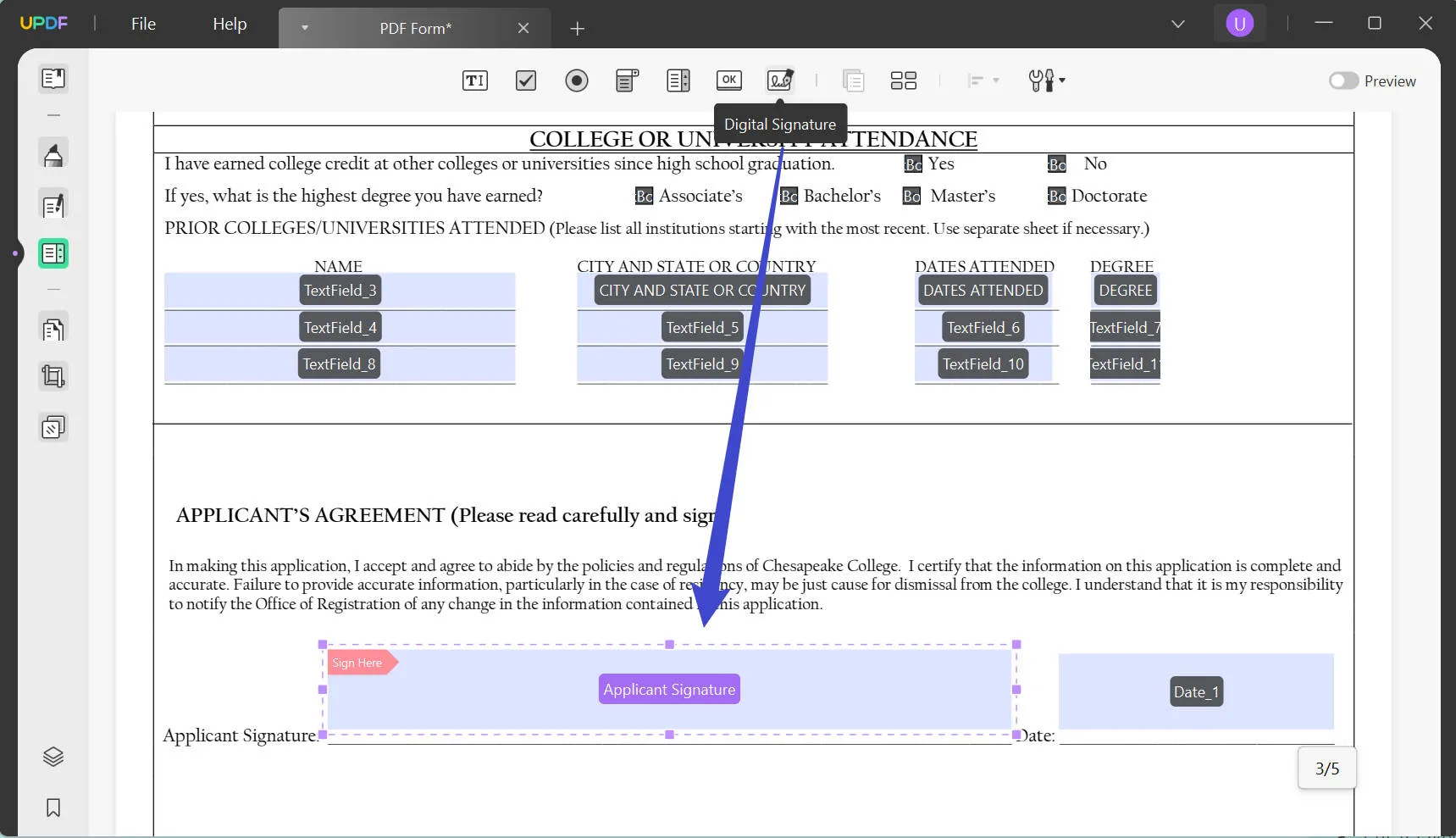
- You can save the PDF document as it is, or you can sign your digital signature right away. Click the 'Preview' toggle in the top right corner of the screen, then click the digital signature field to open the 'Sign Document' window.
- You can import an existing signature which you get from CA by selecting 'Import'. Alternatively, click the 'Create' icon to add your personal information and set up your digital signature.
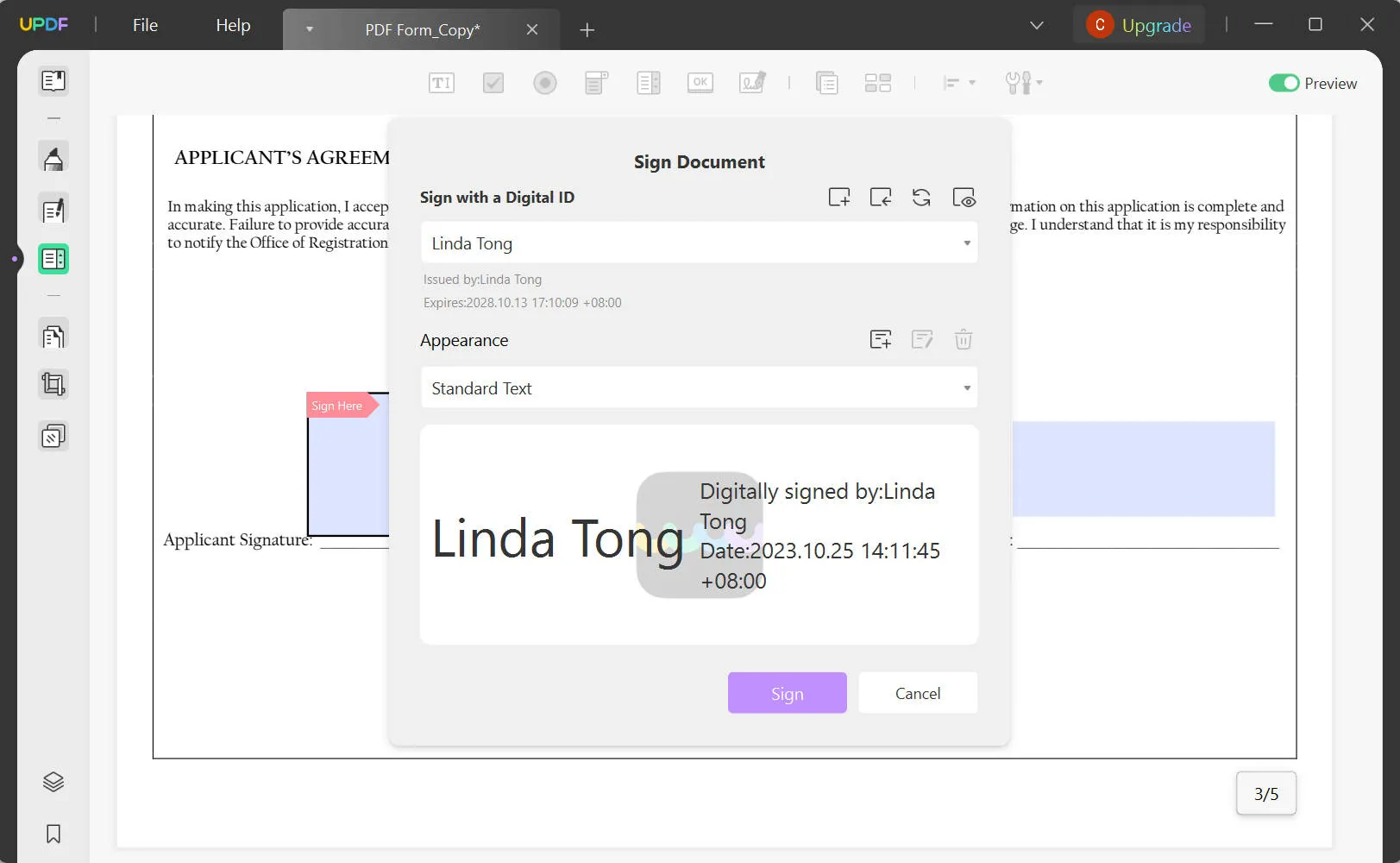
- Once you've set up your digital signature, click 'Sign' to finishing signing the document.
- Save your PDF document.
The top five certificate authorities are Sectigo, DigiCert, Entrust Datacard, GeoTrust, and Global Sign. You can use these cert authority companies to validate the identity of your website or server. If you're looking to add digital certificates to your PDF document, then download the free trial of UPDF today or buy the full version at a huge discount. After trying it, you may wonder where you can get a discount for upgrading. Don't worry, upgrade now and you can enjoy 57% off right away.
Windows • macOS • iOS • Android 100% secure
 UPDF
UPDF
 UPDF for Windows
UPDF for Windows UPDF for Mac
UPDF for Mac UPDF for iPhone/iPad
UPDF for iPhone/iPad UPDF for Android
UPDF for Android UPDF AI Online
UPDF AI Online UPDF Sign
UPDF Sign Edit PDF
Edit PDF Annotate PDF
Annotate PDF Create PDF
Create PDF PDF Form
PDF Form Edit links
Edit links Convert PDF
Convert PDF OCR
OCR PDF to Word
PDF to Word PDF to Image
PDF to Image PDF to Excel
PDF to Excel Organize PDF
Organize PDF Merge PDF
Merge PDF Split PDF
Split PDF Crop PDF
Crop PDF Rotate PDF
Rotate PDF Protect PDF
Protect PDF Sign PDF
Sign PDF Redact PDF
Redact PDF Sanitize PDF
Sanitize PDF Remove Security
Remove Security Read PDF
Read PDF UPDF Cloud
UPDF Cloud Compress PDF
Compress PDF Print PDF
Print PDF Batch Process
Batch Process About UPDF AI
About UPDF AI UPDF AI Solutions
UPDF AI Solutions AI User Guide
AI User Guide FAQ about UPDF AI
FAQ about UPDF AI Summarize PDF
Summarize PDF Translate PDF
Translate PDF Chat with PDF
Chat with PDF Chat with AI
Chat with AI Chat with image
Chat with image PDF to Mind Map
PDF to Mind Map Explain PDF
Explain PDF Scholar Research
Scholar Research Paper Search
Paper Search AI Proofreader
AI Proofreader AI Writer
AI Writer AI Homework Helper
AI Homework Helper AI Quiz Generator
AI Quiz Generator AI Math Solver
AI Math Solver PDF to Word
PDF to Word PDF to Excel
PDF to Excel PDF to PowerPoint
PDF to PowerPoint User Guide
User Guide UPDF Tricks
UPDF Tricks FAQs
FAQs UPDF Reviews
UPDF Reviews Download Center
Download Center Blog
Blog Newsroom
Newsroom Tech Spec
Tech Spec Updates
Updates UPDF vs. Adobe Acrobat
UPDF vs. Adobe Acrobat UPDF vs. Foxit
UPDF vs. Foxit UPDF vs. PDF Expert
UPDF vs. PDF Expert



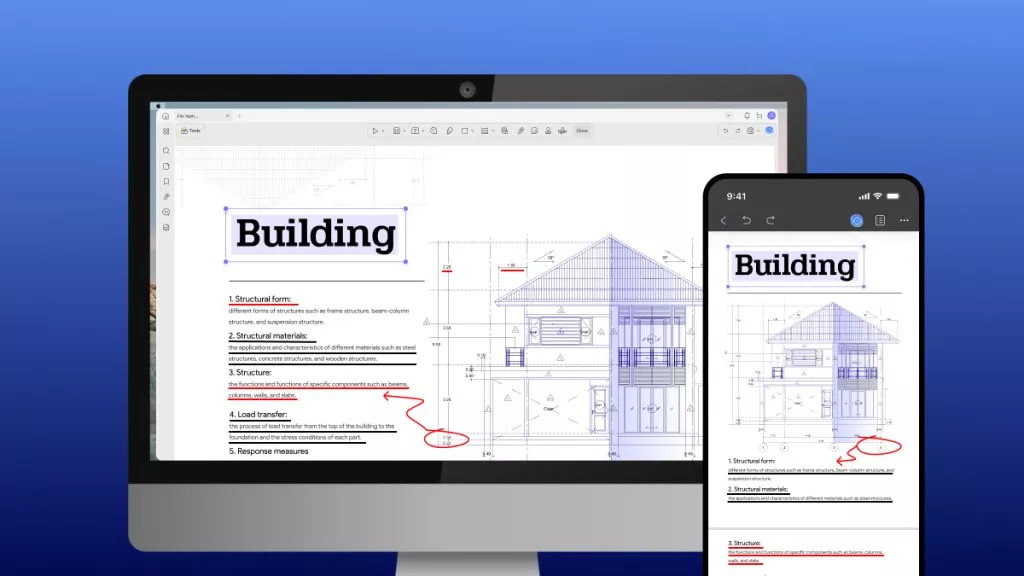
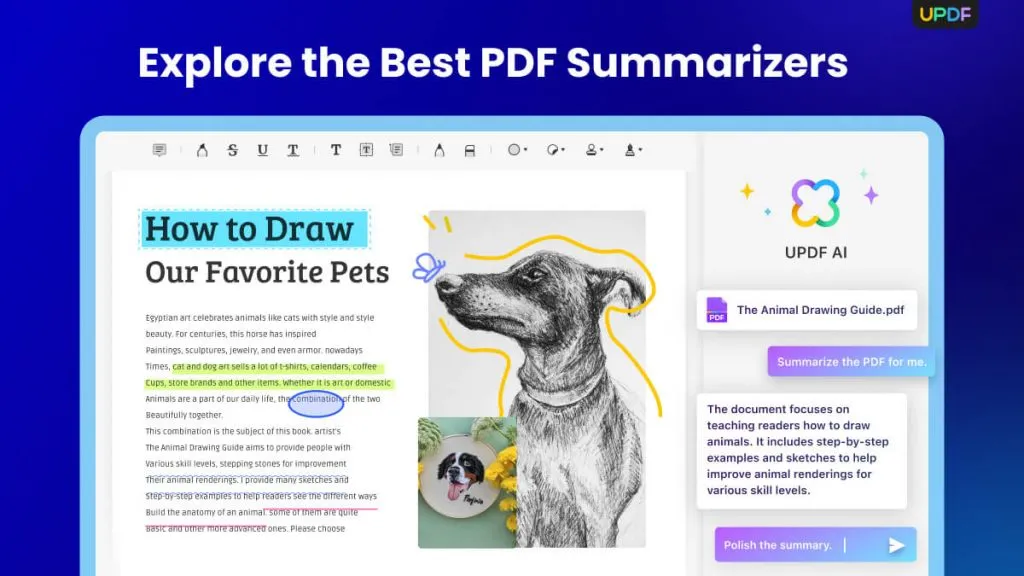

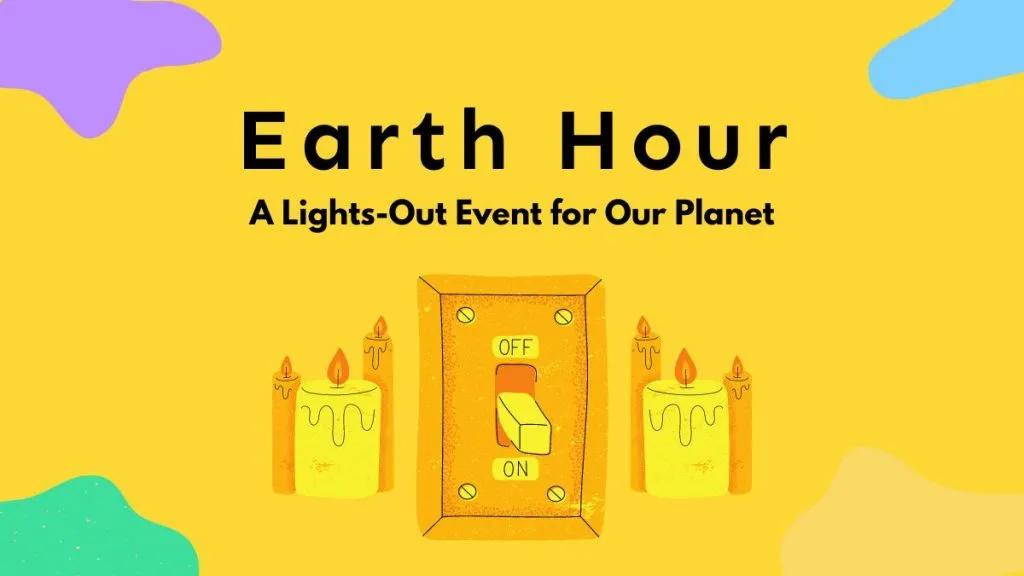
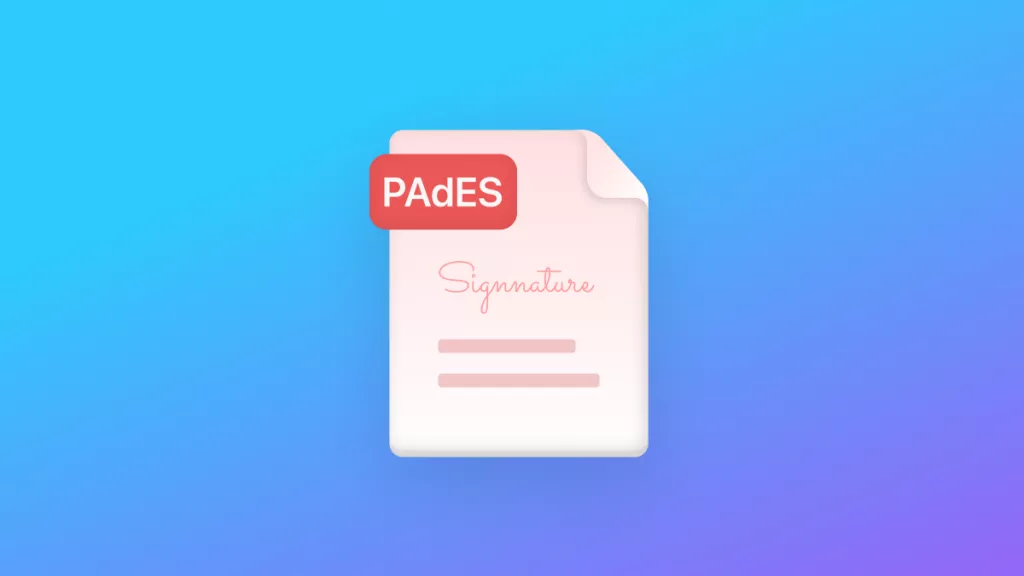



 Enid Brown
Enid Brown 
 Delia Meyer
Delia Meyer 
