Google Drive is a powerful cloud storage platform. It has changed the way we deal with document management and file sharing/collaboration with real-time access anytime, anywhere. But that doesn't mean you have to stick with it forever.
There are many alternatives for Google Drive that can offer similar or even enhanced cloud-based user experience. So, today I will introduce the top 4 Google Drive alternatives that are worth considering if you are planning a switch. One of them is UPDF, before diving in, hit the button below to download.
Windows • macOS • iOS • Android 100% secure
Part 1. UPDF: Alternative for Google Drive + Docs/PDF Combination
I found a Reddit user who was looking for an alternative for Google Drive with support for Docs/PDF editing. His words were:
"I am a writer, I write on Google Docs, since it was the only thing that never crashed. If I want to share something, I can easily link it to someone. They don’t need to make an account to see the file, and can easily add comments to specific lines if needed. So is there anything that has all these things like Google Drive does?"
Alignon
For users like him, I have found UPDF has an ideal alternative. UPDF is a GPT 4.1 & DeepSeek R1 powered AI PDF editor with secure cloud storage. It provides both a cloud space for users to store documents and a platform to edit/annotate/convert/organize documents.
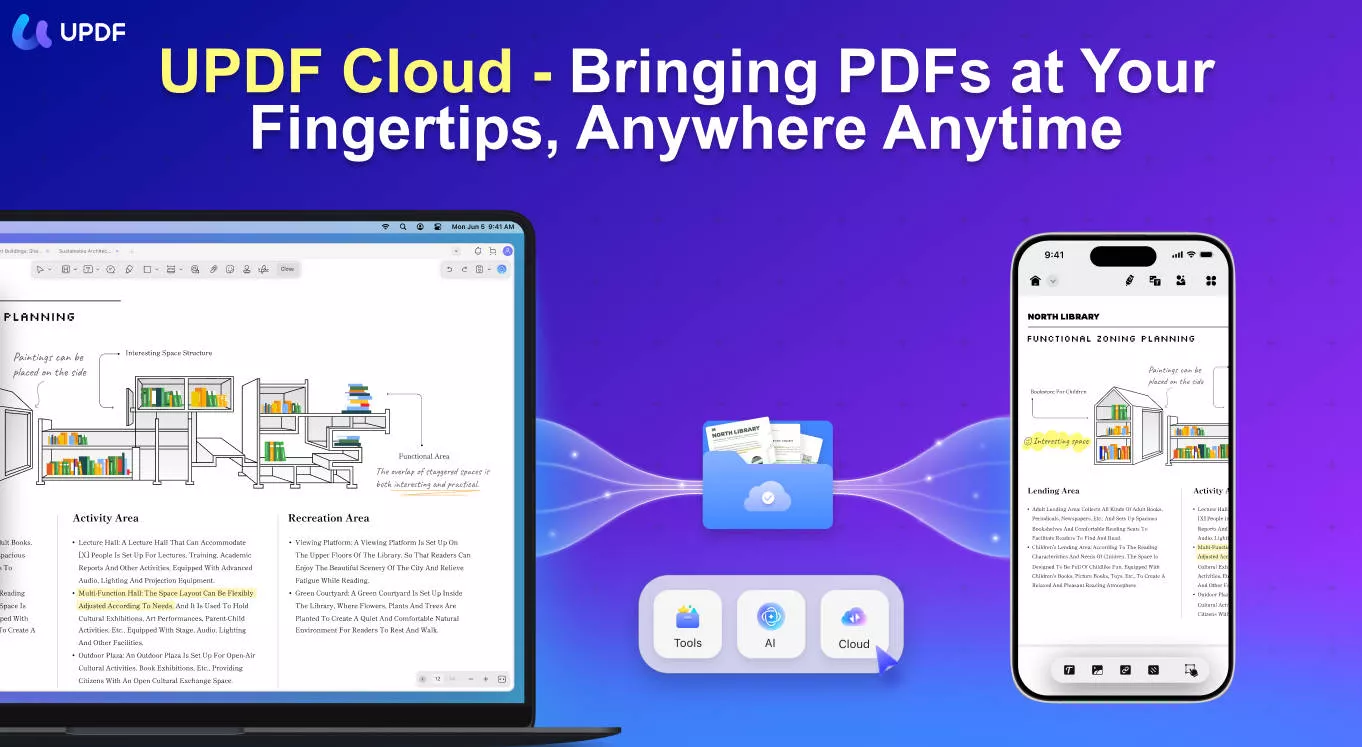
The key features of UPDF include:
1. Edit and Annotate
UPDF offers a full-fledged software solution to edit PDFs. You can edit almost all elements of a PDF, including text, images, links, backgrounds, headers/footers, page orientation, and much more.
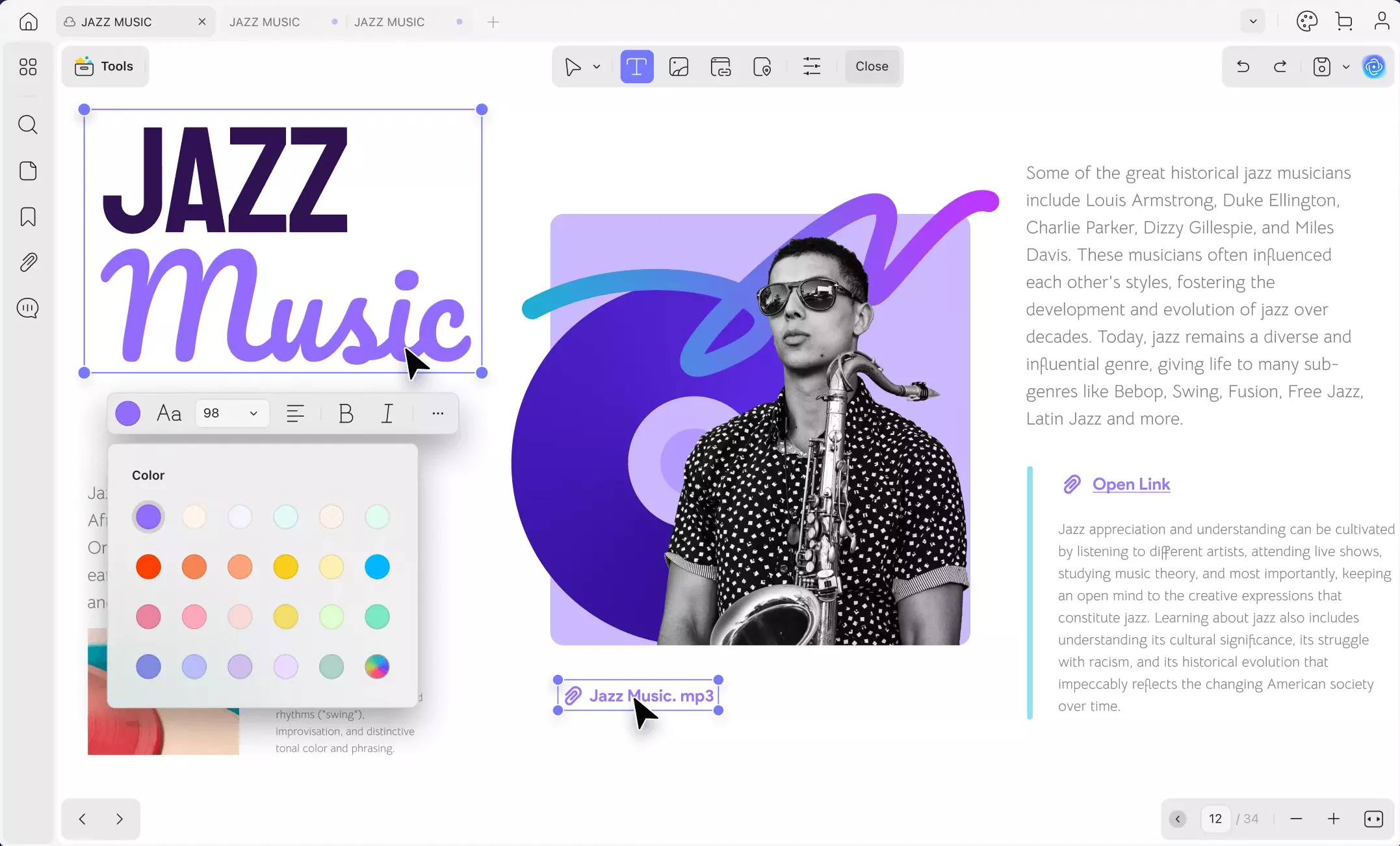
Talking about its PDF annotation feature, you get 13+ markup tools. You can highlight, underline/squiggly, strikethrough, draw, add text comments/stamps/stickers, and more. You can also add custom signatures by drawing or typing.
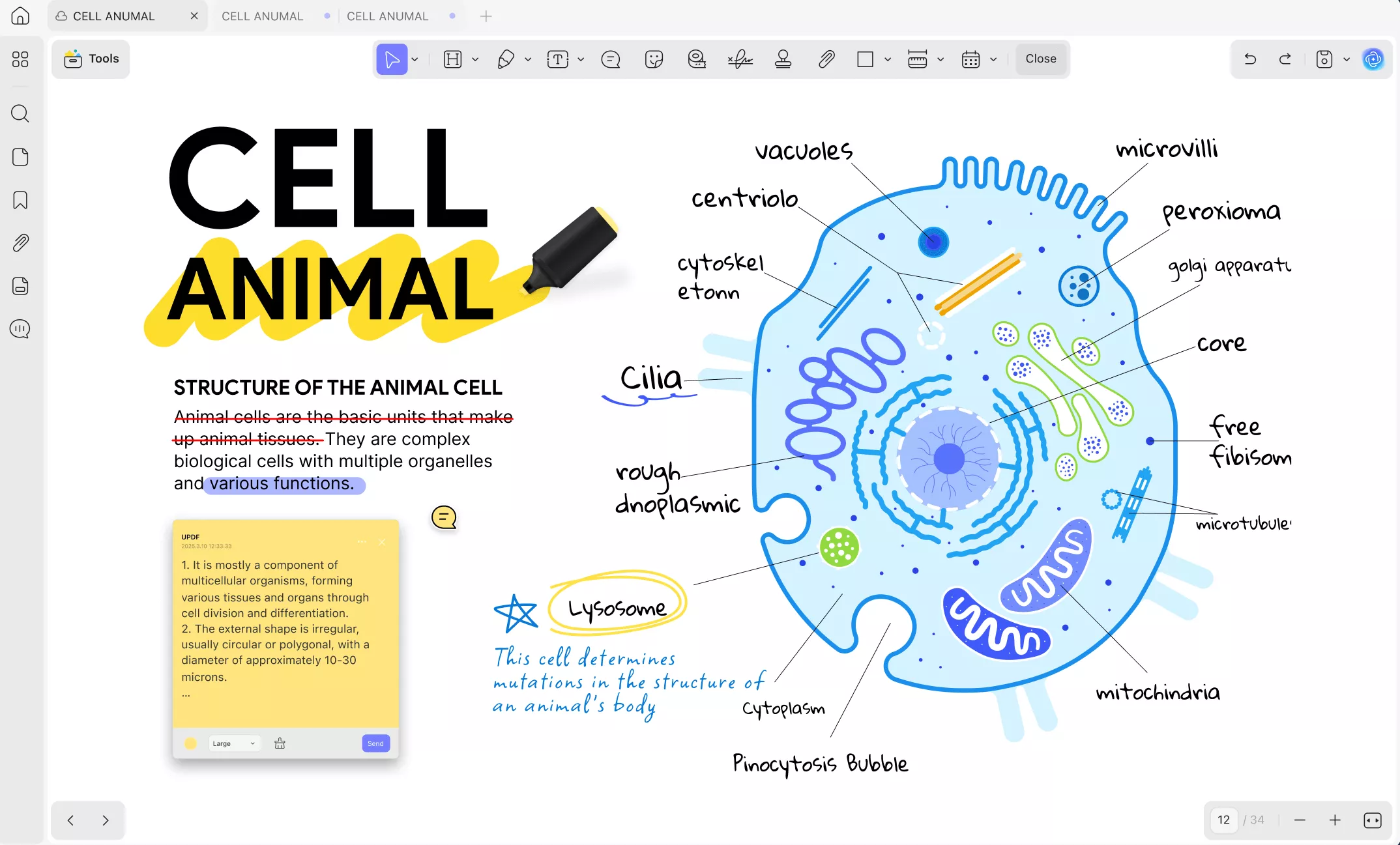
2. UPDF Cloud
UPDF provides secure cloud storage to store and organize your PDFs. Just like Google Drive, you can access, sync, and share documents across different devices, including Windows, Mac, iOS, and Android.
UPDF Cloud also provides real-time PDF synchronization to view changes anywhere, anytime. Moreover, it offers multi-layer encryption technology for high-profile encryption.
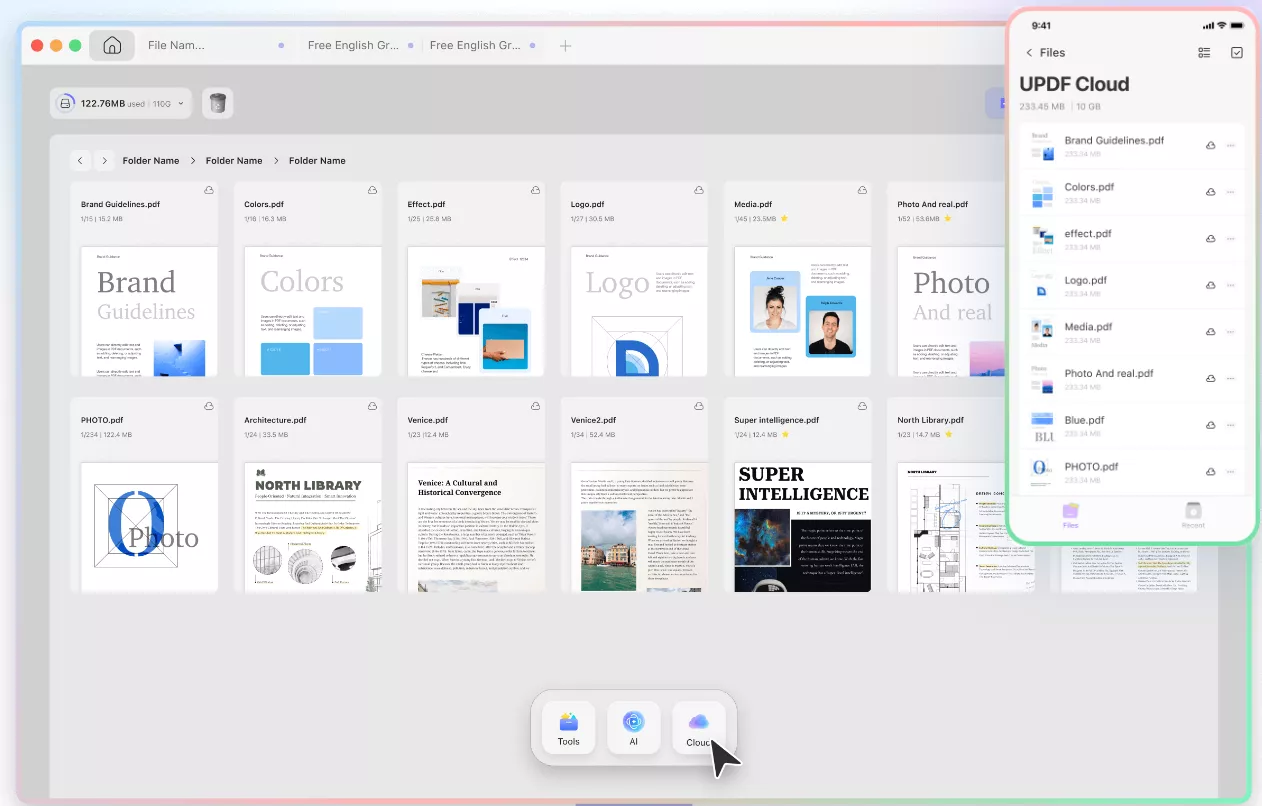
3. UPDF AI
UPDF AI is an alternative for Google Drive's automatic summary by Gemini on PDF files. It is a powerful AI assistant powered by GPT 4.1 and DeepSeek R1. It lets users:
- Summarize entire PDF or specific pages/content
- Translate entire PDF with preserved layout or specific pages/content
- Explain complex PDF concepts with back-and-forth discussion
- Convert PDF to mind map for visual-based understanding
- Chat with images
- Chat on any topic beyond PDF
Simply put, UPDF AI provides an intuitive and powerful way to interact with PDFs and automate the learning part.
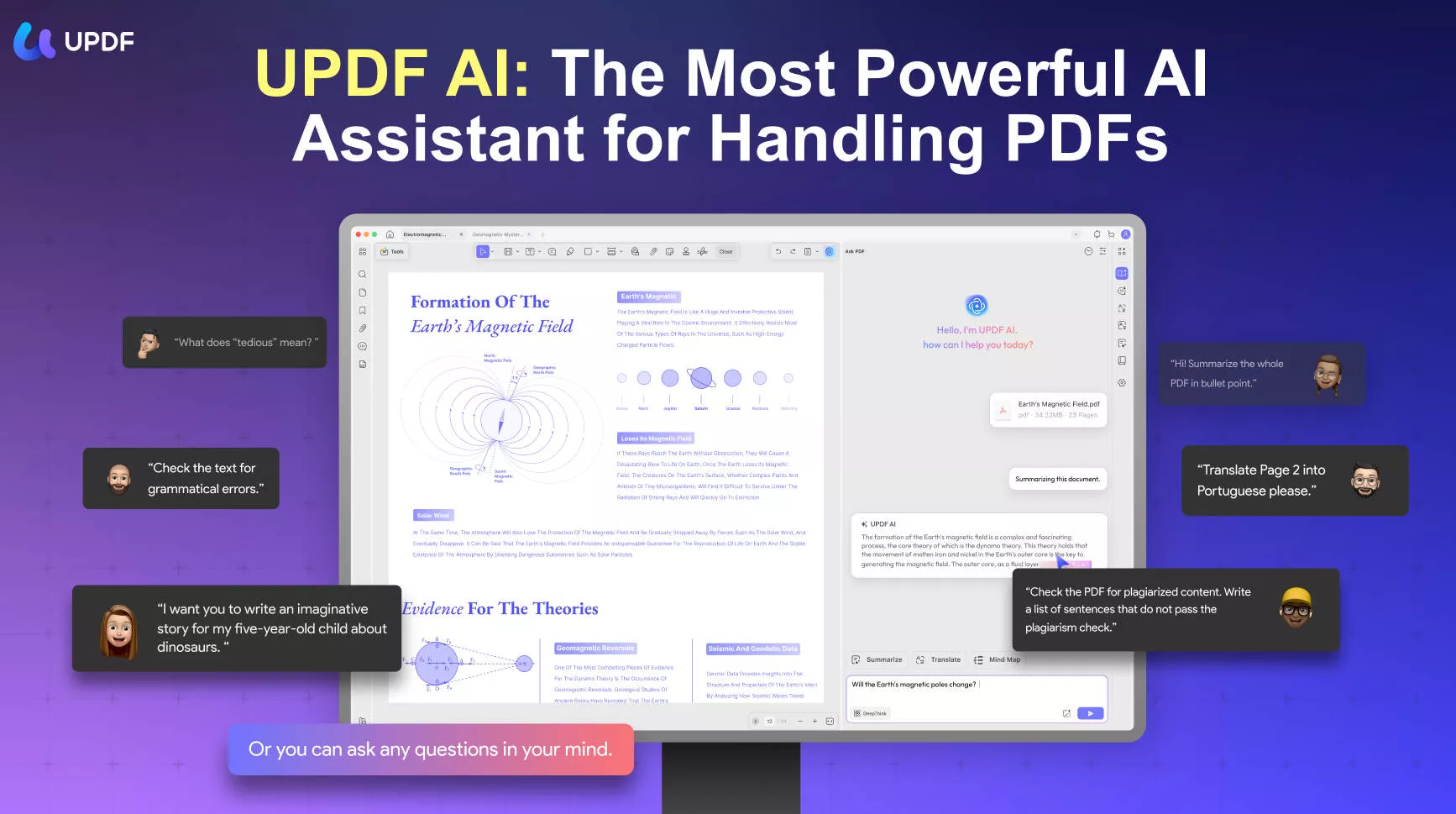
4. Other Features
In addition to the top-notch features mentioned above, UPDF offers even more. It also lets you:
- Convert PDF
- Compress PDF
- OCR PDF
- Organize PDF
- Merge PDF
- Fill and sign PDF
- Print PDF
- Protect PDF
In short, UPDF is truly a Google Drive alternative with secure cloud storage and exceptional PDF management features.
Feel impressed with UPDF's capabilities? Download UPDF and visualize its cloud storage + PDF features yourself.
Windows • macOS • iOS • Android 100% secure
UPDF has many other key aspects that have impressed me, including:
5. Free and Paid Plans
UPDF is a platform to use for everyone. Individual users can access it for free with its Free plan that offers basic features and 1GB of cloud storage. Besides that, its Pro plan just costs $39.99/year, which is one of the cheapest in the market and comes with 10 GB cloud storage.
6. Wide Compatibility
UPDF provides dedicated apps for:
- Windows
- Mac
- iOS
- Android
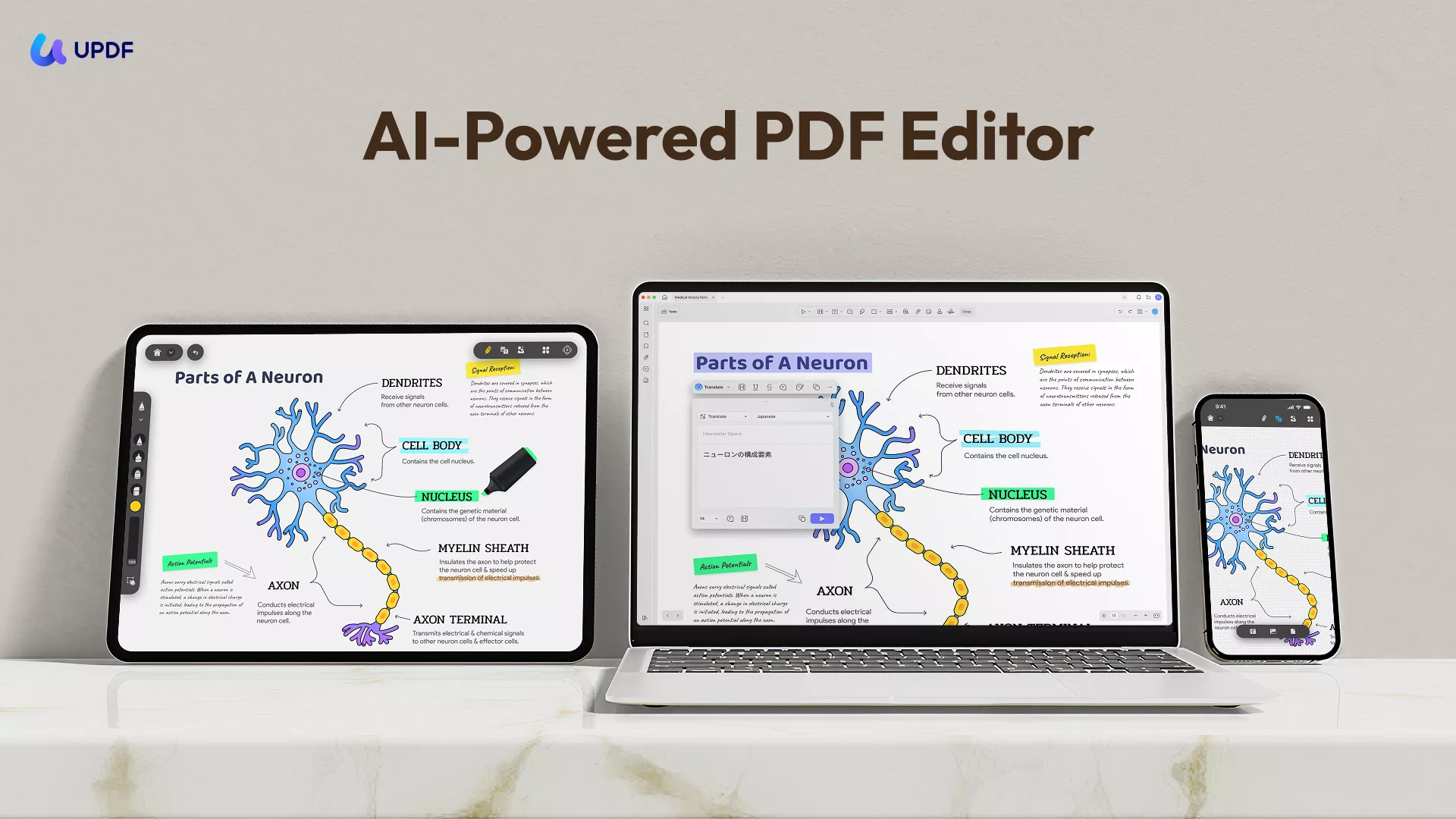
You can also access UPDF AI on the web for quick AI assistance for PDFs anytime you want.
7. Easy Sharing and Collaboration
UPDF provides a click-based approach to share PDFs with others. You can share the PDF as a QR code or send it as an email directly from the UPDF tool.
8. Password Protected + Expiring Share Links
UPDF gives privacy a top priority. It lets you password-protect the PDF so that only authorized persons can access it. In addition, it lets you set the expiration time of your shared links to provide limited-time access.
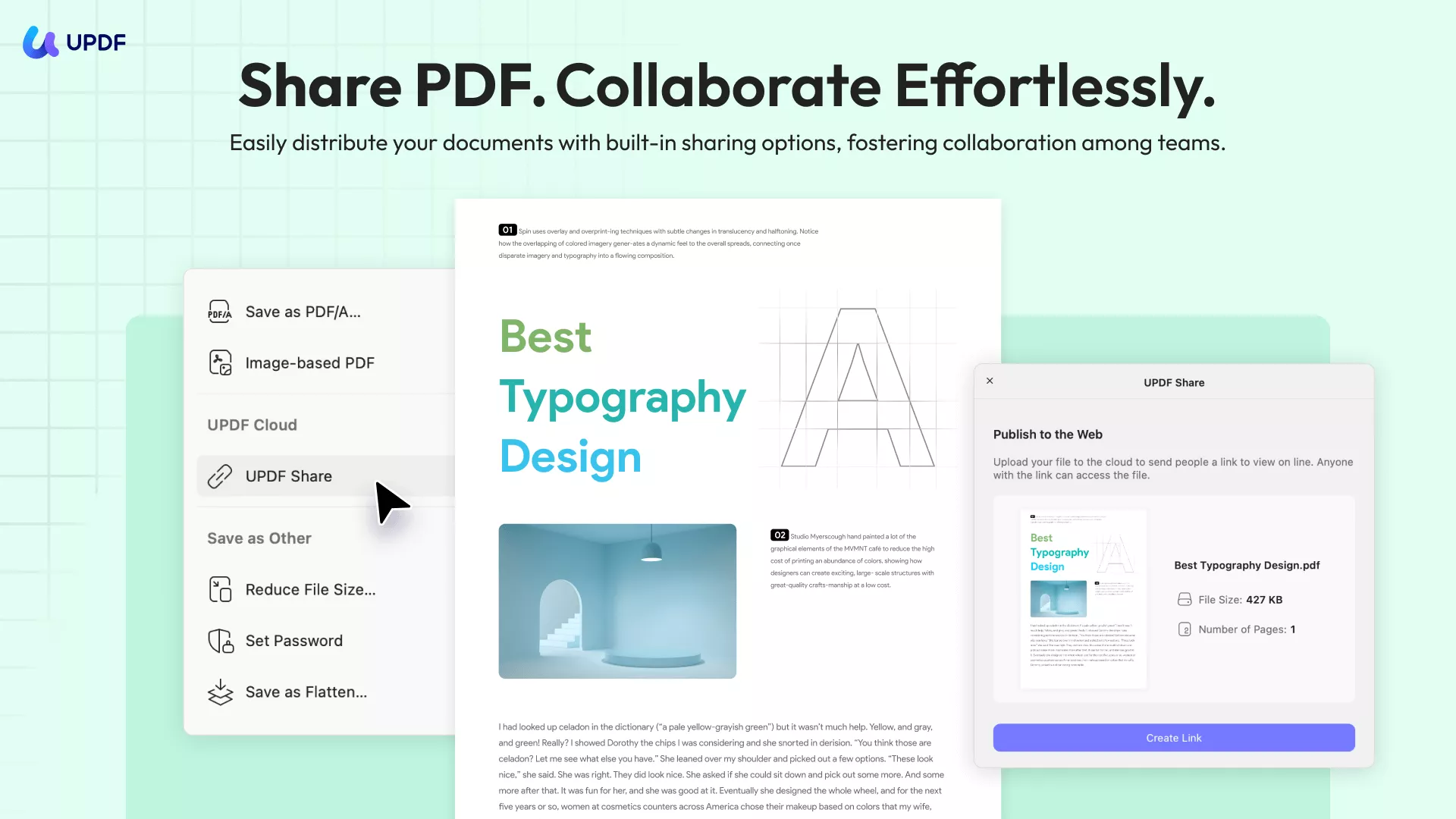
9. Flexible File Size Limits
Unlike many other tools that provide small file size limits, UPDF offers flexible limits based on your subscription plans:
- Free Plan: 10MB max per file
- UPDF Pro: 2GB max per file
- UPDF with AI: 2GB max per file
10. Extensive Cloud Storage Capacity
Just like the file size limits, UPDF offers flexible cloud storage capacity based on your subscription plans:
- Free Plan: 1GB
- UPDF Pro: 10GB
- UPDF with AI: 102GB
11. Ad-Free Business Model
UPDF does not disturb you with ads even when you are using the platform for free. It ensures that you remain productive and focus on your work.
12. Responsive Customer Support
UPDF is very responsive with its customer support. You can contact them through email and get quick replies. They go above and beyond to resolve issues promptly.
To learn more about UPDF, read this review article and check out this video:
Windows • macOS • iOS • Android 100% secure
Part 2. OneDrive
When discussing alternatives for Google Drive, OneDrive is a key tool that cannot be overlooked.
OneDrive is Microsoft's cloud storage service that provides an all-in-one place to store your files, photos, videos, and other data. You can set it to automatically back up files from your devices. It also comes integrated with the Microsoft 365 ecosystem, which means that you can access and collaborate on Word, Excel, and PPT files directly within the platform.
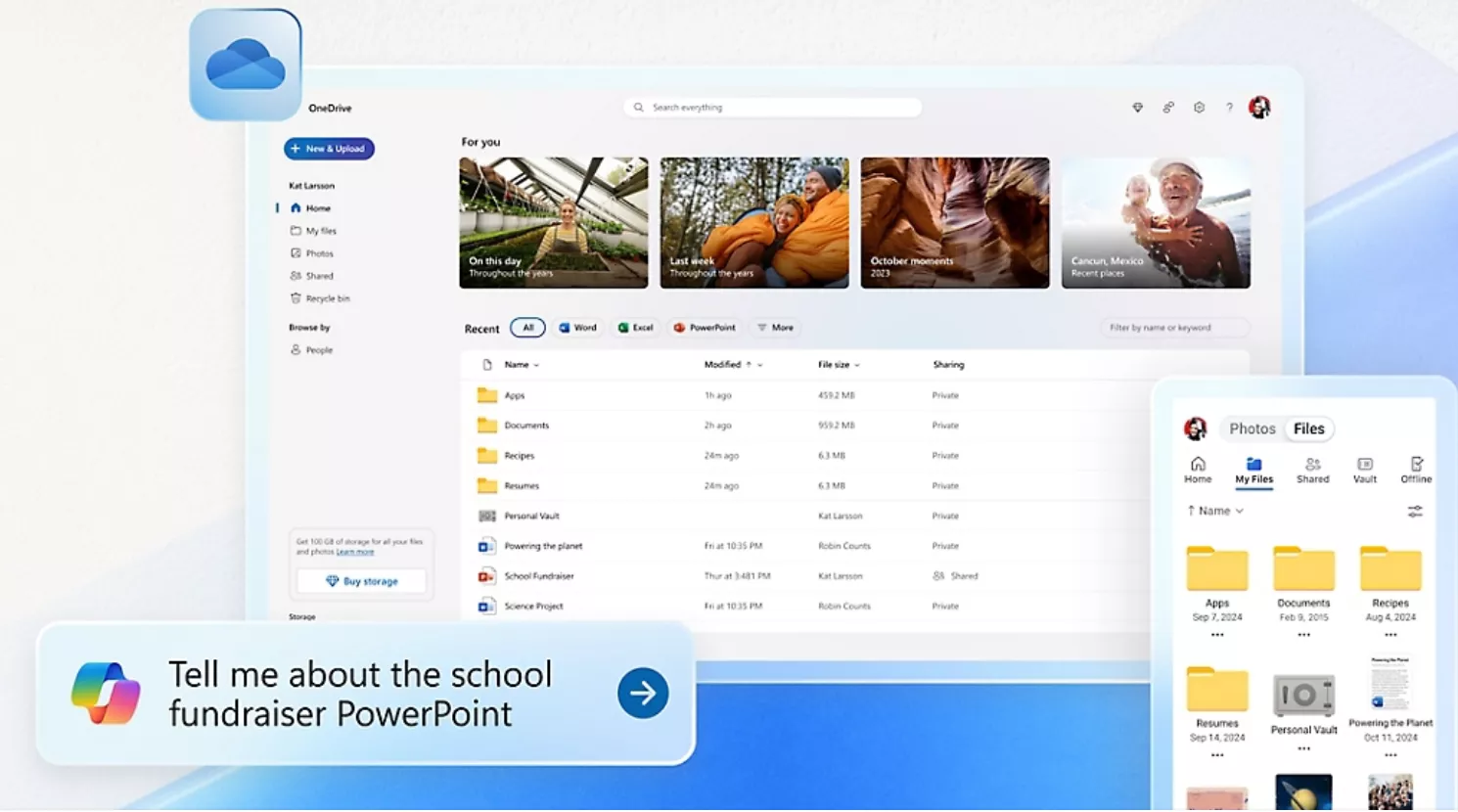
The key aspects of OneDrive include:
- Pricing Plans: Varied subscription plans, including a free plan for basic use and premium plans bundled with Microsoft 365.
- Support Devices: Available on web, Windows, macOS, iOS, and Android.
- Sharing and Collaboration: Supports real-time editing and file syncing across devices. It also integrates with Office apps for smooth collaboration.
- Storage Capacity: Free plan offers 5GB, while paid plans offer up to 1TB or more.
- Security: Utilizes AES 256-bit encryption for data both at rest and in transit.
- File Size Limit: If you use the OneDrive app, you can upload files up to 250GB in size.
- Ad-Free: No ads are displayed in the OneDrive service.
- Backups: Supports automated backups of specific folders in desktops.
- Customer Support: Available via web, chat, and phone support options.
Part 3. Dropbox
Dropbox is another top Google Drive alternative that focuses on simplicity. It provides an intuitive platform to store, share, and sync files across all devices. It can automatically sync files from connected devices to keep the files up-to-date on all of your devices.
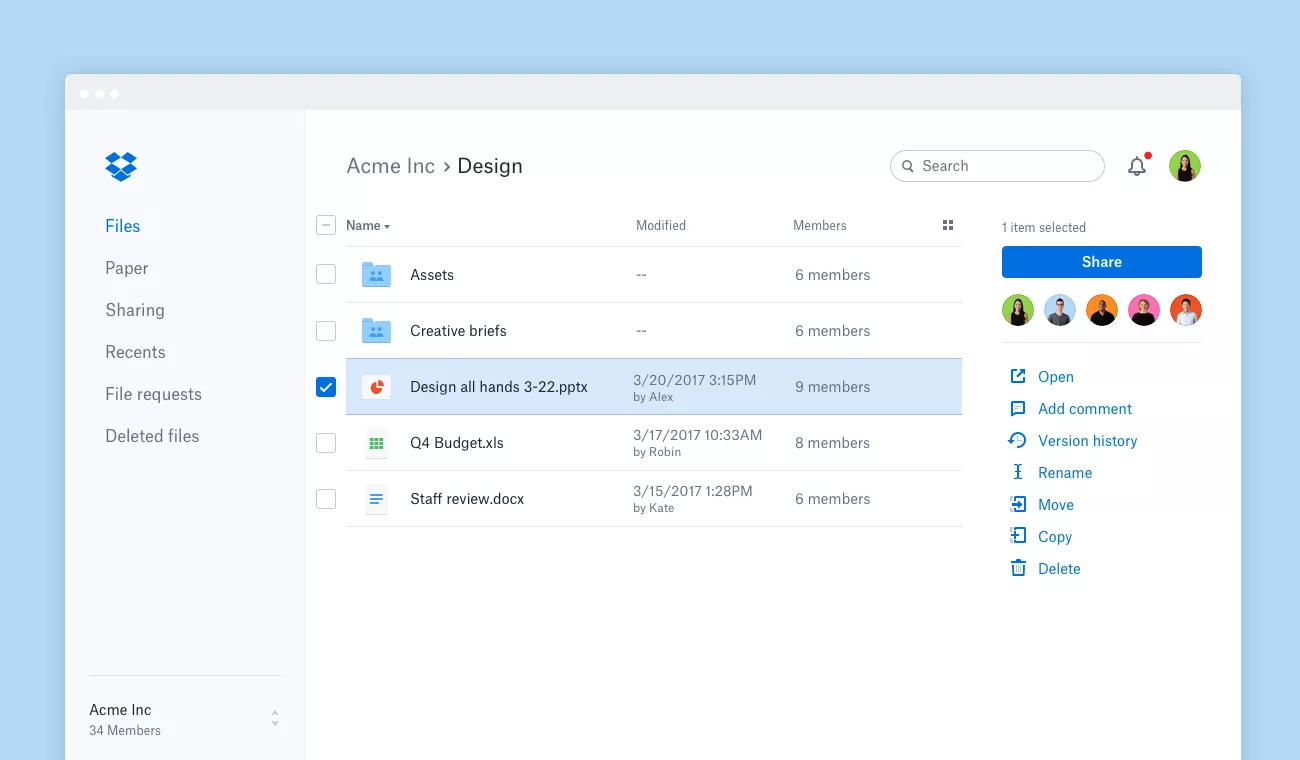
The key aspects of Dropbox include:
- Pricing Plans: Provides 2GB free storage and scalable paid tiers for individuals and teams.
- Support Devices: Available on web, Windows, macOS, iOS, and Android.
- Sharing and Collaboration: Real-time file syncing, sharing links, and collaboration.
- Storage Capacity: 2GB for free to multiple terabytes on paid plans.
- Security: Utilizes AES 256-bit encryption at rest and SSL/TLS encryption in transit.
- File Size Limit: The maximum allowed file size upload from a desktop is 2TB, while through the web is 350GB.
- Ad-Free: No ads are displayed.
- Backups: Supports full device backups.
- Customer Support: Offer email-based support.
Part 4. pCloud
The last alternative for Google Drive I want to highlight is pCloud. It is another intuitive and simple cloud storage platform that is meant to offer flexible storage solutions with extensive privacy and security features.
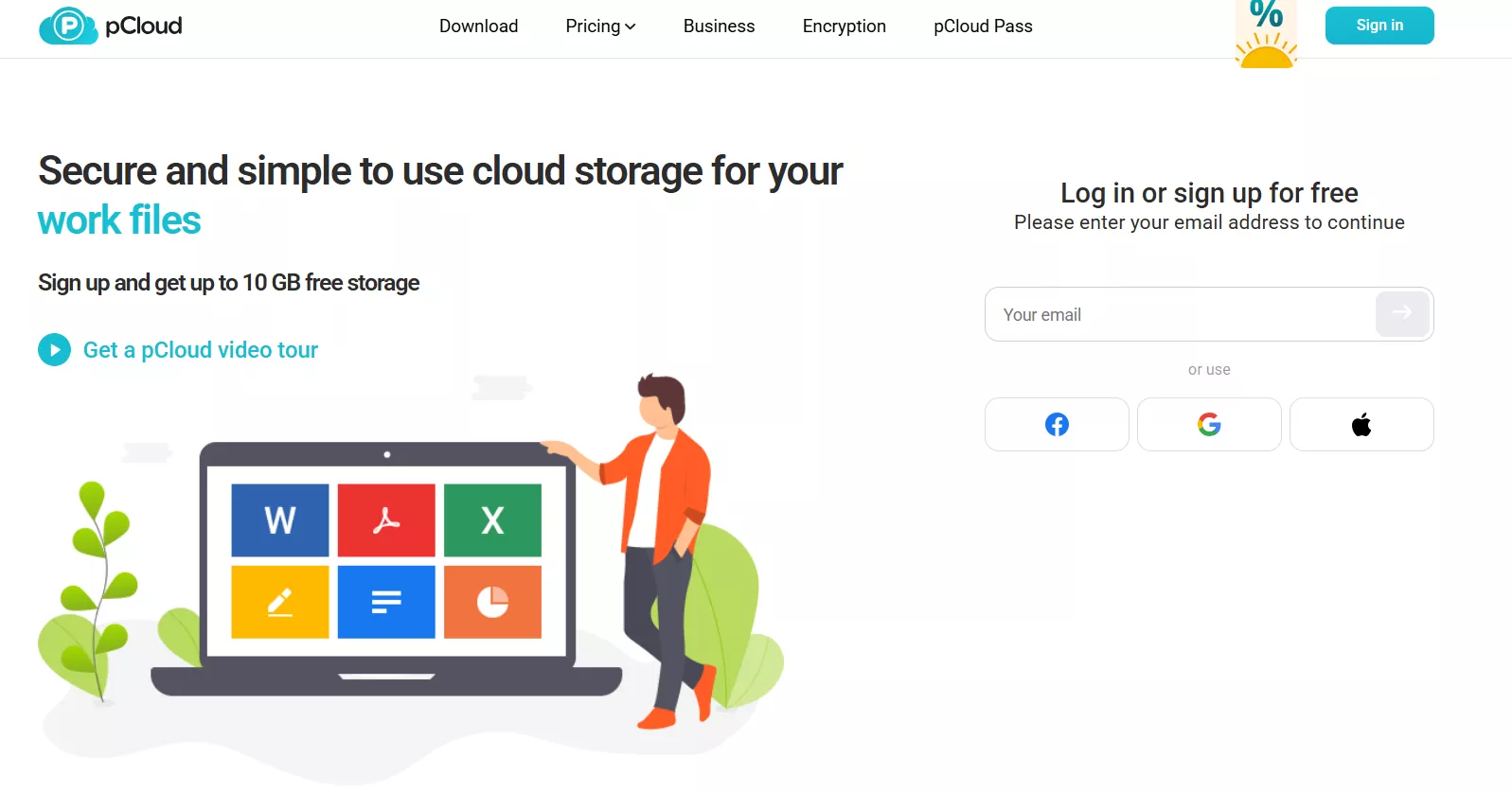
The key aspects of pCloud include:
- Pricing Plans: 10GB free storage and then flexible monthly, yearly, and lifetime plans.
- Support Devices: Available on Windows, macOS, iOS, and Android.
- Sharing and Collaboration: Share files with access levels and expiry dates.
- Storage Capacity: Free 10GB in the basic plan, while paid plans offer multiple terabytes.
- Security: Data encryption in transit and at rest, along with support for client-side encryption through pCloud Crypto.
- File Size Limit: No specific limits on file sizes.
- Ad-Free: No ads.
- Backups: Supports full device backups.
- Customer Support: Available via email and phone support.
Conclusion
If you have decided to part ways with Google Drive, any of the alternatives for Google Drive mentioned above can serve as an ideal replacement. Each one offers features similar to Google Drive while also providing their own unique advantages. The choice is yours to make based on your needs. However, UPDF stands out due to its feature-packed PDF editing capabilities, which make it a powerful tool for managing PDF-related tasks alongside cloud storage. Therefore, my recommendation would be to use UPDF for those who want both secure cloud storage and a PDF editor in one solution.
Windows • macOS • iOS • Android 100% secure
 UPDF
UPDF
 UPDF for Windows
UPDF for Windows UPDF for Mac
UPDF for Mac UPDF for iPhone/iPad
UPDF for iPhone/iPad UPDF for Android
UPDF for Android UPDF AI Online
UPDF AI Online UPDF Sign
UPDF Sign Edit PDF
Edit PDF Annotate PDF
Annotate PDF Create PDF
Create PDF PDF Form
PDF Form Edit links
Edit links Convert PDF
Convert PDF OCR
OCR PDF to Word
PDF to Word PDF to Image
PDF to Image PDF to Excel
PDF to Excel Organize PDF
Organize PDF Merge PDF
Merge PDF Split PDF
Split PDF Crop PDF
Crop PDF Rotate PDF
Rotate PDF Protect PDF
Protect PDF Sign PDF
Sign PDF Redact PDF
Redact PDF Sanitize PDF
Sanitize PDF Remove Security
Remove Security Read PDF
Read PDF UPDF Cloud
UPDF Cloud Compress PDF
Compress PDF Print PDF
Print PDF Batch Process
Batch Process About UPDF AI
About UPDF AI UPDF AI Solutions
UPDF AI Solutions AI User Guide
AI User Guide FAQ about UPDF AI
FAQ about UPDF AI Summarize PDF
Summarize PDF Translate PDF
Translate PDF Chat with PDF
Chat with PDF Chat with AI
Chat with AI Chat with image
Chat with image PDF to Mind Map
PDF to Mind Map Explain PDF
Explain PDF Scholar Research
Scholar Research Paper Search
Paper Search AI Proofreader
AI Proofreader AI Writer
AI Writer AI Homework Helper
AI Homework Helper AI Quiz Generator
AI Quiz Generator AI Math Solver
AI Math Solver PDF to Word
PDF to Word PDF to Excel
PDF to Excel PDF to PowerPoint
PDF to PowerPoint User Guide
User Guide UPDF Tricks
UPDF Tricks FAQs
FAQs UPDF Reviews
UPDF Reviews Download Center
Download Center Blog
Blog Newsroom
Newsroom Tech Spec
Tech Spec Updates
Updates UPDF vs. Adobe Acrobat
UPDF vs. Adobe Acrobat UPDF vs. Foxit
UPDF vs. Foxit UPDF vs. PDF Expert
UPDF vs. PDF Expert










 Enid Brown
Enid Brown 
 Lizzy Lozano
Lizzy Lozano 
 Delia Meyer
Delia Meyer