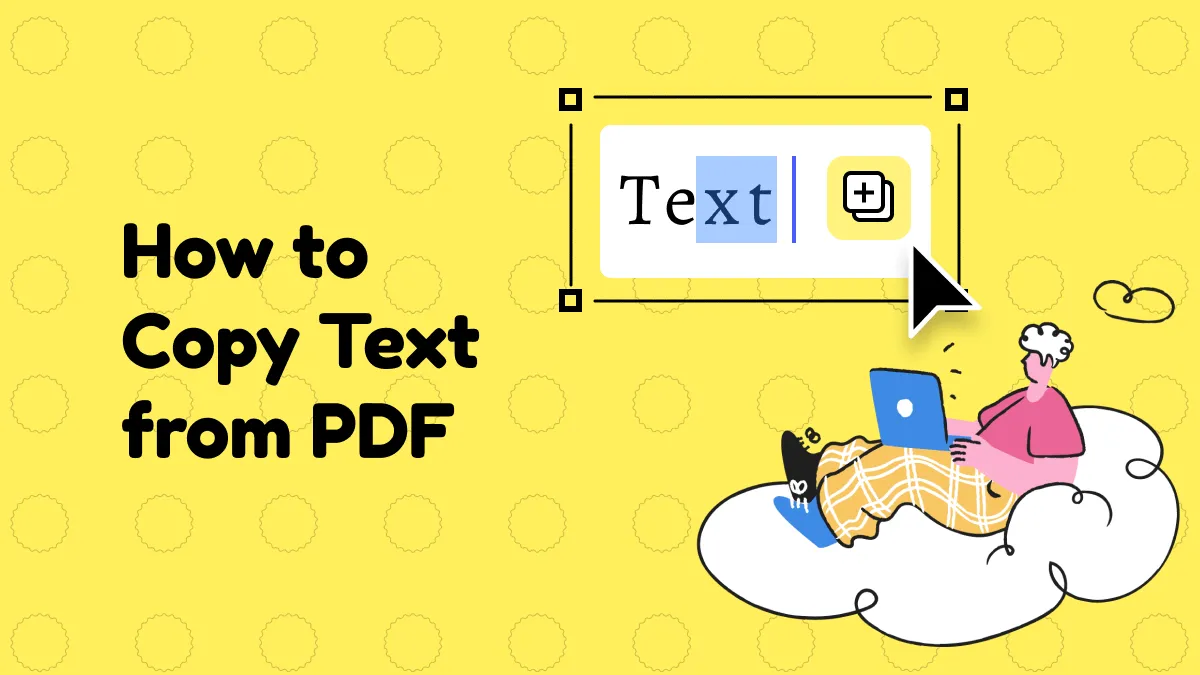While PDFs are known for not being editable, using the right tools can do a lot with PDF documents. One commonly required function from PDF editors is removing stamps and you need to look for the right PDF stamp remover tool for a productive experience. While selecting such a tool, focusing on all stamp-removing features is beneficial to get a comprehensive experience. This way, you will find a tool that caters to all your PDF editing needs.
Part 1. 4 Best PDF Stamp Removers
Start searching for the best PDF stamp-removing tool, and you will come across several online and offline options. Remember that the most important thing when finding such a tool is your experience and the range of functionality. If you don’t pick the right tool, you might miss out on something important that you need for removing stamps from a PDF document.
So, here we picked the top 4 tools that help you remove stamps from a PDF document and provide all other essential functionalities.
1. UPDF - The Best PDF Stamp Remover
UPDF is an all-in-one PDF editor, reader, and collaboration app that you can use for removing or adding PDF stamps. UPDF allows you to remove stamps embedded in PDF documents with great precision. Before saving any stamp removal changes, you can preview results to ensure stamp removal is accurate and does not affect any other content in PDF. Selecting multiple stamps and clicking remove helps you save time by removing them together.
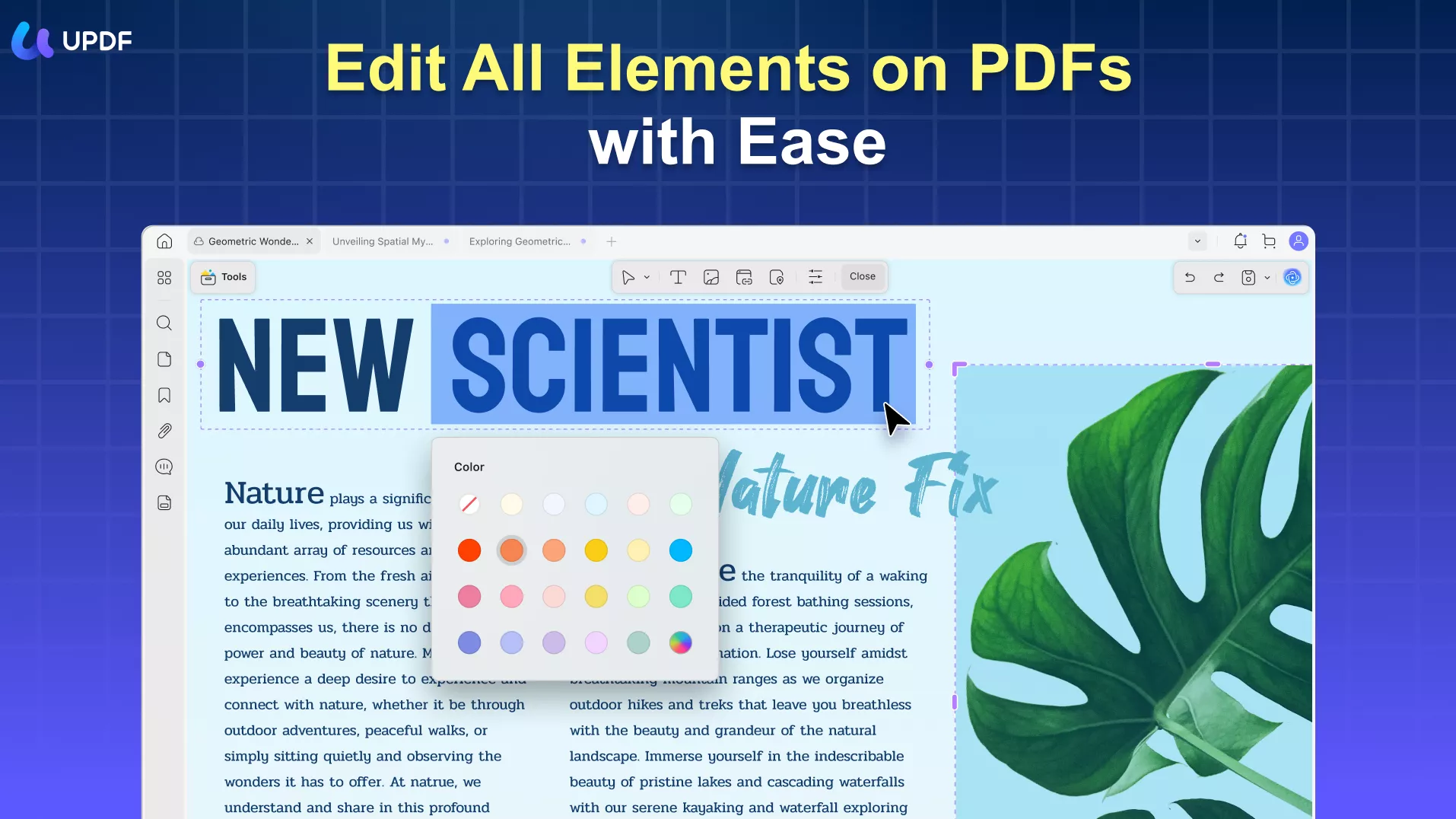
If you want to add new stamps after removing the old ones, UPDF brings a variety of stamps, including text and graphic ones for you to do. These pre-made stamps include those that offices and teachers may commonly require, like received, paid, confidential, approved, and such stamps.
It allows adding dynamic stamps to your PDF document that change as per the given circumstances. Lastly, you also have the option to have your custom stamps made with UPDF.
And UPDF is no more than just a PDF stamp remover, you can check more features from UPDF via this review article, and watch the below video guide. Download UPDF today and enjoy seamless PDF stamp removal and much more.
Windows • macOS • iOS • Android 100% secure
What We Like:
- When removing stamps, UPDF maintains content integrity and does not disturb any text or elements nearby.
- Stamp removal with UPDF is easy since you can remove all types of stamps, including text and graphic stamps.
- To remove and replace an old stamp with a new one, you can use pre-built stamps or create your custom one.
- Create and store your custom stamps using UPDF
- Customized stamps can be made with text and images from your PC. UPDF also offers templates that can be customized as per your requirements.
What We Don’t Like:
- It is an offline tool; no Web version is available for online stamp removal.
2. Adobe Acrobat - The Powerful But Expensive PDF Stamp Remover
Adobe Acrobat is one of the most popular PDF editor tools available that now provides online and offline usage. It packs a rich experience whether you want to remove stamps from your PDF document or replace them. Things get interesting with dynamic stamps that can change according to the situation or specifications that you set.
Acrobat also allows you to add and edit form stamps that can ask users to insert the required information.
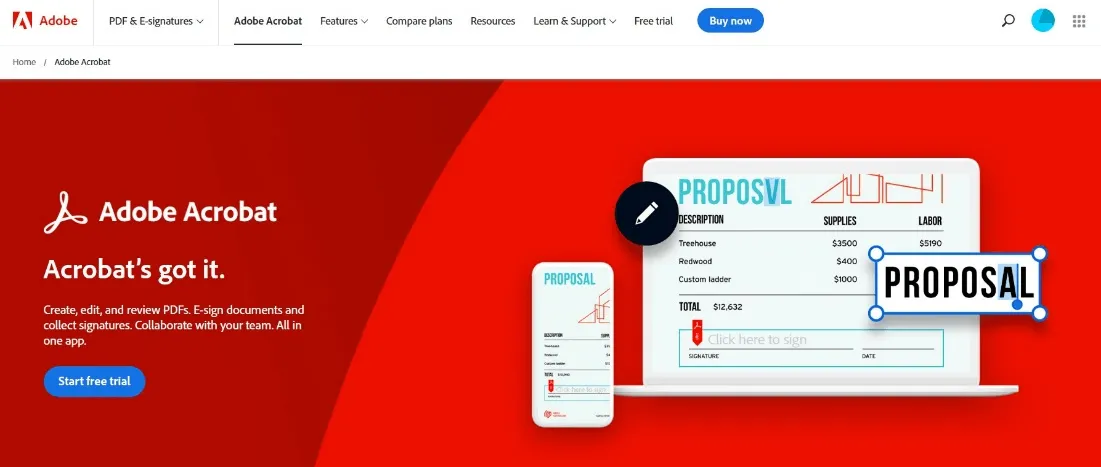
What We Like:
- Acrobat allows removing stamps from scanned documents
- Multiple stamps can be deleted in one go
- Automated stamp removal by defined parameters
What We Don’t Like:
- The price is very high and the stamp removal function is not available in the free/trial version.
3. Minitool PDF Editor - The Simple PDF Stamp Remover
If you only want to remove stamps from a PDF document, then Minitool PDF Editor will be a good option. However, if you also want to add new stamps, you will get a slightly restricted experience. This is because it brings only three basic types of stamps, including text, image, and form stamps.
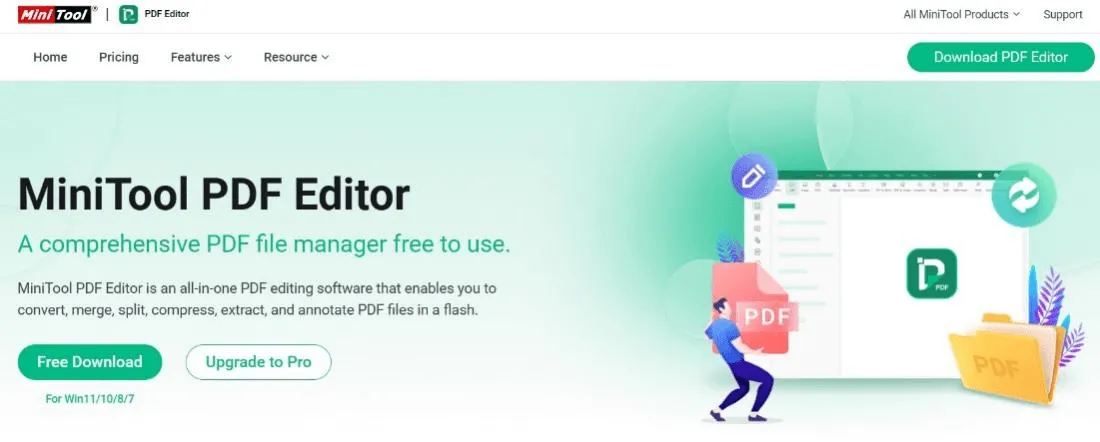
What We Like:
- Supports batch stamp removal
- Save stamps as images before removing them
- The Undo function works for stamp removal and saves you from mistakes
What We Don’t Like:
- It is available on Windows only. So, if you use Linux, ChromeOS, macOS, or smartphone devices, you cannot use them for stamp removal.
4. PDFFiller - Online PDF Stamp Remover
PDFFiller is another PDF editor too that comes with a stamp remover feature. However, it only has basic-level stamp removal and additional features. With PDFFiller, you can use dynamic and static text stamps. Apart from these, there are image stamps and watermark options. Hence, you can personalize your PDF documents up to a basic level.
You can use premade stamps or create new stamps from your images when working with image stamps.
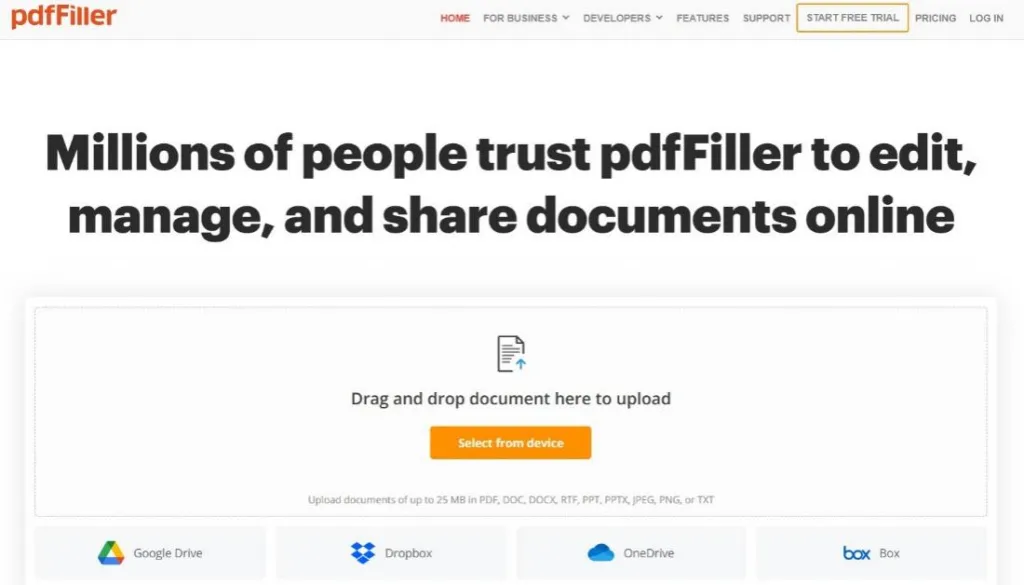
What We Like:
- PDFfiller allows you to remove digital stamps in their place
- Since it is a cloud-based platform, you can remove stamps from a PDF document using any device.
- After removing stamps, you can modify forms and documents and add that stamp back using PDFfiller.
What We Don’t Like:
- Stamp removal and other PDF modification features require a subscription which is less feasible for some users.
Part 2. Comparison of the 4 Best PDF Stamp Removers
With all these tools offering tough competition, you must select the one that brings you the best stamp-removing features and experience. Going for an all-in-one solution to all your PDF stamp removal requirements is what you need. Such a tool will always come in handy no matter what you need to do, including stamp removal, stamp replacement, watermark editing, etc.
So, this table will help you check how each tool competes against the other.
| UPDF | Adobe Acrobat | Minitool PDF Editor | PDFFiller | |
| Features | 1. UPDF automatically recognize the stamps for you to remove them. 2. You can copy and paste a stamp somewhere else for saving and future usage. 3. UPDF allows you to add notes to stamps to keep track of the ones to delete 4. As you delete stamps, you may add new ones from a library of pre-made official stamps or create your custom ones with UPDF. | 1. TouchUp tool allows editing and removing stamps made with text easily. 2. Stamps associated with the comments list can be easily navigated and deleted. 3. The redaction tool allows stamp removal by the process of redacting | 1. Stamps rendered as text can be edited and deleted as text 2. Stamps embedded as images or logos support object selection and deletion feature 3. The area erase feature allows for easy stamp hiding | 1. It supports manual stamp removal with the eraser tool 2. Replace tool makes it easier to remove and replace old stamps with new ones in the same position and size. 3. The stamp removal tool detects stamps and instantly removes them with precision |
| Platforms Supported | Windows, Android, iOS, Mac | Windows, iOS, Mac, Android, Web | Windows | Windows, Mac, iOS and Android, Web |
| Customer Ratings | 4.8/5 on G2 | 4.5/5 on G2 | 4.1/5 on Softlay | 4.6/5 on Software Advice |
| Easy to Use | 5/5 | 3/5 | 4/5 | 4/5 |
As you can see in the table above, there are some overlapping features and unique ones among different tools, but UPDF offers the most unique features. It contains all the stamp-removing features of other PDF editors with many new ones, so all your requirements are easily met. Moreover, it works on all your devices, and having the same account keeps your work synced. Lastly, online customer reviews' easy user interface and reliability simply make it the best choice. So, download UPDF today for free, and purchase the premium version with a big discount to enjoy all its features without any watermarks or restrictions.
In The End
Stamps in a PDF document can sometimes irritate. Since this ruins your experience of reading or working with the PDF, removing them will be the right thing to do. Using a PDF stamp remover tool, you can easily eliminate these elements inside a PDF document.
However, when picking a tool for this purpose, don’t forget to consider its user experience, device compatibility, and, most importantly, functionalities. UPDF is one of the best Stamp removers that you can try since it comes with every feature you need. Removing stamps and editing PDF documents with UPDF is effortless. If you also want an all-in-one PDF stamp removal solution, you must download and try UPDF.
Windows • macOS • iOS • Android 100% secure
 UPDF
UPDF
 UPDF for Windows
UPDF for Windows UPDF for Mac
UPDF for Mac UPDF for iPhone/iPad
UPDF for iPhone/iPad UPDF for Android
UPDF for Android UPDF AI Online
UPDF AI Online UPDF Sign
UPDF Sign Edit PDF
Edit PDF Annotate PDF
Annotate PDF Create PDF
Create PDF PDF Form
PDF Form Edit links
Edit links Convert PDF
Convert PDF OCR
OCR PDF to Word
PDF to Word PDF to Image
PDF to Image PDF to Excel
PDF to Excel Organize PDF
Organize PDF Merge PDF
Merge PDF Split PDF
Split PDF Crop PDF
Crop PDF Rotate PDF
Rotate PDF Protect PDF
Protect PDF Sign PDF
Sign PDF Redact PDF
Redact PDF Sanitize PDF
Sanitize PDF Remove Security
Remove Security Read PDF
Read PDF UPDF Cloud
UPDF Cloud Compress PDF
Compress PDF Print PDF
Print PDF Batch Process
Batch Process About UPDF AI
About UPDF AI UPDF AI Solutions
UPDF AI Solutions AI User Guide
AI User Guide FAQ about UPDF AI
FAQ about UPDF AI Summarize PDF
Summarize PDF Translate PDF
Translate PDF Chat with PDF
Chat with PDF Chat with AI
Chat with AI Chat with image
Chat with image PDF to Mind Map
PDF to Mind Map Explain PDF
Explain PDF Scholar Research
Scholar Research Paper Search
Paper Search AI Proofreader
AI Proofreader AI Writer
AI Writer AI Homework Helper
AI Homework Helper AI Quiz Generator
AI Quiz Generator AI Math Solver
AI Math Solver PDF to Word
PDF to Word PDF to Excel
PDF to Excel PDF to PowerPoint
PDF to PowerPoint User Guide
User Guide UPDF Tricks
UPDF Tricks FAQs
FAQs UPDF Reviews
UPDF Reviews Download Center
Download Center Blog
Blog Newsroom
Newsroom Tech Spec
Tech Spec Updates
Updates UPDF vs. Adobe Acrobat
UPDF vs. Adobe Acrobat UPDF vs. Foxit
UPDF vs. Foxit UPDF vs. PDF Expert
UPDF vs. PDF Expert








 Delia Meyer
Delia Meyer 
 Engelbert White
Engelbert White 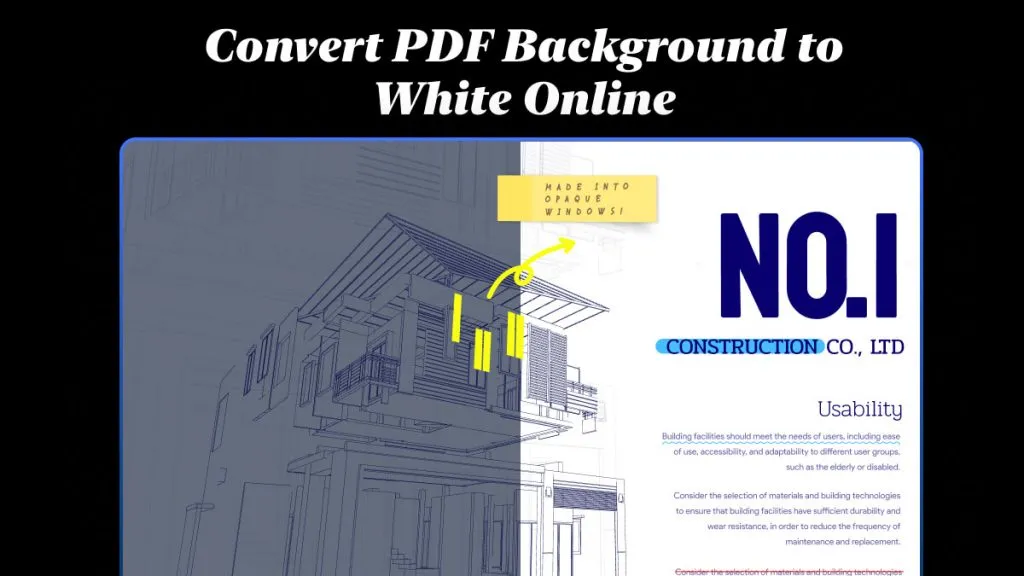
 Lizzy Lozano
Lizzy Lozano 
 Enrica Taylor
Enrica Taylor