Before We Begin
Windows • macOS • iOS • Android 100% secure
A good PDF editor means faster PDF management and more security. And if you’ve been searching for one, you might have come across Expert PDF. It has a name similar to that of PDF Expert, which is known for Apple devices. But don’t get it confused – it’s an entirely different software.
So, what exactly is Expert PDF, and is it safe and reliable? In this Expert PDF review, I will explore everything you need to know about this tool, including its pricing, ratings, safety, and if it's truly worth your investment.
Part 1. What is Expert PDF?
Expert PDF 15 is Windows-based PDF management software from Avanquest. It offers comprehensive tools to edit and manage your documents. You can perform basic tasks such as editing, converting, or annotating PDFs. It also offers many advanced tools. These include OCR, e-signature, security tools, filling forms, and even batch processing.
Key Features of Expert PDF
- View Documents: Expert PDF lets you open and view PDF, EPUB, and comic formats like CBR and CBZ. You can view PDFs side by side, in full screen, take screenshots, and measure with a ruler.
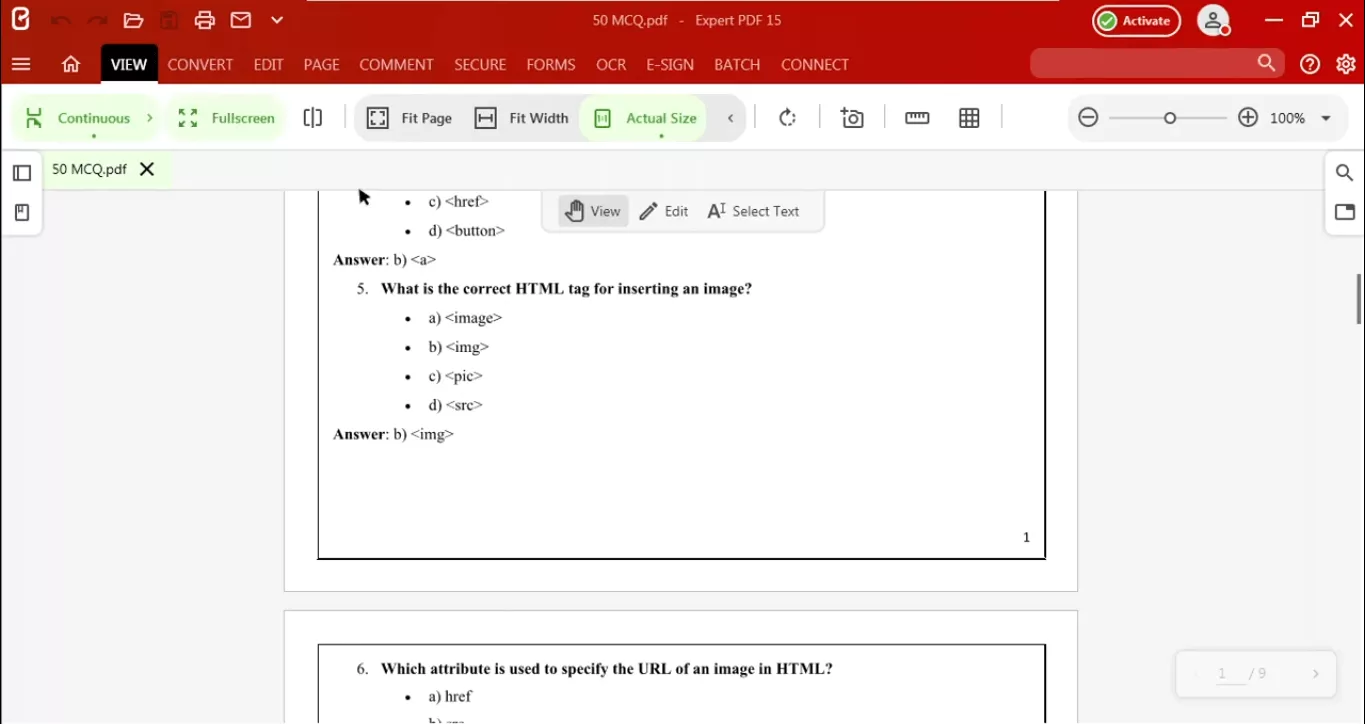
- Convert PDF: It converts PDFs to over 200 file types. These include Word, Excel, PowerPoint, images, and more.
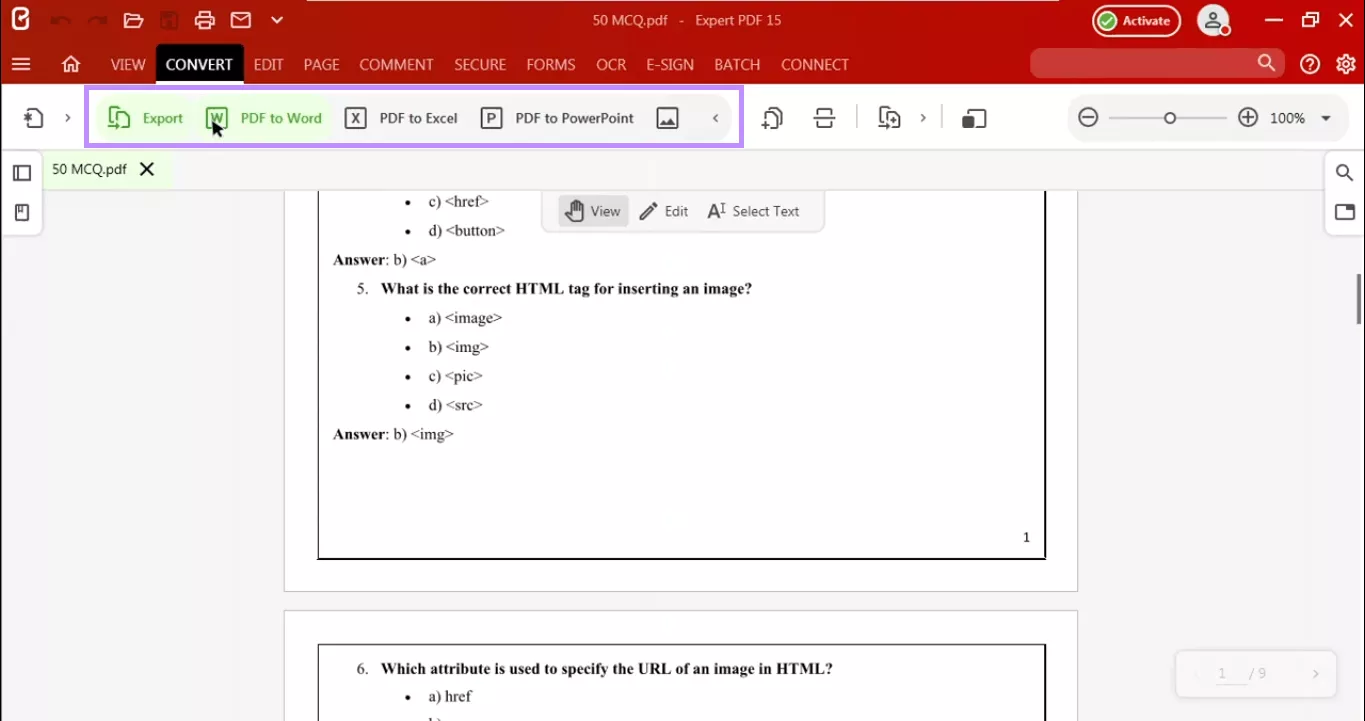
- Create PDFs: You can create PDFs from Word, Excel, PowerPoint, images, or text files. It also lets you merge multiple documents into a single PDF.
- Organize Pages: It lets you delete, insert, extract, replace, rotate, crop, move pages, and more. You can also drag and drop each page to rearrange as needed.
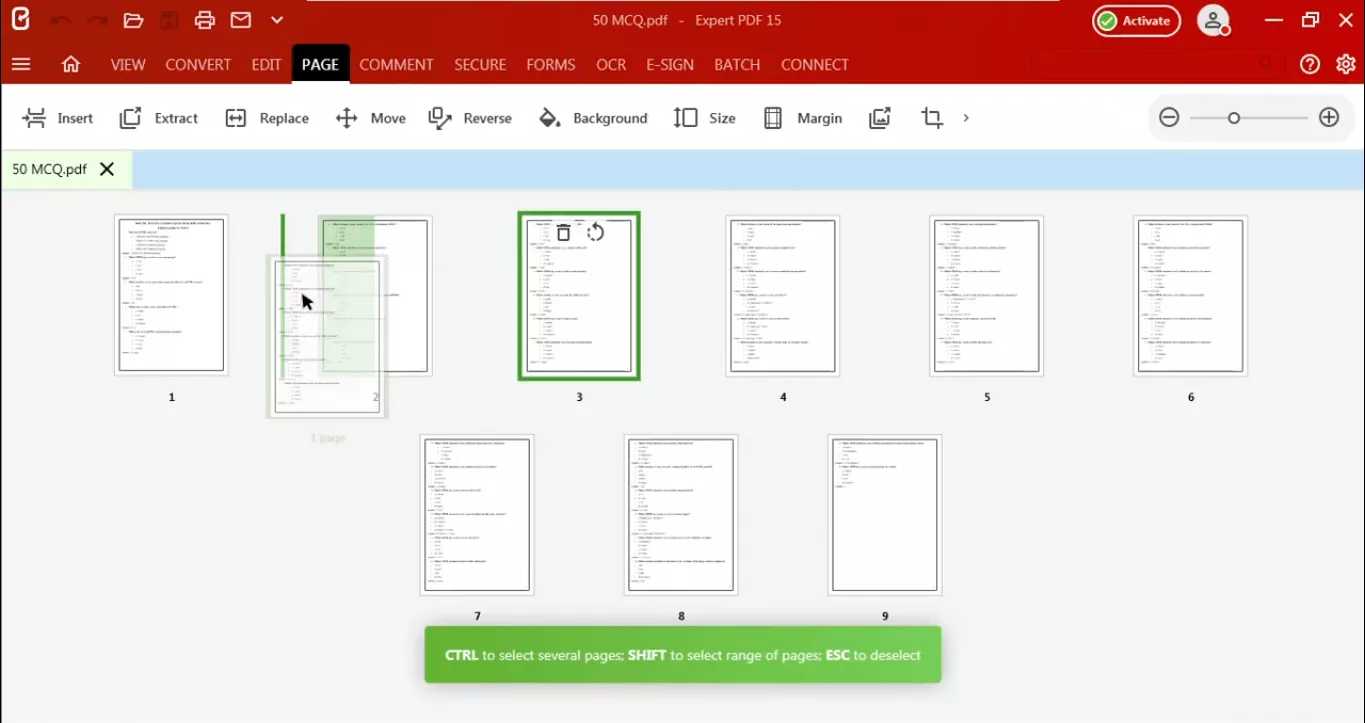
- Compress PDF: It allows you to reduce the PDF file size to up to five levels of compression. These are suitable for various needs like printing, office, or web use.
- Editing Tools: You can insert and customize text, images, shapes, and stamps. It also offers tools to format the content. You can create bullets, superscripts, and more.
- Annotation Features: Expert PDF lets you highlight, underline, and strike through text. You can also add sticky notes, attachments, stamps, shapes, or drawings.
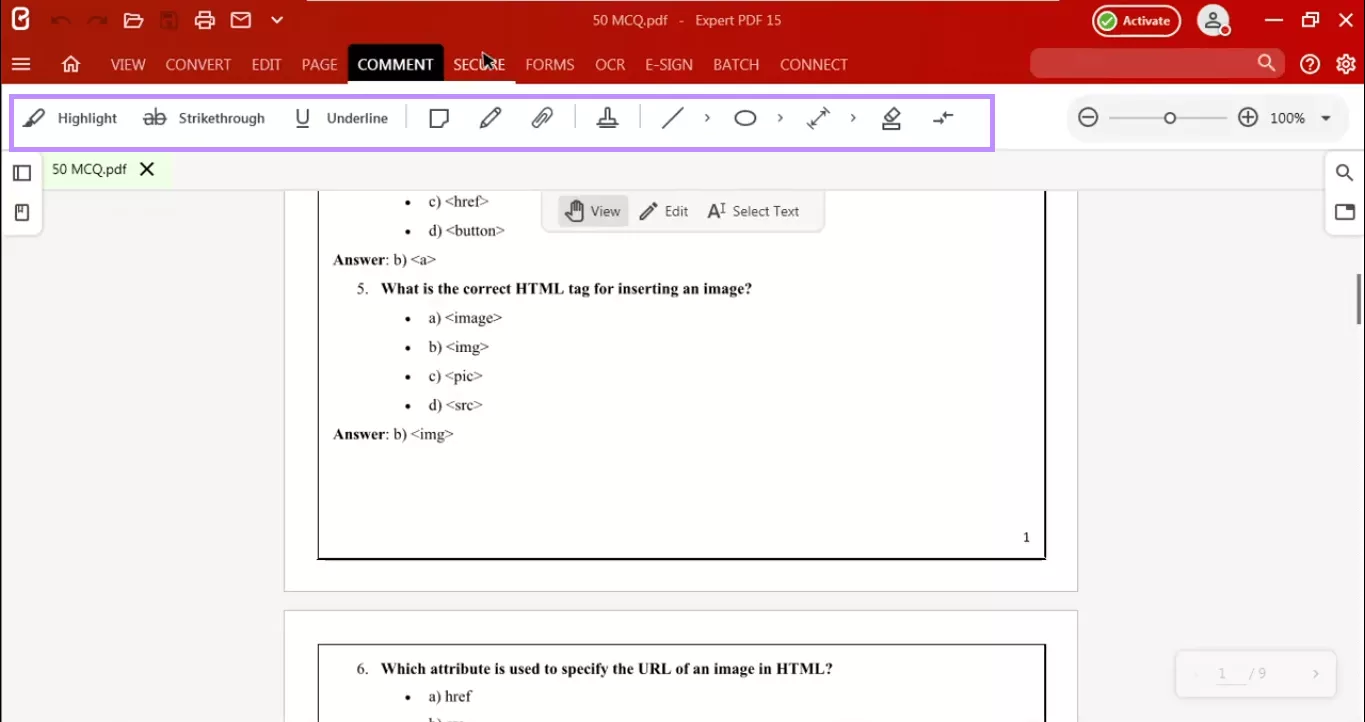
- Form Management: It allows you to create interactive forms using various form elements. These include text fields, checkboxes, radio buttons, and dropdowns. It also lets you fill and reorder forms as needed.
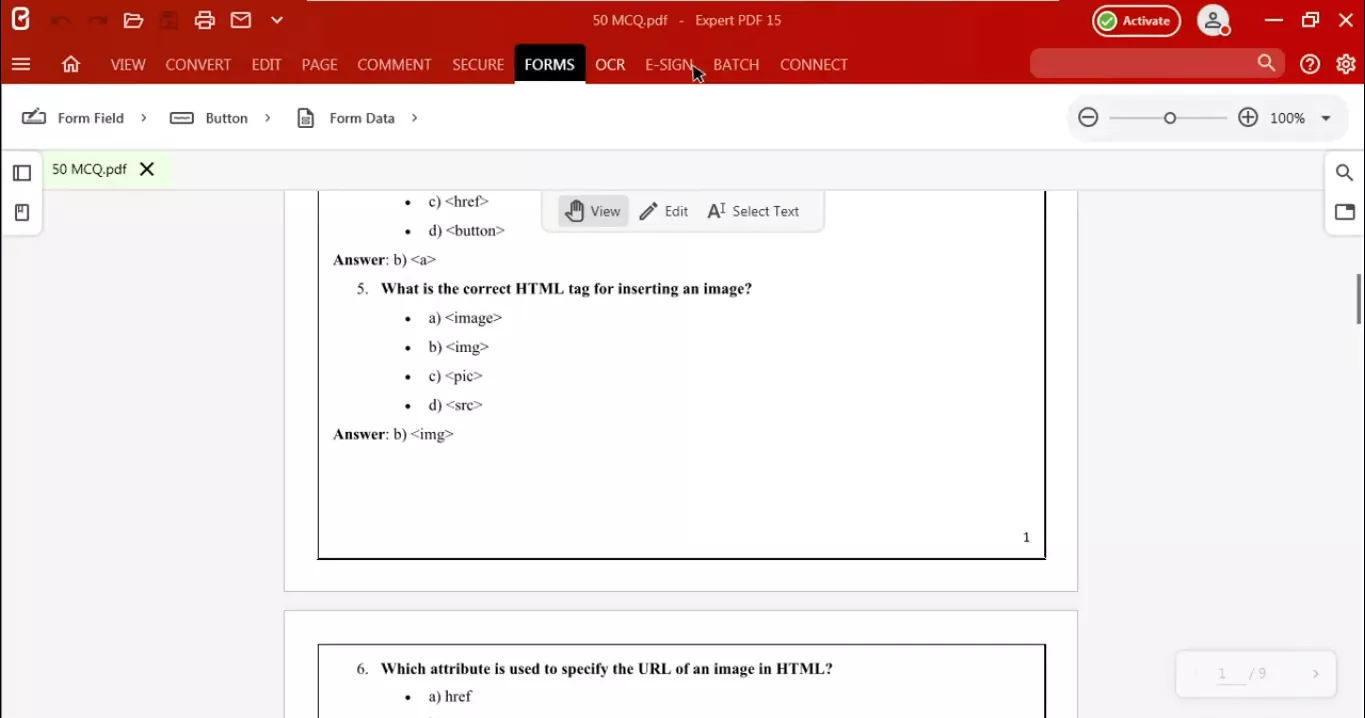
- OCR Tool: It lets you convert scanned documents and images into searchable and editable PDFs. The images can be embedded ones, or imported from your device.
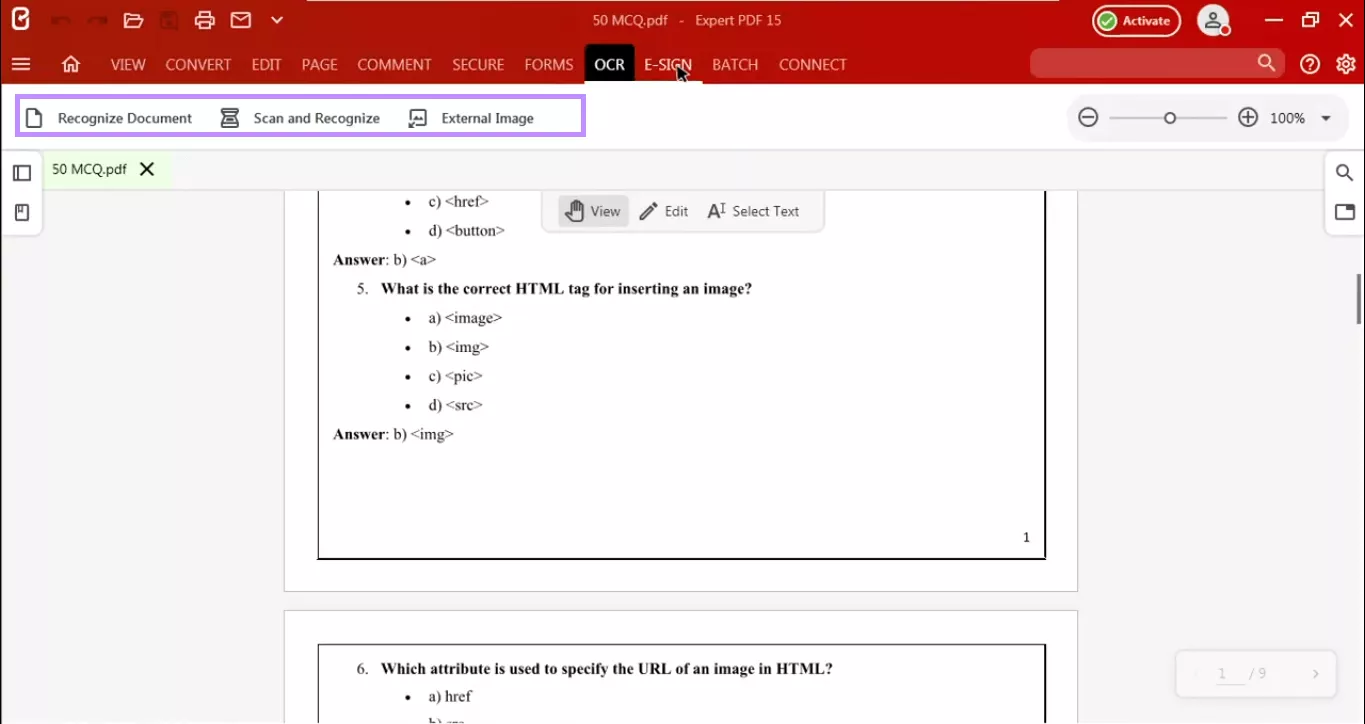
- Security Options: You can protect files with passwords, restrict permissions, apply redaction, and sanitize metadata.
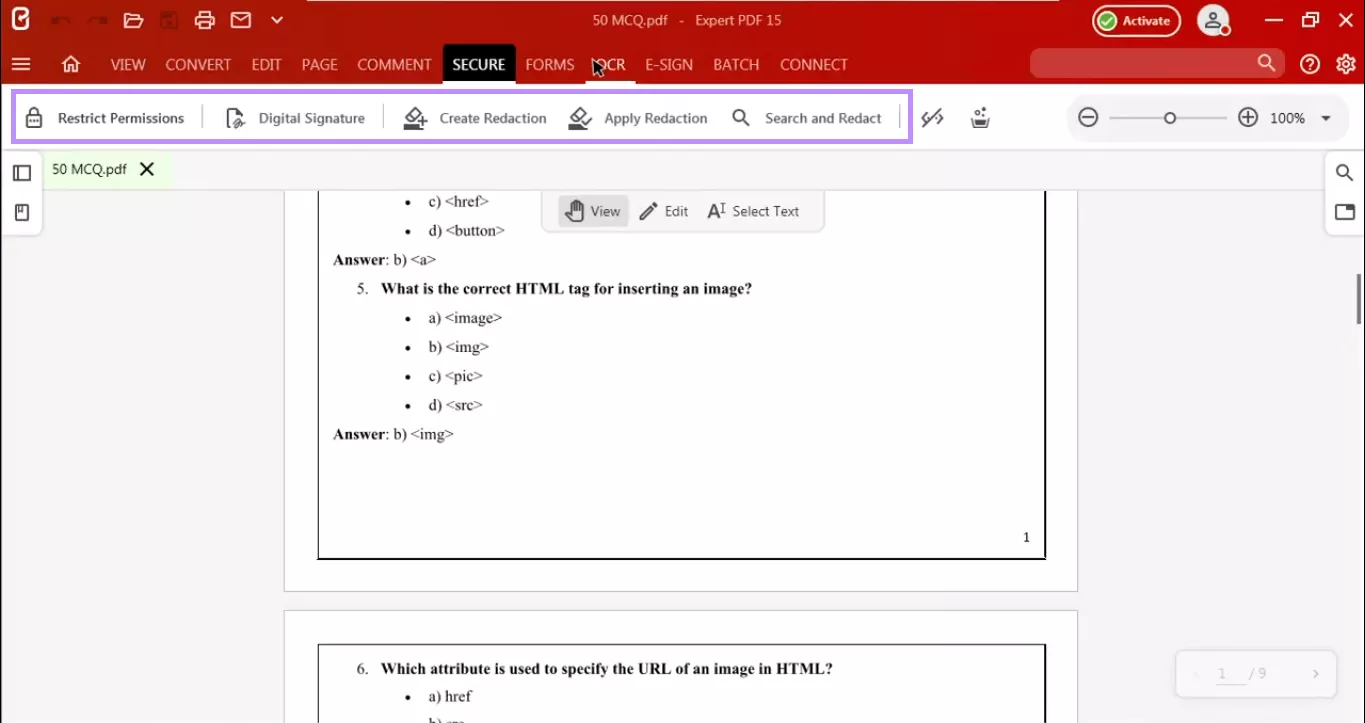
- E-Signature: You can add legally binding digital signatures, request and track them. Moreover, you can save your document packages as templates for future use.
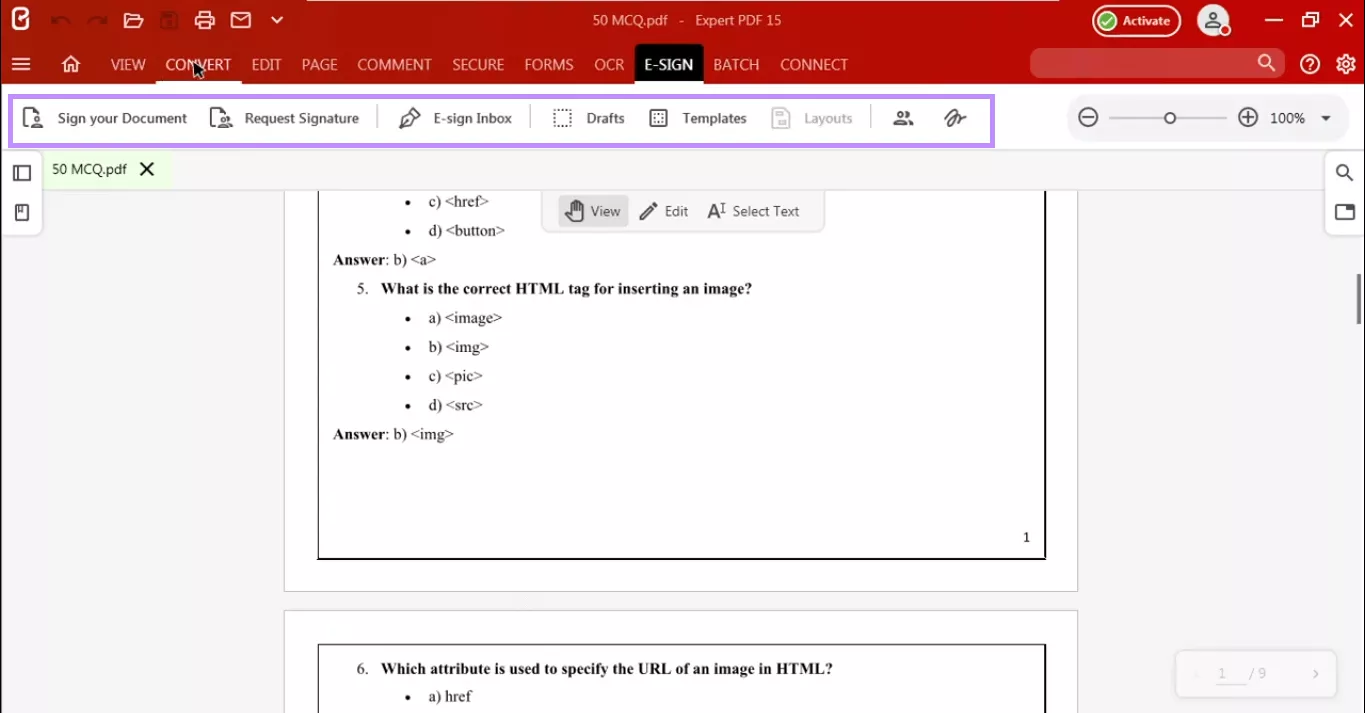
- Batch Processing: Expert PDF offers various batch processing tools. These include printing, converting, compressing, watermarking, cropping, OCR, and more.
Part 2. Is Expert PDF Free and Safe?
No, Expert PDF download is not free. It doesn’t even provide a free trial version. You must purchase a license before accessing all of its features. Moreover, the software comes in three paid editions. Only the Ultimate version offers all the features, but at a hefty price tag.
Pricing Details of Expert PDF
| Software | Price |
| Home | $36.00/ year |
| Professional | $59.99/ year |
| Ultimate | $89.99/ year |
About Safety
So, is Expert PDF safe? Yes, Expert PDF is a generally safe tool. The software is owned by a legitimate company that has been active for many years. Moreover, its website itself is protected using an SSL certificate. However, you should only download Expert PDF from the official site to avoid security risks.
Part 3. How Customers Rate the Expert PDF?
To understand if PDF Expert is worth your time and money, you must know what the users are saying about it. To help you out, I’ve collected the software’s ratings and reviews from trusted online platforms.
Expert PDF User Ratings:
| Platform | Ratings |
| TrustPilot | 4.5/5 (659 reviews) |
| Slashdot | 5/5 (1 review) |
| SourceForge | 5/5 (1 review) |
What Users Like:
- The fast and clear customer support responses.
- Solving problems with licenses quickly
- Smooth refunds handled in minutes through chat.
- Strong digital signature capabilities for demanding professional use.
- Long-term users find the software stable and reliable.
What Users Dislike:
- The interface is clunky and difficult to use.
- Licenses expire unexpectedly after short periods.
- Signed PDF files are difficult to find after saving.
- OCR results are poor, with missing lines or misreading text.
- Editing features are inconsistent across documents.
Real User Reviews:
Review 1:
“Very helpful program and didn't use all the features up to now! I hope the price will not increase too much in the future,” as read on TrustPilot.
Review 2:
“I am delighted with Expert PDF Pro and its customer service. I asked a question regarding my customer account. I received a response within 24 hours. I have been using Expert PDF Pro for years. I now have a lifetime licence. Never a problem. I can only recommend acquiring it,” as read on TrustPilot.
Review 3:
“It took me a while to find my signed pdf's. For two files I used 8 of my 20 signiatures,” as read on TrustPilot..
Review 4:
“When I purchased the basic product, it was not made clear that I had to spend more money to get OCR. The OCR is TERRIBLE. I tried to convert a clearly typed document, and it only recognized every other line. I would like to get a refund, but I'm not holding my breath,” as read on TrustPilot.
Part 4. My Thoughts on Expert PDF
If you’re looking for an advanced PDF editor for professional use, I must say, Expert PDF isn’t entirely reliable. Many features don’t work as expected, and the overall experience isn’t as smooth.
- The interface is clunky and poorly organized, making tools hard to find.
- Tools are buried in tabs or menus and are not beginner-friendly.
- Advanced features like OCR are unreliable.
- The software is overpriced for what it offers.
- Competing PDF editors provide more features at lower costs.
Part 5. The Best Expert PDF Alternative - UPDF
After learning about Expert PDF’s limitations, you must be wondering if there’s a better way to handle your documents. UPDF is one of the best options out there. It has all the tools you need to manage your documents smarter. You can easily edit all bits of the PDFs and even use advanced tools like OCR, forms, e-signatures, and more. Unlike Expert PDF, you can also get started for free. Download UPDF and try it now!
Windows • macOS • iOS • Android 100% secure
Now, what exactly sets UPDF apart from Expert PDF? Here are the key reasons.
1. Price
Expert PDF charges up to $89.99/year for the full version with OCR. In contrast, UPDF offers a far more affordable plan, with flexible yearly and lifetime pricing. You can buy UPDF here. Here are its pricing details:
| Subscription | Prcing |
| UPDF Pro Annual | $39.99/Year |
| UPDF Pro Perpetual | $69.99/Lifetime |
| AI Assistant | US$79.00/Year |
2. Platforms Supported
Expert PDF is only available on Windows. Meanwhile, UPDF works seamlessly across Windows, Mac, iOS, and Android. Plus, you can use a single license on all these platforms, something Expert PDF cannot match.
3. Features
UPDF has all the features of Expert PDF, but better. Unlike Expert PDF, it has a built-in AI that lets you chat directly with your PDF. Plus, the advanced features are more expansive. Some functions Expert PDF doesn’t have are:
- Built-in AI tool to summarize, translate, explain, and chat with PDFs.
- You can fill forms with automatic form-field recognition.
- The OCR tool extracts text in three flexible layouts.
- You can annotate with a broader range of stickers and stamps.
- You can add, reply to, and export all comments in the document and more.
- Plus, the interface is modern and free of clutter.
- All the tools are easier to find in one toolbox instead of searching in extensive menus.
UPDF has many more features! If you want to learn more, read this review of UPDF or watch the video below.
Ending Note
That’s all about my Expert PDF review! It offers many useful tools to edit and manage your documents. However, its performance is not very reliable. According to many online reviews, you might also have licensing issues. If you want to avoid these problems, UPDF can be your go-to. It has all the tools of Expert PDF and more! Give it a try. Download it now to get started for free!
Windows • macOS • iOS • Android 100% secure
 UPDF
UPDF
 UPDF for Windows
UPDF for Windows UPDF for Mac
UPDF for Mac UPDF for iPhone/iPad
UPDF for iPhone/iPad UPDF for Android
UPDF for Android UPDF AI Online
UPDF AI Online UPDF Sign
UPDF Sign Edit PDF
Edit PDF Annotate PDF
Annotate PDF Create PDF
Create PDF PDF Form
PDF Form Edit links
Edit links Convert PDF
Convert PDF OCR
OCR PDF to Word
PDF to Word PDF to Image
PDF to Image PDF to Excel
PDF to Excel Organize PDF
Organize PDF Merge PDF
Merge PDF Split PDF
Split PDF Crop PDF
Crop PDF Rotate PDF
Rotate PDF Protect PDF
Protect PDF Sign PDF
Sign PDF Redact PDF
Redact PDF Sanitize PDF
Sanitize PDF Remove Security
Remove Security Read PDF
Read PDF UPDF Cloud
UPDF Cloud Compress PDF
Compress PDF Print PDF
Print PDF Batch Process
Batch Process About UPDF AI
About UPDF AI UPDF AI Solutions
UPDF AI Solutions AI User Guide
AI User Guide FAQ about UPDF AI
FAQ about UPDF AI Summarize PDF
Summarize PDF Translate PDF
Translate PDF Chat with PDF
Chat with PDF Chat with AI
Chat with AI Chat with image
Chat with image PDF to Mind Map
PDF to Mind Map Explain PDF
Explain PDF Scholar Research
Scholar Research Paper Search
Paper Search AI Proofreader
AI Proofreader AI Writer
AI Writer AI Homework Helper
AI Homework Helper AI Quiz Generator
AI Quiz Generator AI Math Solver
AI Math Solver PDF to Word
PDF to Word PDF to Excel
PDF to Excel PDF to PowerPoint
PDF to PowerPoint User Guide
User Guide UPDF Tricks
UPDF Tricks FAQs
FAQs UPDF Reviews
UPDF Reviews Download Center
Download Center Blog
Blog Newsroom
Newsroom Tech Spec
Tech Spec Updates
Updates UPDF vs. Adobe Acrobat
UPDF vs. Adobe Acrobat UPDF vs. Foxit
UPDF vs. Foxit UPDF vs. PDF Expert
UPDF vs. PDF Expert








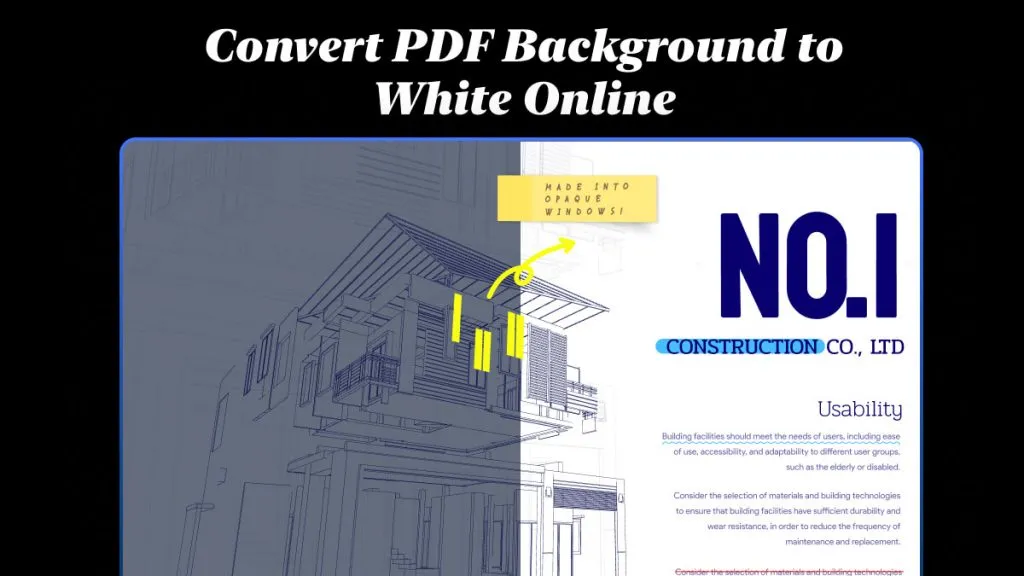
 Čserná Anna
Čserná Anna 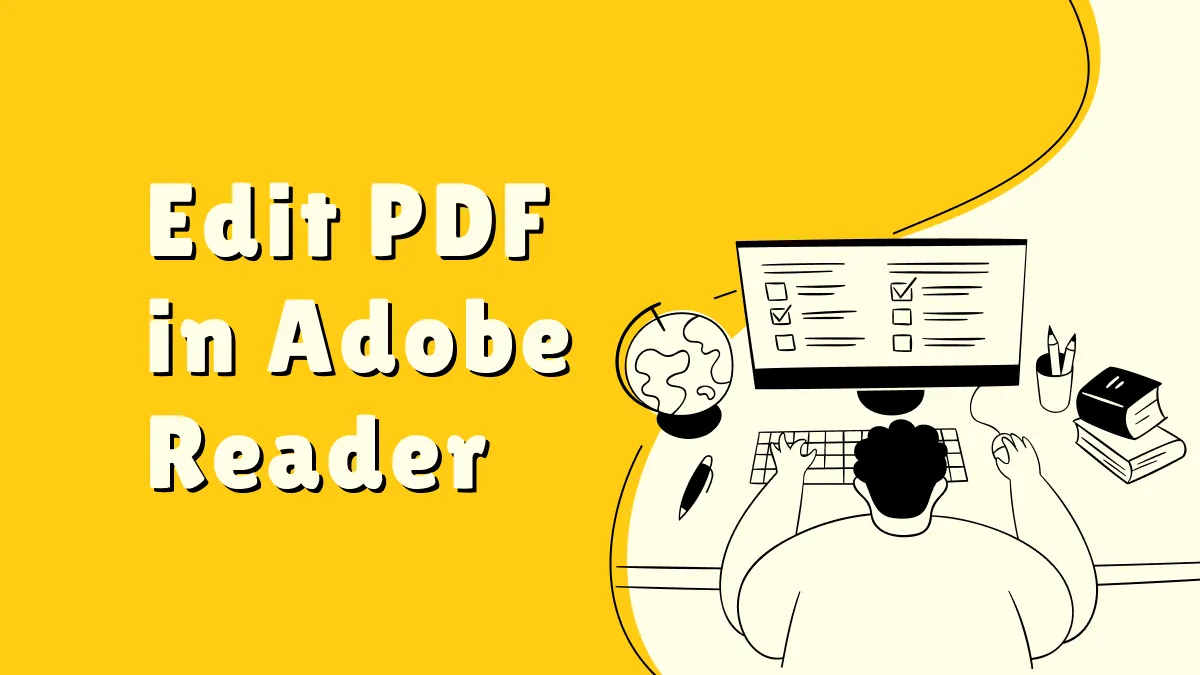
 Enrica Taylor
Enrica Taylor 
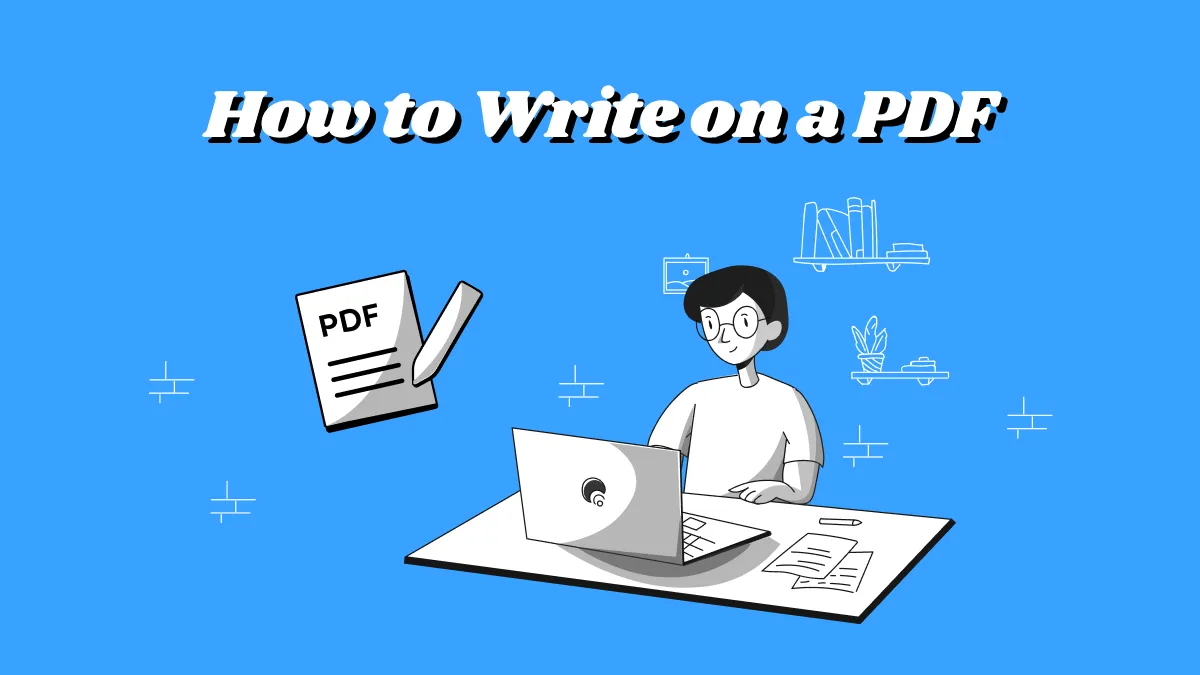

 Nls Jansen
Nls Jansen 