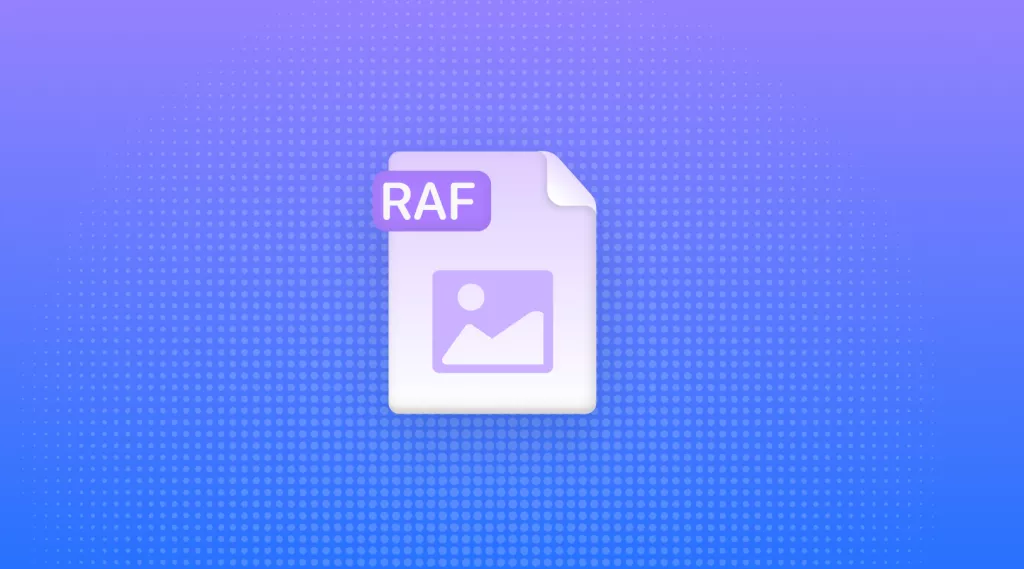Audio files are great for many situations, but they definitely have their limitations. There are many times, for example, when it is easier or more convenient to simply read information rather than listen to it. When this is the case, you will want to be able to convert MP3 to PDF files quickly and easily. Fortunately, it is not difficult to learn how to do the task using online tools and apps. Read on to learn more about MP3 to PDF converters and how to find the right one based on your needs.
After converting MP3 to PDF, you may find that there are some typos as the conversion is not 100% accurate. Don't worry, we also introduce the best PDF editor - UPDF, to help you make changes to the converted PDF file with ease. Give it a try now.
Windows • macOS • iOS • Android 100% secure
Top 5 MP3 to PDF Converters Online Free
Whether you need to convert MP3 to PDF for yourself, or you have a business need for it, it is important to be able to do it in a cost-effective way. There are places you can go for an MP3 to PDF converter with a free download that can get the job done. While most free online MP3 to PDF converters are going to have some limitations, it is good to learn about them and how well they work. The following are the top five options to consider.
1. Sonix MP3 to PDF Converter
Sonix is best known as an online automated transcription tool, that turns speech to text in more than 38 languages. You can upload MP3 files of almost any size, and it will convert them directly into a PDF. This tool even allows you to send the converted PDF file to other people via email, exporting, or faxing, so you don't need to download it if you don't want to. Of course, downloading your new PDF is also available if that is what you require.
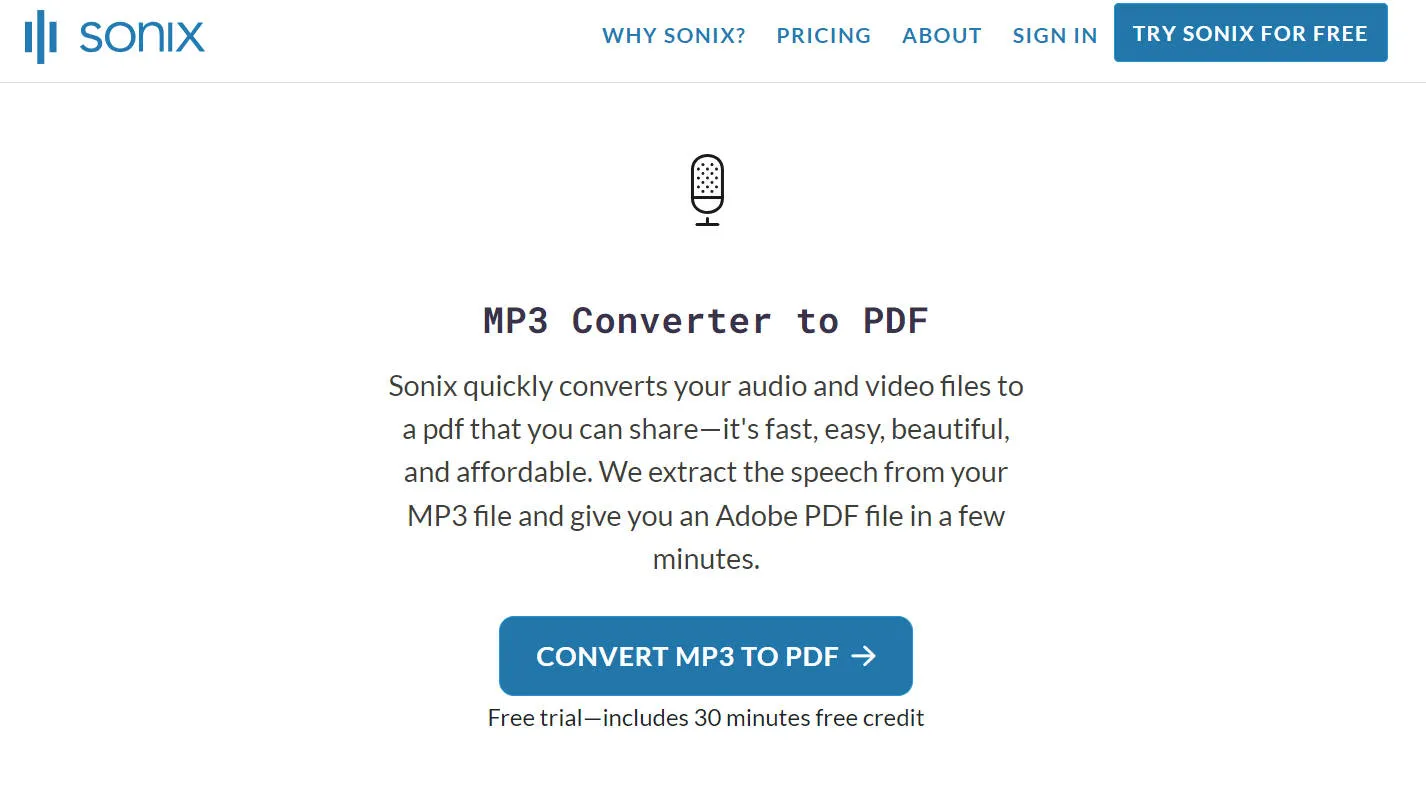
Instructions for converting MP3 to PDF using Sonix: Upload your MP3 file to Sonix, and you can select files from your computer, Google Drive, or Dropbox. Then you need to select the language for your MP3 file for better recognition. Now click the "Start Transcribing Now" button and the conversion begins. You can then correct the words and click the "Export" button to save it as a PDF file.
Limitations of Sonix: 30 minutes of free speech to pdf conversion.
2. onlineconvertfree
If you are looking for a simple to use, no-nonsense, tool to convert files from MP3 to PDF, onlineconvertfree is a great option. It is a free online file converter that offers a simple three step process. All the files are conveniently stored in the cloud as well so you can access them from wherever you need them once the conversion is completed.

Instructions to convert MP3 to PDF: Go to the onlineconverfree MP3 to PDF converter page. Click the "CHOOSE FILE" button, choose the MP3 file you want to convert and click "Open". Choose "PDF" as the output format and click "Convert". Wait until the conversion is completed, and download the PDF file to your local device.
Limitations of onlineconvertfree:
- 100MB maximum file size
- 3 concurrent conversions
- 10 number of daily files
- Low priority
3. Zamzar MP3 to PDF Converter
Zamzar is an online file conversion tool that has been around since 2006. This service claims to have converted more than 510 million files, and has a strong overall reputation. This is a very convenient tool that will let you convert from almost any file type to any other, including MP3 to PDF for free.
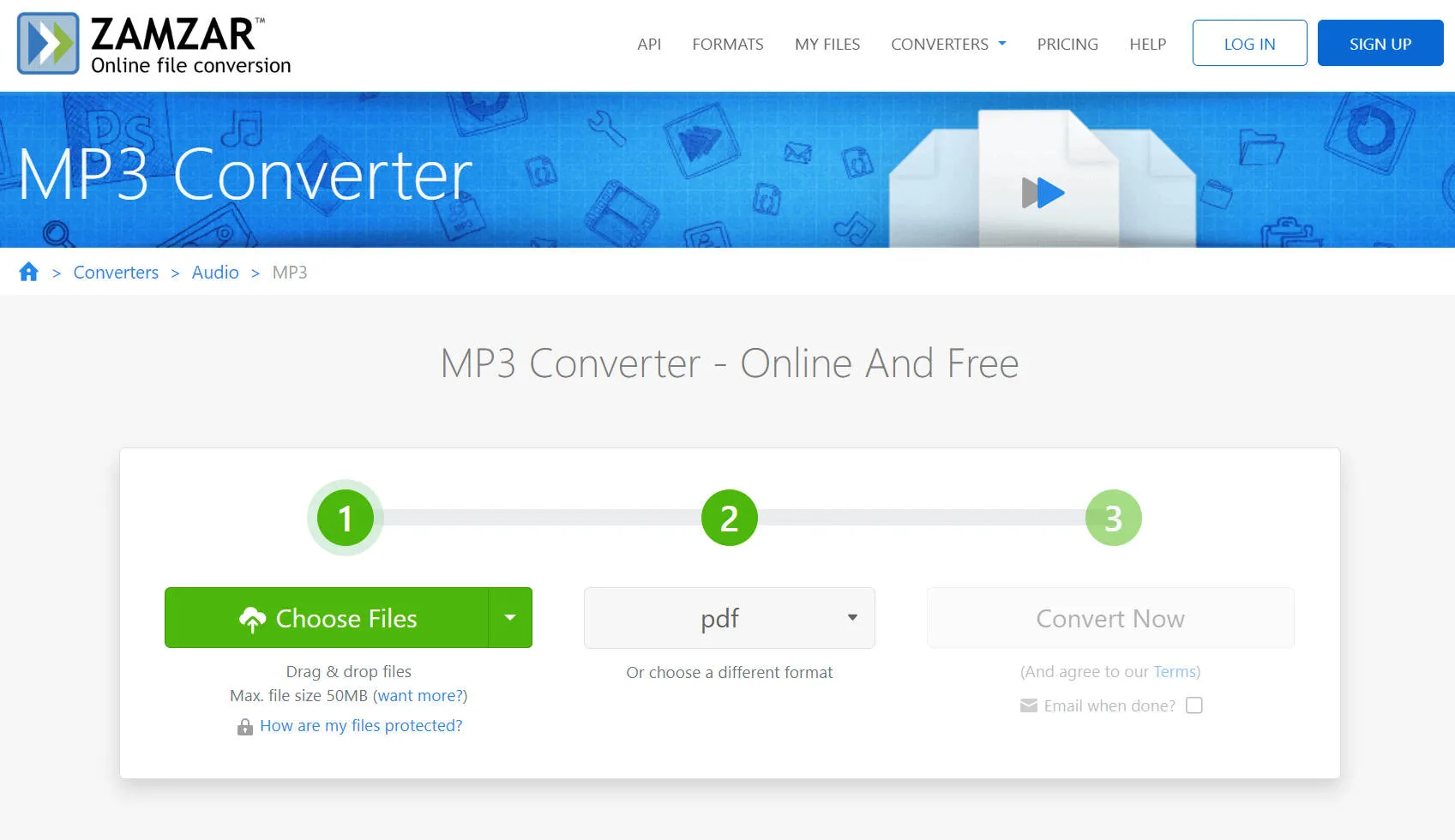
Instructions for converting MP3 to PDF using Zamzar: Go to the Zamzar official website and choose the "MP3 Converter" or the "Audio Converters" option from the header. Click the green "Choose Files" button, and select "PDF" in the "Convert To" section. Finally, click the "Convert Now" option and download the PDF file.
Limitations of Zamzar:
- 50MB maximum file size
- convert up to 2 files per 24-hour period
4. Converthelper
Converthelper is one of the more popular online file conversion tools out there. This tool performs over 100,000 file conversions each day, including many MP3 to PDF jobs. This is another tool that operates entirely online with no need to download any software. Once you upload your MP3, it will make the conversions and have your new PDF file ready for download in just minutes.
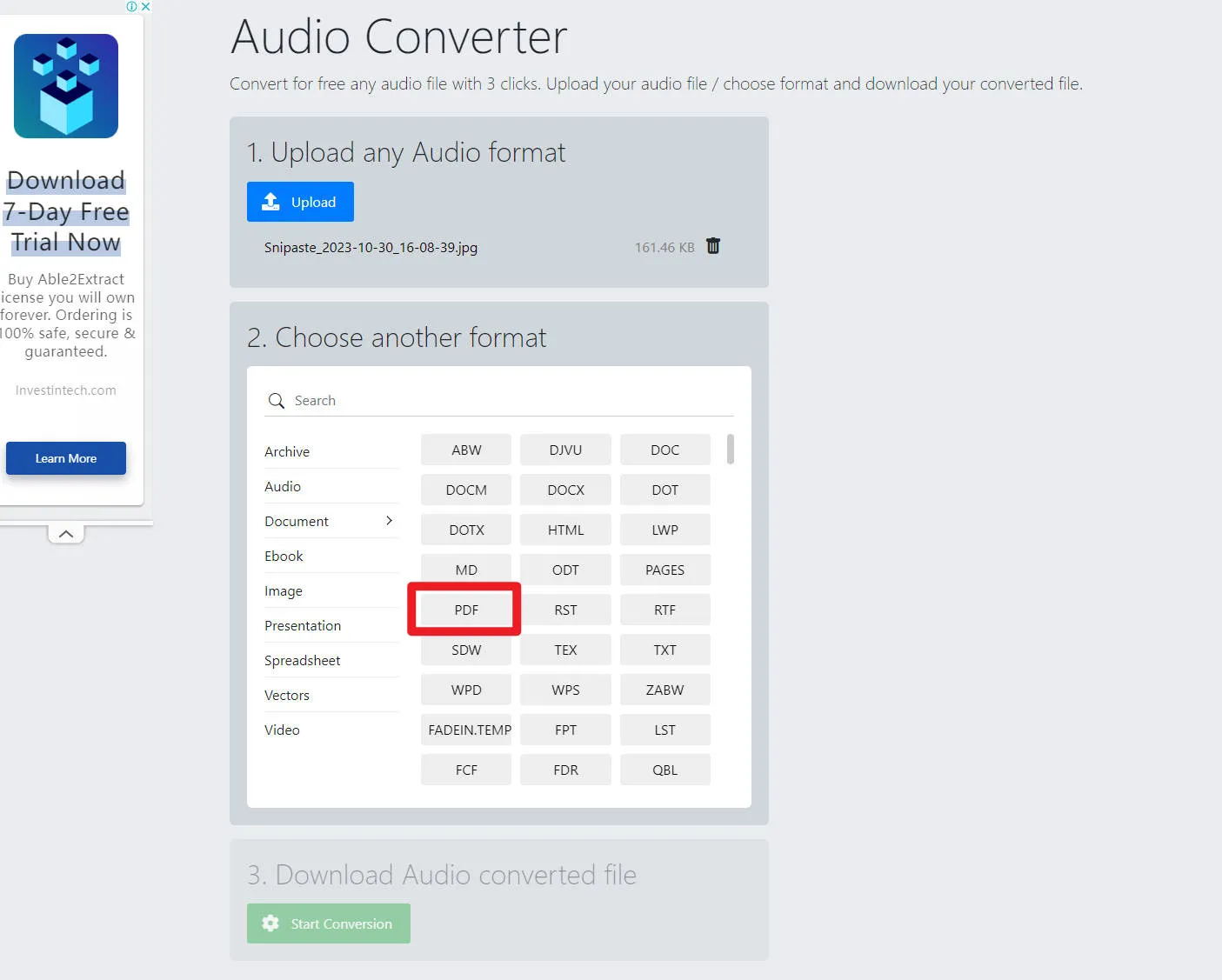
Instructions for converting MP3 to PDF using Converthelper: Select the Audio Converter tool. Click the "Upload" button and select the audio MP3 file to upload. Choose "PDF" as the output format and click the "Start Conversion" button. It will start the conversion immediately and redirect you to the download page.
Limitations of Converthelper: It announces that the conversion has no limits.
5. Converter App
Converter App is a free audio transcription tool that allows you to take almost any type of audio and turn it into a PDF file. This tool works quickly and can handle larger MP3 files without issue. This app is good for converting spoken audio into text, but it seems that it has some issues with music or anything with a lot of background noise. One perk of this option is that it can convert most MP3's right from a web interface without having to download any software.
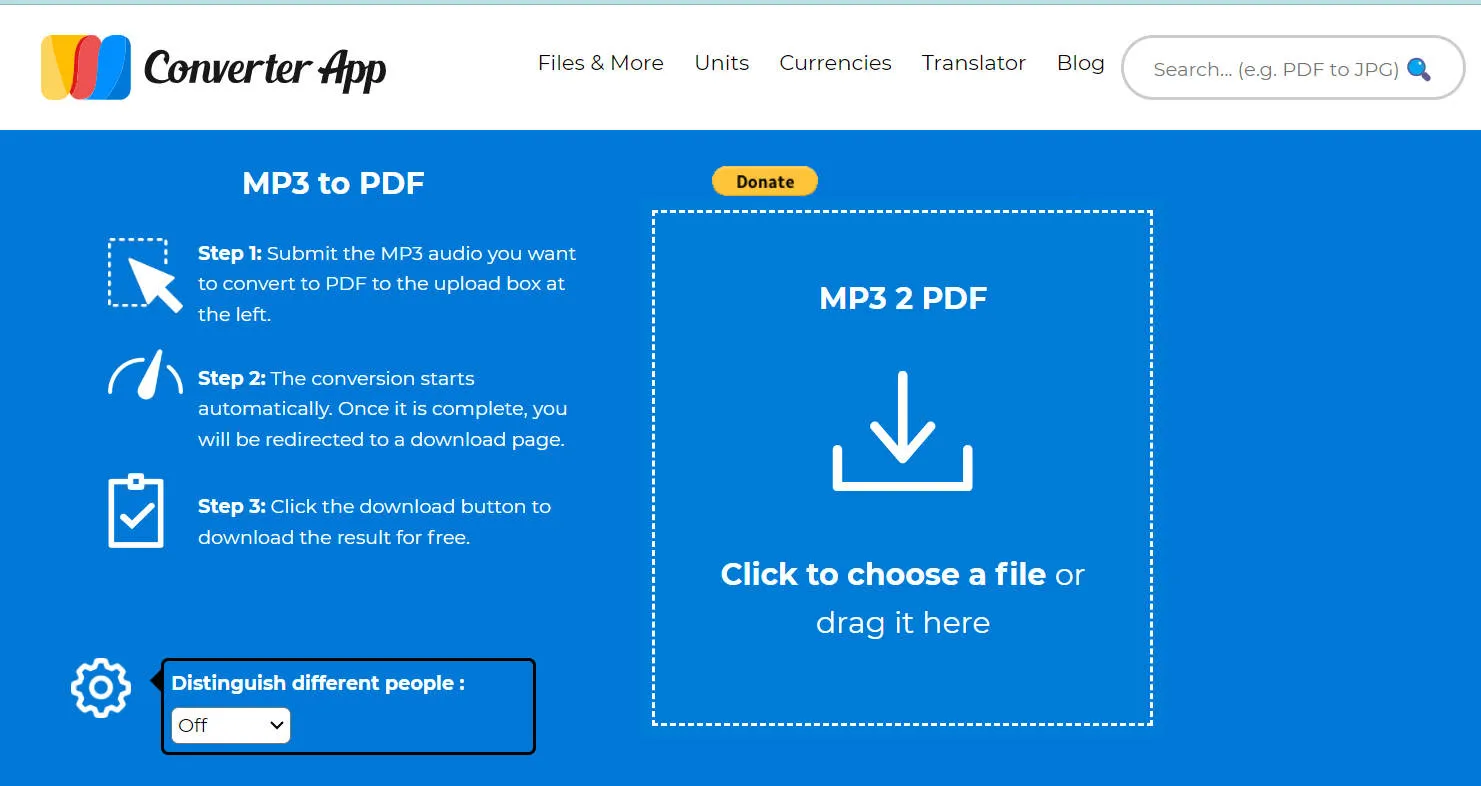
Instructions for converting MP3 to PDF using Converter App: Drag your MP3 file to the upload box of the Converter App, and the conversion process will begin. After the conversion is complete, you just need to click the download button to download the PDF file.
Limitations of Converter App: It claims that there are no limits to the number of files and their file size.
Problems You May Encounter When Converting MP3 to PDF
As you can see, there are quite a few MP3 to PDF converters with free downloads available on the internet. When using them, however, you may run into some common problems, such as:
- Inaccurate Text Recognition - These tools attempt to listen to the audio file and then convert it into text. In many cases, however, the words that these tools 'hear' will be inaccurate, which leads to incorrect words in your document.
- Formatting Issues - One of the most common problems with lower quality or free MP3 to PDF tools is that they are unable to properly format the text that is produced. For example, the paragraphs may not be in the proper places, punctuation could be missing, and other similar formatting problems.
- No Images or Other Visual Elements - The free tools are unable to pull any images or other visual elements out of the MP3 file, which can leave your PDF bland and uninteresting.
What You Can Do after Converting from MP3 to PDF
If you need to overcome these types of issues, your best option is to choose an advanced PDF editor to help you improve the PDF after conversion. UPDF is the best PDF editor that allows users to edit, annotate, and organize PDF documents. It's wroth noting that UPDF allows you to manage and interact with your newly converted PDF documents from AZW3 files, JSON, and Image. Download it now and start the amazing journey!
Windows • macOS • iOS • Android 100% secure

For most people, converting a file from an MP3 to a PDF is just going to be the first step in a longer process. If you use UPDF, you can complete additional work on the PDF file quickly and easily. Some great perks of using this tool include:
- Edit PDFs - Editing PDF files is often a challenge, but UPDF makes it easy. You can modify the text, font, links, backgrounds, watermarks, headers, footers, and any other aspect of the PDF you want, right from this program.
- Annotate PDF - Quickly annotate your PDFs and make comments to help facilitate collaboration with other users.
- Edit Images - You can add or edit images in PDFs with just a few simple clicks of your mouse, all without ever having to open the file in another program.
- Add Links to PDF - You can add in custom links to the text or images in your file. This makes it easier for the reader to find more information or visit a desired page.
- Incorporate AI - Harness the power of AI technologies to summarize, explain, rewrite, translate, or otherwise adjust the content of your PDFs.
- Organize PDFs - Keeping your PDFs organized is important to ensure you can find what you need when you need it. You can reorder, rotate, split, crop, extract, and replace pages with ease.
To know more about UPDF, you can watch the below video:
FAQs on Choosing the Best MP3 to PDF Converter
Can I Convert MP3 to PDF?
Yes. Converting files from MP3 to PDF is faster and easier than most people would expect. Using one of the tools listed above, you can handle conversions of any size.
Why Do You Need to Convert MP3 to PDF?
There are many different reasons why people need to convert files from MP3 to PDF. Podcasters, for example, often want to publish a text version of their audio show. This can also apply to radio hosts and other entertainers. Transcriptions of meetings, lectures, and other things are also very important for many businesses.
Is It Free to Convert MP3 to PDF?
Yes. There are a variety of different tools available online to help you convert files from MP3 to PDF. Most of the free tools will perform this function accurately and provide you with the results you need.
Which is the best MP3 to PDF Converter?
Sonix is the best MP3 to PDF converter, as it supports 38+ languages for transcription. However, the free version is limited to 30 minutes and you will have to upgrade to the premium version if you want to use more. You can also try the rest 4 tools mentioned in this article, however, almost every tool will encounter problems with incorrect words in the output PDF file, and a PDF editor like UPDF is a must-have.
Conclusion
Almost since the dawn of the internet, people have needed to be able to convert from one file format to another. Today, with audio files being so popular, it is no surprise to learn that people want to be able to convert MP3 files to an easy-to-read PDF. Fortunately, there are quite a few ways to learn how to convert MP3 to PDF quickly and easily.
Once your MP3 file has been converted into a PDF, you can make adjustments as needed to get the final results you are looking for. If you need to make edits, format the text, add images, make annotations, or do any number of other things, download UPDF to handle all your PDF editing needs. What's more? UPDF is on a big sale and you can upgrade to the Pro version before it expires!
Windows • macOS • iOS • Android 100% secure
 UPDF
UPDF
 UPDF for Windows
UPDF for Windows UPDF for Mac
UPDF for Mac UPDF for iPhone/iPad
UPDF for iPhone/iPad UPDF for Android
UPDF for Android UPDF AI Online
UPDF AI Online UPDF Sign
UPDF Sign Edit PDF
Edit PDF Annotate PDF
Annotate PDF Create PDF
Create PDF PDF Form
PDF Form Edit links
Edit links Convert PDF
Convert PDF OCR
OCR PDF to Word
PDF to Word PDF to Image
PDF to Image PDF to Excel
PDF to Excel Organize PDF
Organize PDF Merge PDF
Merge PDF Split PDF
Split PDF Crop PDF
Crop PDF Rotate PDF
Rotate PDF Protect PDF
Protect PDF Sign PDF
Sign PDF Redact PDF
Redact PDF Sanitize PDF
Sanitize PDF Remove Security
Remove Security Read PDF
Read PDF UPDF Cloud
UPDF Cloud Compress PDF
Compress PDF Print PDF
Print PDF Batch Process
Batch Process About UPDF AI
About UPDF AI UPDF AI Solutions
UPDF AI Solutions AI User Guide
AI User Guide FAQ about UPDF AI
FAQ about UPDF AI Summarize PDF
Summarize PDF Translate PDF
Translate PDF Chat with PDF
Chat with PDF Chat with AI
Chat with AI Chat with image
Chat with image PDF to Mind Map
PDF to Mind Map Explain PDF
Explain PDF Scholar Research
Scholar Research Paper Search
Paper Search AI Proofreader
AI Proofreader AI Writer
AI Writer AI Homework Helper
AI Homework Helper AI Quiz Generator
AI Quiz Generator AI Math Solver
AI Math Solver PDF to Word
PDF to Word PDF to Excel
PDF to Excel PDF to PowerPoint
PDF to PowerPoint User Guide
User Guide UPDF Tricks
UPDF Tricks FAQs
FAQs UPDF Reviews
UPDF Reviews Download Center
Download Center Blog
Blog Newsroom
Newsroom Tech Spec
Tech Spec Updates
Updates UPDF vs. Adobe Acrobat
UPDF vs. Adobe Acrobat UPDF vs. Foxit
UPDF vs. Foxit UPDF vs. PDF Expert
UPDF vs. PDF Expert









 Engelbert White
Engelbert White 
 Enrica Taylor
Enrica Taylor 
 Enola Davis
Enola Davis