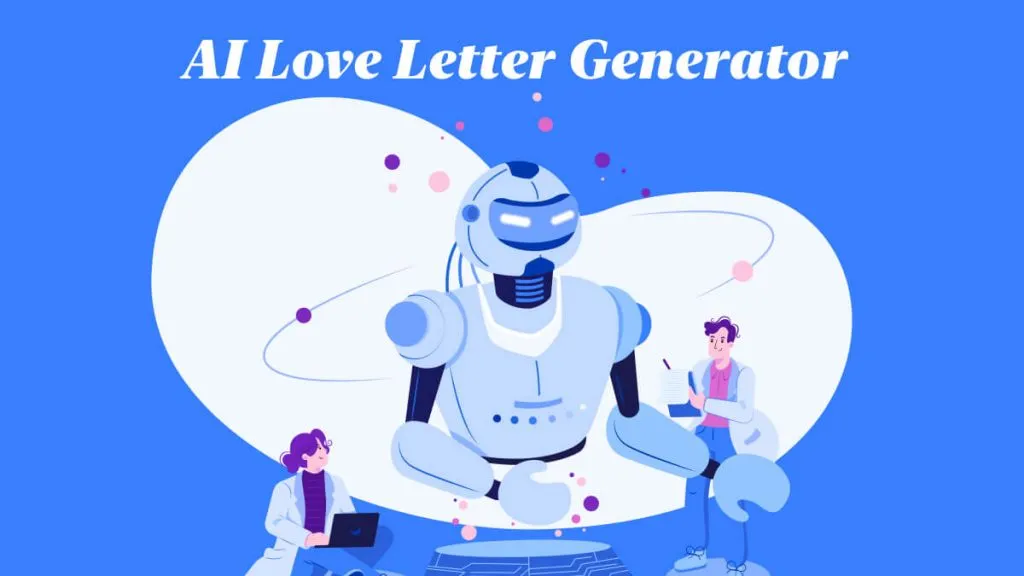If you need to consume a lot of content in a short period, you might be wondering whether Artificial Intelligence can help you. There are lots of AI tools with summarizing capabilities, and it can be hard to know which to choose. In this article, we'll look closely at Spinbot, and see how it compares to UPDF's AI summarizing tool. We'll look at each option in turn, and then conduct a comparison, so make sure you stick around to see how Spinbot holds up.
Part 1. A Detailed Review of Spinbot
What Actually Is Spinbot?
Spinbot is a free online tool that takes text and rewrites it in various forms. It can produce summaries, or you can use the Spinbot paraphrasing tool to paraphrase text for you. It can also 'spin' or rewrite pieces for you, helping you repurpose articles from your website, for example, by turning them into new pieces. Spinbot article spinning is a way to create new pieces from existing content.
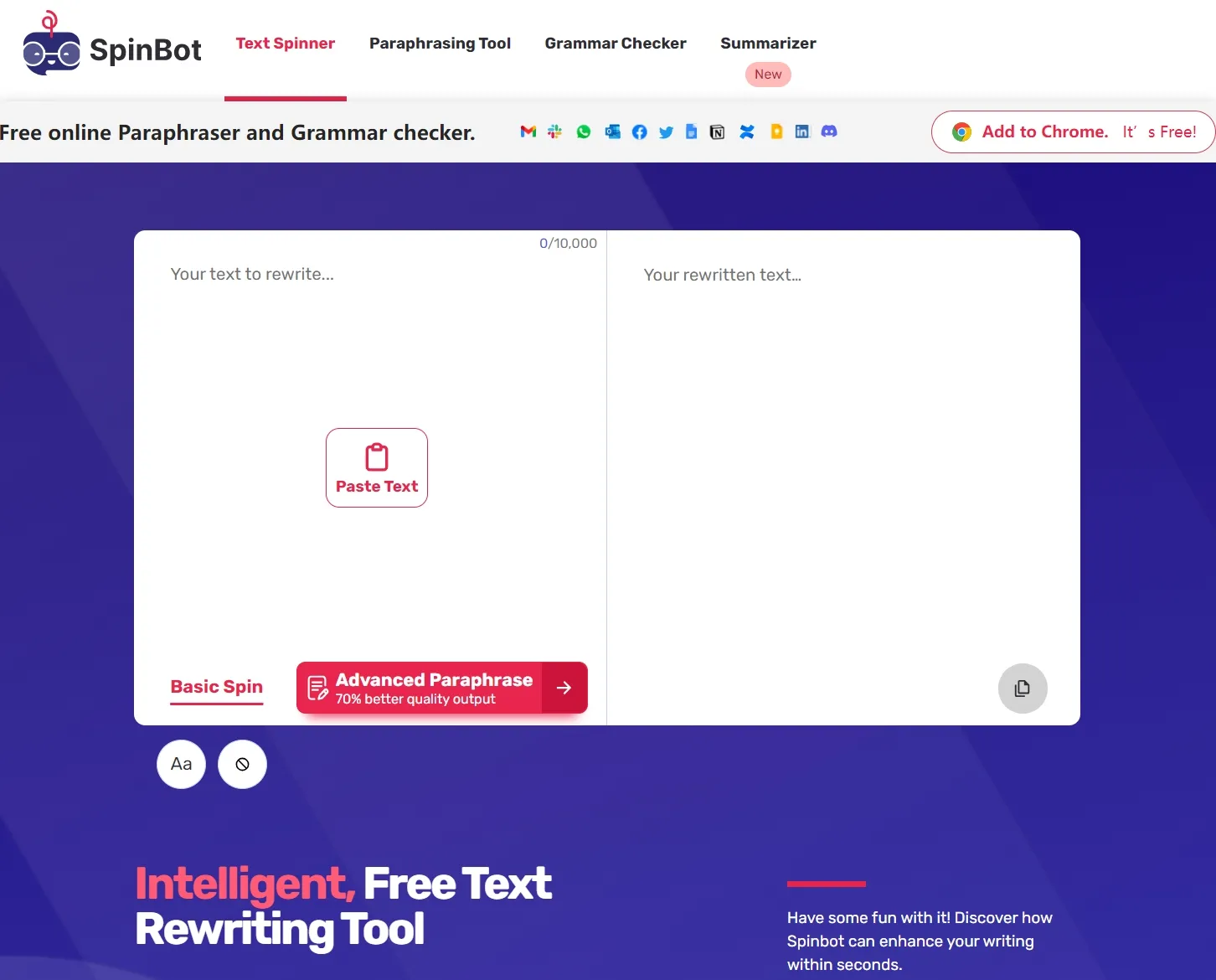
While Spinbot summarizing is suitable for some purposes, UPDF's AI options offer a better alternative. Now's a great time to try UPDF as well, because they've got a big Black Friday sale running.
Pricing and Limitations
The Spinbot summarizer is completely free to use, but it does have some drawbacks. Users have little control over the process of summarizing. This means that you can't decide on the length of the finished summary, for example. They also serve ads on their web page, which some users may find intrusive and annoying. In addition, there is a 10,000-character limit, meaning that a lot of online articles are too long for this summarizing tool.
While Spinbot does not offer a paid version, there is an "Advanced Summarizer" option that takes you to Quillbot. Quillbot is a similar tool owned by the same company. The free version here is limited to 600 words though, which makes it of limited use for most purposes.
Putting Spinbot Through Its Paces - A Real-world Test
The best way to choose a summarizing tool is always going to be by testing it for yourself, and we encourage you to give both Spinbot and UPDF a try.
We decided to test Spinbot using this article on how fossils are formed, from the Natural History Museum in London.
We pasted in the article, just over 1,000 words, and clicked the "summarize" button.
Spinbot quickly returned a summary of around 160 words.
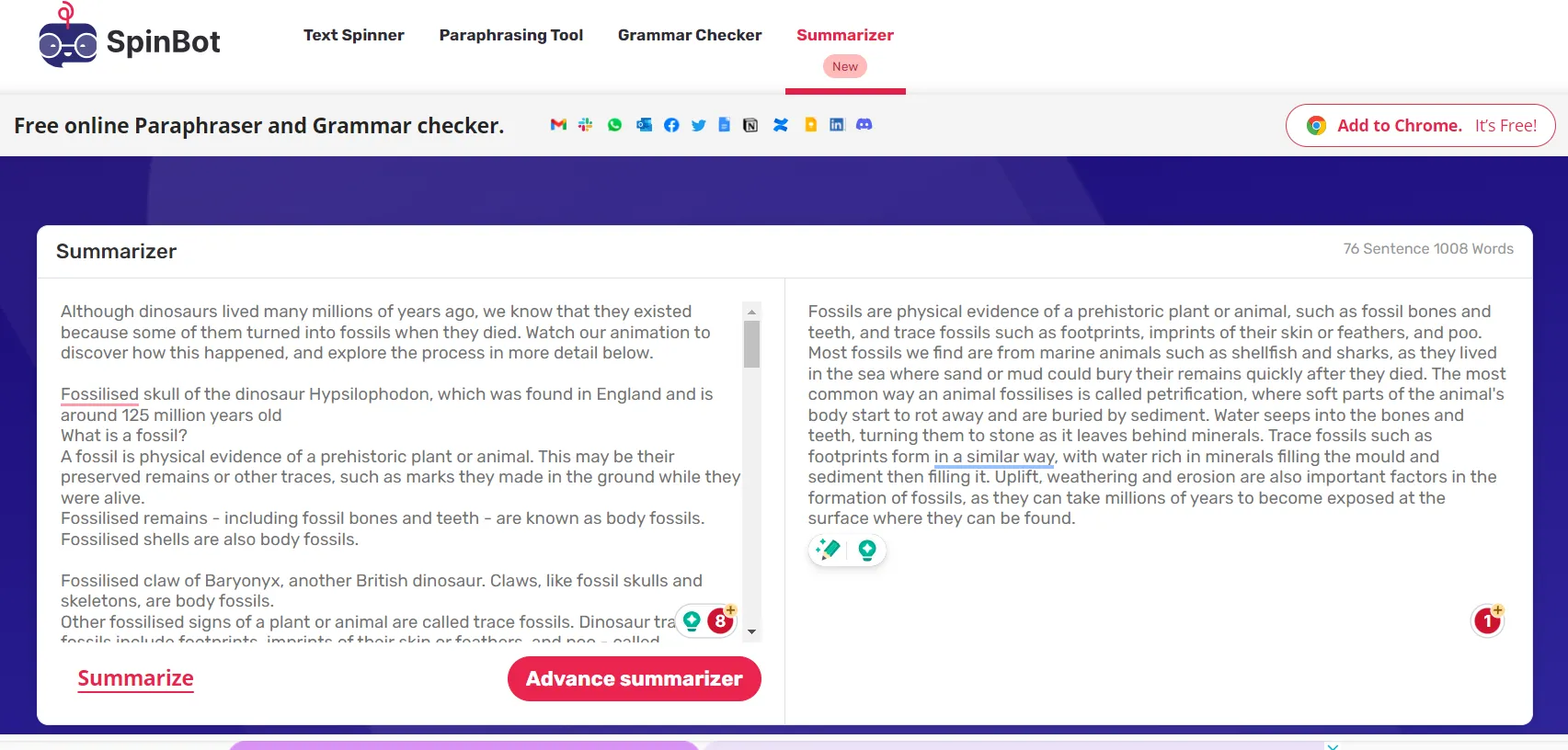
Spinbot correctly identified most of the main areas covered by the article. The summary included information on what a fossil is, how they form, and some specific types of fossil.
A human creating a summary would also include information on why most things don't turn into fossils, since that is an important point made in the article.
We ran the summary through Hemingway (a free online editing tool that provides a readability level). Its reading level was Grade 13, (Hemingway says, "OK. Aim for 9.") Half of the sentences were flagged as being "very hard to read." In contrast, the original article had a reading level of Grade 7, with only 2 out of 83 sentences being marked as "very hard to read".
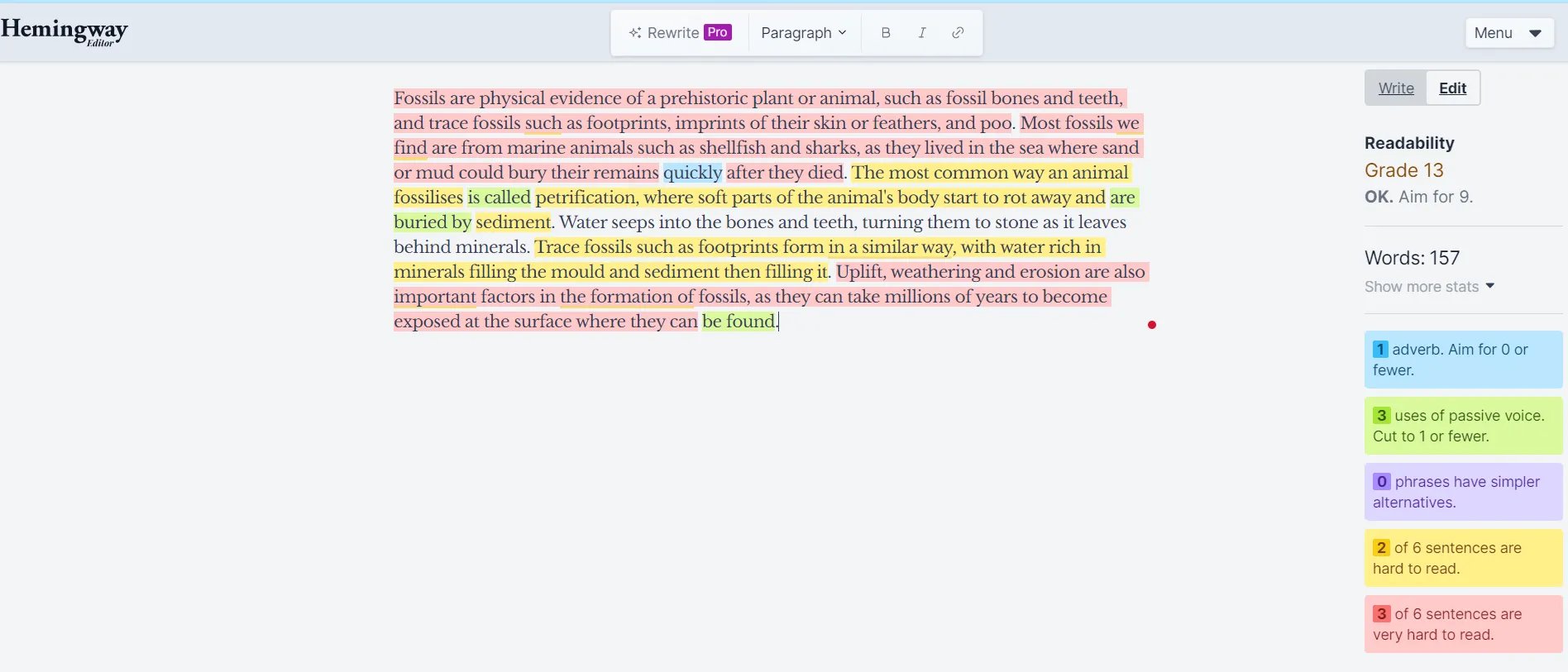
As you can see, while Spinbot did a reasonable job of summarizing the text, the resulting summary required a much higher reading level. This makes it inaccessible for many readers.
Spinbot had joined parts of sentences to parts of other sentences, making the text difficult to follow. Some of the sentences that formed Spinbot's summary were oddly phrased, and definitely wouldn't pass as human-written text. In many ways, a reader would be better off simply scanning the original article and reviewing the subheadings.
UPDF AI offers a robust alternative to Spinbot. We'll take a closer look below, but it's so quick and easy to download that you might want to do that now and try it for yourself.
Windows • macOS • iOS • Android 100% secure
Part 2. UPDF AI a Better Way To Summarize
So, Spinbot is one way to summarize a document quickly, but is there a better way? We think so.
As well as offering a full suite of tools for working with PDF files, UPDF AI can summarize documents, as well as rewrite, translate, and explain. It's easy to use, and it acts intelligently, showing a clear understanding of the base text.
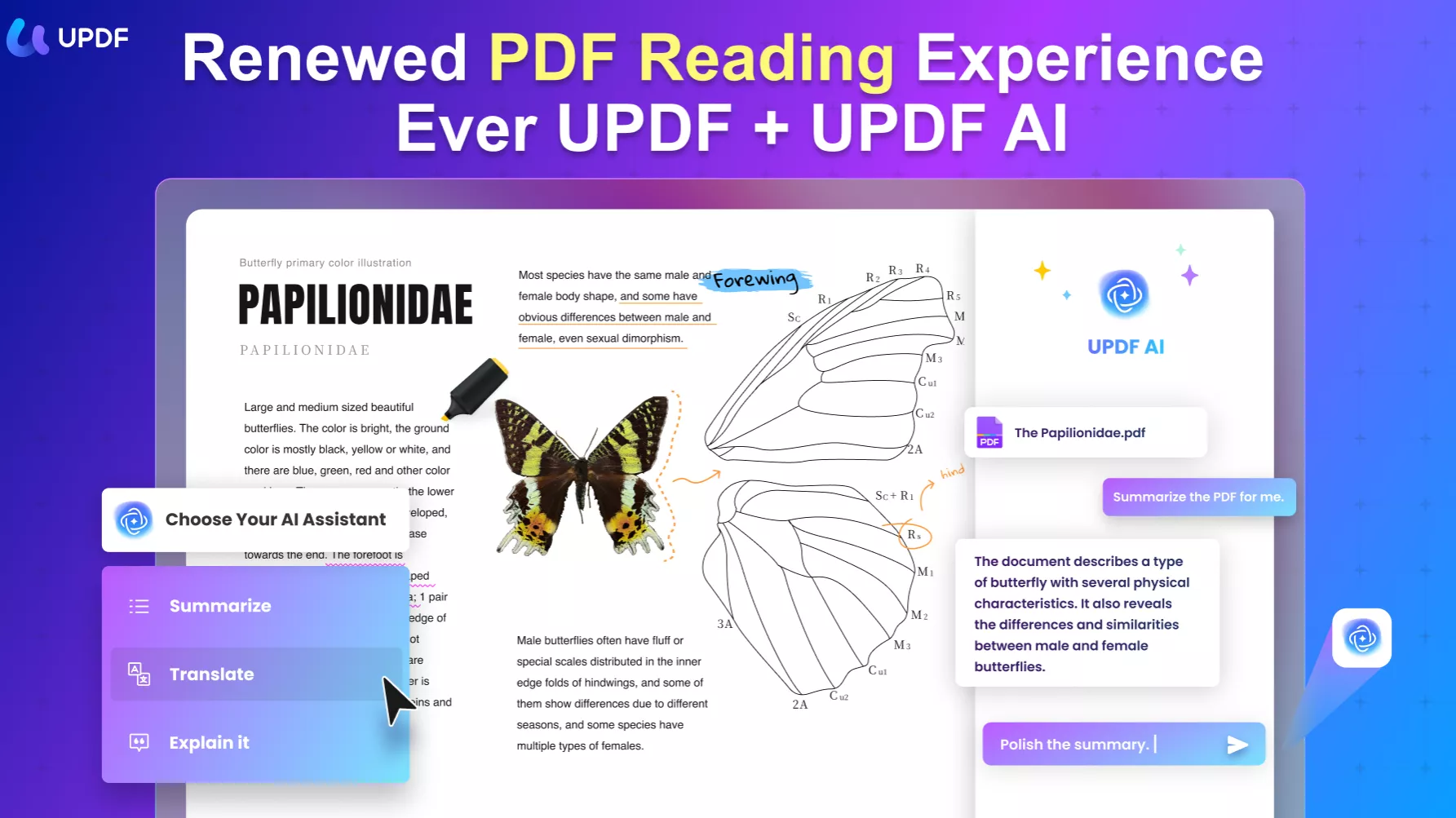
In the interests of fairness, we gave it the same challenge as we did Spinbot. We asked it to summarise the same fossil article used above.
Here are the steps for producing a summary using UPDF AI:
- Save the article as a PDF document, download UPDF and open that PDF in it.
Windows • macOS • iOS • Android 100% secure
- Click to open the UPDF AI tool - it's the colorful icon in the bottom right-hand corner of your screen.
- Select "Ask PDF" and press "Get Started".
- Now sit back and watch UPDF generate a summary for you.
UPDF quickly produced a 425-word summary of the document. This is a much more detailed piece of writing than Spinbot was able to provide.
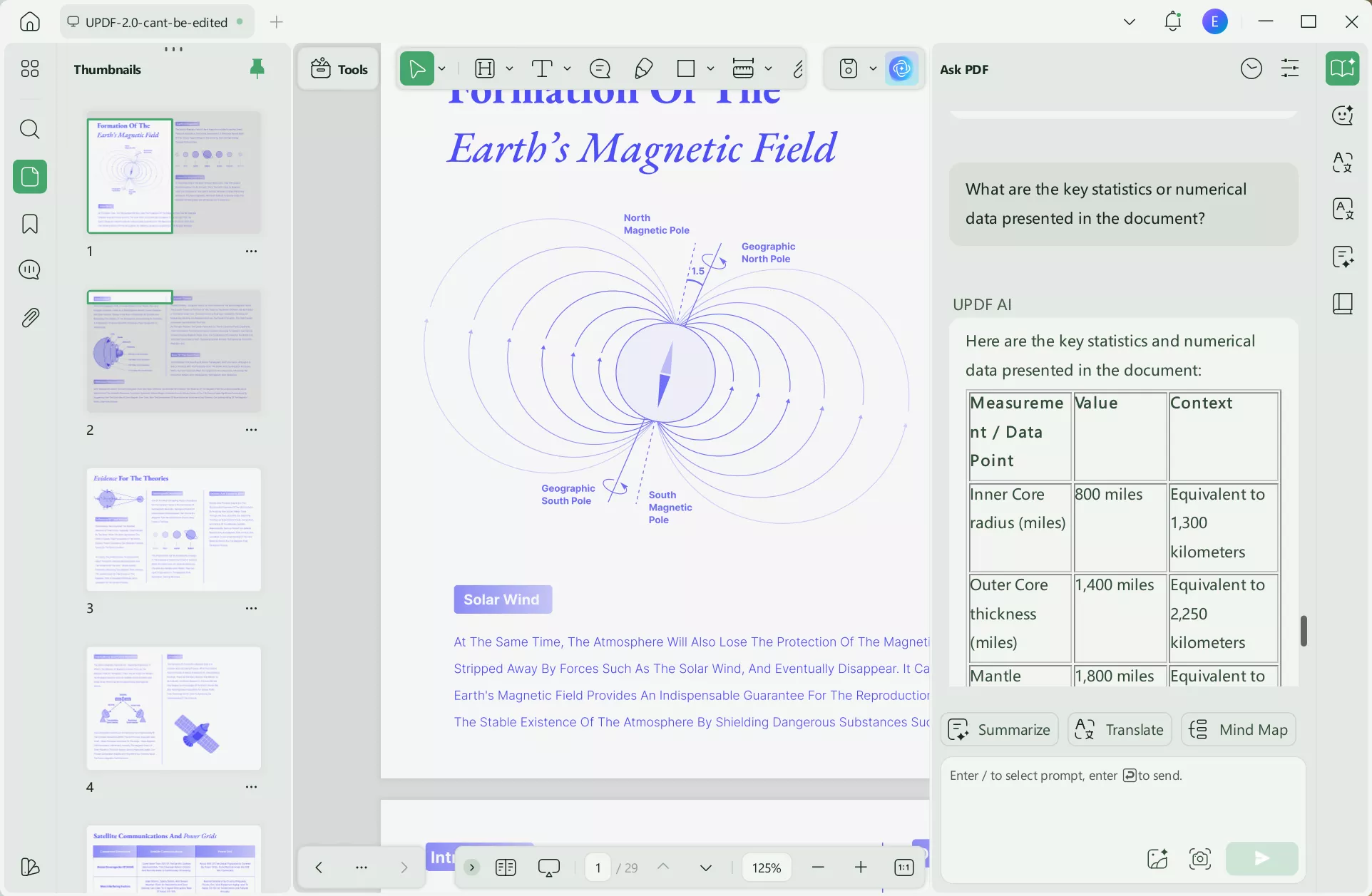
It was divided into clearly marked sections:
- Abstract - a brief overview of the document.
- Chapters - bulleted summaries of each section in the article.
- Questions - three questions designed to help you check your understanding of the document after reading the summary
When we ran the summary through Hemingway, the readability level was Grade 7, making it much more accessible than Spinbot's version.
It's also a far more useful, user-friendly document. All the sentences read well, they sound very much like the kinds of notes a human would take when summarizing a piece of writing.
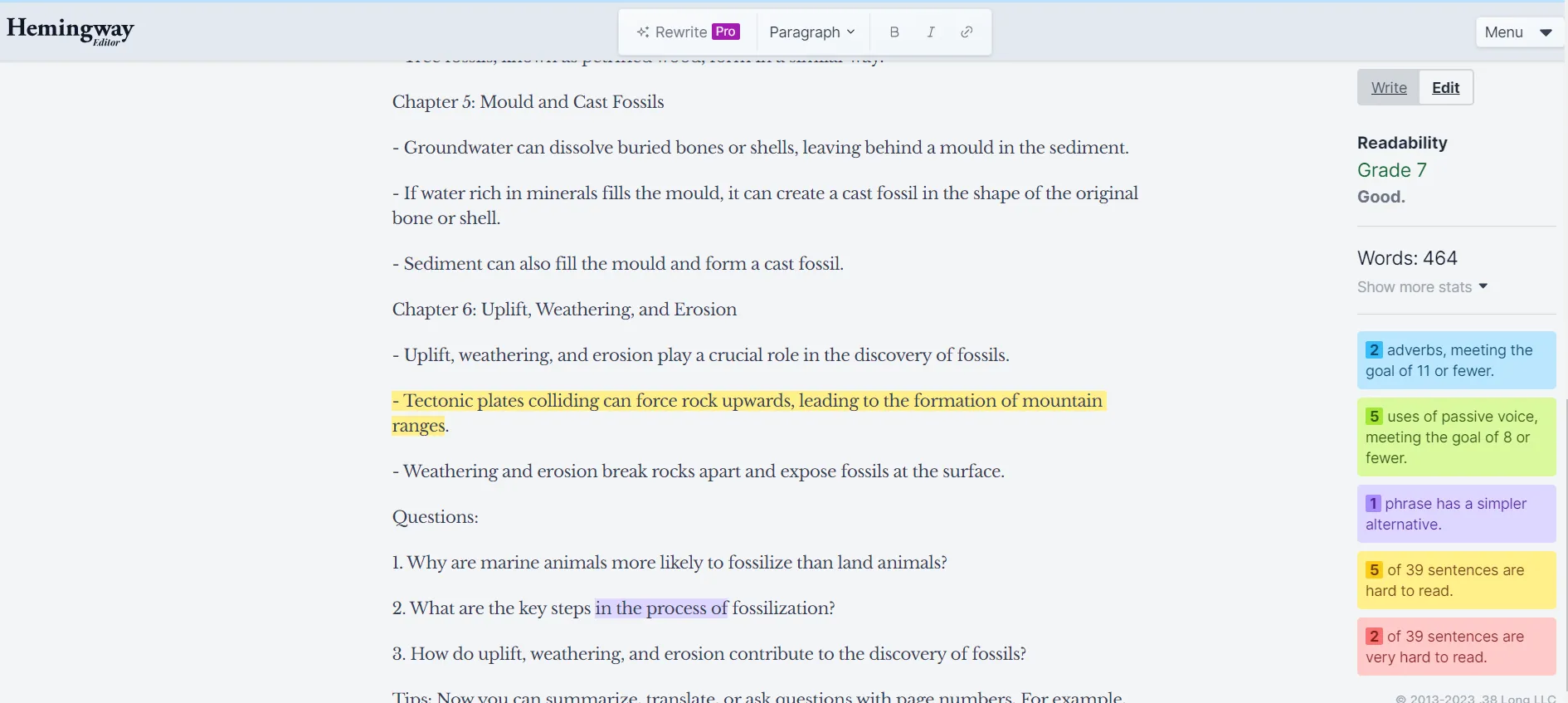
At the end of the summary, UPDF provides tips and suggestions for other ways to use AI to work with the text, for example by summarizing a specific page.
Moreover, how are Spinbot and UPDF when it comes to summarizing academic papers? We decided to test Spinbot using a paper on travel vlog from Google Scholar. Due to the 600-word upload limit of Spinbot’s "Summarizer" feature, we only selected the content from the first three paragraphs of the introduction section of the paper, which is approximately 465 words.
We pasted the article and clicked the "Summarize" button.
Spinbot quickly returned a summary of around 135 words.
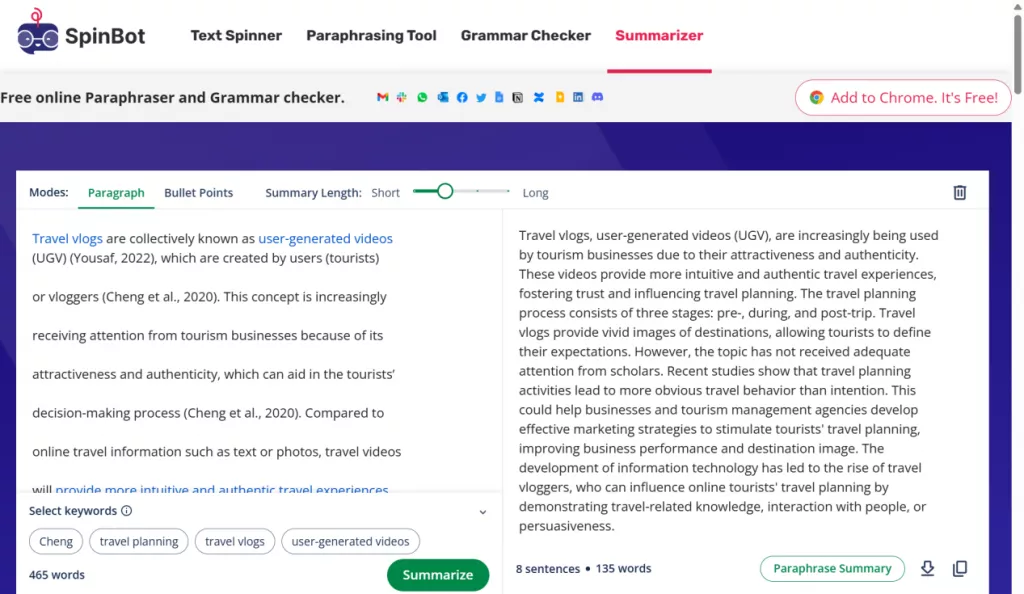
The summary generated by Spinbot includes information on on the role of travel vlogs in tourism, their impact on travel planning, and their influence on tourist behavior and destination image.
Similarly, we asked UPDF to summarize the first three paragraphs of the paper, and it quickly generated a 176-word summary.
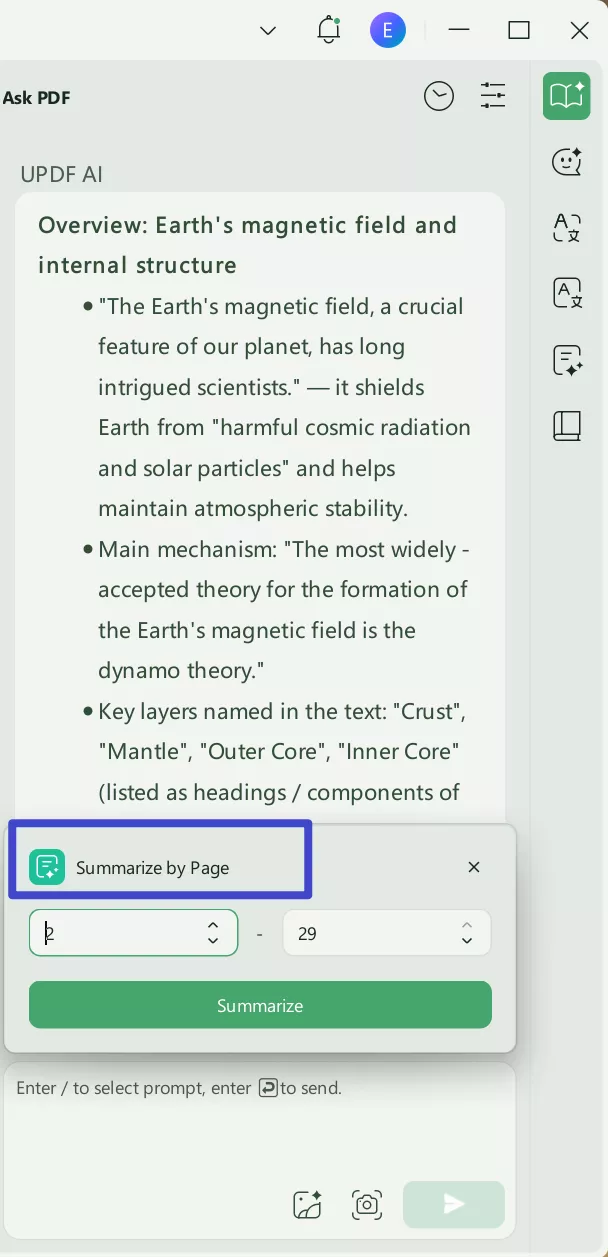
A comparison of the summaries generated by Spinbot and UPDF reveals that while the core information is consistent, UPDF excels in terms of detail depth, logical structuring, and critical analysis. It also provides specific examples, trust-building mechanisms, and more accurately identifies gaps in academic research. On the other hand, Spinbot offers a more concise summary, which is suitable for quickly grasping the core conclusions, but lacks in-depth explanations.
In addition, the source text length for summarizing with UPDF is 100 pages per PDF on the free plan. So let's take a look at how UPDF performs in summarizing the entire paper.
Click “open file” to upload the file, then start “UPDF AI” to summarize the entire paper. It quickly generated a summary.
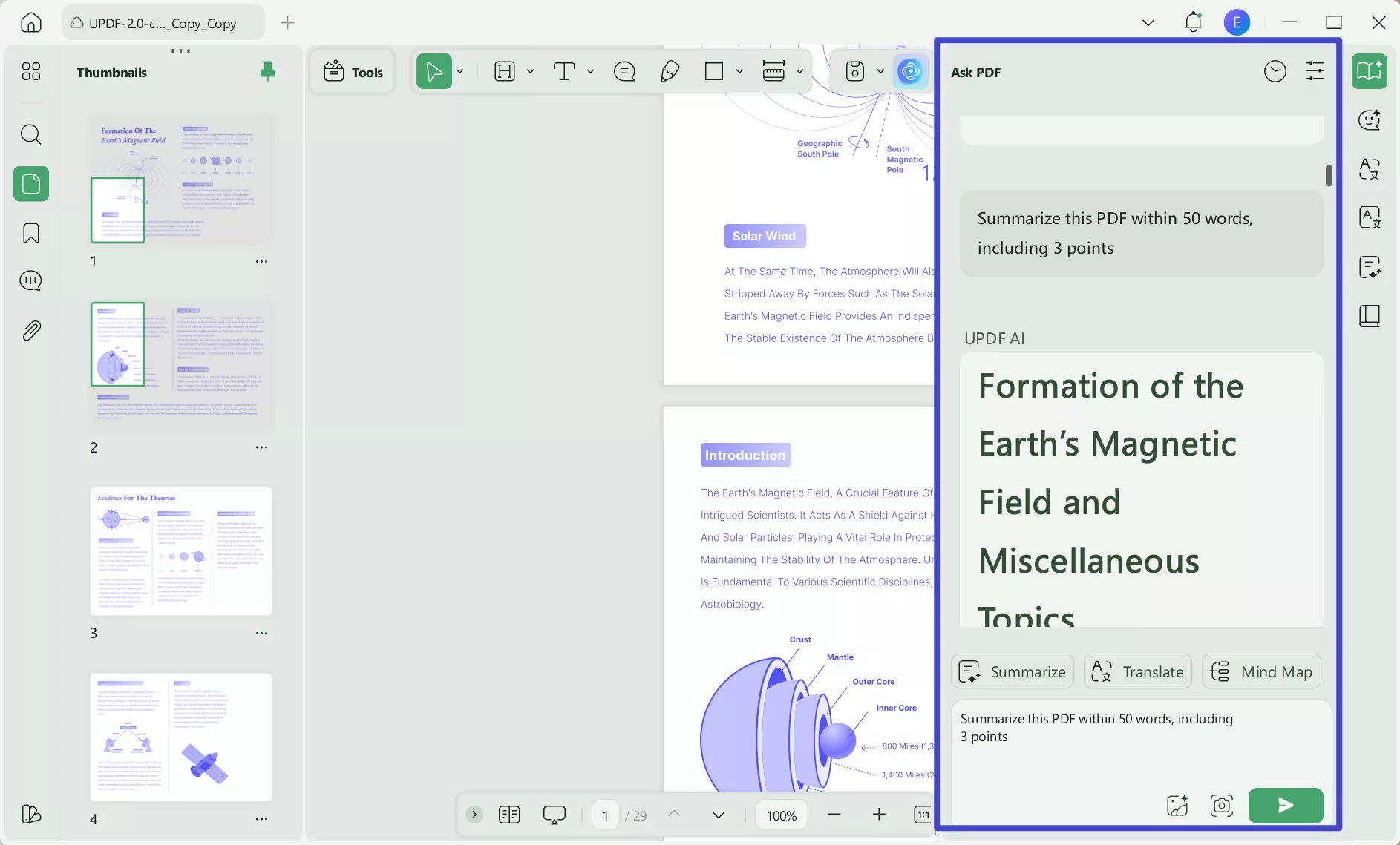
This summary is clearly structured and divided into segments according to common academic paper modules, including abstract, introduction, literature review, methodology, results, discussions and conclusions. Each module is clearly labeled with line breaks or paragraph divisions, making it easy to quickly locate information. This structured and modular format for summarizing papers significantly enhances researchers’ efficiency in information retrieval, speeds up paper evaluation, and improves knowledge integration while reducing the costs of academic communication and collaboration.
In addition to the summarizing feature, UPDF AI can help you translate and explain documents, and even help with the writing process. Ask it to help you brainstorm ideas for an article, or to make a chart/mind map based on information from the source text.
The following video introduces the feature of converting PDFs to mind maps by UPDF AI. Although this topic is not completely related to the main content of the article, we believe it is a very practical function of UPDF AI that may be helpful to some readers.
If you've been wanting the chance to experiment with UPDF's AI tools, now is the perfect time. There's a big sale running at the moment with a huge discount on UPDF's paid plan. It's too good to risk missing out!
Part 3. How Do They Measure Up? Comparison of UPDF AI and Spinbot
So let's see how these two tools look side by side. You've seen how they perform when asked to produce a simple summary, but how do they compare in terms of pricing and limitations?
| Feature | Spinbot | UPDF AI |
| Summarize | ||
| Translate | ||
| Explain | ||
| Source text length for summarizing | 10,000 characters (approx. 1,000 words) | 100 pages per PDF on the free plan, 1,000 pages per PDF on the AI paid version |
| Readability | Grade 13 with several 'clunky' sentences that were difficult to read | Grade 7, with all sentences clear and easy to understand |
| Pricing | Free | $29/quarter $79/year |
| Software compatibility | Web-based | Available for Windows, Mac, iOS and Android |
Note: UPDF AI offers free access only to UPDF Pro users.
If you want to do more than the occasional summary, and if you want to be sure that your finished summary is clear, easy to read, and covers all the main points of your text, you'll want to go with UPDF AI.
With UPDF AI you're getting a far more sophisticated summary than the Spinbot article spinning. You're also getting access to a whole suite of tools to help you create, read, and work with PDF documents.
Don't hang about though, take advantage of the big sale to purchase UPDF and unlock the AI features for a deeply discounted price.
FAQ
Q1: Which is better, Quillbot or SpinBot?
Spinbot is mainly focused on English paraphrasing and, although it provides limited assistance for other languages, its accuracy and reliability may not be as strong. In contrast, Quillbot accommodates a wider variety of languages, making it suitable for a diverse group of writers worldwide.
Q2: Can Turnitin detect spinbot?
Turnitin's ability to identify content generated by Spinbot relies on how similar the paraphrased text is to the original source. If Spinbot creates text with significant alterations and rephrasing, Turnitin might not classify it as plagiarism.
Q3: Does QuillBot steal your work?
QuillBot is secure. This writing tool has not experienced any security breaches or data leaks and employs various security measures to keep your information safe from outside access.
Summing Up
It's clear from the tests above that UPDF AI is the superior tool when it comes to summarizing. If you're looking for help in reading and assimilating longer texts quickly, and being able to understand the information they contain, then UPDF is the tool for you.
Don't take our word for it though - try it today and see how much time you can save when you have UPDF's AI tools working for you.
Windows • macOS • iOS • Android 100% secure
 UPDF
UPDF
 UPDF for Windows
UPDF for Windows UPDF for Mac
UPDF for Mac UPDF for iPhone/iPad
UPDF for iPhone/iPad UPDF for Android
UPDF for Android UPDF AI Online
UPDF AI Online UPDF Sign
UPDF Sign Edit PDF
Edit PDF Annotate PDF
Annotate PDF Create PDF
Create PDF PDF Form
PDF Form Edit links
Edit links Convert PDF
Convert PDF OCR
OCR PDF to Word
PDF to Word PDF to Image
PDF to Image PDF to Excel
PDF to Excel Organize PDF
Organize PDF Merge PDF
Merge PDF Split PDF
Split PDF Crop PDF
Crop PDF Rotate PDF
Rotate PDF Protect PDF
Protect PDF Sign PDF
Sign PDF Redact PDF
Redact PDF Sanitize PDF
Sanitize PDF Remove Security
Remove Security Read PDF
Read PDF UPDF Cloud
UPDF Cloud Compress PDF
Compress PDF Print PDF
Print PDF Batch Process
Batch Process About UPDF AI
About UPDF AI UPDF AI Solutions
UPDF AI Solutions AI User Guide
AI User Guide FAQ about UPDF AI
FAQ about UPDF AI Summarize PDF
Summarize PDF Translate PDF
Translate PDF Chat with PDF
Chat with PDF Chat with AI
Chat with AI Chat with image
Chat with image PDF to Mind Map
PDF to Mind Map Explain PDF
Explain PDF Scholar Research
Scholar Research Paper Search
Paper Search AI Proofreader
AI Proofreader AI Writer
AI Writer AI Homework Helper
AI Homework Helper AI Quiz Generator
AI Quiz Generator AI Math Solver
AI Math Solver PDF to Word
PDF to Word PDF to Excel
PDF to Excel PDF to PowerPoint
PDF to PowerPoint User Guide
User Guide UPDF Tricks
UPDF Tricks FAQs
FAQs UPDF Reviews
UPDF Reviews Download Center
Download Center Blog
Blog Newsroom
Newsroom Tech Spec
Tech Spec Updates
Updates UPDF vs. Adobe Acrobat
UPDF vs. Adobe Acrobat UPDF vs. Foxit
UPDF vs. Foxit UPDF vs. PDF Expert
UPDF vs. PDF Expert




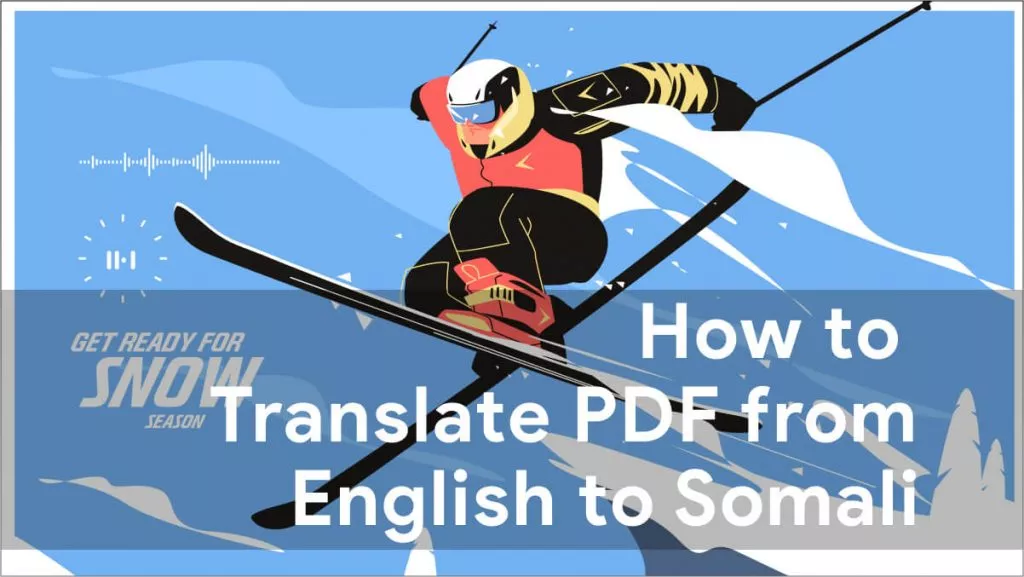




 Delia Meyer
Delia Meyer 
 Enola Davis
Enola Davis 
 Enola Miller
Enola Miller 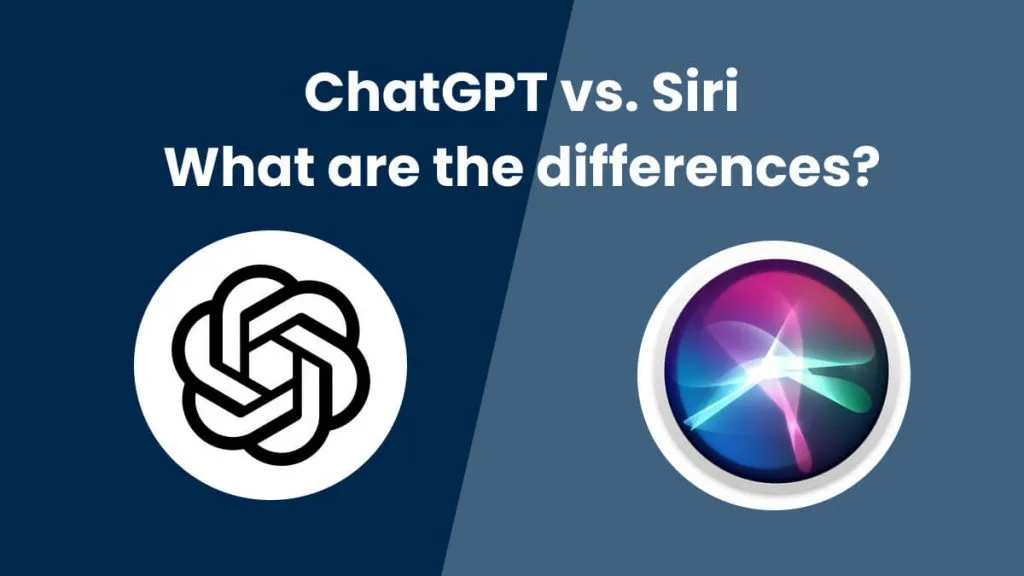
 Enrica Taylor
Enrica Taylor