MindGrasp, an AI study assistant tool, has literally changed the way of studying. No more lengthy lectures, tutorials, or PDFs. You can simply upload them to this tool. With its advanced AI technology, it will make concise summaries and easy-to-understand notes, flashcards, and quizzes for this material. Those notes will be highly accurate and easy to understand and also will help you do your job of 2 hours in only 1.
But is MindGrasp AI really a good student assistant tool? This MindGrasp AI review will clear up any doubts you have about this tool. We’ll be honest and open up about what we experienced when using the tool.
If you are looking for the best and cheapest alternative to MindGrasp AI, then you can go for UPDF AI Online, which helps you improve study efficiency with summarzing, AI chat, and chatting with files.
Part 1. What Is MindGrasp AI?
MindGrasp AI is an advanced AI tool that was created to help you with your studies and make you study more while spending less time. You upload your teacher's lectures, tutorials, PDFs, or audio files on it. The tool, with its advanced AI, turns these things into digestible, clear, concise notes, flashcards, quizzes, and summaries.
The tool is designed in a way that simplifies even the most complicated and complex concepts that, if you went on to understand by reading books or watching lectures, you’d not get free even in hours. Over 20,000 users across the globe are currently using the MindGrasp AI tool, and it currently supports 30+ languages, making it easier for you to use it in any country you are from.

Part 2. Is MindGrasp AI Legit and Safe?
Yes, MindGrasp AI is 100% safe if you’re concerned about your safety or your privacy being breached. It’s a reputable tool that works on the advanced protocol of AI and the technology to make summaries, notes, and flashcards for you from the content that you upload.
It also uses standard safety protection to ensure that your data is safe and far from hackers accessing it.
But, since it’s an AI tool, you better not share any information that is too confidential. Again, that’s just to be on the safer side.
Part 3. Is MindGrasp AI Free?
No, it’s not a free tool but a paid one. What is Mind Grasp AI's price? It offers different plans that you can take depending on your requirements.
- Basic Plan ($71.88 per year): Unlimited notes, summaries, flashcards, file uploads, and focused reading.
- Scholar Plan ($107.88 per year): Includes Basic features + AI Math Expert, Chrome Extension, and live recording (5 hours/month).
- Premium Plan ($131.88 per year): Includes Scholar features + 10 hours/month of live recording, multiple file uploads, and image analysis with AI.
You can also use MindGrasp for free for 4 days in its free trial. Remember that to get the trial, you’ll need to give your payment details to the tool, and if you don’t cancel the subscriptions before the trial period, you may get charged for the plan. So, if you take the trial, just ensure to cancel before the trial ends.
Part 4. Is Mind Grasp AI Good?
We’ve tested this tool, and we’ve found it to be a good AI assistant to use. We’ve also dug into all the reviews of the customers, and this is what they like and dislike about the tool.
What Customers Like:
About 90% of the reviews about MindGrasp AI are actually positive. Customers like how fast this tool transforms their videos, PDFs, and tutorials into clear, concise notes, summaries, flashcards, and quizzes.
They also like its reasonable pricing, which is way more affordable than any other AI assistant like this.
Furthermore, some customers were really impressed by the responsive and professional customer support of MindGrasp AI, which helped them solve their issues swiftly.
What Customers Do Not Like:
The first thing that customers dislike about MindGrasp is that it doesn’t support PPT files yet, but it does support all other files. They really want this tool to support this file so that they can also be positive in the reviews.
The second thing that we found some customers didn’t like about this tool is that they got charged immediately when they took up the free trial.
Like, they had the tool for 30 minutes, and then the tool cut out the money from their account despite them being on the free trial.
That was rare, though.
Some customers were saying that the tool couldn’t create accurate notes of their pictures that had any graphs or diagrams in them. They said the tool wouldn’t pick up the images properly.
There are some MindGrasp AI reviews of the customers that you can see and guess the quality of this tool.
Source of the reviews:
Positive:
From Jasmine
Negative:
From Nic S
After using the tool ourselves and testing it in all the ways possible, we found it to be a legit and great AI assistant that helps you study faster and better.
But, we had a hard time with the tool for creating the notes and the summaries of the pictures with diagrams and graphs.
The tool is still not as good at picking up the images. We would really like it if the tool allowed users to use it for more than 4 days in the free trial. And its price is very expensive if you are a student or those who do not want to pay too much.
The rest of the things seemed perfectly fine. You can easily upload images, videos, and PDFs except for PPT on this tool and then get clear notes and summaries of them.
Part 5. Bonus Tip: The Best Alternative to Mind Grasp AI
If you're looking for a better, more affordable alternative to MindGrasp AI, try UPDF AI Online. It’s an advanced AI assistant that transforms PDFs into clear mind maps, notes and summaries.
You can ask follow-up questions and get easy-to-understand responses, just like talking to a friend who helps with your studies.
What’s best about UPDF AI Online is that it doesn’t require signing up or entering payment details, unlike MindGrasp, which asks for these things before starting the trial. UPDF AI online offers 100 free prompts to use its features. And after testing, it is affordable for you to upgrade to pro version. You can check its price here.
Moreover, it allows you to create folders and ask questions related to the folder, making studying easy. And to help you understand the PDF files easily, you can convert PDF to Mind Map.
Visit the UPDF AI online website today to study faster, affordably, and safely.
You can watch this video to see how this tool works.
Part 6. Final Words
MindGrasp AI is a handy tool that helps you study faster while saving time. You can upload lectures, tutorials, PDFs, and Word files, and it’ll create clear notes, summaries, quizzes, and flashcards. The tool also lets you ask questions about uploaded docs, helping clear doubts.
However, in our MindGrasp AI review, we found that it doesn’t work well with images, especially those with diagrams or graphs. It also offers only a 4-day free trial and asks for payment details, which could be an issue if you forget to cancel.
A better alternative is UPDF AI online, which provides accurate summaries and question asking without payment details. So, visit UPDF AI online today.
 UPDF
UPDF
 UPDF for Windows
UPDF for Windows UPDF for Mac
UPDF for Mac UPDF for iPhone/iPad
UPDF for iPhone/iPad UPDF for Android
UPDF for Android UPDF AI Online
UPDF AI Online UPDF Sign
UPDF Sign Edit PDF
Edit PDF Annotate PDF
Annotate PDF Create PDF
Create PDF PDF Form
PDF Form Edit links
Edit links Convert PDF
Convert PDF OCR
OCR PDF to Word
PDF to Word PDF to Image
PDF to Image PDF to Excel
PDF to Excel Organize PDF
Organize PDF Merge PDF
Merge PDF Split PDF
Split PDF Crop PDF
Crop PDF Rotate PDF
Rotate PDF Protect PDF
Protect PDF Sign PDF
Sign PDF Redact PDF
Redact PDF Sanitize PDF
Sanitize PDF Remove Security
Remove Security Read PDF
Read PDF UPDF Cloud
UPDF Cloud Compress PDF
Compress PDF Print PDF
Print PDF Batch Process
Batch Process About UPDF AI
About UPDF AI UPDF AI Solutions
UPDF AI Solutions AI User Guide
AI User Guide FAQ about UPDF AI
FAQ about UPDF AI Summarize PDF
Summarize PDF Translate PDF
Translate PDF Chat with PDF
Chat with PDF Chat with AI
Chat with AI Chat with image
Chat with image PDF to Mind Map
PDF to Mind Map Explain PDF
Explain PDF Deep Research
Deep Research Paper Search
Paper Search AI Proofreader
AI Proofreader AI Writer
AI Writer AI Homework Helper
AI Homework Helper AI Quiz Generator
AI Quiz Generator AI Math Solver
AI Math Solver PDF to Word
PDF to Word PDF to Excel
PDF to Excel PDF to PowerPoint
PDF to PowerPoint User Guide
User Guide UPDF Tricks
UPDF Tricks FAQs
FAQs UPDF Reviews
UPDF Reviews Download Center
Download Center Blog
Blog Newsroom
Newsroom Tech Spec
Tech Spec Updates
Updates UPDF vs. Adobe Acrobat
UPDF vs. Adobe Acrobat UPDF vs. Foxit
UPDF vs. Foxit UPDF vs. PDF Expert
UPDF vs. PDF Expert








 Enya Moore
Enya Moore 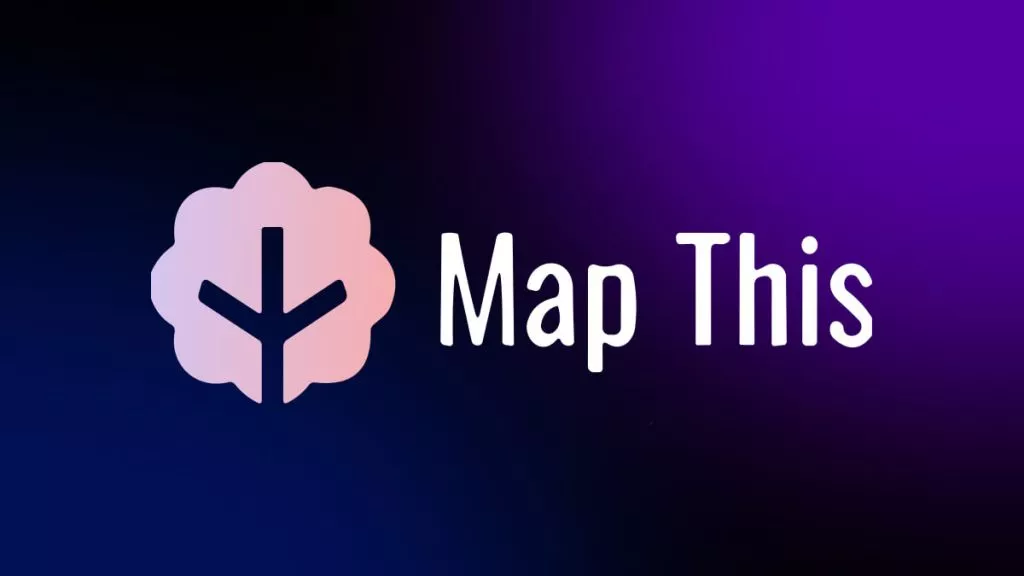
 Delia Meyer
Delia Meyer 
 Enola Miller
Enola Miller 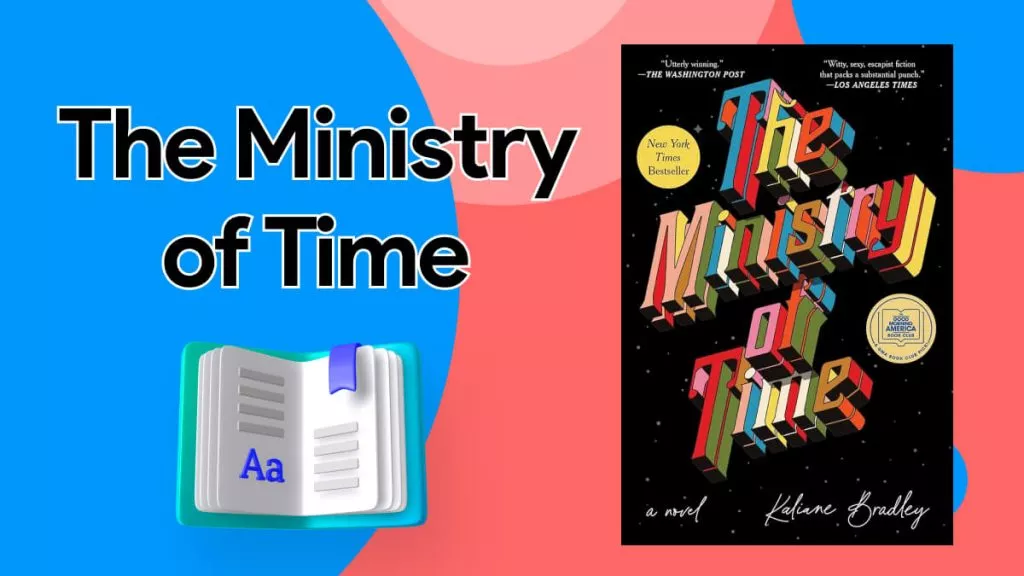
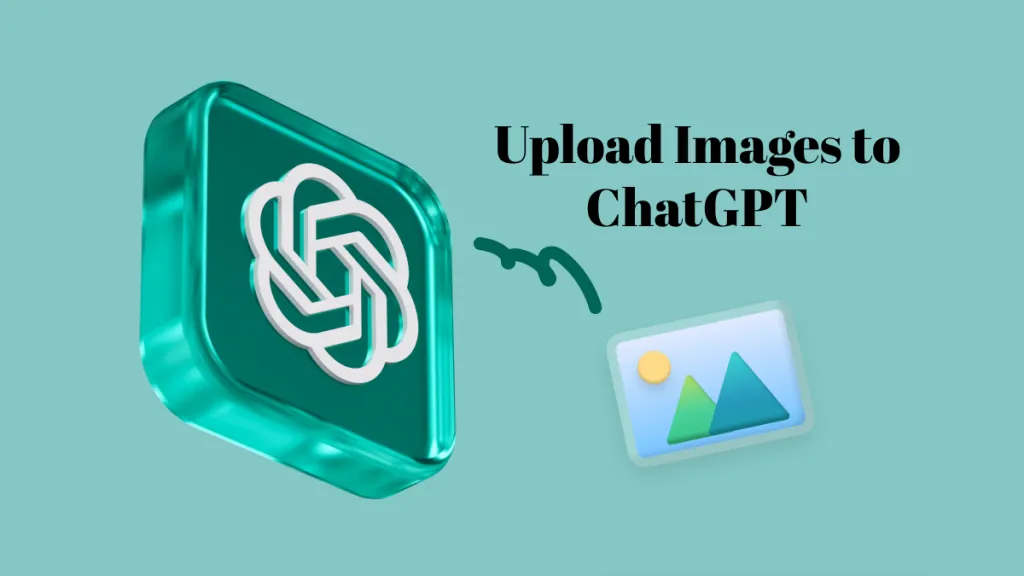
 Lizzy Lozano
Lizzy Lozano
From Stella