Are you feeling lost in the sea of AI talk? Have you heard about GPT-4o? Do you want to know what it brings to the table? If yes, then you are at the right place!
OpenAI surprised us again with its announcement of GPT-4o on May 13, 2024. It left people wondering, "Now what?" Well, this article will answer that question. We will explore everything you need to know about this new language model from OpenAI.
We’ll also discover UPDF, a powerful tool that integrates ChatGPT 5 technology and will integrate the GPT latest technology to make your tasks easier. Download it today to be more efficient and productive in your work and study.
Windows • macOS • iOS • Android 100% secure
Are you curious to know more? Let's dive in!
Part 1. What is GPT-4o?
GPT-4o is a new flagship model created by OpenAI. You must have heard about ChatGPT and GPT-4 before. Well, this one is the super-powered version of all the previous models. The developers claim it not only matches the turbo performance of GPT-4 but also surpasses it in many areas.
Indeed, GPT-4o is a step toward a much more natural human-computer interaction. Its name has an "o" in it, which stands for omni (the nickname), meaning "all" or "universal." It can take text, visual, and audio input and generate the same attributes as output.

You can use GPT4-o to translate images from one language to another or interact with it in audio. It has advanced language processing capabilities, making it accessible to more users. Also, you will be stunned to know that it can respond to audio inputs in as little as 232 milliseconds, similar to human response time while talking.
That was the primary introduction to this new talk of the town. Let's move forward and explore what else GPT-4o offers its users.
Also Read: GPT-4 vs. GPT-3.5, Which Version is Better?
Part 2. What Features Does OpenAI GPT-4o Have?
There are various features that GPT-4o has to offer us. In this section, we will try to shed some light on the majority of them. Let's explore together!
- Real-time Chat: You can ask GPT-4o questions and get answers right away. It's like having a real-time conversation with an AI model, the way you do with humans.
- Knowledge-based Output: GPT-4o has learned a ton of information so that it can answer your questions on pretty much anything.
- Multilingual: Talking to someone overseas? It can translate conversations in real time, breaking down language barriers.
- Understanding Your Emotions: GPT-4o isn't just about facts and figures. It can also detect the emotional tone behind your words.
- Data Analysis: It can analyze data you upload or create charts based on your information. This makes it a powerful tool for anyone who needs to understand complex data sets.
- Focusing on Accuracy: GPT-4o is designed to minimize the generation of incorrect or misleading information. It prioritizes providing accurate and reliable answers to your questions.
These are some of the amazing features of GPT-4o. You must be thinking about the payment plan and if there is a free trial of this tool. Let’s find out!
Part 3. Is GPT-4o Free?
OpenAI is gradually making GPT-4o available on its ChatGPT platform. Users with paid subscriptions (ChatGPT Plus and Team) can access it now.
Meanwhile, Enterprise users will get it soon. There's also a free tier with GPT-4o, but you won't be able to use it as much as paying users.
Paid subscriptions (Plus, Team, and Enterprise) have higher usage limits. It allows you to chat with GPT-4o for longer and explore its features more extensively.
ChatGPT users will have free access to the following features of GPT-4o:
- Level up to GPT-4 intelligence
- Answers from both model & web
- Analyze data & create charts
- Chat about photos you take
- Upload files for help (summarize, write, analyze)
- Explore GPTs & GPT Store
With all these features at your fingertips, you must be curious to know how to use GPT-4o. Well, hold your horses, in the next section, we will explore that.
Part 4. How to use GPT 4o?
In the next section, we'll explore a step-by-step guide to get you started with GPT-4o on ChatGPT. You'll be chatting with this advanced AI in no time. Let's dive in!
Step 1: Sign in to ChatGPT
The first thing you need to do is sign in to ChatGPT. If you already have an account, click here to log in. Otherwise, you can sign up for a new account.
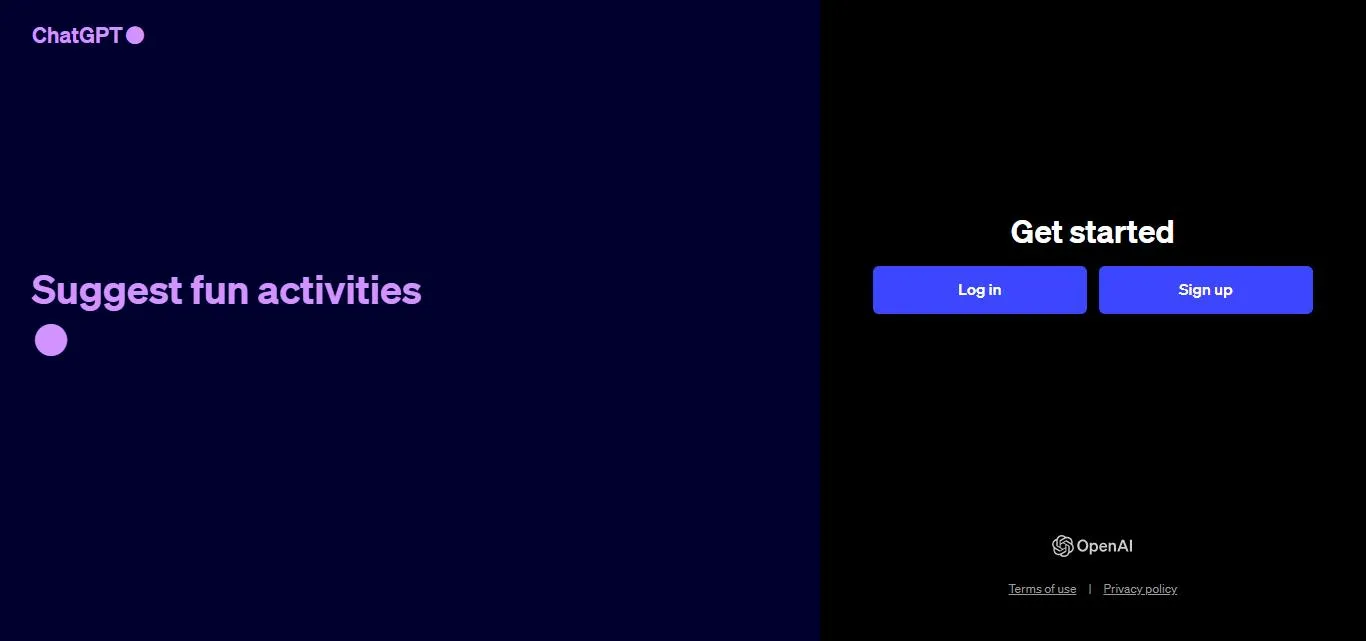
Step 2: Change Your AI Model Choice
You will see a drop-down menu at the top left of the screen. Click it and select GPT-4o if it's not already selected.
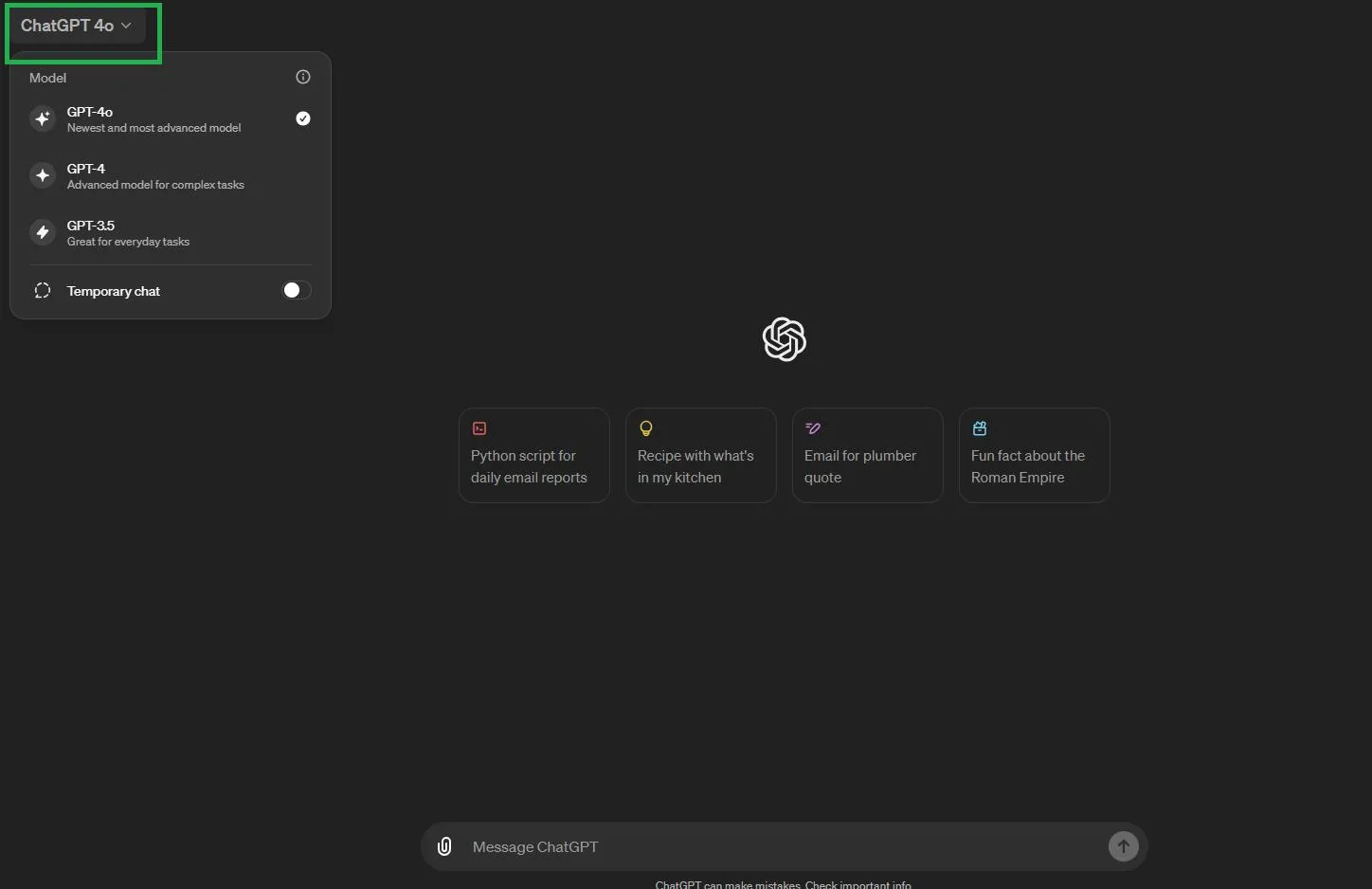
(Note: If you couldn’t see the GPT-4o option, it means you do not have access to it yet)
Step 3: Start the Conversation
If you see the GPT-4o option, simply start your conversation the way you do with other GPT models. However, the free version has a few limitations. You can send limited prompts only in a single day.
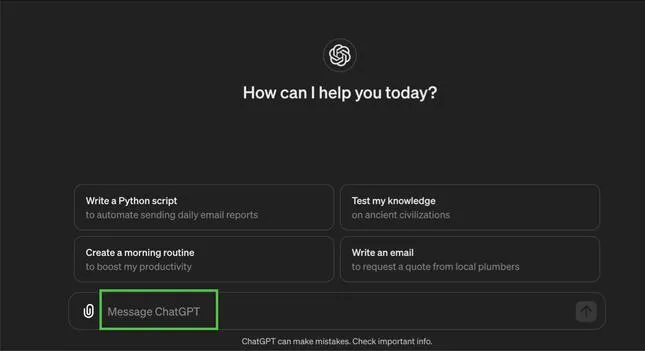
Step 4: Upload Files
As we already discussed, you can click the "Attach" icon to upload files on GPT-4o to analyze them, even if you are on a free plan. The file may include any picture, video, or PDF. You can then send prompts to ask anything about the file.
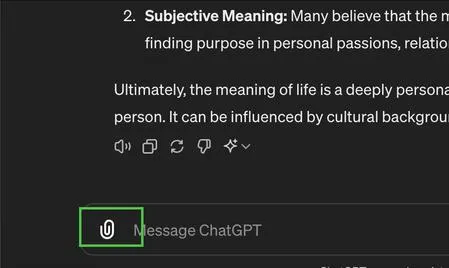
So, this is how to use GPT-4o. It is a simple task. However, remember that the free version only has a few attempts to command. So, if you run out of them, it will shift you again to ChatGPT 3 or 4.
Now, let’s explore the difference between all these models through a comparison table. It will allow you to understand how one is better than the other.
Part 5. GPT 4o vs GPT 4 vs GPT 3.5
This section will provide the comparison table of GPT-4o, GPT-4, and GPT-3.5. You can explore the differences between all these models. It will not only help you find the key differences but also let you know which one best fits your needs and budget. Let’s explore it!
| Features | GPT-4o | GPT-4 | GPT-3.5 |
| Release Date | May 2024 | March 2023 | 2020 |
| Input Types | Text, images, audio, and video | Text and images only | Text only |
| Processing Speed | Fastest | Fast | Comparatively slow |
| Cost | Paid and limited free tier (ChatGPT) | Paid and limited free tier (ChatGPT) | Paid and limited free tier (ChatGPT) |
| Strengths | Most versatile, efficient, best non-English language support | Powerful, good for complex tasks | b text generation capabilities |
| Weaknesses | Limited access (free tier), still under development | Less versatile than GPT-4o | Prone to factual errors, limited reasoning |
We've explored the exciting world of GPT-4o and its potential to change the way we interact with information. But AI is a vast landscape, and many other tools are ready to supercharge your workflow. Let's explore one of them!
Part 6. Bonus Tip: The Best AI Tools to Improve Working and Study Efficiency
AI tools like GPT-4o help you generate texts, translate languages, and understand complex concepts. Meanwhile, "UPDF AI" integrated with GPT-5 tackles a different yet important aspect of productivity. It helps you get the most out of your PDFs.
Now, there is no need to juggle different platforms to manage your PDFs. UPDF is a complete solution for all your PDF-related needs. The best part? Its user interface is straightforward. Whether you are a tech person or not, you can use this tool.
Key Features of UPDF AI
Here are the key features of UPDF AI:
- Hassle-free summarization: With UPDF, you can summarize your PDF in seconds. There is no need to spend hours to concise it.
- Smart Translation: It allows you to translate your PDF into any language you want. This means no more language barriers.
- AI-powered learning: You can also learn the definitions and meanings of specific words. UPDF will explain it to you.
- Better PDFs: It can also brainstorm ideas, fix grammar mistakes, and enhance the content for better PDFs.
This powerful AI tool is available on Windows, Mac, Android, and iOS for the go-to access. You can also use its web version if you work across different devices. Download UPDF AI today and experience the future of PDF management.
Windows • macOS • iOS • Android 100% secure
Watch the video to learn more about UPDF AI. Explore how it can transform your workday or study session.
Final Words
AI is evolving, and tools like GPT-4o are at the forefront of this progress. Have you ever thought that you would talk to a machine? Or a machine would be able to sense your emotions. Well, this is happening now, and that’s the power of GPT-4o!
We hope you got your answers related to this tool in this article. But wait, there’s more! UPDF AI is your go-to solution for all your PDF-related tasks. Are you ready to explore? Download UPDF today and experience how it boosts your efficiency and productivity. If you like this tool after testing, you can upgrade to pro version at a big discount.
Windows • macOS • iOS • Android 100% secure
 UPDF
UPDF
 UPDF for Windows
UPDF for Windows UPDF for Mac
UPDF for Mac UPDF for iPhone/iPad
UPDF for iPhone/iPad UPDF for Android
UPDF for Android UPDF AI Online
UPDF AI Online UPDF Sign
UPDF Sign Edit PDF
Edit PDF Annotate PDF
Annotate PDF Create PDF
Create PDF PDF Form
PDF Form Edit links
Edit links Convert PDF
Convert PDF OCR
OCR PDF to Word
PDF to Word PDF to Image
PDF to Image PDF to Excel
PDF to Excel Organize PDF
Organize PDF Merge PDF
Merge PDF Split PDF
Split PDF Crop PDF
Crop PDF Rotate PDF
Rotate PDF Protect PDF
Protect PDF Sign PDF
Sign PDF Redact PDF
Redact PDF Sanitize PDF
Sanitize PDF Remove Security
Remove Security Read PDF
Read PDF UPDF Cloud
UPDF Cloud Compress PDF
Compress PDF Print PDF
Print PDF Batch Process
Batch Process About UPDF AI
About UPDF AI UPDF AI Solutions
UPDF AI Solutions AI User Guide
AI User Guide FAQ about UPDF AI
FAQ about UPDF AI Summarize PDF
Summarize PDF Translate PDF
Translate PDF Chat with PDF
Chat with PDF Chat with AI
Chat with AI Chat with image
Chat with image PDF to Mind Map
PDF to Mind Map Explain PDF
Explain PDF Scholar Research
Scholar Research Paper Search
Paper Search AI Proofreader
AI Proofreader AI Writer
AI Writer AI Homework Helper
AI Homework Helper AI Quiz Generator
AI Quiz Generator AI Math Solver
AI Math Solver PDF to Word
PDF to Word PDF to Excel
PDF to Excel PDF to PowerPoint
PDF to PowerPoint User Guide
User Guide UPDF Tricks
UPDF Tricks FAQs
FAQs UPDF Reviews
UPDF Reviews Download Center
Download Center Blog
Blog Newsroom
Newsroom Tech Spec
Tech Spec Updates
Updates UPDF vs. Adobe Acrobat
UPDF vs. Adobe Acrobat UPDF vs. Foxit
UPDF vs. Foxit UPDF vs. PDF Expert
UPDF vs. PDF Expert




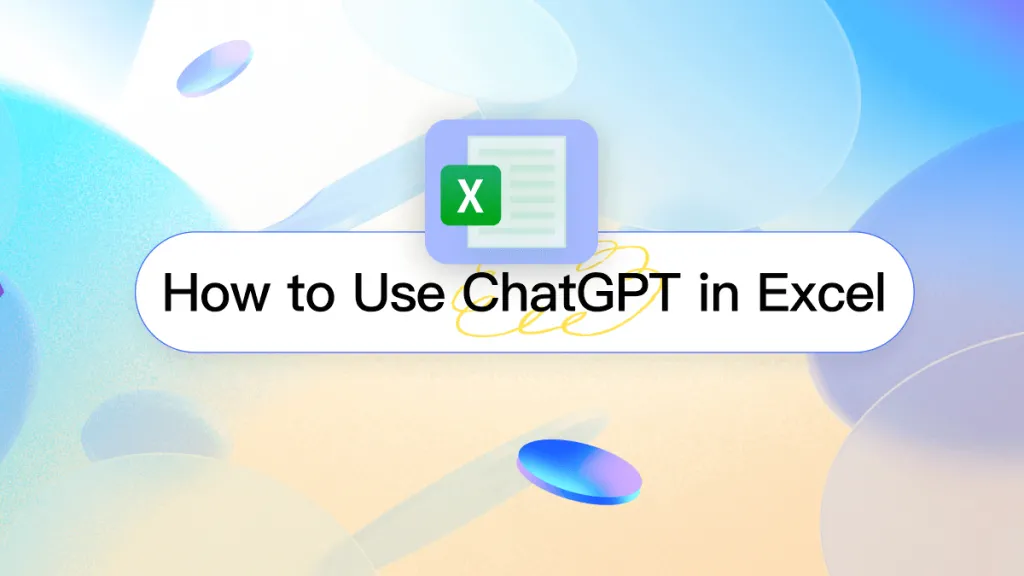

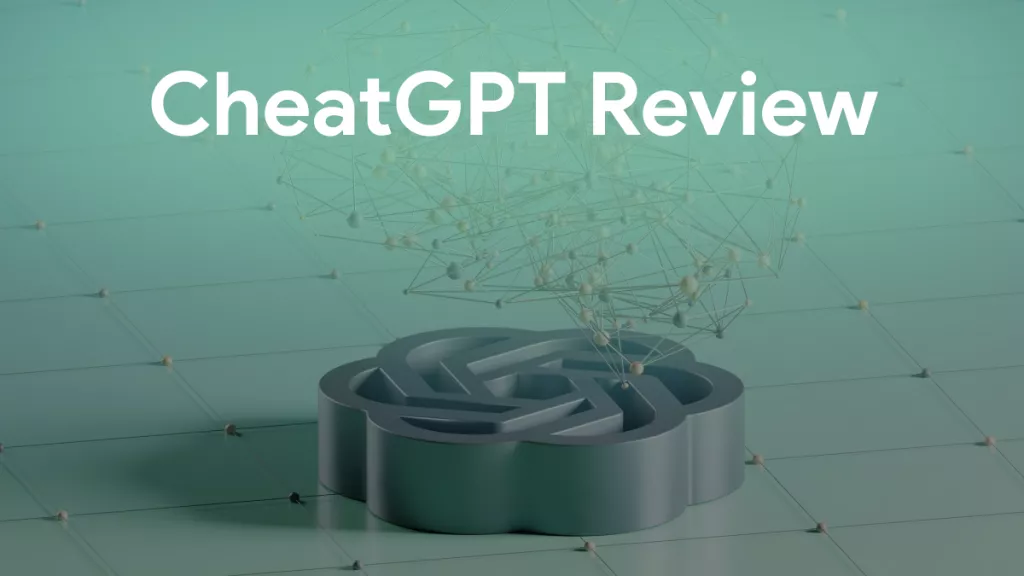


 Enrica Taylor
Enrica Taylor 
 Enola Davis
Enola Davis 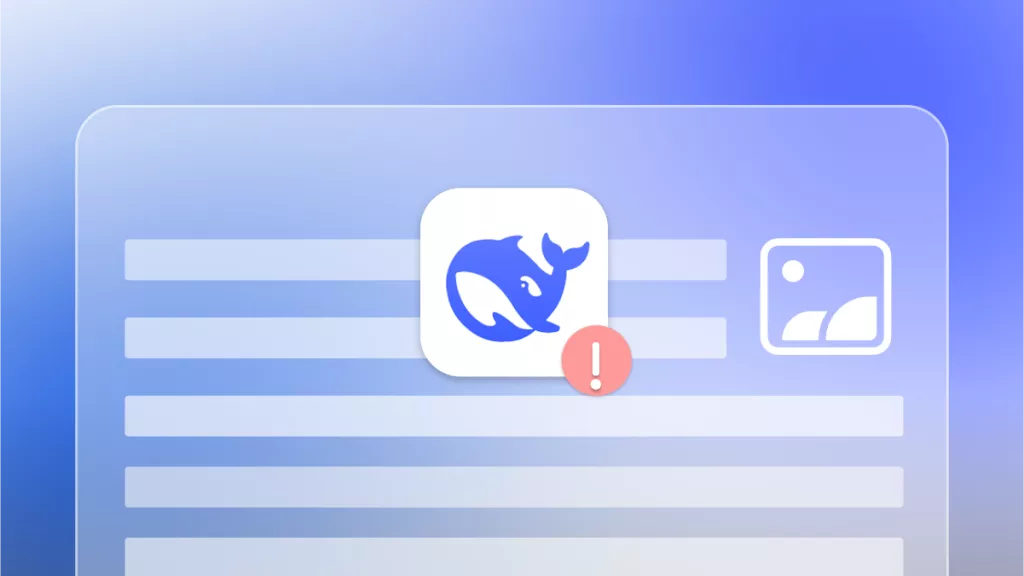
 Enid Brown
Enid Brown 
 Enola Miller
Enola Miller 
