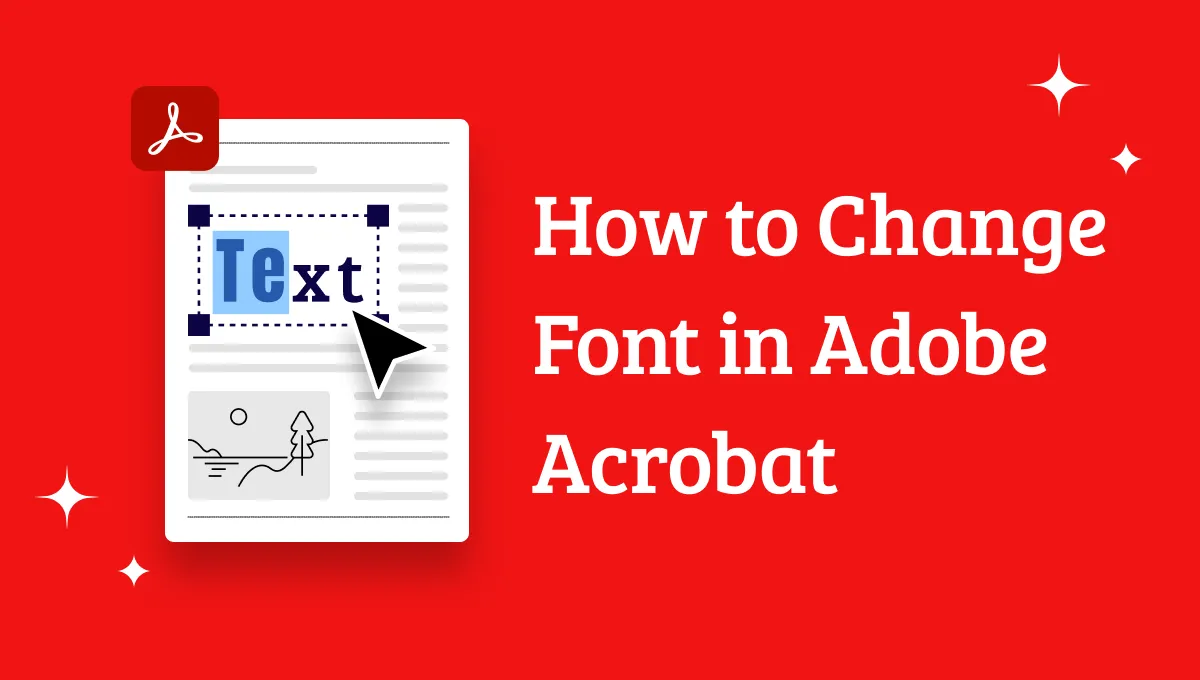Before We Begin
Windows • macOS • iOS • Android 100% secure
Are you searching for a tool to create or manage your PDF documents? NovaPDF is one of the convenient tools out there. It makes it easy to convert any printable file into a professional PDF.
But is it really safe, or worth your time and money? I understand how important it is to choose the right PDF software. After all, it can affect your productivity and budget.
That’s why I’ve written this NovaPDF review. Here, I’ll explain what NovaPDF is, its features, pricing, and safety. You will also learn whether it is a reliable tool or not, with specific reasons!
Part 1. What is NovaPDF?
NovaPDF is a print-to-PDF tool that lets you create standard PDF files from any printable document. It works by installing as a virtual printer on your Windows computer. So, whenever you select "Print" in a word processor, you can choose Nova PDF as a Printer. Then, it will generate a PDF instead of a paper document.
Its core function might be PDF creation. But it also has many other features. You can use it to add a watermark, digital signatures, or a password to your documents. It also helps you merge files and set up profiles for repeated tasks. These features make it a convenient tool for both students and businesses.
Key Features of NovaPDF
- Universal PDF Printer: You can create PDFs from any printable file. It supports Word, Excel, PowerPoint, Text files, browsers, and more.
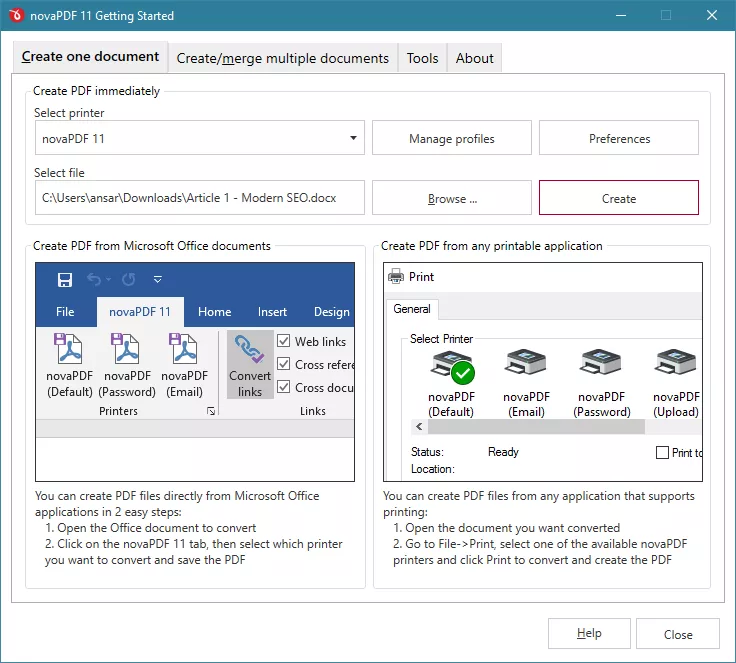
- Merge PDFs: It lets you combine multiple files into a single PDF. You can rearrange the documents before converting. Moreover, you can choose whether to insert the file at the start or after the content.
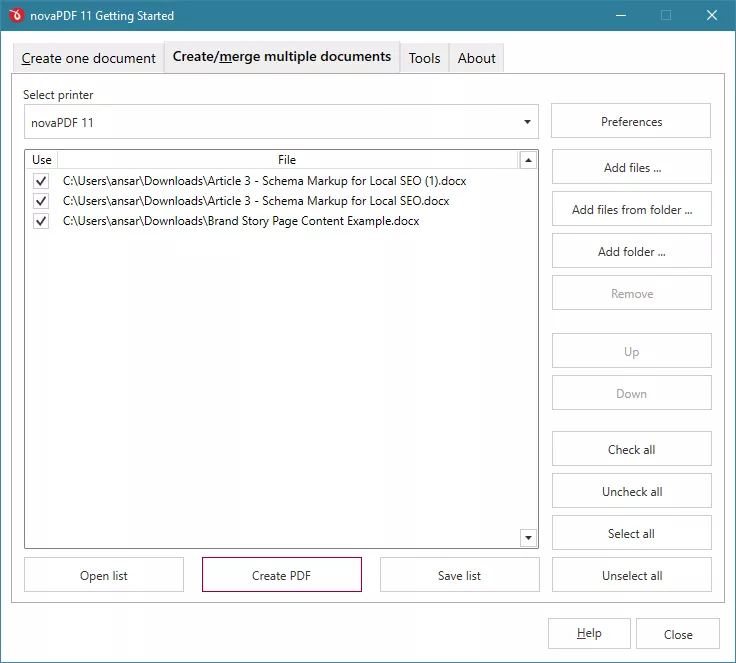
- Watermarks and Overlays: You can add text or image watermarks, such as “Confidential” or dates. Overlays let you place another PDF behind your content for a professional look.
- Share via Email: It can automatically send the PDF via email. It also supports common email platforms like Gmail and Outlook.
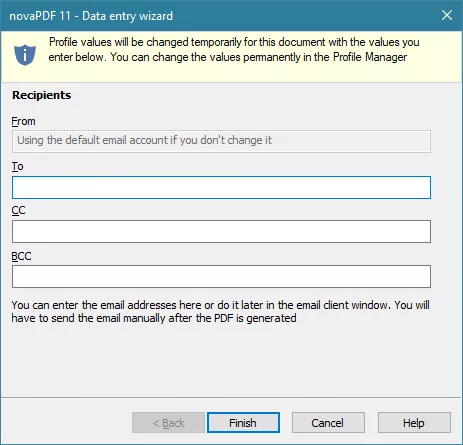
- Secure PDFs: You can add password protection and encryption to secure your documents. Moreover, you can control who can view, print, or copy the file.
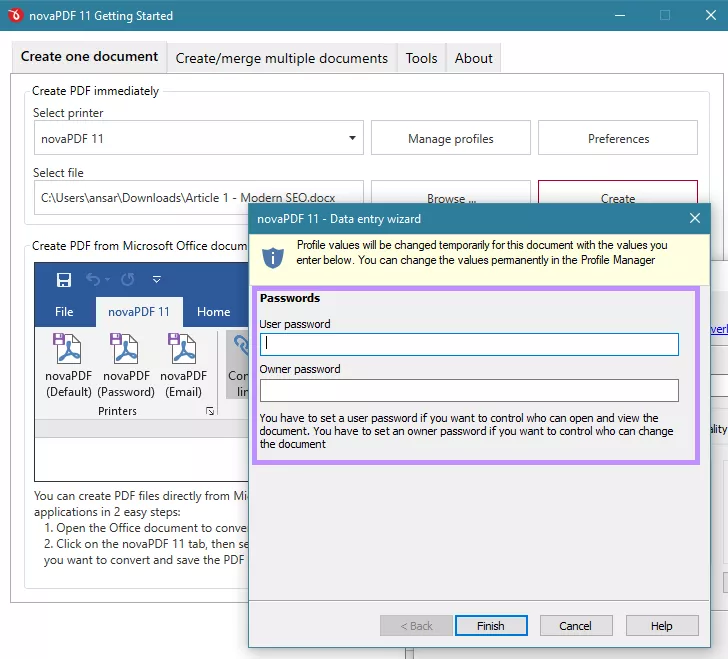
- Digital Signatures: It lets you add digital signatures to authenticate your documents. It helps keep your files safe from unwanted changes.
- Printing Profiles: You can save your preferred settings for creating PDFs. This helps you create PDFs with consistent formatting much faster.
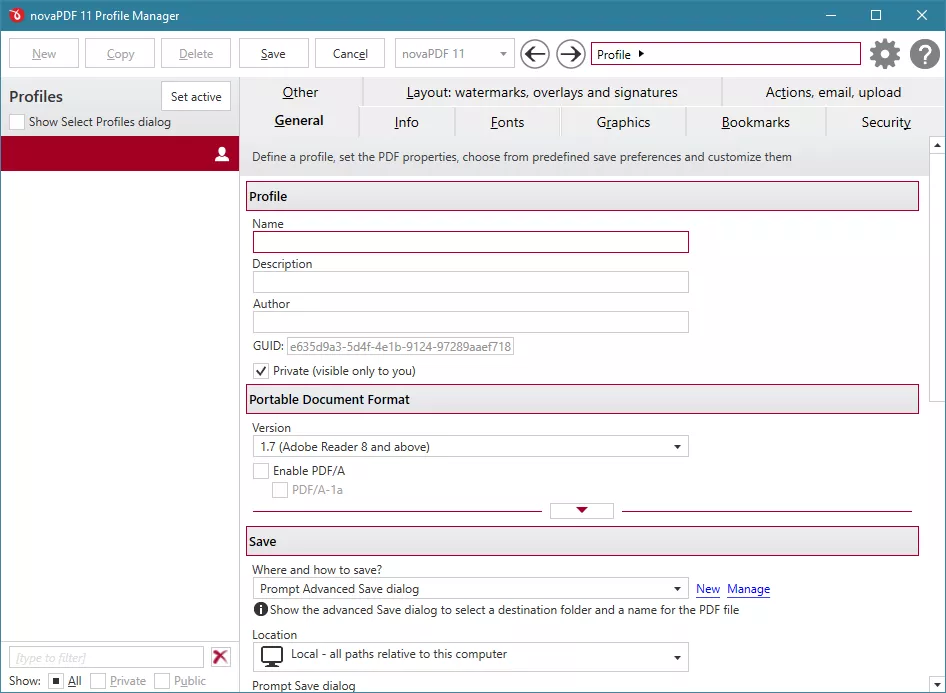
- Add Metadata: You can include details such as title, author, subject, and keywords. This makes the PDFs searchable and easier to categorize in digital libraries.
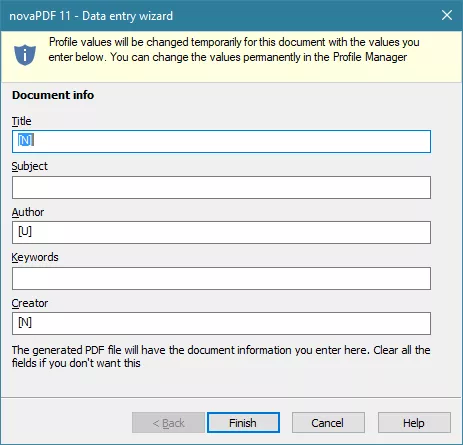
Part 2. Is NovaPDF Safe or Free?
NovaPDF is not entirely free software. It does provide a 30-day trial period. However, after this period ends, you must purchase a license to continue using it. The software offers three software editions with a specific range of features. Moreover, all the tools require a one-time payment. This makes it less flexible compared to other subscription-based tools. Also, the license is for a single computer only.
Here is the pricing of each edition for personal use:
- Professional: $49.99
- Standard: $39.99
- Lite: $29.99
In terms of safety, NovaPDF is reliable and secure to use. I managed to download it without any warning from my antivirus program. It also processes the files locally on your device instead of external servers. As a result, it keeps you private and protected.
Part 3. Why Not Recommend Using NovaPDF?
NovaPDF might be a useful tool for creating PDFs, but it has several limitations. If you’re looking for a dedicated tool to create and manage PDFs, it is not the best tool to spend your time and money. Why? Here are the reasons:
1. Price is Expensive
Although NovaPDF is a one-time purchase, its cost is higher than many competitors that offer more advanced features. Paying nearly $50 for the Professional version is not reasonable, especially when free or lower-priced alternatives exist.
2. Only Windows Platform Supported
Nova PDF is only available for Windows platforms. So, if you're a Mac, iOS, or Android user, this tool won't work for you. This means that you're always limited to one platform when PDFs are widely used across every device.
3. Lack Important Features
NovaPDF is essentially a PDF creator only. It does not have any features to edit and annotate the PDF text, or use OCR, fill forms, etc. So, if you're searching for a tool to edit your PDF files, it's not the tool for you.
4. Lacks Updates and Support
Nova PDF has been there for years. However, its updates aren't frequent enough to keep up with the changing needs of PDF creation tools. Also, its most recent update in 2025 only added support for the latest Windows versions without introducing any new features.
5. Problems with Installing the Software
If you plan on installing the software for your business, the installation can have errors. You might see an error message like “Operation could not be completed (error 0x000005b3).” This can be tricky to resolve and can compromise your workflow.
Part 4. A Must-Have NovaPDF Alternative - UPDF
If the limitations of NovaPDF are a letdown for you, don't worry. UPDF is the perfect alternative you can use instead. It is a dedicated PDF editing tool with everything you need to work with your documents faster. You can try all the features for free and without any time limits. It also has all the tools that NovaPDF offers, and more!
With UPDF, you can edit every element in your PDF, run OCR on scanned files, batch process multiple documents, and more. It is also super easy to use. Plus, it has a minimal and modern design that makes it easy to navigate. So, give it a try. Download UPDF now and get started!
Windows • macOS • iOS • Android 100% secure
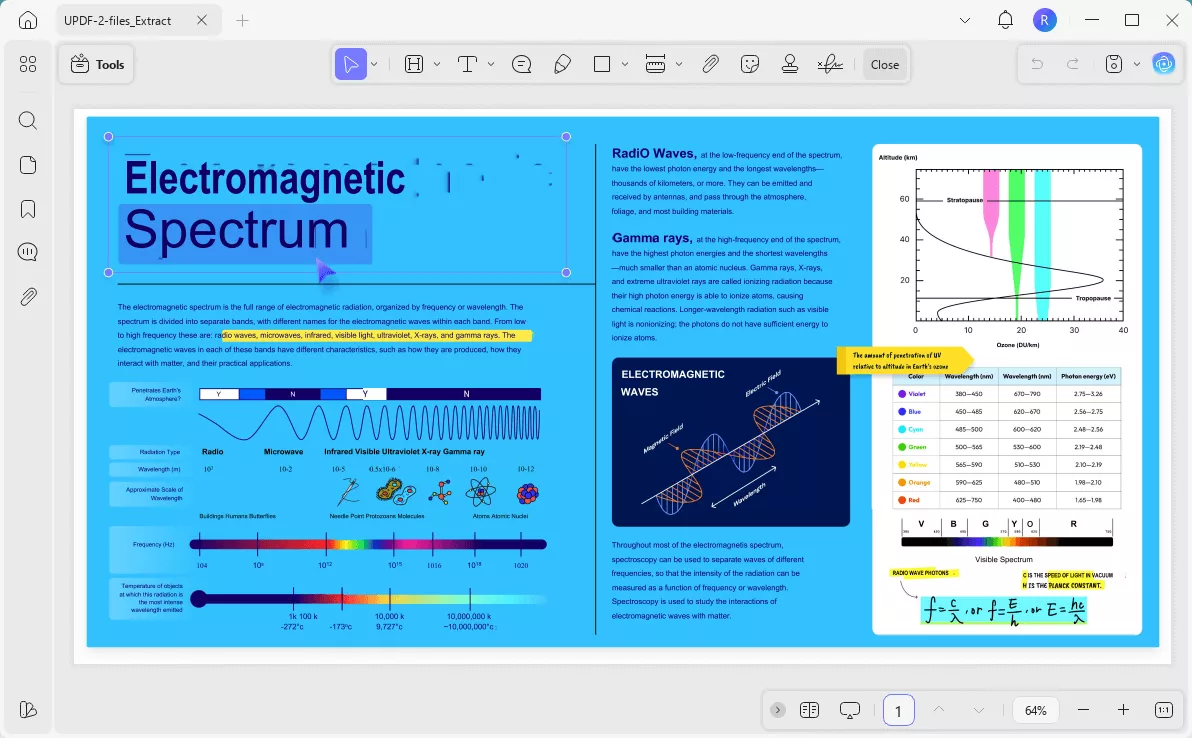
Here are some key features of UPDF that you cannot find in NovaPDF.
- Complete Editing Tools: You can add new text, images, and links. You can also edit the existing ones and make any changes you need. Also, you can edit watermarks, backgrounds, headers/footers, and more
- Annotate and Markup: You can highlight, underline, and strike through PDF text. It also lets you add squiggly lines, shapes, stamps, stickers, and more.
- Add Feedback to PDF: You can collaborate on a PDF with sticky notes, text comments, text boxes, text callouts, and more. It also displays all the PDF comments in a neat list. Plus, you can reply to any comment you need.
- Convert to Other Formats: You can convert PDFs to other file types. These include Word, Excel, PowerPoint, HTML, XML, images, and more.
- Organize Pages Easily: You can add or delete pages from the PDF. Also, it lets you rearrange, replace, rotate, split, crop, and label the pages to keep things organized.
- Perform OCR: It can extract text from scanned images or PDFs in over 38 languages. It converts these files into editable and searchable documents.
- AI Assistant: You can use the built-in AI tool to summarize, translate, explain, and chat with PDFs as well as images. You can also turn your PDFs into visual mind maps to understand the ideas better.
- Redact PDF: You can hide sensitive information in your document with the redaction tool. The redaction is permanent. No one can remove it. So, your files remain protected.
- Batch-Process PDFs: It lets you batch handle multiple files at once. You can batch OCR, encrypt, convert, compress PDFs, and more.
In addition to these features, UPDF gets frequent updates with brand-new features. So, your PDF experience continues to improve over time. It’s also available for all platforms, including Windows, Mac, iOS, and Android. Moreover, you can use a single license on two mobile and two desktop platforms at once. So don’t miss out! Click here to buy UPDF now!
If you want to learn more about it before investing, read this review article or watch the video below to see it in action.
Final Words
That wraps up my NovaPDF review! It is a tool that converts your printable files into standard PDFs. It also offers many advanced features. However, it is quite expensive compared to the range of tools it offers. It is also less compatible and has minimal updates. That’s where UPDF can help you! It provides a rich set of PDF tools to handle all elements of the PDF. Plus, it works on all platforms. Download UPDF and try it now!
Windows • macOS • iOS • Android 100% secure
 UPDF
UPDF
 UPDF for Windows
UPDF for Windows UPDF for Mac
UPDF for Mac UPDF for iPhone/iPad
UPDF for iPhone/iPad UPDF for Android
UPDF for Android UPDF AI Online
UPDF AI Online UPDF Sign
UPDF Sign Edit PDF
Edit PDF Annotate PDF
Annotate PDF Create PDF
Create PDF PDF Form
PDF Form Edit links
Edit links Convert PDF
Convert PDF OCR
OCR PDF to Word
PDF to Word PDF to Image
PDF to Image PDF to Excel
PDF to Excel Organize PDF
Organize PDF Merge PDF
Merge PDF Split PDF
Split PDF Crop PDF
Crop PDF Rotate PDF
Rotate PDF Protect PDF
Protect PDF Sign PDF
Sign PDF Redact PDF
Redact PDF Sanitize PDF
Sanitize PDF Remove Security
Remove Security Read PDF
Read PDF UPDF Cloud
UPDF Cloud Compress PDF
Compress PDF Print PDF
Print PDF Batch Process
Batch Process About UPDF AI
About UPDF AI UPDF AI Solutions
UPDF AI Solutions AI User Guide
AI User Guide FAQ about UPDF AI
FAQ about UPDF AI Summarize PDF
Summarize PDF Translate PDF
Translate PDF Chat with PDF
Chat with PDF Chat with AI
Chat with AI Chat with image
Chat with image PDF to Mind Map
PDF to Mind Map Explain PDF
Explain PDF Scholar Research
Scholar Research Paper Search
Paper Search AI Proofreader
AI Proofreader AI Writer
AI Writer AI Homework Helper
AI Homework Helper AI Quiz Generator
AI Quiz Generator AI Math Solver
AI Math Solver PDF to Word
PDF to Word PDF to Excel
PDF to Excel PDF to PowerPoint
PDF to PowerPoint User Guide
User Guide UPDF Tricks
UPDF Tricks FAQs
FAQs UPDF Reviews
UPDF Reviews Download Center
Download Center Blog
Blog Newsroom
Newsroom Tech Spec
Tech Spec Updates
Updates UPDF vs. Adobe Acrobat
UPDF vs. Adobe Acrobat UPDF vs. Foxit
UPDF vs. Foxit UPDF vs. PDF Expert
UPDF vs. PDF Expert









 Enrica Taylor
Enrica Taylor