Managing a project could be difficult, especially if several employees work on it. After all, managers would need to supervise and track the status updates of every individual separately. This process can effectively slow down work productivity and efficiency.
However, by using project management tools, this situation can be avoided in the first place. This article will help you find the 10 best project management software in 2024. We also introduce a perfect PDF editor - UPDF as a bonus at the end of this article. You may deal with many PDF documents during project management, and UPDF can help you read, annotate, convert, OCR, and manage PDF easily.
Windows • macOS • iOS • Android 100% secure
Part 1: What is Project Management
Project management is a process by which specific tools, knowledge, techniques, and resources are utilized to dedicate plans and achieve project goals. Meanwhile, when you're working in a team, it is the best solution as it allows the teams to collaborate effectively on project-related tasks. Project management is already used widely in industries because of its completely trackable timeline that comes with streamlined workflows.
Part 2: The Importance and Benefits of Project Management
Achieving business goals is essential for the company's and employee's growth. However, a company needs a fully dedicated approach to accomplish this milestone, and project management plays a crucial role. Let's discover the benefits of project management:
- Decision Making: With project management, teams can collaborate on important issues while analyzing and identifying essential facts and data. Based on the collective strategy and clear communication, decision-making becomes easy.
- Stakeholder Monitoring: The best thing about project management is the stakeholders are actively involved in important decisions and project workflows. Once everything is under their radar, this improves relationships and potential conflicts.
- Project Productivity: By utilizing resources like project tracking software, the speed, and efficiency to handle, manage and deliver projects, ideally enhance. The quality of work will also improve gradually.
- More Accountability: Since everything is transparent in project management with clear roles and responsibilities, a project manager would know who is putting effort into project objectives. With accountability, teamwork would improve with a better commitment toward company goals.
Also Read: What is Project Life Circle? The Definition, Importance, and 5 Phases
Part 3: 10 of the Best Project Tracking Software
When it comes to choosing the best project management software for project managers, the internet has several options to offer. Meanwhile, you can get double-minded as a user because you don't know which pm software aligns with your requirements. For this purpose, discover the 10 most popular project software tools here:
1. Monday Project Management Tools
Make your project management simpler, more convenient, and hassle-free with Monday project management tools. This fully customizable software makes it fully oriented to transform as per project requirements. Thus, you can effectively create, organize, track, and manage any project that exists in the pipeline.
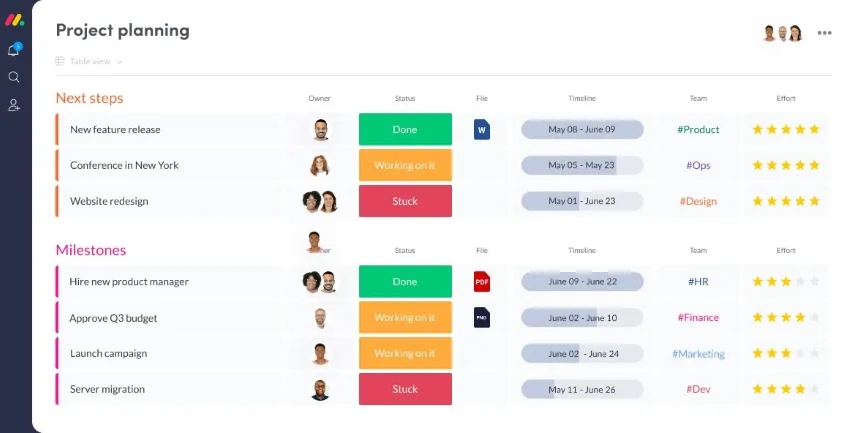
Key Features
- With the available time tracking column, you can figure out the time to complete a project within a complete and in-detailed timeline.
- For effective work management, divide big projects into small tasks and milestones to accomplish timely deliverables with the quality intact.
- Budget tracking makes it easier to monitor the employee's pay based on the completed milestones or other work tasks.
2. Jira Software
Acting as an excellent assistant for software development firms, Jira is one of the best project management software currently available. By using this tool, developers can plan, track and manage agile software development processes in a streamlined way that is transparent and without restrictions. This means managers can know who is working on which assigned module and what's the current status.
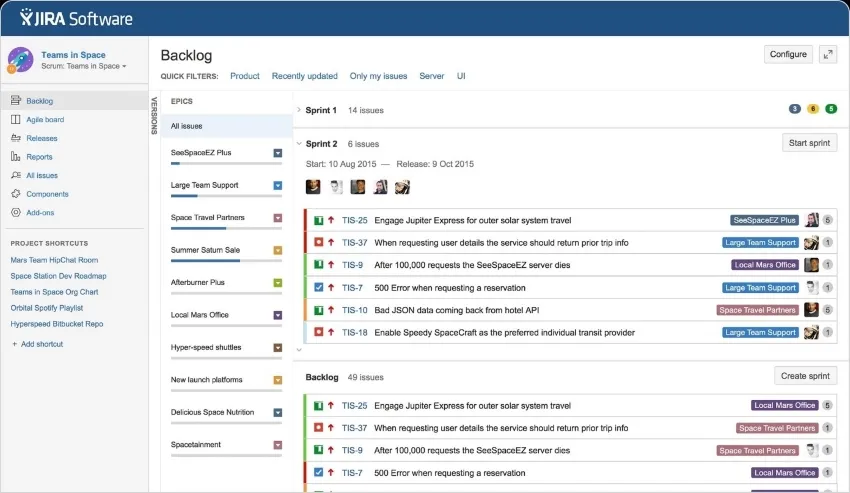
Key Features
- Creating a list of different development stages and dragging projects within them makes it easier to navigate and monitor the entire workflow of a project.
- The availability of ready-made templates in different formats allows proceeding with your project management effectively. You can also customize the templates as needed.
- With the availability of roadmaps, keep your teams well-aligned while making the right and quick decisions with bigger goals in mind.
3. Microsoft Project Management Software
With the Microsoft Project Management Software, plan and organize your projects to stay on track effortlessly. Moreover, this software is a complete solution to your organizational workflow problems as it provides professional project management, portfolio management, and resource management. Meanwhile, the software also offers agile and waterfall methodologies to deal with individual projects in different approaches.

Key Features
- With dynamic scheduling, plan your projects by setting up project durations, assigning team members, and devising the efforts needed.
- Using the Power BI* visualization, design appealing dashboards to view the project status and further details.
- It also provides an auto-scheduling feature in which you just have to add the project details, and it will automatically plan a calendar for all the tasks.
4. Google Project Management Tool
Google provides the most convenient utility for free project management tools. Meanwhile, these tools are enclosed in a workspace, which includes Google Docs, Google Sheets, Google Drive, Google Calendar, and Gmail. Thus, complete office-based solutions are provided digitally that are easily accessible to everyone. For monitoring and tracking project management, this Google Workspace is extremely handy.

Key Features
- Create important documents on Google Docs, store data using Google Sheets, upload and save files on Google Drive, set deliverable dates on Google Calendar, and send emails using Gmail.
- All the tools are free to use, so you don't need to indulge in the hassles of purchasing them.
- Google Workspace is based on a cloud network, meaning the content of documents can be accessed by anyone, anywhere, using the link.
5. ProofHub Agile Project Management Tool
Meet ProofHub, one of the leading agile project management tools. This project software is a perfect utility for all small-scale and large-scale businesses. After all, it leverages your team with the necessary tools to help in effective planning, collaboration, organizing, and delivering important project tasks. You can also integrate the software with apps like Google Drive, Dropbox, QuickBooks, and more for enhanced productivity.
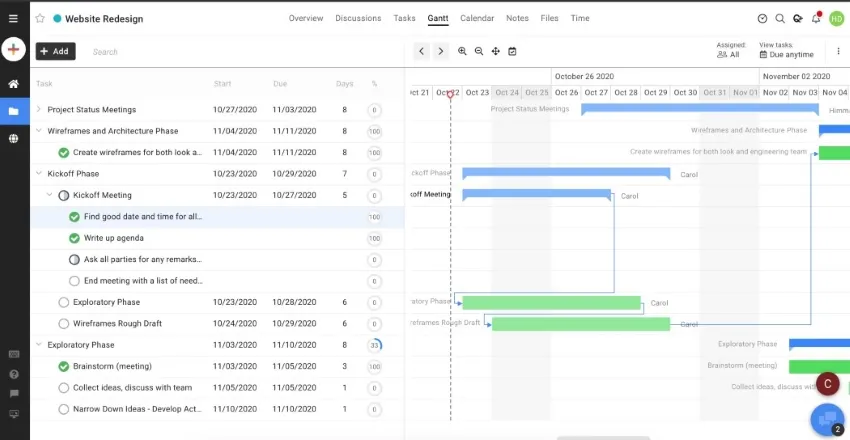
Key Features
- To make your project planning easier, you will get facilities of Kanban boards, table view, Gantt chart, custom roles, calendar, and more.
- During the project collaboration, you will get the facility of proofing, chatting, emailing, discussions, announcements, and mentions.
- You will get file version control, project templates, forms, and more when organizing projects. Moreover, you will receive timesheets, project reports, workload reports, and more in project deliverables.
6. Basecamp Project Software
Goodbye to all the siloed working approaches because the Basecamp project software is easier and simpler to progress. This project management software has all the tools and technologies to help your organization streamline complex workflows while improving overall efficiency. This way, communication and collaboration within the teams enhance, making way for successful project management.

Key Features
- By using the card table facility to divide the project into different stages, get a bird's eye view of the entire project workflow.
- You can easily find who is currently working on any project and who is just following. This way, you will know the employees that are currently free.
- If you're going on holiday, inform your colleagues about it by setting up out-of-office duration.
7. Trello Project Management
Your ultimate project management software, Trello, is designed to bring your tools, tasks, and teammates into one solution. Using this productivity enhancer, you can develop boards, lists, and cards to get started with your project management simply and efficiently.
Boards are different stages of a project, and lists are the names of each specific stage. On the other hand, cards are basically projects that are dragged and dropped within different boards by the employees.
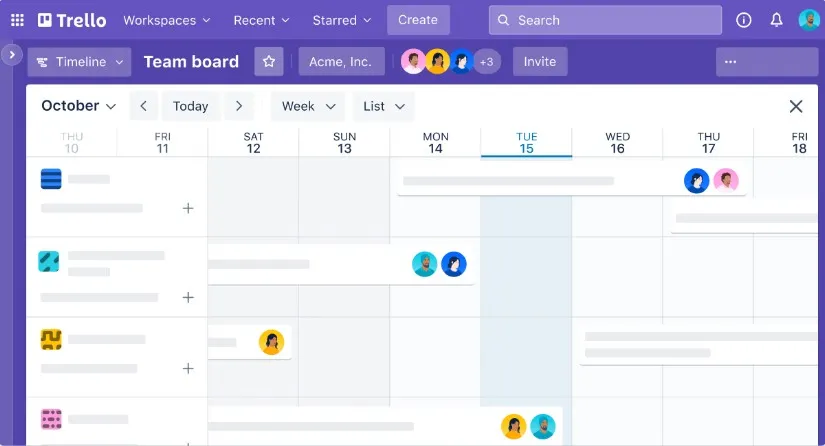
Key Features
- Track all your projects with a detailed view from a timeline, table, map, dashboard, and calendar.
- Get your essential workflows and tasks automated with the Butler automation, which is built-in in all Trello boards.
- Using the Trello plugins, power up your employees and teams by allowing them to link their favorite tools.
8. Slack Project Management
Expand your project management processes to the next level with Slack PM tools, as it allows effective collaboration within the teams to foster growth. Meanwhile, this tool is ideally used for project automation, planning, oversight, and collaboration that help increase productivity while making employees more efficient. Since all your project tracking is under one roof, so you know updates and insights briefly.
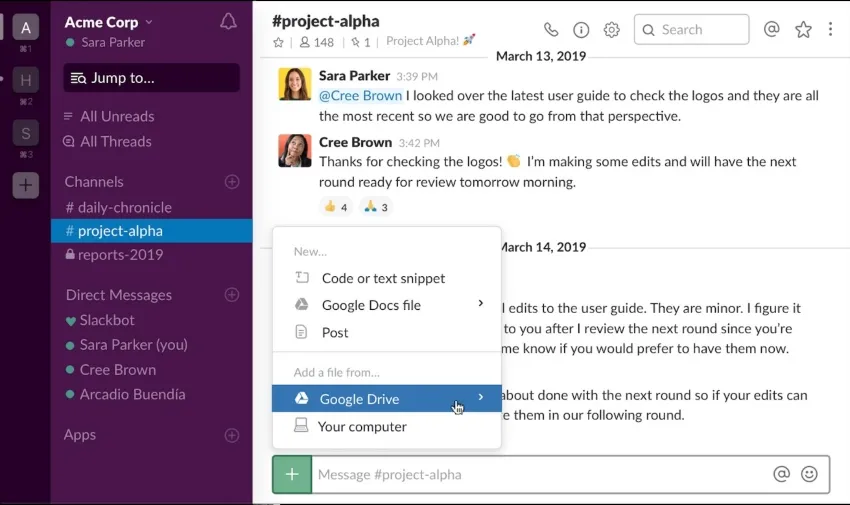
Key Features
- Slack comes with enterprise-grade data protection with tools like audit logs, Slack Enterprise Key Management, and DLP.
- Enhance your working productivity by using industry-leading tools like Google Drive, Dropbox, and OneDrive.
- Organize your work by creating a channel for each task, including tools, files, conversations, and people working.
9. Redmine Software
Redmine is an open-source project management software that enables users to plan, organize and manage multiple projects in a convenient way. Moreover, it provides more than 25 plugins that incorporate various features to help businesses and organizations establish meaningful in-house connections that contribute towards fast project deliveries. It also offers features like a Gantt chart, time tracking, file management, and issue tracking system.

Key Features
- Redmine offers a range of management tools, including a Gantt chart, to-do checklists, time tracking, calendar schedules, a dashboard, and graphs.
- When you upgrade to Redmine's Cloud Conveyor plugin, you will experience fast, responsive, and disruption-free access to your project management tools.
- With its easy and simple-to-understand interface, Redmine is very convenient for processing your project management tasks.
10. Wrike
Managing project flow is now easier, more convenient, and smarter with Wrike, a project software for innovating your business goals and improving overall efficiency. Subsequently, with this tool, you can preview dashboards where all your tasks and processes are visualized along with the analytics tool. Meanwhile, with the availability of Gantt charts and Kanban boards, view projects with customized workflows and interactive scheduling.
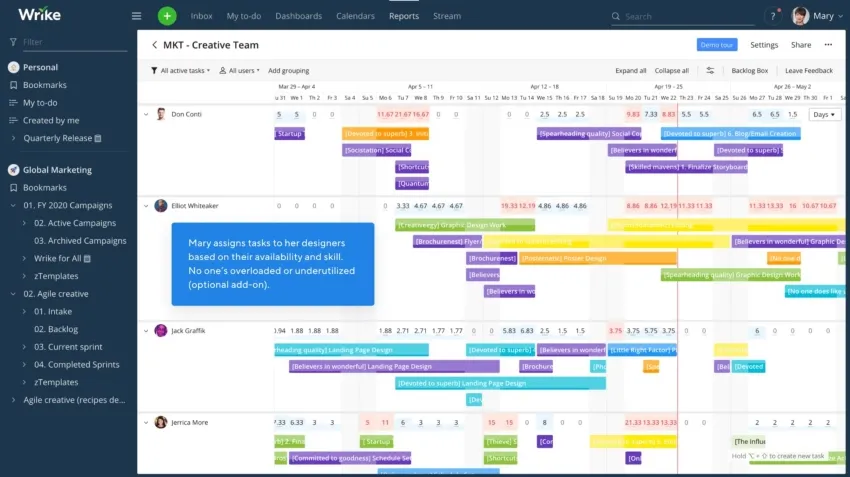
Key Features
- With the availability of mobile and desktop apps, stay active on your project tasks anytime, anywhere, from any device.
- Wrike APIs are very simple to connect with your business workflows, and with excessive stability, you will not face any disruption.
- The presence of an automation engine enables Wrike to push instant notifications to the user related to the project tasks and updates.
Part 4: The Best Document Management Tool to Streamline the Project Management Process
Project management is an essential phase within a business that helps managers to plan, organize, manage, and track projects in a streamlined way. In most businesses, the official work revolves around digital documents, particularly PDFs. Thus, in this case, using UPDF is the best choice to edit, manage and organize important PDF documents in a well-structured way without damaging text layout.
Windows • macOS • iOS • Android 100% secure

Meanwhile, UPDF is one of the top document management software that comes with a stunning interface in simple-to-follow tool navigation. For better accessibility across channels in a business, UPDF can be accessed on Windows, macOS, iOS, and Android platforms with one premium account.
Top Features of UPDF PDF Document Management Tool
Managing PDF documents can be really frustrating because of the limitations it involves. However, UPDF takes away all these hassles in a convincing way. Here is how its features can help you in document management:
- Edit PDF: Managers can edit the text, images, and links from the official documents of the company. The possibility also includes adding the company's watermarks to prevent sudden copyright threats.
- Convert PDF: UPDF allows the conversion of PDF into Word, Excel, or another file format. This way, employees can share the visual statistics with their managers in a better way.
- OCR PDF: Hand-written official documents are difficult to manage and store. Rather than typing them again, use UPDF OCR technology that scans and converts paper documents into searchable and editable PDFs.
- Annotate PDF: To implement changes based on employee mistakes, managers can highlight or underline text and add sticky notes with relevant editing information.

Windows • macOS • iOS • Android 100% secure
Part 5: FAQs about Project Management Software
1. What are the 4 Types of Project Management Software?
Project management software is categorized into 4 main types, including individual project management, collaborative project management, integrated project management, and cloud-based project management.
2. What is the Best Project Management Software?
Although there are many best project management software, choosing the right one could be a tricky task. For this purpose, you need to follow some rules before proceeding. First of all, analyze your project requirements and check whether a particular tool aligns with features and functions.
Make sure to check whether the software allows integration with the tools that your team uses to streamline workflows. Lastly, ensure the software has a robust and fully secured data security system because you would not want to risk your entire business's confidentiality.
3. Is there completely free Project Management Software?
No, there isn't any free project tracking software, as all the tools are paid for. However, you can use the free version or trial version that is free for limited days and with fewer features.
Conclusion
As the customer demand for digital solutions increases, the project load on companies enhances as well. This is where companies need to be extraordinarily efficient in their workflows with improved project management. Meanwhile, this article presented lists of 10 popular pm tools to help you get started. In addition, you also learned about UPDF, which is the best PDF document management tool that ideally aids project management as well. Try it now.
Windows • macOS • iOS • Android 100% secure
 UPDF
UPDF
 UPDF for Windows
UPDF for Windows UPDF for Mac
UPDF for Mac UPDF for iPhone/iPad
UPDF for iPhone/iPad UPDF for Android
UPDF for Android UPDF AI Online
UPDF AI Online UPDF Sign
UPDF Sign Edit PDF
Edit PDF Annotate PDF
Annotate PDF Create PDF
Create PDF PDF Form
PDF Form Edit links
Edit links Convert PDF
Convert PDF OCR
OCR PDF to Word
PDF to Word PDF to Image
PDF to Image PDF to Excel
PDF to Excel Organize PDF
Organize PDF Merge PDF
Merge PDF Split PDF
Split PDF Crop PDF
Crop PDF Rotate PDF
Rotate PDF Protect PDF
Protect PDF Sign PDF
Sign PDF Redact PDF
Redact PDF Sanitize PDF
Sanitize PDF Remove Security
Remove Security Read PDF
Read PDF UPDF Cloud
UPDF Cloud Compress PDF
Compress PDF Print PDF
Print PDF Batch Process
Batch Process About UPDF AI
About UPDF AI UPDF AI Solutions
UPDF AI Solutions AI User Guide
AI User Guide FAQ about UPDF AI
FAQ about UPDF AI Summarize PDF
Summarize PDF Translate PDF
Translate PDF Chat with PDF
Chat with PDF Chat with AI
Chat with AI Chat with image
Chat with image PDF to Mind Map
PDF to Mind Map Explain PDF
Explain PDF PDF AI Tools
PDF AI Tools Image AI Tools
Image AI Tools AI Chat Tools
AI Chat Tools AI Writing Tools
AI Writing Tools AI Study Tools
AI Study Tools AI Working Tools
AI Working Tools Other AI Tools
Other AI Tools PDF to Word
PDF to Word PDF to Excel
PDF to Excel PDF to PowerPoint
PDF to PowerPoint User Guide
User Guide UPDF Tricks
UPDF Tricks FAQs
FAQs UPDF Reviews
UPDF Reviews Download Center
Download Center Blog
Blog Newsroom
Newsroom Tech Spec
Tech Spec Updates
Updates UPDF vs. Adobe Acrobat
UPDF vs. Adobe Acrobat UPDF vs. Foxit
UPDF vs. Foxit UPDF vs. PDF Expert
UPDF vs. PDF Expert






 Enid Brown
Enid Brown 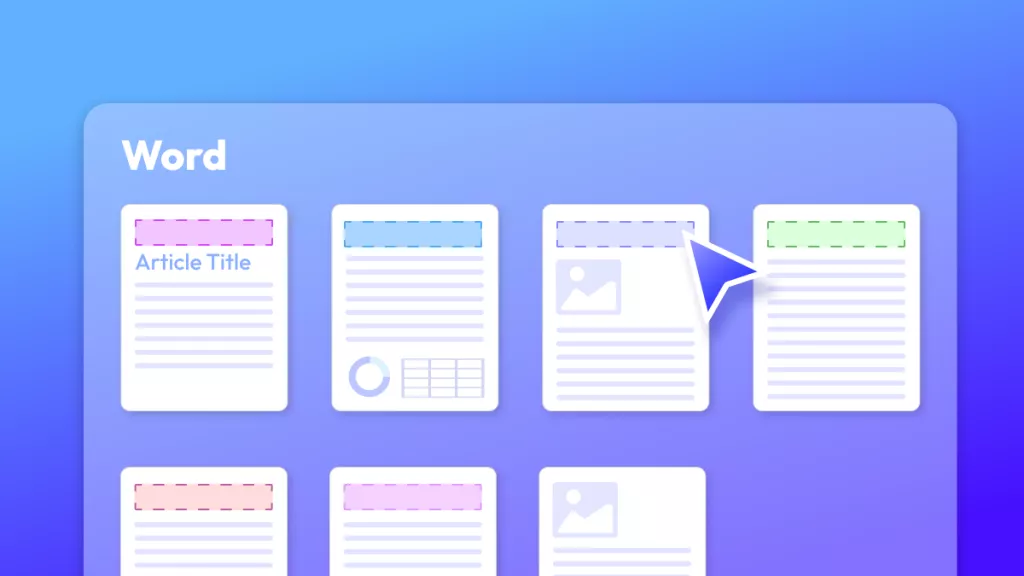

 Delia Meyer
Delia Meyer 

