In our increasingly digital world, Spanish Text to Speech (TTS) technology has become a transformative tool, connecting written content and auditory experiences. Whether you have plain Spanish text or a full PDF document in Spanish, this guide shows you the best tools to turn your content into speech.
We break solutions down into:
- Part 1: Tool that handles documents directly — especially helpful if you want your documents read aloud. In this section, we will explain why UPDF is the go-to solution for reading Spanish PDFs aloud. You can click the button below to download it first before we dive in.
Windows • macOS • iOS • Android 100% secure
- Part 2: Tools that convert input text to speech (great for text you paste in)
Stay with us to the end for a comprehensive understanding and actionable insights.
Part 1. Best Spanish Text to Speech Tool for Text & Documents
Spanish is one of the most widely spoken languages globally, and many official documents, reports, and books are distributed in PDF format. If you frequently work with Spanish PDFs, having a tool that can read them aloud not only saves time but also makes them more accessible. This is where UPDF excels: it’s not just another PDF viewer — it’s a versatile tool that directly supports reading Spanish PDFs aloud. Additionally, UPDF can open eBooks, Word documents, TXT files, and PowerPoint presentations as PDFs, allowing you to read Spanish documents aloud directly from the file itself, so you don’t have to copy‑paste text. This added flexibility makes UPDF perfect for anyone working with various document types.
Windows • macOS • iOS • Android 100% secure
Not only does UPDF support Spanish, but it also works in many other languages. If you're working with multilingual documents, UPDF can easily handle that. The software provides multiple voice options and allows users to adjust reading speed, making it adaptable for any user's preferences.
Moreover, UPDF is incredibly easy to use. With just a few clicks, you can have any Spanish PDF or text file converted into a read-aloud experience on your Mac, Win or iOS — allowing seamless use across devices. The simple interface ensures that you can quickly start listening to your documents without a steep learning curve. With its OCR features, you can also read scanned Spanish files aloud.
UPDF is also an AI-powered PDF editor that not only allows you to edit PDF documents with ease but also features the capability to translate Spanish text into various other languages, enhancing its versatility and utility for global communication and learning. UPDF also includes annotation, editing, compression features, and more as part of its PDF suite.
Don't miss out on this innovative feature—download UPDF today and unlock a world of possibilities for your documents.
Here's how to use it:
Read Spanish Documents Aloud on Desktop (Mac/Win)
Step 1: Launch UPDF on PC and Access File
First, click the "Free Download" button to install UPDF on your computer, launch it on your Mac or Windows, and drag and drop the file (Word, PPT, TXT, PDF, etc.) you want to read aloud into UPDF.
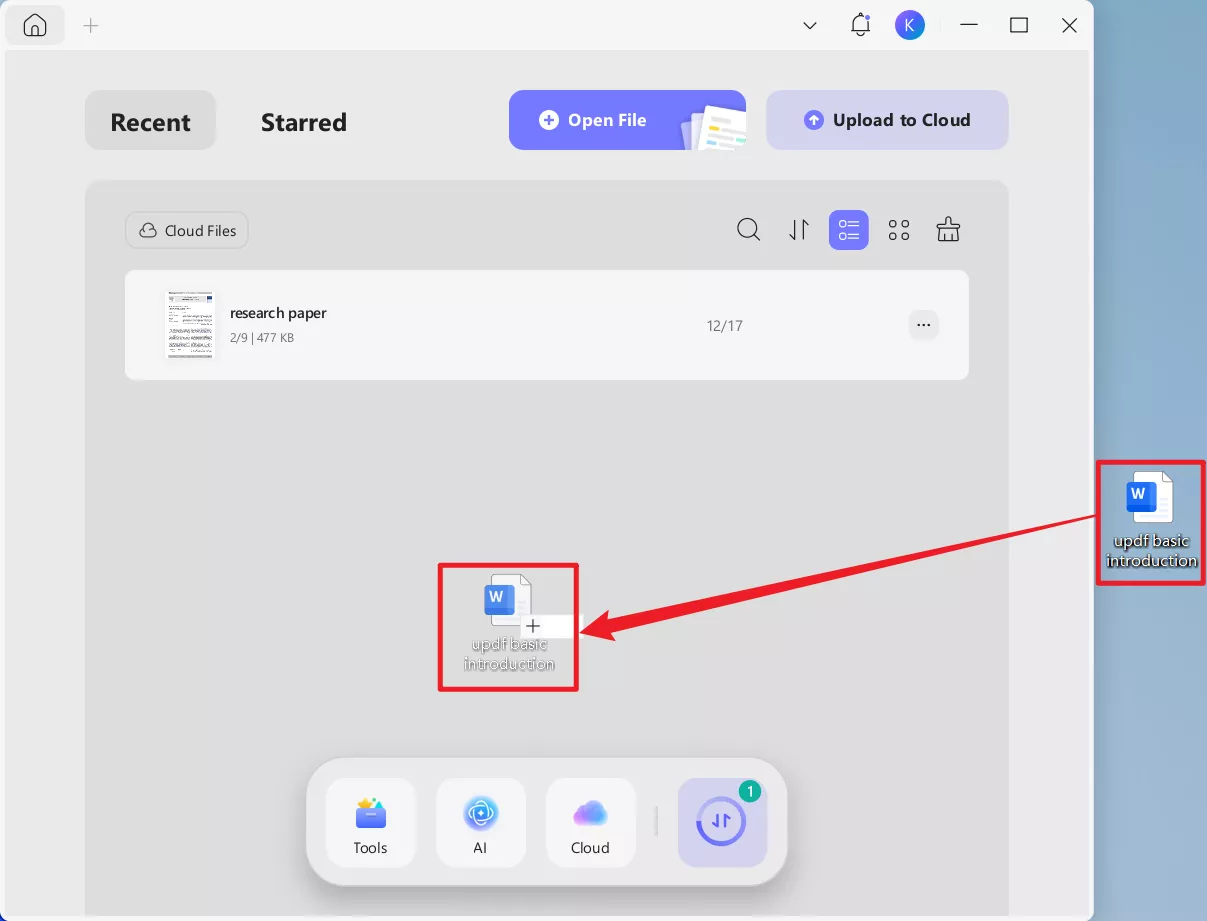
Windows • macOS • iOS • Android 100% secure
Step 2: Select the Text in Read Mode to Read Aloud
Next, select the specific content you wish to have read aloud. Perform a right-click on the chosen text, and from the ensuing dropdown menu, opt for "Start Speaking."
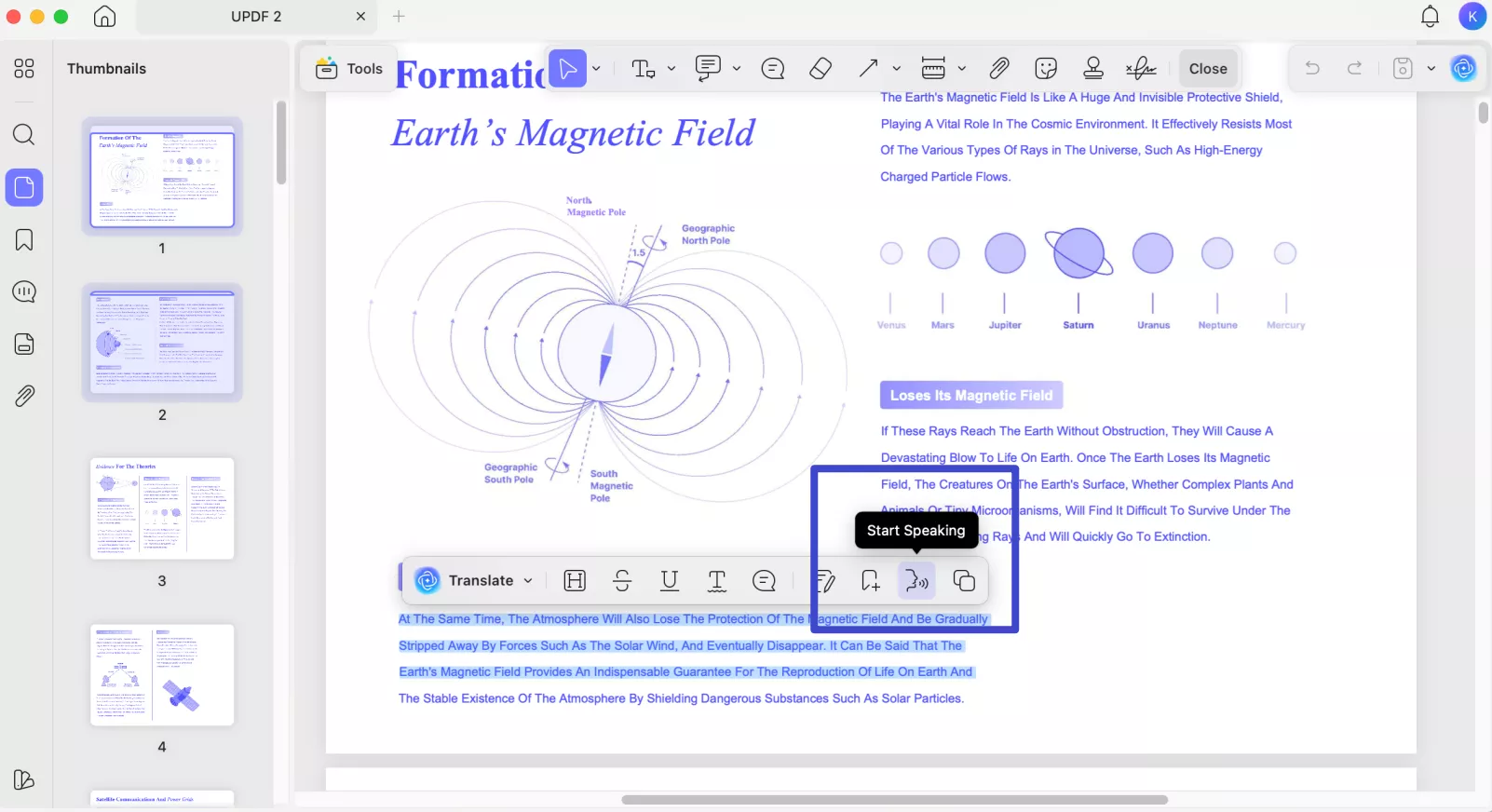
Read Spanish Documents Aloud on iOS
Step 1: Launch UPDF on iOS and Access File
First, go to App store to install UPDF on your iPhone or iPad, launch it and hit the "+" option to import the required PDF file you want to read aloud. You can also click the "From Other Formats" option to import other file formats.
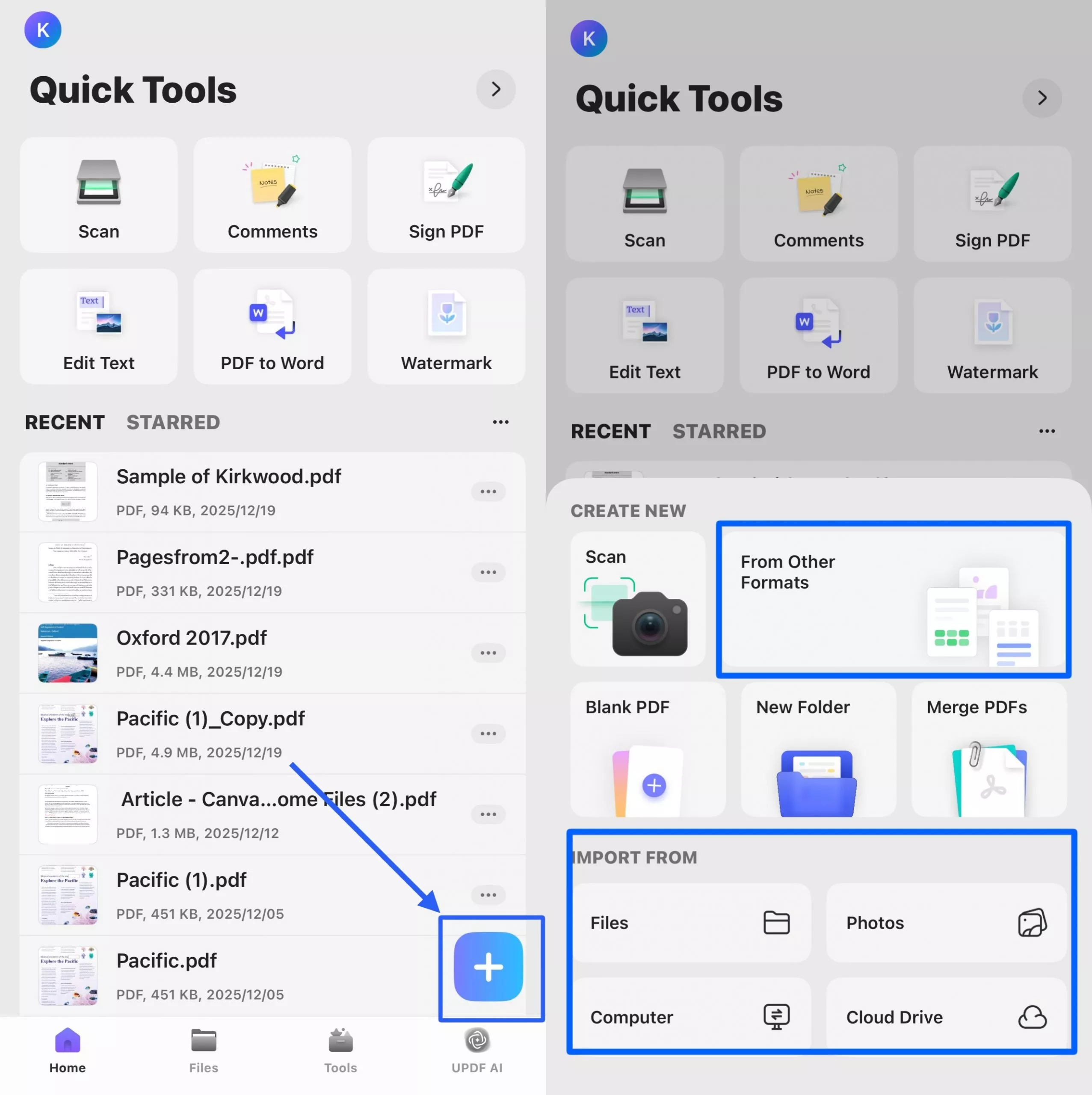
Step 2: Select the Text to Read Aloud
Next, select the specific content you wish to have read aloud. Select Listen Here from the floating toolbar, and UPDF will start reading aloud. UPDF for iOS supports full-text read-aloud.
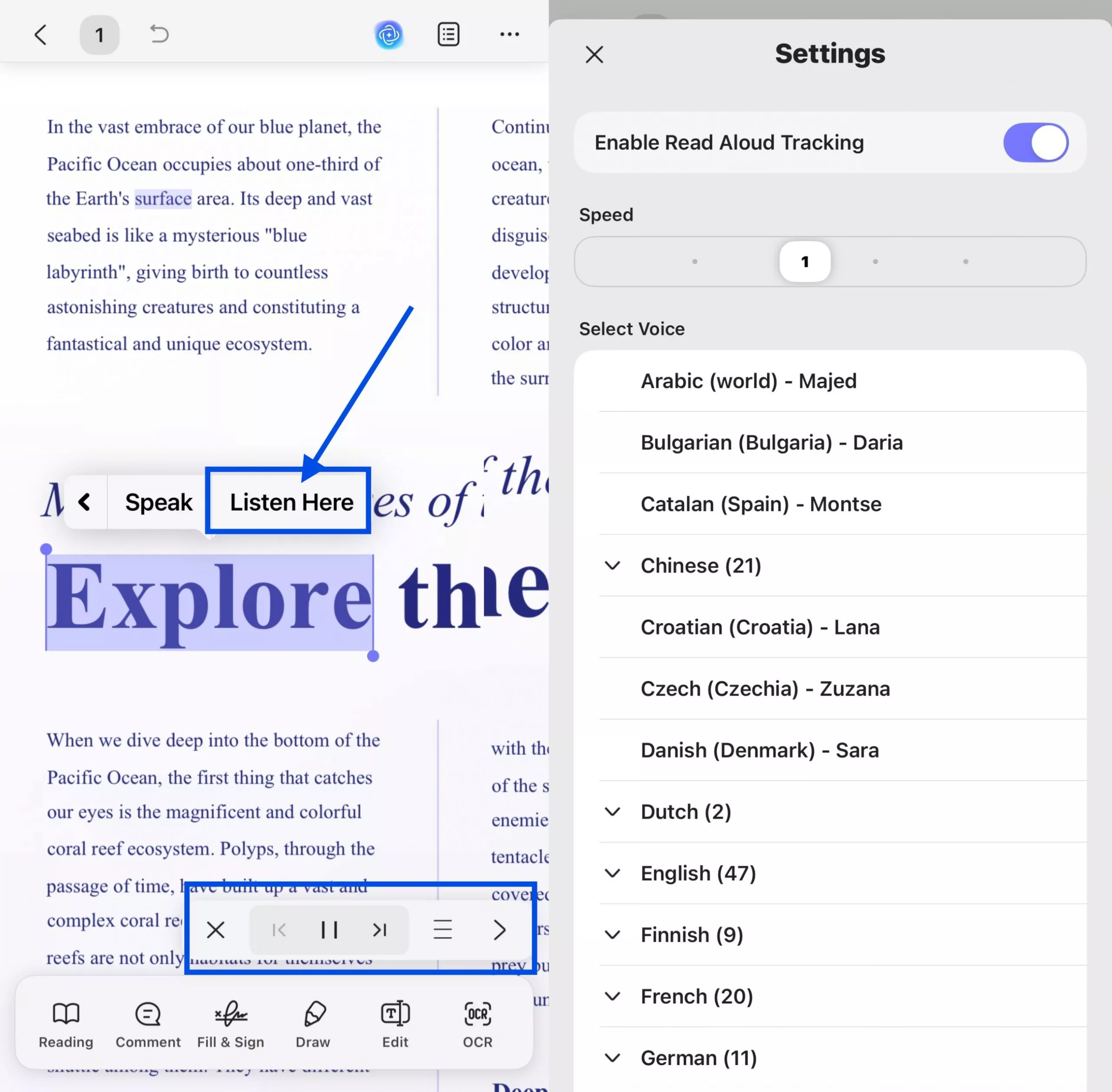
In the pop-up toolbar, you can click X to stop reading, click |< to start reading from the beginning of the previous page, click || to pause the reading and ▶ to resume, and click >| to start reading from the beginning of the next page. By clicking the ≡ icon, users can enable the Read Aloud Tracking feature, adjust the reading speed, and choose a preferred voice from a wide range of languages, including various regional accents (such as Arabic, Bulgarian, Chinese, English, French, German, and more).
During reading, the corresponding text will be highlighted, making it easier for you to locate the current content being read aloud.
Read Scanned Spanish Documents Aloud on Desktop and iOS
UPDF's OCR feature can help you convert scanned documents into searchable and selectable text. UPDF OCR supports recognition of over 38 languages in scanned documents, covering most of your document needs. However, to activate this feature, you will need to upgrade to UPDF‘s Pro plan. You can consider purchasing UPDF’s exclusive plan and get an official 10% discount with the coupon code “ENARTICLE” upon purchasing.
Step 1: Launch UPDF on PC or iOS and Access File
Based on the steps mentioned above, launch UPDF on your computer or iOS device and open your scanned document.
Windows • macOS • iOS • Android 100% secure
Step 2: Perform OCR on PC or iOS
For computer users, click OCR in Tools.
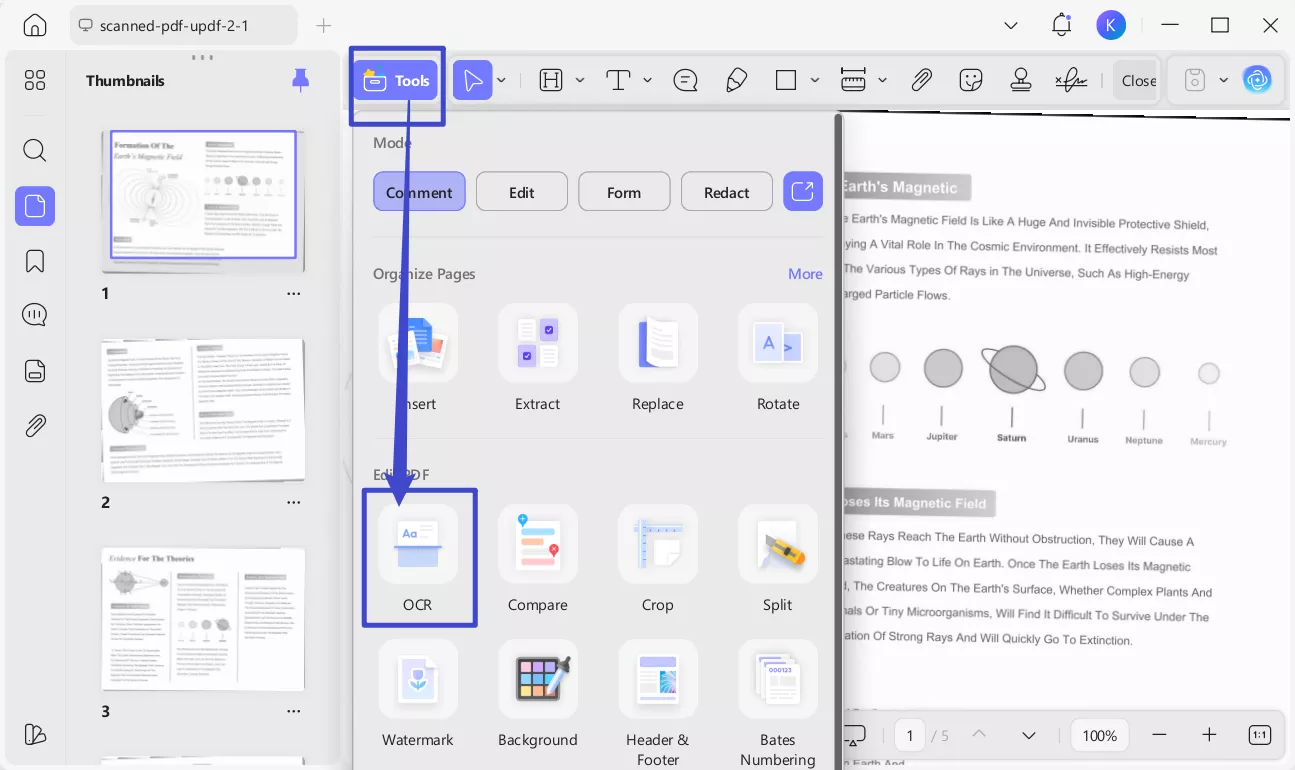
For iOS users, select OCR from the bottom toolbar.
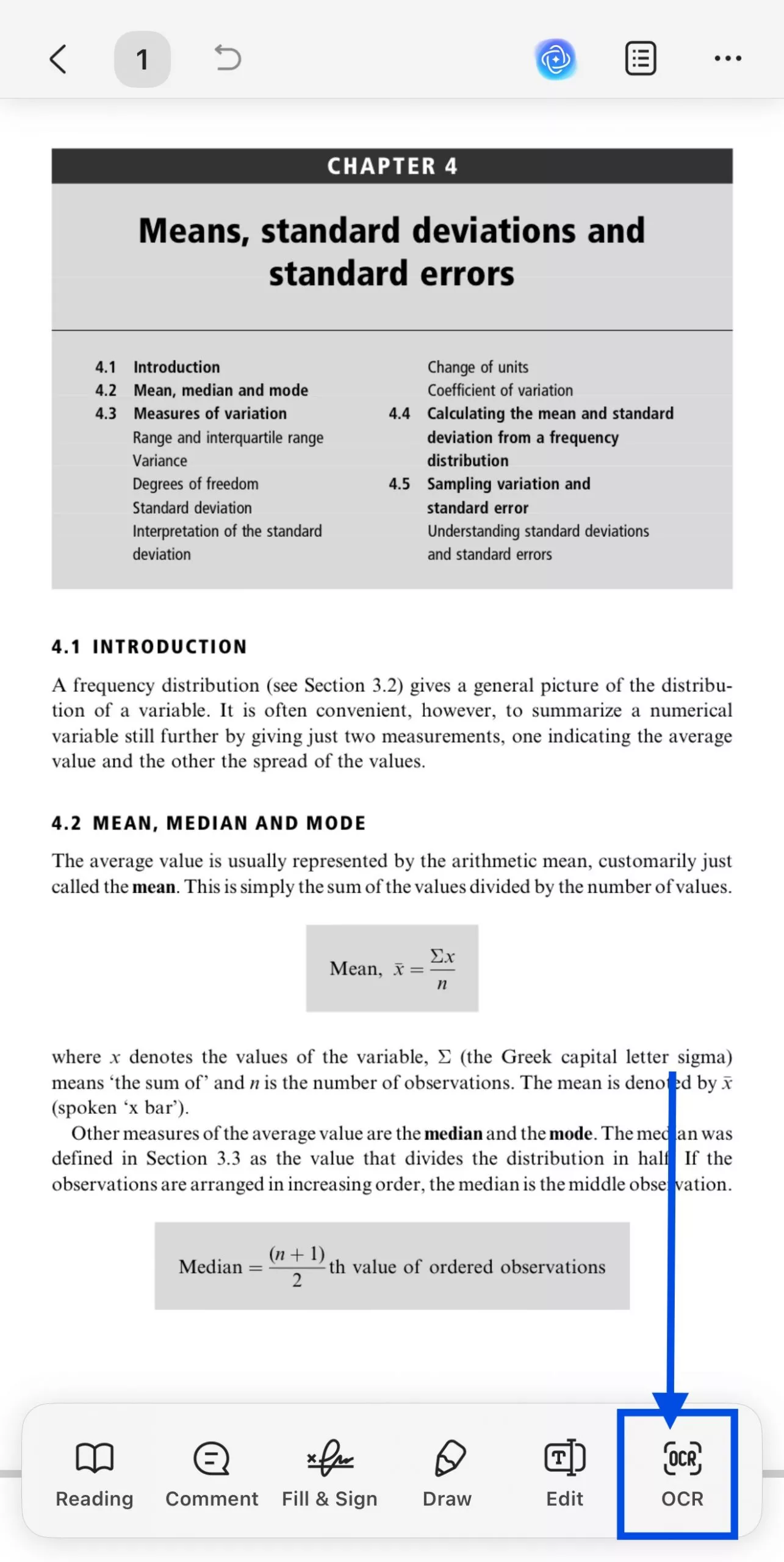
Step 3. Customize OCR settings (Mode, Language, Page Range)
As it opens up, it will provide you with 3 different options of Document Type, which include Editable PDF, Text and Picture Only, and Searchable PDF Only.
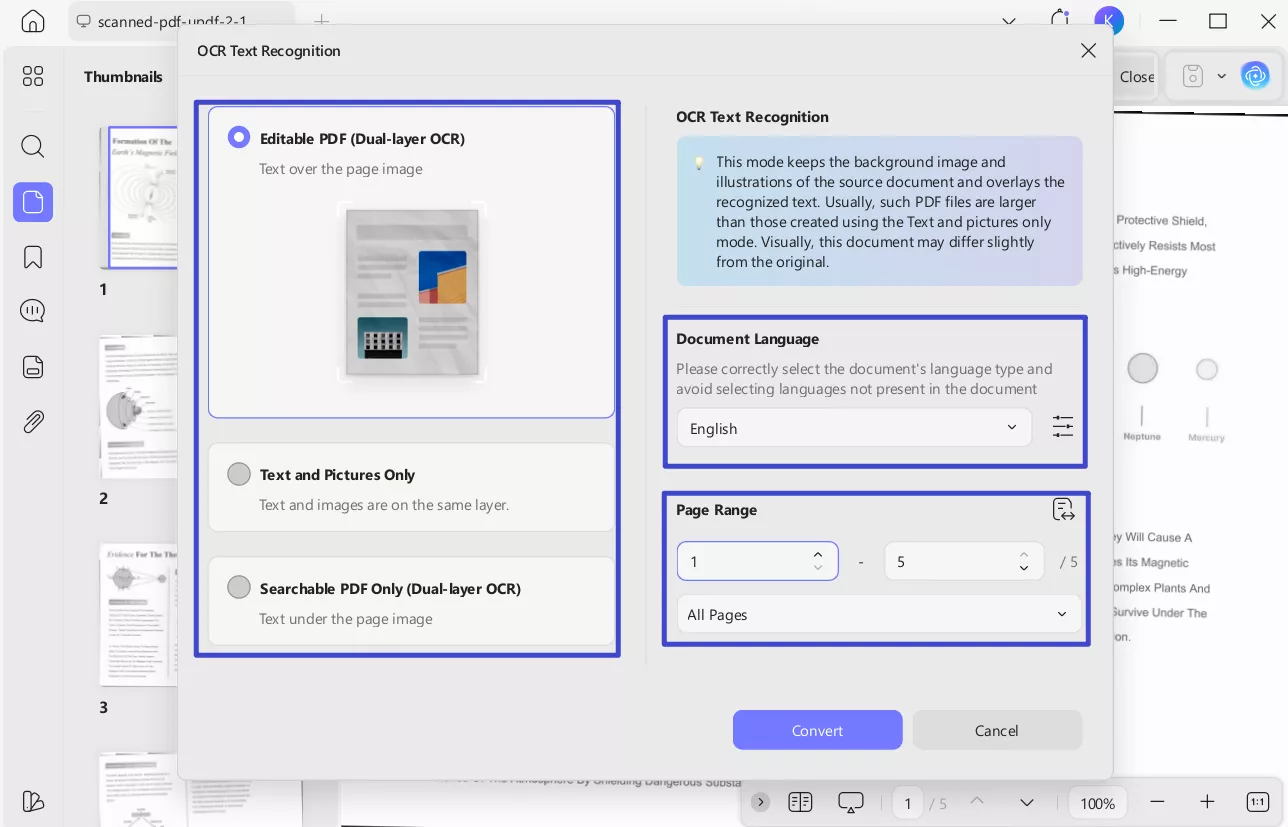
Define a proper Document Language with the option of 38 different languages across the extended menu and choose the page range. Once done, press the Convert/Continue button to execute OCR across.
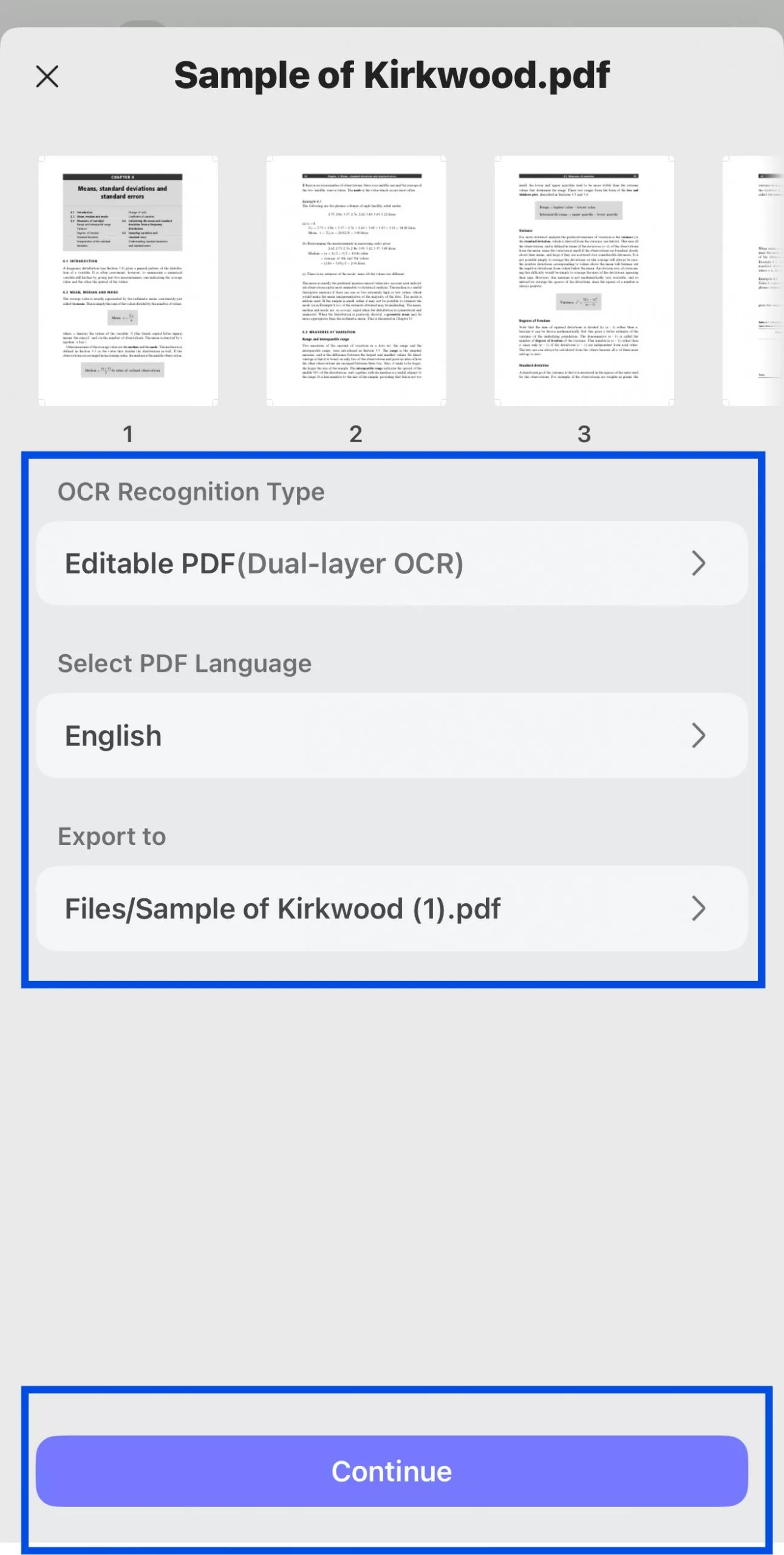
Step 4. Open the OCRed File and Select Text to Read Aloud
Once the OCR is completed, open the newly-generated OCRed PDF and use the methods mentioned above to read PDF aloud.
Ready to listen to your Spanish documents? Download UPDF now to start enjoying seamless text-to-speech functionality. Experience the convenience of having any Spanish document read aloud with no hassle. UPDF ensures that you get the best experience — with clear, accurate Spanish pronunciation and easy-to-use features.
Windows • macOS • iOS • Android 100% secure
Part 2. Top Three Spanish Text to Speech Tools for Text Input
This section covers the best Spanish text-to-speech readers that convert input text directly into voice. These tools are perfect for studying, multitasking, or listening to content on the go. Explore these top choices to quickly turn any Spanish text into natural-sounding speech.
Windows • macOS • iOS • Android 100% secure
Texttovoice
TextToVoice stands out as a straightforward, efficient tool in the text-to-speech sector. Features include support for numerous languages including Spanish, simple text input for quick conversion, and integration with websites and blogs.
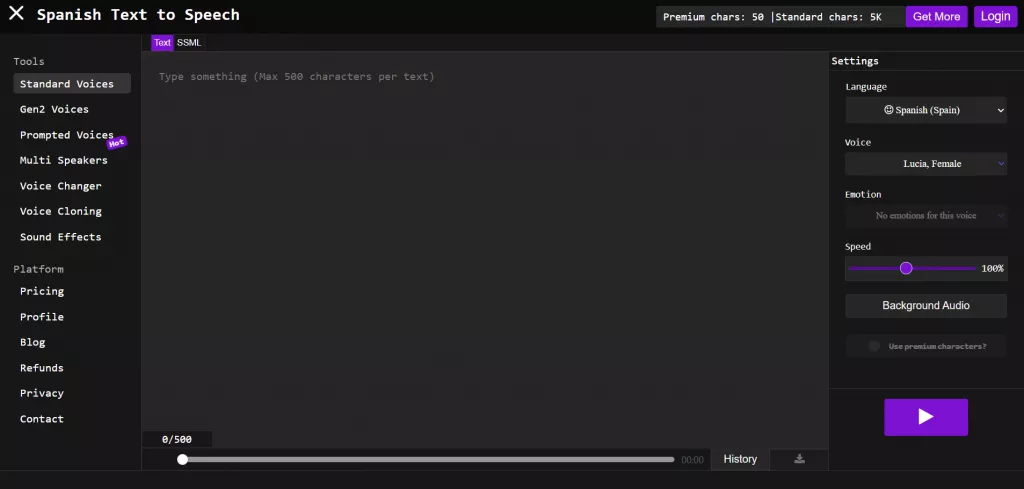
Pros:
- Ease of use and fast processing times.
Cons:
- A con is the less natural sounding voice compared to competitors.
Pricing is straightforward with a free version offering basic functionalities and limited conversions. For unlimited access and advanced features, the premium version is available at $11/month, making TextToVoice an accessible option for individual users and small businesses looking for a no-frills solution.
MURF.AI
MURF.AI is a cutting-edge text-to-speech tool, catering especially to professionals seeking high-quality audio for presentations and videos. Features include a vast selection of lifelike voices in various languages, including Spanish, easy script syncing for video narration, and a user-friendly editing interface.
Pros:
- Exceptional voice quality and versatility in use cases.
Cons:
- A con is the premium pricing, making it less accessible for casual users.
Pricing starts with a basic plan at $19/month, billed annually, which includes limited features, scaling to comprehensive plans designed for extensive professional use, ensuring there's a suitable option for every level of need.
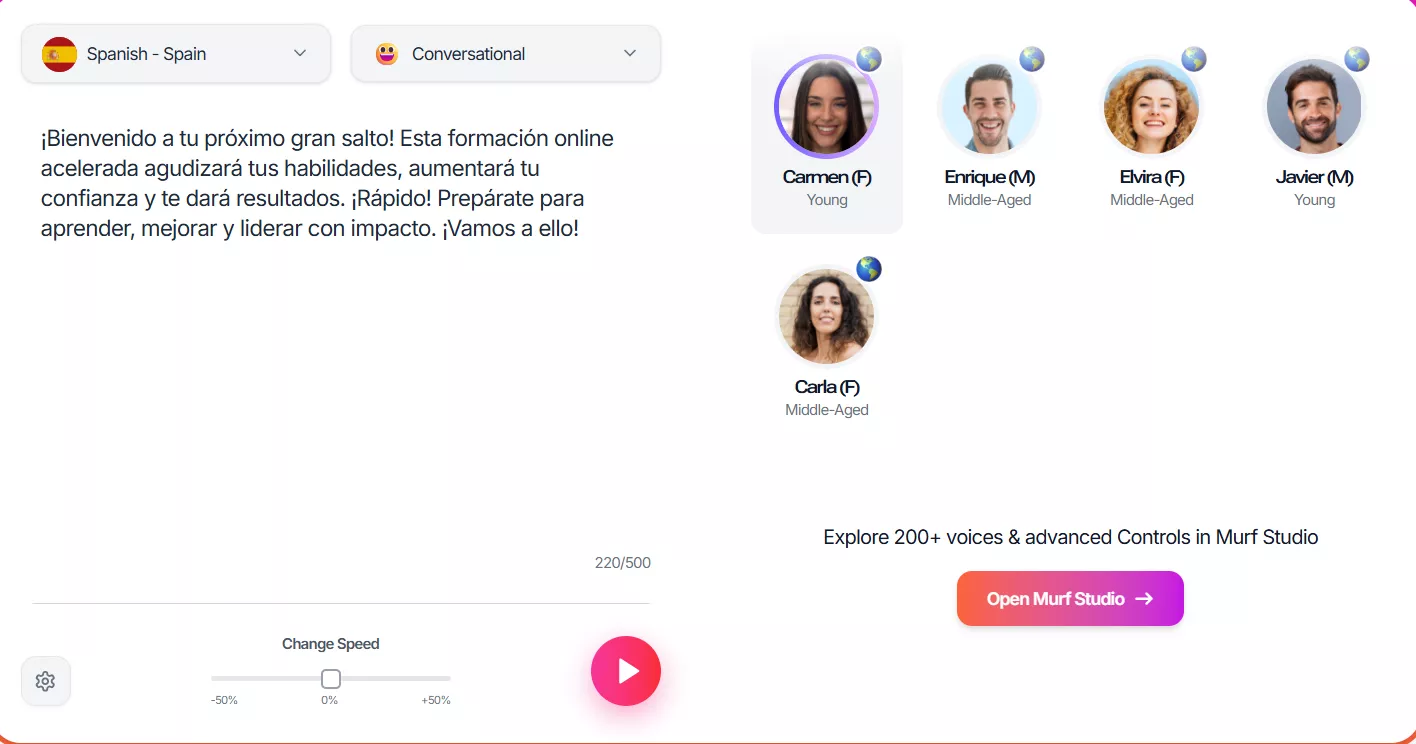
imTranslator
imTranslator offers a unique blend of text-to-speech and translation capabilities, making it an invaluable tool for multilingual communication. Features include support for over 100 languages, including Spanish, real-time text translation and speech synthesis, and a user-friendly browser extension.
Pros:
- Stand out with its versatility and the convenience of having both translation and TTS in one platform.
Cons:
- A con is the robotic tone of some voices.
Pricing is competitive, with a free version available that covers basic needs, and premium options for advanced features, although specific pricing details are best found on their website, catering to both individual and enterprise needs efficiently.

Part 3. FAQs About Spanish Text to Speech
Q1. What is the best Spanish speech translator?
The best Spanish speech translator often depends on your specific needs—accuracy, context understanding, and ease of use. Many users prefer Google Translate for its broad language support and high accuracy. However, tools like iTranslate and Microsoft Translator are also highly regarded for their comprehensive features and real-time speech translation capabilities.
Q2. Is there a Spanish speaking app?
Yes, there are several Spanish speaking apps designed to assist with language learning and translation. Duolingo offers engaging lessons for Spanish learners, while apps like Babbel and Rosetta Stone focus on immersive learning experiences. For translation, Google Translate and iTranslate provide speech recognition and translation in Spanish.
Q3. Does Google Translate do speech to text?
Yes, Google Translate does offer speech-to-text functionality, allowing users to speak in one language and have it translated into another, including Spanish. This feature is particularly useful for travelers, professionals, and students, enabling real-time communication and understanding across different languages. Learn more here.
Conclusion
As we explored the capabilities of Spanish Text to Speech technology, it's clear the landscape offers diverse tools for various needs. Among these, UPDF stands out for its user-friendly interface and versatile features, including translation and editing. We highly recommend giving UPDF a try to enhance your document accessibility and productivity.
Windows • macOS • iOS • Android 100% secure
 UPDF
UPDF
 UPDF for Windows
UPDF for Windows UPDF for Mac
UPDF for Mac UPDF for iPhone/iPad
UPDF for iPhone/iPad UPDF for Android
UPDF for Android UPDF AI Online
UPDF AI Online UPDF Sign
UPDF Sign Edit PDF
Edit PDF Annotate PDF
Annotate PDF Create PDF
Create PDF PDF Form
PDF Form Edit links
Edit links Convert PDF
Convert PDF OCR
OCR PDF to Word
PDF to Word PDF to Image
PDF to Image PDF to Excel
PDF to Excel Organize PDF
Organize PDF Merge PDF
Merge PDF Split PDF
Split PDF Crop PDF
Crop PDF Rotate PDF
Rotate PDF Protect PDF
Protect PDF Sign PDF
Sign PDF Redact PDF
Redact PDF Sanitize PDF
Sanitize PDF Remove Security
Remove Security Read PDF
Read PDF UPDF Cloud
UPDF Cloud Compress PDF
Compress PDF Print PDF
Print PDF Batch Process
Batch Process About UPDF AI
About UPDF AI UPDF AI Solutions
UPDF AI Solutions AI User Guide
AI User Guide FAQ about UPDF AI
FAQ about UPDF AI Summarize PDF
Summarize PDF Translate PDF
Translate PDF Chat with PDF
Chat with PDF Chat with AI
Chat with AI Chat with image
Chat with image PDF to Mind Map
PDF to Mind Map Explain PDF
Explain PDF Scholar Research
Scholar Research Paper Search
Paper Search AI Proofreader
AI Proofreader AI Writer
AI Writer AI Homework Helper
AI Homework Helper AI Quiz Generator
AI Quiz Generator AI Math Solver
AI Math Solver PDF to Word
PDF to Word PDF to Excel
PDF to Excel PDF to PowerPoint
PDF to PowerPoint User Guide
User Guide UPDF Tricks
UPDF Tricks FAQs
FAQs UPDF Reviews
UPDF Reviews Download Center
Download Center Blog
Blog Newsroom
Newsroom Tech Spec
Tech Spec Updates
Updates UPDF vs. Adobe Acrobat
UPDF vs. Adobe Acrobat UPDF vs. Foxit
UPDF vs. Foxit UPDF vs. PDF Expert
UPDF vs. PDF Expert


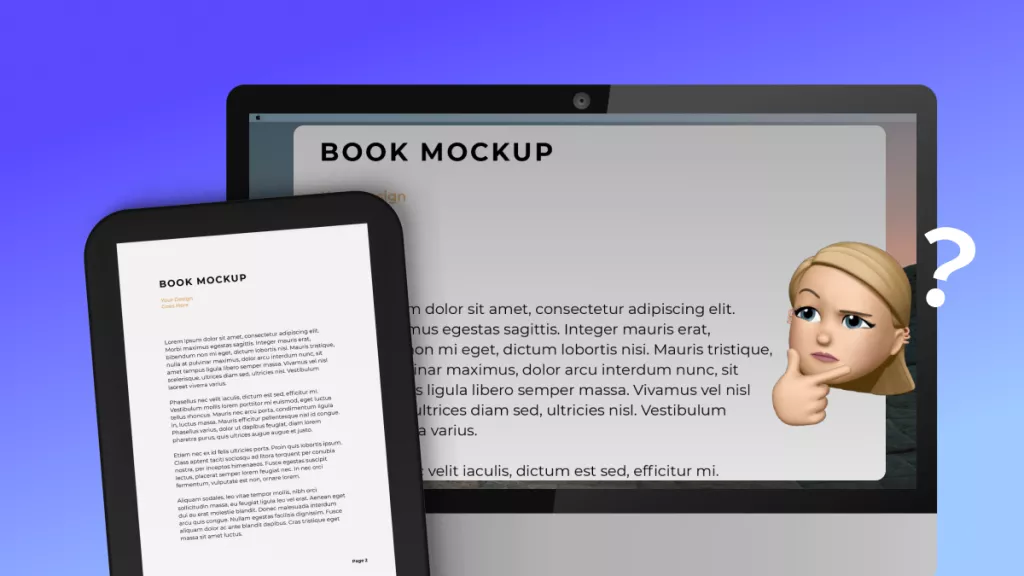





 Lizzy Lozano
Lizzy Lozano 
 Enrica Taylor
Enrica Taylor 

 Enola Davis
Enola Davis