Are you looking for a detailed SignWell review? If yes, you have come to the right place. In this article, we will go over the most important features of SignWell as well as its compliance with international laws, data security, and pricing. What is more, we will look at competitors such as DocuSign, HelloSign, and UPDF Sign. This detailed review will help you make sure whether SignWell is the best software that meets your needs.
If you already tested Docusign, HelloSign, and Signwell but not UPDF Sign, you can click the button below to visit and test it now. It offers free trial version.
Part 1. What is SignWell?
SignWell is an electronic signature software that was designed to improve the process of signing documents. The platform was founded in 2019, and it offers e-signatures for individuals as well as businesses.
Key Features of SignWell:
- Document Signing: It offers e-signatures that meet legal standards. They can be embedded in various document formats such as PDF, Word, PowerPoint, Excel, and even image files.
- Custom Templates: Users can use templates and customize them according to their needs.
- Document Tracking: The platform provides audit trails which enable users to track the history of documents and see document activity. Users also receive notifications to make the processes faster.
- Integrations: SignWell integrates with over 5,000 applications. This includes Dropbox, Gmail, and Slack.
- Bulk Sending: Users can send files to multiple recipients simultaneously.
- Custom Branding: Businesses can integrate their branding and make documents look more professional for brand recall.
- Redirections: There’s an option of adding additional steps, such as redirection URLs, once a user signs a document. This streamlines the transition to next steps.
- API: Offers API access for businesses that require any custom integrations. This option is helpful for businesses that need specific solutions.
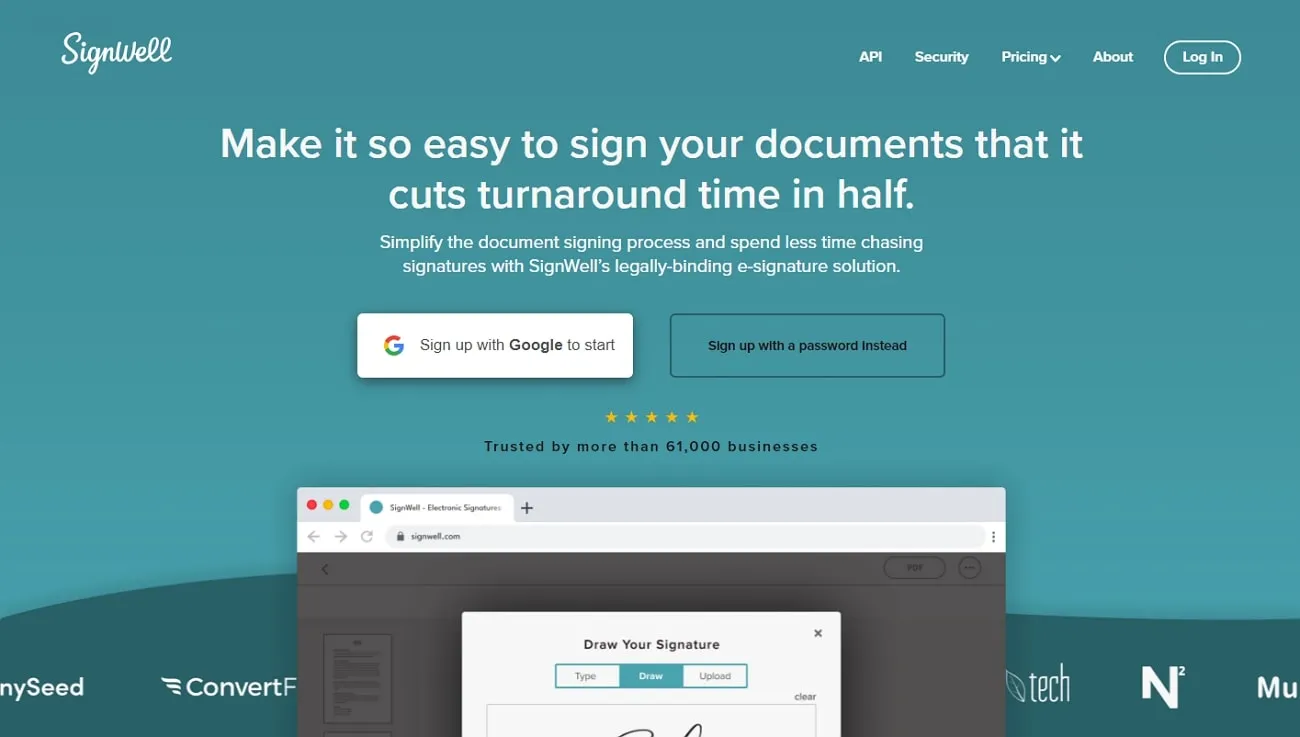
Part 2. Is Signwell Legit?
Compliance with international laws makes SignWell a legitimate and reliable electronic signature platform that offers legally effective tools.
Signwell meets international laws such as:
- eIDAS Regulation (EU): It complies with the Electronic Identification and Authentication Services Regulation that operates within the European Union.
- ESIGN Act (USA): It complies with the Electronic Signatures in Global and National Commerce Act of 2000 that operates within the United States and grants a legal framework to electronic signatures.
- UETA (USA): It also complies with the Uniform Electronic Transactions Act which provides a framework for electronic transactions in the United States.
Part 3. Is Signwell Safe?
SignWell uses various data protection and encryption practices that make users’ data safe and ensure the integrity of signed documents.
Data Encryption:
- In Transit: It encrypts data during transmission using TLS (Transport Layer Security). This protects information while it’s being exchanged between users.
- At Rest: Stored data is encrypted with AES (Advanecd Encryption Standard) which is a 256-bit encryption. This secures confidential information.
Security Standards:
- HIPAA Compliance: SignWell follows the Health Insurance Portability and Accountability Act which ensures the protection of personal health information.
- GDPR Compliance: It complies with data protection law within the European Union.
What is more, SignWell’s systems operate within Amazon Web Services which offers even more security features. AWS services have various certifications such as ISO 27001 (information security management), ISO 27017 (cloud security), and ISO 27018 (cloud privacy). Thus, users can be ensured that their contracts and any personal information are well-protected.
Part 4. Is SignWell Free?
SignWell offers a free plan for users who have minimal document signing needs as well as paid subscriptions that provide more extensive features.
Free Plan includes features such as:
- 1 Sender
- 1 Template
- 3 Documents per Month
- Reminders & Notifications
Personal Plan costs $10 per month (billed annually) andincludes features such as:
- 1 Sender
- 5 Templates
- Reminders & Notifications
- Unlimited Documents
- Template Links
- Bulk Send
- Advanced Preferences
Business Plan costs $30 per month (billed annually) and includes features such as:
- 3 Senders
- Unlimited Templates
- Unlimited Documents
- Reminders & Notifications
- Template Links
- Bulk Send
- Advanced Preferences (such as Custom Branding, Data Validation, Request Attachments, Redirect on Completion, and In-Person Signing)
Enterprise Plan has custom pricing based on specific requirements and includes features such as:
- Customer Sender Pricing
- Unlimited Templates
- Unlimited Documents
- Reminders & Notifications
- Template Links
- Bulk Send
- Advanced Preferences (such as Custom Branding, Data Validation, Request Attachments, Redirect on Completion, In-Person Signing, High Volume API, Large Team Plans, Support, and more).
Part 5. Is SignWell Better Than Its Competitors?
When evaluating e-signature software, it’s essential to compare key features, data security, pricing, and more. That’s why in this section we will look at SingWell’s competitor. This will help you to make a fully informed decision and invest in the best software that meets your needs.
| Feature | SignWell | UPDF Sign | DocuSign | Dropbox Sign (HelloSign) |
| Features | Legally binding e-signatures, customized templates, reminders and notifications, audit trails, bulk sending, custom branding, and software integrations. | Legally binding e-signatures, bulk sending, automated workflows, document tracking, customizable signatures. | Legally binding e-signatures, templates, reminders and notifications, mobile app and software integrations. | Legally binding e-signatures, templates, reminders and notifications, audit trails, software integrations, and in-person signing. |
| Price | Free plan available. Personal Plan - $10 monthly (billed annually). Business Plan - $30 monthly (billed annually). Enterprise Plan – custom pricing. | Free plan available for 2 signature requests. Individual plan - $9 monthly or $69 yearly. Enterprise Plan - $99 yearly. | 30-day free trial available. Personal Plan (Annual plan) - $15 monthly. Standard Plan (Annual plan) - $25 monthly per user. Business Pro Plan (Annual plan) – $40 monthly per user. | Free plan available. Essentials Plan (Annual plan) - $15 monthly. Standard Plan (Annual plan) - $25 monthly. Premium Plan – custom pricing. |
| Data encryption | ||||
| Data Security | Compliance with HIPAA and GDPR, audit trails, AWS security features. | Compliance with international e-signature laws, audit trails. | Compliance with international e-signature laws, audit trails. | Compliance with international e-signature laws, audit trails. |
| Ease of Use | User-friendly interface with intuitive navigation. | User-friendly interface, perfect for users of all levels. | It may take longer to learn all the features. | User-friendly interface, perfect for users of all levels. |
| Free Version Limitations | 1 sender, 1 template, 3 documents per month. | 2 signature requests. | 30-day free trial with access to all features. | 3 e-signatures per month. |
| Customer Support | Email support, knowledge base, status page. | 24/7 customer support, comprehensive user guide. | Customer support, comprehensive user guide. | Email and chat support, comprehensive user guide. |
Also Read: UPDF Sign vs Docusign: My Thoughts After Testing
SignWell, DocuSign, and Dropbox Sign (HelloSign) offer great e-signature solutions, however, UPDF Sign stands out for its user-friendly interface, affordability, and extensive features. Its competitive pricing makes it a great choice for individuals as well as businesses looking for efficient software. Take your workflow to the next level by accessing to UPDF Sign now.
To learn more about UPDF Sign, you can watch the video below.
Conclusion
SignWell offers various e-signature tools that are great for businesses who look to improve their workflow. However, the price may be too high, especially for smaller organizations or individuals. If you are seeking an affordable alternative without compromising on quality and features, UPDF Sign is an excellent option. Try UPDF Sign today and manage your digital documents more efficiently!
 UPDF
UPDF
 UPDF for Windows
UPDF for Windows UPDF for Mac
UPDF for Mac UPDF for iPhone/iPad
UPDF for iPhone/iPad UPDF for Android
UPDF for Android UPDF AI Online
UPDF AI Online UPDF Sign
UPDF Sign Edit PDF
Edit PDF Annotate PDF
Annotate PDF Create PDF
Create PDF PDF Form
PDF Form Edit links
Edit links Convert PDF
Convert PDF OCR
OCR PDF to Word
PDF to Word PDF to Image
PDF to Image PDF to Excel
PDF to Excel Organize PDF
Organize PDF Merge PDF
Merge PDF Split PDF
Split PDF Crop PDF
Crop PDF Rotate PDF
Rotate PDF Protect PDF
Protect PDF Sign PDF
Sign PDF Redact PDF
Redact PDF Sanitize PDF
Sanitize PDF Remove Security
Remove Security Read PDF
Read PDF UPDF Cloud
UPDF Cloud Compress PDF
Compress PDF Print PDF
Print PDF Batch Process
Batch Process About UPDF AI
About UPDF AI UPDF AI Solutions
UPDF AI Solutions AI User Guide
AI User Guide FAQ about UPDF AI
FAQ about UPDF AI Summarize PDF
Summarize PDF Translate PDF
Translate PDF Chat with PDF
Chat with PDF Chat with AI
Chat with AI Chat with image
Chat with image PDF to Mind Map
PDF to Mind Map Explain PDF
Explain PDF Scholar Research
Scholar Research Paper Search
Paper Search AI Proofreader
AI Proofreader AI Writer
AI Writer AI Homework Helper
AI Homework Helper AI Quiz Generator
AI Quiz Generator AI Math Solver
AI Math Solver PDF to Word
PDF to Word PDF to Excel
PDF to Excel PDF to PowerPoint
PDF to PowerPoint User Guide
User Guide UPDF Tricks
UPDF Tricks FAQs
FAQs UPDF Reviews
UPDF Reviews Download Center
Download Center Blog
Blog Newsroom
Newsroom Tech Spec
Tech Spec Updates
Updates UPDF vs. Adobe Acrobat
UPDF vs. Adobe Acrobat UPDF vs. Foxit
UPDF vs. Foxit UPDF vs. PDF Expert
UPDF vs. PDF Expert



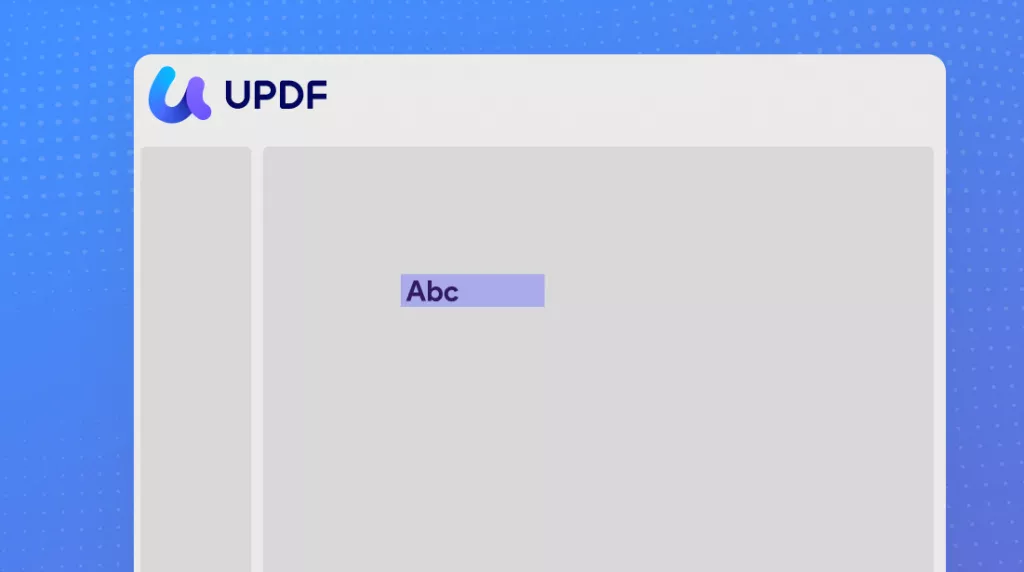
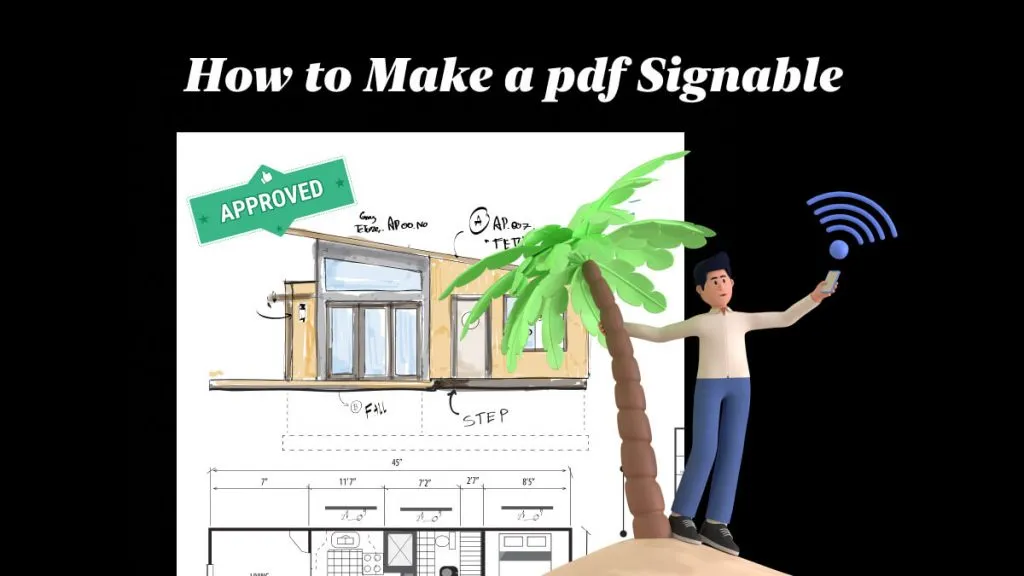




 Lizzy Lozano
Lizzy Lozano 
 Enya Moore
Enya Moore 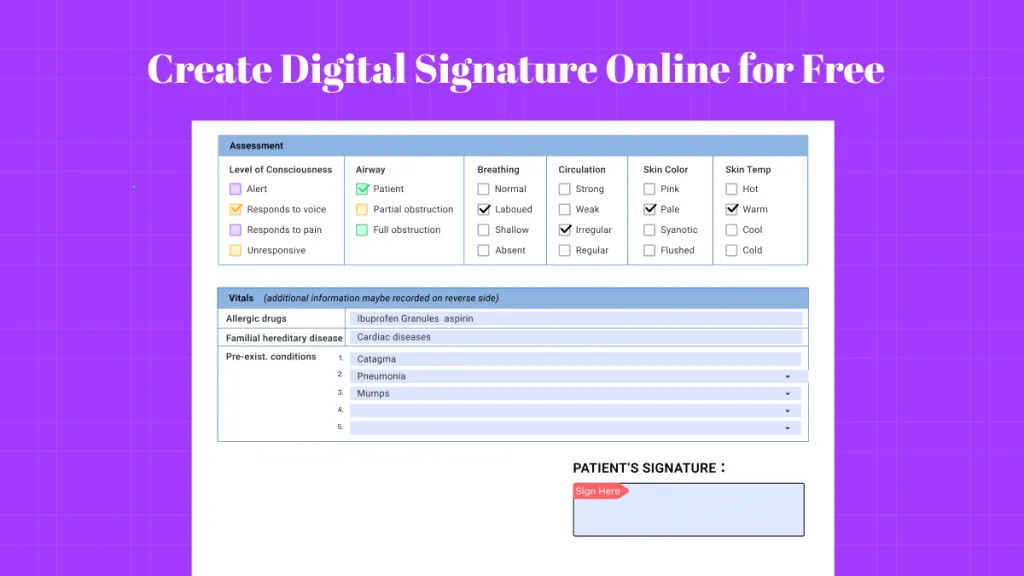
 Enola Miller
Enola Miller 

