Feedback
Utilize UPDF's one-click feature to seamlessly convert PDFs into multiple formats, enhancing productivity. Benefit from selective page range options for targeted and efficient file conversion.
How to Convert PDFs Free Download

Efficiently upload and transform multiple PDFs simultaneously, leveraging batch conversion to save time and optimize productivity.
How to Batch Convert PDFs Buy Now

Effortlessly transform a range of files into PDFs with UPDF's creation tools, supporting screenshots, photos, and documents for expanded document management options.
How to Convert to PDF Free Download

Employ OCR technology to convert scanned PDFs into editable text, facilitating effortless editing of scanned documents and photos.
How to OCR a PDF How to Turn Scanned PDF into Editable Format Buy Now
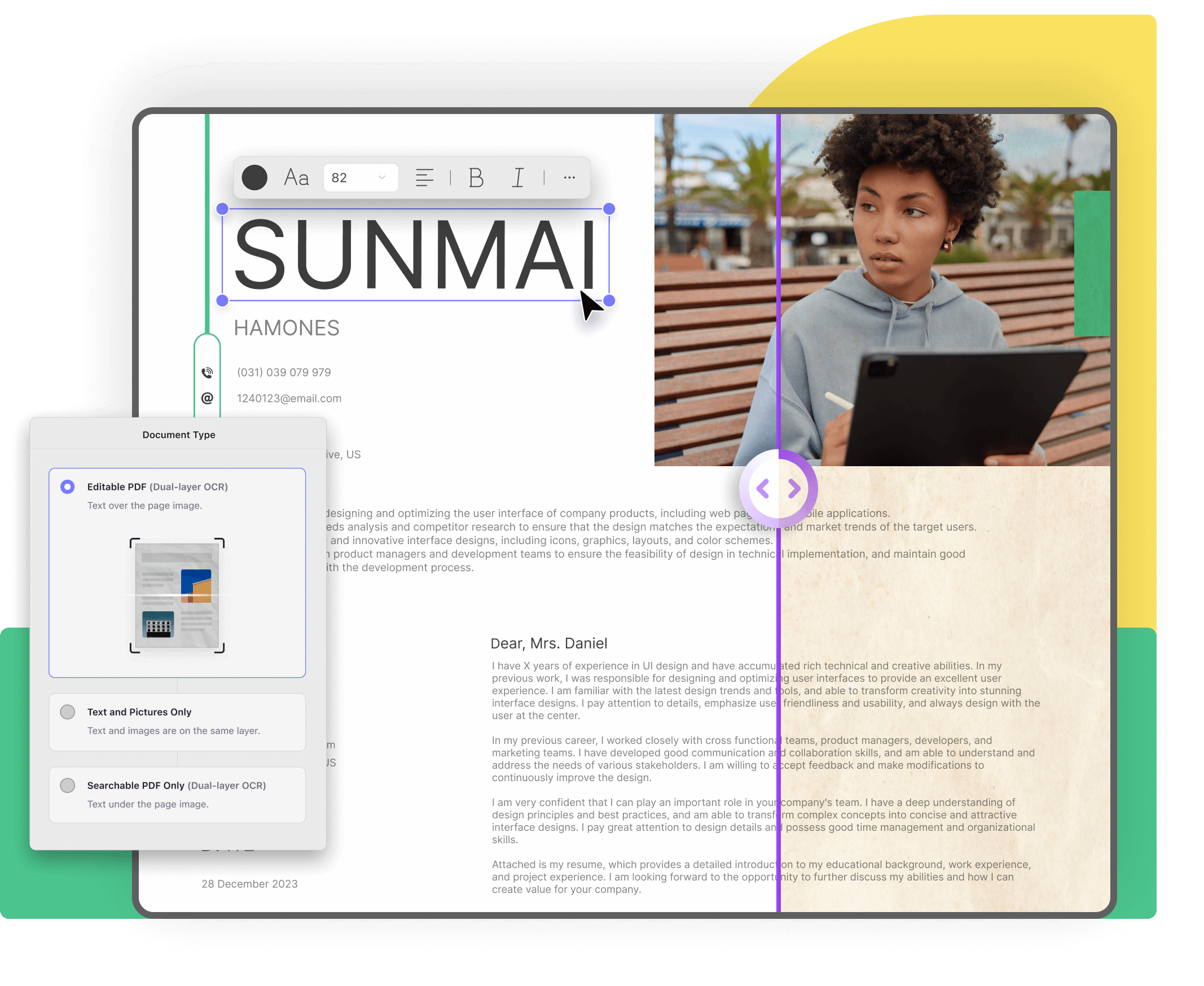
Choose photos, scans, or files from Folders or Storage to create a standard PDF, or convert an existing PDF from/to other formats — seamlessly preserving your original layout.
How to Convert to PDF on iPhone Free Download
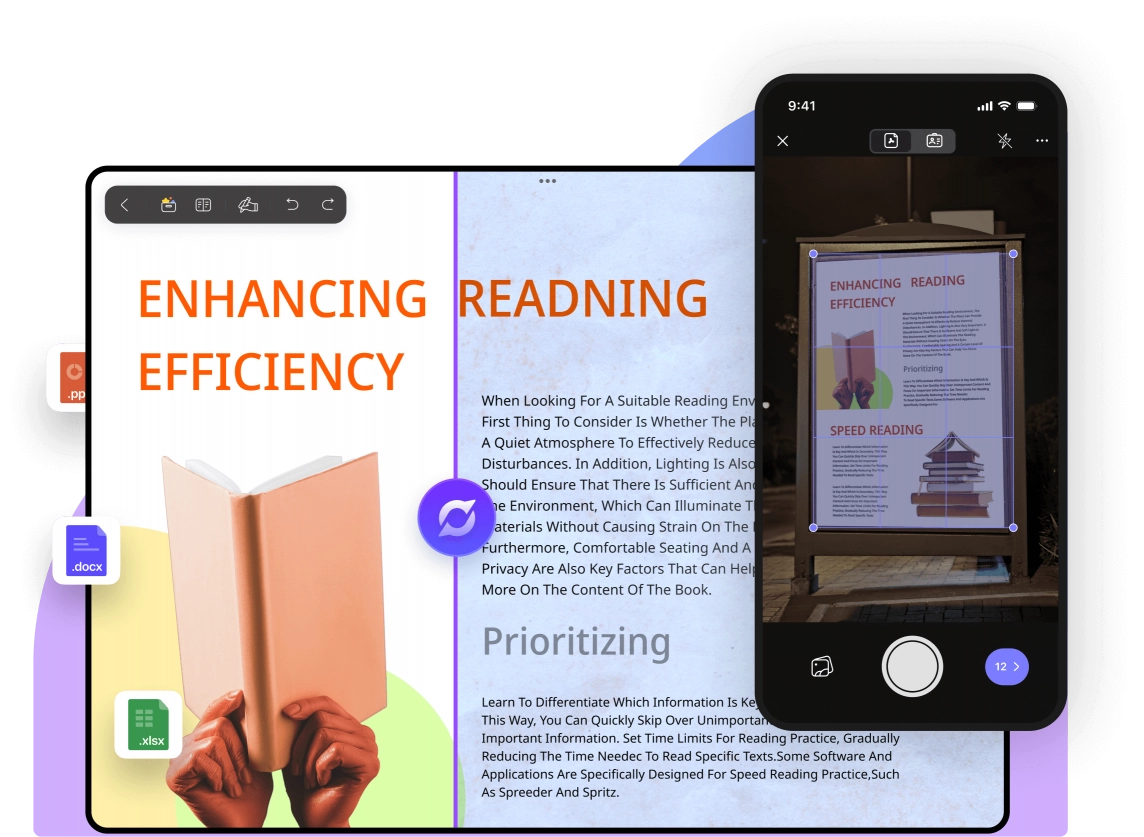
Tips and Tricks for How to Transform PDFs Explore More
UPDF is an all-in-one PDF solution - here are some other great features:
 UPDF Pro
UPDF Pro  AI Assistant
AI Assistant  UPDF Sign
UPDF Sign  UPDF Pro
UPDF Pro / one-time fee
Number of users
{{ companyUPDFSelectedNumber }} user
{{ companyUPDFSelectedNumber > 30 ? '>30' : companyUPDFSelectedNumber }} users
Access to all PDF tools for editing, converting, annotating PDFs.
Free trial AI Assistant
AI Assistant / Year
Number of users
{{ companyAISelectedNumber }} user
{{ companyAISelectedNumber > 30 ? '>30' : companyAISelectedNumber }} users
Unlimited usage of AI to summarize, translate, convert PDF to mind maps etc.
Free trial UPDF Sign
UPDF Sign / Year
Number of users
{{ companySignSelectedNumber }} user
{{ companySignSelectedNumber > 30 ? '>30' : companySignSelectedNumber }} users
unlimited signature requests per year.
Free trial*The pricing and available features are based on the specific plans you decide on.