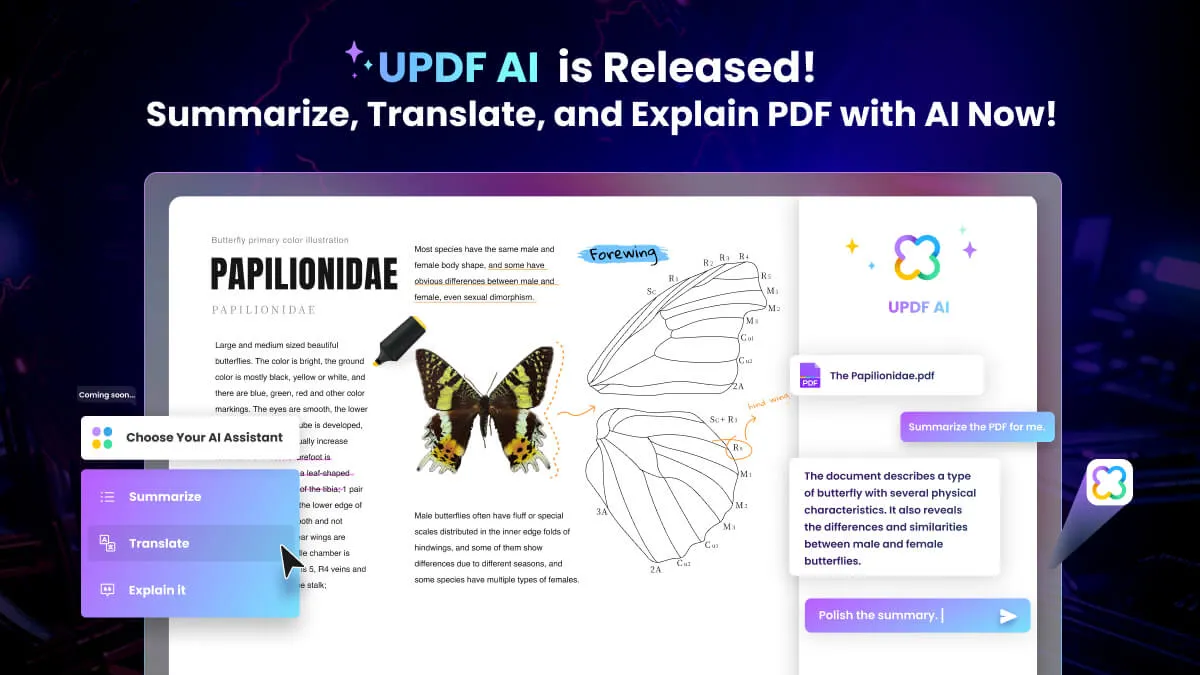
UPDF has been developing as a PDF management tool for users worldwide. With the shifting dynamics to AI, UPDF is also coming up with a progression into the future. UPDF AI is the newly added feature of UPDF, which intends to present the users with some quick solutions oriented to resolve the existing problems of users with document handling.
The Most-Awaited AI Features Offered By UPDF
UPDF has recently released its four new AI features: Summarize, Translate, Explain, and Write on Particular Topics. UPDF AI is destined to resolve all users' problems while managing the content across such platforms. Being a PDF editing tool, UPDF makes PDF customization and management more manageable and gives the leverage to improve the content with the help of AI.
We will focus on discussing every AI feature and what it offers separately. This will help you understand more about the basic functionality of UPDF AI:
Summarize PDF
This feature allows the user to summarize the parts of a PDF or an entire document. While keeping yourselves within the UPDF AI tool, you can copy a particular part of the document and ask the platform to summarize it. By selecting the respective prompt, UPDF AI gives you the required environment. Also, you can summarize the entire document if needed by uploading the document.
Translate PDF
For better functionality, UPDF AI has integrated the finest option for translating PDF documents. While you can translate complete documents for yourselves, the tool allows you to translate the PDF into any language. By accessing UPDF AI, they can import an entire document and translate it quickly. The user can also translate a document section besides translating complete documents.
Explain PDF
If your provided content in the document is not elaborative, you can use the Explain feature offered in UPDF AI. This enhances the content and explains it with more diverse details. Even if you are not provided with relevant information about a particular topic, UPDF AI has got you covered. All you have to do is lead into this AI tool and select the "Explain" prompt.
Chat, Write, Rewrite, Ideate, and More
What if there is nothing written against a topic in your PDF document? You can consume the chatting accessibility offered by UPDF AI for adding content about a particular topic. Eventually, you can quickly write the best lines about the topic without effort. UPDF AI makes managing your content simple and effective, which is the highlight of this tool. Besides, you can chat with UPDF AI on any topic and ask any question you want to know.
Why is UPDF AI Better Than Other AI Tools?
As you have consulted all functions of UPDF AI, you will be searching for some benefits of adopting this AI tool. UPDF AI stands as the better option than other AI tools, which is because of the following reasons:
- UPDF AI operates better than other AI tools in understanding data and analyzing it. While inheriting and understanding the data written in it, it also figures out the numbers in the document and provides accurate information from the provided details.
- The AI tool is based on PDF documents, which is not the case with ChatGPT. The intuitive tool cannot read from PDFs directly; however, the innovative UPDF AI can analyze PDF documents directly.
- Compared to other AI tools in the market, UPDF AI is faster and more accurate than other tools. This makes it a compelling option to go with in situations where you have to manage entire PDF documents.
How To Use UPDF AI?
Since this intuition is brand-new news for you, you will need to know how to utilize it perfectly. For an idea, the following steps briefly explain the operations of the UPDF AI feature:
- Open the PDF file on your UPDF that requires editing.
- Continue to click the "UPDF AI" icon on the bottom-right of your screen.
- This opens a new panel on the right. Select any specific mode according to your choice. If you go with "Chat," select your AI assistant using the available options and input any type of content that you want to execute through AI.
- However, if you select the "Ask PDF" option, you can summarize or translate the entire PDF file according to your requirement.
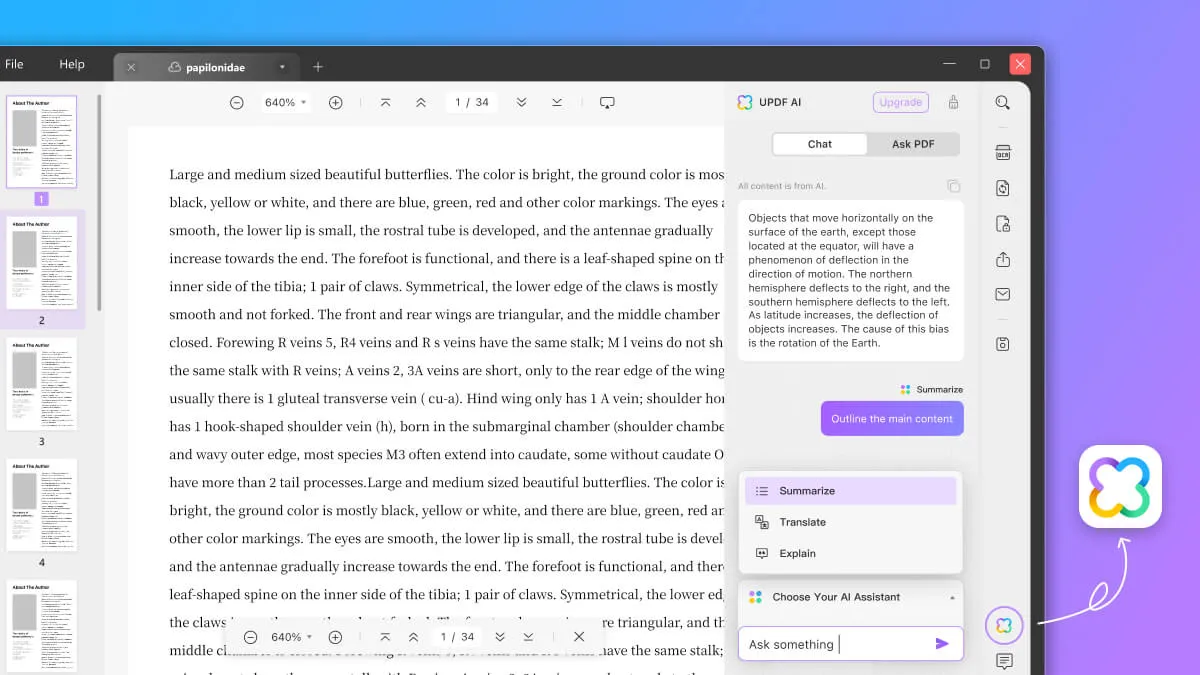
Do I Need To Pay For UPDF AI?
UPDF AI is available in both free and paid versions of the PDF software. However, the availability of functions is what differs in both versions. If you are going with the free version of UPDF AI, you can have the following options to utilize:
- Upload up to 3 PDF files.
- Every PDF uploaded to UPDF AI can have a maximum of 100 pages.
- Have the option of asking 30 questions.
- Add up to 10MB per file.
For premium users, they can utilize the following functions of UPDF AI without any hassle:
- Upload unlimited PDF files every month.
- Users can add files up to 1000 pages per document.
- Able to ask unlimited questions per month.
- Can add files up to 2GB per document.
- The availability of 10GB of Cloud storage makes it a cumulative 100GB of storage.
The price of UPDF AI starts from $29 per quarter ($79 per year). Get UPDF AI Premium now.
How Do I Get UPDF AI?
To get hold of the UPDF AI feature, download the app through the button below, it is compatible with Windows, Mac, iOS, and Android systems. Alternatively, you can access and use the online version of UPDF AI.
Windows • macOS • iOS • Android 100% secure
After logging in with your connected account, you can use the services of UPDF AI. Users of Enterprise Account won't be able to use the AI feature of UPDF; however, it will be available at the End of August this year.
 UPDF
UPDF
 UPDF for Windows
UPDF for Windows UPDF for Mac
UPDF for Mac UPDF for iPhone/iPad
UPDF for iPhone/iPad UPDF for Android
UPDF for Android UPDF AI Online
UPDF AI Online UPDF Sign
UPDF Sign Edit PDF
Edit PDF Annotate PDF
Annotate PDF Create PDF
Create PDF PDF Form
PDF Form Edit links
Edit links Convert PDF
Convert PDF OCR
OCR PDF to Word
PDF to Word PDF to Image
PDF to Image PDF to Excel
PDF to Excel Organize PDF
Organize PDF Merge PDF
Merge PDF Split PDF
Split PDF Crop PDF
Crop PDF Rotate PDF
Rotate PDF Protect PDF
Protect PDF Sign PDF
Sign PDF Redact PDF
Redact PDF Sanitize PDF
Sanitize PDF Remove Security
Remove Security Read PDF
Read PDF UPDF Cloud
UPDF Cloud Compress PDF
Compress PDF Print PDF
Print PDF Batch Process
Batch Process About UPDF AI
About UPDF AI UPDF AI Solutions
UPDF AI Solutions AI User Guide
AI User Guide FAQ about UPDF AI
FAQ about UPDF AI Summarize PDF
Summarize PDF Translate PDF
Translate PDF Chat with PDF
Chat with PDF Chat with AI
Chat with AI Chat with image
Chat with image PDF to Mind Map
PDF to Mind Map Explain PDF
Explain PDF Scholar Research
Scholar Research Paper Search
Paper Search AI Proofreader
AI Proofreader AI Writer
AI Writer AI Homework Helper
AI Homework Helper AI Quiz Generator
AI Quiz Generator AI Math Solver
AI Math Solver PDF to Word
PDF to Word PDF to Excel
PDF to Excel PDF to PowerPoint
PDF to PowerPoint User Guide
User Guide UPDF Tricks
UPDF Tricks FAQs
FAQs UPDF Reviews
UPDF Reviews Download Center
Download Center Blog
Blog Newsroom
Newsroom Tech Spec
Tech Spec Updates
Updates UPDF vs. Adobe Acrobat
UPDF vs. Adobe Acrobat UPDF vs. Foxit
UPDF vs. Foxit UPDF vs. PDF Expert
UPDF vs. PDF Expert




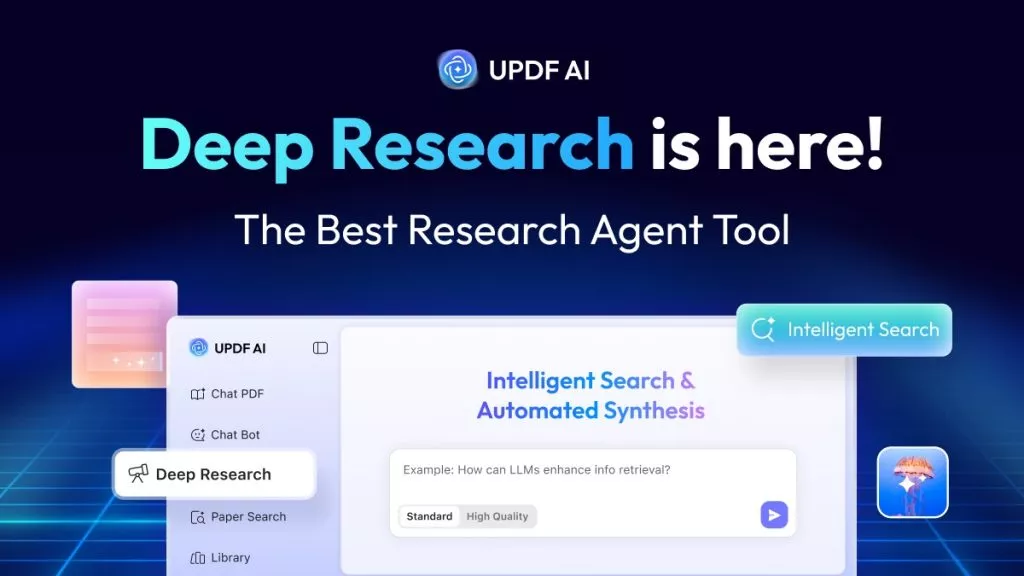

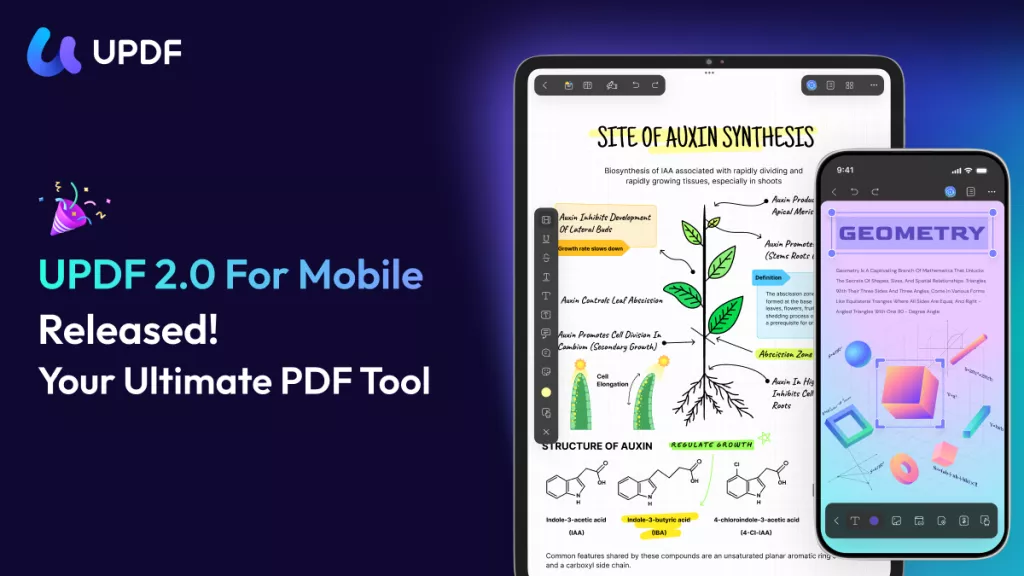
 Enola Davis
Enola Davis 

 Enola Miller
Enola Miller 
