In today's busy world, taking notes is super important. It helps us remember things, stay organized, and get creative.
If you're a Mac user, you might have noticed that OneNote, a popular note-taking app, doesn't always play nice with your device. That's why it's important to find an alternative that works smoothly on your Mac.
So, let's explore some great options together! We'll check out five Mac OneNote alternatives. Based on their pros and cons, and other attributes, choose the one that fits you best.
Top 5 Best OneNote Alternatives for Mac (macOS Sonoma Compatible)
Narrowing down from a vast list of notetaking apps has not been easy. However, after trial and error, we have concluded that the following 5 apps are the best OneNote alternative for Mac users.
1. UPDF for Mac
Overview
UPDF for Mac is the best OneNote alternative for your Mac. It's like your personal assistant for note taking on your Mac. It's simple, yet powerful, and allows you to jot down ideas. You can also annotate PDFs and sketch out your thoughts with ease. Some of the notetaking tools that UPDF offers are:
- Highlight, scribble, encircle content.
- Add sticky notes and comments.
- Adding shapes, stamps, and signatures.
- Share your notes with your team.
Apart from this, there's another interesting part about UPDF. It works smoothly across all your devices, so you can access your notes anytime, anywhere.
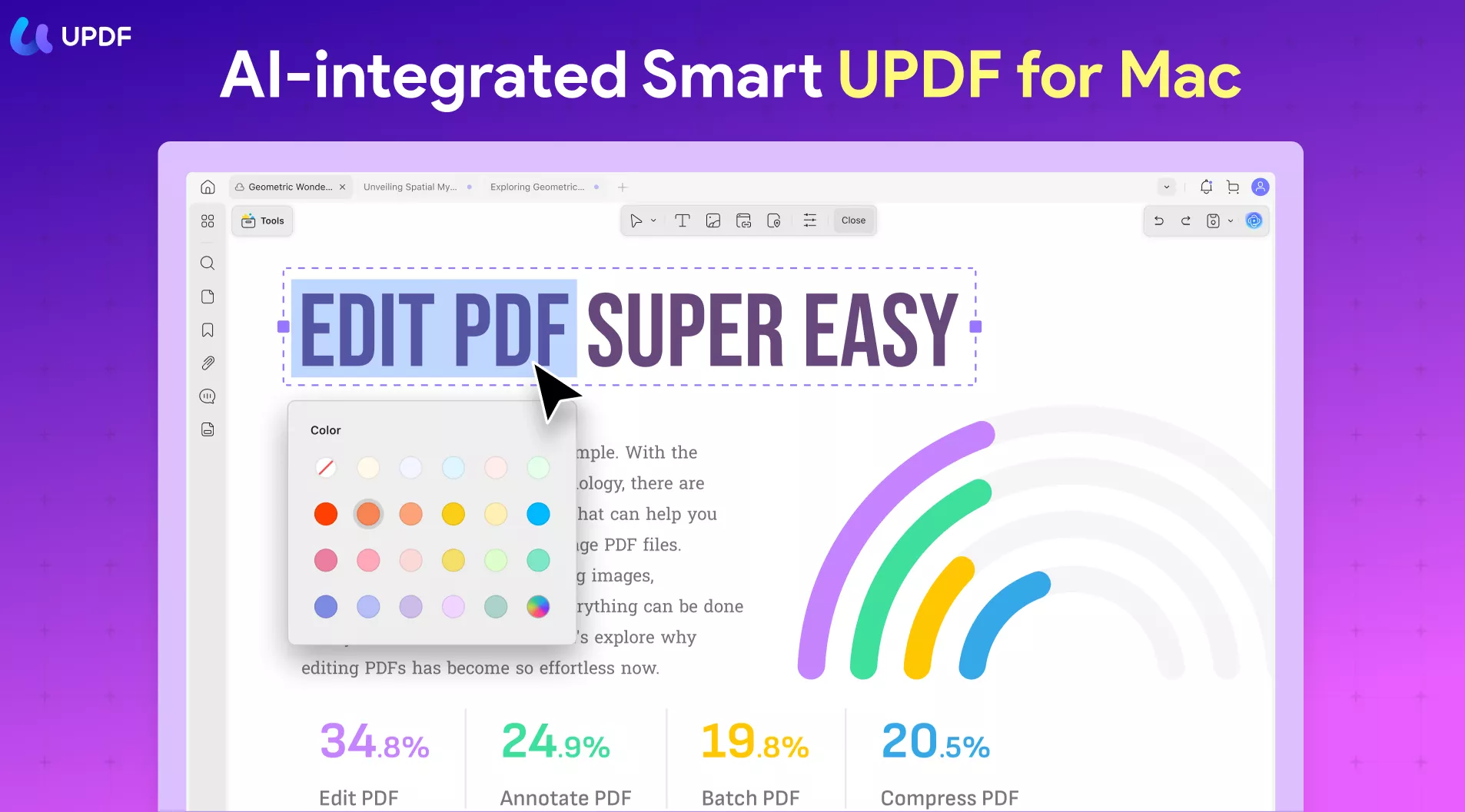
Plus, with a one-time purchase at a 61% discount, UPDF is an affordable solution for students and professionals alike.
Say goodbye to scattered notes - UPDF keeps everything neat and organized for you.
Pros and Cons
The pros and cons of UPDF include:
| Pros | Cons |
| Easy to install and use. | It is a relatively new product to the market. |
| Multiple devices on a single license. | |
| Lightweight tool. | |
| UPDF AI feature. | |
| Great for notetaking. |
Additional Information:
| Pricing | Compatibility | Ratings |
| Annual Plan: $39.99 per year; Perpetual Plan: $69.99 | Windows, Mac, iOS, Android | 4.5/5 (261 reviews) – Apple Store |
User Reviews:
"Over the last few months, I've been using UPDF as my daily driver PDF note-taking and editing tool and I could not be happier. It is very lightweight for my laptop, never halts, and never crashed. It has the most important features to edit PDFs and take notes in a easy way. I've tested opening the notes and edits made in other PDF reader programs and they have shown flawlessly." – G2 Review
UPDF is more than just a note-taking app - it's a powerful tool that increases your productivity and creativity. It's a must-have for anyone who wants to take their note-taking game to the next level.
2. Apple Notes
Overview
As a Mac user, another good alternative to OneNote is Apple Notes. Why is that? Well, because with Apple Notes, there is no hassle to install or create a new account. Simply open it up and add your notes.
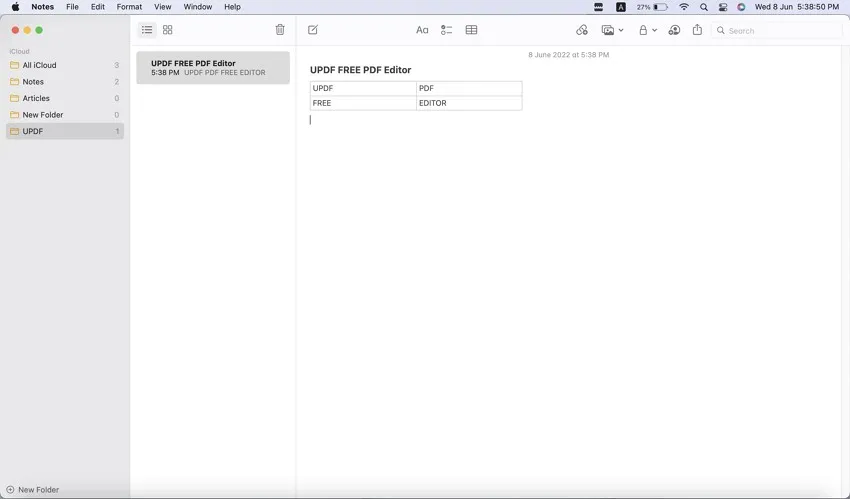
You can upload images and documents to your notes, and it all works very fast.
Pros and Cons
Here are the pros and cons of Apple Notes for you to consider:
| Pros | Cons |
| Takes no time to load. | Limited exporting options. |
| Add images, audio, and documents to your notes. | Advanced features may be missing. |
| Native Mac app. | Only 5GB of iCloud storage is available for free. |
Additional Information:
| Pricing | Compatibility | Ratings |
| Free (5GB iCloud Storage)$0.99/month (50GB iCloud Storage) | macOS, iOS, Web | 4.8/5 (238.1k reviews) – Apple Store |
User Reviews:
"I love to come home, relax and write things down on my notes that I can't tell others after a long day. Like my crushes, what I'm feeling like, anything. The app is my on the go diary. I tend to get on notes a lot, more than I think I should. Writing is one of my passions, and I also have been writing stories down on it as well. I don't think that was the original purpose of the app, but it helps me out. I love the notes app so much, it's like a fresh start. Sometimes, I do get carried away, and write too much. Right now, my app is struggling to stay open and even open in general. I've tried resetting my phone a few times but I'll just keep trying. I love this app so very much, and I find it very useful. I also like to schedule my daily plans and/or last minute trips. I feel like this app is my getaway to a world of writing, I just wish the app would work for me. I believe it might be my fault, I've written so much on just one note, that it has trouble loading. I'd hate to delete the whole thing though. Maybe their should be an update for an option for pages? Other than that, I love the app! I don't know how I could live without it!" – Apple Store
3. Obsidian
Overview
Another one of our alternatives is Obsidian. It is a private and flexible notetaking app for Mac that you can use. When you open it, it's like a blank canvas that you can paint on by yourself. It operates on Markdown files, which means if you stop using Obsidian, you can still keep your notes.

The customization and note link-up feature are what makes Obsidian unique.
Pros and Cons
| Pros | Cons |
| Huge plugin library. | Learning curve. |
| Very customizable. | Limited mobile app features. |
| Link notes. | Sync Plugin is paid. |
| Easy to export and sync files. |
Additional Information:
| Pricing | Compatibility | Ratings |
| Personal Use: FreeCommercial Use: $50 per user/year | macOS, Windows, Android, iOS, Linux | 4.7/5 (22 reviews) - Capterra |
User Reviews:
"I loved being able to customize Obsidian and make it my own. The amazingly generous community always has your back and is creating new plug-ins all the time to take the app to the next level. For me, the openness, free-flowing organic nature just worked with my creative brain. It just feels good now to open the Obsidian App and get the ideas flowing." – Capterra Review
4. Evernote
Overview
A good way to capture and organize all of your ideas, duties, and thoughts is Evernote. It does not matter whether you are using a computer, phone, or a tablet because you can store everything in one place that is reachable from any device. With Evernote, you can focus on what matters.
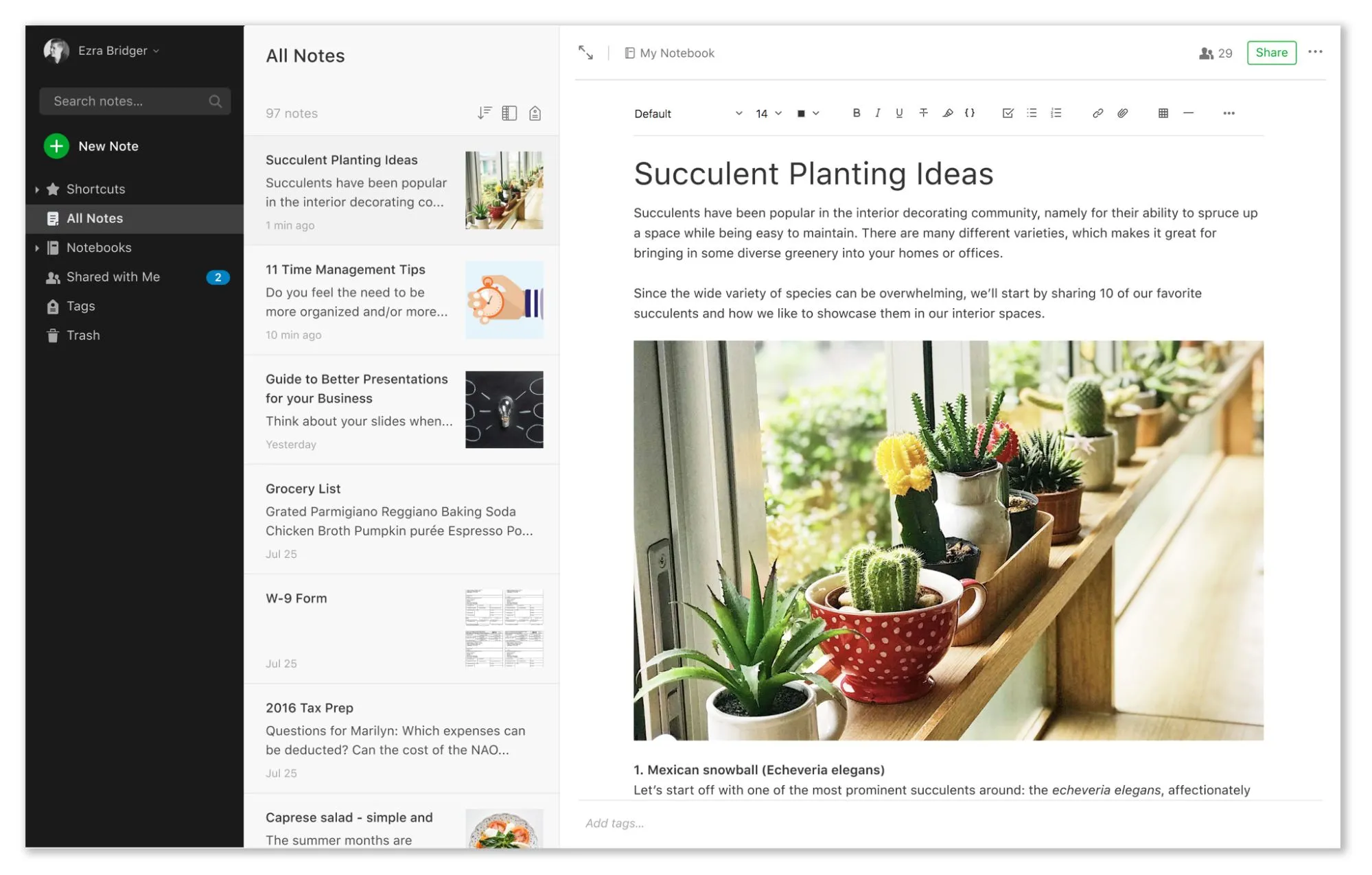
Pros and Cons
Take a look at the pros and cons of Evernote below:
| Pros | Cons |
| Add multiple tags, notebooks, and sub-notebooks. | 60MB space per month in the free version. |
| Searchable content. | Only 2 devices at a time. |
| Upload documents. | Pricey upgrades. |
Additional Information:
| Pricing | Compatibility | Ratings |
| Basic Version: FreePremium: $7.99 per month | Windows, macOS, iOS, Android | 4.4/5 (2000 reviews) – G2 Reviews |
User Reviews:
"Evernote is my favourite productivity app. To be fair, I can't live without it. I use it 10 to 20 times a day. If you know how to use Evernote well, It can be your second brain. Evernote is not just a place to share your notes, you can save images, files, and web pages to your Evernote. You can use Evernote as a cloud storage to save digital notes." - G2 Review
5. Google Keep
Overview
Google Keep is a free and easy-to-use alternative for notetaking. It is basically an online platform accessible from anywhere. Just sign in your Google account and voila! Notetaking has never been easier!
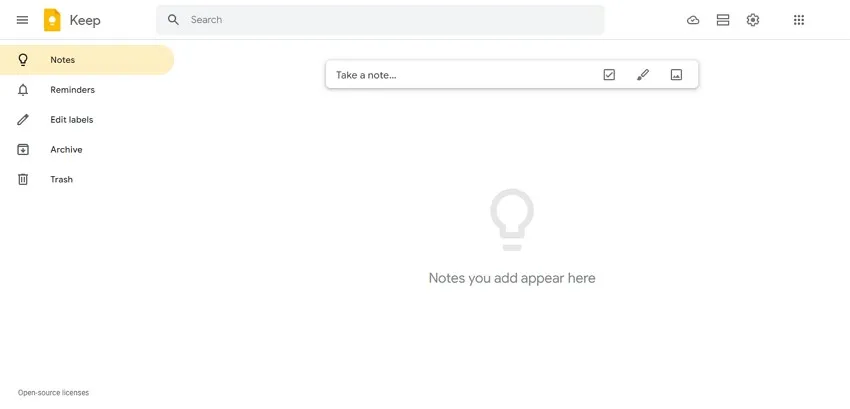
Pros and Cons
| Pros | Cons |
| Easy to use. | Cant change text format. |
| Sync with all devices. | Character limit in the notes. |
| Attached to Google account | Note size is not adjustable. |
Additional Information:
| Pricing | Compatibility | Ratings |
| Free | Android, iOS, Web-based | 3.5/5 (4792 reviews) – Apple Store |
User Reviews:
"This is my first time using Keep for iOS, and I'm impressed thus far. However, I have 3 moderate gripes to share: 1) I wish the app would retain the label selection when reopening the app. For example, if I have my "Things to Do" label filtered and then close the app, I would like for the "Things to Do" label filter to still be enabled when I relaunch the app. It wipes the label filter every time and displays all notes again without a filter. This gets annoying to reselect each time. 2) A nice enhancement would be to auto-invite collaborators to any notes within a specific label. Currently, I have to invite my partner to every note one-by-one. This gets somewhat tiresome after 30+ new note invites, which also spammed her email inbox with 30+ notifications. That workflow could be improved. 3) If inviting a collaborator to a note, have the assigned label(s) carry over to the collaborator's Keep. For example, I assigned my partner to several "Gift Idea" labeled notes, but she had to go in and manually create/assign the same label within her account so that we maintained the same label. These labels should sync across, in my opinion." - Apple Store Review
What is the Best OneNote Alternative for Mac?
Now that you know all about the top 5 Mac OneNote alternatives, it is time to choose the best one.
When selecting the best OneNote alternative for mac it is necessary to consider a number of factors so as to choose a tool that matches your specific needs and preferences. These aspects include:
- Cost-effectiveness: Evaluate the pricing plans offered by each alternative and consider whether the features provided justify the cost.
- Performance: Assess the performance of each tool in terms of speed, reliability, and overall user experience.
- Compatibility: Check the compatibility of the note-taking app with your Mac device and other platforms you may use, such as iOS or Windows.
- Ease of use: Consider the intuitiveness of the user interface and the ease of navigating through the app's features.
- Feature set: Determine whether the tool offers the necessary features for your note-taking and organizational needs, such as annotation, syncing, and collaboration options.
Depending upon their pricing, performance ratings, ease of use, and compatibility, you will decide which one is the most suitable.
| Pricing | Performance Ratings | Ease of Use | Compatibility | Feature Set | |
| UPDF | Annual Plan: $35.99 per yearPerpetual Plan: $55.99 per year | 4.5/5 (261 reviews) – Apple Store | 4.8/5 | Windows, Mac, iOS, Android | Annotation, syncing, UPDF AI feature |
| Apple Notes | Free (5GB iCloud Storage)$0.99/month (50GB iCloud Storage) | 4.8/5 (238.1k reviews) – Apple Store | 4.5/5 | macOS, iOS, Web | Image/audio/document insertion, native Mac app |
| Obsidian | Personal Use: FreeCommercial Use: $50 per user/year | 4.7/5 (22 reviews) - Capterra | 3.8/5 | macOS, Windows, Android, iOS, Linux | Markdown files, customization, note linking |
| Evernote | Basic Version: FreePremium: $7.99 per month | 4.4/5 (2000 reviews) – G2 Reviews | 4.4/5 | Windows, macOS, iOS, Android | Tags, searchable content, document upload |
| Google Keep | Free | 3.5/5 (4792 reviews) – Apple Store | 4.5/5 | Android, iOS, Web-based | Easy to use, sync with all devices |
Considering all aspects, UPDF emerges as the best choice. It is simply the best because it works smoothly on Mac and makes note-taking fun. It's affordable, especially with its one-time purchase option. Plus, it's super easy to use, and you can access your notes from anywhere, anytime. Its interface is also nice and with features like UPDF AI, you can put things in order without stress.
So, what are you waiting for? Get UPDF now!
Windows • macOS • iOS • Android 100% secure
FAQs about Mac OneNote Alternative
1. Is there a Mac version of OneNote?
Yes, there is a Mac version of OneNote available but there have been reports of some compatibility issues with Mac devices by users. In this case, UPDF is the alternative you should opt for.
2. What is equivalent to OneNote on Mac?
An equivalent application to Mac OneNote is Apple Notes which comes built-in with every Mac. There are several other alternatives to OneNote on Mac, including UPDF, Obsidian, Evernote, and Google Keep.
3. What are the Advantages and Disadvantages of OneNote for Macs?
The major advantage of OneNote for Mac is its rich set of features as well as its integration with other Microsoft Office applications. However, some users may find it less optimized for Mac devices compared to other note-taking apps currently used in the market.
Conclusion
Finding the right note-taking app for your Mac is essential for staying organized and productive. After exploring various options, UPDF emerges as the top choice.
With its smooth performance, affordability, and powerful features like annotation and UPDF AI, UPDF stands out as the ultimate OneNote alternative for Mac users.
Don't wait any longer - download UPDF today and uplift your note-taking experience!
 UPDF
UPDF
 UPDF for Windows
UPDF for Windows UPDF for Mac
UPDF for Mac UPDF for iPhone/iPad
UPDF for iPhone/iPad UPDF for Android
UPDF for Android UPDF AI Online
UPDF AI Online UPDF Sign
UPDF Sign Edit PDF
Edit PDF Annotate PDF
Annotate PDF Create PDF
Create PDF PDF Form
PDF Form Edit links
Edit links Convert PDF
Convert PDF OCR
OCR PDF to Word
PDF to Word PDF to Image
PDF to Image PDF to Excel
PDF to Excel Organize PDF
Organize PDF Merge PDF
Merge PDF Split PDF
Split PDF Crop PDF
Crop PDF Rotate PDF
Rotate PDF Protect PDF
Protect PDF Sign PDF
Sign PDF Redact PDF
Redact PDF Sanitize PDF
Sanitize PDF Remove Security
Remove Security Read PDF
Read PDF UPDF Cloud
UPDF Cloud Compress PDF
Compress PDF Print PDF
Print PDF Batch Process
Batch Process About UPDF AI
About UPDF AI UPDF AI Solutions
UPDF AI Solutions AI User Guide
AI User Guide FAQ about UPDF AI
FAQ about UPDF AI Summarize PDF
Summarize PDF Translate PDF
Translate PDF Chat with PDF
Chat with PDF Chat with AI
Chat with AI Chat with image
Chat with image PDF to Mind Map
PDF to Mind Map Explain PDF
Explain PDF Scholar Research
Scholar Research Paper Search
Paper Search AI Proofreader
AI Proofreader AI Writer
AI Writer AI Homework Helper
AI Homework Helper AI Quiz Generator
AI Quiz Generator AI Math Solver
AI Math Solver PDF to Word
PDF to Word PDF to Excel
PDF to Excel PDF to PowerPoint
PDF to PowerPoint User Guide
User Guide UPDF Tricks
UPDF Tricks FAQs
FAQs UPDF Reviews
UPDF Reviews Download Center
Download Center Blog
Blog Newsroom
Newsroom Tech Spec
Tech Spec Updates
Updates UPDF vs. Adobe Acrobat
UPDF vs. Adobe Acrobat UPDF vs. Foxit
UPDF vs. Foxit UPDF vs. PDF Expert
UPDF vs. PDF Expert

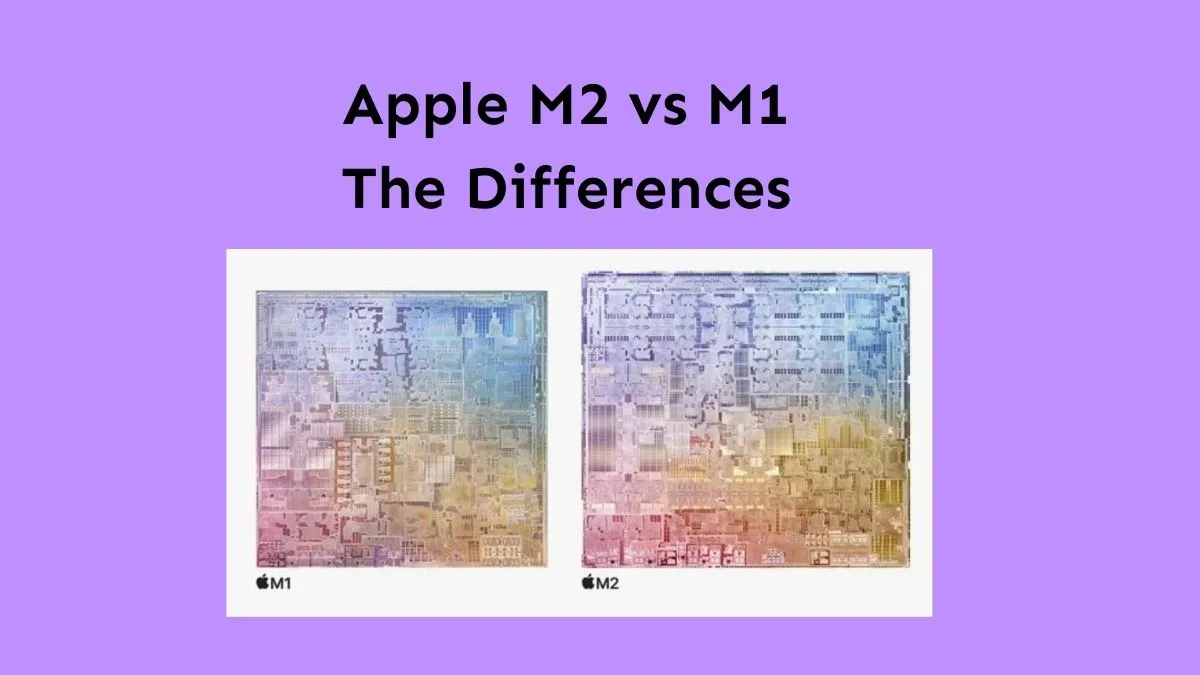



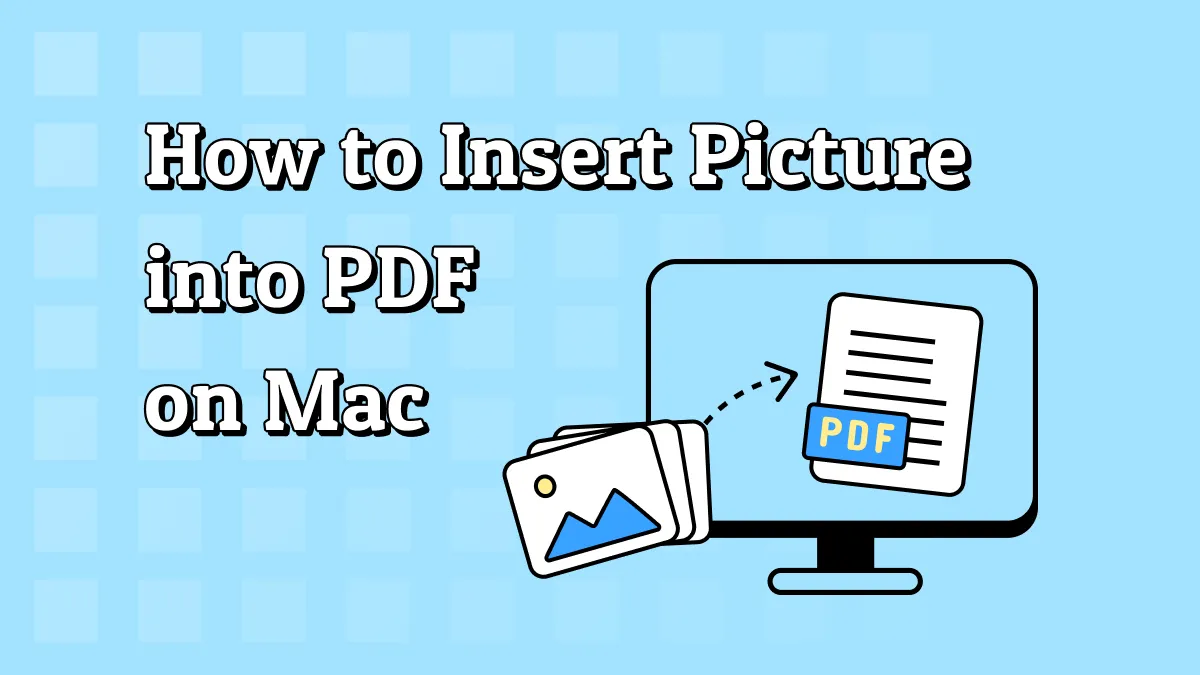

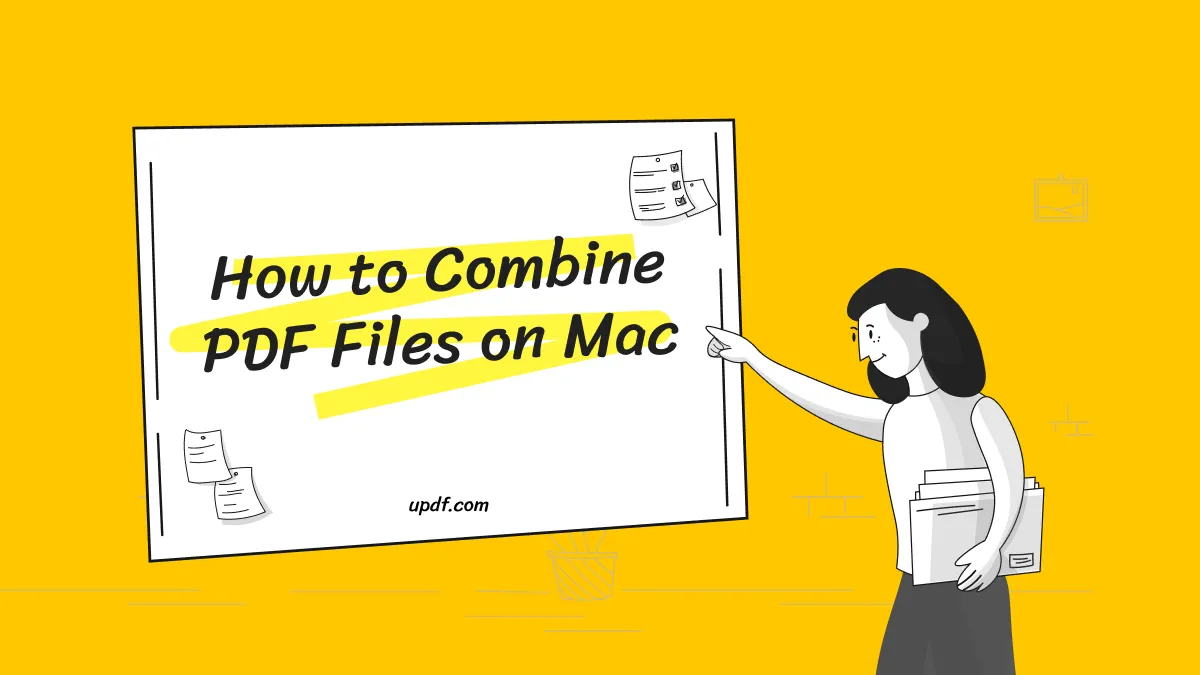

 Enola Miller
Enola Miller 
 Enid Brown
Enid Brown 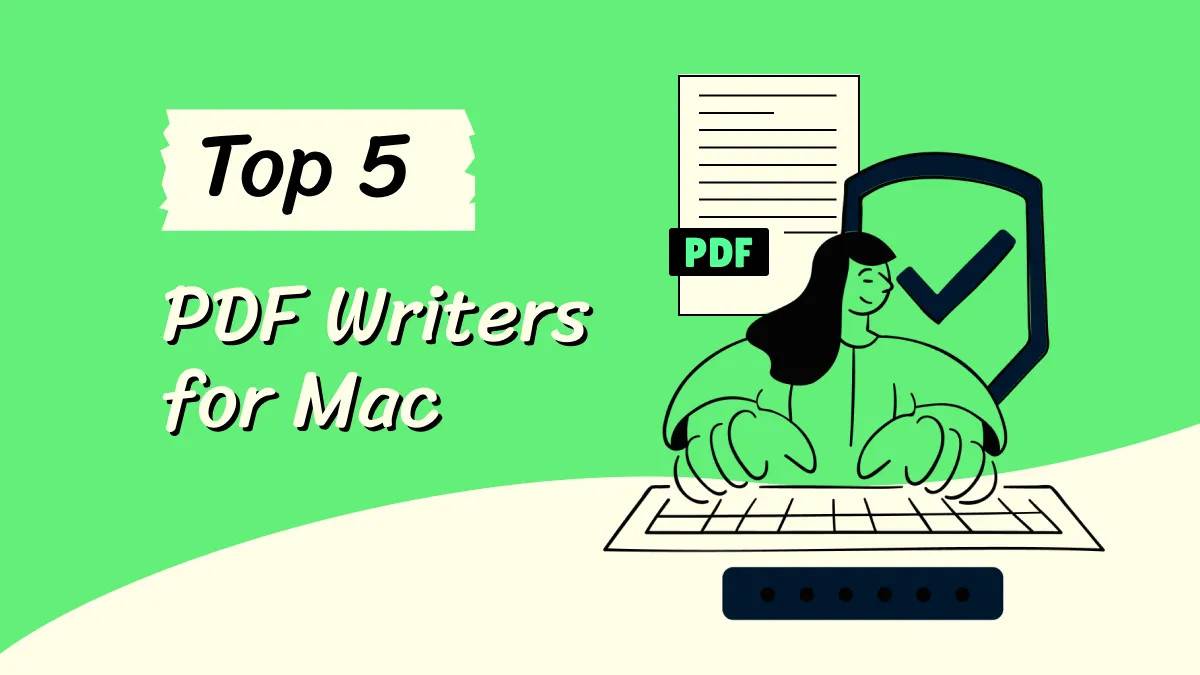
 Enola Davis
Enola Davis