It's that time of the year when we pause to reflect on what we are thankful for and celebrate with loved ones. There are many ways to share our gratitude, but a thoughtfully crafted Thanksgiving card reflects a personal and heartfelt gesture. That's why I have created this guide to share six easy Thanksgiving card ideas you can use and bring a smile to your family and friends.
And don't think you need to be a design expert. For example, if you want to send a digital Thanksgiving card, UPDF lets you easily create and customize cards with interactive elements. So, stick around to find your Thanksgiving card style for 2026.
Windows • macOS • iOS • Android 100% secure
Part 1. Use UPDF to Make Your Digital Thanksgiving Cards (Zero Craftiness)
Many people now value efficiency and prefer to send Thanksgiving greetings remotely. This approach saves time from the hassle of traditional crafting and helps share cards instantly. The best part is that creating digital Thanksgiving cards is easier than ever with tools like UPDF.
UPDF is an all-in-one PDF editor that makes creating and customizing digital Thanksgiving cards simple and quick. It lets you add/edit text, images, stickers, annotations, and other interactive elements. Afterward, you can share cards instantly via email, link, or QR code. Moreover, it syncs across devices, so your designs are accessible anytime from a desktop or smartphone.
Windows • macOS • iOS • Android 100% secure

Now, let's look at the simple steps you need to follow to create a digital Thanksgiving card using UPDF:
Step 1. Add a Template or Start with a Blank Page
Install and launch UPDF on your computer (Windows/Mac). Click "Open File" to import a Thanksgiving card template. Alternatively, start with a blank page by clicking Tools > Blank.
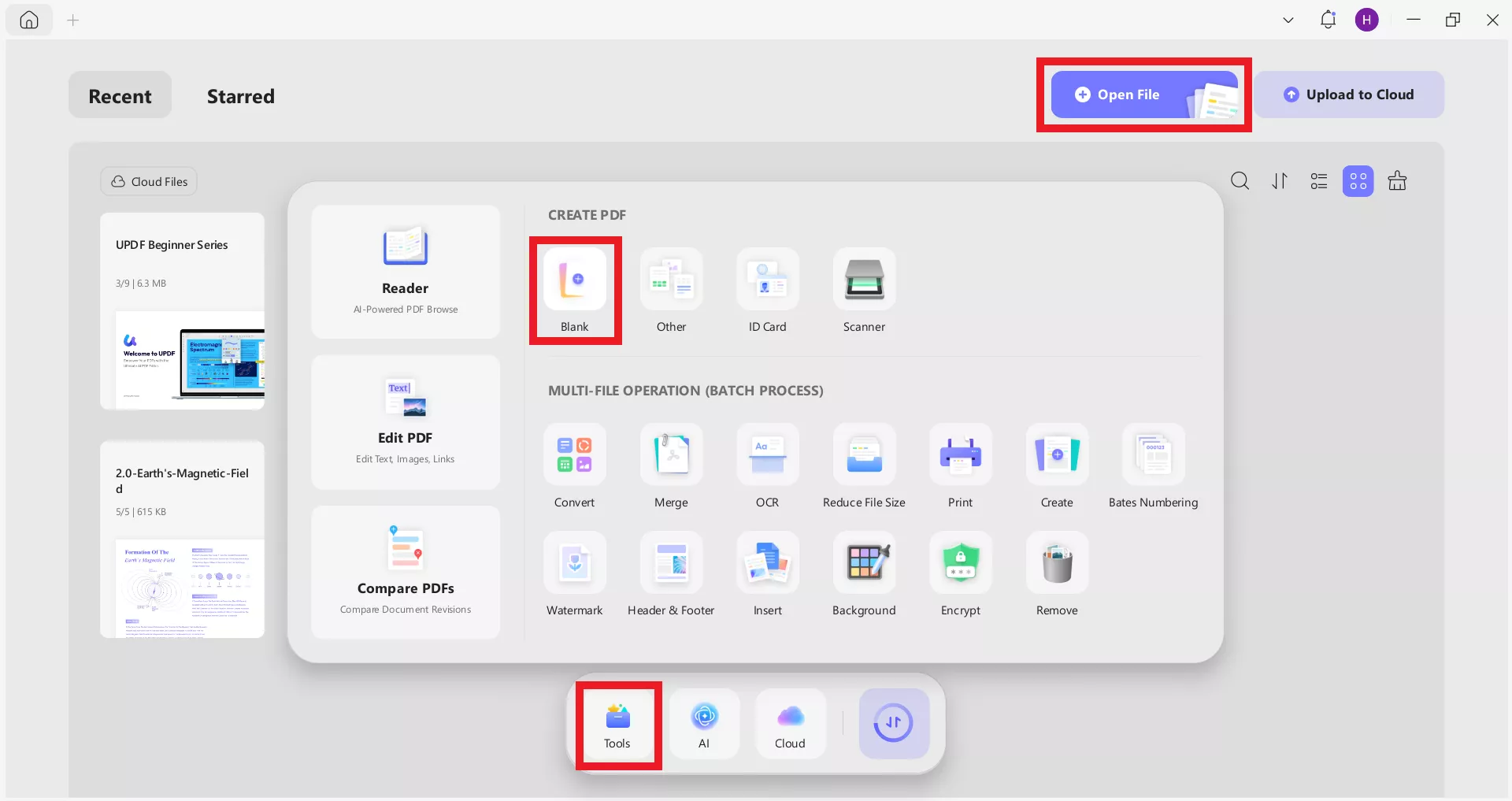
Select the page size and orientation. Once done, click "Apply".
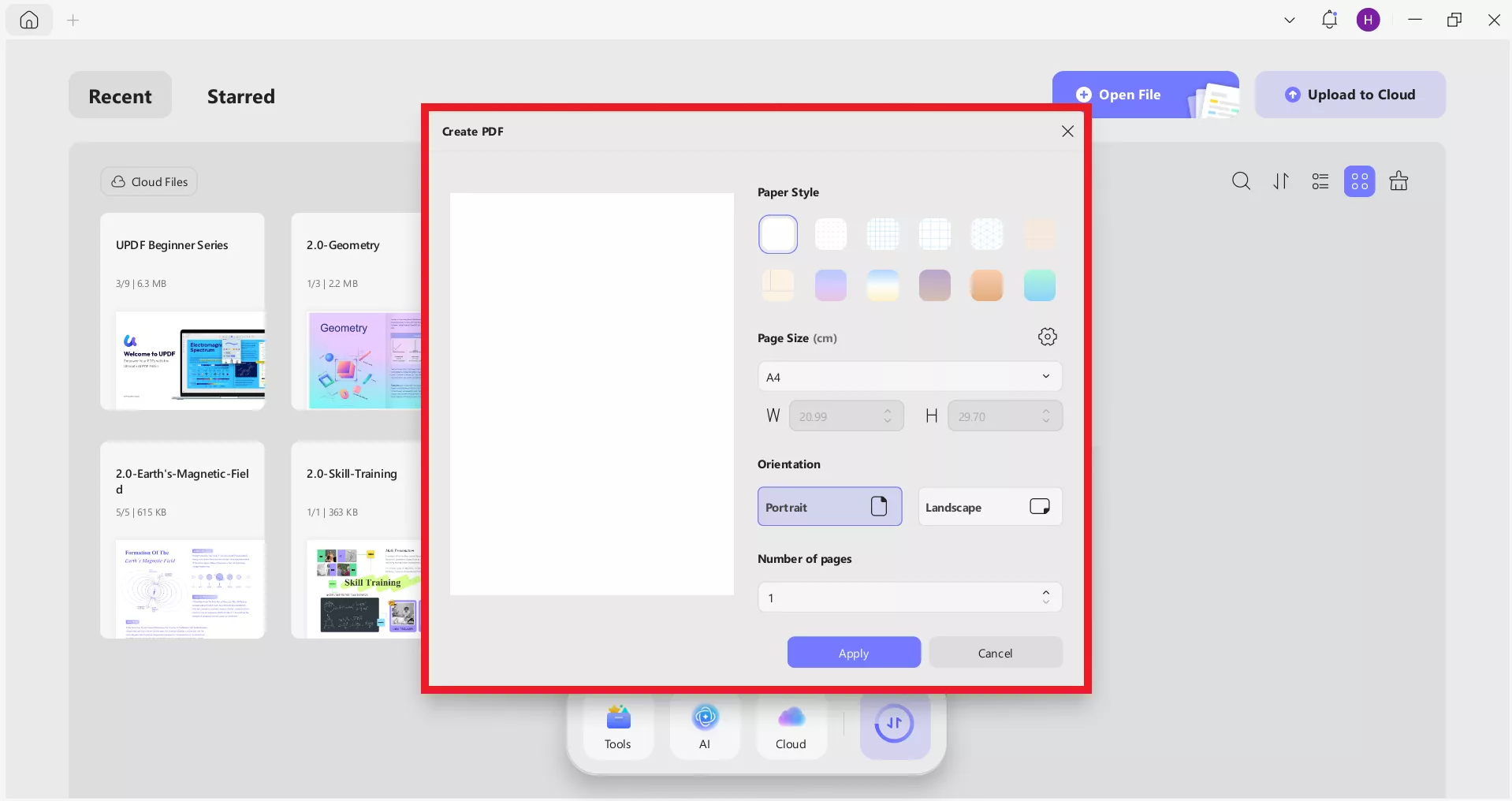
Step 2. Add a Background
First things first, you should add a background to your Thanksgiving card. To do so, click "Tools" from the left corner and select "Background".
Click "Add Background" and select the one you want to add. Afterward, you can adjust its size and opacity from the right sidebar.
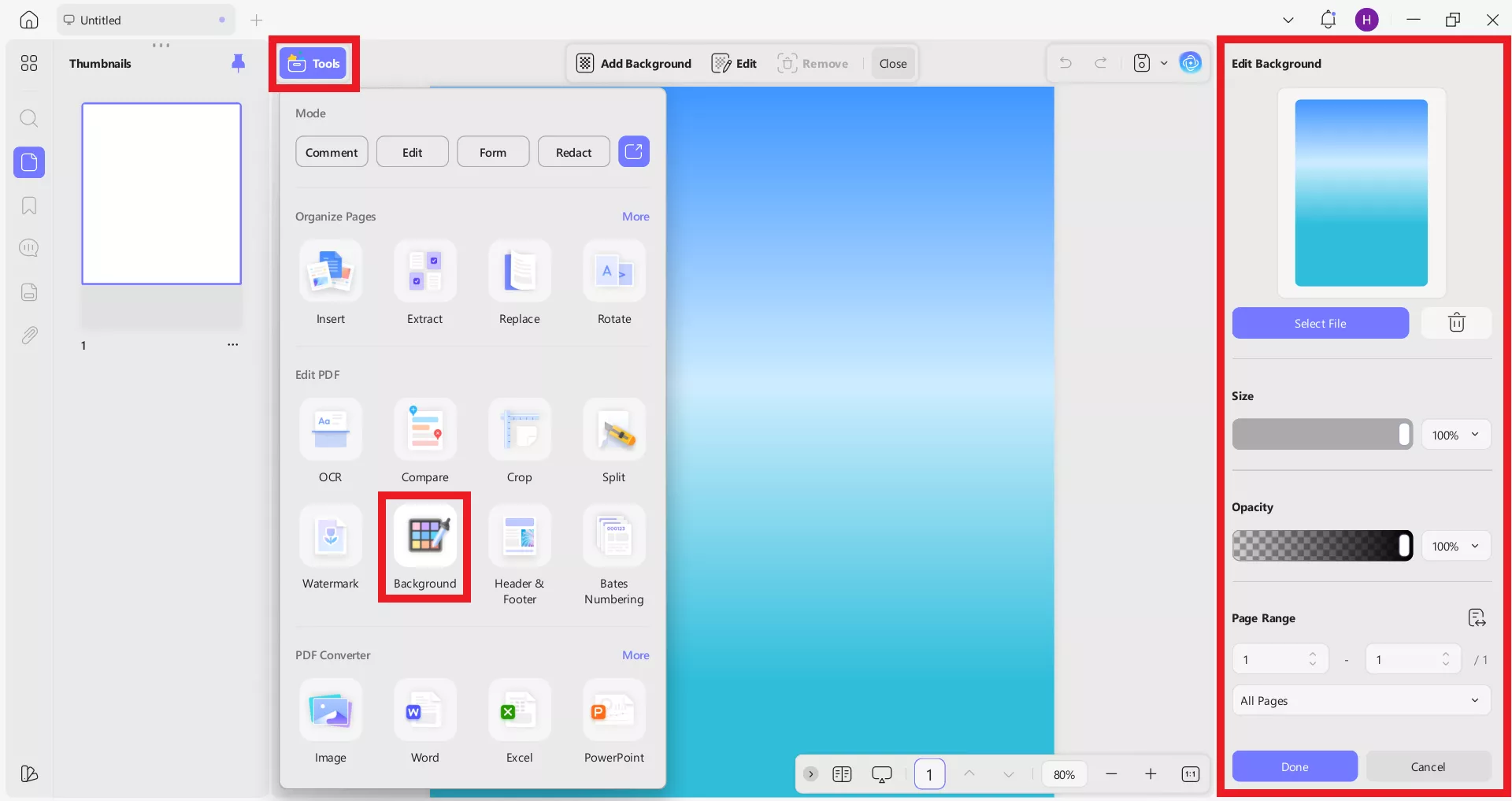
Tip:
Step 3. Annotate Your Card
Use UPDF's annotation tools to add digital signatures, shapes, stickers, attachments, or even hand-drawn accents with the drawing tool. You can access them by clicking Tools > Comment.
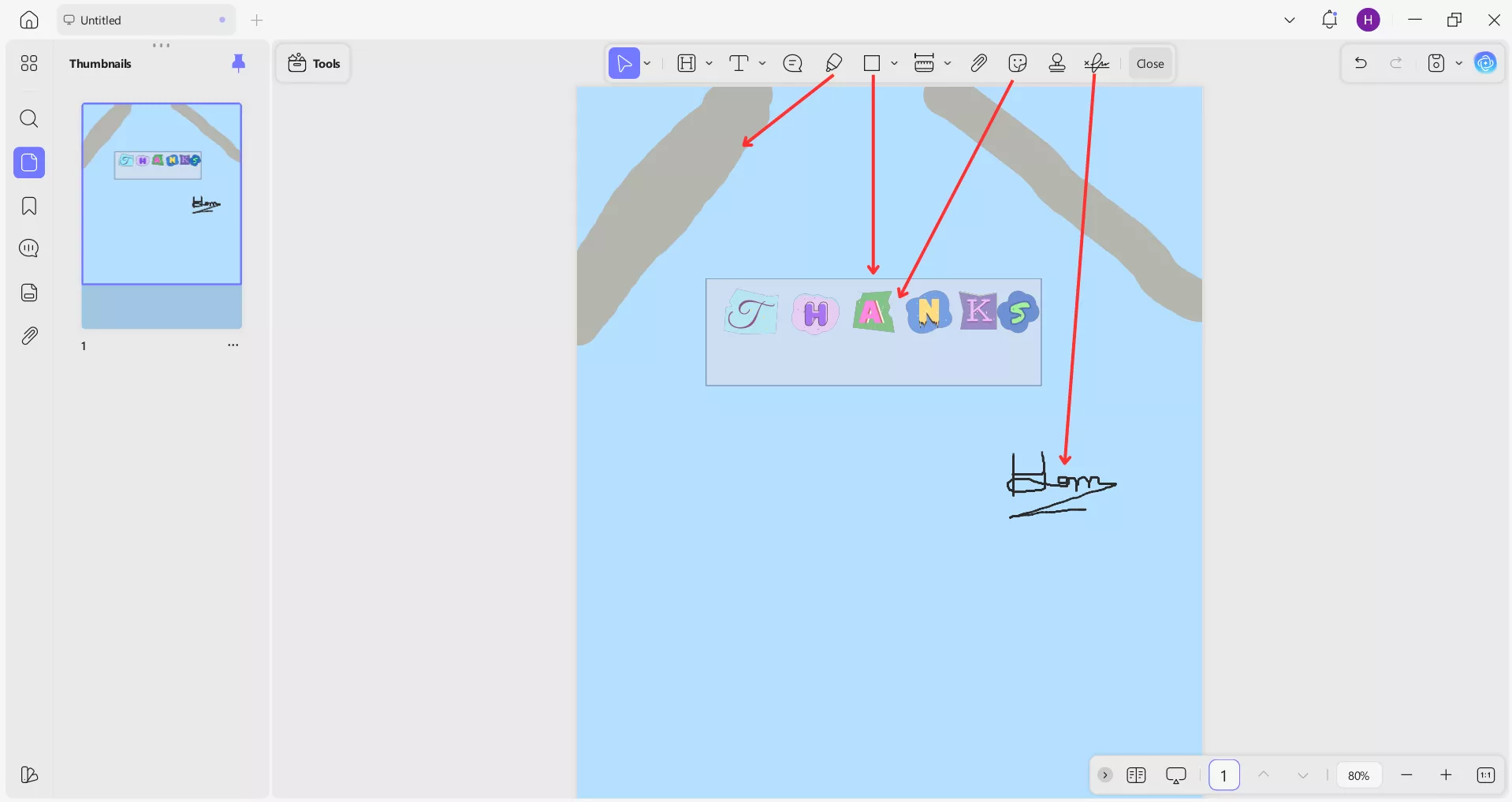
Step 4. Add or Edit Text and Images
Click Tools > Edit and then click the "Text" icon from the top menu bar to type your Thanksgiving greeting in a font you love. Also, click the "Image" icon or drag in personal photos or decorative elements. Don't forget to adjust placement, resize, and add borders or shadows to highlight the image.
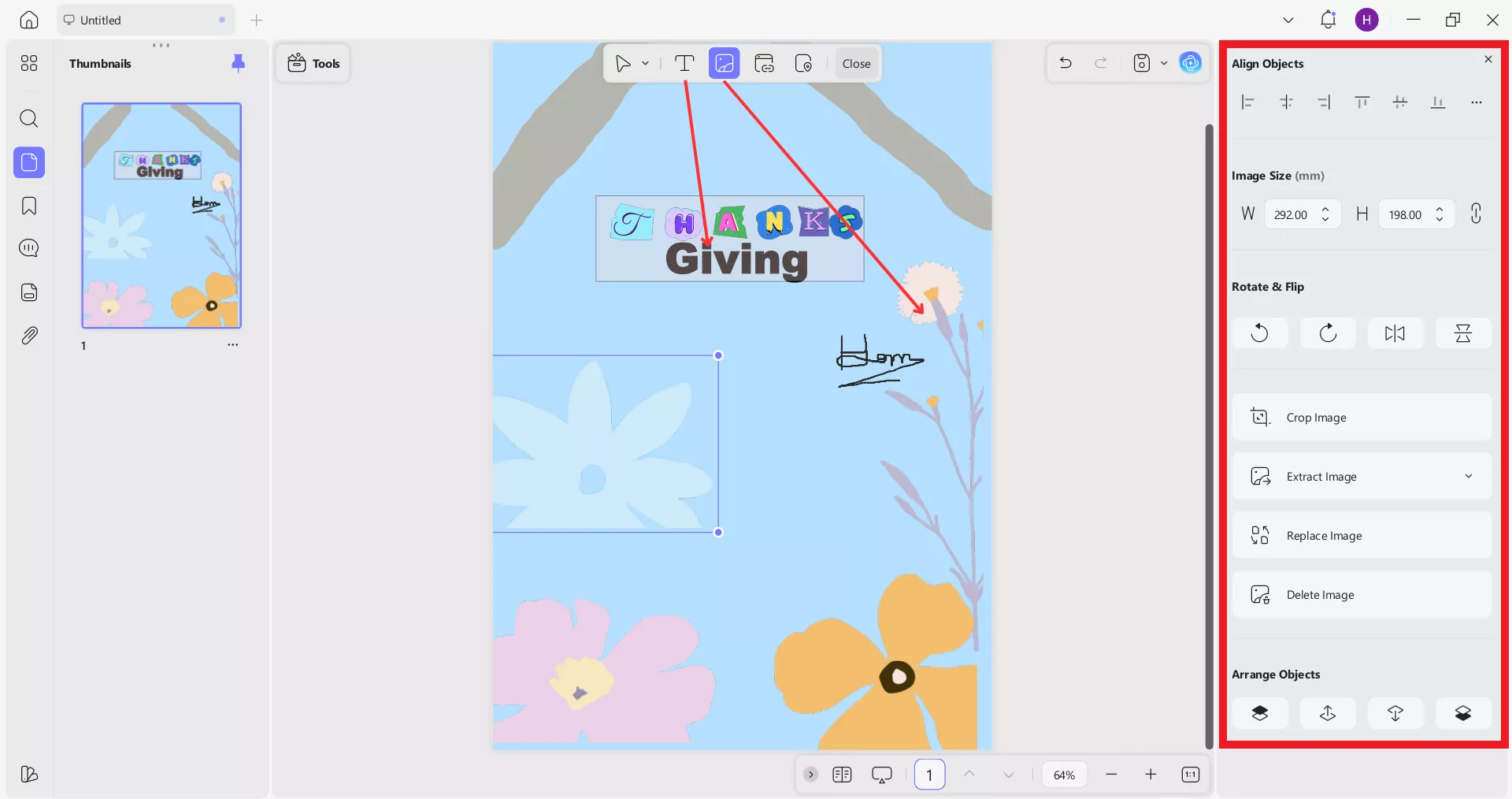
Step 5. Add Form Fields (Optional)
If you are sending interactive cards, insert fields such as:
- Date field
- Dropdown list for a "Things I'm Thankful For" section
This makes the card both fun and functional. To add form fields, click Tools > Form and then access the relevant options from the top menu. For example, click the "Date Field" icon to add the date.
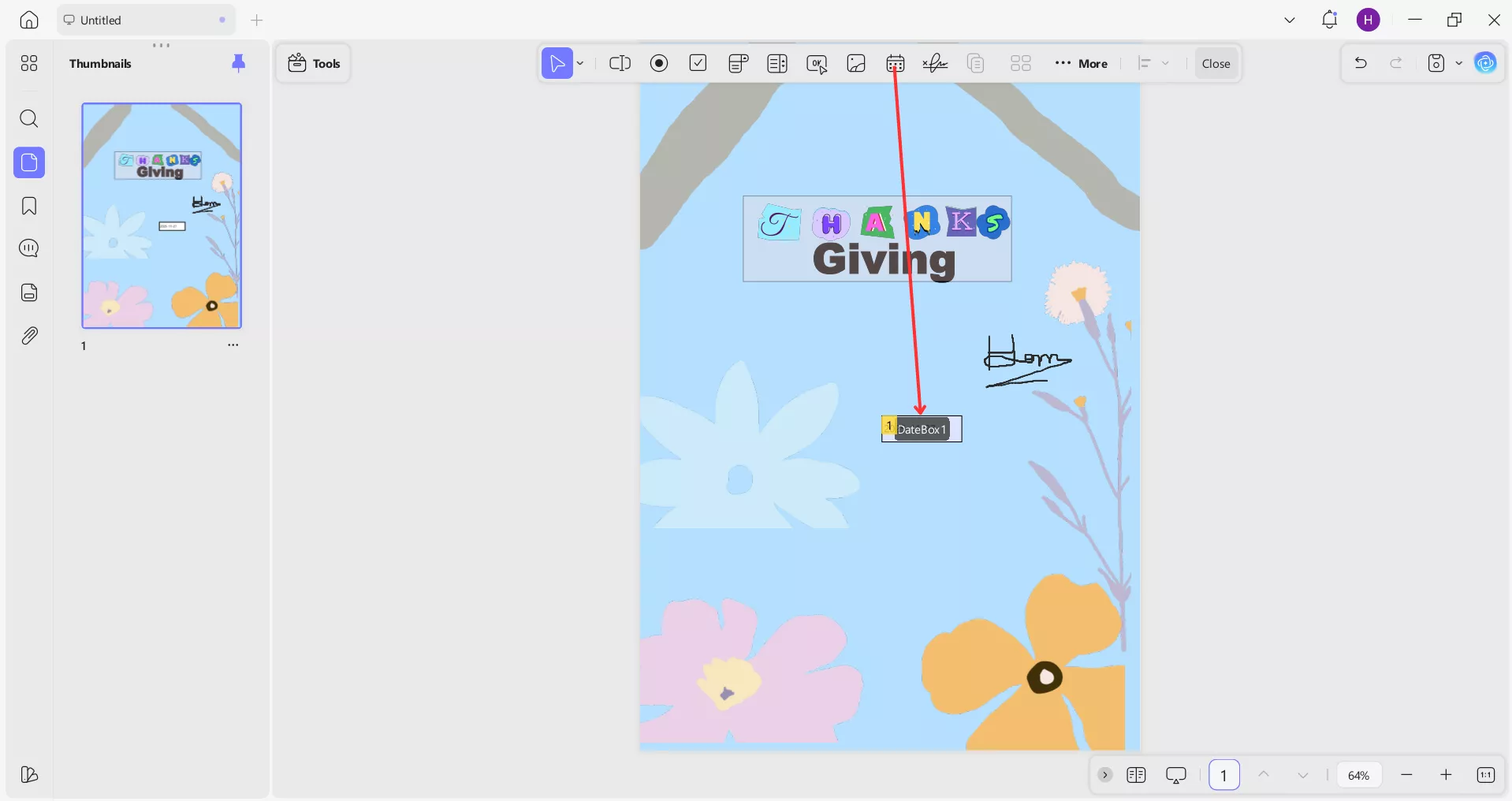
Step 6. Export and Share
Once the design is finalized, click the drop-down next to the "Save" icon and export the card as a PDF/image. You can also use the Share option to share the cart via Link/QR code/Email.
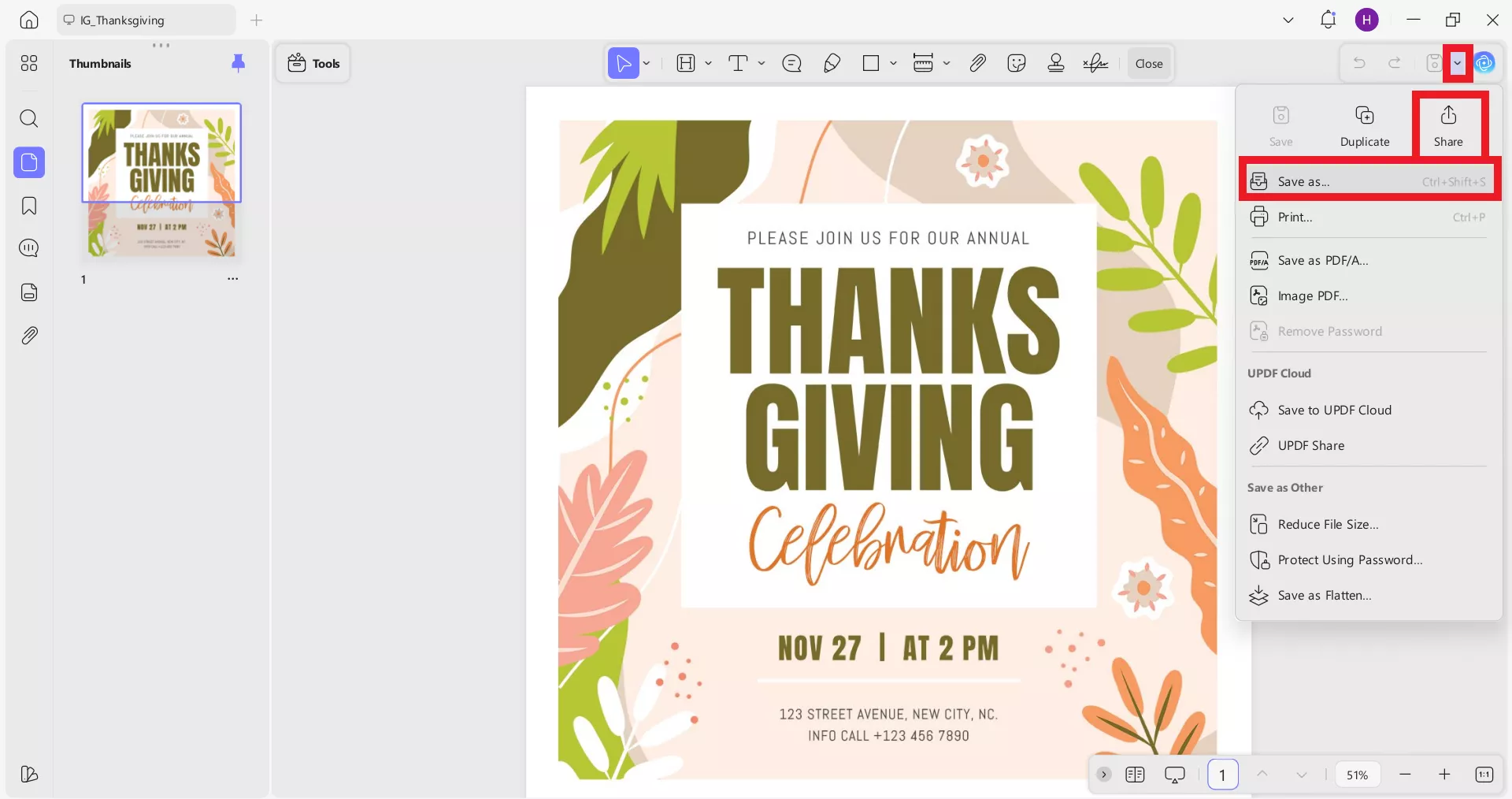
Step 7. Print (If Needed)
If you prefer a physical card, print it directly at high quality. Press "Ctrl + P", adjust the print settings, and click "Print".
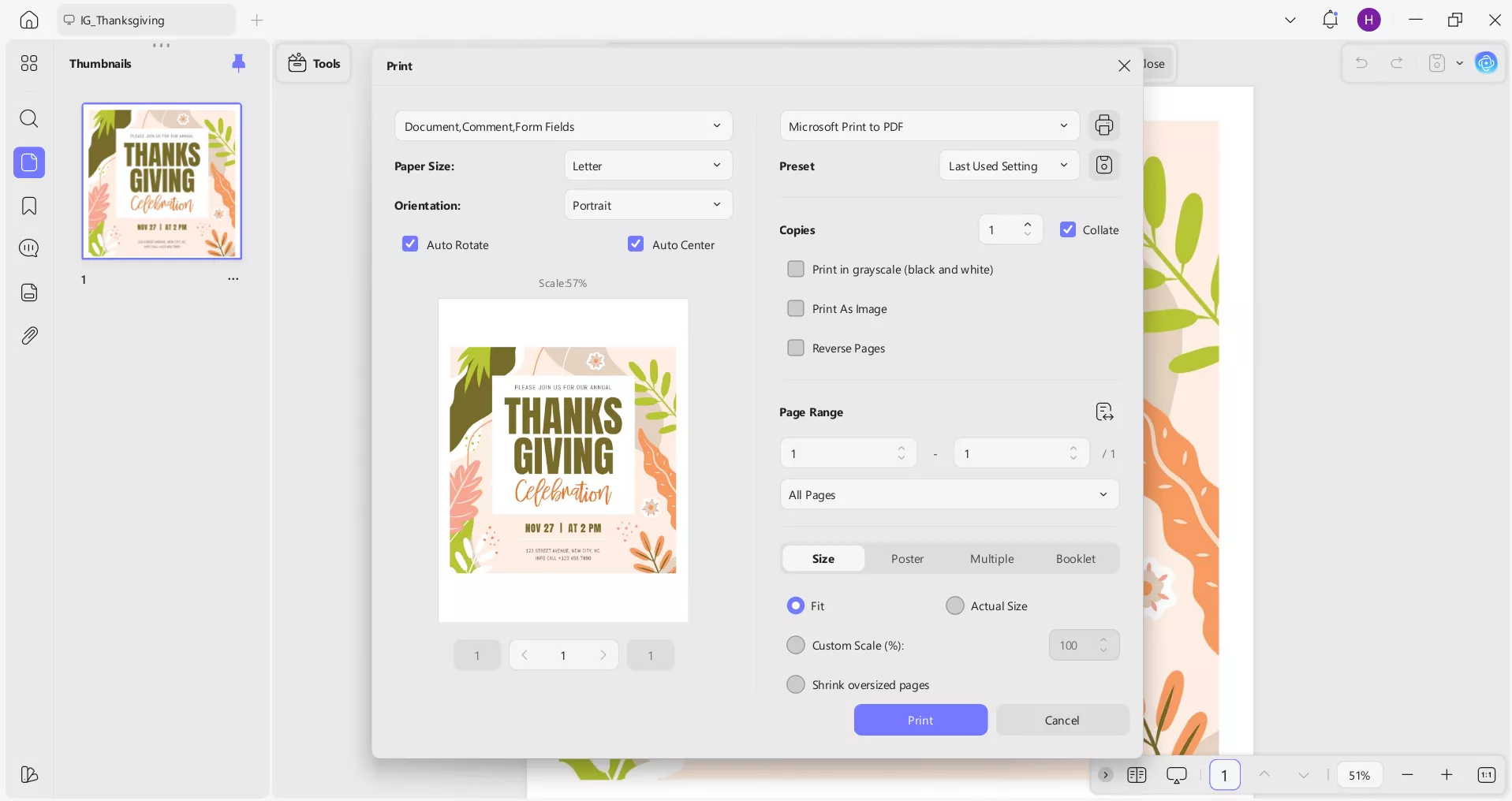
That's it! This way, UPDF offers a one-stop platform to bring Thanksgiving card ideas to life easily. Try UPDF for free and design your digital card within minutes.
Windows • macOS • iOS • Android 100% secure
Part 2. Sticker & Scrapbook-Style Collage (Low Difficulty)
Many people want a bit of a handmade touch, but without complicated crafting. For them, the scrapbook-style method is simple and fun. Stickers, cutouts, and a few accents can turn a cardstock into a personal card.
Materials:
- Cardstock
- Thanksgiving stickers or colored paper for cutouts
- Markers
- Optional: glitter glue or sequins
Steps:
- Cut a piece of cardstock into a card shape (folded in half).
- Stick on pre-printed Thanksgiving-themed stickers. Alternatively, you can cut out simple shapes from colored paper and glue them on, such as leaves, pumpkins, hearts, etc.
- Write a short thank-you message with markers.
- Optional: Add glitter glue or sequins for extra sparkle.

Part 3. Handprint Turkey Card (Kid-Friendly)
When you are looking for easy Thanksgiving card ideas, a handprint turkey card can also work. It involves turning a simple painted handprint into a cute turkey design. It is suited for families and classrooms because it's quick and memorable.
Materials:
- Washable paint
- Cardstock
- Googly eyes
- Glue
- Orange paper
- Pen or marker
Steps:
- Paint the palm of your hand brown (for the turkey body) and fingers orange/red/yellow (for feathers). Press onto the card to make a handprint turkey.
- Add googly eyes and a beak (triangle cut from orange paper) to the thumb (turkey head).
- Write a personal message on the front or inside.

Part 4. Printed Photo + Template Combo
This easy Thanksgiving card idea is perfect for those who want a polished look without having to design from scratch. For example, it works best if you are sharing the card with relatives, friends, or colleagues who will smile when they see a personal photo alongside the template. This minimalist card combines sentiment and simplicity.
Materials:
- A recent printed photo
- A free printable Thanksgiving card template
- Glue
- Pen or marker
Steps:
- Print a recent photo.
- Pair it with a free printable Thanksgiving card template.
- Glue it onto the pre-designed card background.
- Add a short caption.

Part 5. "Thankful List" Fill-in-the-Blank Card
This card is a charming option if you want a Thanksgiving card that feels personal and interactive. It encourages the recipient to pause, reflect, and write down the things they are grateful for. It can go along for kids, adults, teachers, coworkers, or anyone else.
Materials:
- Blank card or folded cardstock
- Pen or marker
- Small stickers or doodles
Steps:
- Use a blank card or fold a piece of cardstock in half.
- Write a prompt such as: “This Thanksgiving, I'm thankful for… (write your own list inside or leave space for the recipient to fill in their answers).”
- Decorate minimally with a small turkey sticker or fall leaf doodle.

Part 6. Nature-Inspired Pressed Leaf Card (Outdoor-Style)
Why not bring fall's natural colors into your Thanksgiving greetings? This is also one of the easy Thanksgiving card ideas because it relies on simple materials and the natural beauty of real leaves. Give this card to those who love nature.
Materials:
- Pressed leaves
- Cardstock
- Glue or clear tape
- Pen
Steps:
- Arrange 2-3 pressed leaves on the front of a folded cardstock card.
- Secure them using glue or clear tape on the back so the surface stays neat.
- Write a warm Thanksgiving message.

Conclusion
Thanksgiving is just a few days behind, so it's the perfect time to prepare personalized cards for the people you care about. The above easy Thanksgiving card ideas offer simple and heartfelt ways to share your gratitude.
If you want the quickest and most flexible among all, then UPDF's digital card is the best way to create. The tool's smooth editing and customization help you create multiple Thanksgiving cards within minutes. Try out UPDF now and make a Thanksgiving card your loved ones will appreciate.
Windows • macOS • iOS • Android 100% secure
 UPDF
UPDF
 UPDF for Windows
UPDF for Windows UPDF for Mac
UPDF for Mac UPDF for iPhone/iPad
UPDF for iPhone/iPad UPDF for Android
UPDF for Android UPDF AI Online
UPDF AI Online UPDF Sign
UPDF Sign Edit PDF
Edit PDF Annotate PDF
Annotate PDF Create PDF
Create PDF PDF Form
PDF Form Edit links
Edit links Convert PDF
Convert PDF OCR
OCR PDF to Word
PDF to Word PDF to Image
PDF to Image PDF to Excel
PDF to Excel Organize PDF
Organize PDF Merge PDF
Merge PDF Split PDF
Split PDF Crop PDF
Crop PDF Rotate PDF
Rotate PDF Protect PDF
Protect PDF Sign PDF
Sign PDF Redact PDF
Redact PDF Sanitize PDF
Sanitize PDF Remove Security
Remove Security Read PDF
Read PDF UPDF Cloud
UPDF Cloud Compress PDF
Compress PDF Print PDF
Print PDF Batch Process
Batch Process About UPDF AI
About UPDF AI UPDF AI Solutions
UPDF AI Solutions AI User Guide
AI User Guide FAQ about UPDF AI
FAQ about UPDF AI Summarize PDF
Summarize PDF Translate PDF
Translate PDF Chat with PDF
Chat with PDF Chat with AI
Chat with AI Chat with image
Chat with image PDF to Mind Map
PDF to Mind Map Explain PDF
Explain PDF PDF AI Tools
PDF AI Tools Image AI Tools
Image AI Tools AI Chat Tools
AI Chat Tools AI Writing Tools
AI Writing Tools AI Study Tools
AI Study Tools AI Working Tools
AI Working Tools Other AI Tools
Other AI Tools PDF to Word
PDF to Word PDF to Excel
PDF to Excel PDF to PowerPoint
PDF to PowerPoint User Guide
User Guide UPDF Tricks
UPDF Tricks FAQs
FAQs UPDF Reviews
UPDF Reviews Download Center
Download Center Blog
Blog Newsroom
Newsroom Tech Spec
Tech Spec Updates
Updates UPDF vs. Adobe Acrobat
UPDF vs. Adobe Acrobat UPDF vs. Foxit
UPDF vs. Foxit UPDF vs. PDF Expert
UPDF vs. PDF Expert









 Enid Brown
Enid Brown 
 Enrica Taylor
Enrica Taylor 

 Enya Moore
Enya Moore 
 Enola Miller
Enola Miller 