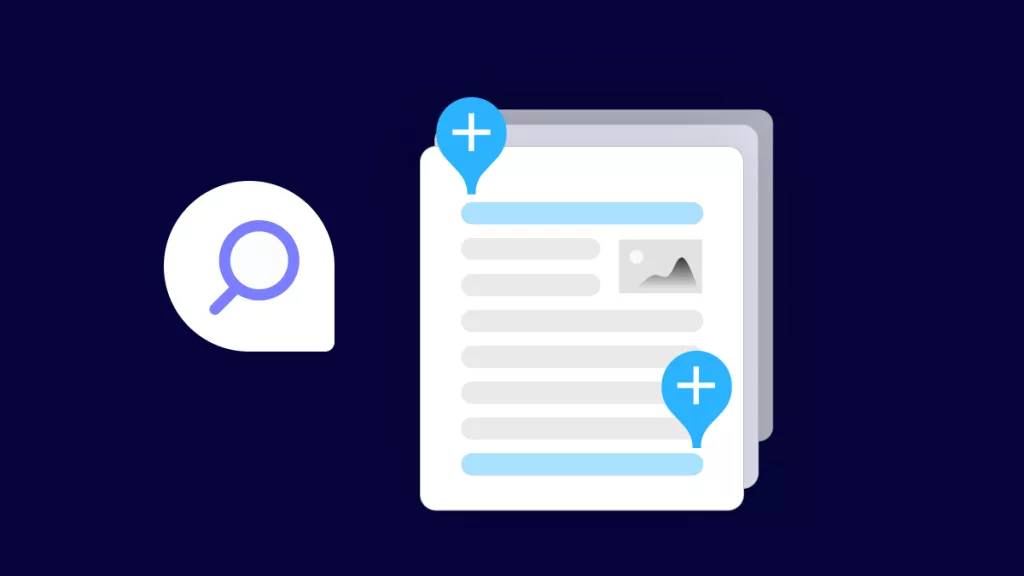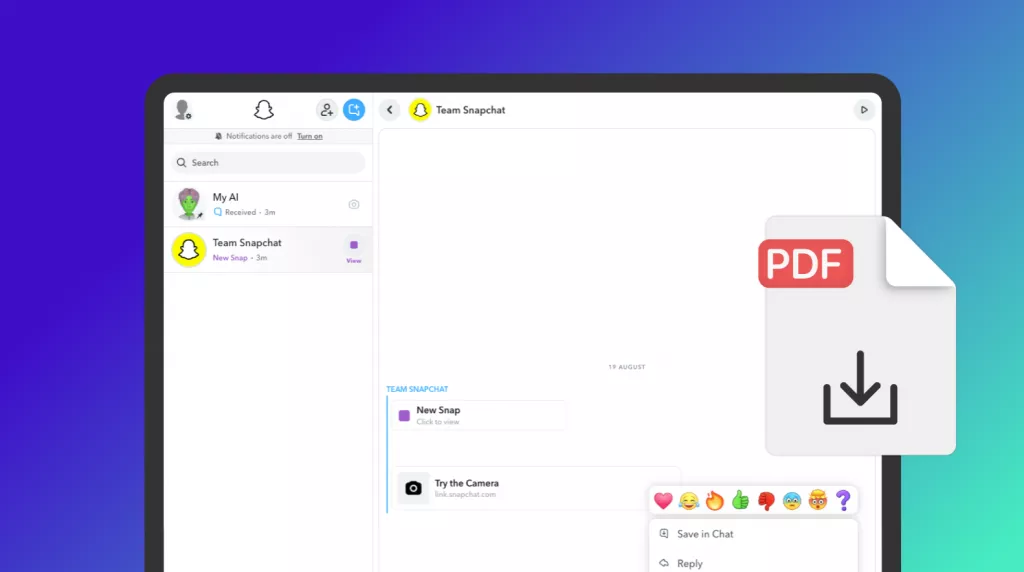Studocu is a great platform for studying, offering PDFs, documents, practice exams, quizzes, and homework solutions. However, it requires an internet connection, and most resources are paid and inaccessible for download.
The solution?Studocu downloaders. These Studocu Downloader free tools let you easily download content from the platform, even behind a paywall. In this article, we’ll discuss the 5best Studocu downloaders to help you download anything from the platform.
If you need an AI-powered PDF manager to read the downloaded PDFs from Studocu, translate them, or create notes, download UPDF. It helps you study efficiently while saving time.
Windows • macOS • iOS • Android 100% secure
Part 1. Why to Use Studocu Downloaders?
Studocu Downloaders can be super helpful for students because of the following restrictions imposed by the platform on its content:
- Cannot download without uploading or payment: To download any documents, PDFs, or pictures from the platform, you either have to upload documents that the platform can use for other students, or you’ll have to pay subscription fees.
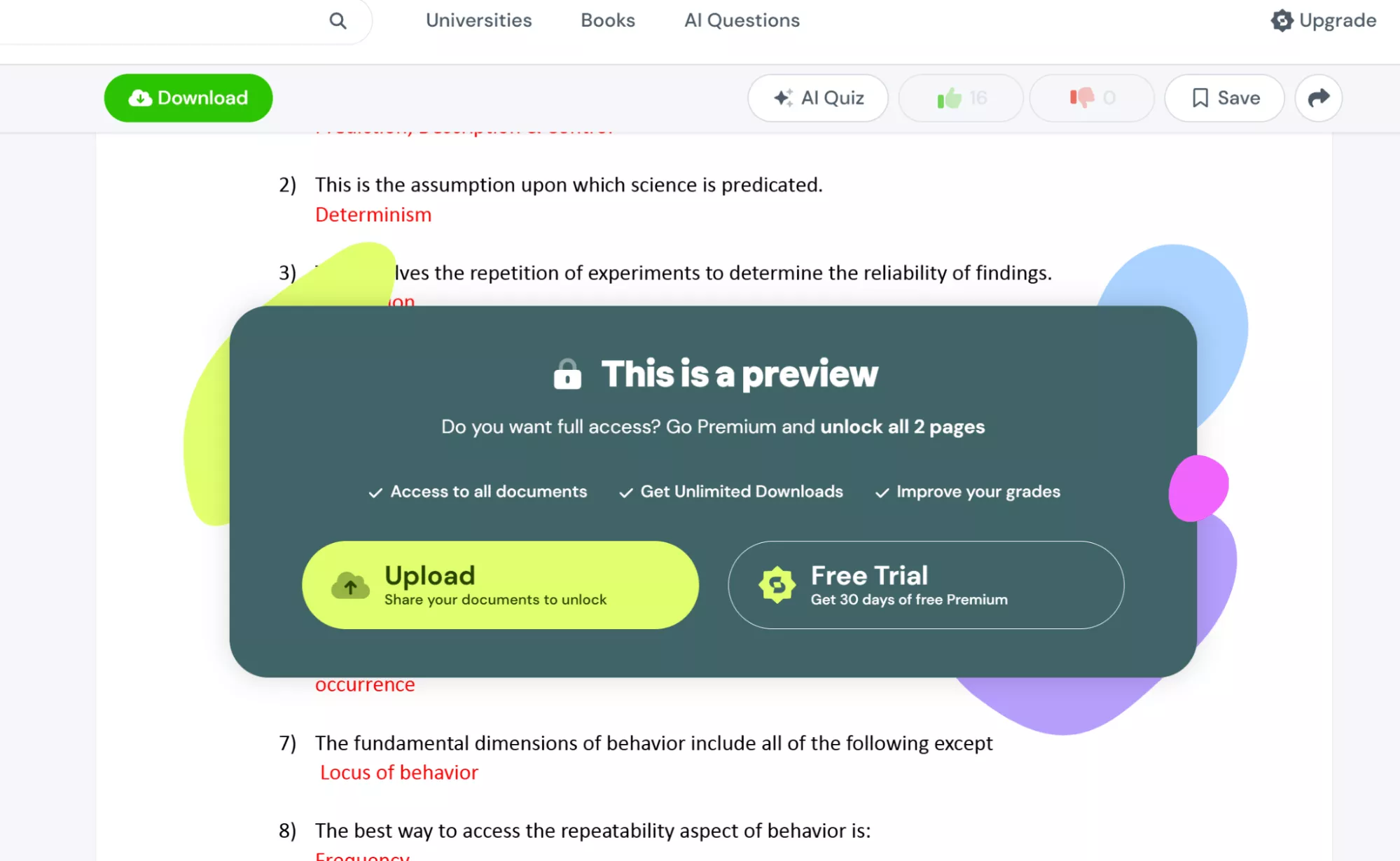
- Cannot screenshot: You can preview most of the materials on big screens, but you can only preview some contents and can’t screenshot the whole file.
- Want to study offline and share with others: If you want to study offline, then Studocu doesn’t allow you to do that as you can’t download any premium content from it. But, sometimes, that’s necessary when you have internet issues or when you need to share the content with your friends.
Studocu downloader online tools help you avoid all these issues with ease.
Also Read: Top 10 Free eBook Download Site (Pros and Cons)
Part 2. 2 Best Workable Studocu Downloaders (Success Rate: 100%)
We at UPDF tested various downloaders and were disappointed with many as they didn’t work as they claimed. We found 5 tools like downstudocu, dlstudocu, freePDFdownloader, etc to work somehow, but most of the time, they just don’t work. The worst part was the ads on the tools, which could distract students and even lead to harmful websites if clicked.
So, what’s the solution?
We have 2 working methods for you to download anything from Studocu.
Tool 1. Snipping Tool or Mac Built-In Screenshot Tool
All the premium sources on Studocu have restrictions that don’t allow you to take screenshots. When you click on any of the resources to download it, you get an annoying pop-up asking you to either upload your documents or pay. So, firstly, follow these steps to remove that pop-up.
- Head over to the Studocu website, login, find the document that you want to screenshot, and then right-click on the page and select “Inspect.”
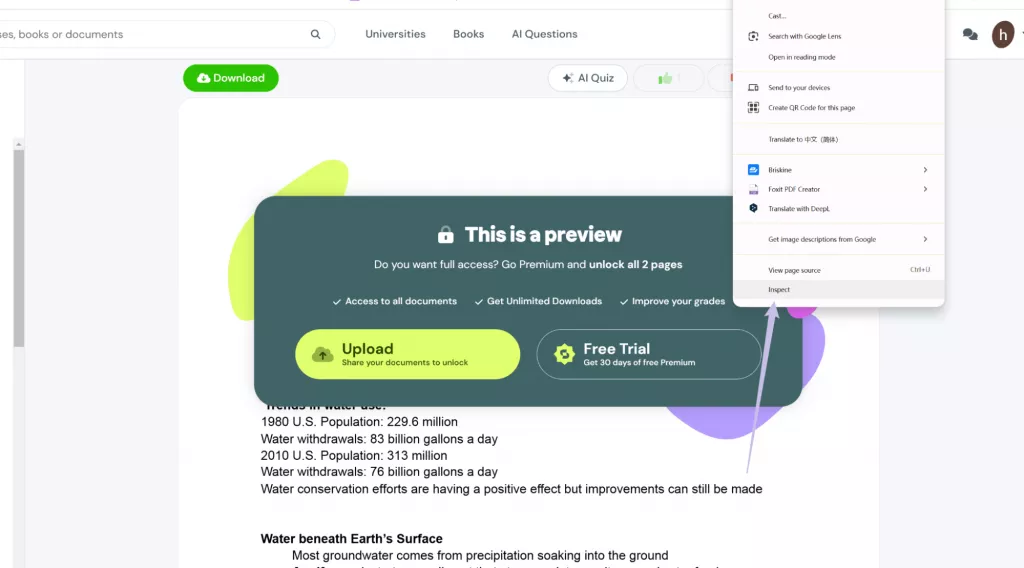
- You'll see another window on your screen on your right side with some code that you don't need to be afraid of. Hover your mouse over the code, and you'll see that it highlights the page's content. Keep moving the mouse until the pop-up is fully covered.
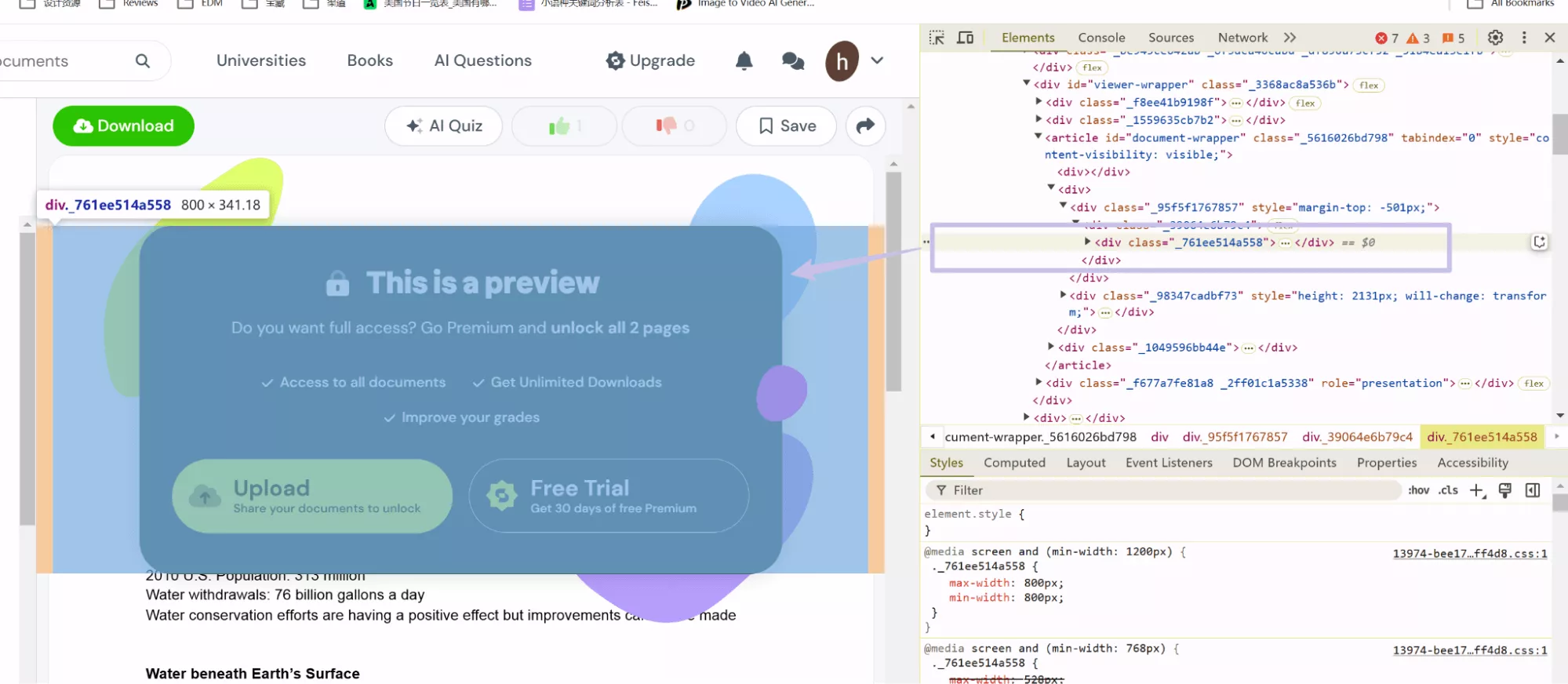
- Next, right-click on the element and choose the 'Delete Element' option.
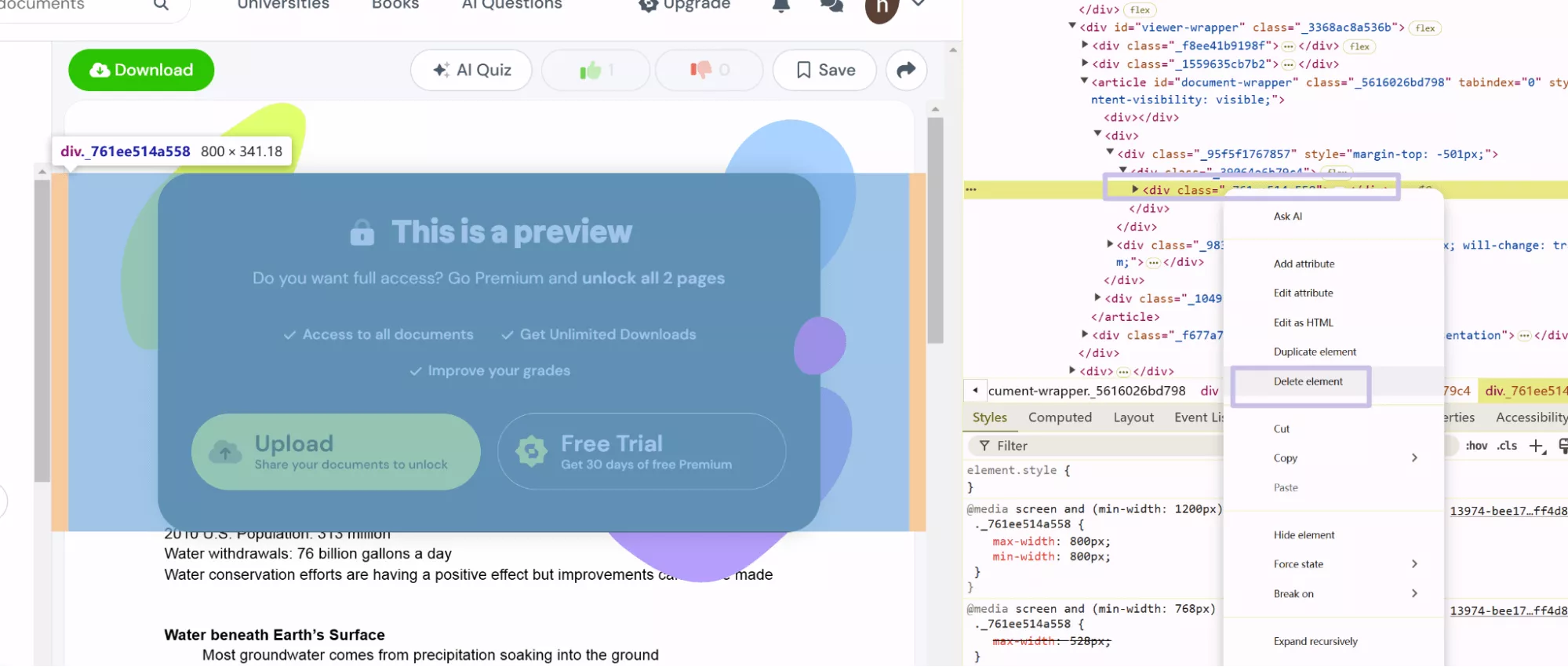
- Now, the pop-up will be temporarily deleted from your page, and you will be able to see the content like in the following screenshot. You can screenshot that now with ease by pressing “PrtSc” on Windows and “Shift+Command+4” on Mac.
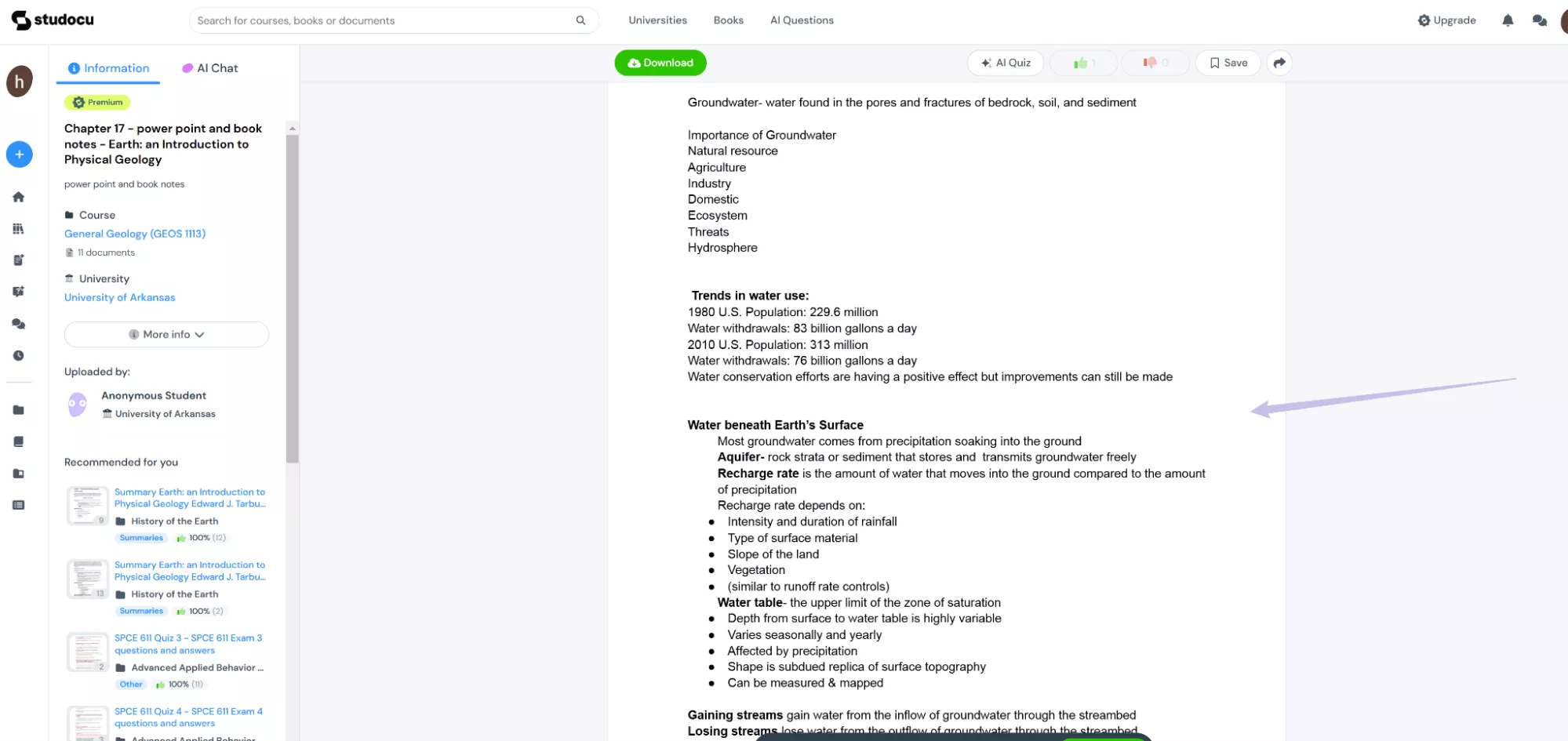
The method works, but you can only download some pages like this. Also, it temporarily changes the page, and if you refresh the page, the page will have the same pop-up.
Tool 2. Studocu Official Downloader
If you want to save time and download the whole file quickly, you’ll need to use Studocu Official Downloader. You’ll either have to pay the subscription fees or upload up to 5 documents to activate the 14-day premium trial. Let's learn how to upload the document using this tool to access the content.
- Go to Studocu, login, and then from there, on your right side, you’ll see the “New” button. Click on that, and then you’ll see “Upload”. Hit that now.
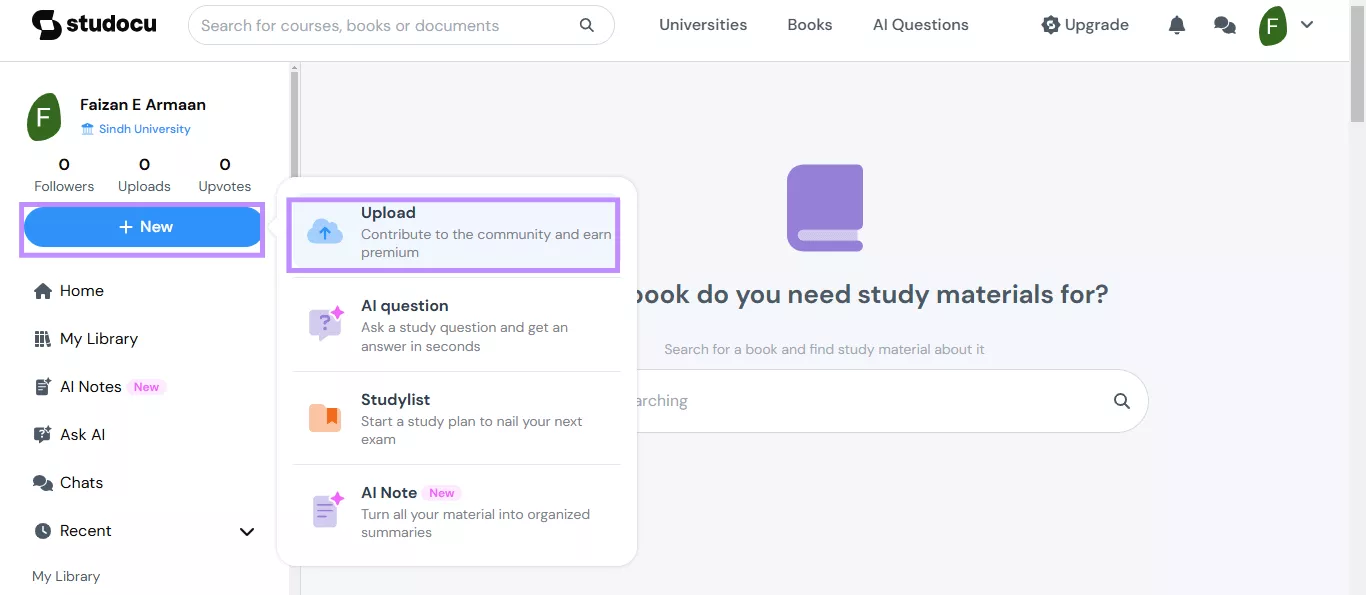
- There, you can see the “Drag & Drop Files” option. Click on that to select the file that you want to upload.
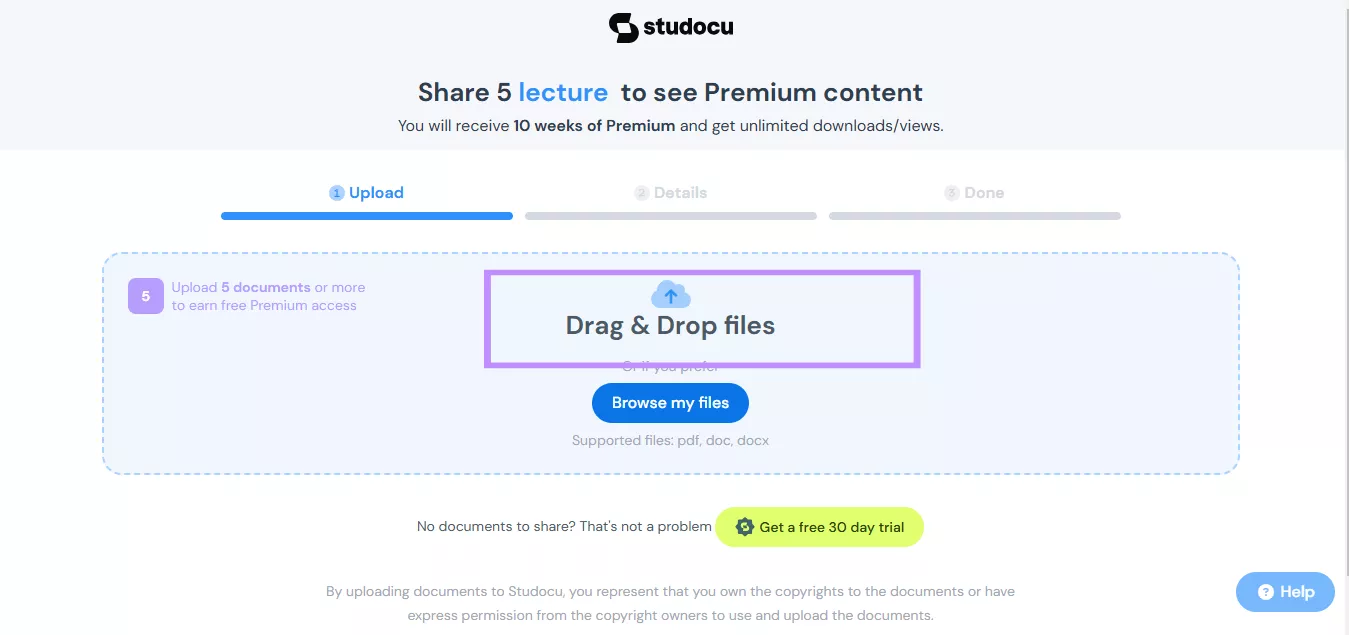
- Add up the details of the files, like their name, what they are about, and so on. Then click on “Next.” The files will be submitted to the platform and will take some hours to get approved.
- You’ll receive a message in your email that your files are approved. After getting the message, simply just go to the Studocu Tool and then select the premium file you want to open.
- Here is your premium file right in front of you.
However, the issue with this method is that you need to upload documents that you may not always have. And that too is also temporary for 14 days only, which is a short period.
Also Read: 5 Best PDF Magazine Download Sites (Free Options Included to Download)
Part 3. 3 Popular Studocu Downloaders (Success Rate: 0%-50%)
If you don’t want to pay or upload files on Studocu, then you can try these 3 popular Studocu downloaders online free. They have a 0% to 50% chance of success, meaning they may or may not work.
1.Downstudocu.com
The firstStudocu downloader free is Downstudocu, which has a 10% to 30% chance of letting you download PDF format files. It’s a free-to-use tool, though, but it has too many ads on it, which can be pretty annoying.
- Only PDF Formats
- Too many ads
- Sometimes, it may not work
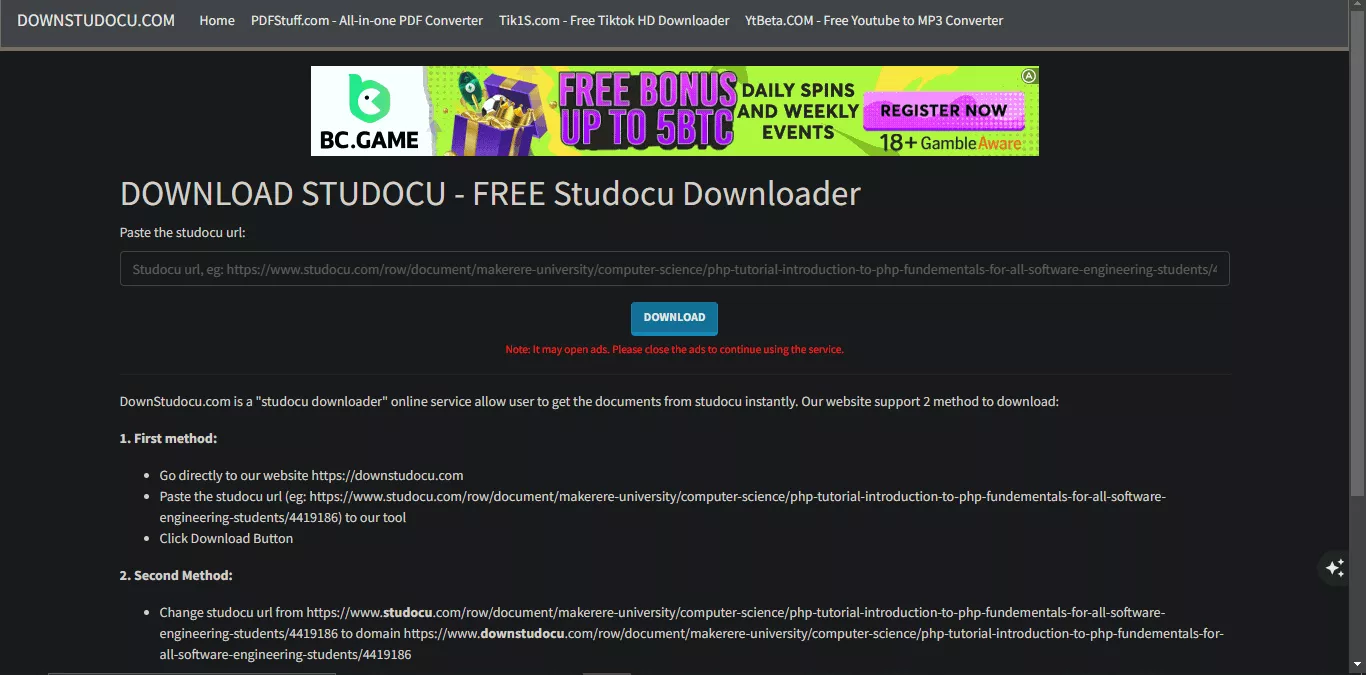
2.Dlstudocu.com
Dlstudocu is another free-to-use Studocu downloading tool. Its success rate ranges from 20 to 50%, which is better. It’s also piled up with the ads that make it unsafe for students.
- Ads
- PDF format only
- Low success rate
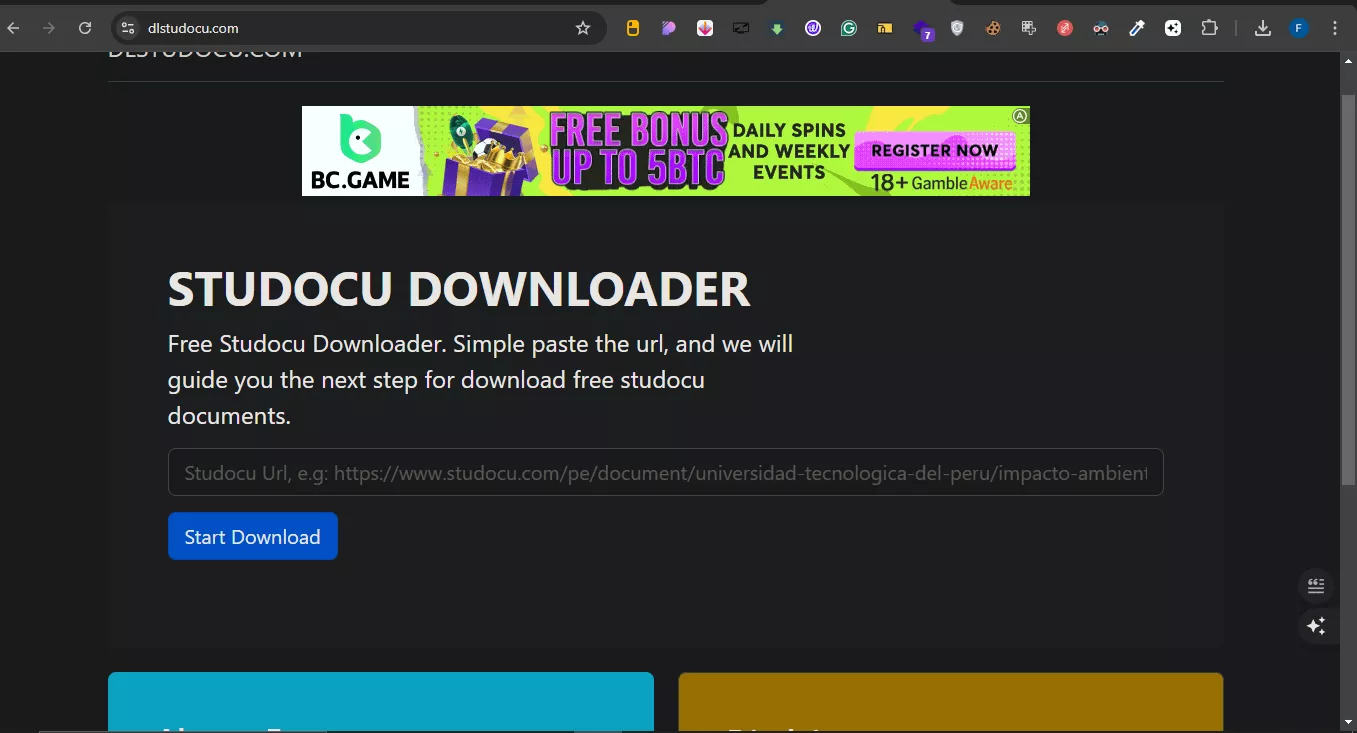
3.FreePDFDownloader
FreePDFDownloader is a good PDF downloader tool as it doesn’t have as many ads as other tools. Its success rate is 30% to 50%, and It mainly supports only PDF Files and has no other features than this.
- No other features
- Lower Success score
- Fewer ads, but they still can be a distraction
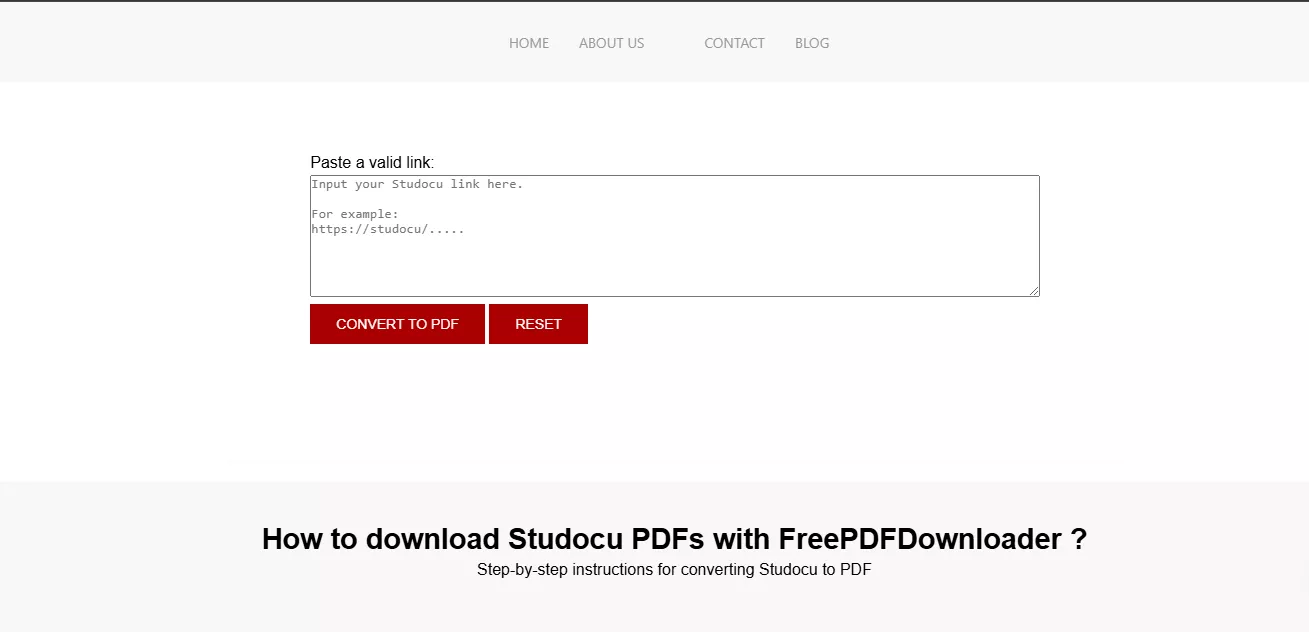
Also Read: How to Download PDFs from a Website? (Easy Guide)
Part 4. Bonus Tips: The Best Study Tool You Need After Downloading Studocu?
Not all Studocu files are PDFs—sometimes, you get text and images that are harder to read and share. UPDF, an AI-powered PDF manager, solves this issue by converting texts and images into PDFs with just one click. And if you download the PDF files from Studocu, you can use UPDF to help you read and take notes when reading. It has different reading modes like light and dark mode, different display modes, etc. You can also translate your PDFs into any language and use its AI tool to help you understand the PDF. Moreover, it is free to use if you only need to read the PDF files. Download UPDF today to make studying more fun and efficient!
Windows • macOS • iOS • Android 100% secure
Watch this YouTube video or read this blog post to learn more about how this tool works.
Also Read: How to Convert Scribd to PDF: 9 Free Downloaders
Part 5. FAQs
1. Do Studocu downloaders really work?
Some Studocu downloaders may work temporarily, but many are unstable, outdated, or restricted due to Studocu's access controls. In addition, free online downloaders often come with limitations such as low quality, incomplete pages, or security risks.
2. Can I edit or reuse downloaded Studocu files?
In most cases, downloaded Studocu files are provided in PDF format. Using a tool like UPDF, you can easily edit text, add annotations, highlight key points, or reorganize pages to better fit your study or reference needs.
Conclusion
We tested many Studocu downloader tools but weren’t very successful. Downtudocu.com, Dlstudocu.com, and FreePDFDownloader worked, but not all the time, depending on the file. You can try the screenshot method we mentioned earlier, but it’s limited to a few pages, not the whole document.
The last method is 100% effective, which is to upload files on Studocu and legally get access to the premium content for up to 14 days. Paying is another option.
Since there are many file formats on Studocu, like texts and images, you’ll need to convert them to PDFs for better usage. Or you may need to have a better reading and note-taking experience for the PDF files. You need one tool, UPDF. With its tool, you can easily convert any file format to PDF, translate them, and also make notes. So, download UPDF and study smarter while saving time.
Windows • macOS • iOS • Android 100% secure
 UPDF
UPDF
 UPDF for Windows
UPDF for Windows UPDF for Mac
UPDF for Mac UPDF for iPhone/iPad
UPDF for iPhone/iPad UPDF for Android
UPDF for Android UPDF AI Online
UPDF AI Online UPDF Sign
UPDF Sign Edit PDF
Edit PDF Annotate PDF
Annotate PDF Create PDF
Create PDF PDF Form
PDF Form Edit links
Edit links Convert PDF
Convert PDF OCR
OCR PDF to Word
PDF to Word PDF to Image
PDF to Image PDF to Excel
PDF to Excel Organize PDF
Organize PDF Merge PDF
Merge PDF Split PDF
Split PDF Crop PDF
Crop PDF Rotate PDF
Rotate PDF Protect PDF
Protect PDF Sign PDF
Sign PDF Redact PDF
Redact PDF Sanitize PDF
Sanitize PDF Remove Security
Remove Security Read PDF
Read PDF UPDF Cloud
UPDF Cloud Compress PDF
Compress PDF Print PDF
Print PDF Batch Process
Batch Process About UPDF AI
About UPDF AI UPDF AI Solutions
UPDF AI Solutions AI User Guide
AI User Guide FAQ about UPDF AI
FAQ about UPDF AI Summarize PDF
Summarize PDF Translate PDF
Translate PDF Chat with PDF
Chat with PDF Chat with AI
Chat with AI Chat with image
Chat with image PDF to Mind Map
PDF to Mind Map Explain PDF
Explain PDF Scholar Research
Scholar Research Paper Search
Paper Search AI Proofreader
AI Proofreader AI Writer
AI Writer AI Homework Helper
AI Homework Helper AI Quiz Generator
AI Quiz Generator AI Math Solver
AI Math Solver PDF to Word
PDF to Word PDF to Excel
PDF to Excel PDF to PowerPoint
PDF to PowerPoint User Guide
User Guide UPDF Tricks
UPDF Tricks FAQs
FAQs UPDF Reviews
UPDF Reviews Download Center
Download Center Blog
Blog Newsroom
Newsroom Tech Spec
Tech Spec Updates
Updates UPDF vs. Adobe Acrobat
UPDF vs. Adobe Acrobat UPDF vs. Foxit
UPDF vs. Foxit UPDF vs. PDF Expert
UPDF vs. PDF Expert


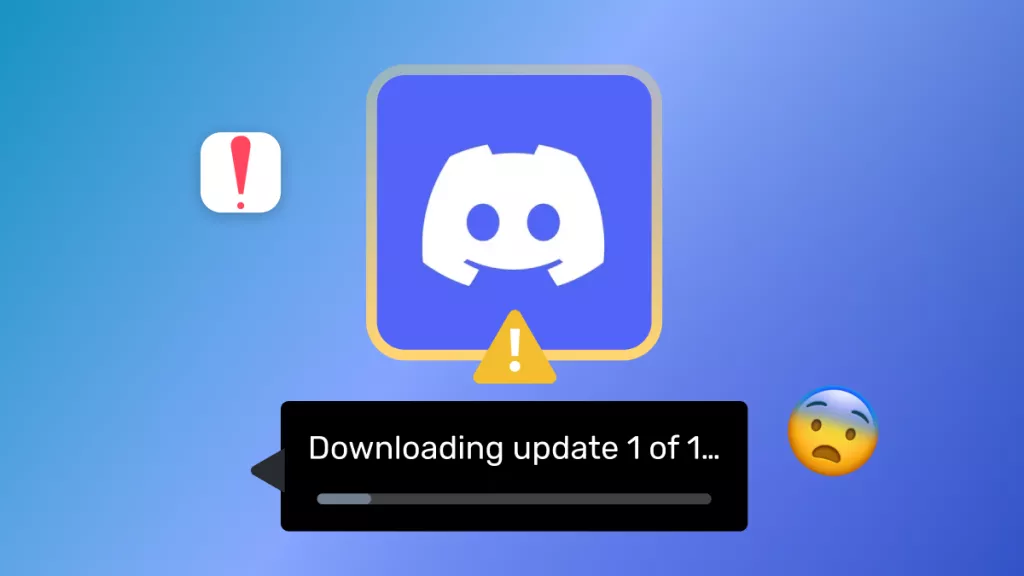

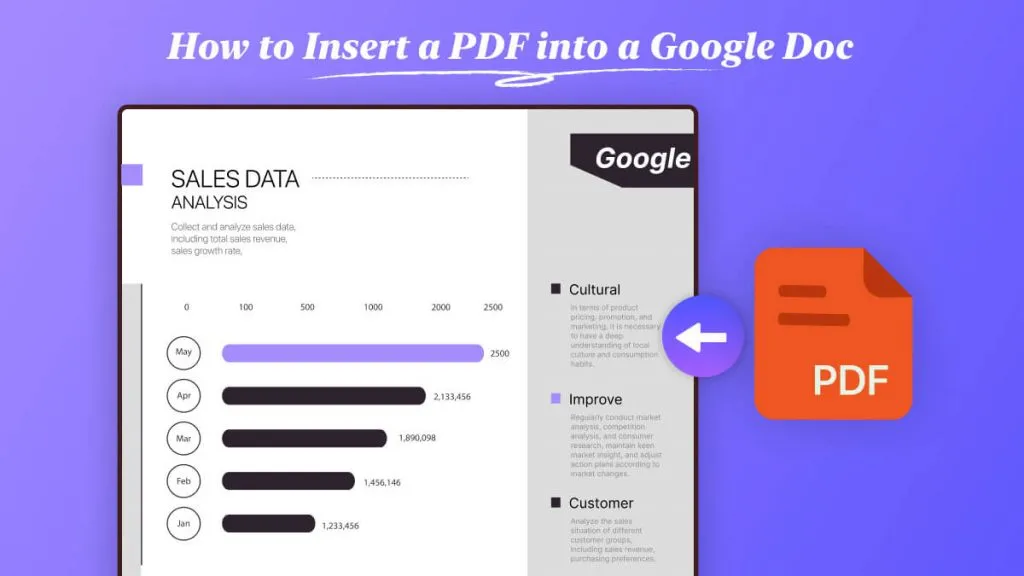




 Enya Moore
Enya Moore 
 Enola Davis
Enola Davis 
 Enola Miller
Enola Miller