Software installation and maintenance process can be hectic and time-consuming. However, the software can solve this problem as a service solution that delivers the application over the Internet. As we know, there are cloud-based services available that offer global accessibility and scalability to customers. So, in this article, we will discuss the SaaS with its benefits, challenges, and other details to clarify our understanding.
Part 1: What is Software as a Service (SaaS)?
Software as a Service is cloud-based software where the cloud provider hosts applications and makes them available to the end user. These cloud-based tools provide a way to access the software rather than installing and maintaining it. This delivery model maintains the hardware and software and updates them automatically. The user needs to make an account, pay a fee, and get the required services for optimal usage.
Additionally, it saves the user time as it is a ready-made solution, and the provider gives access to the application with security. The application of SaaS can run on any mobile device and web browser, making it more flexible for all customers. This delivery model offers a service to businesses and organizations with low to no management problems.
Part 2: What are the Advantages of SaaS?
After getting the idea of what is SaaS, its advantages should be considered to improve understanding of this service application. There is no need for software licensing as it provides a streamlined approach to adopting and using the software. Also, some other benefits offered by the software as a service software have been discussed below:
- Access to New Features and Versions: SaaS provides the benefit of upgrading features and adding new functionality without the need for user interference. This upgrade process happens without notice and disturbs the user's work. It is helpful for the user as traditional software needs costly and disruptive upgrades. Moreover, the addition of new functionality in software takes time of months.
- Cost-effective and On-Demand Scalability: Unlike traditional software, SaaS provides on-demand scalability. The application of the SaaS can be scaled up and down as per requirement. The traditional software user needs to purchase the capacity in anticipation that it might get wasted. This advantage saves money and makes software as a service cost-effective.
- Easy Customization: SaaS can easily customize the application to fit any business process. The unique customization demand of any user can be fulfilled through it without affecting the shared infrastructure. Additionally, compared to traditional software that does not offer customization, SaaS offers flexibility to its users.
- Faster Adoption: Users can start using the software as a service immediately after installing it due to its faster adaptability. The first subscription cost of SaaS is less and in the predictable budget of the user. On the other hand, traditional software takes time in the purchasing and installation process, making them less adaptable. This advantage makes this service more popular among the users.
Part 3: What are the Disadvantages of SaaS?
The SaaS defined above has the advantage of being a user-friendly cloud-based software. It provides an update service without noticing users and can increase the organization. Nevertheless, there are some potential risks and challenges that users need to know. The business relies on this service, so the disadvantages are discussed below for the awareness of the user:
- Loss of Control: The users can't control the issues they encounter while using the SaaS. These issues might be service disruptions, security breaches, and unwanted changes. Sometimes, the cloud provider completely shuts down and goes out of control without warning. In addition, the data is at risk in this loss of control situation because the user cannot mitigate the risk.
- Switching Vendor Problem: The difficulty comes in switching vendors when using any cloud service provider. A considerable amount of data must be migrated to switch to cloud-based software, making it disruptive for SaaS users. Moreover, this data transfer becomes more difficult due to different data types and proprietary technologies.
- Security: There is insufficient data security in this cloud-based software service. A company's sensitive data gets stored in a service provider's data center that cybercriminals can access easily. It is a third-party service, and users have concerns regarding sharing vital information. The sensitive data can be accessed quickly and used for the wrong purposes.
- Low Performance: This web-based application might perform poorly compared to a similar application running on the desktop. This application runs on a remote data center and needs a stable internet connection. Also, this low performance can affect the efficiency of the work as it takes time.
Part 4: Software as a Service Examples (Must-Have SaaS Software)
The SaaS is an easy way to deliver the application on the internet. The different software has been discussed in the below part to improve your knowledge regarding software as a service. After going through the below part, you will learn the different uses of SaaS.
1. UPDF
UPDF is a multi-dimensional PDF management software that allows you to take control of your documents anywhere. This is due to the UPDF Cloud feature, which lets users organize, sync, and store PDFs in cloud-based storage. In addition, users can enjoy seamless document viewing across UPDF Cloud to ensure accessibility regardless of the device you're using. Download it and try the cloud feature easily.
Windows • macOS • iOS • Android 100% secure
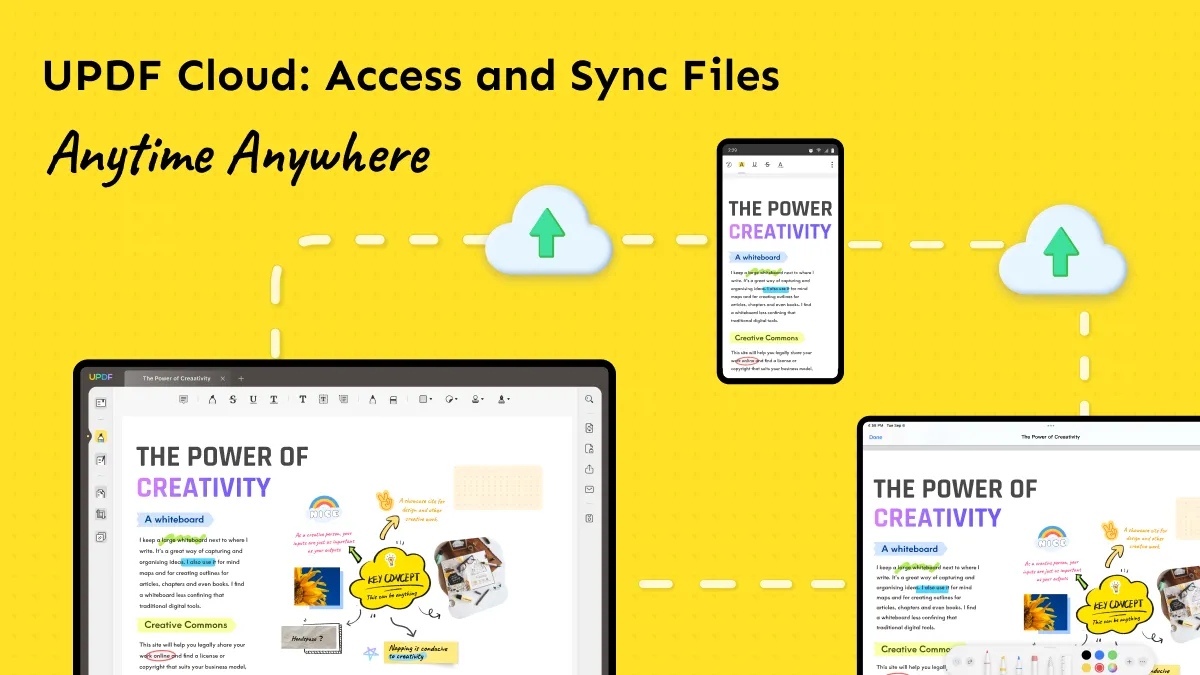
Moreover, you are also allowed to enable real-time synchronization of files across diverse platforms using UPDF Cloud. When modifications are made to a document on one device, you will get instant updates on another device through this SaaS software. Also, it offers top-tier document security through advanced encryption methods to provide a safer and more secure work environment.
Furthermore, as a service tool, this software enhances the security of your files by dispersing data across multiple physical servers. So, download this tool now to enjoy seamless collaboration among teams.
Other Key Features
- Edit Files: UPDF enables users to edit text, insert text boxes, and enhance the visual appeal by adjusting font style and color.
- Annotate Documents: You can also collaborate seamlessly by adding comments and feedback. Moreover, it helps you personalize the reading experience with stickers and stamps.
- UPDF AI: Users can also utilize AI to get document summaries, explanations of complex terms, and translations into their native language.
- Protect PDF: In comparison to other SaaS software, UPDF secures files with open and permission passwords to prevent data breaches.
- Share the PDF File: With its sharing features, you can share files through email or by copying the link. In this way, you can facilitate collaboration among teams working on remote platforms.
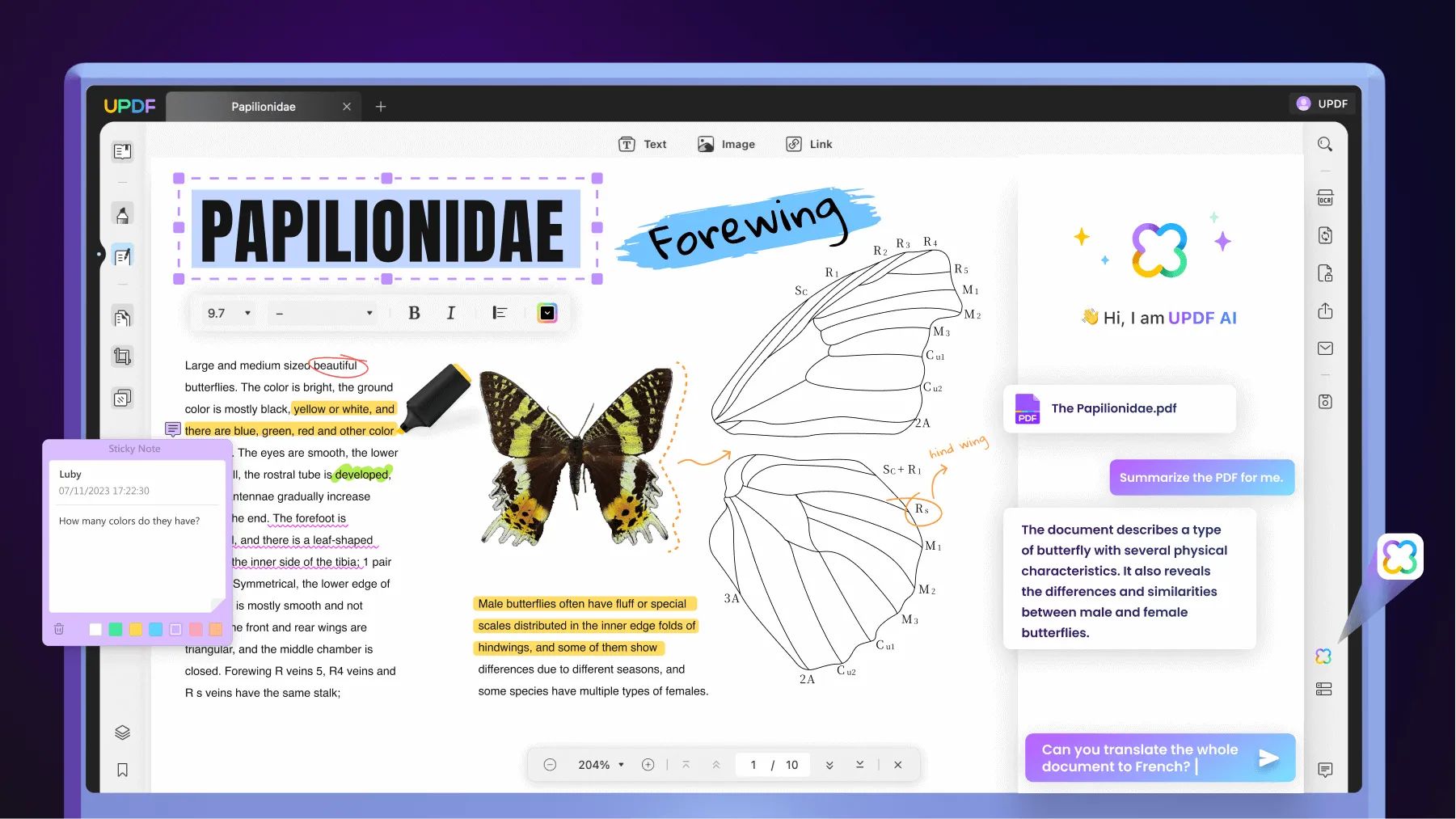
Considering all these additional features, UPDF has established itself as one of the best SaaS tools. So, hit the download button given below to instantly get 1 GB of free cloud storage along with these features. You can get up to 10 GB of cloud storage if you choose to upgrade to the UPDF Pro version, and you can get 10 GB of additional cloud storage if you also purchase the AI add-on.
Windows • macOS • iOS • Android 100% secure
2. Microsoft 365
Microsoft 365 is a cloud-based solution that provides the best tools to its users for different purposes. It helps you to work from anywhere with an internet connection. In addition, this software as a service software offers a collaboration option as users can create files and share them with friends and family. Also, users can access email, office programs, and files from any device and location because it is a cloud-based service.
This software as a service solution helps to maintain IT-based tasks like fixing, support, and infrastructure costs. There are many subscription plans for this cloud-based service, depending on the users' needs. Moreover, it is flexible because it provides many features for different market segments. Other than that, Microsoft 365 has built-in security and compliance for the safety of your data.

3. Google Docs
Google Docs is a fantastic tool that can be presented as one of the best software as a service example. It helps to connect and collaborate seamlessly with online documents from anywhere on any device. Plus, this cloud-based service gives real-time experience by offering sharing, suggestions, and editing options. Moreover, team members can mention the relevant people to involve them in editing.
Also, it has a built-in intelligence feature to reduce errors while writing and just focus on the idea. This saves time by providing grammar and spelling suggestions and document translation. In addition to that, you can also search the relevant content and images directly from the Docs cloud-based storage.

4. Trello
Trello organizes your tasks, team members, and tools in one central hub to ensure everything is in place, regardless of your team's physical location. Additionally, this online tool helps to keep people connected and improves productivity by collaboration. The task can be organized and divided into different stages by the in-built options of the tool. It is helpful to clearly see what needs to be done through boards, cards, and lists.
Trello offers templates that are easy to use and give design for success. This software as a service software has a feature to integrate the apps that your team members already use. You can automate any actions by creating rules, commands, and buttons. In addition to that, repetitive actions can be enabled by just one click after recognizing them.

5. DocuSign
DocuSign is a cloud-based tool to sign, send, and manage contracts on one platform. It helps to give the signer identity to the agreements for verification and safety. Also, it ensures that sensitive information given to a relevant person as a document has a signer identity. Additionally, this will establish the trust of customers with authentication experience.
All steps of the agreement process can happen on one online platform, and there is no need to do them individually. It offers the customization option to set the agreement according to your needs. This digital solution removes all doubts that could come from manual and paper-based processes. Additionally, you can collaborate with people by using this online SaaS solution from any device they use.

Part 5: SaaS vs. IaaS vs. PaaS
After going through the examples of SaaS that explain SaaS more understandably, two other computing models are accessible through cloud service providers. These three models fulfill different customer demands in cloud computing. A comparison of the three cloud computing models is given in the table below to highlight the main differences.
| Feature | SaaS | PaaS | IaaS |
| Definition | It is distribution model software where the cloud provider hosts the application. | PaaS is the development and delivery of application platforms over the Internet. | It is a computing model that virtualizes the infrastructure and arranges the resources. |
| User Focus | This cloud-based solution is for end users to access software applications. | It is for the developers to develop the application properly. | IaaS is for the IT administration to get control of infrastructure. |
| Level of Management | SaaS gives the least control to the user as the service provider manages it more. | This computing model gives moderate control to application developers. | It gives administrators more control over managing infrastructure. |
| Customization | It provides fewer customization options to end users. | PaaS offers moderate-level customization to developers. | This cloud-based model provides full customization to its users. |
| Cost Model | The pricing is subscription-based. | The pricing of this model is based on the usage of it. | IaaS users pay prices according to the resources they use. |
| Examples | Examples of SaaS are Google Workspace, Zoom, and Salesforce | Microsoft Azure, Heroku, and IBS Cloud are examples of PaaS | Examples of IaaS are Cisco, AWS, and OpenShift |
Part 6: Is SaaS Safe?
SaaS is easy-to-use cloud-based software that offers scalability. However, it has some security concerns as users' critical data is stored in it. There is a risk of exposure to this sensitive data by unauthorized access. Other than that, it relies on the internet's connectivity, so any disruption can delay the accessibility to the required application.
There is a need to develop a multilayer security system for avoiding unauthorized access to sensitive data. Regular audits of security and unauthorized access can also improve it. These practices can reduce the inherent security risk of the software as a service software and ensure safety in this computing model. Users can then rely on this cloud-based service without having any safety concerns. UPDF has all these features to ensure safe and secure cloud-based PDF management.
Conclusion
This article thoroughly explains the computing model software as a service. SaaS's advantages and potential risks have also been discussed to get a proper idea of this cloud-based service. Examples of SaaS show that it has many applications for different users. Also, the comparison of PaaS, IaaS, and SaaS provides an overview of the different computing models.
In addition to that, we have also discussed the best cloud-based tool to manage your PDF documents. With its safe and secure cloud-based storage, UPDF has become one of the top SaaS software. So, click the "Free Download" button to get your hands on UPDF.
Windows • macOS • iOS • Android 100% secure
 UPDF
UPDF
 UPDF for Windows
UPDF for Windows UPDF for Mac
UPDF for Mac UPDF for iPhone/iPad
UPDF for iPhone/iPad UPDF for Android
UPDF for Android UPDF AI Online
UPDF AI Online UPDF Sign
UPDF Sign Edit PDF
Edit PDF Annotate PDF
Annotate PDF Create PDF
Create PDF PDF Form
PDF Form Edit links
Edit links Convert PDF
Convert PDF OCR
OCR PDF to Word
PDF to Word PDF to Image
PDF to Image PDF to Excel
PDF to Excel Organize PDF
Organize PDF Merge PDF
Merge PDF Split PDF
Split PDF Crop PDF
Crop PDF Rotate PDF
Rotate PDF Protect PDF
Protect PDF Sign PDF
Sign PDF Redact PDF
Redact PDF Sanitize PDF
Sanitize PDF Remove Security
Remove Security Read PDF
Read PDF UPDF Cloud
UPDF Cloud Compress PDF
Compress PDF Print PDF
Print PDF Batch Process
Batch Process About UPDF AI
About UPDF AI UPDF AI Solutions
UPDF AI Solutions AI User Guide
AI User Guide FAQ about UPDF AI
FAQ about UPDF AI Summarize PDF
Summarize PDF Translate PDF
Translate PDF Chat with PDF
Chat with PDF Chat with AI
Chat with AI Chat with image
Chat with image PDF to Mind Map
PDF to Mind Map Explain PDF
Explain PDF Scholar Research
Scholar Research Paper Search
Paper Search AI Proofreader
AI Proofreader AI Writer
AI Writer AI Homework Helper
AI Homework Helper AI Quiz Generator
AI Quiz Generator AI Math Solver
AI Math Solver PDF to Word
PDF to Word PDF to Excel
PDF to Excel PDF to PowerPoint
PDF to PowerPoint User Guide
User Guide UPDF Tricks
UPDF Tricks FAQs
FAQs UPDF Reviews
UPDF Reviews Download Center
Download Center Blog
Blog Newsroom
Newsroom Tech Spec
Tech Spec Updates
Updates UPDF vs. Adobe Acrobat
UPDF vs. Adobe Acrobat UPDF vs. Foxit
UPDF vs. Foxit UPDF vs. PDF Expert
UPDF vs. PDF Expert








 Lizzy Lozano
Lizzy Lozano 
 Enola Davis
Enola Davis 
 Delia Meyer
Delia Meyer 
 Enid Brown
Enid Brown