A redacted billing statement is essential for protecting sensitive information, whether you're handling financial data or complying with privacy regulations. Redacting ensures that confidential details are hidden from unauthorized access. If you're looking for a reliable way to redact billing statements, UPDF offers a user-friendly solution to secure your documents quickly. With just a few clicks, you can redact sensitive information and safeguard your privacy. Try UPDF today to see how easy it is to manage your documents securely.
Windows • macOS • iOS • Android 100% secure
Part 1. What Is a Redacted Billing Statement?
A redacted billing statement is a document where sensitive or confidential information has been removed or obscured to protect privacy or comply with legal regulations. This process is known as redaction and is typically applied to billing statements that contain personal identifiers, such as names, addresses, account numbers, or financial details. The purpose of redacting information is to ensure that sensitive data is not exposed to unauthorized individuals, especially when the statement is shared or accessed by third parties.
For example, if a billing statement is provided in a legal case or for audit purposes, certain details may need to be hidden to protect the client's privacy. The redacted sections often appear as blacked-out lines or blank spaces, ensuring that the document can still serve its intended purpose without revealing confidential information. Redacted billing statements are commonly used in industries like healthcare, law, and finance, where data security is critical.
Part 2. What Information Should You Redact in a Billing Statement?
When redacting a document such as billing statement, certain types of sensitive information should be obscured to protect privacy and prevent unauthorized access. Here are key details to consider:
- Personal Identifiable Information: This includes names, addresses, phone numbers, email addresses, and Social Security numbers. Any data that can directly identify an individual should be redacted.
- Financial Information: Credit card numbers, bank account details, routing numbers, and other financial data must be hidden to prevent fraud or identity theft.
- Account Numbers: Billing statements often contain account numbers that link to specific services or subscriptions. These should be partially or fully redacted to avoid unauthorized access to accounts.
- Dates of Service or Purchase: In some cases, the dates of specific transactions may need to be redacted, especially if they reveal sensitive or personal patterns of behavior.
- Sensitive Medical Information (for healthcare bills): For medical billing statements, ensure that diagnoses, treatments, or any medical history linked to a patient's identity are concealed.
Redacting these types of information ensures compliance with privacy laws like HIPAA, GDPR, and others while protecting the privacy of individuals and safeguarding against potential misuse of personal data.
Part 3. How to Correctly Redact a Billing Statement
To effectively redact a billing statement, UPDF's Protection Tools offers a range of user-friendly features designed to protect sensitive information. Whether you need to hide personal details or financial data, UPDF ensures that redaction is both thorough and secure. If you haven't downloaded UPDF yet, you can get it via the button below to follow along. Here's how you can use UPDF to redact your billing statements quickly and efficiently.
Windows • macOS • iOS • Android 100% secure
Step 1. Start by launching the UPDF application. Click on "Open File" to upload the billing statement you need to redact.
Step 2. Once your file is open, look for the "Redact" icon in the "Tools" at the top of the screen. Click on it to enter the redaction mode.
Step 3. Next, tap the "Redact" button. This allows you to select specific sections of the billing statement, such as names, account numbers, or financial data, that need to be hidden.
Step 4. Once you've marked all the necessary areas, click the "Apply" button. This action ensures that the redacted sections are permanently removed and can't be recovered by unauthorized parties.
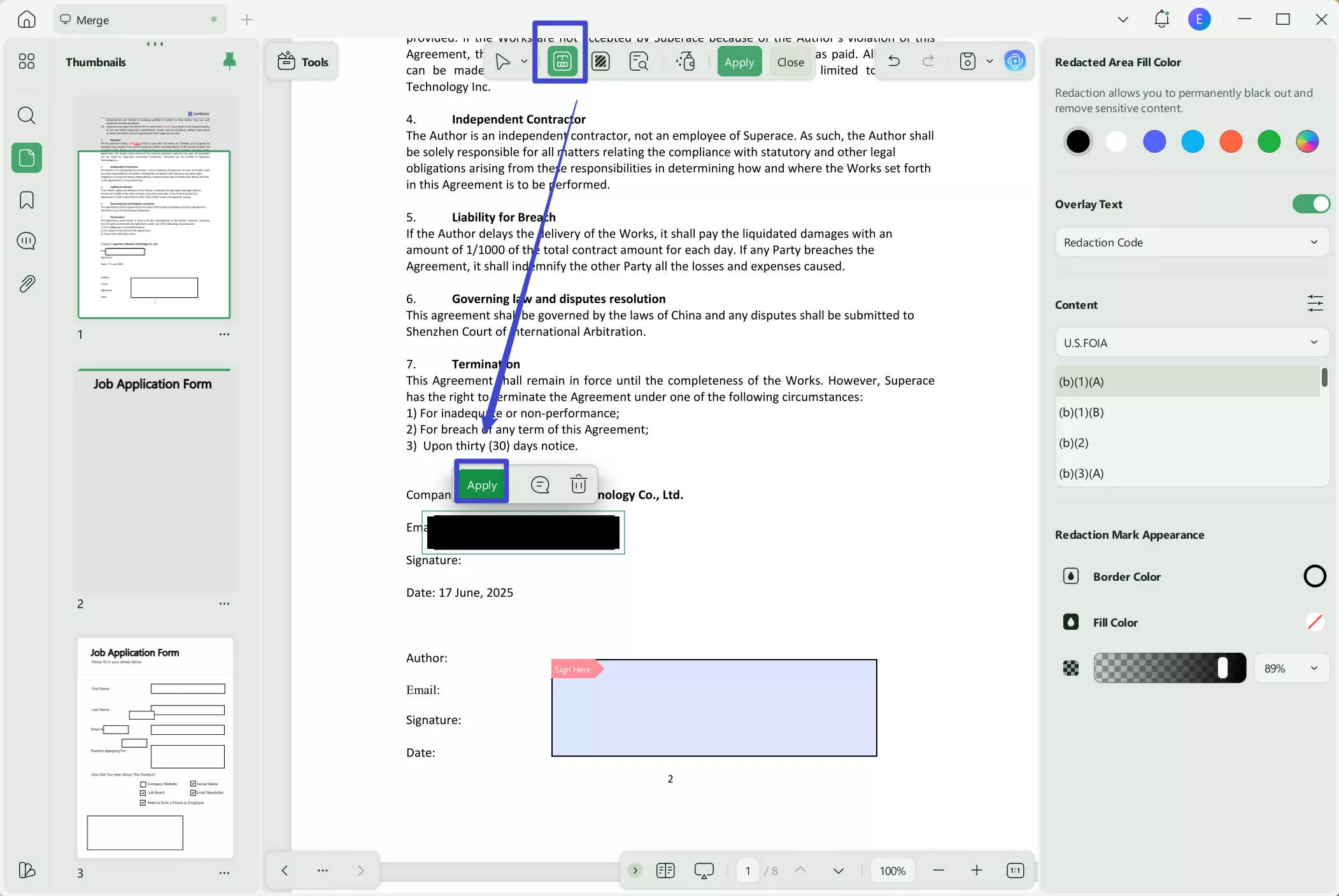
If the same information or word appears multiple times in a billing statement, it is recommended to use the "Search & Redact" feature.
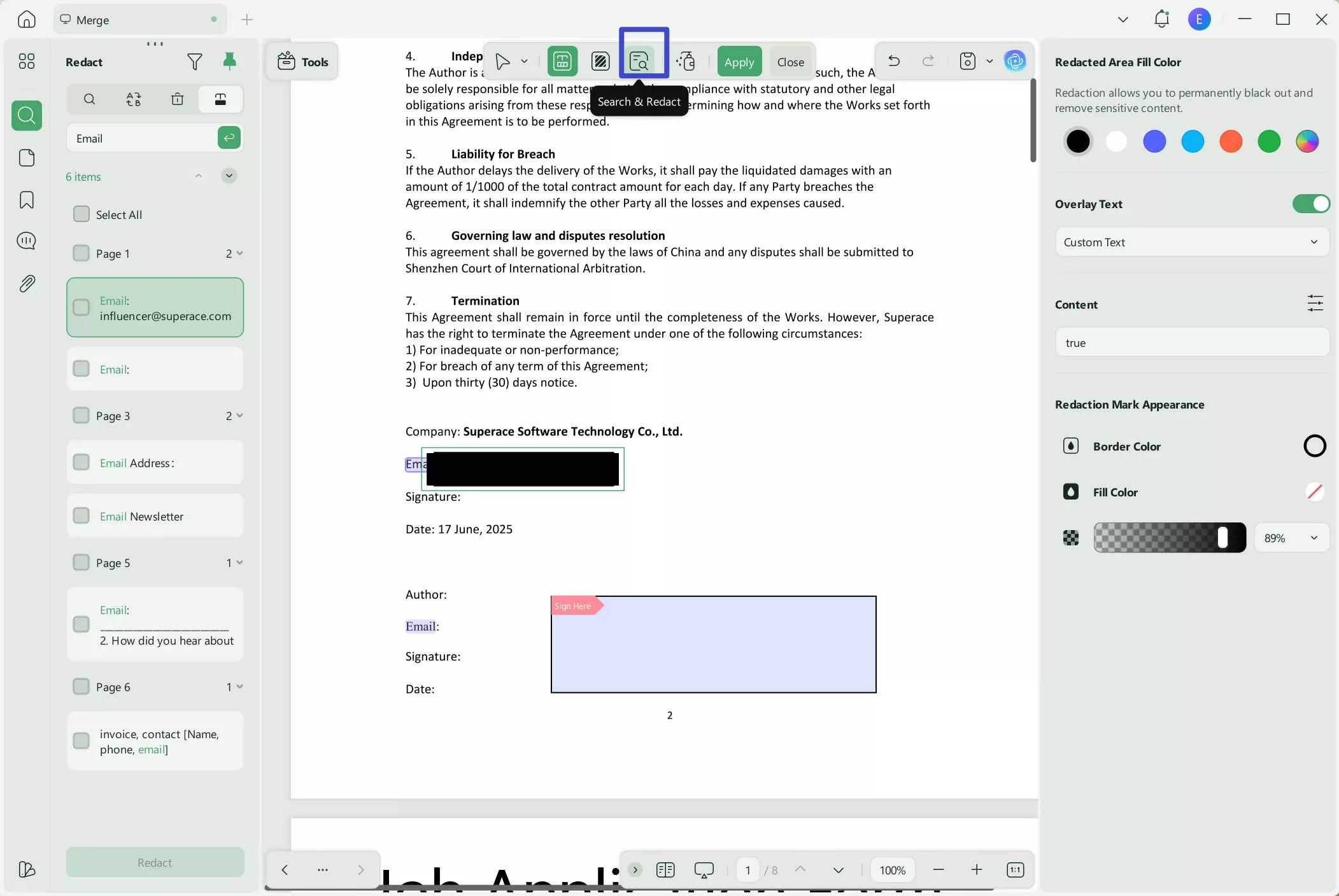
Step 5. After applying the redaction, click the "Save" icon. You'll be prompted to "Save as..." allowing you to save a secure version of the document with the redactions in place.
Watch the below video to get more infomation about UPDF!
Part 4. Extended Reading
1.Can I remove the redaction from the billing statement?
No, once a redaction has been applied to a billing statement, it is permanent and cannot be undone. The information is completely removed and cannot be retrieved. This ensures that sensitive data is securely hidden and complies with privacy standards. UPDF's redaction tool guarantees that the redacted content is unrecoverable, making it ideal for protecting confidential information.
2.What documents need to be redacted?
Documents such as police reports, company research reports, and financial statements (e.g., bank or billing statements) should be redacted to protect sensitive information. Other documents that may require redaction include medical records, contracts, legal documents, and employee records. Any document containing personal, financial, or proprietary data should be reviewed for potential redaction before sharing with others.
3.Can you redact a scanned document?
Yes, you can redact a scanned document, but it must first be converted into a PDF. UPDF offers different ways to convert scanned document to PDF. Learn how to do it in different devices by clicking the links below:
Scan to PDF on iPhone >>
Scan Documents to PDF on Windows >>
Conclusion
In conclusion, redacting a billing statement is crucial to protect sensitive information and to stay complaint with regulatory and legal standards. Whether you're handling financial data, legal reports, or confidential documents, redacting the right details ensures privacy. UPDF provides a seamless and efficient way to redact your billing statements and other sensitive files. Download UPDF today to experience secure and straightforward document management for all your redaction needs.
Windows • macOS • iOS • Android 100% secure
 UPDF
UPDF
 UPDF for Windows
UPDF for Windows UPDF for Mac
UPDF for Mac UPDF for iPhone/iPad
UPDF for iPhone/iPad UPDF for Android
UPDF for Android UPDF AI Online
UPDF AI Online UPDF Sign
UPDF Sign Edit PDF
Edit PDF Annotate PDF
Annotate PDF Create PDF
Create PDF PDF Form
PDF Form Edit links
Edit links Convert PDF
Convert PDF OCR
OCR PDF to Word
PDF to Word PDF to Image
PDF to Image PDF to Excel
PDF to Excel Organize PDF
Organize PDF Merge PDF
Merge PDF Split PDF
Split PDF Crop PDF
Crop PDF Rotate PDF
Rotate PDF Protect PDF
Protect PDF Sign PDF
Sign PDF Redact PDF
Redact PDF Sanitize PDF
Sanitize PDF Remove Security
Remove Security Read PDF
Read PDF UPDF Cloud
UPDF Cloud Compress PDF
Compress PDF Print PDF
Print PDF Batch Process
Batch Process About UPDF AI
About UPDF AI UPDF AI Solutions
UPDF AI Solutions AI User Guide
AI User Guide FAQ about UPDF AI
FAQ about UPDF AI Summarize PDF
Summarize PDF Translate PDF
Translate PDF Chat with PDF
Chat with PDF Chat with AI
Chat with AI Chat with image
Chat with image PDF to Mind Map
PDF to Mind Map Explain PDF
Explain PDF Scholar Research
Scholar Research Paper Search
Paper Search AI Proofreader
AI Proofreader AI Writer
AI Writer AI Homework Helper
AI Homework Helper AI Quiz Generator
AI Quiz Generator AI Math Solver
AI Math Solver PDF to Word
PDF to Word PDF to Excel
PDF to Excel PDF to PowerPoint
PDF to PowerPoint User Guide
User Guide UPDF Tricks
UPDF Tricks FAQs
FAQs UPDF Reviews
UPDF Reviews Download Center
Download Center Blog
Blog Newsroom
Newsroom Tech Spec
Tech Spec Updates
Updates UPDF vs. Adobe Acrobat
UPDF vs. Adobe Acrobat UPDF vs. Foxit
UPDF vs. Foxit UPDF vs. PDF Expert
UPDF vs. PDF Expert








 Engelbert White
Engelbert White 
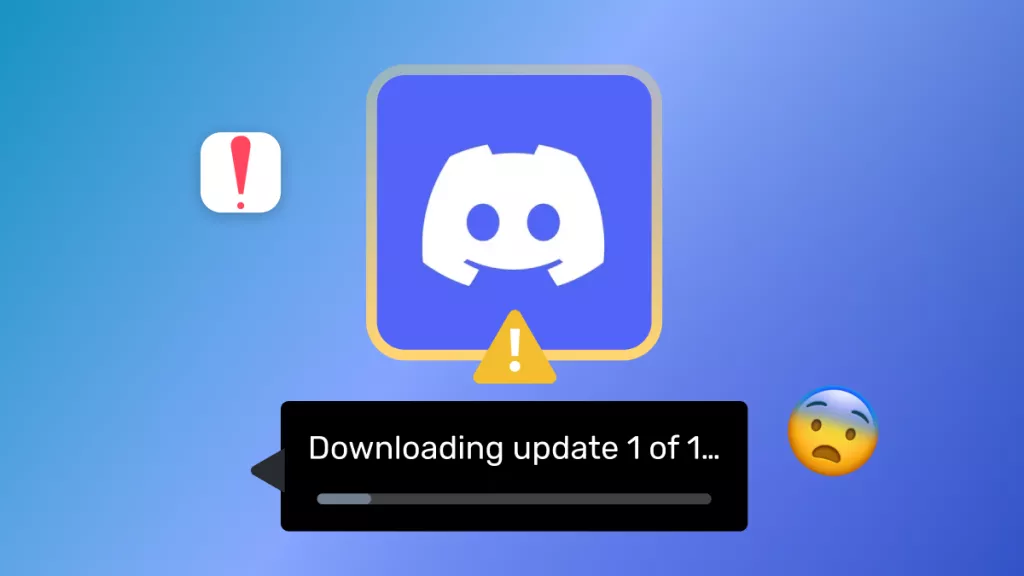
 Enya Moore
Enya Moore 
 Lizzy Lozano
Lizzy Lozano 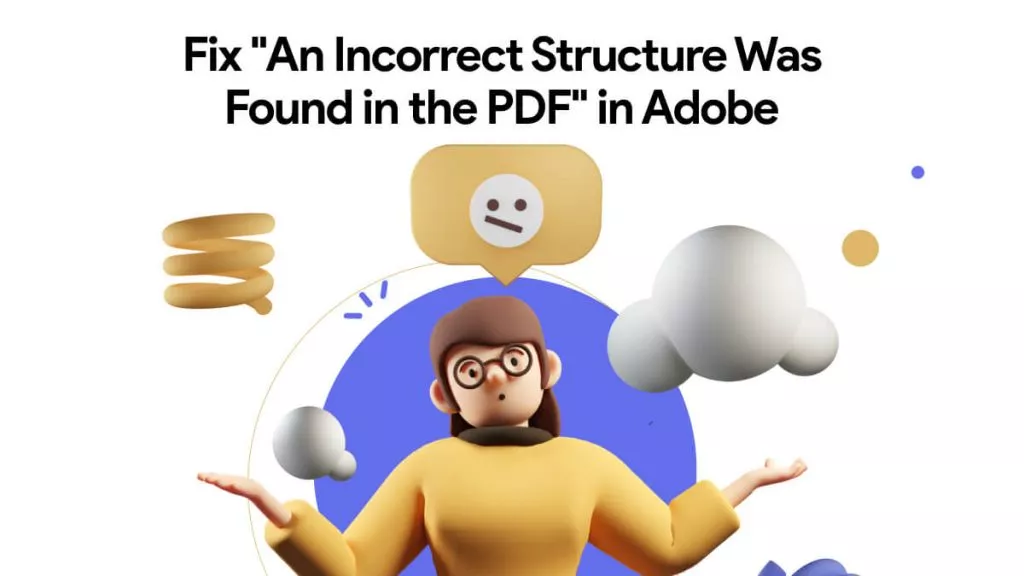
 Enola Miller
Enola Miller