Whether it was a biography needed for citation purposes or a fiction desired for entertainment,
we've all needed access to digital media at some point in time. At times like these, many internet users have turned to OceanofPDF. Its wide variety of genres, authors and languages make it a desirable website to find new media.
Despite its high points, the site isn't perfect. The layout may be uncomfortable to use and it's possible that a title you're searching for isn't available on the site. In this article, we'll provide five sites that act as similar, if not better, OceanofPDF alternatives. And in case, some of you want to take notes when reading downloaded PDFs from OceanofPDF alternatives, we also show you how to take notes with UPDF in part 2. You can click the below button to download UPDF to try it for free if you already have a PDF that needs to take notes now.
Windows • macOS • iOS • Android 100% secure
Part 1. 5 Best Sites Like OceanofPDF
These are our top five sites that you can use in place of OceanofPDF. Each site listed is ad-free and allows users to download their books of choice completely for free.
PDF Drive - No1. Free OceanofPDF Alternative
With over 85 million ebooks in its library, it's no wonder that PDF Drive is considered the number one OceanofPDF alternative. PDF Drive supports the EPUB, MOBI and PDF formats, the basic three formats that will constitute the majority of your digital media files. In addition to English, the site is also available in Spanish, Russian and Turkish.
Users will immediately notice a much friendlier site layout. Navigation is simple thanks to the categories being available to browse as soon as you visit the website. PDF Drive also has a mobile app available for android devices, granting you millions of ebooks available on the go. It also has smart recommendations, offering suggestions for your next novel based on your interests and most recent searches.
We highly recommend using PDF Drive to find your desired ebooks today!

Also Read: PDF Drive Review: Everything You Need to Know
Library Genesis
Library Gensis's layout may be a bit uncomfortable for some to use at first, but this is more than made up for by its extensive search tool. It supports EPUB, MOBI, PDF, AZW3 and FB2 formats, easily making it the most inclusive website in terms of formats. The website is available in both English and Russian.
What sets Library Genesis apart from other alternatives is the extensiveness of the search tool. You can filter searches based on various aspects of the book you want such as the author, series or, most notably, the ISBN. The extent of the search tool allows users to quickly find the ebook they're looking for.

Z-Library
With over 22 million ebooks in its roster, Z-library's catalogue is certainly impressive. It supports an impressive 11 formats including the expected MOBI, PDF and EPUB. Though the website is only available in English, users can search for media in dozens of languages.
While Z-Library's ebook collection is extensive, where it really shines is in its assortment of over 84 million articles. These articles range from scientific to insightful think pieces on the state of affairs within the country.
Users will have to create an account to use Z-library, but it is easy to do and well worth it due to the sheer volume of content you'll have access to.

Also Read: 5 Best Z Library Alternatives
Project Gutenberg
Project Gutenberg is a special case for our list of alternatives. Its catalgoue is much smaller in comparison, with under 100,000 eBooks to its name. Its claim to fame is that the website is filled with much older works that are now within the U.S. public domain. Project Gutenberg supports the MOBI and EPUB formats and also allows users to read the material in their web browser.
Searching the site is very easy and users can browse books by title, author or language. Project Gutenberg covers over 30 languages, though your mileage may vary when it comes to languages with under 50 books on the site.
If you're in need of an older title, trying your luck with Project Gutenberg is a great choice to make.

Open Library
Open Library, as the name suggests, provides users with an experience similar to that of an in-person library. It supports EPUB and PDF while allowing users to read books in their own web reader. The site can be browsed in 11 other languages including Chinese, French, Italian and even Hindi.
As a guest, users can view the information of any of the millions of books in their catalogue. In order to actually "borrow" any books, you must create a free account with the website. The initial borrowing is one hour, giving you time to gauge your interest in the title you're reading. This time may be extended to 14 days, giving you more than enough time to complete the ebook or download it for later use.
What's most notable about Open Library is that users are allowed to make direct contributions to the website, rather than making requests. The effort put in by the thousands of contributors and volunteers is more than enough to warrant a visit to Open Library's website.

Part 2. How to Take Notes or Read PDF Better After Downloading from OceanofPDF Alternatives?
After downloading your desired PDF, you may realize that you want to read the PDF effectively and take notes easily.
This is where UPDF comes in to help. UPDF boasts many features that help you have a better reading experience. You can download UPDF here and check what features it offers.
Windows • macOS • iOS • Android 100% secure
UPDF offers an eye protection mode to reduce eye strain while reading. You can switch between dark mode, light mode, and two other display options for a comfortable reading experience.
Its flexible page layout feature lets you adjust the view—perfect for reading magazines in a two-page spread with the cover shown separately.
You can also zoom in/out, start a slideshow, use bookmarks, search and replace text, and more for a smoother reading experience.
UPDF can be downloaded for free by clicking the download button below.
Windows • macOS • iOS • Android 100% secure
Reading and taking notes on a PDF with UPDF is very simple, especially if you follow the steps given below.
Step 1: Open Your File
To open files in the UPDF application, click the 'Open File' button to import your PDF file.
Step 2: Read PDF
You can click on the "Profile" icon > "Settings" > "View" > enable "Background &Display". Select the option you need. Now, you can reduce your eye stress when reading. You can also click on the "general" here to choose the "Dark', "Light", "Starry Blue", or "Mint Green" for the appearance you want to use for your UPDF.
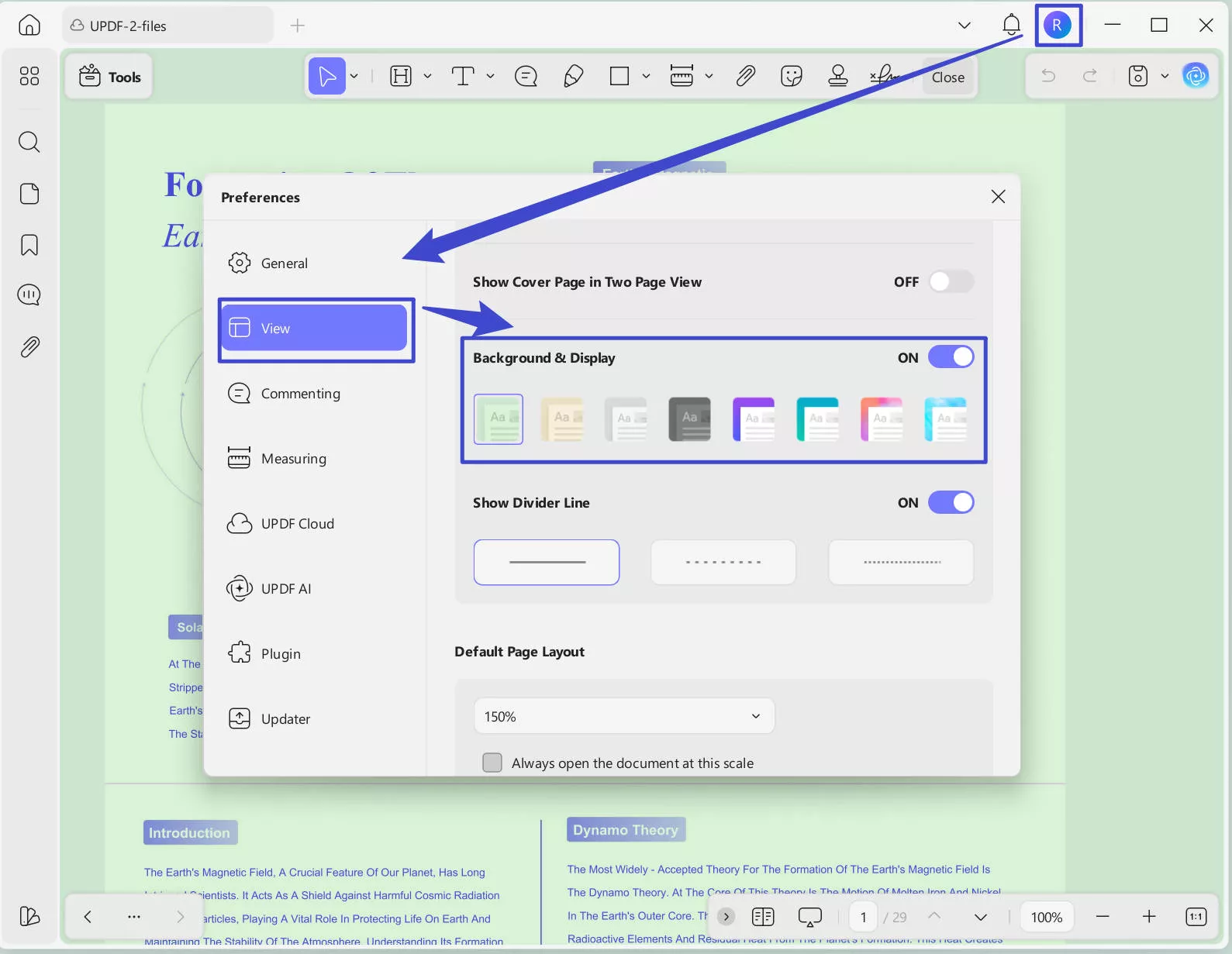
Right-click to change page display, rotate, slideshow, and view size.
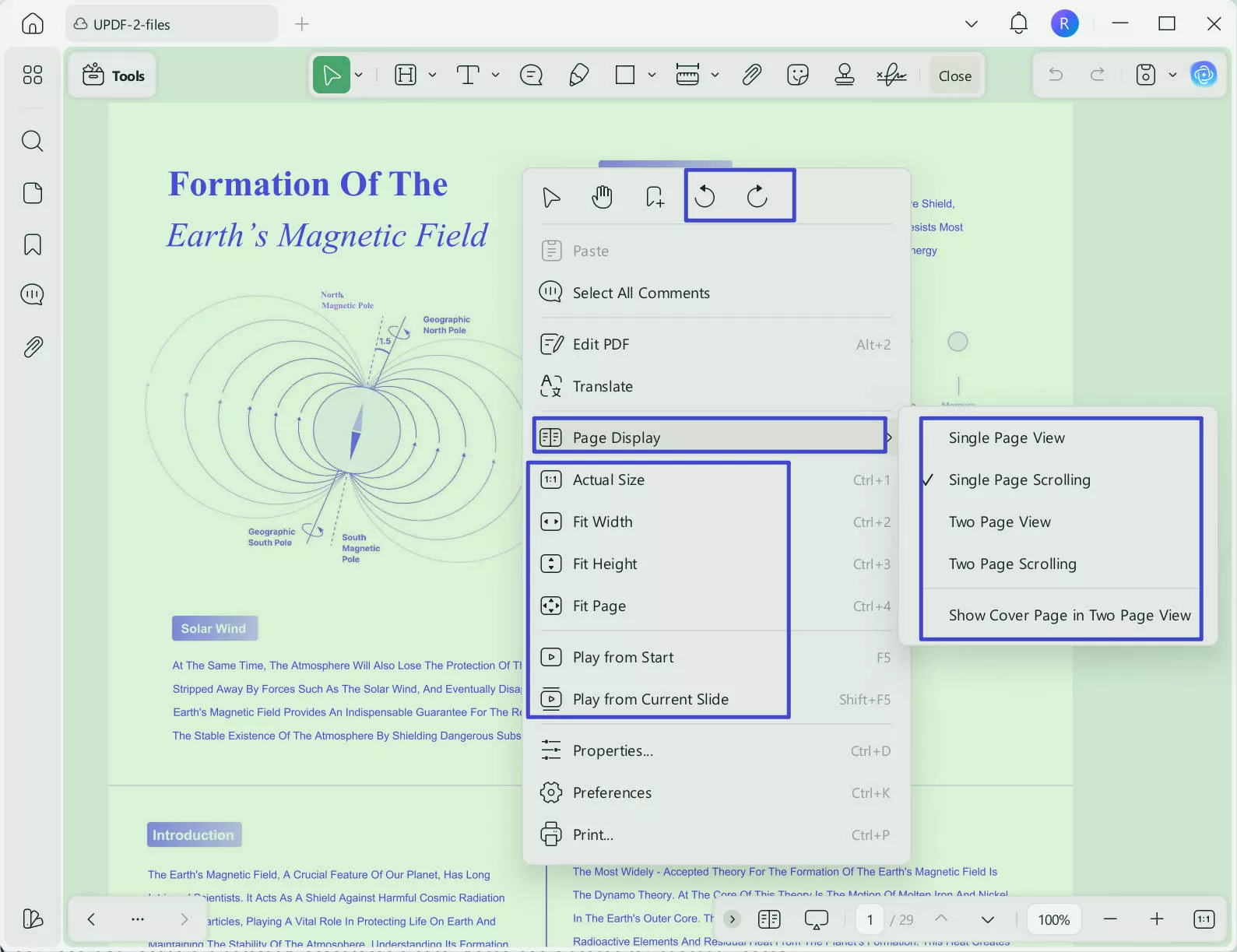
Hold the "Command" or "Ctrl" key with the mouse to zoom in and out of the PDF. Or you can click on the button at the bottom to operate.
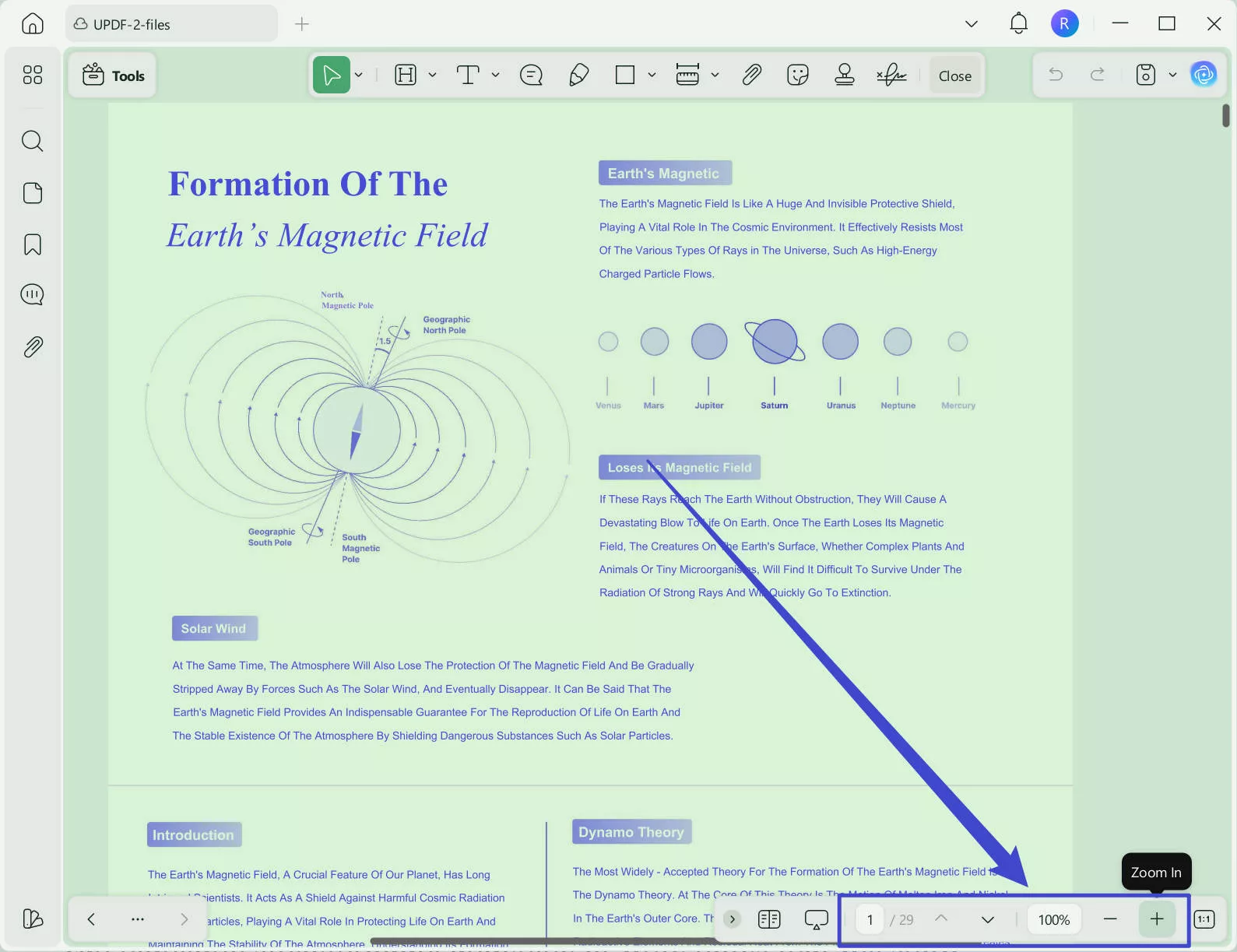
Select the text in the PDF to explain, translate, and summarize.
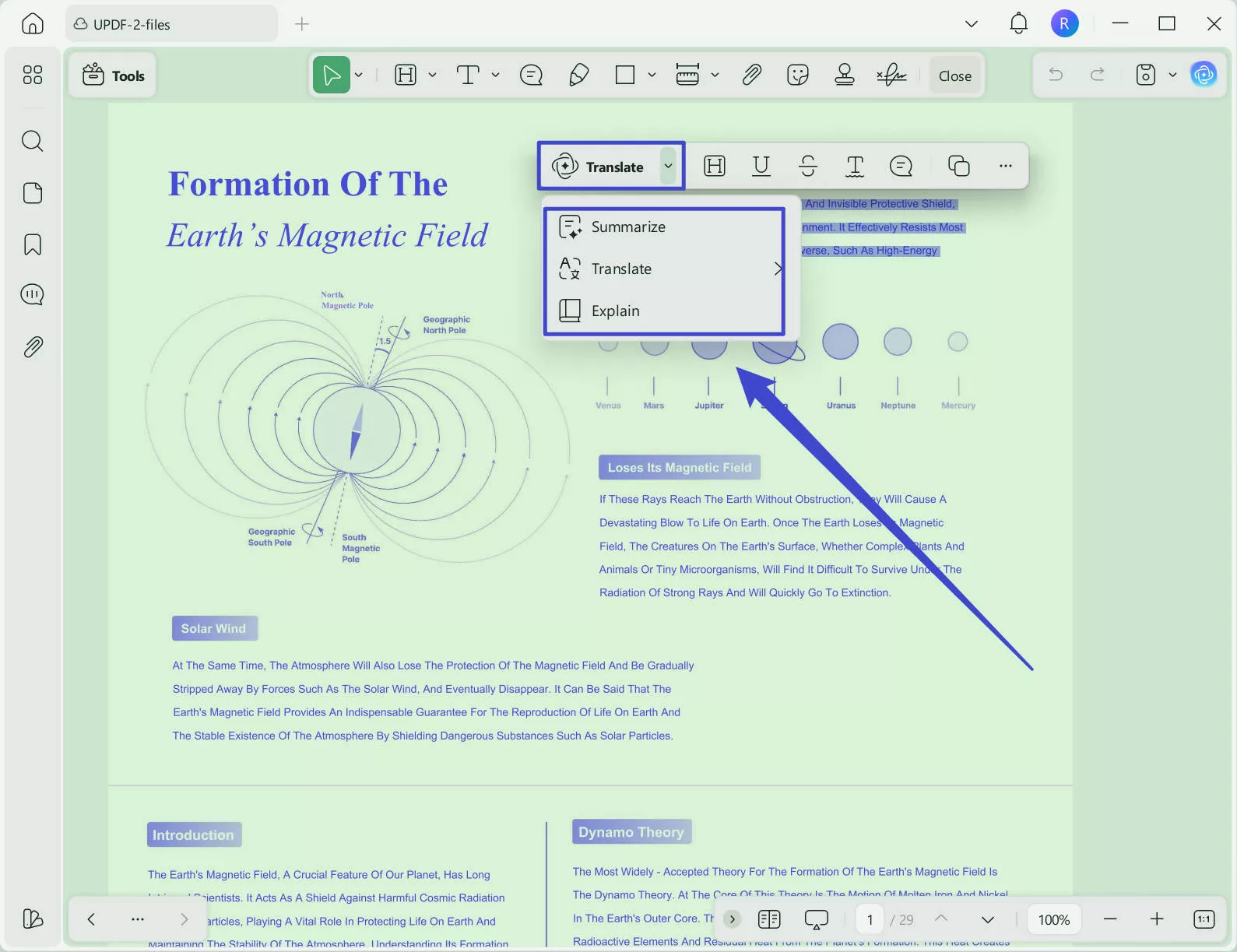
Step 3: Take Notes
From there, UPDF offers many options for you to take notes. Just click on the "Tools" > "Comment". You can highlight, strikethrough, underline, or write notes that will show up when you hover over the highlighted text. You're able to make as many annotations as you need. Allow your thoughts to flow freely with the help of UPDF.
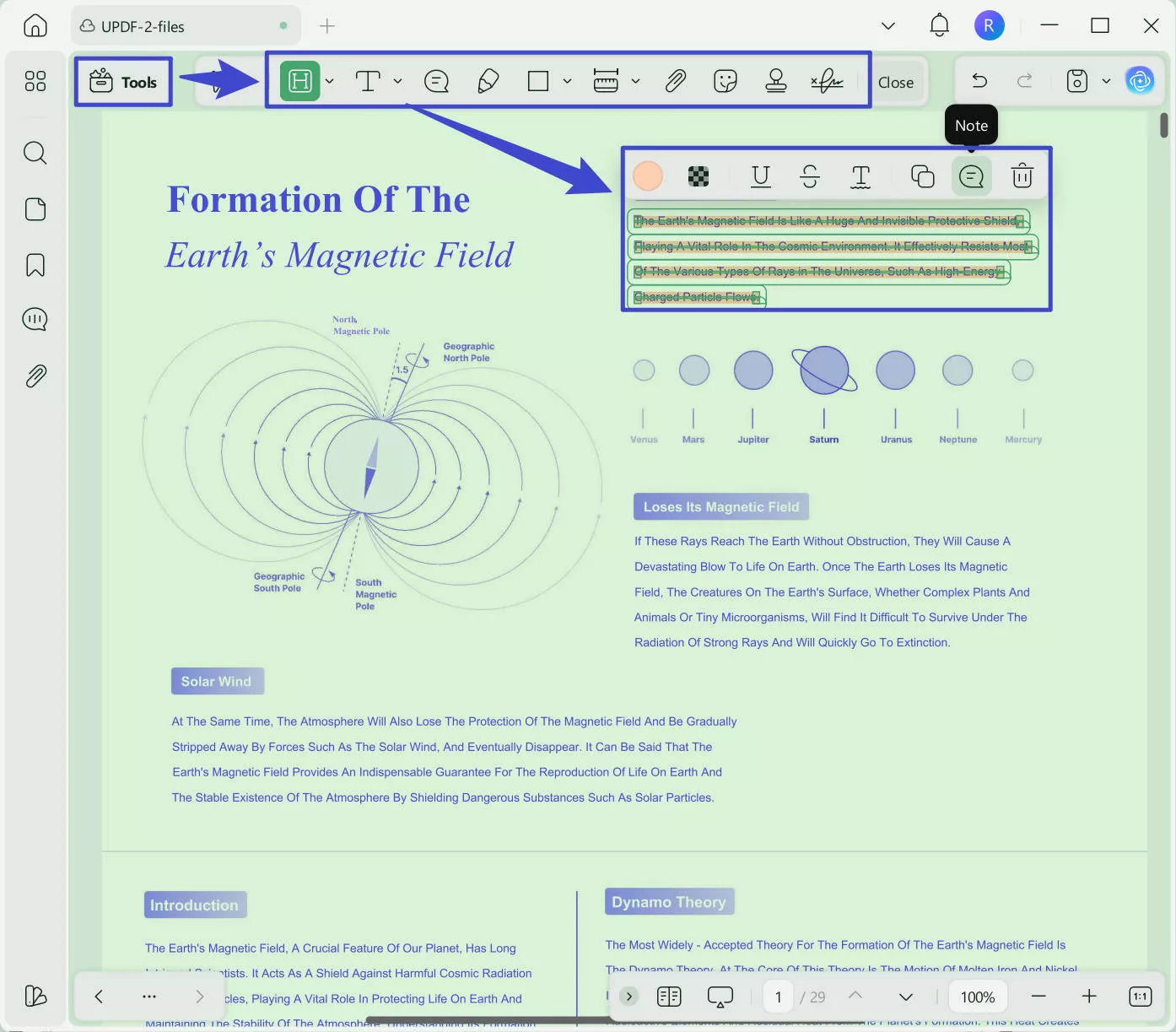
For more information on UPDF, you can read this review or watch this video tutorial.
Bonus Tip: How to Choose the Books We Want?
Now that you’ve learned how to get free PDF books online, there are still some people who prefer reading physical books. Some may think, “It would be great if I could browse the content before buying a printed book to decide whether it’s worth purchasing.” This problem has already been perfectly solved by UPDF AI!
UPDF AI offers you an efficient and low-cost trial reading experience:
- Summarization: Quickly generate accurate summaries of the entire book or specific chapters, helping you grasp the core ideas in just a few minutes.
- Mind Map: Visualize the key points and structural hierarchy of the book, allowing you to clearly understand its framework and logic, and easily decide whether it is worth a deep read.
- Chat with AI: You can get instant answers about the book’s author, background of creation and online reviews by chatting with it. This will help you quickly grasp the basic information about the book so you can decide whether to purchase it.
- Translation: Instantly translate books from English, Japanese, or other languages into the language you are most familiar with, lowering the reading barrier.
By leveraging powerful UPDF AI, you can fully understand the value of a book’s content before investing your time and money, enabling you to make informed purchasing decisions. This helps you avoid waste and ensures that every book you buy precisely matches your reading needs.
Start using UPDF AI now to make your book-buying decisions smarter and more confident.
Windows • macOS • iOS • Android 100% secure
Conclusion
There are many great OceanofPDF alternatives available to use. Whichever one of our listed sites you choose to use, know that you're using a trustworthy and reliable service. And when the time comes for reading and taking notes on a downloaded PDF with annotations, be sure to download UPDF to make your note-taking and reading quick and efficient!
Windows • macOS • iOS • Android 100% secure
 UPDF
UPDF
 UPDF for Windows
UPDF for Windows UPDF for Mac
UPDF for Mac UPDF for iPhone/iPad
UPDF for iPhone/iPad UPDF for Android
UPDF for Android UPDF AI Online
UPDF AI Online UPDF Sign
UPDF Sign Edit PDF
Edit PDF Annotate PDF
Annotate PDF Create PDF
Create PDF PDF Form
PDF Form Edit links
Edit links Convert PDF
Convert PDF OCR
OCR PDF to Word
PDF to Word PDF to Image
PDF to Image PDF to Excel
PDF to Excel Organize PDF
Organize PDF Merge PDF
Merge PDF Split PDF
Split PDF Crop PDF
Crop PDF Rotate PDF
Rotate PDF Protect PDF
Protect PDF Sign PDF
Sign PDF Redact PDF
Redact PDF Sanitize PDF
Sanitize PDF Remove Security
Remove Security Read PDF
Read PDF UPDF Cloud
UPDF Cloud Compress PDF
Compress PDF Print PDF
Print PDF Batch Process
Batch Process About UPDF AI
About UPDF AI UPDF AI Solutions
UPDF AI Solutions AI User Guide
AI User Guide FAQ about UPDF AI
FAQ about UPDF AI Summarize PDF
Summarize PDF Translate PDF
Translate PDF Chat with PDF
Chat with PDF Chat with AI
Chat with AI Chat with image
Chat with image PDF to Mind Map
PDF to Mind Map Explain PDF
Explain PDF Scholar Research
Scholar Research Paper Search
Paper Search AI Proofreader
AI Proofreader AI Writer
AI Writer AI Homework Helper
AI Homework Helper AI Quiz Generator
AI Quiz Generator AI Math Solver
AI Math Solver PDF to Word
PDF to Word PDF to Excel
PDF to Excel PDF to PowerPoint
PDF to PowerPoint User Guide
User Guide UPDF Tricks
UPDF Tricks FAQs
FAQs UPDF Reviews
UPDF Reviews Download Center
Download Center Blog
Blog Newsroom
Newsroom Tech Spec
Tech Spec Updates
Updates UPDF vs. Adobe Acrobat
UPDF vs. Adobe Acrobat UPDF vs. Foxit
UPDF vs. Foxit UPDF vs. PDF Expert
UPDF vs. PDF Expert










 Enola Davis
Enola Davis 


 Enrica Taylor
Enrica Taylor 