Issuu is a well-known tool for converting PDF into flipbooks and more. Its web-based interface and drag-and-drop functionality make it easy to create interactive magazines, articles, GIFs, and social media posts from PDF. However, not all users like Issuu, and they tend to find a better Issuu alternative.
In this guide, we have shortlisted eight of the best alternatives to Issuu, covering their features and user reviews. So, follow along and decide which Issuu competitor fits best for you.
Part 1. Top 8 Alternatives to Issuu
Websites like Issuu are useful for converting PDFs to interactive magazines or other sharable content types. However, did you know that you can enhance PDF interactivity directly with a reliable PDF editor, such as UPDF?
UPDF is an advanced PDF editor and annotator tool that lets you edit PDF content or annotate it by highlighting, underlining, drawing, marking, and more. In addition, it also supports adding stamps, stickers, sticky notes, and more. It even supports converting PDF to other formats, like Word, PowerPoint, image, text, Excel, etc.

The best part is that you can use UPDF's AI assistant to get help optimizing PDF content or creating articles or social media posts from it. In short, UPDF incorporates many features to create interactive PDFs. So, why not first try UPDF to customize PDFs before heading for Issuu alternatives?
Windows • macOS • iOS • Android 100% secure
Here are the details of the top 8 Issuu alternatives:
1. FlippingBook
FlippingBook offers all that you get with Issuu but in an improved quality way. It helps you create interactive and mobile-friendly flipbooks from PDFs and easily share and track them. It also lets you embed images, videos, and outbound links to make engaging flipbook.

The key features of FlippingBook include:
- Interactive flipbook creation in minutes.
- Audience engagement with embedded images, videos, and links.
- Brand integrity with branded publication links and clickable logo.
- Built-in lead capture form.
- Marketing boost with SEO-friendly flipbooks.
- Trackable sales proposals.
- Easy sharing through embed, QR code, or link.
User Reviews
Positive Reviews:
- "FlippingBook is very easy-to-use and integrate into your work processes. We create internal flipbooks for the team as well as proposals for prospects. This way, FlippingBook helps the whole team stay on the same page when we need to pitch a project and then sign a contract with a prospect."
- "The Flipping Book is a fantastic tool that enables users to upload promotional materials quickly and effortlessly and publish them instantly. Its professional appearance and seamless layout create a sleek and sophisticated feel, giving users the confidence to present their content in an appealing way."
Negative Reviews:
- "The price is really high - maybe I am not using it fully or missing something but compared to other software I use and can build "things" with - this seems like it's not the best value."
- "The only downside I've found is with pagination - when we have a document that has a landscape page, FlippingBook reads that as two pages and then designates the pages accordingly, which throws off any tables of contents. That can make the quality check tedious."
2. RELAYTO
RELAYTO is another Issuu alternative that can convert PDFs, videos, presentations, and other content types into interactive web experiences. It provides AI-powered functionality to create interactive content, such as digital brochures, visually rich presentations, and more.

The key features of RELAYTO include:
- AI-powered interactive content creation.
- No-code digital content creation.
- 1000+ rich media embeds.
- Auto-animation and interactivity.
- Omnichannel, smart content sharing.
- Real-time, user-specific notifications.
- Deep document analytics.
User Reviews
Positive Reviews:
- "The best thing about relayto I liked is that it has so many feature including AI to make any document worth showing off. Additionally, I believe upside of using RELAYTO is that it is user friendly so no need to worry about learning some new tool they has a perefct support to help one get familiar."
- "One of the best thing about Relayto platform is, its helps me to make my presentation more attractive and also helps me to make the presentation just by uploading the videos and Image with easy and simple."
Negative Reviews:
- "Although Relayto offers personalization options, it would be appreciated if more features, such as a wider selection of fonts, icons, and shapes, were added. Additionally, as far as I have seen, Relayto is not integrated with Excel, Tableau, Google Sheets, or other visualization apps. This means that extra steps are necessary to update or fix graphs and tables."
- "New users might find it somewhat difficult to incorporate Relayto into their existing workflows. This challenge is especially obvious for those used to conventional document formats, such as PDFs and PowerPoint presentations."
3. Yumpu
Yumpu is another Issuu competitor that assists in releasing documents, magazines, and catalogs on the internet. It helps create ePaper or interactive PDFs in seconds. Its AI bot turns PDF into an SEO-friendly ePaper and structures the data for search engines. Once published, Yumpu claims that the ePaper will be in the Google top index within a few hours.

The key features of Yumpu include:
- Create interactive ePaper from PDFs in seconds.
- Optimize the SEO ranking of the ePaper intelligently.
- Rank the content in the top Google index within a few hours.
- Deep analytics to check performance.
- Customizable visibility settings.
User Reviews
Positive Reviews:
- "Yumpu takes a static PDF and turns it into a page turner (like an online magazine or brochure) with a minimum amount of work on your part. You don't have to be super IT smart or anything. Just click upload and then tick a few boxes. Copy and paste the HTML and you are good to go."
- "It is effortless to use and relatively simple to set up. The site allows personalizing the pages along with company logos and concise descriptions. The interface is clean and professional."
Negative Reviews:
- "Free service has limitations, which include advertising that may be pretty explicit."
- "They are sometimes slow to respond to queries, but they always do."
4. Canva
Canva is one of the free alternatives to Issuu and provides more customization options to create different types of promotional content, like social media graphics, banners, PDFs, GIFs, videos, and more. It is popular for its user-friendly interface, extensive templates, and all-in-one functionality for both beginners and professionals.

The key features of Canva include:
- Intuitive drag-and-drop interface.
- Extensive library of different templates.
- More customization options for creating promotional content.
- Integration with dozens of apps.
- Access to stock graphics and photos.
Positive Reviews:
- "What I love most about Canva is how easy it is to use. Whether I’m working on a project or just playing around with designs, it’s super straightforward. The templates and tools are all right there, so I can create something that looks great without any fuss. It’s like having a design assistant at my fingertips!"
- "Templates are particularly helpful when creating social media posts en mass. The easy to use UI means anybody in business can design their own branded posts, stationary and so on. Share work with the collaborate features and export in all the important formats."
Negative Reviews:
- "At times we have run into hiccups and slow response times that slow us down the workflow but these cases tend to be rare; over all our experience with Canva is very positive."
- "Canva provides an robust design experience while online. It falls short by not offering offline editing capabilities restricting the flexibility to work on projects at any given time or place."
5. FlipHTML5
FlipHTML5 is a top Issuu alternative that provides an all-in-one platform to create flipbooks. It can convert PDFs, Word, PPT, and images to flipbooks online with AI integration to craft stunning magazines, catalogs, and brochures. It can also generate images from text with AI. Furthermore, you can easily get the link and share the created flipbooks across channels.

The key features of FlipHTML5 include:
- Create fully customized flipbooks with a powerful editor.
- Easily convert PDF/JPG/PPT files into digital flipbooks.
- 400+ flipbook templates.
- Generate images from text with AI.
- Engage the audience by adding AI chatbots, videos, links, and more.
- Personalize content with 22 layouts, 11 dynamic backgrounds, add logo/profile, and more.
- Easy sharing across different channels.
User Reviews
Positive Reviews:
- "Flip HTML5 has a very intuitive interface. It allows for easy editing and embedding of images, videos, and links. We have plans to make all of our paper admissions materials into online versions using this software."
- "It has allowed me to do pretty much all that I have imagined. I am truly grateful to have discovered FlipHTML5 to fulfill my vision for my 21 century youth literacy program."
Negative Reviews:
- "From time to time, I would close what I was working on, and when I open it again, the last set of changes are gone and did not save."
- "I think it's hard to edit situations after you've uploaded. Like adding links, and this inability to edit a product on the website when you've uploaded from the desktop."
6. HeyZine
HeyZine is another online flipbook maker and an Issuu alternative. It provides an ads-free and highly customizable flipbook maker that can convert PDFs to realistic flipbooks easily. You can apply different flip effects on different pages and create stunning catalogs, magazines, reports, brochures, menus, and more.

The key features of HeyZine include:
- Powerful flipbook maker to convert PDF to realistic flipping.
- Add links, video, audio, forms, images, web embeds, and more to PDFs.
- Five different page turn effects, i.e., flipbook magazine, slider presentation, one page flip, book, and cover flow.
- Easy customization by changing the logo, text, background, navigation control styles, and more.
- Quick sharing through social media, email, and more.
- Insightful flipbook statistics.
User Reviews
Positive Reviews:
- "It's been fantastic! The software is very straight forward, easy to understand, has lots of good features, and when I ran into a few problems [SENSITIVE CONTENT] Support helped us the same day, we didn't have to wait long and that right there is a huge awesome thing."
- "This system is very easy and effective to use, and what I REALLY LOVE is their support. I've had two contacts with them over the past year and each time they treat me like a blue ribbon winner, when in actual fact I'm still on the starting blocks."
Negative Reviews:
- "I would prefer more design options for the navigation icons."
- "The ONLY thing that I don't even think can be approved upon is that these flipbooks are not very viewable on smartphones. They CAN be viewed on smartphones, but the page-flipping goodness is deflated because the viewer has to zoon in to read the text."
7. Wix
Wix is also one of the websites like Issuu that best suits you if you want to make your project go online. Basically, it is a website builder that makes it easy to create personal websites, blogging sites, portfolios, and more. It can publish all types of your content and even help you sell goods/services.

The key features of Wix include:
- Easy-to-use website builder.
- Pre-designed website templates.
- Website hosting and security.
- Grow online sales of your products/services.
- 1000s advanced web design capabilities.
- Enterprise-grade security.
User Reviews
Positive Reviews:
- "One of the reasons why wix is really good its is its features that is very user friendly and you can build you website quickly. Another reason is the customer support that you get when ever there is an issue support team will respond quickly and resolve the issue."
- "It's been one exciting opportunity, building my own business website with Wix! Amazed by the options and the simplified process for a low tech person like me!"
Negative Reviews:
- "Waiting 10 days to regain access to my account - no activity from customer service (I have a log number) and no activity after using call back. I have been shut out of my account and domain so cannot even shut it all down. Hopeless customer service."
- "I have had the worst experience with Wix.com, and I am extremely disappointed. I lost my premium account for my British company without any explanation. Despite sending several emails to their support team, I have received no response. Today, I discovered that all the websites I created using Wix have disappeared completely."
8. Visme
As the last Issuu alternative, Visme is a web-based interactive content platform to create infographics, presentations, social media graphics, and more. It helps to create on-brand content using an intuitive dashboard. You also get ready-to-use designs and templates to create content within minutes.

The key features of Visme include:
- Interactive content platform to create appealing presentations, infographics, data visualizations, videos, and more.
- Templates to speed up design.
- Real-time collaboration with team members.
- Create, schedule, and publish content easily.
User Reviews
Positive Reviews:
- "Visme allows my team and I to transform the boring early 2000's template report/study into a visually stunning and easily digested community resource."
- "Learning Visme was easy, there were a variety of templates and the template I chose was easy to modify. I reviewed a number of options to create an eBook and Visme seemed like the best option."
Negative Reviews:
- "I have seen there are some glitches while exporting some complex data visuals compared to when i see it in visme online view."
- "Visme has limited customization control like i was not able to customize some of the fonts."
Part 2. Bonus: How to Edit/Print the Downloaded PDF Magazines from Issuu Websites?
If you have downloaded PDF magazines from the Issuu website, you can use a reliable PDF tool to edit and print them effectively. That's what you can get with UPDF.
UPDF is an AI-driven PDF editor tool that provides a rich set of features to edit, annotate, and print PDF magazines. With UPDF, you can:
- Edit PDF text, images, links, backgrounds, headers/footers, and more.
- Annotate PDF by using different annotation functions, like highlighter, marker, strikethrough, underline, drawer, etc.
- Add stamps, stickers, signatures, sticky notes, text boxes, and more.
- Print the PDF with customized settings, like landscape/portrait orientation, print as image/grayscale, etc.
- AI assistant to get help drafting articles or social media posts from the PDF content.
- Organize PDF pages, such as add, replace, remove, split, extract, rotate, crop, or rearrange pages.
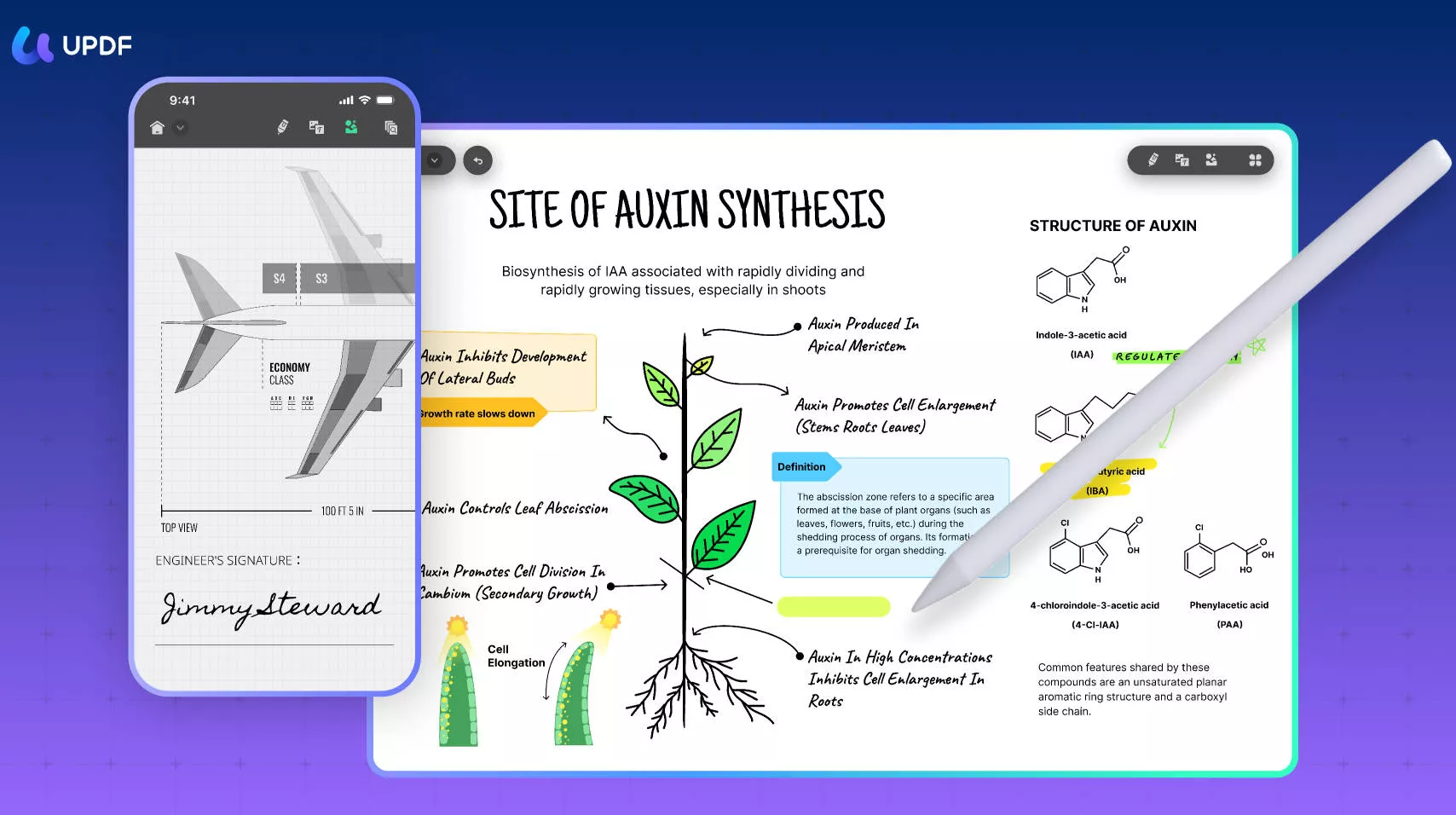
In short, UPDF is your ultimate companion to easily customizing and printing magazines once you have downloaded Issuu to PDF from a website. Want to give UPDF a try?
Hit the download button below, install UPDF, and test its features right away.
Windows • macOS • iOS • Android 100% secure
Part 3. FAQs About Alternatives to Issuu
Q1. Is Issuu not free anymore?
Issuu still offers a free Basic plan that allows you to publish up to 5 documents and 50 MB and 50 pages per document.
Q2. What is similar to Issuu but free?
It is hard to find completely free alternatives to Issuu, but there are tools that offer free versions with limited features. Canva is one such reliable Issuu alternative that provides more customization options, extensive templates, and all-in-one functionality.
Q3. How to publish on Issuu for free?
1.Sign in to the Issuu account and upload the file.
2.Once uploaded, your file will be converted into a digital publication, which you can preview and edit as required.
3.Fill the required information, like title, description, downloaded, schedule, and more.
4.Click "Publish" to publish the content.
Conclusion
There are many Issuu alternatives you can use to turn PDFs and other documents into interactive flipbooks. Above, we have discussed eight websites like Issuu you can use. Each tool has its unique features and benefits, so the final choice mainly depends on your needs. Besides that, it is recommended that you install UPDF and have a reliable PDF tool to edit and print PDF magazines.
Windows • macOS • iOS • Android 100% secure
 UPDF
UPDF
 UPDF for Windows
UPDF for Windows UPDF for Mac
UPDF for Mac UPDF for iPhone/iPad
UPDF for iPhone/iPad UPDF for Android
UPDF for Android UPDF AI Online
UPDF AI Online UPDF Sign
UPDF Sign Edit PDF
Edit PDF Annotate PDF
Annotate PDF Create PDF
Create PDF PDF Form
PDF Form Edit links
Edit links Convert PDF
Convert PDF OCR
OCR PDF to Word
PDF to Word PDF to Image
PDF to Image PDF to Excel
PDF to Excel Organize PDF
Organize PDF Merge PDF
Merge PDF Split PDF
Split PDF Crop PDF
Crop PDF Rotate PDF
Rotate PDF Protect PDF
Protect PDF Sign PDF
Sign PDF Redact PDF
Redact PDF Sanitize PDF
Sanitize PDF Remove Security
Remove Security Read PDF
Read PDF UPDF Cloud
UPDF Cloud Compress PDF
Compress PDF Print PDF
Print PDF Batch Process
Batch Process About UPDF AI
About UPDF AI UPDF AI Solutions
UPDF AI Solutions AI User Guide
AI User Guide FAQ about UPDF AI
FAQ about UPDF AI Summarize PDF
Summarize PDF Translate PDF
Translate PDF Chat with PDF
Chat with PDF Chat with AI
Chat with AI Chat with image
Chat with image PDF to Mind Map
PDF to Mind Map Explain PDF
Explain PDF Scholar Research
Scholar Research Paper Search
Paper Search AI Proofreader
AI Proofreader AI Writer
AI Writer AI Homework Helper
AI Homework Helper AI Quiz Generator
AI Quiz Generator AI Math Solver
AI Math Solver PDF to Word
PDF to Word PDF to Excel
PDF to Excel PDF to PowerPoint
PDF to PowerPoint User Guide
User Guide UPDF Tricks
UPDF Tricks FAQs
FAQs UPDF Reviews
UPDF Reviews Download Center
Download Center Blog
Blog Newsroom
Newsroom Tech Spec
Tech Spec Updates
Updates UPDF vs. Adobe Acrobat
UPDF vs. Adobe Acrobat UPDF vs. Foxit
UPDF vs. Foxit UPDF vs. PDF Expert
UPDF vs. PDF Expert


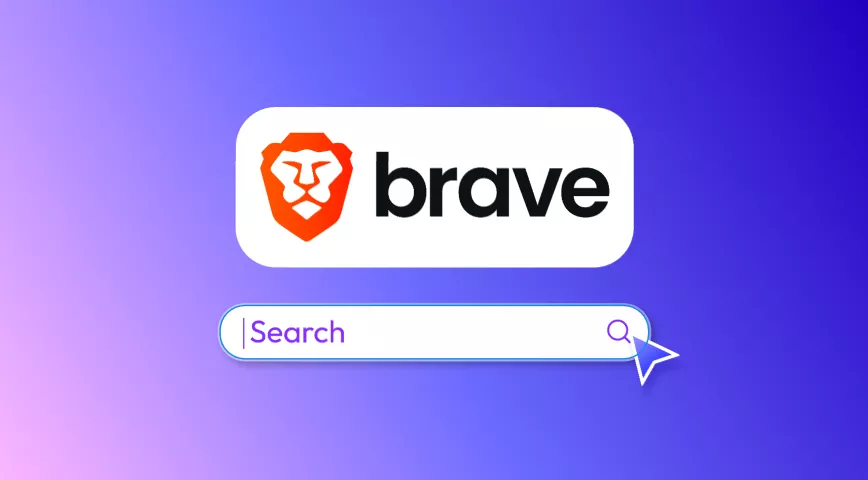

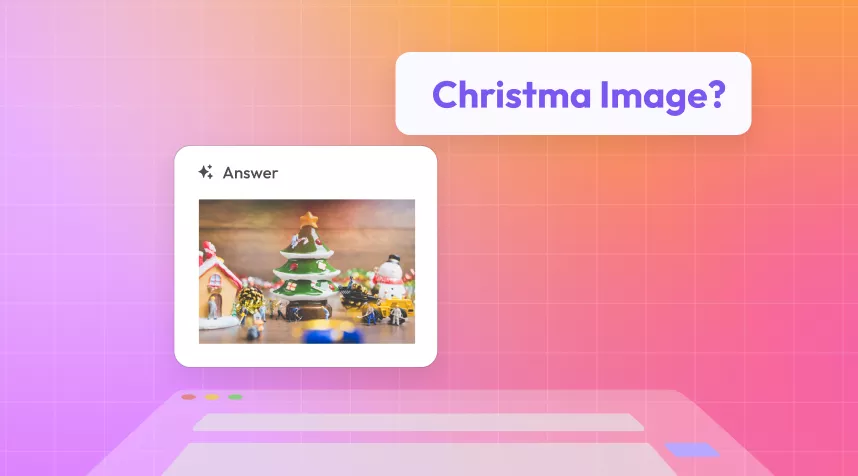

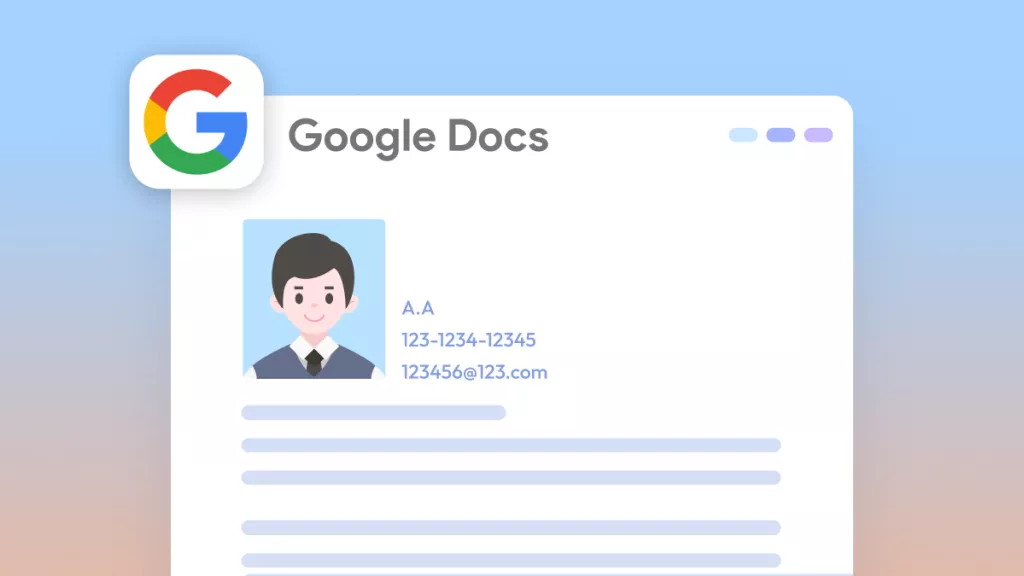

 Enola Miller
Enola Miller 
 Lizzy Lozano
Lizzy Lozano 
 Enola Davis
Enola Davis 
