Apple's latest update, iOS 18, brings a load of new features and enhancements designed to make your iPhone more personal, capable, and intelligent than ever. From advanced customization options and AI integration to enhanced messaging, privacy, and redesigned apps like Photos and Mail, iOS 18 is packed with innovations that elevate the user experience. This blog post delves into these new features, exploring how they can benefit you. Read on to discover what makes iOS 18 a disruptor and how it can enhance your daily interactions with your device. Don't miss out on the latest advancements—stay informed and updated with iOS 18!
Key Updates from Apple's WWDC 2024 Event:
iOS 18 is Apple's latest operating system update for iPhones, bringing advanced customization options for the Home and Lock Screens, AI-powered enhancements through Apple Intelligence, improved messaging with new effects and satellite connectivity, and significant updates to the Photos and Mail apps. It also introduces robust privacy features, offering a more personalized, efficient, and secure user experience. iOS 18 is expected to be released in the fall of 2024. Below we've included a deep dive into each of the major features announced:
1. Apple Intelligence:
A major highlight is the integration of Apple Intelligence, which brings AI-powered features like notification summarization, message proofreading, and content generation such as creating pictures within Messages. This AI also supports ChatGPT 4.0, enhancing its capability across iPhone, iPad, and Mac.
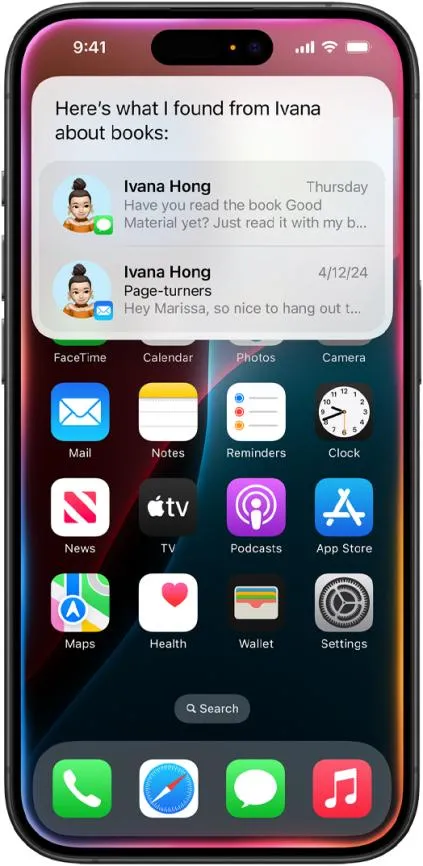
Image source: Apple
Similarly, UPDF's GPT-4 powered AI assistant offers intelligent features to enhance your reading and comprehension experience with PDF documents. Users who frequently work with PDF files should give UPDF a try to see how its AI capabilities can revolutionize their document management and reading experience. Alternatively, users can access its online version for free.
Windows • macOS • iOS • Android 100% secure

2. Customization and Personalization:
iOS 18 introduces enhanced customization options for the Home Screen, allowing users to arrange apps and widgets more freely. Users can now personalize their Home Screen layout with more flexibility, creating a unique and tailored interface. The Lock Screen also offers greater customization with adjustable buttons and widgets, providing quick access to frequently used functions.

Apple/Screenshot by UPDF
This update includes dynamic themes and wallpapers that can change based on the time of day or user preferences. These features collectively offer a more personalized and efficient experience for the user, making it easier for users to access what they need quickly and intuitively.
3. Messaging Enhancements:
The Messages app in iOS 18 has been significantly upgraded to enhance communication. New formatting and animated text effects allow for more expressive messages, while RCS support enables richer media and more reliable group messaging. Messages via satellite is a groundbreaking feature that ensures connectivity even in areas without cellular or Wi-Fi coverage, using satellite technology to send and receive texts, emoji, and Tapbacks.
Additionally, scheduled messaging lets users plan and edit messages for future delivery. These enhancements make the Messages app more versatile and reliable, catering to diverse communication needs in various environments.

Apple/Screenshot by UPDF
4. Redesigned Photos App:
The Photos app in iOS 18 has undergone a significant redesign, focusing on intelligently organized groups of photos based on memories, trips, and events. This new design moves away from the old tabbed layout, introducing a one-page design that allows users to view all their photos individually or by collections.
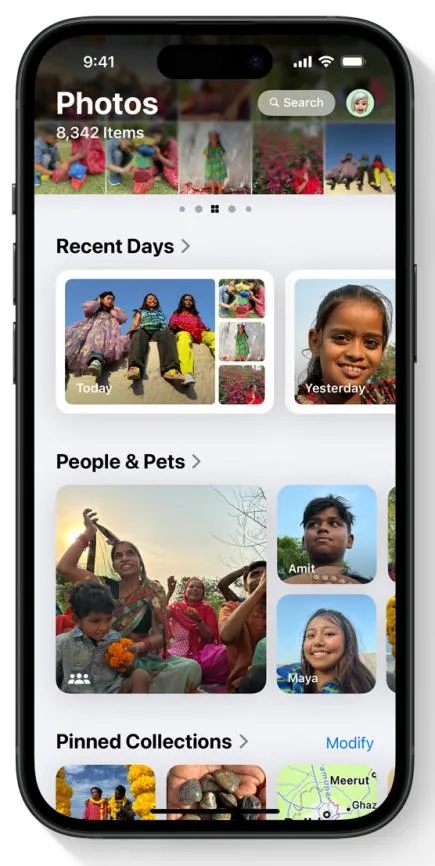
The app also features advanced filtering options to exclude less important images, such as screenshots and receipts, from curated collections. This ensures that only the most meaningful photos are highlighted. Additionally, the app leverages AI to create spatial photos with natural depth, enhancing the visual experience.
5. Privacy Features:
iOS 18 introduces robust new privacy controls, significantly enhancing user security. One of the key features is the ability to lock and hide apps, ensuring sensitive information remains protected behind Face ID or Touch ID. This feature is useful for keeping private data, such as personal messages and financial information, out of reach from anyone who might casually use your device. The option to hide apps moves them into a special hidden folder, making them invisible in the app list and search results. These privacy enhancements offer users greater control over their personal information, reinforcing Apple's commitment to user privacy.
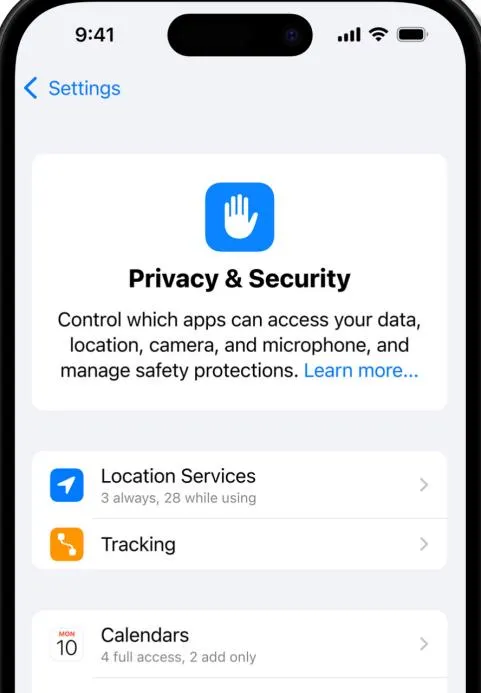
Apple/Screenshot by UPDF
6. Enhanced Mail and Safari:
iOS 18 brings significant enhancements to the Mail and Safari apps.
The Mail app now features on-device categorization, automatically sorting emails into categories such as Primary, Transactions, Updates, and Promotions. This helps individuals manage their inbox more efficiently. Additionally, the new digest view compiles relevant emails from a business, making it easier to scan for important information quickly.
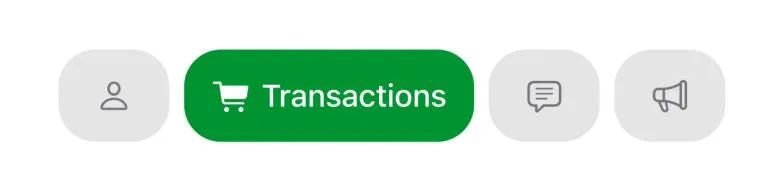
Apple/Screenshot by UPDF
Safari has also been improved with machine learning capabilities that highlight key information on webpages, offering users streamlined and efficient browsing experience. These updates ensure that users can manage their emails and browse the web more effectively and intuitively.
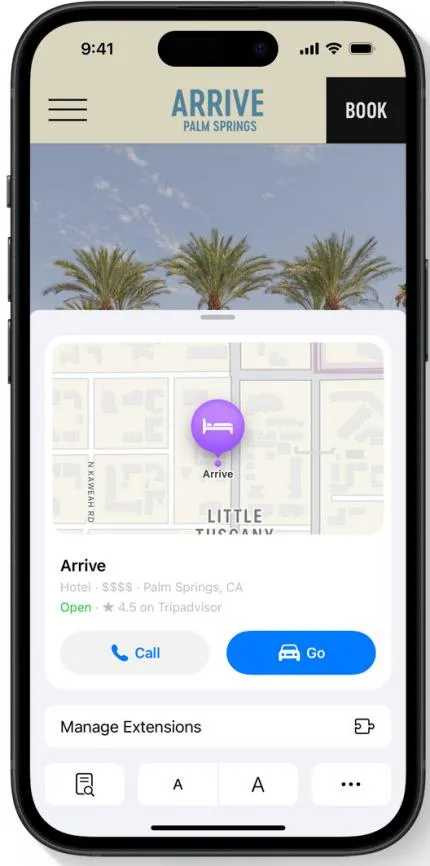
Apple/Screenshot by UPDF
7. Additional Features:
Other updates include a revamped Calculator app now available on iPad with a new Math Notes feature, and improved health tracking features in the Vitals app for watchOS.
Conclusion
iOS 18 brings a wealth of new features and enhancements, from advanced customization options and AI-powered tools to improved messaging, a redesigned Photos app, and robust privacy controls. These updates make iOS 18 a significant leap forward in providing a more personalized, efficient, and secure user experience. Interested users can download the iOS 18 Beta to try it out in advance.
 UPDF
UPDF
 UPDF for Windows
UPDF for Windows UPDF for Mac
UPDF for Mac UPDF for iPhone/iPad
UPDF for iPhone/iPad UPDF for Android
UPDF for Android UPDF AI Online
UPDF AI Online UPDF Sign
UPDF Sign Edit PDF
Edit PDF Annotate PDF
Annotate PDF Create PDF
Create PDF PDF Form
PDF Form Edit links
Edit links Convert PDF
Convert PDF OCR
OCR PDF to Word
PDF to Word PDF to Image
PDF to Image PDF to Excel
PDF to Excel Organize PDF
Organize PDF Merge PDF
Merge PDF Split PDF
Split PDF Crop PDF
Crop PDF Rotate PDF
Rotate PDF Protect PDF
Protect PDF Sign PDF
Sign PDF Redact PDF
Redact PDF Sanitize PDF
Sanitize PDF Remove Security
Remove Security Read PDF
Read PDF UPDF Cloud
UPDF Cloud Compress PDF
Compress PDF Print PDF
Print PDF Batch Process
Batch Process About UPDF AI
About UPDF AI UPDF AI Solutions
UPDF AI Solutions AI User Guide
AI User Guide FAQ about UPDF AI
FAQ about UPDF AI Summarize PDF
Summarize PDF Translate PDF
Translate PDF Chat with PDF
Chat with PDF Chat with AI
Chat with AI Chat with image
Chat with image PDF to Mind Map
PDF to Mind Map Explain PDF
Explain PDF Scholar Research
Scholar Research Paper Search
Paper Search AI Proofreader
AI Proofreader AI Writer
AI Writer AI Homework Helper
AI Homework Helper AI Quiz Generator
AI Quiz Generator AI Math Solver
AI Math Solver PDF to Word
PDF to Word PDF to Excel
PDF to Excel PDF to PowerPoint
PDF to PowerPoint User Guide
User Guide UPDF Tricks
UPDF Tricks FAQs
FAQs UPDF Reviews
UPDF Reviews Download Center
Download Center Blog
Blog Newsroom
Newsroom Tech Spec
Tech Spec Updates
Updates UPDF vs. Adobe Acrobat
UPDF vs. Adobe Acrobat UPDF vs. Foxit
UPDF vs. Foxit UPDF vs. PDF Expert
UPDF vs. PDF Expert


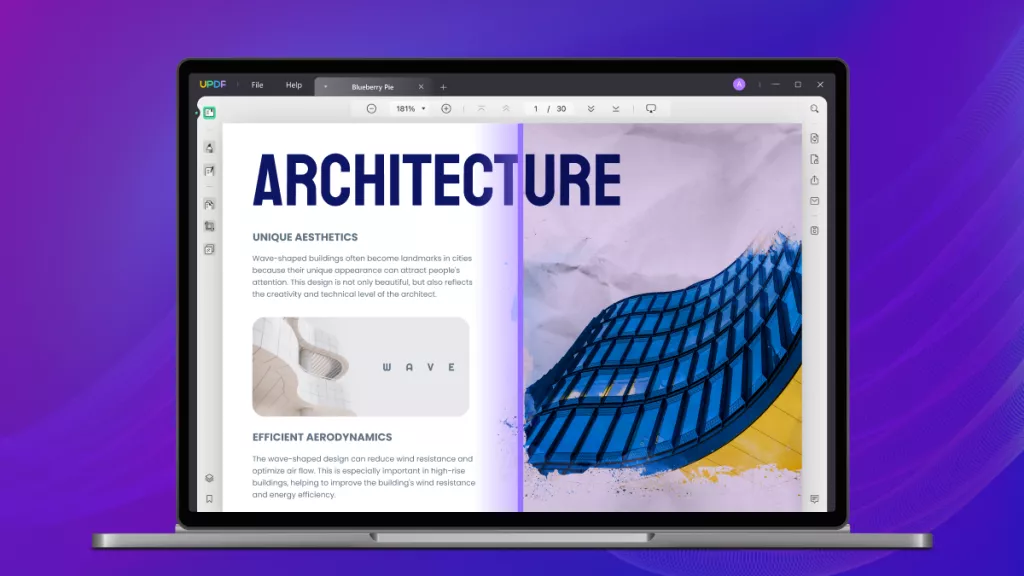





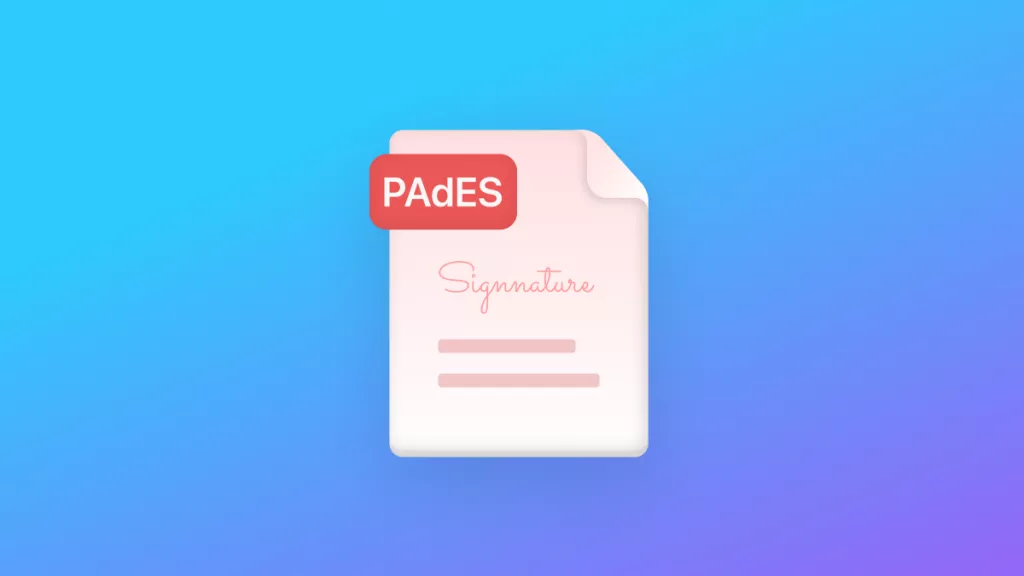
 Enid Brown
Enid Brown 


 Enola Miller
Enola Miller 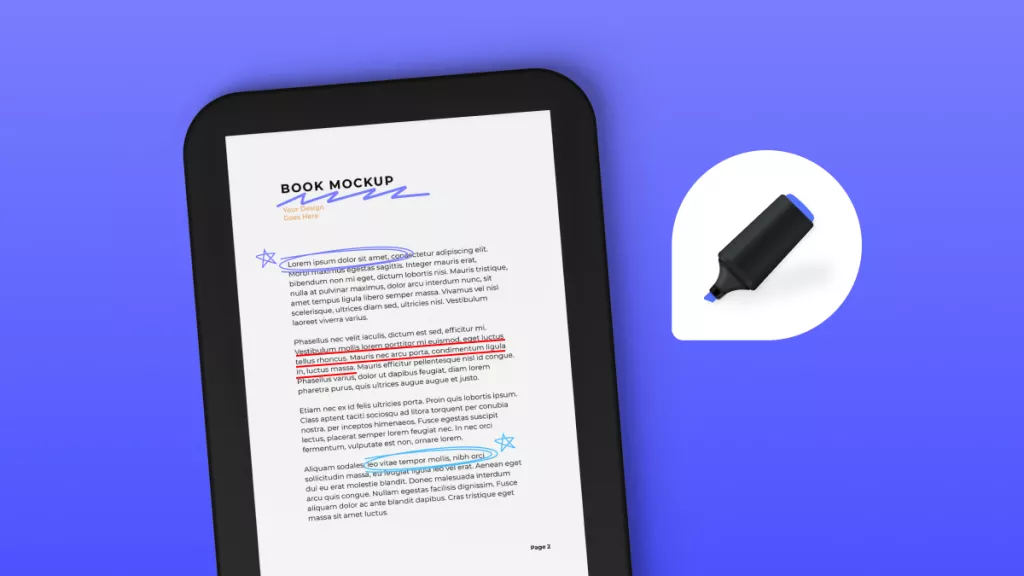
 Enya Moore
Enya Moore 