Halloween is a famous holiday celebrated worldwide on the 31st of October. It has a rich history and has been cherished for many centuries. People like to celebrate this holiday by indulging themselves in fun activities. Thus, many people like to solve crossword puzzles based on the Halloween theme. It helps in mental stimulation while embracing the holiday spirit.
Halloween crossword puzzles can help children to learn new vocabulary. It can also help you in social interaction with friends. Thus, this article will introduce an AI-powered tool to download or print interesting Halloween crosswords. You can also personalize and print Halloween crosswords using the recommended tool.
Part 1: Three Free Halloween Crossword Templates
UPDF is a well-known PDF management toolkit. It includes all the basic and advanced options to edit PDF files. Moreover, it offers a wide range of templates for different uses. Each template is designed with vibrant colors and aesthetic style.
You can also find Halloween-inspired crossword puzzle templates on this tool. UPDF allows you to customize and print Halloween crosswords easily. You can download UPDF here, then check the following Halloween Crossword Templates, then, use UPDF to print them.
Windows • macOS • iOS • Android 100% secure
In this section, we will highlight 3 free Halloween crossword puzzle templates of UPDF:
Template #1. Crossword Puzzle: Trick or Treat?
This editable Halloween crossword can keep your children indulged on this holiday. The design of this crossword is simple and easy to understand. There are many fascinating illustrations in this template. Visuals of ghosts, pumpkins, and bats can attract your kids' attention. Moreover, you can offer some clues on this crossword to assist the children. Thus, it's a vibrant template that can grasp the attention of viewers.
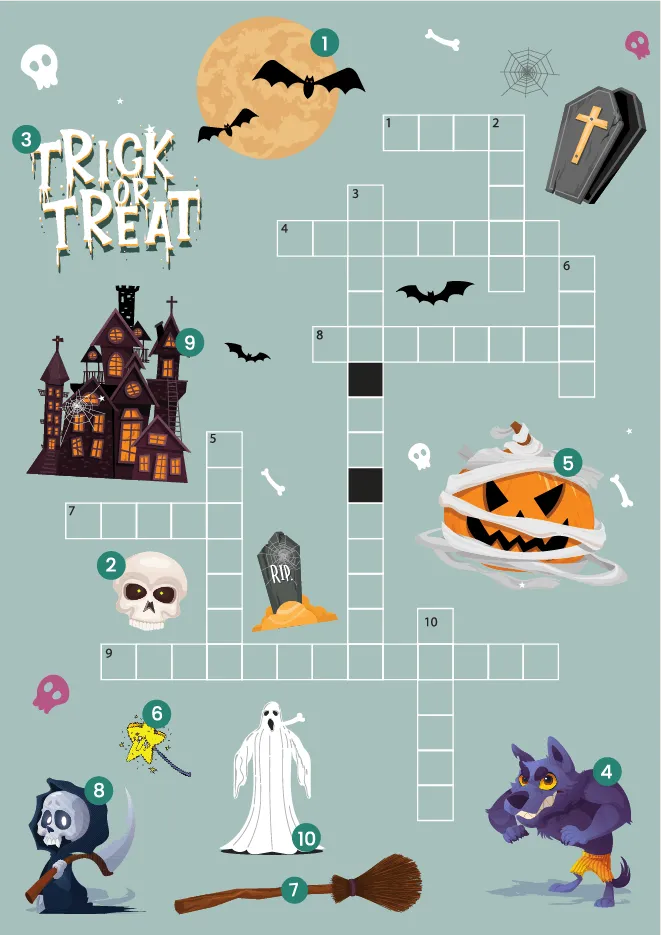
Free Download the Halloween Crossword Puzzle>>
Template #2. Crossword Puzzle: Into The Ghost House
In this crossword puzzle, you can test the knowledge of your friends. It includes small grids so that you can complete the puzzle within no time. Using this crossword template, you can ask for vocabulary words related to history. In this way, your friends can brainstorm and spend quality time. Moreover, it's a black-theme crossword puzzle representing a stylish design. Hence, you can use this crossword for mental stimulation this Halloween.
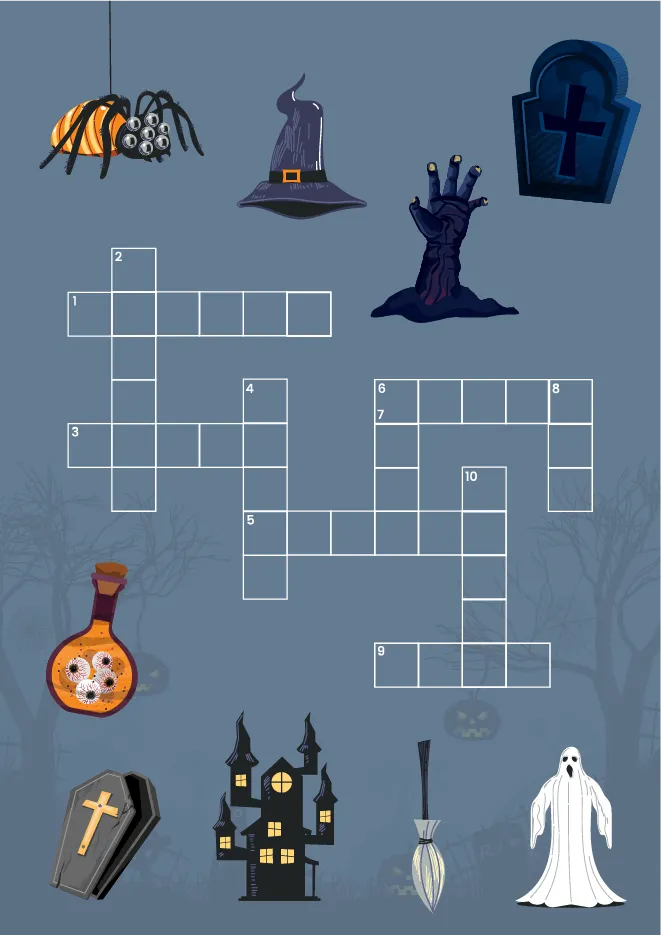
Free Download the Halloween Crossword Puzzle>>
Template #3. Crossword Puzzle: Checking The Haunted House
Do you want to challenge your siblings through Halloween crosswords? This template is a comprehensive crossword, which can be challenging for some people. However, you can collectively solve it with your siblings. It's a white-theme template with black contrast visuals and provides a spooky yet captivating vibe to the viewers. Hence, using this Halloween crossword, you can make the interaction with your siblings fun and memorable.
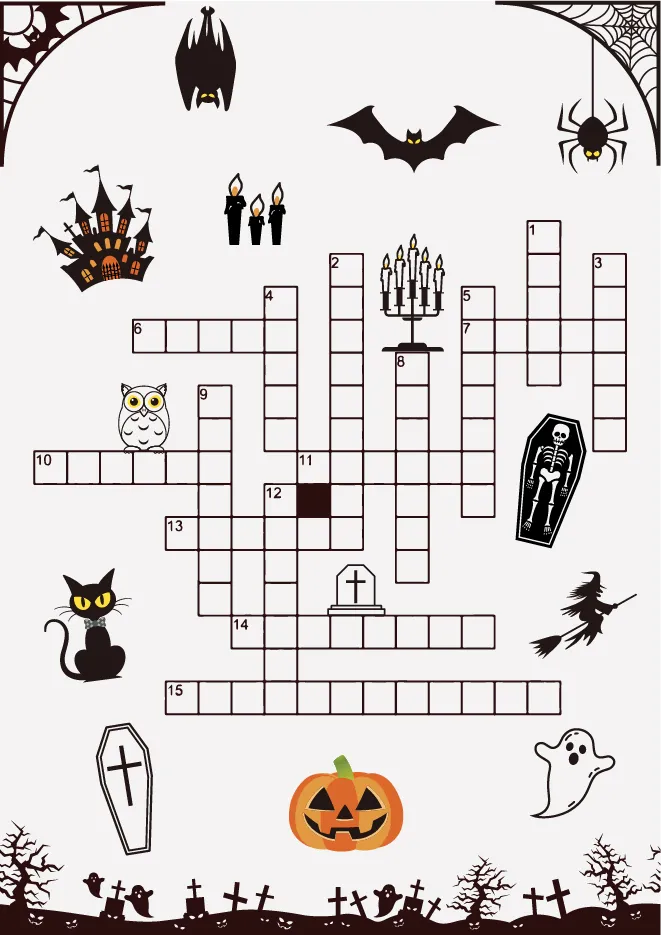
Free Download the Halloween Crossword Puzzle>>
Part 2: How to Modify the Editable Halloween Crossword-Themed Template
While using UPDF, you can add a personal touch to the Halloween crossword templates. This tool lets you edit the template with a single click. Just click the button below and add the desired text to the template. Here are the simplified steps that can help you add text to the Halloween crossword:
Windows • macOS • iOS • Android 100% secure
Step 1: Open the Desired Halloween Crossword Template
Start by installing and launching the latest version of UPDF on your PC or MacBook. Afterward, click on the "Open File" button to import the downloaded Halloween crossword template.
Step 2: Add Text on the Selected Place
Following this, choose "Tools" > "Edit" mode from the left section of the interface. Afterward, tap on the "Text" tool given on the top toolbar and click on the desired place of the Halloween crossword template. This will let you add the text to the selected place. Now, you can type the text by choosing your preferred font, size, and color.
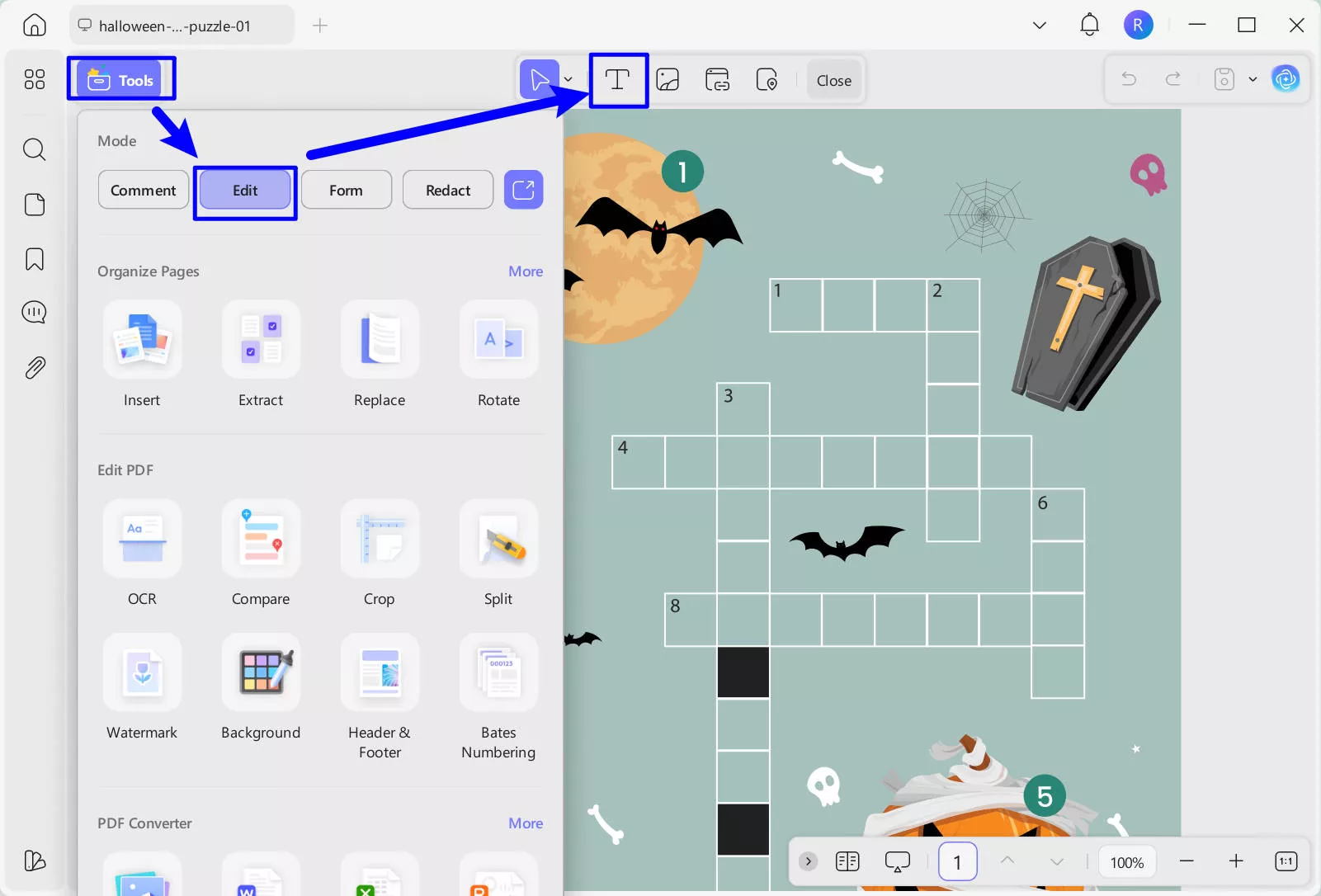
Moreover, UPDF is an easy-to-use AI-powered tool offering numerous features. You should download this tool on your system to enjoy its benefits by tapping the "Free Download" button. For a premium user experience, you can try UPDF Pro.
Windows • macOS • iOS • Android 100% secure
Part 3: How to Print a Halloween-Themed Crossword Template
Do you want printable Halloween crossword puzzles? UPDF offers an easy option to print the crossword puzzle in the desired settings. Before printing the crossword, you can adjust page orientation and size. You can also specify the number of pages to print from the settings.
It also provides options for page handling and sizing. You can also enable the "Auto Rotate" and "Auto Center" options. Hence, check the below-simplified instructions to learn how to print a Halloween crossword puzzle:
Step 1: Add the Halloween Crossword Template
After installing and launching UPDF on your device, press the "Open File" button.
Step 2: Adjust the Printing Settings
Click on the "Arrow Down" icon near to the "Save" button. Select "Print" button. It will open a new window to adjust the printing settings. Here, you can select the paper size, custom scale, etc. Moreover, you can determine the number of pages for printing. After confirming all the settings for printing the Halloween crossword puzzle, hit the "Print" button.
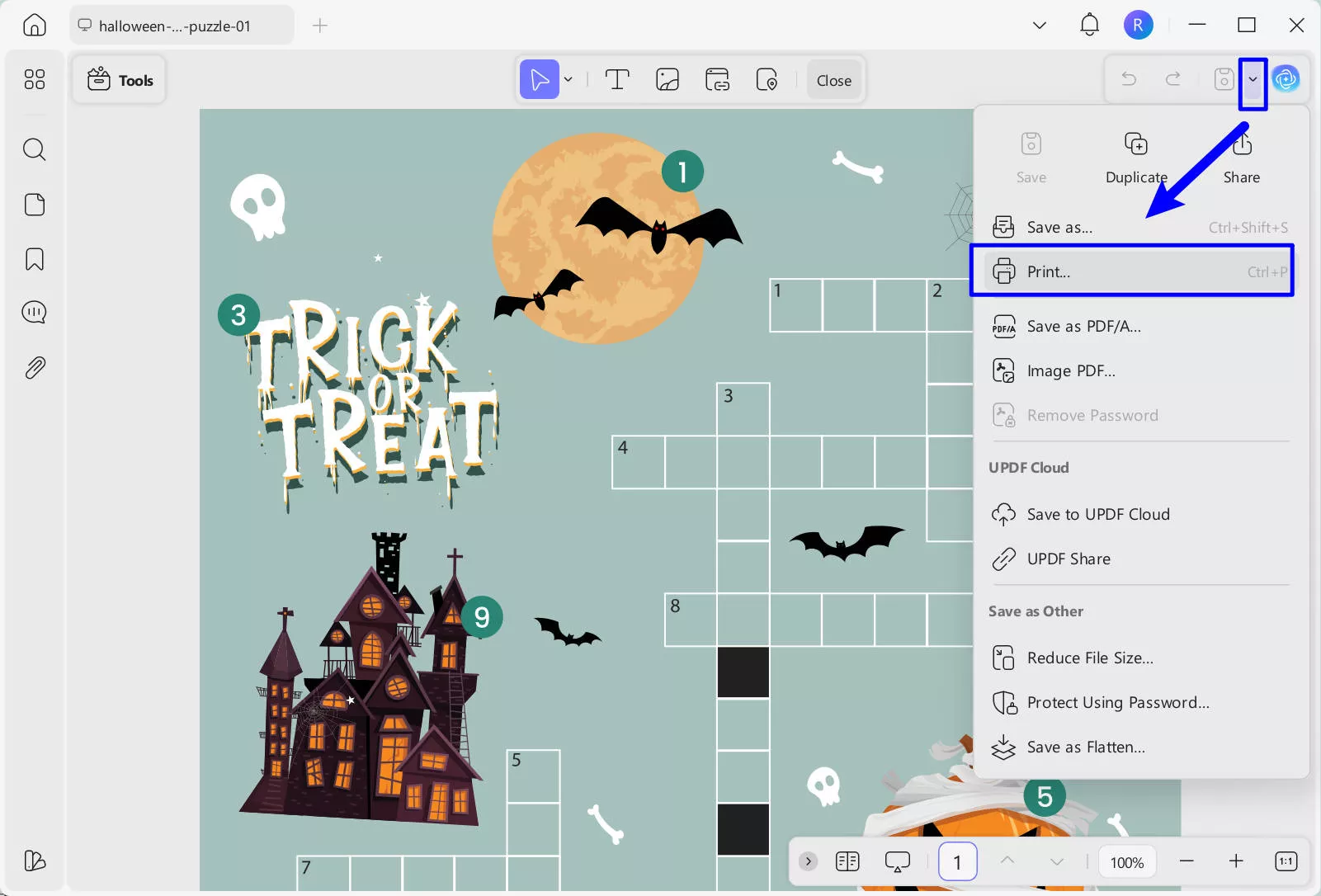
Part 4: Halloween Crossword Answers
First: 1. Bats 2. Skull 3. Trick or treat 4. werewolf 5. Pumpkin 6. Wand 7. Broom 8. Skeleton 9. Graveyard 10. Ghost
Second: 1. Poison 2. Coffin 3. Witch 4. Ghost 5. Spider 6. Hand 7. House 8. Eye 9. Tomb 10. Broom
Third: 1. Candy 2. Candycorn 3. Carved 4. Ghost 5. October 6. Witch 7. Cider 8. Bobbing 9. Costume 10. Apples 11. Zombie 12. pumpkin 13. Autumn 14. Skeleton 15. Hauntedhouse
Wrapping Up
UPDF is a flawless tool trusted by millions of users. You can find several options to edit and modify PDFs. It also offers vibrant templates in many categories. Thus, it also provides Halloween crossword puzzles in captivating designs.
You can customize and print these templates using the advanced tools of using this PDF editor. Therefore, download this efficient tool and experience its premium benefits. It shows compatibility with Windows, macOS, Android, and iOS and also offers AI-powered tools to maximize your workflow.
Windows • macOS • iOS • Android 100% secure
 UPDF
UPDF
 UPDF for Windows
UPDF for Windows UPDF for Mac
UPDF for Mac UPDF for iPhone/iPad
UPDF for iPhone/iPad UPDF for Android
UPDF for Android UPDF AI Online
UPDF AI Online UPDF Sign
UPDF Sign Edit PDF
Edit PDF Annotate PDF
Annotate PDF Create PDF
Create PDF PDF Form
PDF Form Edit links
Edit links Convert PDF
Convert PDF OCR
OCR PDF to Word
PDF to Word PDF to Image
PDF to Image PDF to Excel
PDF to Excel Organize PDF
Organize PDF Merge PDF
Merge PDF Split PDF
Split PDF Crop PDF
Crop PDF Rotate PDF
Rotate PDF Protect PDF
Protect PDF Sign PDF
Sign PDF Redact PDF
Redact PDF Sanitize PDF
Sanitize PDF Remove Security
Remove Security Read PDF
Read PDF UPDF Cloud
UPDF Cloud Compress PDF
Compress PDF Print PDF
Print PDF Batch Process
Batch Process About UPDF AI
About UPDF AI UPDF AI Solutions
UPDF AI Solutions AI User Guide
AI User Guide FAQ about UPDF AI
FAQ about UPDF AI Summarize PDF
Summarize PDF Translate PDF
Translate PDF Chat with PDF
Chat with PDF Chat with AI
Chat with AI Chat with image
Chat with image PDF to Mind Map
PDF to Mind Map Explain PDF
Explain PDF Scholar Research
Scholar Research Paper Search
Paper Search AI Proofreader
AI Proofreader AI Writer
AI Writer AI Homework Helper
AI Homework Helper AI Quiz Generator
AI Quiz Generator AI Math Solver
AI Math Solver PDF to Word
PDF to Word PDF to Excel
PDF to Excel PDF to PowerPoint
PDF to PowerPoint User Guide
User Guide UPDF Tricks
UPDF Tricks FAQs
FAQs UPDF Reviews
UPDF Reviews Download Center
Download Center Blog
Blog Newsroom
Newsroom Tech Spec
Tech Spec Updates
Updates UPDF vs. Adobe Acrobat
UPDF vs. Adobe Acrobat UPDF vs. Foxit
UPDF vs. Foxit UPDF vs. PDF Expert
UPDF vs. PDF Expert









 Enrica Taylor
Enrica Taylor 
 Engelbert White
Engelbert White 
 Enya Moore
Enya Moore 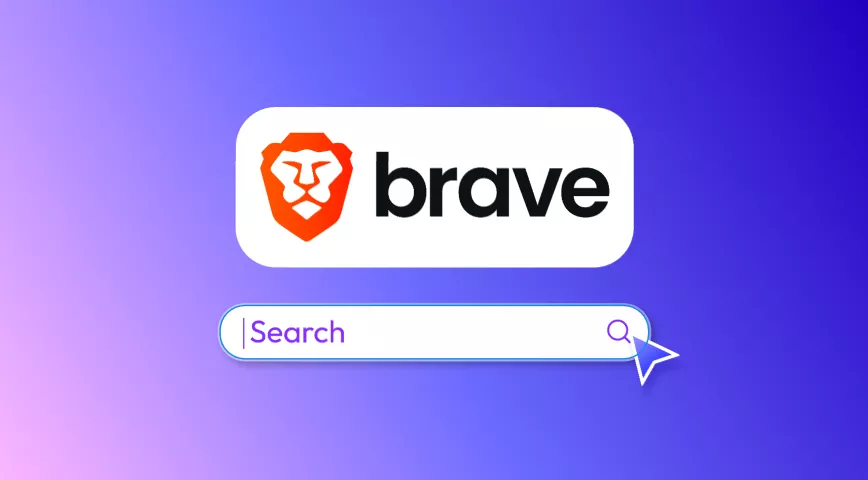
 Enola Davis
Enola Davis 